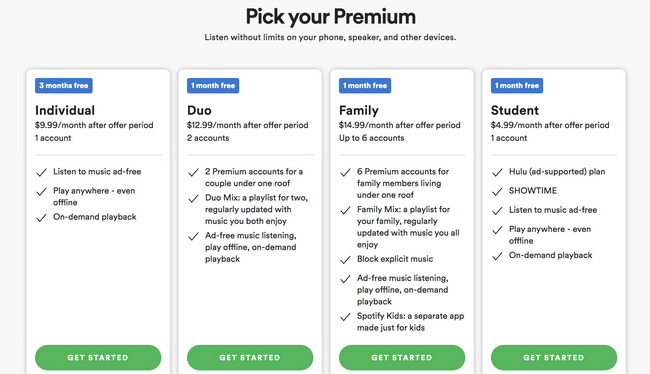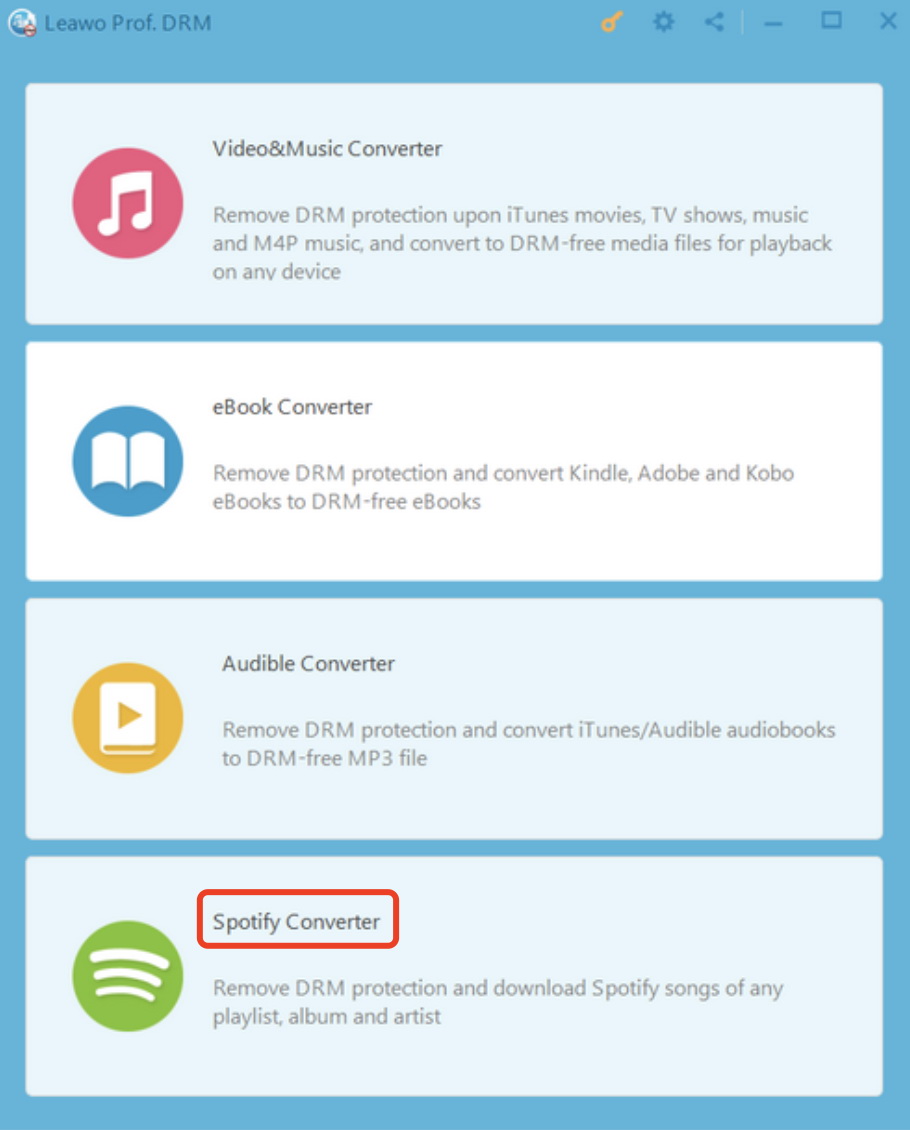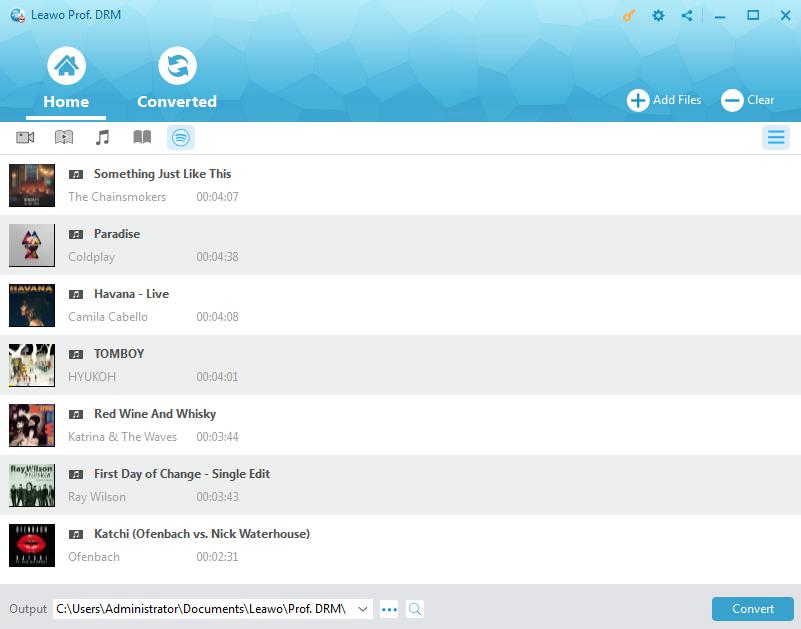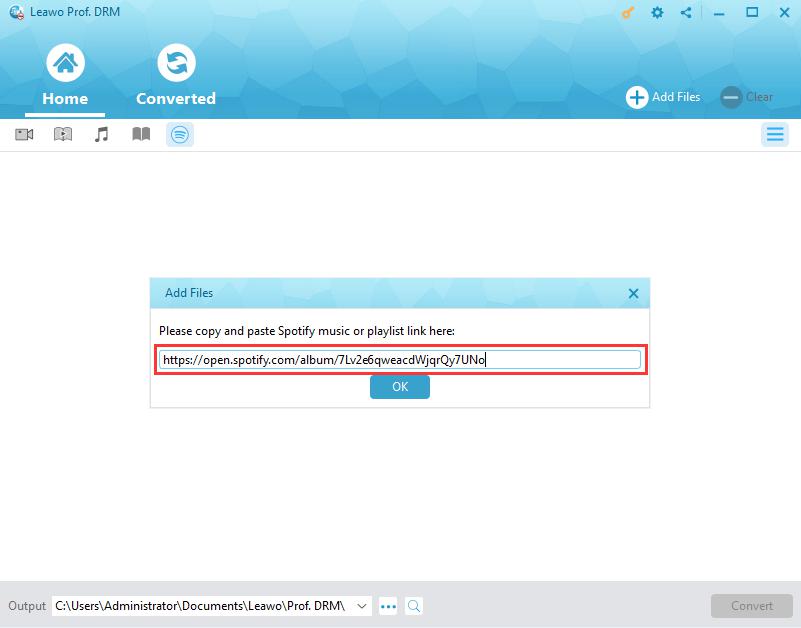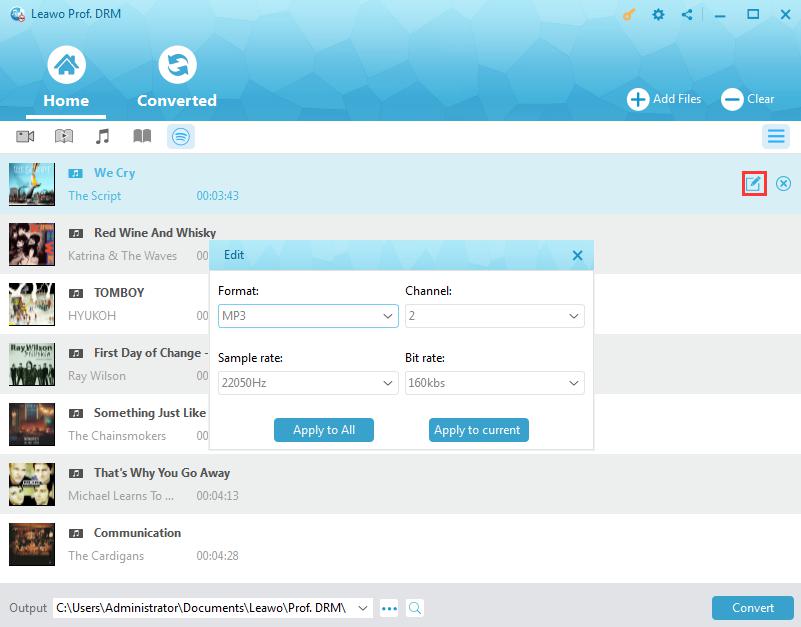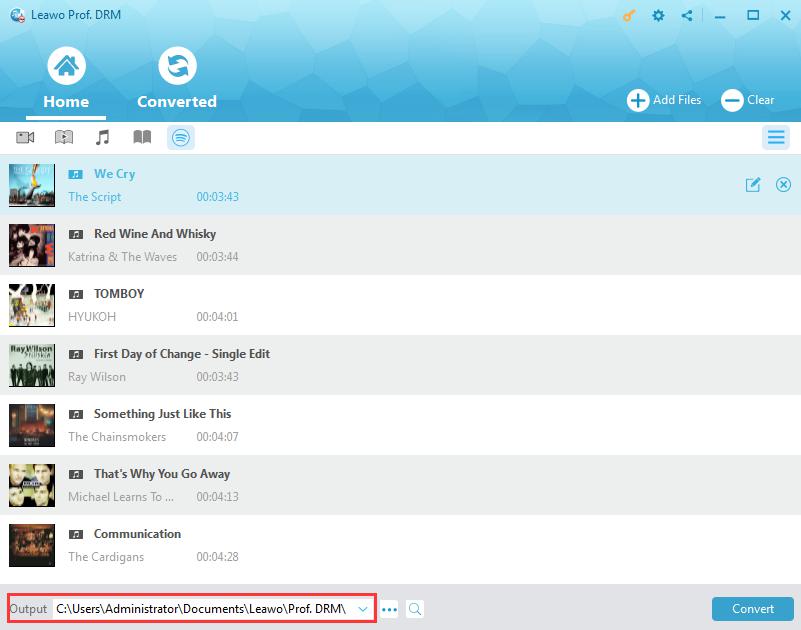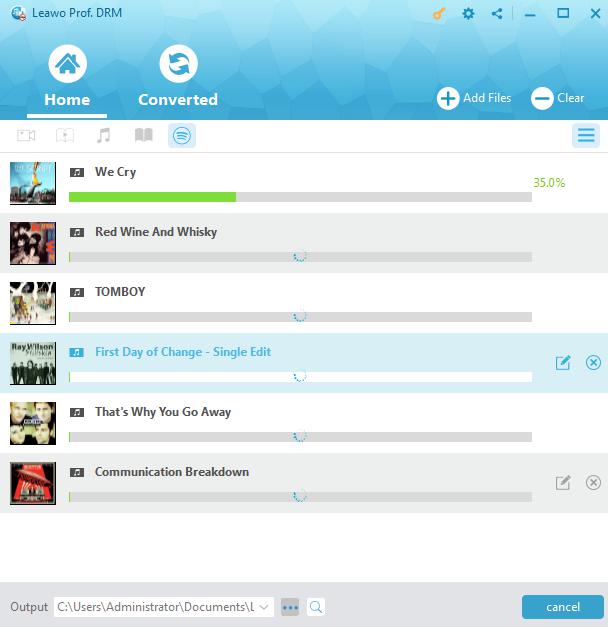There are plenty of popular music streaming services out there besides Apple Music such as Spotify, Pandora, Deezer, etc. Pandora and Spotify always get compared to each other as their similar features and functions. Pandora doesn’t seem to be widely recognized around the world as it’s only available in the US. For those who are not really familiar with Pandora - it’s one of the most famous music streaming and automated music recommendation internet radio services powered by the Music Genome Project.
Outline
Part 1: Solution to Problem - Pandora App not Working
Pandora hitches the wagon to its recommendation engine. Users will have to create a "radio station" based on artists, songs, or genres they already like; Then Pandora searches for the songs that are “musically similar” for you using their complex algorithms powered by Music Genome Project, a music database that Pandora has patented. This is a pretty cool feature to stand out. But since the launch, they’ve got complaints about the APP quite often as well. People sometimes find the APP’s not working, here we’ll introduce a bit of Pandora troubleshooting if you are having technical issues listening to Pandora on Android devices.
The basic troubleshooting and which is the most useful one - CLEAR DATA for Pandora in your phone’s settings. To do so you can simply just go find the “Settings” of your android phone and look for Pandora APP, and then clear the data from the storage details page. If you find this is not helpful then you should make sure the APP is installed on the phone’s local memory rather than on an SD card. Meanwhile, check the manager app or battery saver if you have one, to make exceptions for Pandora. Or you can lower the audio quality in the Settings of the APP. If the basic solutions above are not able to fix your issue, then you probably should double-check that you have battery optimization for Pandora disabled in the Android settings. At the same time please ensure that you have your device set to allow Pandora to run in the background.
Part 2: Pandora Alternative - Spotify
After all these unpleasant experiences of technical issues of Pandora, instead of searching or asking “why is my pandora app not working” online, you might want to switch to another popular music streaming service, the Pandora alternative - Spotify. It’s one of the powerful music streaming APP that is the legitimate competitor to Apple Music. With Spotify, you can have access to digital copyright restricted recorded music and podcasts up to 60 million songs from record labels and media companies. Unlike Pandora, it lets users listen to whatever they want to, not purely based on the recommendation of music taste. You can listen to any music you want by making use of the Browse and Search feature, which enables you to search for music through the artist, song name, album, cover, genre, etc. You can also get recommendations from various sources like Daily Mix, Release Radar, etc. What’s more, you can even see what your friends are listening to on Spotify.
Spotify allows you to access content for free, simply just signing up with an email address or connecting with a Facebook account, which makes it immediately appealing compared to the other subscription-based only music streaming services. The features for the free plan are rather limited, that is, you can play music in shuffle mode but only skip up to six times per hour. With the free plan, you can access all playlists, discover new music, and share tunes with friends. Spotify Radio is not available but the Daily Mix playlist can be accessed. You are free to use Spotify on any device, phone, tablet, desktop, etc, wherever you are.
Spotify also provides a monthly subscription called Spotify Premium. Similar to Apple Music, Spotify offers a three-month free trial if you just want to dip your toe in and test it out. You can cancel it any time before the membership renews. So what do you get with the Spotify Premium membership? On the Premium tier, you are allowed to access everything without Ads. You can play any music they want, create and edit a playlist, as well as sharing music and playlists. Way better than the free plan, you can skip any track and listen offline with high-quality music. Spotify currently offers four kinds of membership as below.
A standard individual Premium plan is $9.99 with three-month free trial. There's also Spotify Duo that costs $12.99 a month for two Premium accounts. If you want to share a Spotify account with your family in one house, you can consider getting Premium for family which can give access to up to six people under one Spotify account with one bill. It’s worth noting that all of the users have to live at the same address, which makes it not ideal for friends to share or split the bills. For students, there's a concession that costs just $4.99 a month.
Though Pandora exists much longer than Spotify does, it hardly keeps up with Spotify in music listening. With Spotify, offline music listening is possible, and it’s believed that most people still want to listen to music on demand instead of taste-oriented recommendation. These two APPs actually share various differences in terms of features. See the specific comparison below for further clarification.
Part 3: Comparison between Pandora and Spotify
Here are comparison between Pandora and Spotify for your information, which may help you to choose proper one. Besides, summary is also concluded in the following article.
| Features | Spotify | Pandora |
| Social features | More powerful than Pandora, collaborative playlists is available | Collabrative playlists is not available |
| Music discovery | A jack-of-all-trades streaming service | Powerful, can discover muisc over 450 attributes |
| Music catalog | 60 million | 1-2 million |
| Free version feature | Ads and low audio quality | Radio function limited, lower-quality audio stream |
| Streaming quality | Spotify Premium - 320kbps | Pandora Premium - 192kbps |
| Available country | 92 countries | US only |
| Standard Cost | $9.99 per month for Premium /$14.99 for family plan | $4.99 for Plus/ $9.99 for Premium/ $14.99 for family plan |
| Available platforms | Windows, Mac OS, iPhone, Android, Linux | Windows, Mac OS, iPhone, Android, Linux |
| Active users | 320 million | 63.5 million |
| DRM protection | Yes | Yes |
| Offline music listening | Yes | Yes |
| Parental control | No | Yes |
| Available content type | More indie music on Spotify | Limited underground/Indie music |
| User interface and expereience | Nice and easy to navigate | Well organized |
| Third-party integration | Compatible to general widespread integration | Yes. But not widely integrated as Spotify |
Ultimately, Spotify wins this contest of Spotify vs Pandora for a few reasons. For the premium membership, Spotify can truly offer greater benefits such as better audio quality, social features, indie or underground music, etc. For example, Spotify’s social share feature is rather powerful as it’s well and widely connected to almost all the social platforms and allows you to create a collaborative music playlist with friends and family. The music discovery might not be as mighty as Pandora, but it’s not very important to many users, because after all, listen on demand is what is significant to a music streaming service. But if you are keen on customizable stations, taste oriented music discovery, you can choose Pandora instead.
In general, Spotify is more recommendable here if you can upgrade to the paid subscription for a better music listening experience. You can not only share the music online with Spotify but also download Spotify music to your local drive for unlimited sharing. This is especially useful when it comes to the situation when you want to opt-out of Spotify membership. That’s not just it, what if the ones you would like to share music with are not active on social networks? Then Leawo Prof. DRM is here to help you with offline social sharing. Check out the guide next part to see how to save Spotify music forever and enjoy music offline together with friends and family.
Bonus Tip: How to Share Spotify Music with Friends via Leawo Prof. DRM?
Leawo’s Prof. DRM is a professional DRM removal converter and Spotify music downloader. With Leawo Prof. DRM, you can successfully remove the DRM protection upon Spotify songs and playlist, and download and convert Spotify music to AAC, MP3, M4A, etc as you like. So you can save your favorite soundtracks and enjoy offline music on your device. You can freely share Spotify music and playlist with your friends and family, and even play Spotify songs on non-Spotify devices. The conversion process is as fast as lightning, as Leawo Prof. DRM can remove Spotify DRM and convert to target music form at 50X faster speed, far faster than any other similar converter in the market. Leawo Prof. DRM is the ultimate DRM Removal Program and DRM Media Converter, as it can also be applied in converting video, ebook from various kinds of platforms, which means that task like removing DRM from iTunes M4V can be easily tackled.
Note:
-
Open Spotify before you launch Leawo Prof. DRM if you want to download music from the Spotify playlist. Make sure all your music on Spotify can be played without any problems.
Step 1: Add Spotify music to Prof. DRM
Launch Leawo Prof. DRM and click the Spotify icon.
You can click “Add files” to add songs, albums, or playlists or simply drag and drop.
Or you can do copy and paste. Find the URL of the Spotify playlist, and paste it into this Spotify music downloader if you are using the Spotify web version.
Step 2: Set output format and audio quality
After Spotify music is loaded, you can click the pencil icon on the right of the song title to set the output format and audio parameters. You are free to choose any audio formats available as you like and set the Channel, Sample Rate, and Bit Rate. When all are set, click the "Apply to All" or "Apply to current" that suits you.
Step 3: Set output directory
Look for the “...” at the bottom of the panel and click it, this is where you can set the output directory to proceed. Make sure the target disk drive has enough space.
Step 4: Download Spotify songs
Press the blue button "Convert" on the bottom right to start removing DRM of Spotify music and downloading it to your local drive.
You can check the process of DRM removal ad download on the panel. When the conversion and download are finished, just click the “Converted” to find all your downloaded Spotify music.
That’s it! So if you want to download your Spotify playlist, this guide is where you should begin with. With this method, not only you can enjoy your favorite Spotify music without being connected, but also save and share it with your family and friends offline. Have fun together and listen everywhere! Download Leawo Prof. DRM now and explore more.