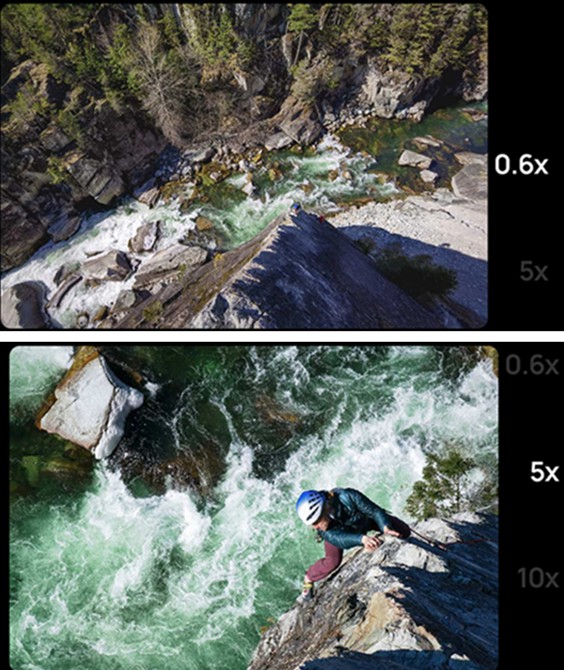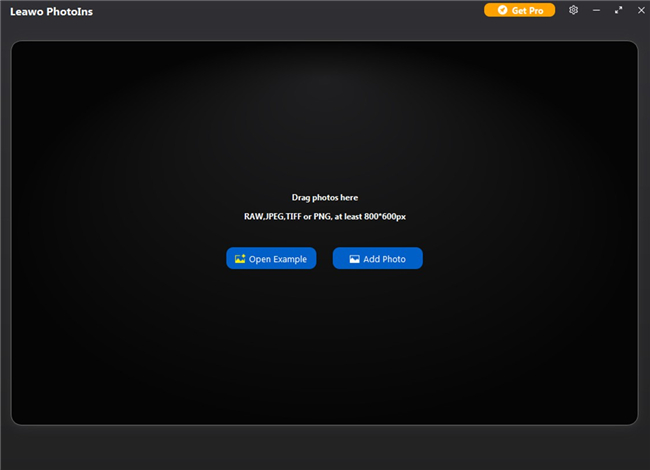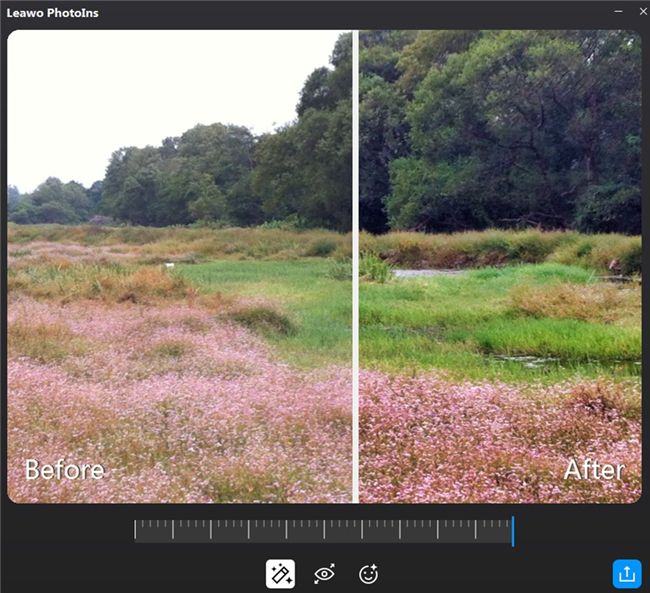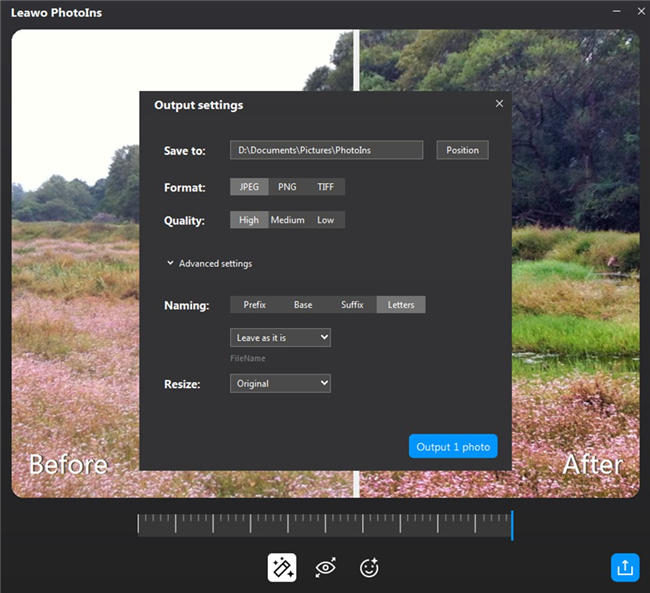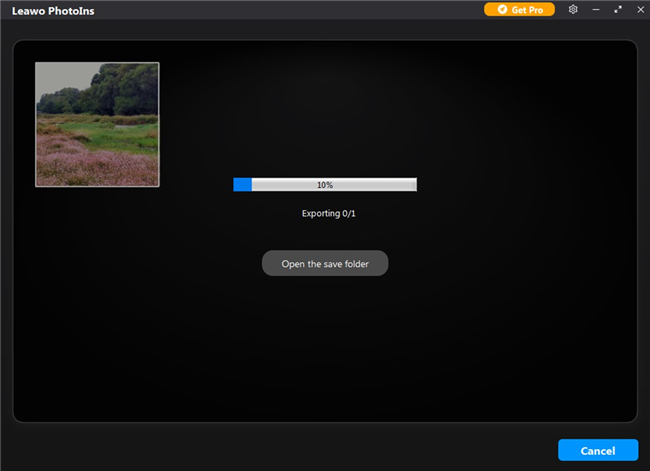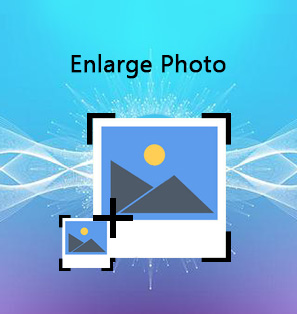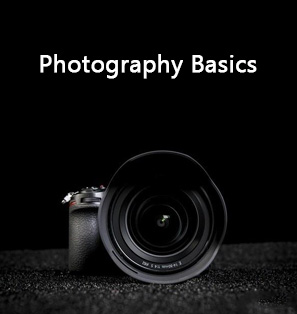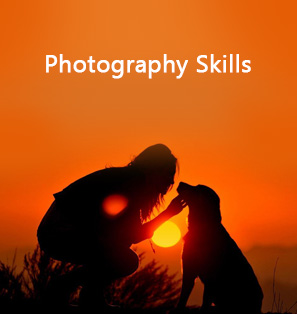Zoom is frequently heard in the camera market and the photography world, which is actually a complicated label to understand. Almost all cameras with a built-in lens has been labeled with “zoom”. Smartphone manufactures are also now advertising 10x, 50x, or even 100x zoom. What is the exact meaning of zoom? This guidance will help you to figure out, and you can also learn the differences of optical zoom vs. digital zoom. Read on and you will be clear to choose your proper zoom.
Part 1: What Does Zoom Mean?
What does zoom mean? What does it mean to have a 5x or 10x? In fact, zoom is a basic concept that is being used by compact cameras to promote themselves. It refers to the ratio between the shortest and longest focal lengths of a lens. Therefore, for 10x zoom, the lens needs to be at least 10mm-100mm long, and for a 4x zoom, the lens needs to be at least 25mm-100mm lens long. It does not mean that a 10x zoom can make your subject look 10 times bigger, which is just an approximate value. As for smartphones, the meaning of zoom is a bit different. What you need to know is that zoom relies on the underlying focal length of a lens and the size of the sensor, which is a bit disconnected from the reality. Optical zoom and digital zoom are the two most popular zoom types. Hybrid zoom is now also applied on smartphones for users to shoot photos. To “zoom in”, the camera cal makes your subject look larger in the frame by giving you a closer look at objects and to “zoom out” means your subject will look smaller in the frame to capture a wider space, which calls for no actual movement of your feet.
This can offer you great convenience when shooting photos. Just by rotating a ring on your lens or by pushing and pulling on the barrel of the lens, the zooming task can be done on a DSLR or mirrorless camera. It can also be finished by turning a dial on the top of most compact cameras.
Part 2: Optical Zoom vs. Digital Zoom: What's Difference?
2.1 Optical Zoom
Since optical zoom vs. digital zoom is a hot topic in the photography world, here I would like to share their meanings and differences in short words with you. They are actually two quite different things.
Optical zoom means that you can zoom in and zoom out in reality. The glass elements of the camera lens can move back and forth physically. You can obtain much better photo quality with the optical zoom. It is considered to be the best way to zoom for most serious photographers. The lens for optical zoom is much bigger and more complex to operate. The physical properties of a lens can genuinely magnify distant objects like the moon, the star and so forth with no loss in quality.
For a DSLR, a long telephoto lens has a focal length of between 500-1,000mm, which looks very hefty. For small cameras, the focal length can be shorter. For compact cameras, the optical zoom can be with 100mm lenses that are still very big. Periscope lenses are used on smartphones for better optical zoom, which is able to magnify objects to be nearly 5x larger with 5x zoom lenses.
2.2 Digital Zoom
Digital zoom means you can zoom in or zoom out without moving anything on your camera. It can be done with advanced electronic technology. The subject in the frame is being cropped to zoom in or un-cropped to zoom out within the software and processing of the camera. It is also known as “fake” zoom. The digital zoom depends on tricks and can guess image data effectively. You need to know that the digital zoomed photo shots has an obviously lower resolution, while the shots with an optical zoom will lose no photo quality. More pixilated photos can be produced by digital zoom.
Part 3: What is Hybrid Zoom in Mobiles?
Hybrid zoom is a newer concept on smartphone cameras, which is used to describe zoomed pictures that exceed, or are between, the local lengths of the actual lenses. It sometimes means that the digital zoom is used to take a 10x photo with a 5x lens. It is similar to digital zoom, which can entail a simple smoothing filter or more intelligent interpolation algorithm. In short, it is a combination of optical zoom and digital zoom. The hybrid zoom also makes use of software enhancements and computational photography to produce a better picture from multiple images.
Part 4: Optical Zoom vs. Digital Zoom vs. Hybrid Zoom: Which is Better?
The optical zoom, digital zoom and hybrid zoom all have their own advantages and disadvantages, which is relied on your photography intention and shooting skills to a great degree. You can consider on your actual photography demands to choose the zoom that fits you most. Here are some comparison tips among these three zoom types for you to check out.
- If you desire to shoot photos with high-resolution, you are recommended to choose optical zoom, which can help you to retain the image resolution to the same. The resolution is not affected by how far you zoom in. For most professional photographers, the optical zoom is their best choice. However, the camera shake issue is serious with a long optical zoom lens, which calls for the support of a good tripod to shoot photos clearly. It is the only zoom type available on film cameras.
- For digital zoom, the megapixels of your camera can decide how far you can zoom in. The intelligent digital zoom can decrease image size, which allows you to see farther away at the moment. Since your smartphone camera is only built in with the digital zoom, which offers you no chance to choose by yourself.
- The hybrid zoom technology can put an excellent performance, which varies in its software and the camera mode you use to shoot. To most smartphone cameras, hybrid zoom is superior to the digital zoom functionality. If you would like to capture macro shots or typically crop your original photos, it is worth pursuing the hybrid zoom technology on your smartphones. It offers more options for photographers to take pictures with better quality compared to the digital zoom on smartphones.
Part 5: How to Enhance Photos Taken by Zoom Lens with Leawo PhotoIns?
Compared with the optical zoom, the rate for using digital zoom to get unclear photos is higher. How can you fix unclear photos shot with digital zoom? This is a question confusing many photographers. Luckily, there are various kinds of photo enhancers in the market for you to apply to upgrade the photo quality to a sharp one. Here I recommend you use Leawo PhotoIns to assist you to sharpen unclear photos shot with digital zoom, for its powerful features calls for no photography skills, and it can fix your photo unclear parts or bad exposure automatically just with a few clicks. Make sure your photos are saved in the format of RAW, JPEG, TIFF, and PNG with at least 800x600px, and then you can refer to the following step-by-step instruction to begin to get clear images smoothly.
Step 1: Download and Install Leawo PhotoIns
Go to the website of Leawo PhotoIns to download and install the proper version of it on your computer to prepare for photo enhancing.

-
Leawo PhotoIns
- Enhance portrait photos easily with advanced AI technology
- Fix photo exposure and white balance issues automatically
- Optimize photo colors and perfect photo tints
- Make photos perfectly clear with smart dehaze
- Boost photo lighting and color quality
- Process RAW and JPG files
Step 2: Add images to the software
Run Leawo PhotoIns and then use “Add Photo” to load your unclear photos shot with digital zoom. To directly drag and drop your source photos to the program is also feasible.
Step 3: Fix unclear images automatically
After your images are loaded into the tool, you can double-click on one of them to enter into the preview adjusting window. Before that, you can first click on the setting button at the top right corner of the window to turn on the features of "Automatic Lens Correction", "Face enhance" and/or "Enlarge eyes". Afterwards, use the effect adjuster bar to begin to improve your photo quality intelligently.
Step 4: Set output options
After you adjust the photo effect to fit your demand, hit on the "Output" button to use the settings panel to specify the output directory, quality, format, size and name of the photo at ease.
Step 5: Output sharpened images
After set well, you can hit on the “Output” button to begin to export your enhanced photos to your computer output folder. Wait for a few seconds and the process will be over.
Leawo PhotoIns is quite convenient for you to enhance portrait photos, reduce photo noise and sharpen other unclear images due to camera shake. It is sensible for you to give it a go when you desire to improve photo quality. You should not miss it.