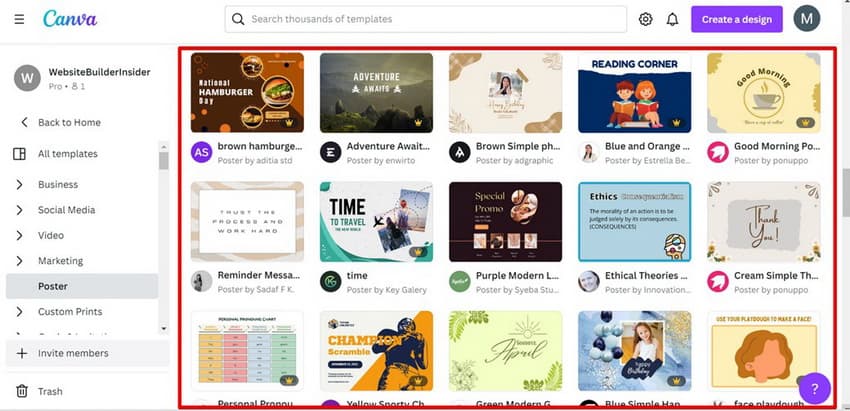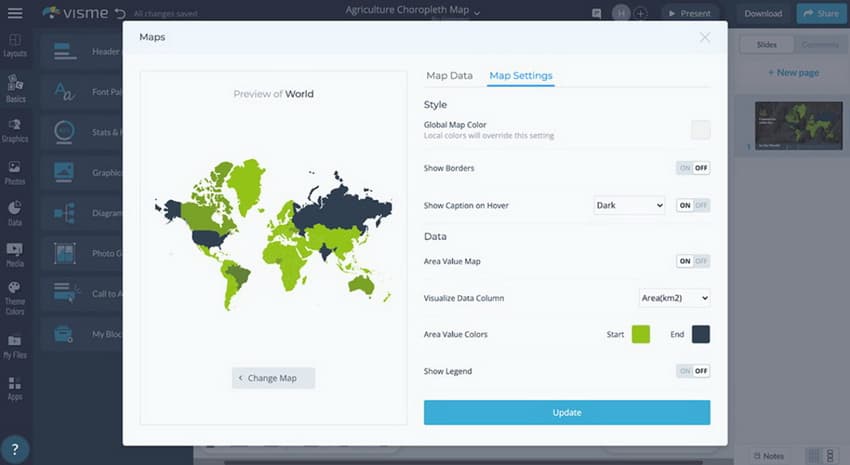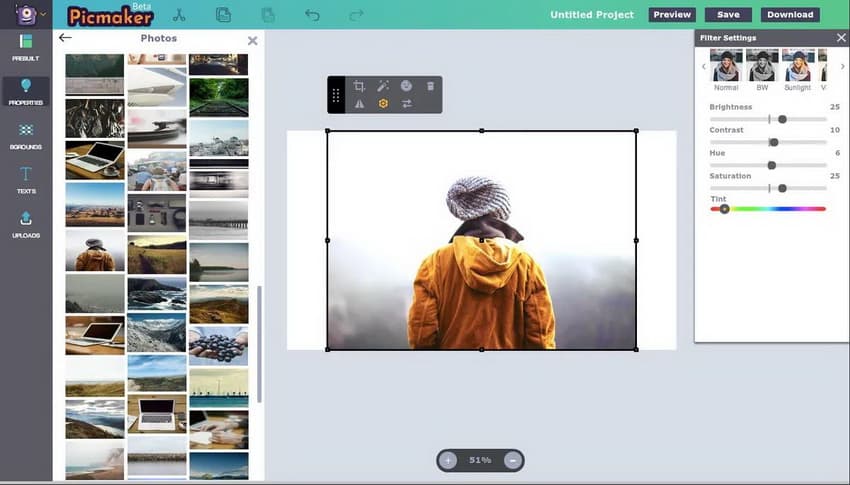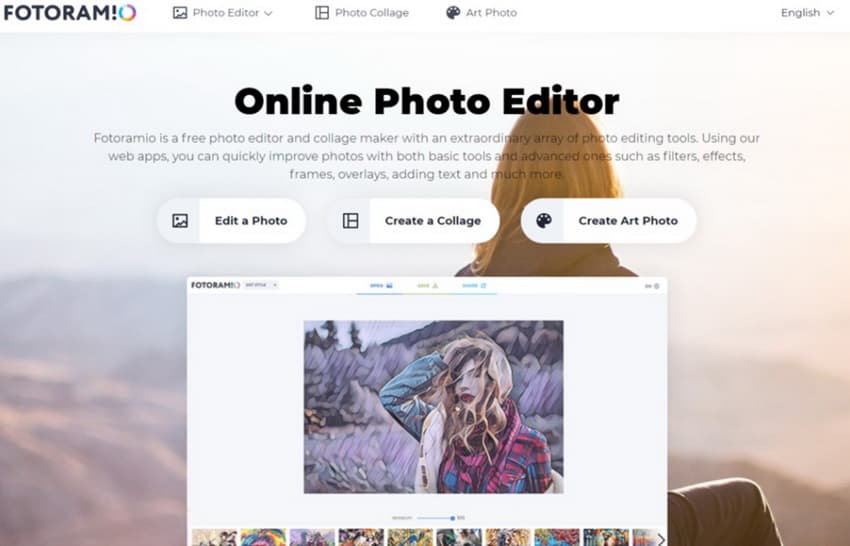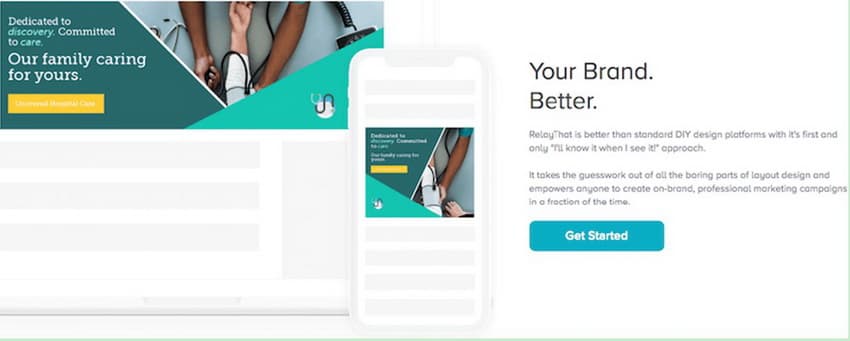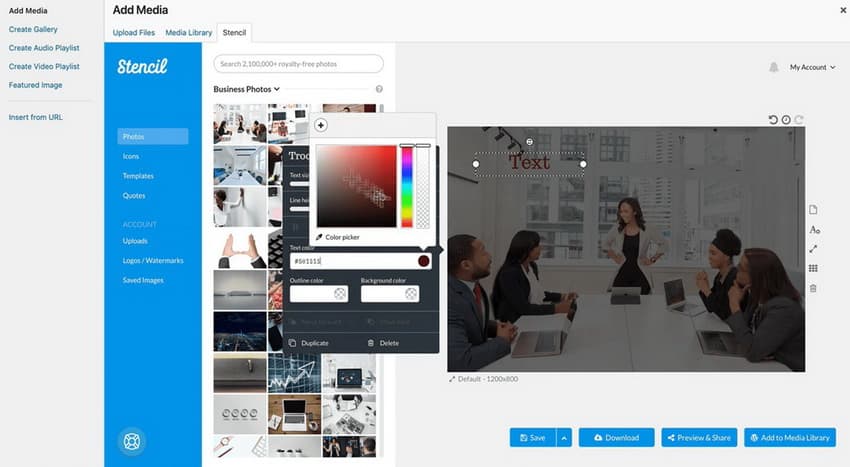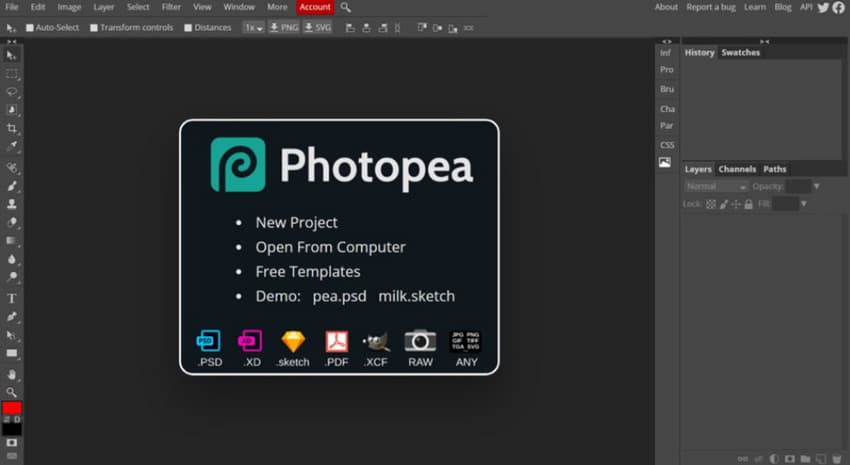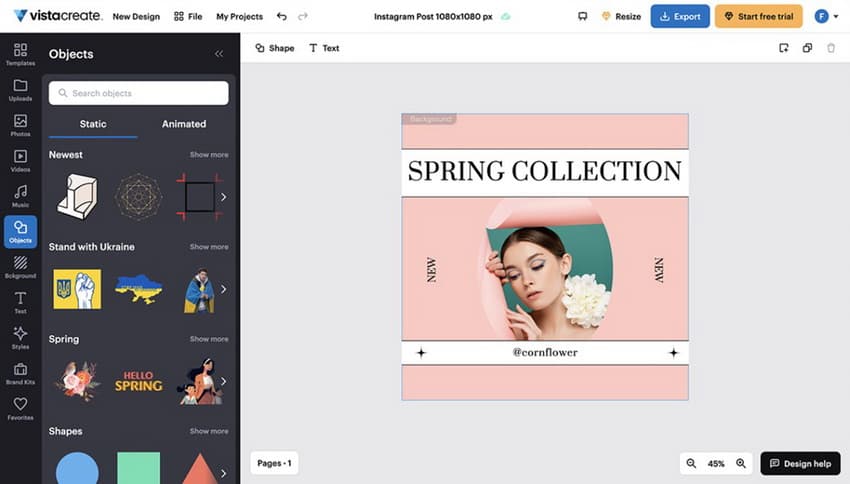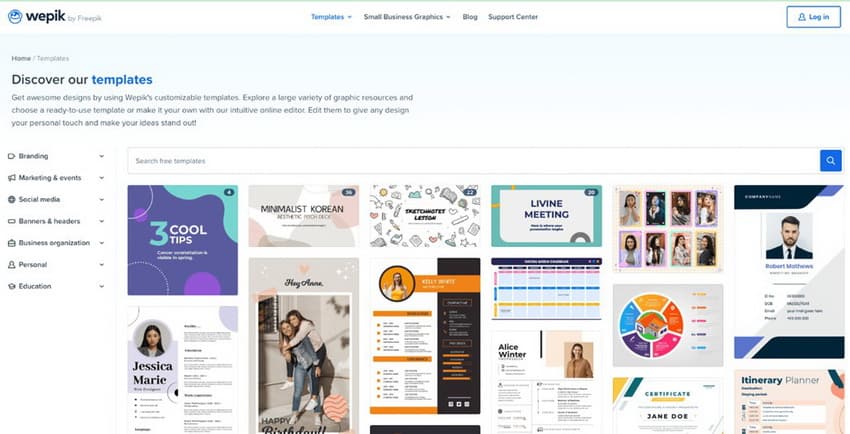Canva is a popular graphic design tool that particularly assists non-designer to create impressive works for business or personal goals without technical skills. However, not everybody is familiar with Canva and many Canva users are eager to explore some other alternatives to Canva. To address the issue, this guidance will explain what Canva is and provide some excellent Canva alternatives for those who seek to design high-quality work.
Related Readings:
10 Best AI Photo Enhancers for AI Photo Enhancement
6 Best Alternatives to Remini Photo Enhancer
Menu
Part 1: What is Canva? Why Do You Need A Canva Alternative?
If you are looking for a great graphic design tool, you may find yourself lost in various options for creating visuals. Among all these excellent graphic design tools, Canva stands out for its user-friendly interface and wide range of features. It has gained immense popularity among professionals and amateurs in recent years as an ideal platform for creating high-quality visuals for online and offline use. However, you are recommended to find a Canva alternative due to the limitations below.
- - Some features are only available to paid subscribers. Many users may be frustrated when they try to use the free version but find themselves limited in what they can do.
- - Canva can be expensive. Costs can add up quickly if you need to use advanced features or purchase certain templates.
- - Canva may malfunction. Sometimes elements won't line up correctly, or you won't be able to save your work.
- - Canva is not for designers. One of the biggest problems is alignment. Canva is less controllable when it comes to design elements.
Part 2: 10 Best Free Canva Alternatives for AI Photo Editing
Are you looking for a Canva alternative for AI photo editing? If so, you are just in the right place. Here’s a list of 10 Canva alternatives to help you create designs with ease. Now let’s examine each of these alternatives to Canva and see what’s the best AI photo editing solution for you.
◎ 1. Leawo PhotoIns
Leawo PhotoIns, as an excellent Canva alternative, is designed as an all-featured photo editor which consists of 3 main modules, including Photo Enhancer, Photo BG Remover and Photo Enlarger. Photo Enhancer is a professional and AI-powered photo enhancer to improve your photo quality in batch. It can automatically and intelligently analyze and perfect your photos with AI technology. Photo BG Remover is a professional and one-stop photo background remover to automatically remove background from image in batch. Besides, it also supports manual adjustment to remove photo background more precisely. Photo Enlarger is an image upscaler to enlarge photos by increasing image resolution. Meanwhile, it can improve color rendering, reduce artifacts, enhance detailed texture, remove noise, and more.

-
Leawo PhotoIns
- Enhance photos easily with advanced AI technology
- Fix photo exposure and white balance issues intelligently
- Optimize photo colors and perfect photo tints
- Support RAW and JPG photo processing
- Automatically remove background from image
- Easily change photo background and add background to photo
- Increase resolution of images to enlarge photos
◎ 2. Visme
It is a great idea for you to use Visme as a Canva alternative for AI photo editing. This wonderful tool focuses on complicated designs like infographics and marketing documents, which is suitable for users who look for sites like Canva to generate charts and widgets to share within your company as well.
| Pros: | Cons: |
|---|---|
|
|
◎ 3. Picmaker
Picmaker is proper for users who desire to edit photos easily, which is a perfect Canva alternative. This AI-based graphic design platform allows you to create attractive designs across 70+ categories, including YouTube thumbnails, Instagram posts, and Twitter ads.
| Pros: | Cons: |
|---|---|
|
|
◎ 4. Fotoram
Fotoram stands out among various free Canva alternatives, which contains a photo editor, collage maker, and art photo maker. These tools of it allow users to resize images, crop, flip, adjust brightness and contrast, adjust color hue, add blur, add a vignette effect and much more.
| Pros: | Cons: |
|---|---|
|
|
◎ 5. RelayThat
RelayThat is one of the best alternatives to Canva, which is simple to use. It provides numerous templates. Besides, its editing tools are sophisticated and it allows you to preplan your Instagram posts as well, making it a wonderful Canva alternative for non-designers to make use of it.
| Pros: | Cons: |
|---|---|
|
|
◎ 6. Stencil
Stencil is also simple to use when it comes to creating images for your website or social channels on the fly. This lightweight Canva alternative has various browser extensions to allow you to highlight text or capture an image to pull it into your design creations without any difficulty.
| Pros: | Cons: |
|---|---|
|
|
◎ 7. Photopea
Photopea is also not hard to operate, which has clear-cut interface for designers or non-designers. It is one web based graphic editor that can be used as one wonderful Canva replacement for AI photo editing. Besides, it is also good at web designing and converting between different image formats.
| Pros: | Cons: |
|---|---|
|
|
◎ 8. Vista Create
Vista Create is known as Crello before, which is a powerful Canva substitute. This tool has gathered a lot of templates in many styles and formats for users to take advantage of. Its assets vary from social media to print and marketing, which is quite rich for users to make full use of.
| Pros: | Cons: |
|---|---|
|
|
◎ 9. Wepik
Wepik is another perfect Canva alternative for small business’s simple branding. You can take advantage of its thousands of ready-to-use templates to personalize with the assistance of its very intuitive editing tool. You will fall in lover with its a diverse variety of fonts and typefaces when you first use it for photo editing or professional designing.
| Pros: | Cons: |
|---|---|
|
|
◎ 10. Pixlr X
Pixlr X is also an excellent graphic design tool that offers great features as a Canva alternative. You can use this software for a quicker design process, which can be a solid choice when it comes to AI photo editing. It also has thousands of stock images, overlays, and stickers for designers to choose from.
| Pros: | Cons: |
|---|---|
|
|
Part 3: Comparison of Canva Alternatives
If you are not clear on which one is the best Canva alternative you can choose, you can now take a quick look at the chart below to see the features of each tool and select the one that fits you best.
| Canva Alternatives | Features |
|---|---|
| Leawo PhotoIns |
|
| Visme |
|
| Picmaker |
|
| Fotoram |
|
| RelayThat |
|
| Stencil |
|
| Photopea |
|
| Vista Create |
|
| Wepik |
|
| Pixlr X |
|




 Try for Free
Try for Free Try for Free
Try for Free