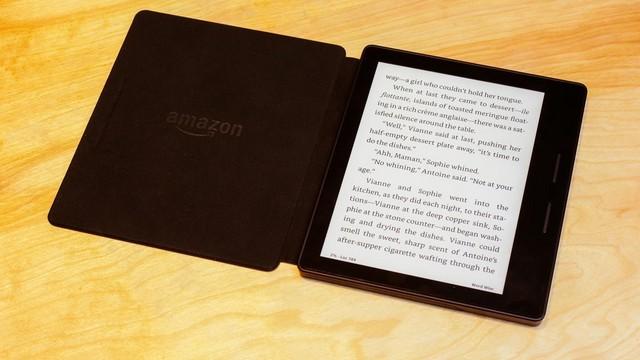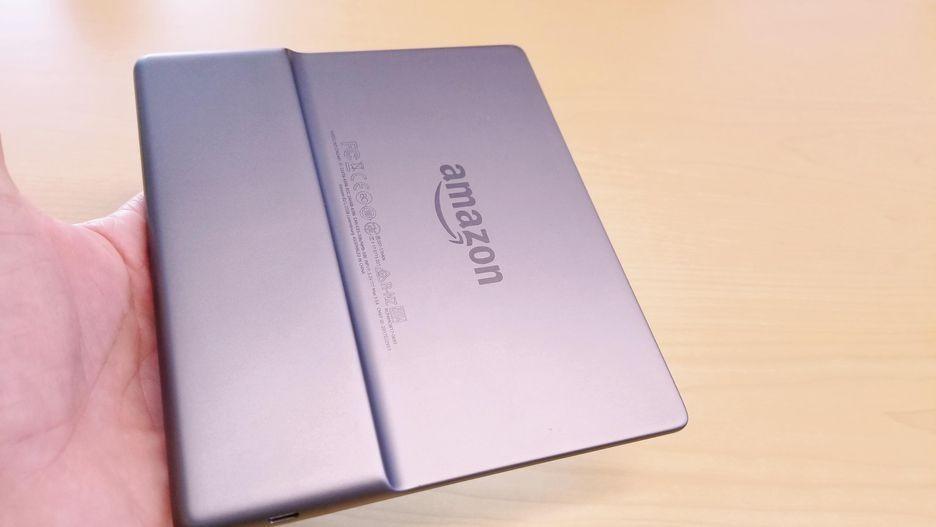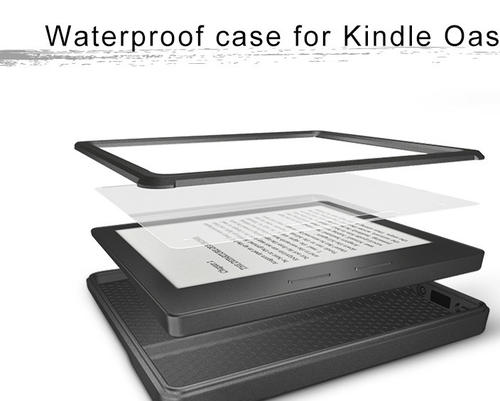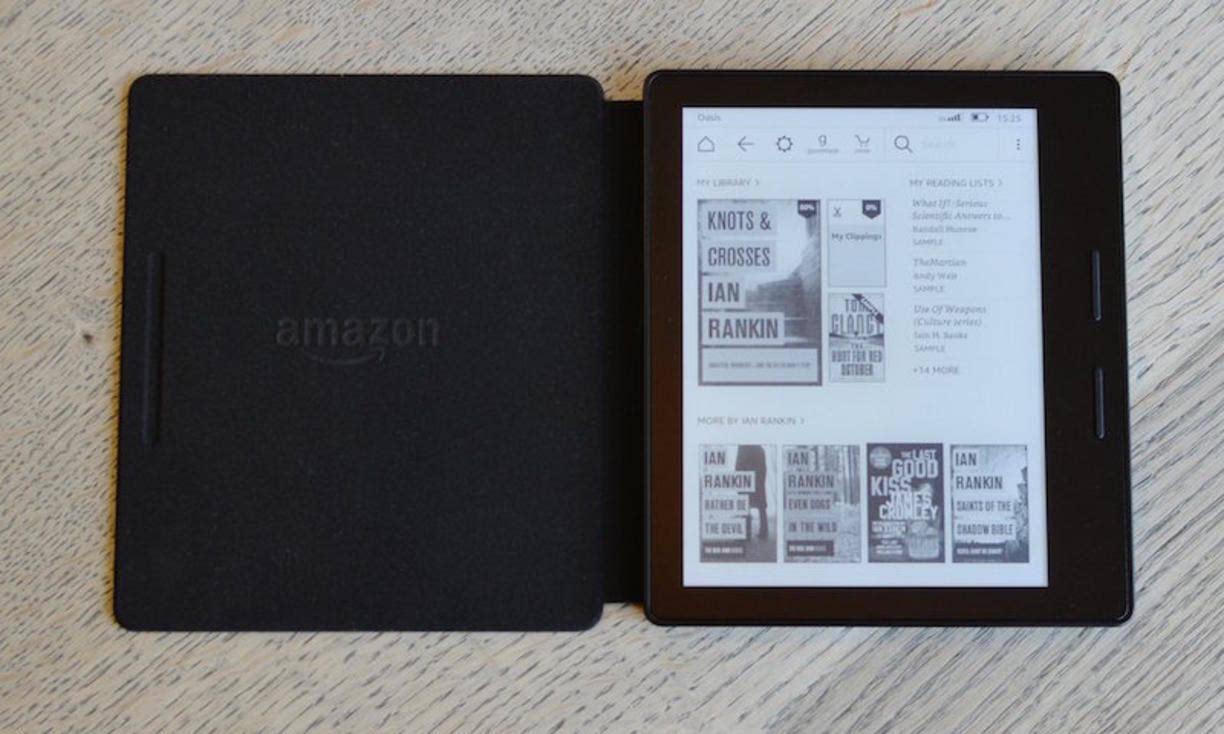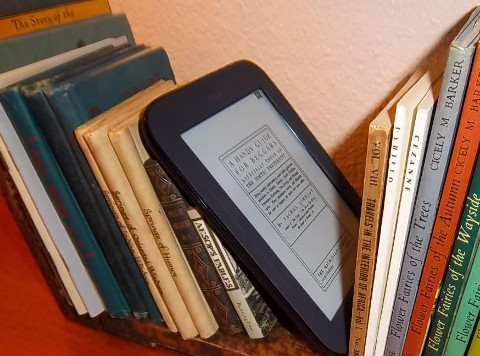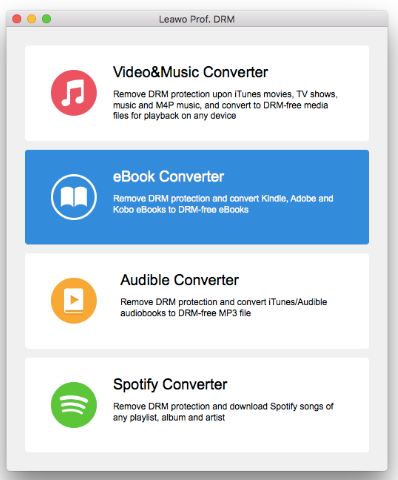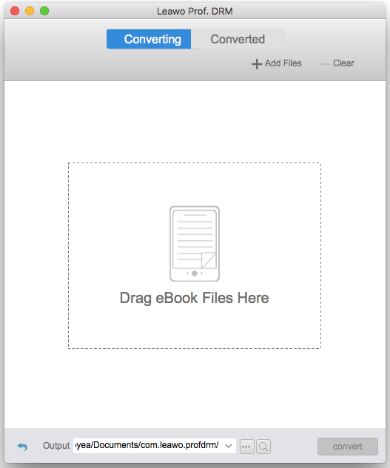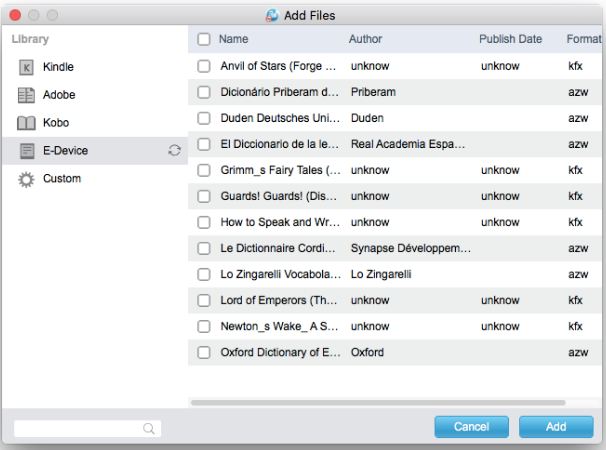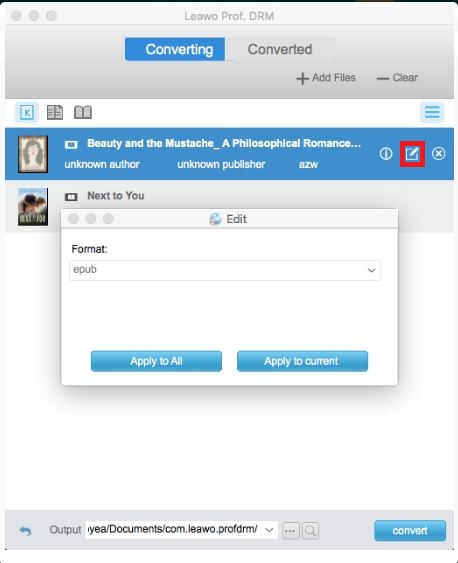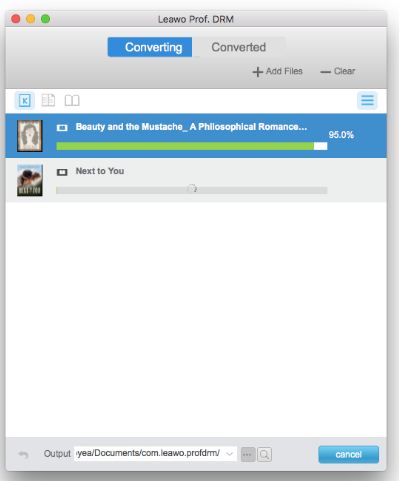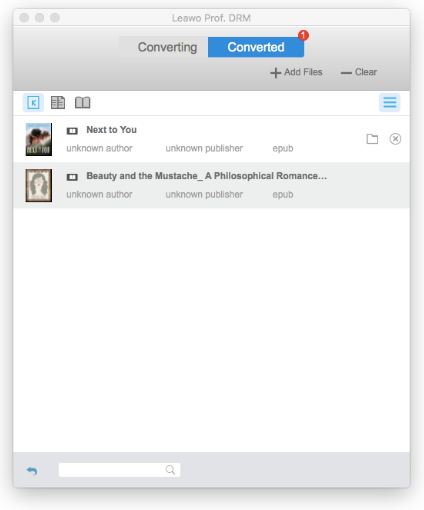Since Kindle’s first announcement of its first generation in 2007, the family has broadened to eight generations. It is hard to choose among the generations as price and features make differences between them. The most recently announced is the Kindle Oasis and it heads the other versions for its more advanced features covering the shape, design and so on. However, if we want to make a wiser decision to choose a right Kindle for ourselves, I think the more detailed comparison among them is rather necessary to be provided. Today we took the latest two versions into comparison, the Kindle Oasis and the Kindle Voyage.
Outlines of the writing:
Difference Between Kindle Voyage VS Oasis
Comparison between the two Kind of Kindles can be categorized from inner to outer covering the display, price, feature and even weight.
No 1. Display
When it comes to reading, it has everything to do with the display. One of the most important things for an e-Book reader is resolution. Referring to the resolution from the second to the latest Kindle generation, the Kindle Voyage is doubled as much as the previous generations except the Paperwhite being 300ppi, which is equal to the latest generation of Kindle Oasis.
Both of the Kindle version have a shared feature of touchscreen and built-in front illumination. What’s more, they are all equipped with an adaptive front light making it easier to read no matter inside or outside the room.
Talking about the size of the screen, the Kindle Voyage offers a size of 6-inch while the another one offers 7-inch. It is not obviously recognized with an eye looking.
No 2. Design
The Kindle Oasis is the slimmest Kindle compared to the previous generations. Though it is a little heavier than the Voyage, it gives a better handling experience than the latter one for its design of moving all the hardware to one side making the reading more comfortable without being distributed across the entire device like the other Kindle models.
The Oasis is the only Kindle that can protect it from invaded by water for its feature of waterproofing making it possible to read when bathing or swimming.
No 3. Features
Another key element for comparing the both is the feature. Starting with the way to turn the page, the Kindle Oasis enables the reader to turn the page by pressing the actual button. This may not seem intellectually but it actually matches to people’s habit physically. You can simply turn the page with your thumb without having to move your hand. The Voyage’s page-turning way is by pressing the sensor button on the screen. You just need to press a little harder to change the page.
Another big difference between the two Kindle is that the Oasis support audible function when you connect it to your mobile phone or electronic device with the functionality of Bluetooth.
No 4. Battery and Storage
For any electronic devices, one of the most concerned issues is how long can the battery last for and how big is the storage to carry as much as the data is.
The Oasis offers 6-weeks on a single charge based on a 3-minutes reading per day with Wi-Fi turned off and brightness set to 10. If we apply all the same conditions to the Voyage, the battery of it lasts for weeks only.
Both the two Kindles offers the storage for “thousands of books” but the Oasis is the only one available with two storage options, one is 8G and the other is 32G.
No 5. Software
The software we discuss here is almost the same for both generations. The Kindle software has come along way since it first arrived. The Kindle has updated itself for offering better character spacing, hyphenation, justification and more for the users.
No 6. Price
The reason it is placed at the last position is not that because it is the least important. We just don’t want people who make decision over the choice to be interfered by the price.
The Amazon Kindle Oasis costs $249.99 in the US, £229.99 in the UK when starting to sell while the Kindle Voyage starts at £170. If you want to have better design with a leather cover it requires for an extra charge of £59.99 and an extra cost of £39.99 for the water-safe fabric covers.
Elaborate Comparisons Between Kindle Voyage VS Oasis
If it is not visualized to demonstrate the comparisons with the words above, the way of making the comparisons in a table would make everything looks straight and refined.
| Kindle Oasis | Kindle Voyage | ||
| Similarity | Resolution | 300ppi | |
| Touchscreen | Yes | ||
| Self-lighted | Yes | ||
| Anti-reflection coating | Yes | ||
| e-paper display | Yes | ||
| Support Wi-Fi | Yes | ||
| Search browser built-in | Yes | ||
| Support Wi-Fi | Yes | ||
| Rechargeable battery | Yes | ||
| File types supported | 13 | ||
| Dictionary Available | Yes | ||
| Difference | Charging time | 3h | 4h |
| Height | 159mm | 162mm | |
| Width | 141mm | 115mm | |
| Thickness | 8.3mm | 7.6mm | |
| Wireless charging | 8.3mm | 7.6mm | |
| Thickness | Yes | No | |
| Audible | Yes | No | |
| Waterproofing | Yes | No | |
It is not difficult to figure out from the above table that the similarity between the two generations is more than the difference. Basically speaking, some key functions for a good e-book are possessed by both of them such as the function of touchscreen, self-lighted, anti-reflection coating and rechargeable battery.
Talking about the difference, which is concerned by the reader who want to have a wise decision of choosing a better Kindle. From the table we could see that the latest generation, Kindle Oasis creates some cutting-edge functions like waterproofing and the audible. It enables the users to read anywhere without restriction in the space where he is. When you are swimming in the pool or lying down on the bed, reading will not be disturbed. Furthermore, the shorter charging time plus the longer using time have made the product more user-friendly. It makes me recall one old saying, the higher the price, the better the quality. And if you feel tired of reading through the lines, you can turn on the audio function and just listen to it. You can also connect it to your own electronic devices like mobile phone and iPad or something else with the built-in Bluetooth to make it play in a better way.
How to Transfer E-books Between Kindle Voyage VS Oasis?
After the comparison is done, one may have a fresh new conclusion about the pro and cons of the two generations. Then how can the user read the E-books between Kindle Voyage and the Oasis? Here we recommend using the Leawo Prof. DRM, the professional DRM remover for E-books conversion. Firstly, we need to download the software and install it to our PC and follow the steps below to transfer the E-books between the two Kindles. There are both Windows and Mac version available and steps below are shown in Mac version.

-
Leawo Prof. DRM
- Convert iTunes DRM-protected M4V movie and TV show to DRM-Free MP4
- Remove DRM from M4B, AA, AAX files and convert any Audible AA, AAX file to MP3, even without iTunes authorization
- Convert iTunes DRM-Protected M4P and non-DRM iTunes M4A Music to MP3
- Remove DRM-protection on Spotify music and convert to Universal audio format for enjoying music offline on any devices
- Convert DRM-protected eBook from Kindle, Kobo, Adobe to DRM-free epub, mobi, azw3, txt, etc., format
◎ Step 1: Connect the Kindle to the Mac
Use the self-equipped USB cable to connect the Kindle to the computer. When the device is well-connected to the computer, there will be an icon on the Mac desk to indicate the successful connection.
◎ Step 2: Launch the Prof. DRM for Mac
Before all the steps of conversion, you need to make sure you enter the right interface of “eBook Converter” since there is more than one converter on the main interface of Prof. DRM.
◎ Step 3: Add Kindle Files to the Program
After the e-Book converter program is entered, a new interface will pop up from which you can put in the Kindle files by clicking the “Add Files” button or manually drag the file and put it into the interface.
As far as the Kindle file is concerned, we recommend some best e-Books for you to enjoy. For the user with children, the following stories would be the best choice, the 5 best bedtime stories.
◎ Step 4: Import the Kindle files
After you click the “Add Files” button, a new interface pop up and you need to tap refresh button on “E-Devices”. Listed books are shown on right. Choose the files and click the “Add” button to import.
◎ Step 5: Set the Output Format
When the file is imported to the program, you can click the “Edit” button to choose the output format including epub, mobi, azw3, azw, kfx, prc, html, txt.
◎ Step 6: Choose the Output Directory
On the bottom of the interface you set the output directory through the setting box by clicking the “…” button to set.
◎ Step 7: Remove the DRM from Kindle e-Book
After all the settings are done you can click the “convert” button on the right-hand bottom side to start the conversion.
Step 8: Check the converted files
You can check the converted files from the converted panel. Once it is finished conversion, you can freely transfer it to another Kindle device.
No matter what Kindles you are fond of, the Leawo Prof. DRM offers the best services for the conversion of e-Book in different formats and make you freely enjoy the e-Book on different generations of Kindle.
From the above content, we learn how to transfer e-Book between Kindles, and here is the extension of this article, how to transfer Kindle books to the iBook. Just check it out.