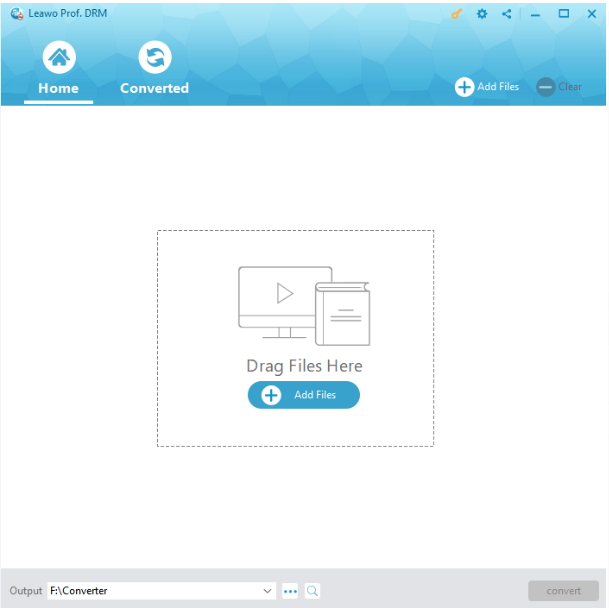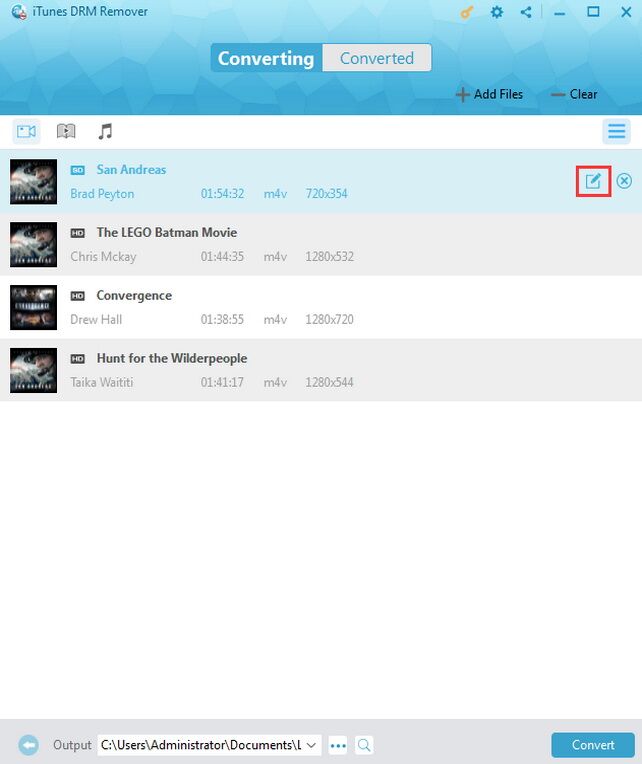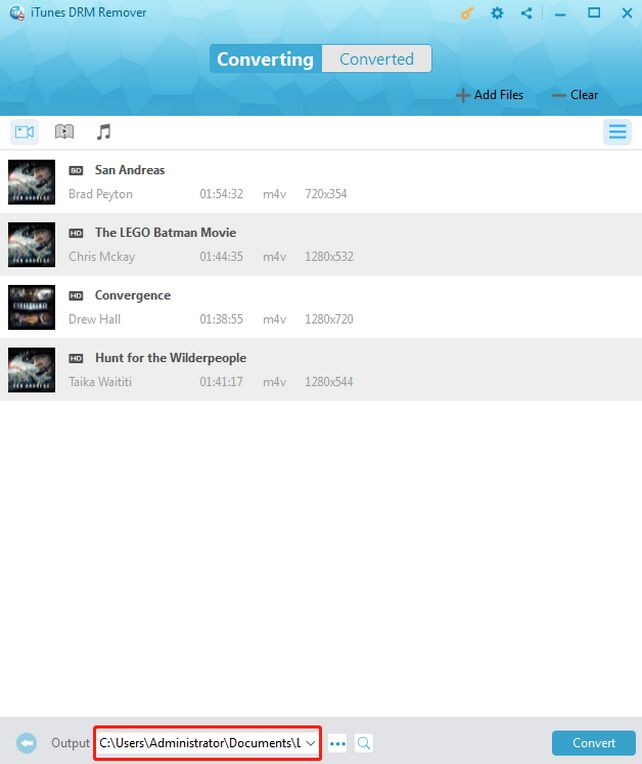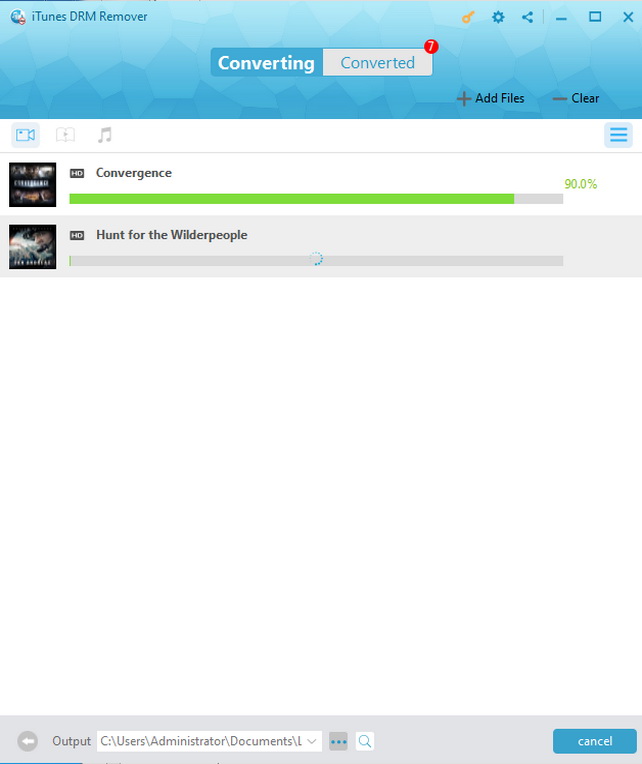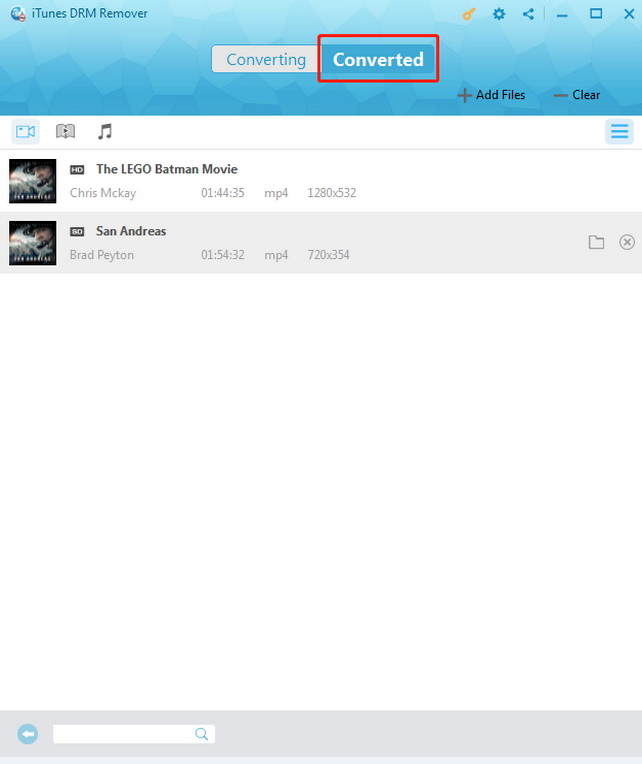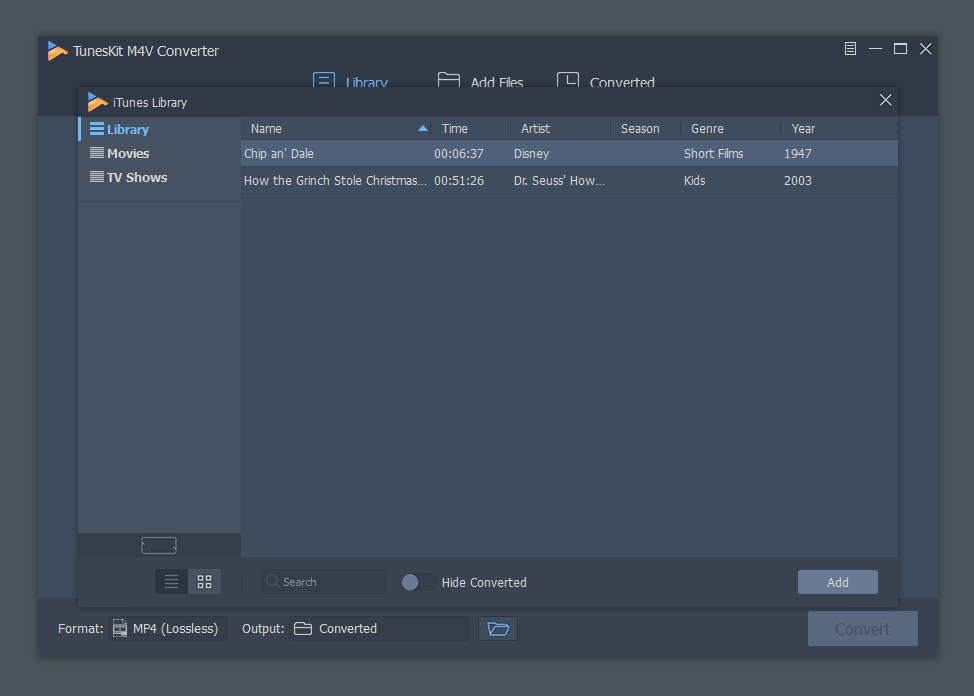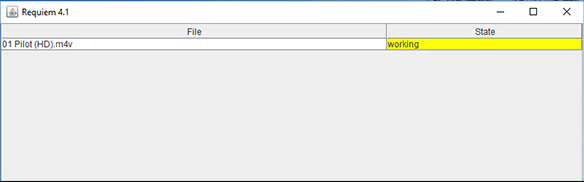"Is Apple working on VR support for iTunes movies and TV shows? – I have purchased quite a few movies from iTunes Store and would like to watch these iTunes movies on VR headset devices but have no idea how to do this. Do any of you think that anyone at Apple is working on VR headset support for iTunes movies and TV shows? I hope that feature will be implemented sometime within the next couple iPhone generations so that I could freely watch iTunes movies on VR headset directly. Or anyone knows how to watch iTunes movies on VR headsets?"
If you are also looking for an answer to questions like the above ones, this guide would be exactly what you need. We would here provide you with several effective solutions to help you easily watch iTunes movies on VR headset, be the iTunes movies DRM protected or not.
- Part 1: Brief Introduction to VR Headset and Why Remove iTunes DRM for VR Headset
- Part 2: How to Remove iTunes DRM protection for VR Headset with Leawo Prof. DRM
- Part 3: How to Watch iTunes Movies on VR Headset with TunesKit
- Part 4: How to Watch iTunes Movies on VR Headset for Free with Requiem
- Part 5: A Comparison between the Above Solutions
Part 1: Brief Introduction to VR Headset and Why Remove iTunes DRM for VR Headset
VR headset, short for virtual reality headset, is a head-mounted device that enables wearers to get virtual reality experience through a headset-like device. It was widely used in video games at its first appearance, but later has become popular in more aspects like movies and trainers. A VR headset should consist of a stereoscopic head-mounted display (providing 2 different images for each eyes separately, the effect of which could be adjusted to get different virtual reality experience), stereo sound, and head motion tracking sensors (which could contain gyroscope, accelerometers, structured light systems, etc.). You could even get sys tracking sensors and gaming controllers in some VR headsets.
With some virtual reality apps, you could turn any movie into 3D movies for watching on VR headsets. You could get diverse VR apps on different app stores. However, you need to know that these VR apps couldn’t stream DRM protected movies to VR headsets for watching, while iTunes movies are mostly DRM protected. FairPlay, a DRM protection applied by Apple Company upon its digital media content on iTunes Store, has prevented you from watching iTunes movies on VR headsets. Therefore, if you want to watch iTunes movies on VR headsets, you firstly need to remove DRM protection upon iTunes movies.
We will offer you different solutions to remove DRM protection from iTunes movies for watching on VR headsets.
As to the questions "Apple working on VR support for iTunes movies and TV shows", regretfully the answer is no by far. Maybe Apple will fix this in the future.
Part 2: How to Watch iTunes Movies on VR Headset with Leawo Prof. DRM
As mentioned above, you need to firstly remove the DRM protection upon iTunes movies before you could watch iTunes movies on VR headset to experience the virtual reality experience. There are so many iTunes DRM removal tools that could help you remove DRM protection upon iTunes movies. Leawo Prof. DRM is one of the most popular and highest positively reviewed iTunes DRM removal and converter tools to help you remove iTunes DRM protection upon iTunes digital media files including movies, music and audiobooks.
As the best iTunes DRM removal, Leawo Prof. DRM not only removes FairPlay DRM protection upon iTunes movies, but also converts iTunes DRM movies to DRM-free MP4 videos so that you could freely watch iTunes movies on any MP4 compatible media player and device as you like.
The below guide would show you how to remove iTunes DRM protection and convert iTunes DRM movies to DRM-free MP4 files. You need to firstly download and install Leawo Prof. DRM on your computer. Meanwhile, make sure you have downloaded movies you’ve purchased or rent from iTunes Store.
STEP 1: Add iTunes Movies
Kick off Leawo Prof. DRM. It will automatically launch your iTunes. You then simply click “Add Files” button on the interface to open “Library > Video” tab, where you can select the movies you have downloaded into your iTunes library to add desired iTunes movies into Leawo Prof. DRM for converting.
STEP 2: Choose Audio Tracks and Subtitles
After adding iTunes movies into Leawo Prof. DRM, select a loaded iTunes movie title and then click “Edit” icon to choose audio tracks and subtitles. You could freely select any one for keeping in output files.
STEP 3: Set Output Directory
Then, move mouse to the bottom and set output directory in the “Output” box.
STEP 4: Start to Remove DRM Protection and Convert iTunes Movies to DRM-free MP4 Files
Click the blue "Convert" button at the bottom right. Leawo Prof. DRM will start to remove iTunes DRM protection in the background and convert iTunes DRM M4V videos to DRM-free MP4 files.
STEP 5: Locate Converted iTunes Movie Files
After conversion, open the "Converted" tab to find all converted iTunes movies. You could click the folder icon in each converted iTunes movie title to open the folder where your converted iTunes movies have been saved into.
Well, now, with iTunes DRM successfully removed from iTunes movies and iTunes movies converted to DRM-free MP4 files, you could now easily stream the converted iTunes movies to your VR headsets for unlimited playback.
As a comprehensive iTunes DRM removal, Leawo Prof. DRM could do more than converting iTunes DRM movies to DRM-free MP4 files. It could also convert DRM iTunes music to DRM-free MP3 files, and convert DRM iTunes/Audible audiobooks to DRM-free MP3 files. Meanwhile, Leawo Prof. DRM is also an eBook converter that could remove DRM protection from eBooks and then convert Kindle eBooks, Kobo eBooks and Adobe Digital Edition eBooks to DRM-free eBooks files in TXT, ePub, Mobi or AZW3 format. What’s more, Leawo Prof. DRM is still a Spotify music downloader tool to download Spotify music for offline listening without any limitation.
Part 3: How to Watch iTunes Movies on VR Headset with TunesKit
TunesKit M4V Converter is another desktop iTunes DRM removal and converter tool we would like to recommend. Similar to Leawo Prof. DRM, TunesKit M4V Converter could also bypass the Fairplay DRM protection from iTunes purchased and rented movies/TV shows, and convert iTunes encrypted M4V to DRM-free MP4 format. Therefore you could easily watch iTunes movies on any player or device like VR headset, Android smartphones and tablets, etc. Different from Leawo Prof. DRM, TunesKit only focuses on iTunes DRM removal, but no DRM removal for eBooks and Spotify music.
Follow the below steps to learn how to remove iTunes DRM protection upon iTunes movies with TunesKit M4V Converter.
1. Open iTunes and sign into your iTunes Store with your Apple ID and password.
2. Make sure you have downloaded iTunes movies to your local iTunes library.
3. Fire up TunesKit M4V Converter.
4. Click 'Library' to open up the iTunes Library and then select the movies you want to convert.
5. Click the "Output" button at the bottom to set output directory for saving converted iTunes movies.
6. Click "Convert" button to start converting iTunes movies. The iTunes DRM removal happens in the background.
7. Repeat the above steps to convert all of your iTunes movies to DRM-free MP4 files.
TunesKit M4V Video Converter could help you remove DRM protection from iTunes movies and then convert iTunes movies to DRM-free MP4 files. But obviously, it's more complicated in operating compared to that of Leawo Prof. DRM.
Part 4: How to Watch iTunes Movies on VR Headset for Free with Requiem
Requiem is an open source, free DRM-removing software tool developed in Java to help you remove DRM from iTunes movies, music and audiobooks. It's totally free. However, it has been discontinued for years. This free iTunes DRM removal could help you remove iTunes DRM protection for watching iTunes movies on VR with iTunes 10.7 or earlier versions.
The below steps show you how to use Requiem to remove iTunes DRM protection upon iTunes movies.
1. iTunes 10.7 or lower is required.
2. Download Java Runtime environment and set it up on your PC for Requiem.
3. Download and install Requiem on your computer.
4. Open Requiem and wait for the initial configuration to complete. Requiem will automatically scan your iTunes account for any DRM protected files and then remove the DRM protection from iTunes movies.
5. It will automatically remove the DRM protection from iTunes movies, then replace iTunes movies with non-DRM protected versions. When you see "Successfully Removed DRM", it means the entire DRM removal work has completed.
6. Now, you only need to navigate to the movie folder of your iTunes to get the DRM-free movies for streaming to VR headset.
Requiem only removes DRM protection upon iTunes movies. It won’t convert iTunes M4V movies to other formats, which might result in format incompatibility issue. You could try Leawo Video Converter to convert the DRM-free iTunes M4V video to MP4 or other video formats according to the device or media player you have.
Part 5: A Comparison between the Above Solutions
With the above 3 solutions, you could easily remove FairPlay DRM protection upon your iTunes movies and then watch iTunes movies on VR headset freely. Which one is the best? The below table would show you their differences in detail.
|
|
Prof. DRM |
TunesKit M4V Video Converter |
Requiem |
|
Remove iTunes DRM upon iTunes movies |
Yes |
Yes |
Yes |
|
Convert iTunes DRM M4V videos to DRM-Free MP4 |
Yes |
Yes |
No |
|
Select subtitles and audio tracks |
Yes |
Yes |
No |
|
Convert DRM iTunes M4P music to DRM-free MP3 |
Yes |
No |
No |
|
Convert DRM iTunes Audiobooks to DRM-free MP3 |
Yes |
No |
No |
|
Convert DRM Audible audiobooks to DRM-free MP3 |
Yes |
No |
No |
|
Convert Kindle eBooks |
Yes |
No |
No |
|
Convert Kobo eBooks |
Yes |
No |
No |
|
Convert Adobe Digital Edition eBooks |
Yes |
No |
No |
|
Download Spotify songs |
Yes |
No |
No |
|
Cost |
Free trial and paid version |
Free trial and paid version |
Free |
|
Availability |
Windows and Mac |
Windows and Mac |
Windows |
|
iTunes version |
All |
All |
iTunes 10.7 and previous versions |
Obviously, Leawo Prof. DRM is a more comprehensive DRM removal and converter tool that covers more DRM removal and converter solutions.