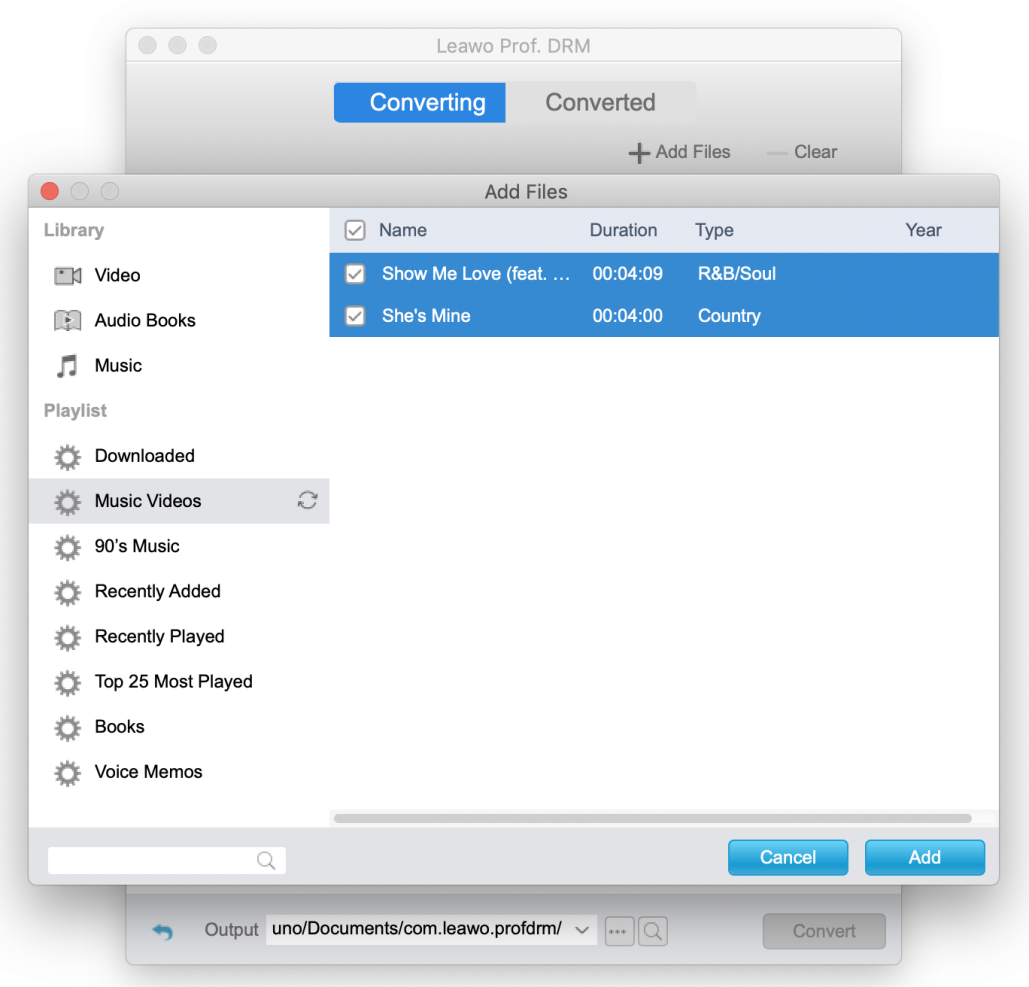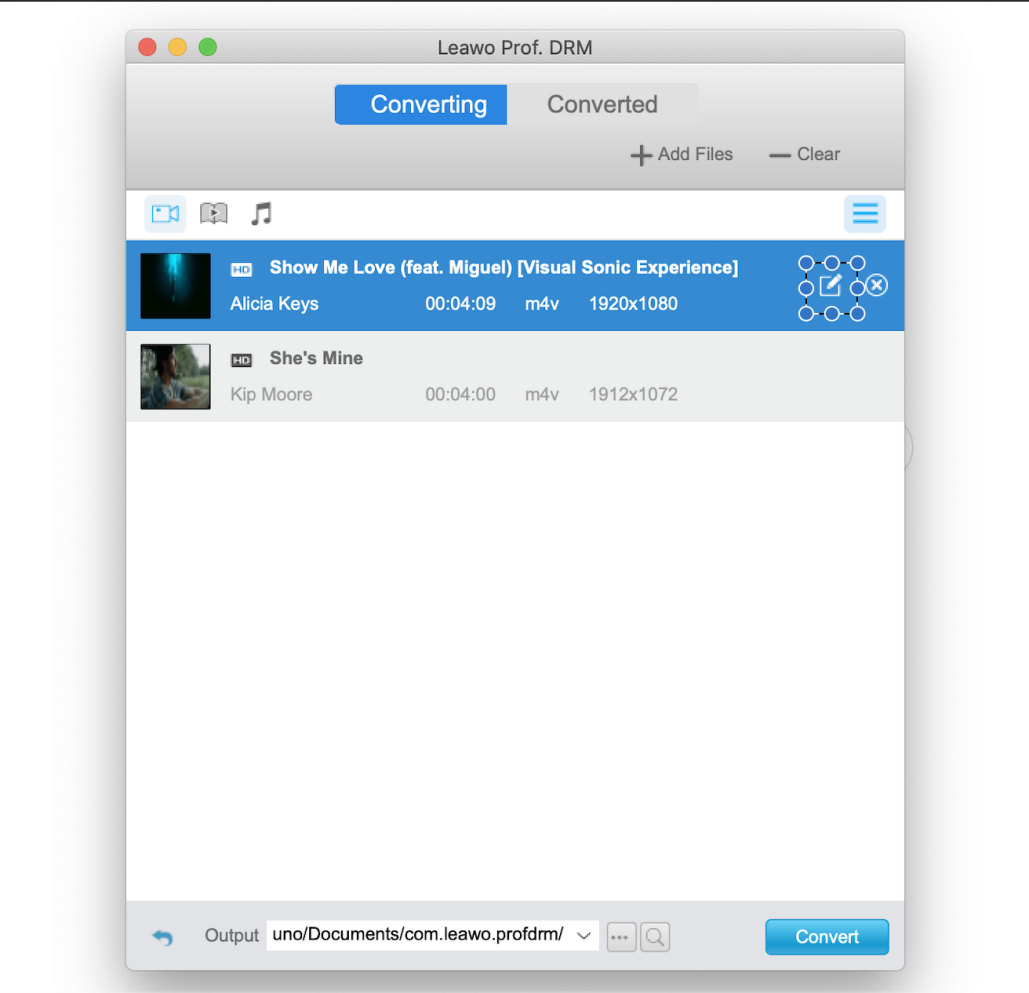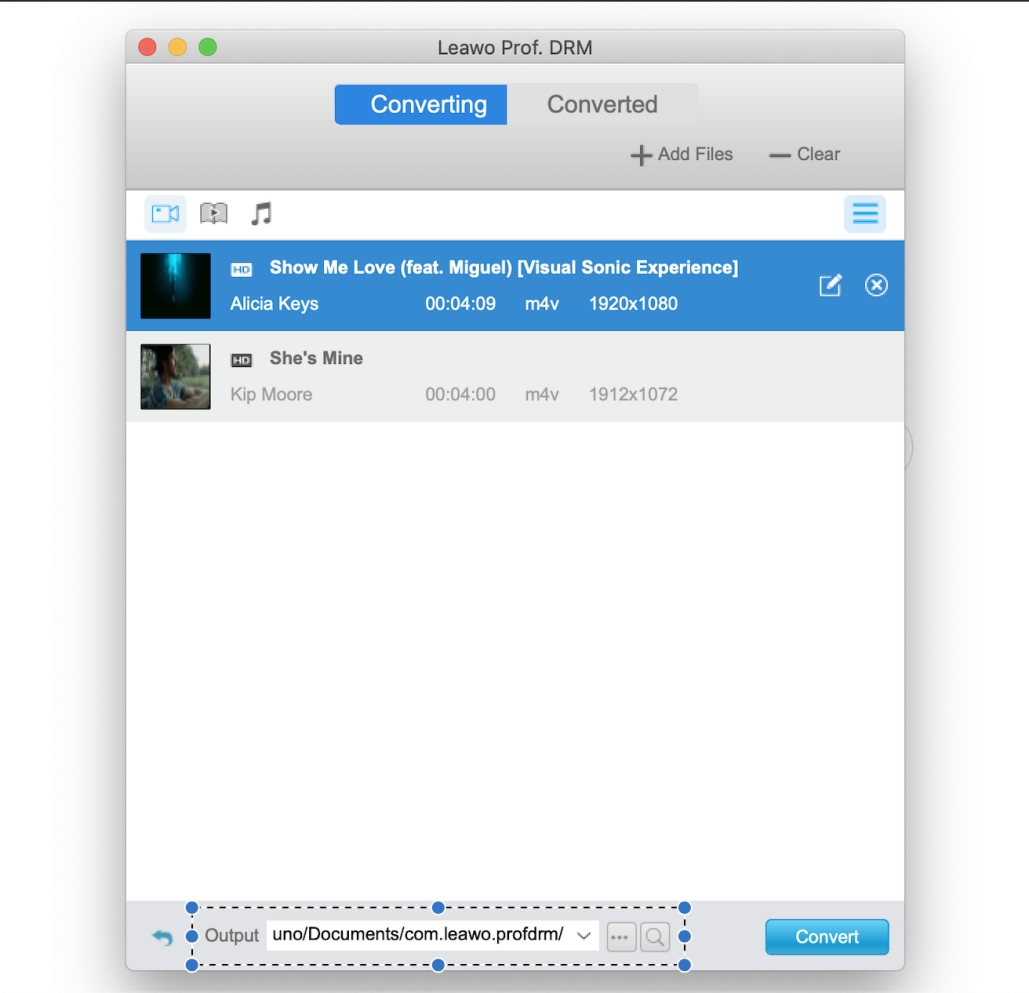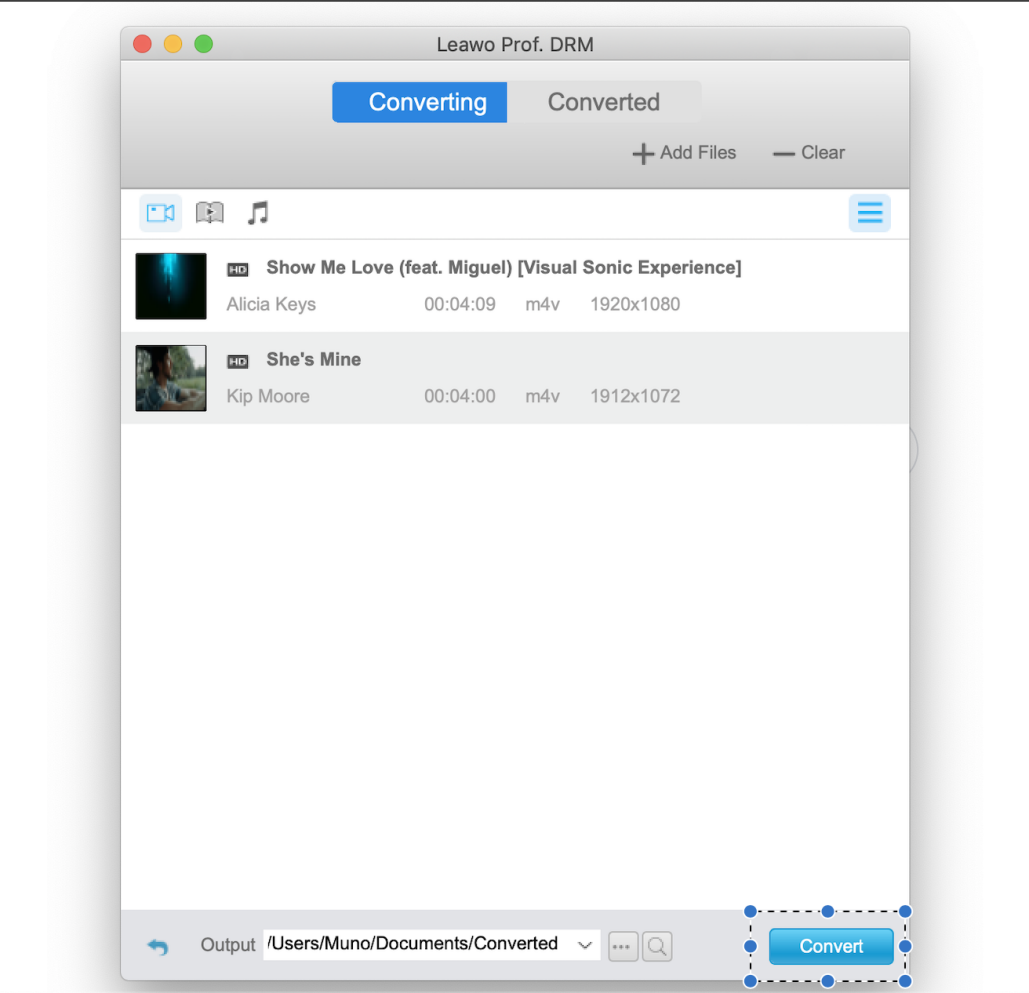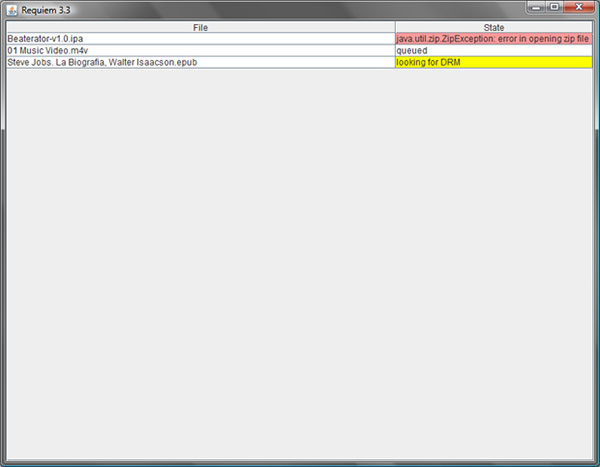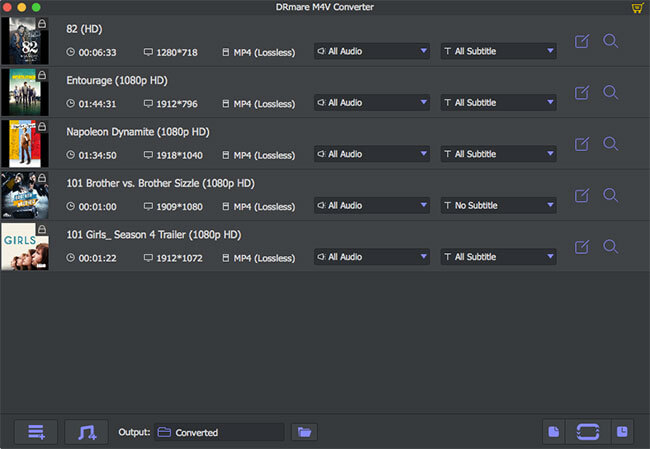Last updated on 2020-07-20, by
How to Play iTunes Movies on Xbox?
iTunes which is owned by Apple is one of the biggest media players, media library and online digital media stores. To date, Apple has sold over a billion iPhones, iPads, iPods and Macs combined, which makes it clear to see why the iTunes Store remains one of biggest digital stores, where users can purchase movies, TV shows, music, podcasts and audiobooks. Apple has millions of music, music videos, movies, and TV shows in its iTunes Store and Apple Music service. If you have bought or rented a movie from those two Apple services, they will come in M4V video format which protects files by the DRM system. In most cases, this means you cannot watch to those movies on any device except the ones which the purchaser’s account is assigned to. M4V video files are also specifically designed for the Apple ecosystem and will not work natively work on other systems like Windows, Android and console operating systems like Play Station, Nintendo and Xbox. In this guide, we will focus on Xbox and show you how you can play your iTunes movies on the platform.
Part 1: Reasons Why We Can’t Directly Stream iTunes Videos to Xbox
Xbox is a video gaming brand from Microsoft, and until now, several generations of the Xbox have been made. The 2013 release of the Xbox One marked the third generation of Microsoft's home gaming console. With the software giant so firmly established in the console landscape, it is hard to imagine that there was a time when many believed that the Xbox project was doomed to failure. Microsoft’s aim with the Xbox was to make it become an all-in-one entertainment system for every family. Given that the Xbox is a pretty good game console as well as a very powerful media player which can play Blu-ray movies and stream videos online, people often wonder why it is not possible to stream iTunes movies on the platform. As was briefly said above, Apple’s iTunes movies will come in the M4V video format. Even though the native Xbox Media Player supports a wide variety of video formats like MKV, MOV, DivX, ASF and many more, it cannot support M4V videos. iTunes videos are also strictly DRM protected, such that they are limited from playing on any other non-Apple devices, which means Xbox one can simply not play them. To play iTunes videos on Xbox, users should strip the DRM protection first, and then convert the iTunes M4V videos to formats that Xbox can readily support. However, we believe that users should enjoy their movies wherever they want, and we will introduce a set of tools you can use to bypass DRM protection, so that you can stream your iTunes movies on Xbox.
Part 2: Convert iTunes Movies to Xbox with Leawo Prof. DRM
To watch iTunes movies on Xbox, the most important step is to remove iTunes DRM from the M4V videos. Leawo Prof. DRM, formerly known as TunesCopy is an all-in-one DRM removal and converter software suite used to bypass the DRM protection imposed on all iTunes media files. It also bypasses DRM protection on Spotify audio files and eBooks (from Kindle, Kobo and Adobe). The biggest advantage of this software is that it is consistently updated, so that even when new security measures are released, this software will still work. It is available for download on both Windows and Mac OS systems. The steps below apply for Windows and Mac OS.
Step 1: Import your files. Launching the program will show you the main interface which is super easy to use and looks very clean, What you want to do now is to click “Add Files” on the menu bar. To make it easier for you, this program will automatically search and find your iTunes M4V movie files which are not always easy to find especially on Mac OS systems. You can select individual files or simply click “Add All” for the corresponding option.
Step 2: Choose audio tracks or subtitles. Your imported files will now show on the program. Click the edit icon at the right side of each file to select the audio track and the subtitles of your choice. The subtitles can be used if you wish to convert to video.
Step 3: Set your output folder. By default, Leawo Prof. DRM will output the files to its installation directory, which will not be convenient for you when you want to locate your converted files. Click the browse icon, next to the “Output” text-box. If you know, you can even type the directory in the text-box by yourself.
Step 4: Conversion. Once you have finished setting your output directory, click “convert” at the bottom. There are two tabs that is “Converting” and “Converted”. You can see the converted files under the corresponding tab, and you can conveniently open the directory to locate your converted and DRM free MP4 movie files which can be easily played on your Xbox.
Part 3: Convert iTunes Movies to Xbox with Requiem
Requiem is another software tool that you can use, but before we start to talk about it, the last version was released a few years ago when iTunes 11 was released. Apple took the developer to the courts, and unfortunately Requiem lost the battle. You can still give it a try since it still works under iTunes 10.7 and lower, and this is also a nice freeware that removes DRM with lossless quality which will be great to play on Xbox. It is available on Mac, Windows as well as Linux platforms.
Step 1: Download and install Requiem, and make sure you have iTunes 10.7 or lower. Run it, then it will scan your iTunes directory for any protected files and begin to remove the DRM protections.
Step 2: Remove DRM. When the DRM removal process is done, Requiem will delete the protected versions of your iTunes videos and replace them with entirely unprotected versions.
Step 3: Play the converted movies. Head to your media folder in Windows Explorer and open the converted files with a non-iTunes player to confirm they can work well.
Part 4: Convert iTunes Movies to Xbox with DRmare M4V Converter
DRmare M4V Converter is similar to Leawo Prof. DRM and Requiem that can also losslessly delete DRM copy from iTunes movie purchases and rentals while converting the iTunes M4V videos to common MP4, MOV, MKV, AVI compatible with any popular device, in this case Xbox. However, this software will set you back a whopping $49.95 (and this price excludes iTunes audio, Spotify, eBook and other modules) and the output profiles on the Windows version are limited. It is available for both Windows and Mac OS. To start, download and install it on your computer.
Step 1: Add iTunes M4V video(s). Click the 'Add' button at the bottom left to open the file selection window, from where you can select one or multiple files. Alternatively you can drag & drop the videos from iTunes library into the software.
Step 2: Set your ouput profile. You can do multiple settings, like customizing the output format, subtitles, and audio tracks. Choose your video quality options from the available list, like lossless MP4 and many more.
Step 3: Convert your videos. After customizing the output settings, you can click 'Convert' button at the bottom right to start the conversion. When it finishes, locate the files in the output directory.
Part 5: Comparison of the DRM Removers
For people who prefer keeping the latest version of iTunes or sticking to keeping applications or operating systems up to date, then Requiem is not the right application to use. In that case, you will have to choose between Leawo Prof. DRM and DRmare M4V Converter because they also perform iTunes DRM removal and they are constantly updated. The biggest advantage of Requiem is that it is a freeware application, while Leawo Prof. DRM and DRmare M4V Converter are paid options. However, Leawo Prof. DRM is the cheaper option because it includes all the modules in a single application (which is also its biggest advantage) for the same price, while DRmare M4V Converter will cost you more because different modules are sold separately. All three software applications can do batch operations in case you have multiple videos and movies to convert. Leawo Prof. DRM will only output lossless MP4 video (which you can still play on Xbox) while DRmare M4V Converter has more output formats. Since Leawo Prof. DRM is the cheaper paid option, it is the most ideal software program for this job. Not only is it cheaper, but it is also very easy to use and the fast conversion speeds cannot disappoint its users.




 Try for Free
Try for Free Try for Free
Try for Free