Game consoles (such as Xboxes and PlayStations), and maybe your own computer is equipped with a 4K UHD Blu-ray optical drive since they are fast becoming the standard CD ROMs. It is also common to find 4K UHD Blu-ray players that have such optical drives. The LG BH16NS55 is one of the common 4K UHD optical drives available for computers today. What makes this optical drive special? We will discuss more in this guide, and we will also show you how to downgrade its firmware if you need to do so.
Outline
Part 1: Introduction to LG BH16NS55
The LG BH16NS55 is an internal UHD Blu-ray writer, with M DISC support built in and based on the SATA interface. What makes it popular are its key features, which include its ability to write data at 16x speed on Blu-ray Discs. It can write and read Quad, Triple, and Double Layer BD-R Discs. It is also built with support for 3D Blu-ray, just as long as you have a compatible 3D Blu-ray player installed on your computer. As a premium device, the LG BH16NS55 Blu-ray writer will cost about $215 on Amazon, exclusive of shipping.
Part 2: Purpose of Downgrading Firmware on UHD Drive
Unbeknown to many, most UHD optical drives implement AACS2 protection, which basically makes firmware downgrading a necessity. The LG BH16NS55 Blu-ray writer is no exception to this, and therefore what exactly is AACS2 protection? Basically, it means for anyone using such a UHD optical drive for reading the data from the disc, the corresponding software must present the AACS2 host certificate. As you might have guessed, no such certificates are publicly available at the moment.
Under such circumstances, you may not make non-decrypted full disc backups of your UHD discs from such drives. In extreme cases, you may even fail to read the UHD Blu-ray Disc data, stopping you from even doing something as simple as playing the media. Regular Blu-ray optical drives do not implement such complex protection tech, even if they read data from BDXL discs. By downgrading your UHD drive firmware, you can easily read the UHD discs and make non-decrypted full disc backups, or copies.
Part 3: How to Downgrade Firmware on LG BH16NS55 with Ease?
If you have been searching for a UHD downgrader for the LG BH16NS55 firmware 1.02 downgrade job, your search ends here. For that, you can always rely on Leawo UHD Drive Tool, an advanced and flexible UHD drive tool that allows you to read, rip, or burn the discs without any restrictions. What are some of the perks, features and advantages of this software? They are as follow:

-
Leawo UHD Drive Tool
It supports a wide range of 4K UHD drives.
It enables you to downgrade UHD-unfriendly Firmware on Blu-ray drive to a compatible version for 4K UHD Blu-ray ripping, copying or playing via certain programs.
It has an intuitive interface
It can provide you with detailed information about your UHD Bu-ray drive, as well as a helpful log when you use the software.
It supports Windows 7/8/10 and macOS 10.13/10.14/10.15/11.
To downgrade 4K UHD drives such as the LG BH16NS55 UHD, follow the steps below;

Step 1: Select the UHD drive from the available list. Ensure that the UHD drive is connected to your computer, then start Leawo UHD Drive Tool. Select the optical drive by clicking the downward triangle icon.
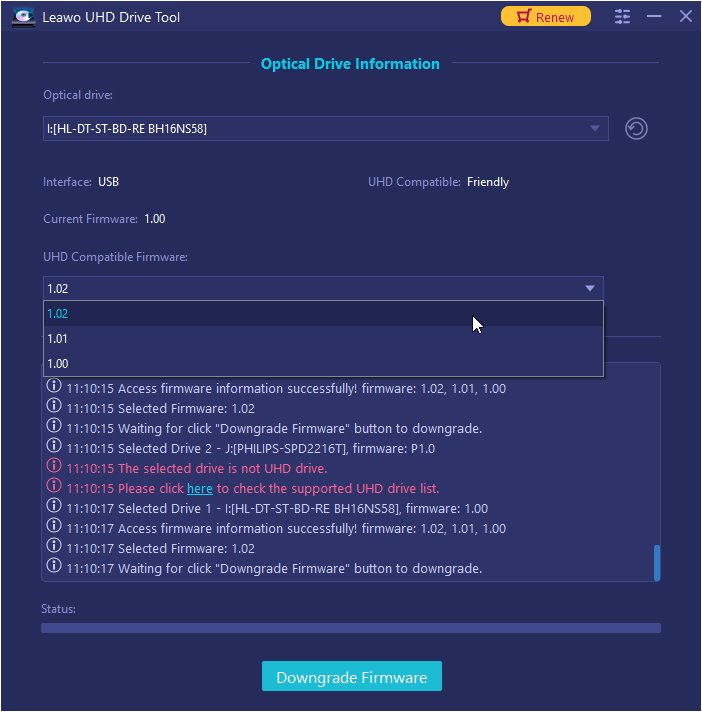
Step 2: Pick out a target firmware. Choose a firmware version from the drop-down box by clicking the Downgrade Firmware button.
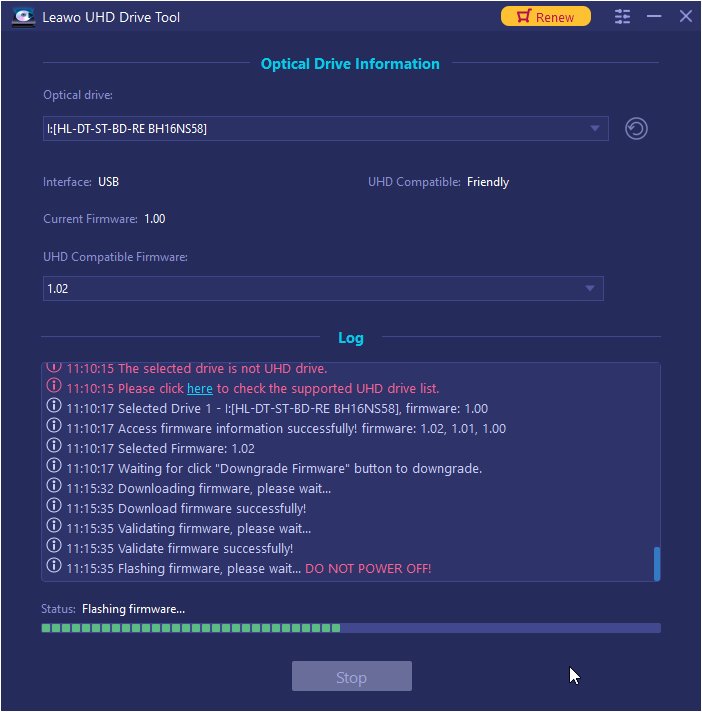
Step 3: Downgrade the firmware. When you click continue, the firmware should begin downgrading.
Note: When the downgrading process is finished, restart your computer to make sure that your UHD drive runs smoothly and flawlessly.
Part 4: Relevant Tools to Rip, Copy or Play the UHD Content after downgrading Firmware
Computers equipped with UHD Blu-ray optical drives are widely available, to the point where more than half of them being sold today include such drives. If your new computer does not come with an internal UHD Blu-ray optical drive, you can buy an external one which is inexpensive (sometimes less than $100). As stated above, downgrading your 4K UHD Blu-ray optical drive is necessary under various circumstances, which is why UHD downgraders like Leawo UHD Drive Tool exist. If you are looking for software tools for ripping, copying or playing UHD content, we also have you covered.
The best 4K UHD player for your computer
Your search for the best 4K UHD player ends here as we will present present Leawo Free Blu-ray Player, the ultimate media player for your Windows or Mac computer. It has the following features, perks and advantages:

-
Leawo Blu-ray Player
Region-free Blu-ray player software to play Blu-ray disc and DVD disc for free, regardless of disc protection and region restriction.
Play 4K FLV videos, 4K MKV videos, 4K MP4 videos, etc. without quality loss.
Support the conversion from Blu-ray/DVD discs to MKV in the premium version.
The best 4K UHD disc ripper for your computer
The ultimate choice you are going to make for ripping your 4K UHD Discs is Leawo UHD Ripper. Why is this the ultimate UHD Blu-ray ripper? The following are the perks and advantages of this software:

-
Leawo UHD Ripper
☉ Remove AACS 2.0 protection from UHD Blu-ray discs
☉ Decrypt and rip 4K Blu-ray discs, folders and ISO image files
☉ Convert 4K Blu-ray to MP4, MKV, AVI, MOV, FLV, and other 180+ 4K/1080P/720P/regular files
☉ Convert 4K Blu-ray movies in Full Movie, Main Movie or Custom Mode
☉ Edit 4K Blu-ray movies like trimming, cropping, adding watermark, applying 3D effect, etc.
The best 4K UHD disc copying software for your computer
Thanks to Leawo UHD Copy, copying your 4K UHD discs to a blank writable disc or as backup directly to your hard drive is made easy. This software has the following features and advantages:

-
Leawo UHD Copy
- 1:1 copy 4K Ultra HD Blu-ray movies without quality loss.
- Copy 4K UHD Blu-ray movies of all countries easily
- Remove the 'unbreakable' AACS 2.0 protection upon 4K UHD blu-ray discs.
- Deliver quality-lossless BD100 to BD100, BD66 to BD66 and 3D UHD disc backup.
- Preserve the original HDR10, HDR10+ and Dolby Vision image quality.
- Easy-to-use UI and multiple user-friendly settings.
LG BH16NS55 UHD firmware 1.02 downgrade is possible with Leawo UHD Drive Tool, one of the few UHD downgrade tools available on the market. Leawo UHD Drive Tool also works hand in hand with other Leawo Software tools, such as Leawo Blu-ray Player, Leawo UHD Ripper, and Leawo UHD Copy which are some of the best in their categories. Therefore, try Leawo today!












































