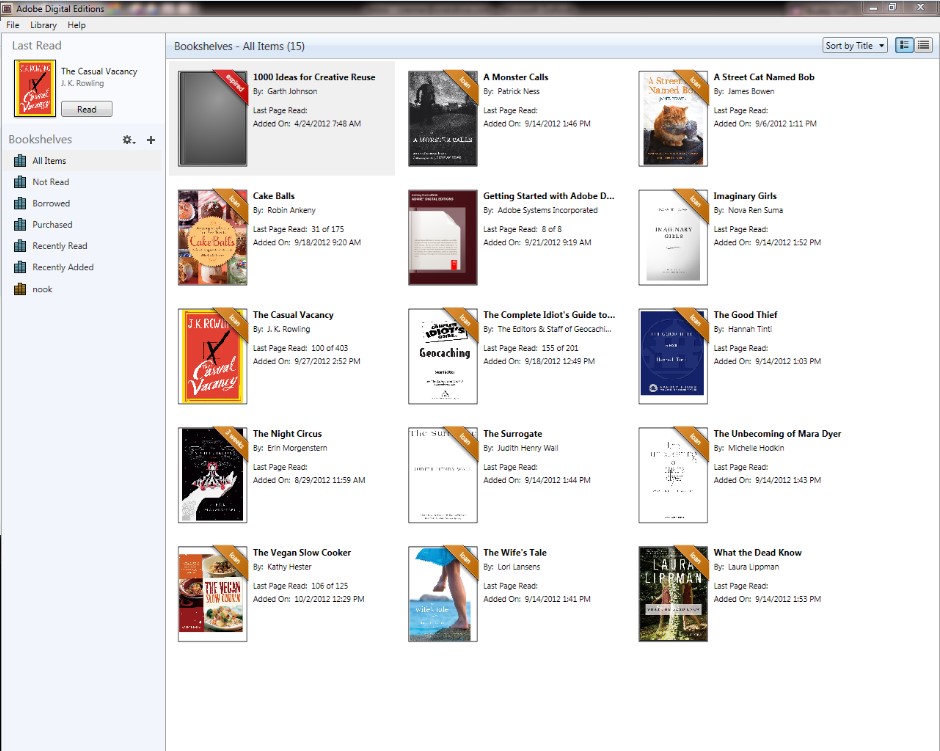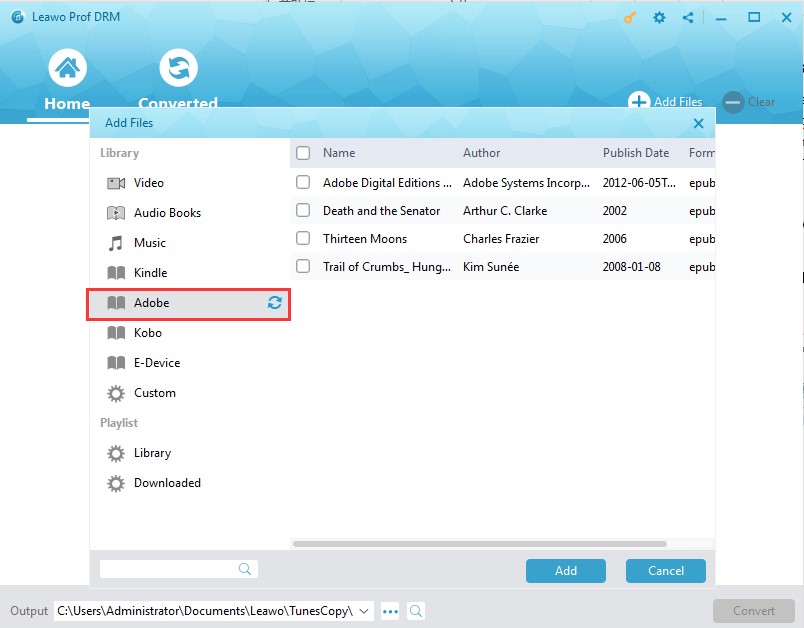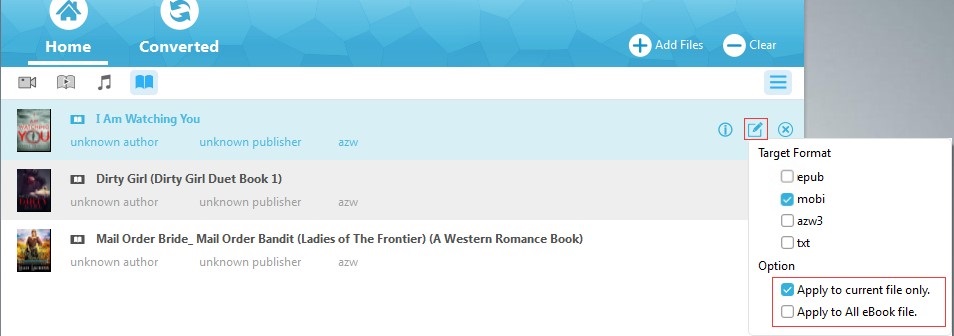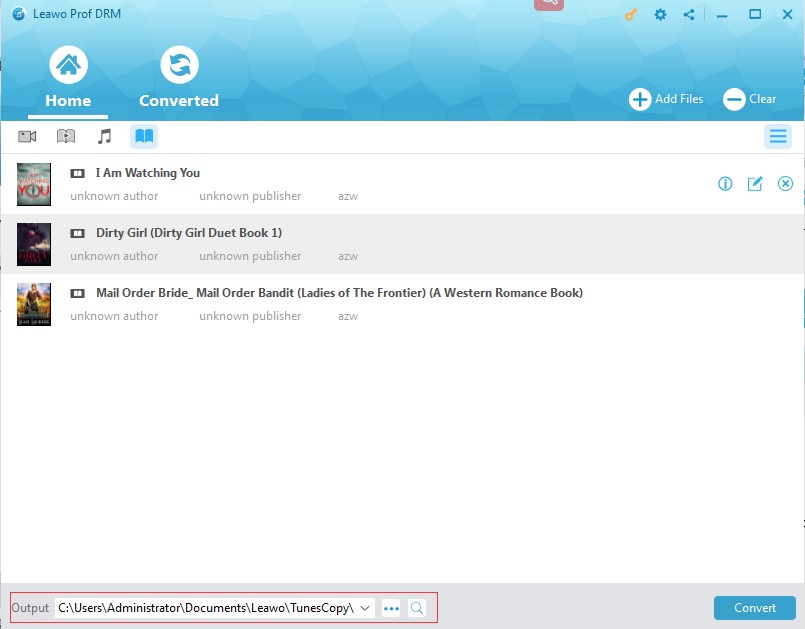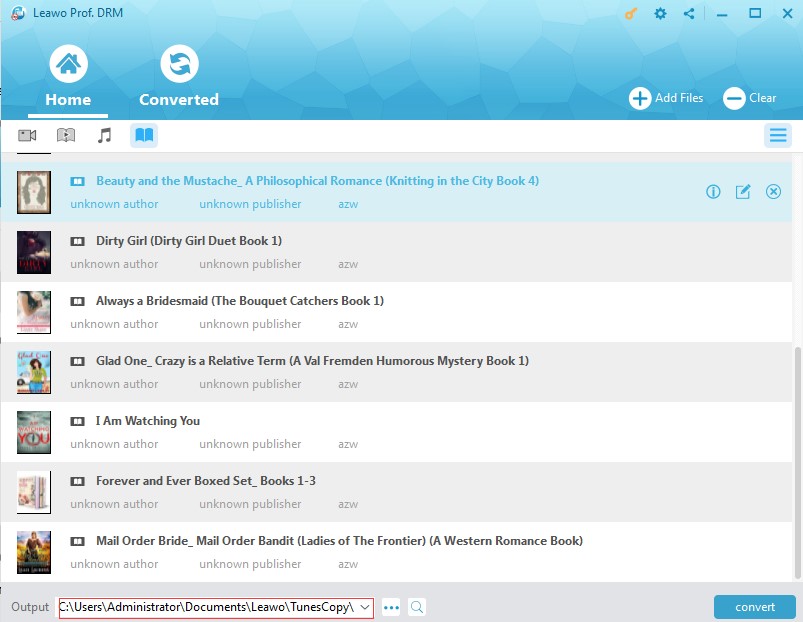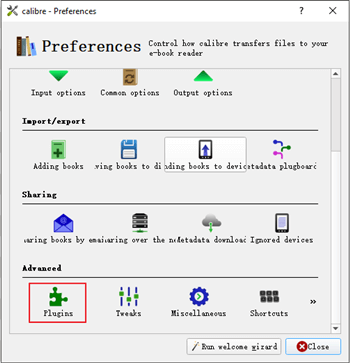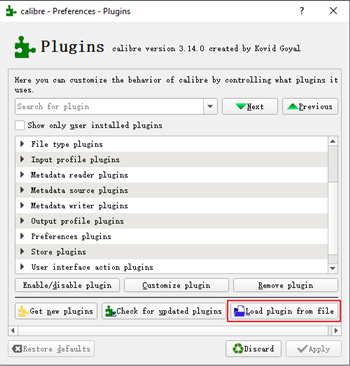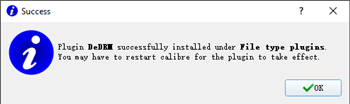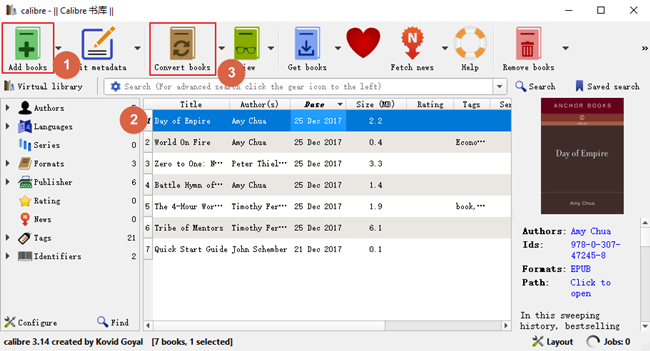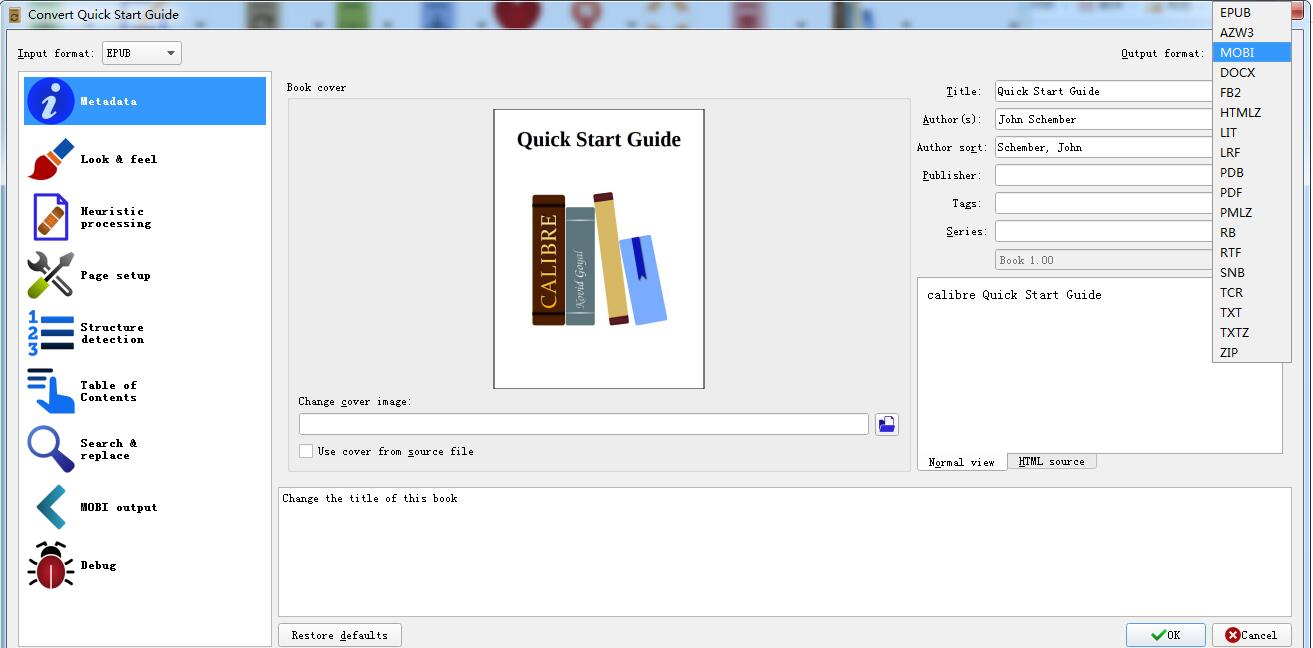How do I convert epub files to mobi for Kindle?
Q:"Hey guys, are you interesting in reading eBooks on Adobe Digital Editions or Kindle like me? Recently I'd prefer to transfer my eBooks from my Adobe Digital Editions to the Kindle. My original eBooks are in epub format. And I knew my Kindle supported mobi format. How do I convert epub files to mobi for Kindle then? Looking forward to your advice."
Usually, this problem about is quite simple to be solved. However, because of the DRM protection for digital rights of the eBooks, you should remove the DRM first, and then you can easily convert epub to mobi with the professional converter software.
Part 1: EPUB VS MOBI
EPUB is an open source format for e-book file developed by the International Digital Publishing Forum (IDPF). As an official standard of the IDPF since September 2007, now EPUB files have been widely accepted by popular devices like smartphones, tablets, computers, or e-readers using complying software. It is used by most of the known devices such as Adobe Digital Editions, Apple iBooks, Sony Reader, and so on. However, it is not compatible with Kindle.
MOBI is an e-book format created by a French eBook company called Mobipocket. Mobi files can be read by so many popular e-book readers like the Amazon Kindle and many smartphones that support the format.Additionally, almost all e-book readers like the popular Kindle device also have desktop software, mobile apps, and browser tools, and they support MOBI files as well.
Part 2: How to convert epub to mobi with Prof. DRM
Prof. DRM is a powerful program which can be used to convert epub to mobi. As an all-featured DRM removal program and DRM media converter, Prof. DRM program can remove DRM from iTunes video/music/audiobook/eBook, Audible audiobook, Kindle eBook etc., and helps convert kindle epub to DRM free mobi eBook, and remove DRM from iTunes Movies, or remove DRM from iTunes TV shows and so on, for smooth playback on ordinary devices or players. Anyway, this program not only removes DRM protection upon all files mentioned above, but also converts them to various DRM-free files.
You can download and install Leawo Prof. DRM, and then open it to follow the guide below on how to convert epub to mobi:
Step1: Open the Adobe Digital Edition
First, start to run Adobe Digital Edition APP on your PC. Second, enter your Adobe account to authorize to this computer when you see the following interface.
Tip: Please make sure that the book you’re going to remove the DRM protection has been downloaded.
Step 2: Import the file to the program
Click "Add Files" button in interface to see the "Adobe" button on the right side bar. Then click Adobe button and then the refresh icon, all the downloaded books on your Adobe Digital Edition library will be listed on the right frame.
Step 3: Set Mobi as the output format
Choose an eBook file and click the "edit" button to select mobi as the output format. besides, this epub to mobi batch converter offer you the option "Apply this output format to all eBook file" .
Step 4: Set output Directory for converted file
Click "…" output button at the bottom to set the output directory you like for saving you converted book.
Step 5: Remove DRM and Convert epub to mobi
Click the blue "Convert" button at the bottom for removing the DRM and then it will convert to DRM-free epub format to mobi in seconds.
Except for Prof. DRM, epub to mobi converter online are also vailable, such as Zamzar, Converterfiles, etc. to convert epub to mobi online. The problem is that the converter epub mobi online can only convert the DRM-free files. So this online solution works when you've removed the DRM protection at first. Beyond epub to mobi converter online, you can also use the freeware Cablibre to change from epub to mobi.
Part 3: How to convert epub to mobi with Calibre
Calibre is a completely free and open source e-book manager. It helps you find free software for removing DRM only if you install De-DRM Plugin to Calibre. It has epub to mobi converter windows and MacOS versions which can convert epub files to mobi for Kindle. And here comes the way on how to change epub files to mobi with Caibre:
Step 1: Download and install Calibre on your PC. Download De-DRM Plugin.
Open "Preferences" after running Calibre. Then click on the "Plugins" button.
Next, click on the "Load plugin from file" button.
Click to select the DeDRM_plugin.zip file and then select Open>Yes >OK to finish the installation.
Step 2: Import Epub files
Click "Add files" to import the epub file you want to convert. Then you can select the epub book from the imported list and click "Convert books".
Step 3: Set MOBI as the output format
Choose MOBI format for output file, then click OK. You are allowed to edit the information about the book such as the title, author, publisher, etc.
Then you will go back to the main interface. And you will find there are two versions including EPUB and MOBI, you can tick "click to open" to see your MOBI file in your folder.
Part 4: Comparison between Prof. DRM and Calibre
With the solutions mentioned above, you can easily know how to convert epub files to mobi now. And you may have known their advantages and difference.
To convert epub files to mobi for Kindle with Prof. DRM, you can finish it in seconds without downloading or installing other plugins. It is easy to remove DRM and convert epub to mobi automatically almost at the same time. Though it is paid, it works with high speed and original quality reserved.
When you change files from epub to mobi with Calibre, you have to download plugin to remove DRM. It is free and the conversion process is quite simple as well. If you are not bothered with the complex installation before the conversion, you can have a try.
With the guide on how to change epub files to mobi in this article, you will feel free to enjoy your DRM-ed eBooks on any devices.




 Try for Free
Try for Free Try for Free
Try for Free