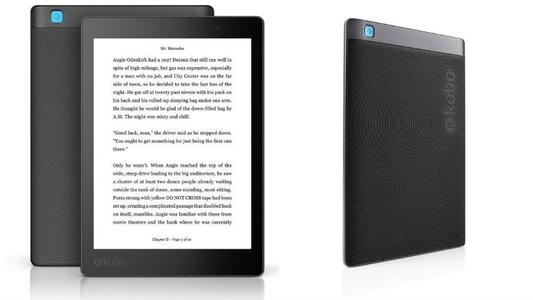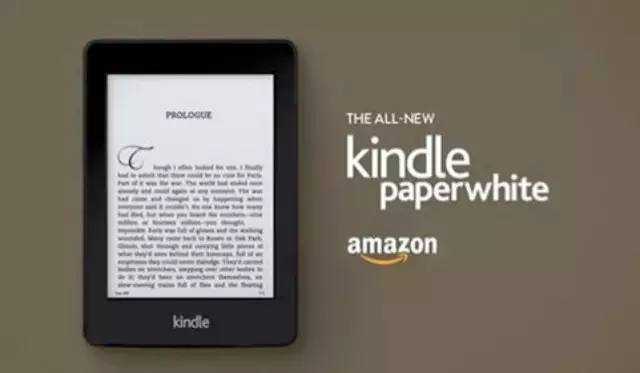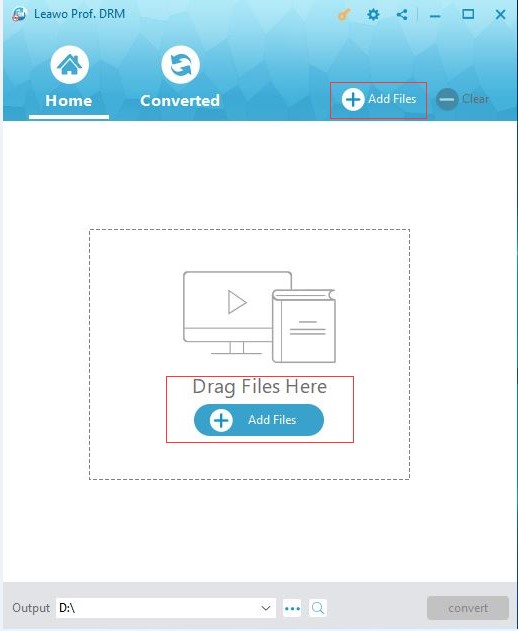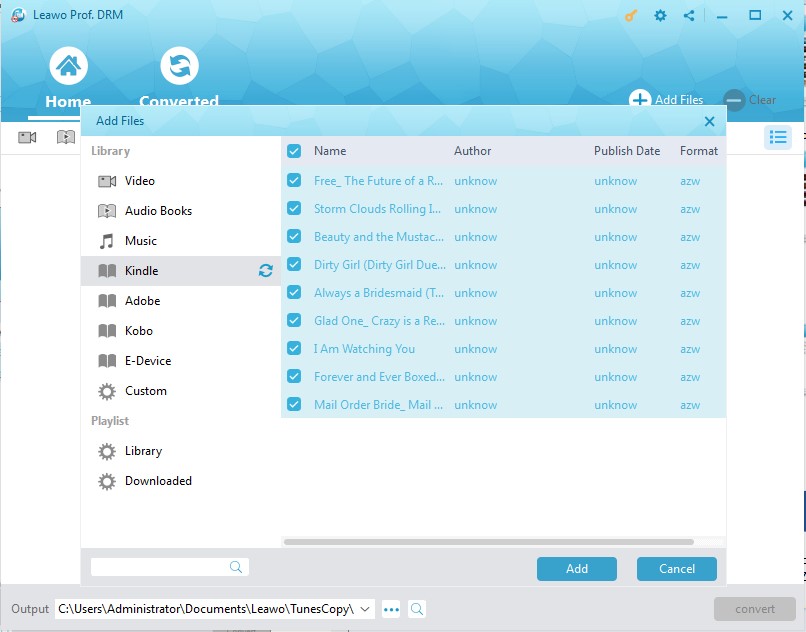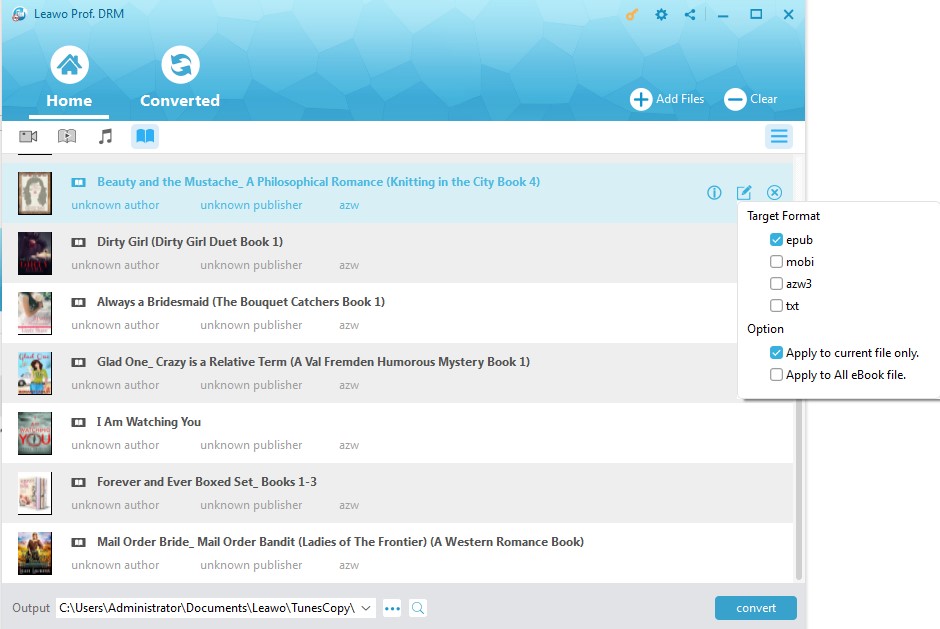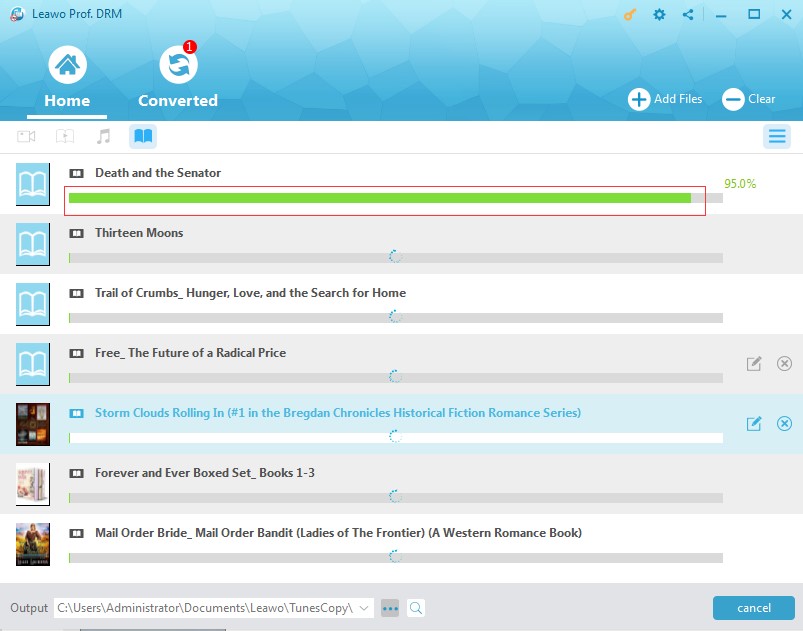"I used to read books on my Kobo. But I just saw some wonderful eBooks on Amazon. Can I buy eBooks on Amazon for my Kobo? If yes, how can I buy Amazon eBooks for Kobo? Please help me with this."
This could be common for those people who used to read eBooks on Kobo and Kindle devices. Well, in this guide, we would like to show you how to buy Amazon eBooks for Kobo so as to let you read Amazon eBooks on Kobo device easily.
Part 1: Brief Introduction to Kobo and Kindle
The Kobo eReader is an e-reader produced by Toronto-based Kobo Inc. As a major competitor to Kindle and other eReader devices like Nook, Kobo provides great convenience for you to read books on the go. The latest version of Kobo, Aura H₂O Edition 2, was released in May 2017. It has a 6.8-inch E Ink HD Carta waterproof IPX8 display at 265 ppi. Its LED light, called the "ComfortLight PRO", can automatically reduce blue-light exposure during the night to lower the screen's effect on sleep. The Kobo supports EPUB and PDF documents (including those with Adobe DRM). That means you should have no trouble accessing the thousands of free public-domain books, such as those available via Google Books.
On the other hand, Amazon Kindle is a series of e-readers designed and marketed by Amazon. Amazon Kindle devices enable users to browse, buy, download, and read e-books, newspapers, magazines and other digital media via wireless networking to the Kindle Store. All Kindle devices integrate with Kindle Store content, and as of March 2018, the store has over six million e-books available in the United States. Amazon has provided quite great number of eBooks for Kindle owners to download and read. This device accepts eBooks in ePub, PDF, and TXT file formats.
Part 2: Why Can't I Read eBooks from Amazon on Kobo
Now, let's get back to the question "can I buy Amazon eBooks for Kobo". From the above information, we have learned that Kobo actually supports ePub and PDF files, which are available on Amazon and Kindle devices. However, when you try to buy eBooks from Amazon for Kobo, you will find that you can't load these eBooks to Kobo device. Why? There is a thing called DRM protection that prevents you from doing this.
DRM, aka Digital Right Management, is a set of access control technologies for restricting the use of proprietary hardware and copyrighted works. Most eBooks purchased from Amazon are DRM protected, which means you could only read these eBooks on authorized Kindle devices you’ve owned. Therefore, you couldn’t transfer the purchased eBooks from Amazon to Kobo for reading.
To enable reading eBooks bought from Amazon on Kobo, you need firstly to remove DRM protection from Amazon eBooks and then transfer the de-DRM protected eBooks to Kobo. The below content would show you how to do this.
Part 3: Use Leawo Prof. DRM to Enable You Read eBooks from Kindle on Kobo
After you buy eBooks from Amazon on your Kindle, you could then use Leawo Prof. DRM to remove the DRM protection and convert Amazon eBooks to Kobo compatible eBook formats like ePub and PDF. This eBook DRM removal and eBook converter is a comprehensive eBook converter that could help you remove DRM protection upon Amazon and other eBooks and then convert these eBooks to different formats like ePub, PDF, TXT, etc. for diverse e-Reader devices.
Download and install Leawo Prof. DRM on your computer. Make sure you have installed a Kindle app on your computer and you’ve already logged into it. Then follow the below steps to learn how to convert eBooks to Kobo compatible formats.
Step 1: Add Kindle eBook files
Launch Leawo Prof. DRM and then click the "Add Files" button on the main interface.
On the popup "Add Files" window, open "Library > Kindle" tab successively. All books you've purchased and downloaded on your Kindle device will be displayed. Choose the one(s) you want to read on Kobo and then click the "Add" button.
Step 2: Set output format
Click the pencil icon in each loaded Kindle book title and then choose output format from epub, mobi, azw3 and txt under the "Target Format" group. Since Kobo accepts ePub and PDF, choose either one as you like. For time saving, you could check "Apply to All eBook Files" button.
Step 3: Set output directory
Move mouse to the bottom and then set an output directory in the "Output" box to save converted Kindle eBooks.
Step 4: Start to convert Amazon eBooks to Kobo
Finally, click the bottom right "Convert" button to start converting Kindle books for Kobo.
The conversion would take for a few minutes. When the conversion finishes, you could then transfer the converted Amazon eBooks to Kobo's local library. And then you could freely read Amazon eBooks on Kobo device without any difficulty.