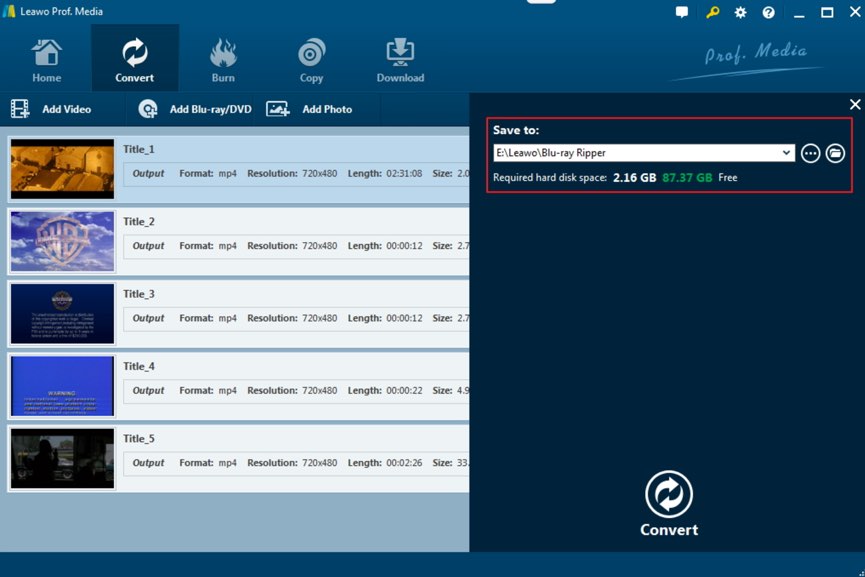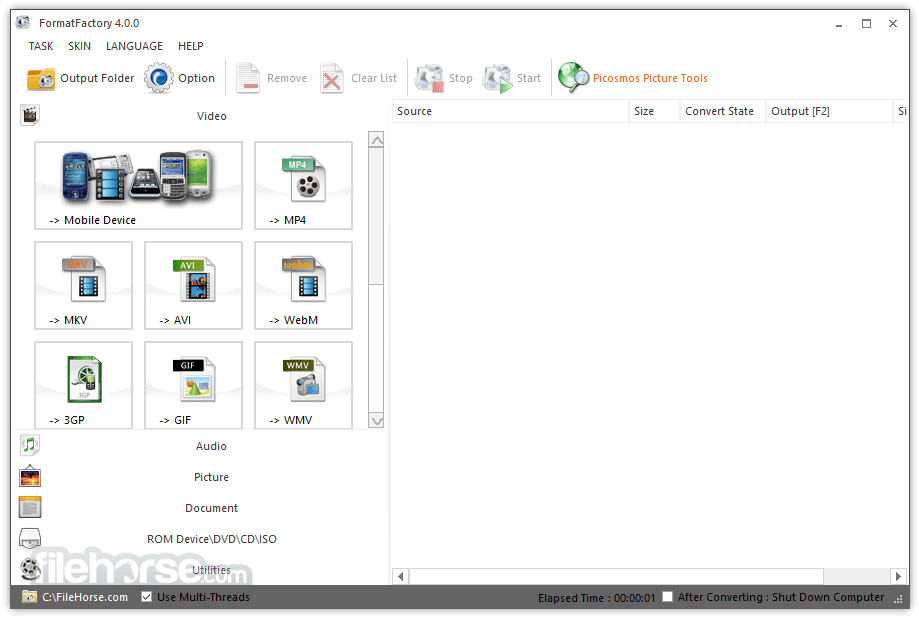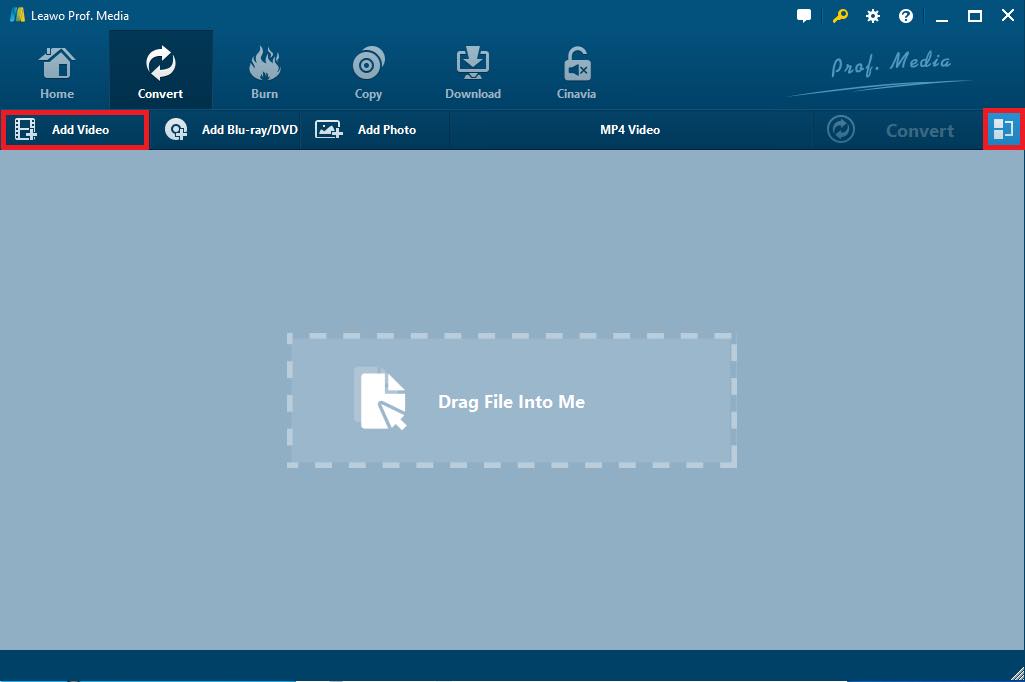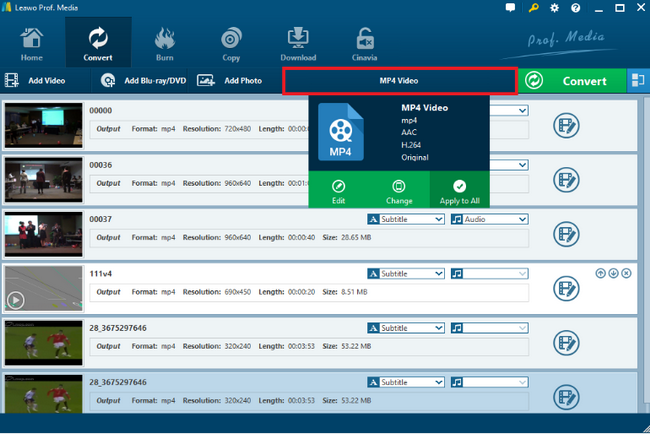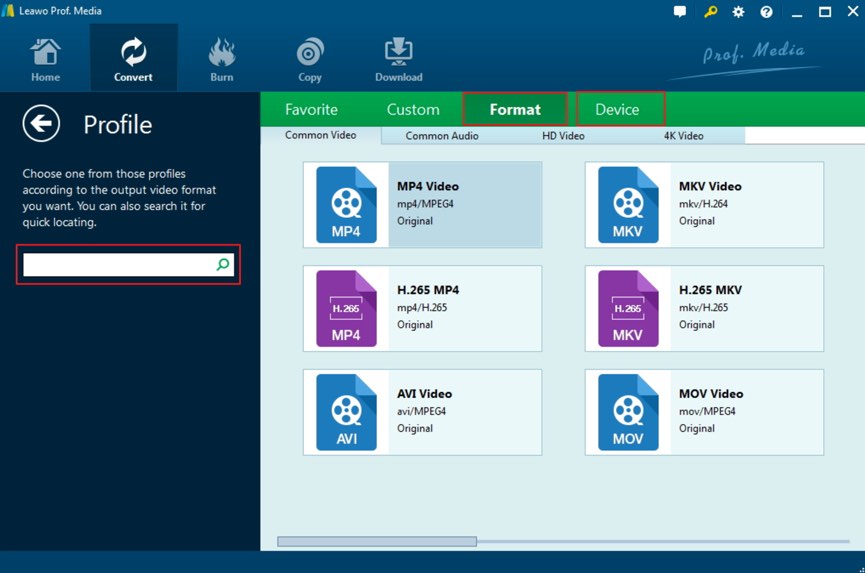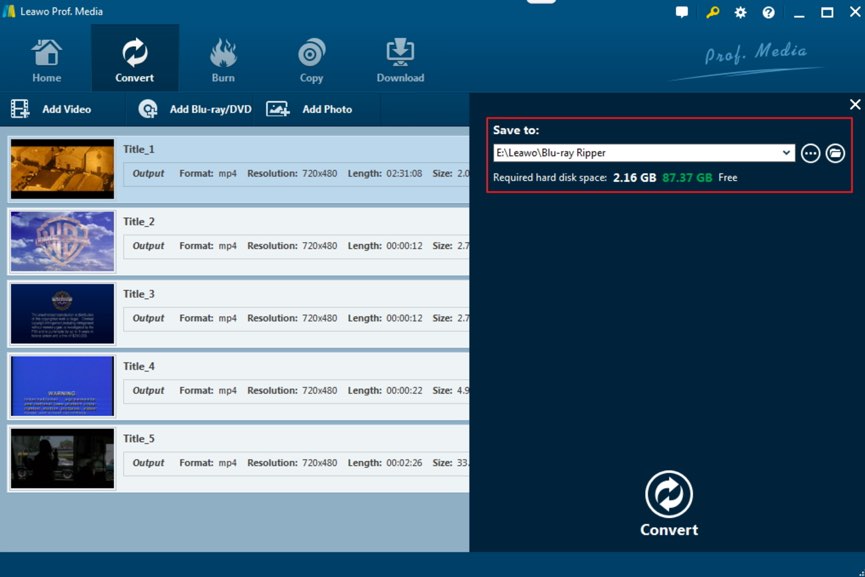Most of us would like to listen to music while driving or doing daily routines. Besides streaming on Spotify, many people tend to download and store music files on the computer. If you are one of them, there are some types of files that you may be familiar with such as MP3 and MP4. Sometimes, MP3 files cannot be recognized on some platforms due to the format support. On another hand, MP4 files seem to be more accepted by popular sites like Facebook. How to convert MP3 to MP4? Here are the best MP3 to MP4 converters.
Outline
Part 1: What are MP3/MP4?
△ What is MP3?
MP3 is a coding format that stores audio content. It is named formally as MPEG-1 Audio Layer III or MPEG-2 Audio Layer III, which is developed in Germany and contributes to extend the MPEG-1 standard. MP3 was designed to reduce the file sizes by using lossy data compression. This format encodes audio data with inaccurate approximations and discarding the data partially. Because of the relatively smaller size and reasonable fidelity, the MP3 format has been prevalent online as the most popular music vector. What is highly compressed is the sound that is defined to be out of the hearing capabilities of most human beings. In general, many mainstream media player programs are able to cover most MP3 codecs. Some best MP3 music players can stream all the MP3 formats.
△ What is MP4?
MP4 is more than just a format for audio, it contains the codec for visual media data. That is to say, MP4 stands for an international audio-visual coding standard. MP4 format is formally called MPEG-4 Part 12 and MPEG-4 Part 14, which is based on the MOV format. Since MP4 is regarded as a multimedia container, it can be used to store a bunch of audio and video data that are compressed by the MP4 codecs. This format utilizes a higher degree of compression to make MP4 videos in a smaller size, which allows transferring online at a higher speed. On another hand, the quality is fairly retained while reducing the media size. All of those traits make MP4 a web-friendly media format. In addition, MP4 files are capable of streaming audio independently. There is plenty of best MP4 player software in the market supporting various MP4 data.
Part 2: 3 Best MP3 to MP4 Converters in 2024
If you are looking for handy tools to create MP4 files from MP3 formats , you would need the help of some powerful MP3 to MP4 converters. As many green hands may wonder what MP3 to MP4 converter is considered to be good, you can refer to this list of best MP3 to MP4 programs.
Top 1. Leawo Video Converter
The first recommendation is the Leawo Video Converter that combines all the MP3 and MP4 codecs. This excellent MP3 to MP4 converter allows users to transcode MP3 to MP4 with full quality reserved. That means every your MP4 file will obtain the same audio quality as the MP3 file. The stability and compatibility ensure the speedy conversion up to 6X higher than the average from MP3 to MP4, and any other formats such as AAC, AC3, WAV, MP3, WMA, FLAC, M4A, M4R, MKA, AIFF, AMR, MP2, OGG, AU, etc. The magic of this product includes the portable format supports, which enables you to output MP4 video files directly for your devices like Samsung, Google Pixel, Microsoft Windows smartphone, Nokia, etc. Moreover, this tool opens up diverse gates for all levels of users to configure audio and video parameters. You can design the MP4 files according to your demand, including bit rate , frame rate, aspect ratio, audio quality, audio codec, sample rate, and channel. For video conversions, you can conduct the 2D to 3D functionality. To make it more competent, there is a photo slideshow creator for picture conversions. On top of that, Leawo MP3 to MP4 converter comes with an intuitive interface featuring multilingual working environments.
- 1:1 Quality-lossless MP3 to MP4 conversion
- Easy to use with 180+ format availability, includes 4K/HD videos
- 6X higher converting speed for all process
- Multi-platform compatibility on Windows and Mac OS
- Portable devices media support for iOS, Android, etc.
- Advanced video and audio configurations and addable subtitles
- Bonus features including an internal MP4 video editor, 2D to 3D converter, photo slideshow maker.
No image conversion support
Top 2. Format Factory
As a superior multifunctional media processing program, Format Factory can convert MP3 to MP4 with ease. While supporting most common media formats, the software is capable of converting audio files to video formats as well as pictures. Specialized in image files, you can perform various functions related to pictures. Meanwhile, this tool serves as a PDF converter which transfers PDF to TXT, DOC, and XLS. It is equipped with certain device codecs from the iPhone and iPod. You are free to modify and specify the format parameters before converting MP3 to MP4 files. Plenty of users give positive reviews when decreasing the file sizes.
- Customizable output MP4 format
- Massive media data support for audio, video, and pictures
- Reduce the storage by proper compression
- Zoom, rotate, flip, tag images
- PDF conversion
- Multilingual support
- Complex operation system
- The user interface is not up-to-date
- 4K/HD format is not available
- Windows only
Top 3. Total Video Converter
Functioning as an all-featured MP3 to MP4 converter, Total Video Converter has the ability to decode MP3 files of all kinds and encode them into MP4 files without issues. If you like to save game videos, this program would be satisfying since it is implanted with an enormous codec library that fully supports PSP, PS3, 4XM, STR, and other files on gaming consoles. One of the highlights is the burning feature that enables users to make disk copies for almost all the video media content. However, the video quality is not retained as the source standard. Some feedback shows that speed can be improved compared to other products.
- Compatible with most game video formats
- Integrated MP4 video editor
- Modern and colorful interface
- Burn videos to DVD/VCD/SVCD
- Create photo slideshows
- Converting speed is low
- No 4K/HD format support ed
- Medium output video quality
Part 3: Comparison & Conclusion
| Product | Leawo Video Converter | Format Factory | Total Video Converter |
| Common Video and Audio Converter | Y | Y | Y |
| Conversion Speed | 6x Higher | Medium | Low |
| Quality | 1:1 Lossless | High | Medium |
| 4K/HD Video Converter | Y | N | N |
| Portable Device Support | Y | N | N |
| Internal Video Editor | Y | Y | Y |
| 2D to 3D Conversion | Y | N | N |
| Settable Parameters | Y | Y | Y |
| Photo Slideshow Converter | Y | N | Y |
| Multilingual Support | Y | Y | N |
| MP3 to MP4 Converter Free Download | Y | Y | Y |
| System | Windows, Mac OS | Windows | Windows, Mac OS |
From the table, it is not difficult to find that each MP3 to MP4 converter has distinct merits. If you are looking for a simple yet formidable product that can convert MP3 to MP4 videos, Leawo Video Converter could be a primary option as it features the most useful functions for daily usage. The most attractive spot is the quality reservation that helps keep the original source quality. In case some users may in need of PDF or image conversions, it would be a good idea to try the Format Factory. Note that Format Factory only runs on Windows. When some groups may prefer burning videos to DVD discs, choosing the Total Video Converter seems rather proper.
Part 4: How to Convert MP3 to MP4 with Leawo Video Converter?
While picking up a suitable MP3 to MP4 converter, you don’t want to miss this part as you can learn the easiest tutorial to convert MP3 to MP4 using the robust Leawo MP3 to MP4 converter. This tutorial will introduce detailed steps for users of all levels.
Step 1: Download Leawo Video Converter
Select the corresponding version for your operating system. The software provides MP3 to MP4 converter free download for trial.

-
Leawo Video Converter
- Support video and audio conversion between 180+ formats
- Merge all or selected files into one file at will for continuous enjoyment
- Convert videos & audios in 6X higher speed without quality loss
- Create photo slideshow on Mac for keeping precious memory
- Personalizing slideshow output with internal editor and set video and audio parameters freely
- 2D to 3D conversion
Step 2: Launch the MP3 to MP4 program and import your MP3 files.
Click on the “Add Video” to drag a box where you can keep selecting “Add Video” or “Add Video Folder”. Alternatively, you can directly drag-and-drop the MP3 files into the interface.
Step 3: Go to the Profile panel.
After the MP3 files are loaded in the working area, the “MP4 Video” button will be activated. You can find this button next to the green “Convert” button. Click on the “MP4 Video” to choose the choose icon in the dropbox and then enter the Profile interface.
Step 4: Assign the output format to MP4 Video.
Tap the Format label on the right panel and simply click on the MP4 Video profile. You can also decide the format parameters by clicking the edit icon from the previous dropbox.
Step 5: Determine a destination for the MP4 video files.
Go back to the main entrance, click the “Convert” button on the toolbar so as to call out the converting sidebar. It is necessary to set a directory under the “Save to” field. At last, hit the white “Convert” button below to start the MP3 to MP4 conversion.