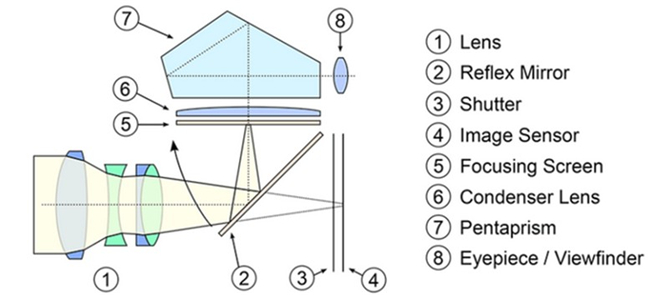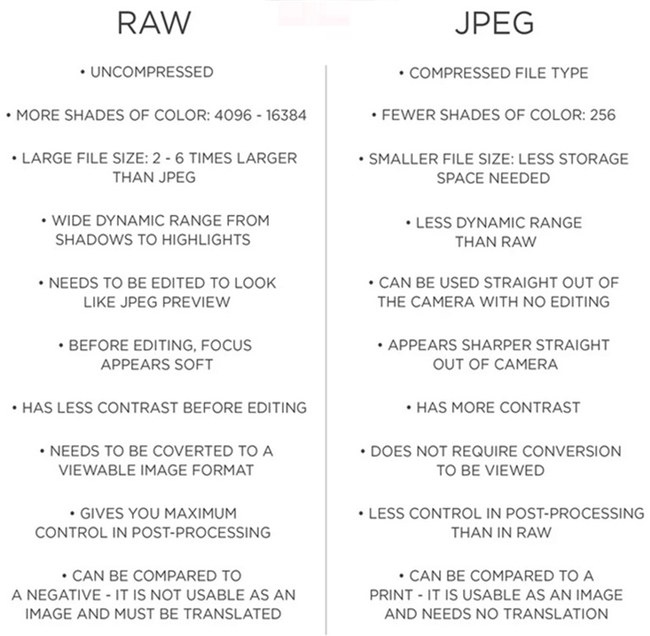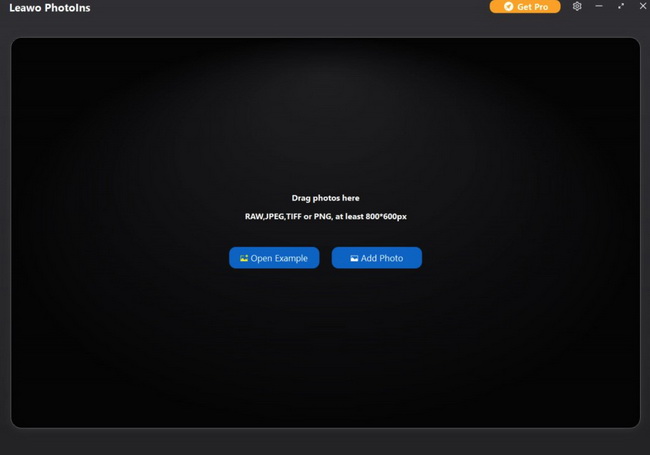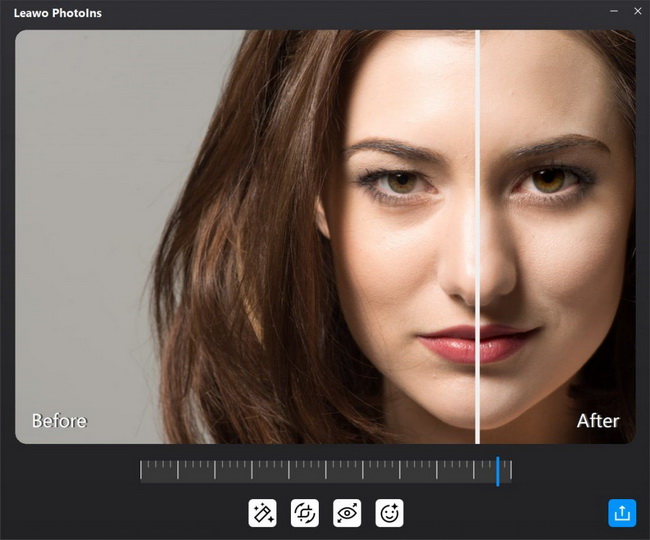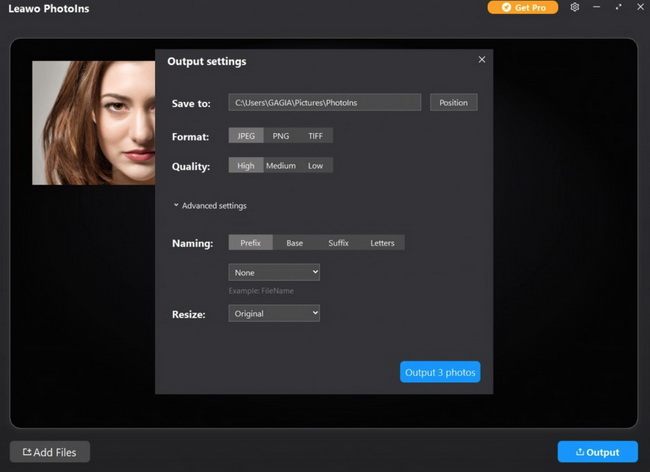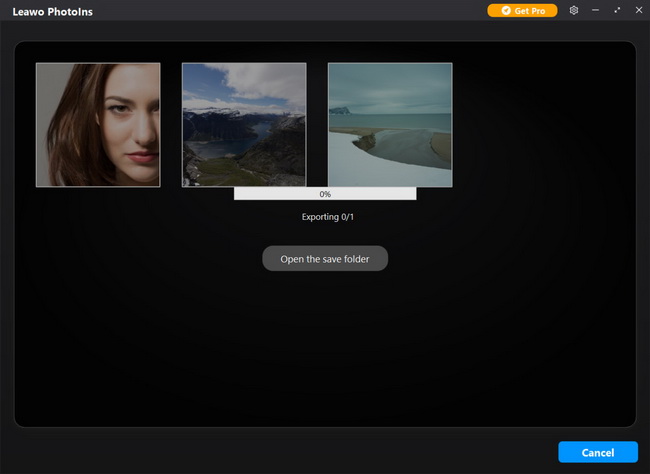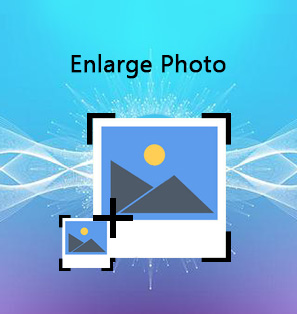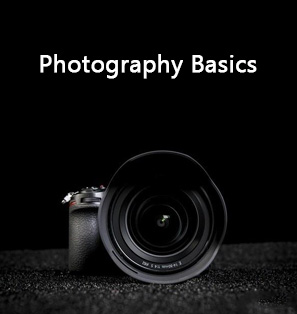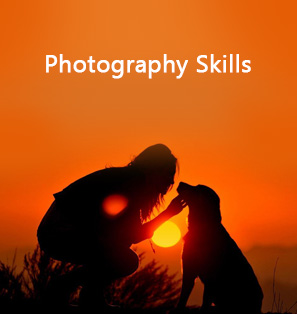Are you fond of shooting photos? Do you envy others who can use advanced DSLR cameras to take high-quality photos? Take it easy. You can also be the one who can use DSLR cameras to produce great pictures with this guidance. You can read through this tutorial to learn the actual meaning of a DSLR camera and know some amazing entry level DSLR cameras for beginners in 2024 as well. What do you need to pay attention to when you use your first DSLR? If you have no idea on it, you are just come to the right place. Some basic tips will be introduced in this post to direct you to handle your new DSLR camera at ease. A powerful photo enhancer will also be recommended to help you improve your RAW photos’ quality to a great degree. Check it out and you will enhance your DSLR knowledge.
Outline
Part 1: What is a DSLR Camera?
Before you take your money from your wallet to pay for a DSLR camera, first you need to learn “what is a DSLR camera”. To get started, DSLR is an abbreviation of “Digital Single Lens Reflex”. It seems to be complex, but it is truly not. As a matter of fact, it is quite straightforward and brilliant relying on a wonderful system of mirrors and prisms. When light comes to the lens of your DSLR camera, the mirror in the camera will move to allow you to capture the actual subject in the frame. It is a kind of magic process for the camera to work. As for more detailed info of DSLR, you can check the previous post – What Does DSLR Stand for & What to Look for to find it out.
Part 2: 7 Best Entry Level DSLR Cameras for Beginners 2021
After you learn the meaning of a DSLR camera, now let’s begin to figure out some best entry level DSLR cameras for beginners in this year. It is high time for you to choose one DSLR camera as your New Year gift or sent it to others as a great present. The following list can help you a lot to find the best DSLR for beginners that suits you most.
Nikon D3500
Nikon D3500 is known as a famous best DSLR for beginners, which is quite effective with a wonderful sensor. Its max burst speed is 5fps, whose max video resolution is 1080p (Full HD). DSLR beginners can use its interactive “Guide” shooting mode and solid performance to create fantastic photos easily.
Canon EOS Rebel SL3 / EOS 250D
If you do not want to be out of pocket, you can choose this camera with 4K and a vari-angle touchscreen. Its body is small, which is quite convenient for you to take it anywhere for travelling and shooting photos. The user-interface of this DSLR camera is also quite suitable for beginners who are keen to learn and experiment with new skills. You can try it out to see whether it is proper for you.
Canon EOS 90D
This Canon camera is equipped with APS-C sensor and 3in vari-angle touchscreen, which is an excellent choice for DSLR beginners. The uncropped 4K video and 10fps continuous shooting speed can meet the needs of photographers perfectly. Its potential is limitless and its dazzlingly good capabilities will persuade you to have a try with this great camera immediately.
Nikon D7500
This DSLR camera for beginners in 2021 is cheaper with 3.2in tilting touchscreen and 8fps continuous shooting speed. It is designed for enthusiasts, which can produce clear photos and 4K video with high quality with only a little effort.
Pentax K-1 Mark II
This full-frame DSLR comes with robust construction and 5-axis image stabilization. You need to know that it is unadventurous in its specifications. It can perform in trick modes to deliver anti-aliasing correction. The 36MP full-frame image sensor can also offer you the best shooting experience. This traditional camera is still an attraction for most DSLR fans.
Olympus OM-D E-M10 Mark IV
This DSLR camera has a cute shape, which is notable for its pocket-sized powerhouse. You can enjoy its latest 20MP sensor and 5-axis in-body stabilization while shooting photos. The 3-inch 180-degree tilting touchscreen is easy to handle. It is quite convenient for you to carry around all day for capturing the scenes you like.
Sony A6000
This DSLR camera is a bit outdated, but it can save your budget. It is quite affordable and powerful with small and lightweight build. The built-in electronic viewfinder can help beginners a lot when they desire to capture the subject attracting them. Its APS-C format compact camera styling is also quite appealing. Although its body is small, it actually packs a big punch.
Part 3: 3 Basic Tips on How to Use Your First DSLR
As a fan of DSLR camera, after you get your first DSLR, how can you use it properly is the first thing you need to figure out. What aspects do you need to note before using it to shoot your images? There are actually many things you need to learn to apply DSLR camera to take excellent photos. Here I would like to list 3 basic tips to help you to improve your first DSLR using experience.
- You are recommended to know some photography basics before you get started to use your first DSLR camera like white balance, shutter speed, ISO, aperture, metering, etc.
- It is useful for you to learn the effect of each mode of your DSLR camera before you take it out for shooting. Common camera modes include full-Auto, Program, Aperture Priority, Shutter Speed Priority, Manual Mode and etc. To get in the right mode while shooting is important for creating high-quality images.
- The output format can also influence your photo quality. You’d better have a clear understanding of this info before you get down to using your first DSLR. Generally, you can choose to record the images as ‘raw’ or ‘jpeg’ file type. It is more straightforward to use jpeg format that is a compressed file type if you are just a beginner. Check out the figure below to see the differences between the two common output photo formats intuitively.
If the output image does not meet your demands for the lack of photography knowledge or camera shakes, you can use photo enhancers for post-processing to gain improved photo quality effortlessly.
Part 4: Detailed Steps on How to Enhance RAW Photos on Computer
When you find your raw photos taken with your cameras are not satisfying, you can make use of an excellent photo editor to assist you. Leawo PhotoIns is recommended here to help you to enhance raw photos with its powerful automatic AI adjusting technology. There is no need for you to learn any professional knowledge on photography before you get down to using this enhancer to improve your raw photos quality. Make sure your raw photos are with at least 800x600px. It also supports the image formats of JPEG, TIFF, and PNG with at least 800x600px. Follow the instructions below and you will know how to use this fantastic tool to get your raw photos quality enhanced.
Step 1: Download Leawo PhotoIns
Visit the official website of Leawo PhotoIns and download it to your computer for installation.

-
Leawo PhotoIns
- Enhance portrait photos easily with advanced AI technology
- Fix photo exposure and white balance issues automatically
- Optimize photo colors and perfect photo tints
- Make photos perfectly clear with smart dehaze
- Boost photo lighting and color quality
- Process RAW and JPG files
Step 2: Add raw photos to the program
Launch Leawo PhotoIns on your computer and then navigate to the button of “Add Photo” to choose your raw photos to import to the software. The software also allows you to directly drag and drop your raw photos to the screen for processing.
Step 3: Enhance raw photos automatically
After you import your raw photos to the program, you can hit on the settings gear button at the top right corner of the software interface to enable various features like "Automatic Lens Correction", "Face enhance" and/or "Enlarge eyes". This operation enables you to enhance your raw images intelligently. You can also drag the effect adjuster bar to the left or to the right to find the best enhancing effect for you.
Step 4: Set output parameters
When you figure out the best enhancing degree, click on the "Output" button to begin to find a proper location on your computer to save the output images. You can also modify the file format and size via the settings panel. The name and quality of your photos can be adjusted via this panel as well.
Step 5: Export enhanced raw pictures
At last, click on the “Output” button and your enhanced raw photos will be immediately exported to your directory. Wait for a while and you will be able to see the raw photos with improved quality on your specified computer folder.