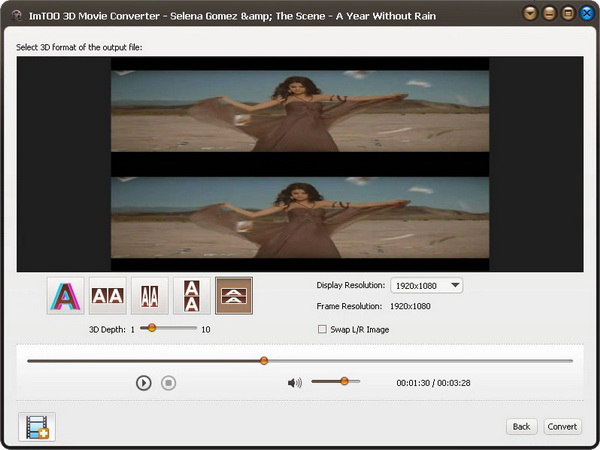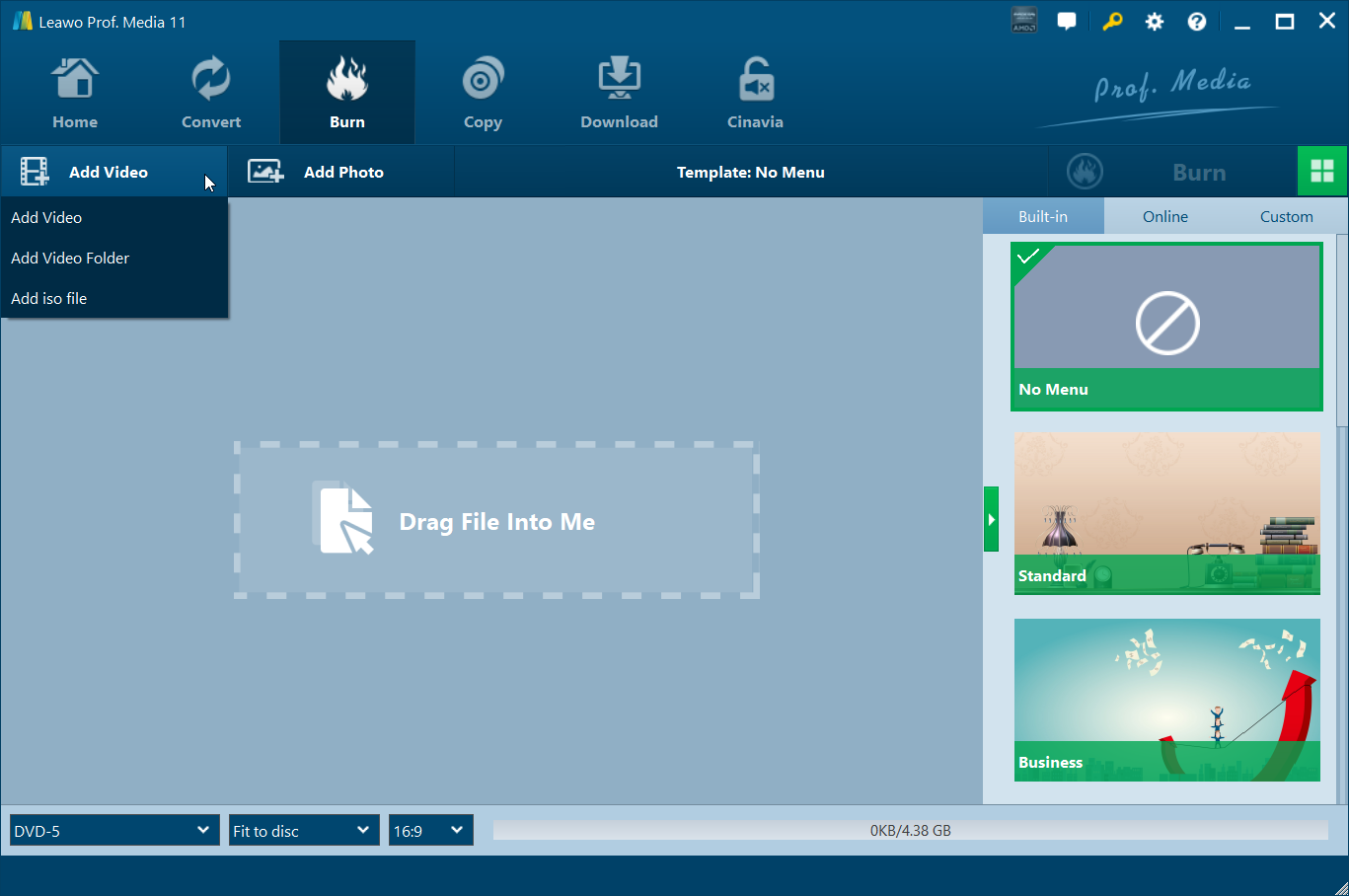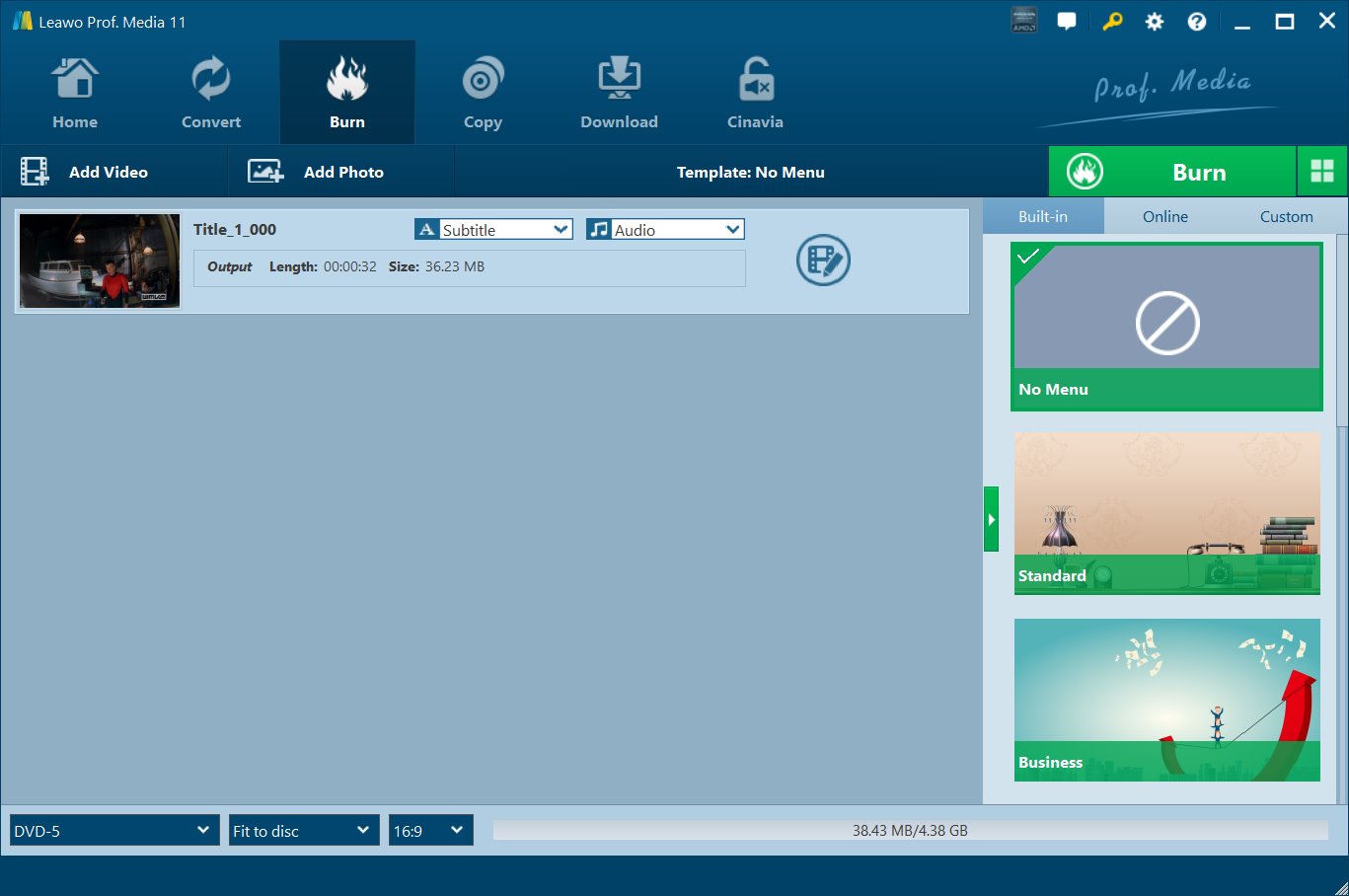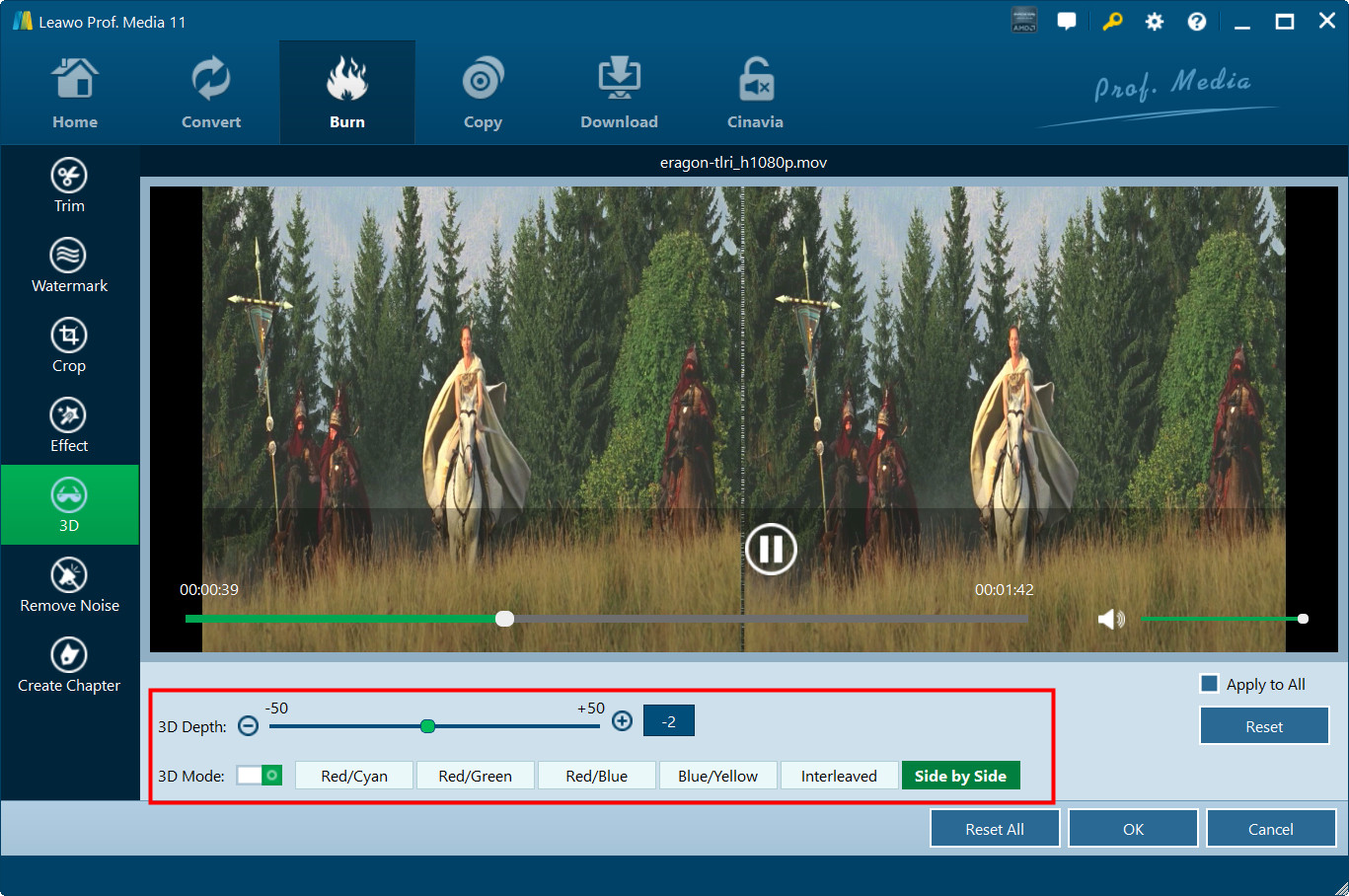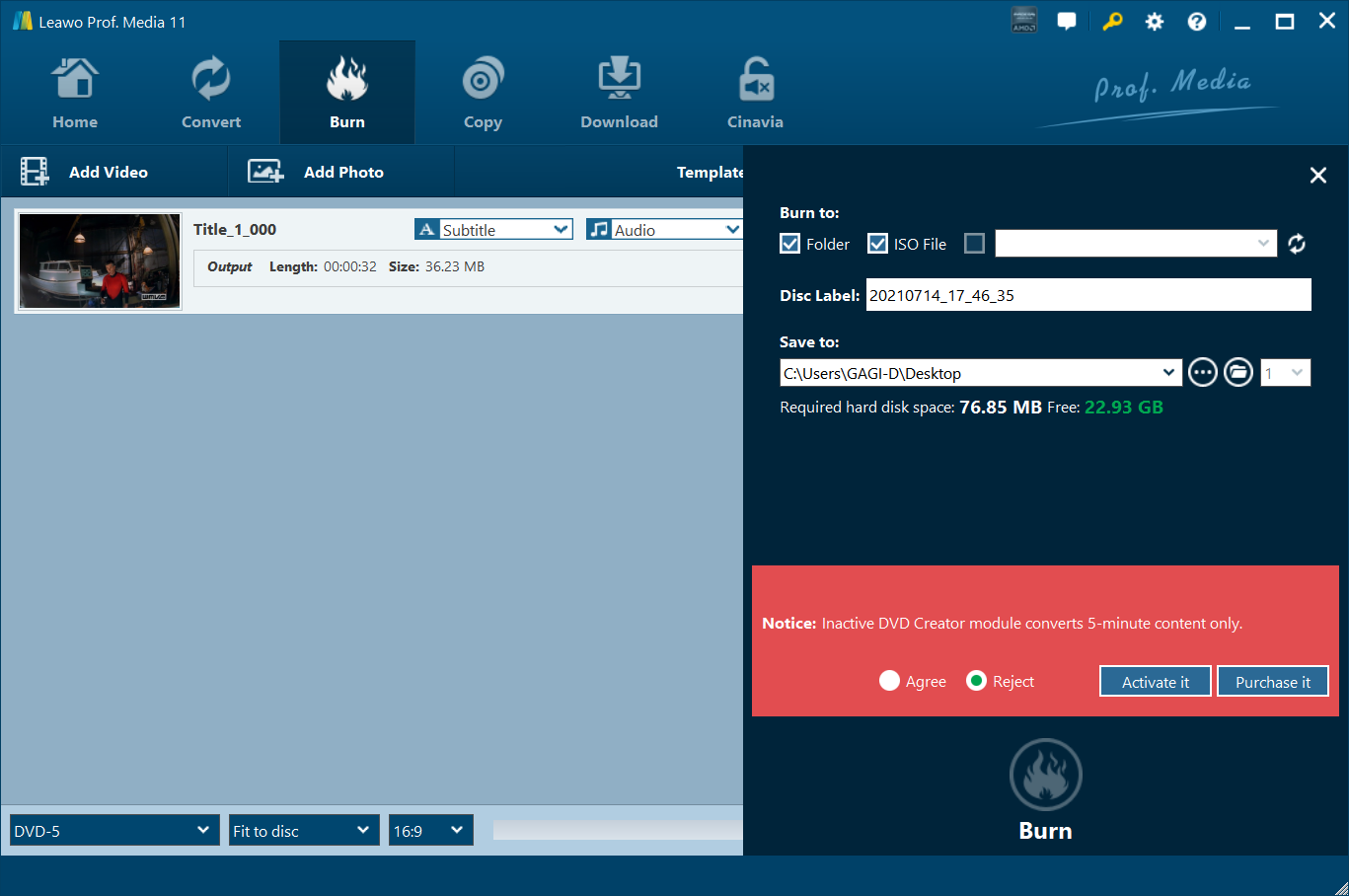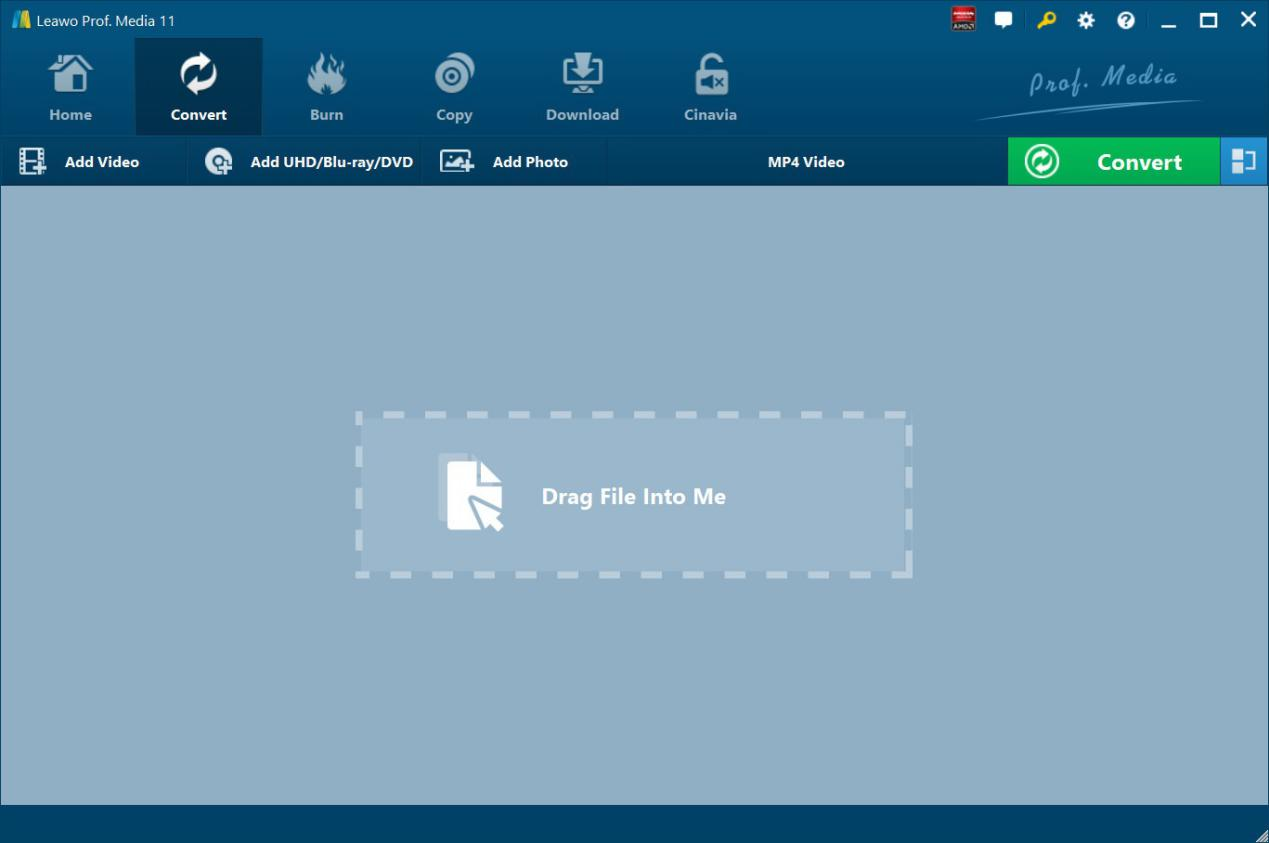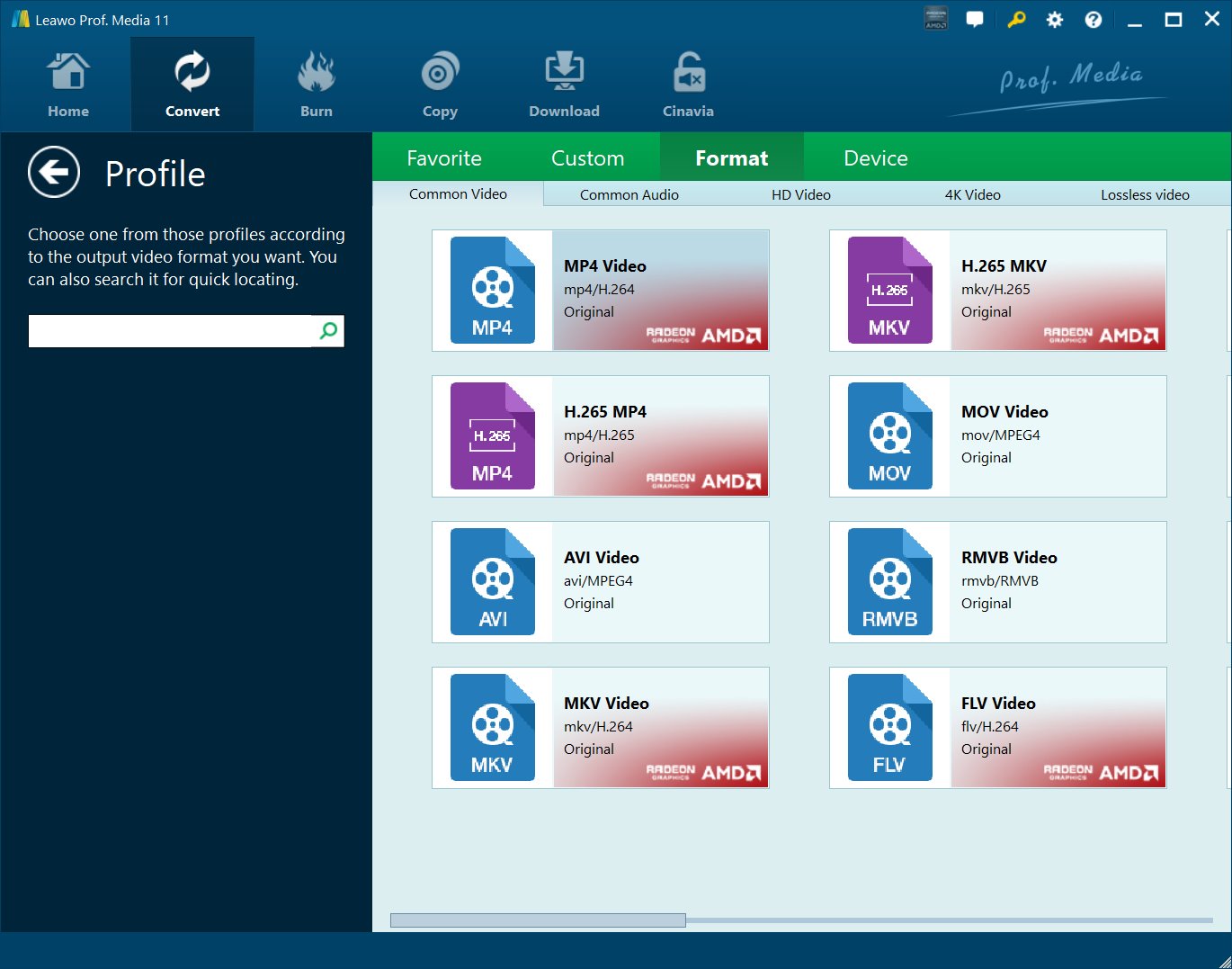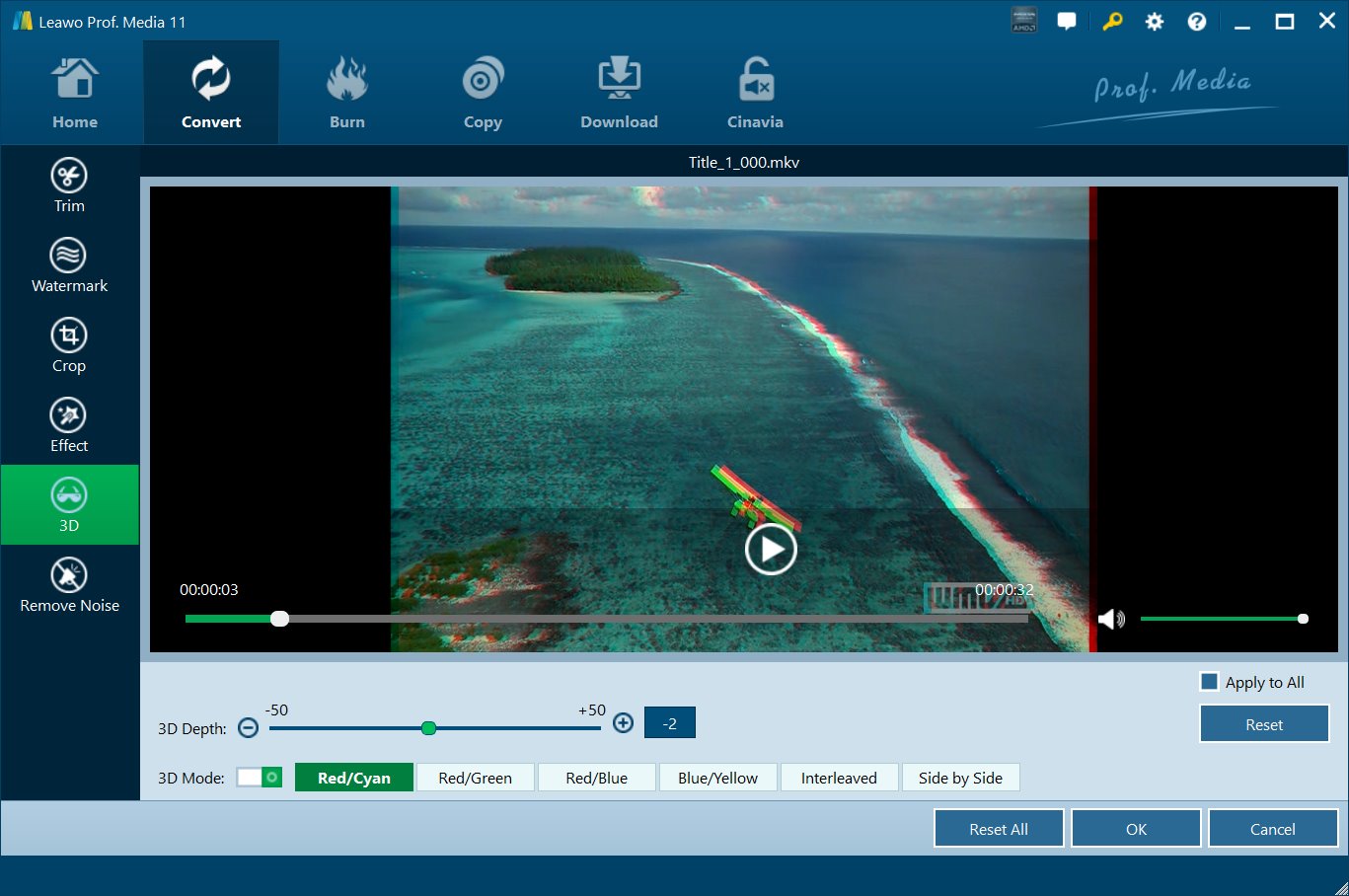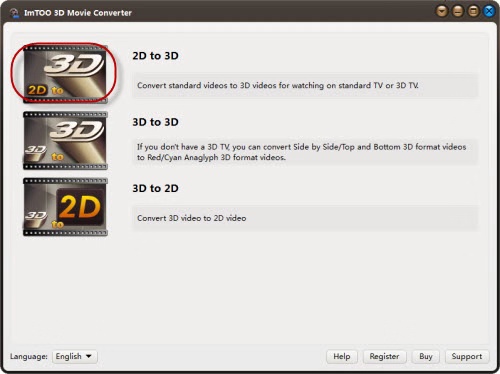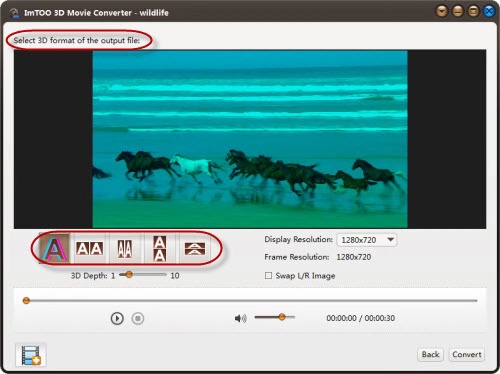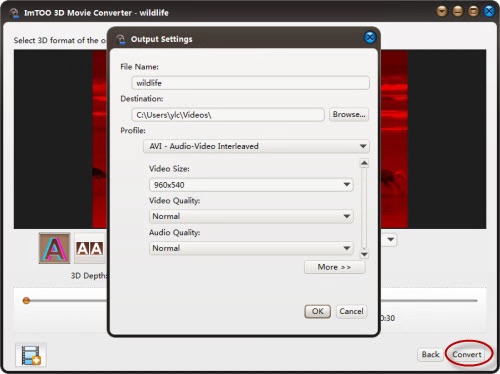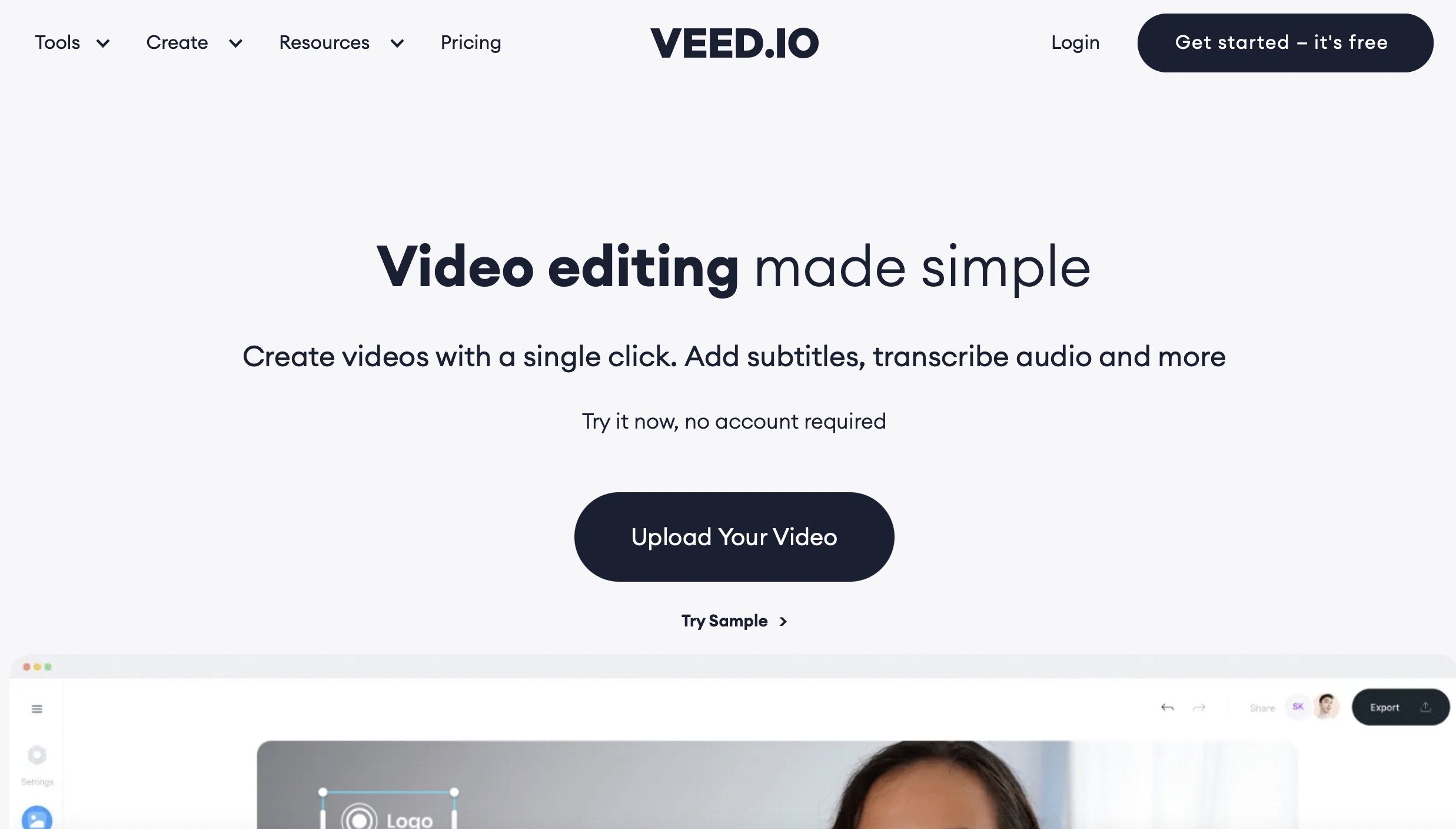As one of the most effective ways to obtain the most fantastic movie viewing experience, 3D effects have been widely adopted by the video producers. Instead of spending a large sum of money on buying a sole 3D movie disc, is it possible to add 3D effects to your current MP4 videos on Android/iOS and on computer, for example so that you can enjoy the 3D effects immediately?
Well, this is a common issue for many people. In today’s article, a lot of more information related to 3D effects and how to convert MP4 to 3D movies will be elaborated. If you have the urgent need, please be patient to read through the whole article.
- Part 1: 5 Tools to Create 3D Effect
- Part 2: How to Create 3D Effect on MP4 Movie with Leawo Blu-ray Creator
- Part 3: How to Create 3D Effect on MP4 Movie with Leawo Video Converter
- Part 4: How to Create 3D Effect on MP4 Movie with ImTOO 3D Movie Converter
- Part 5: How to Create 3D Effect on MP4 Movies with Online Tool
- Part 6: Conclusion
Part 1: 5 Tools to Create 3D Effect
In the broad sense, 3D simply refers to three dimensions. The three dimensions cover the length and depth of the space that the normal human eye perceives, since the visual image perceived by human vision is 3D. The 3D often mentioned in movies refers to the stereoscopic vision, that can be felt by imitating the two images of the person's left and right eyes. It then forms the normal reality through the two human eyes, and it lets people feel the three-dimensional vivid visual experience. Thanks to the advancements in technology, you can now turn your normal 2D video to 3D video. A common video editor may fail to achieve that, but there are specialized software tools that can help you to do it. Here is the list of the best tools you can use to create 3D effects;
Top 1. Leawo Blu-ray Creator
In order to obtain a 3D video, the direct way is to burn the common MP4 video to a Blu-ray 3D disc with the professional Blu-ray burner. Well, Leawo Blu-ray Creator is the one for you. With it, users can burn videos and photos in 180+ formats and create Blu-ray 3D movies with 40+ menus templates in ease for both Windows and Mac users!
With Leawo Blu-ray Creator, you can burn more than 180 formats videos in formats like RMVB, MKV, MP4, WMV, Xvid, MOV, and FLV to 3D Blu-ray with the original quality retained. It also allows you to burn ISO files to a blank disc and convert videos to Blu-ray folder as well as supporting in different types of Blu-ray discs, such as BD50 1080P, BD50 720P, BD25 1080P, etc. If you also would like to burn the MP4 to and make a 3D Blu-ray disc, then you should not miss Leawo Blu-ray Creator.
Top 2. Leawo Video Converter
The second tool you can take a try is Leawo Video Converter which can easily help you to convert the MP4 format to another media format with 3D effects. Apart from the simple and basic video converting features, Leawo Video Converter can also allow users to refer to optional video editing features before converting the original videos, like trimming, cropping, adding 3D effects, adding subtitles, removing noises and so on. It could support 180+ video and audio formats conversion with accuracy and no quality loss. with 100% original quality and 6X higher speed.
Top 3. ImTOO 3D Movie Converter
ImTOO 3D Movie Converter is a very good 2D to 3D software, 2D to 3D converter can easily convert video from 2D to 3D, even 3D to 2D, and convert 1 3D format to another. It supports almost all popular video formats, including MP4, VOB, ASF, 3GP, 3G2, SWF, H.261, H.264, DV, DIF, MJPG, MJPEG and other formats. It also supports all popular devices like iPhone, iPad, Apple TV, iPod, PSP, Microsoft Xbox, General Phone, Blackberry, General MP4 Player, Android Mobile Device and Windows Mobile Device.
Top 4. Tipard 3D Converter
Another powerful 3D effect converter tool will be introduced is Tipard 3D Converter. With Tipard 3D Converter software, users can easily convert the 2D MP4 video to 3D video in three working modes which also support editing video parameters during conversion.
What’s more, it supports that the converted format can be viewed on iphone, android as well as on the computer when the conversion process has been completed. You can also enjoy the fast conversion speed, and at the same time, the quality of the converted video is very high.
Top 5. MakeMe3D
MakeMe3D is a very easy to use video conversion tool, which can help users to automatically convert 3D video from existing 2D MP4 video. You can also adjust the brightness according to your needs and set the depth effect completely and change the page or frame.
MakeMe3D also supports format conversion of movies, and converts video to a format that can be played by a computer. It is very practical. But if this is your first time to use the tool, you may find it a bit complex on the interface.
Part 2: How to Create 3D Effect on MP4 Movie with Leawo Blu-ray Creator
For your further information, here, you can refer to the following steps on how to create 3D effect on MP4 movie with Leawo Blu-ray Creator.
Step 1. Download Leawo Blu-ray Creator and install it on your computer.
Step 2. Import MP4 files. Open the program and insert the MP4 to the Leawo Blu-ray Creator by clicking the “Add Video” button. In a simple way, you can also drag the MP4 video directly to the burner main panel.
Step 3. Confirm the Blu-ray disc menu (optional). On the right side of the burner, you can find various menu templates. Choose one template and click it to enter the main editing panel.
Step 4. Add 3D effects. Click the “Edit” button on the file and then you can enter the editing panel. Click the button to enter the editing panel where you can see “3D” option and click the 3D Mode button to enable 3D effect, including 3D Depth and 3D Mode. Then click “OK” to save the settings.
Step 5. Start burning. Once all the settings have been completed and the 3D effects have been added, then you can click the green button “Burn” on the top right corner to choose the “Burn to”, “Disc Label” and “Save to” options.
Part 3: How to Create 3D Effect on MP4 Movie with Leawo Video Converter
In a similar way, if you prefer to create 3D effect on MP4 with Leawo Video Converter, you can also achieve the goal in an easy way. In comparison, Leawo Video Converter can be easier to allow you to add the 3D effects than Leawo Blu-ray Creator for that you don’t have to prepare a specific 3D disc.
Step 1. Download Leawo Video Converter and install it on your computer.
Step 2. Load the MP4 video. Click on the “Add Video” icon to import the MP4 video to the panel.
Step 3. Enter format panel. You can open drop-down box beside the green icon “Convert” to choose “Change” to enter the “Profile” panel where you can set the output video format. Here, you can choose “HD MP4 Video” (based on your own requirements).
Step 4. Enter the editing panel and add 3D effects. When the video has been imported, you can simply click on the “Edit” icon to enter the editing panel where you can find the “3D Effect” tab. You are allowed to set the “3D Depth” and “3D Mode” based on your own preferences.
Step 5. Start converting. Click the big green icon “Convert” on the main interface to start converting the MP4 video to another new video with 3D effects.
Part 4: How to Create 3D Effect on MP4 Movie with ImTOO 3D Movie Converter
As an alternative method, you can also turn aside to ImTOO 3D Movie Converter for help. The tutorial on how to convert MP4 to 3D movie with ImTOO 3D Movie Converter will be also listed below.
Step 1. Download and install ImTOO 3D Movie Converter on your computer.
Step 2. Load the MP4 video to the program. Click “2D to 3D” option on the main interface and then you can import your targeted MP4 video by clicking the respective button on the pop-up window.
Step 3. Confirm the 3D format. Once the MP4 file has been loaded, then you will be required to set the “Anaglyph 3D”, “Side-by-side 3d”, “Top and Bottom 3D” and other related options based on your own preferences. Here you can also customize your 3D video,like you can adjust the 3D depth/display resolution and so on.
Step 4. Start converting 2D to 3D. Finally, you only need to click “convert” button on the bottom of the page and start converting 2D MP4 to 3D video immediately.
Part 5: How to Create 3D Effect on MP4 Movies with Online Tool
If you need to create 3D MP4 files without installing any software tools on your computer, you can use an online service such as VEED.IO. This service has multiple tiers, the first one being free. Unfortunately, the free tier does not support advanced video editing, such as using 3D effects. If you need that, you can expect to pay about $30 a month. Moreover, the video length must not exceed 2 hours. To begin using this service, follow the steps below;
Step 1: Visit the VEED.IO website by clicking on this link.
Step 2: Upload your MP4 videos. Click the ‘Upload your Video’ button on the main homepage, then upload the MP4 video.
Step 3: Edit the video. When the video has successfully uploaded, you can use the editing tools to input the 3D effects (if you have subscribed to the service).
Step 4: Allow the service to convert your videos. When it has finished, your videos will be available for download, and you can click on the download link to initiate the download.
Part 6: Conclusion
By referring to the above article, it can be easily concluded that converting 2D to 3D is not a difficult task if you can seek help from professional converting tools. If you prefer a more advanced 3D viewing experience, then Leawo Blu-ray Creator can be your firm choice because it can offer you the best solution on converting the common video to a Blu-ray 3D disc. If you only prefer to enjoy the 3D video, then Leawo Video Converter and other 2D to 3D converting tools will be more suitable for that the conversion process would seem simpler.




 Try for Free
Try for Free Try for Free
Try for Free