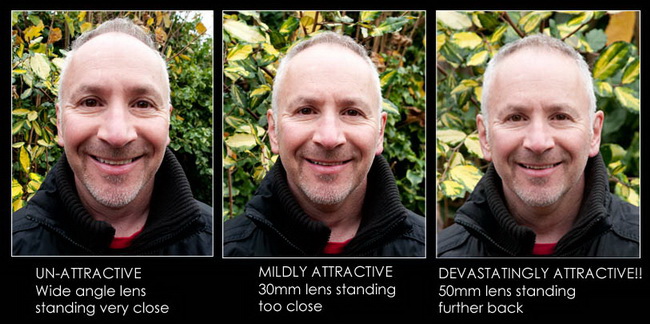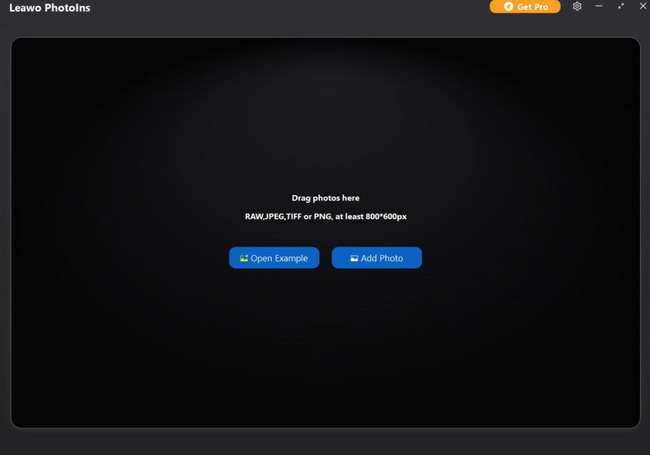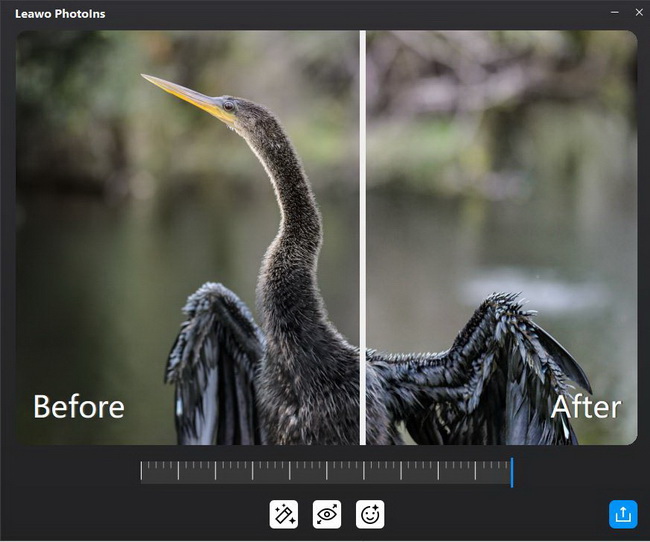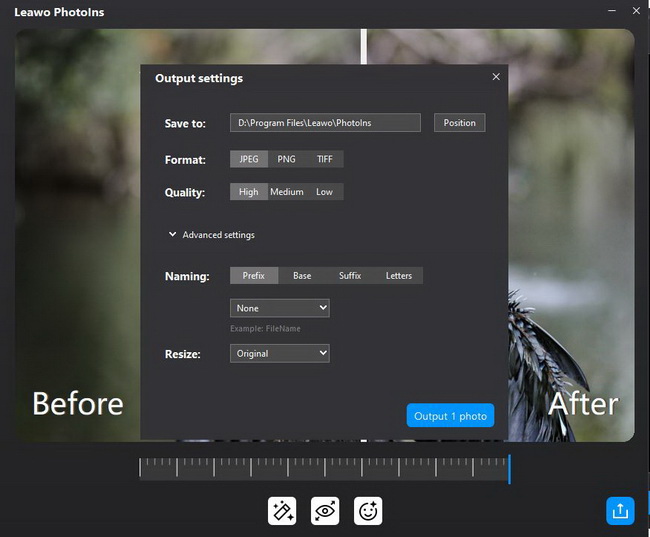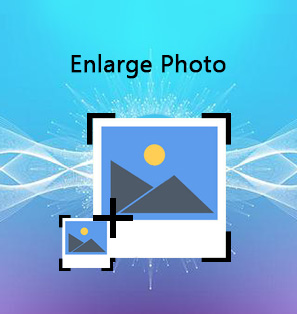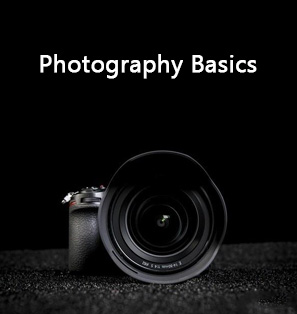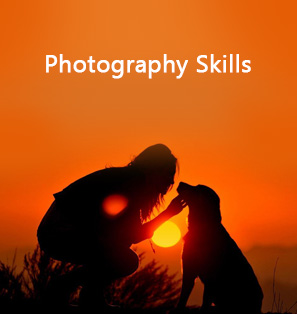As a photographer, photographing with the wide angle lens would obtain a lot of fun. Nowadays, photographers are allowed to choose from a large number of lens models so as to capture the most fantastic pictures. But in order to capture the entire beauty of the grad vista or the paramount view, choosing a proper wide angle lens would be the basic principle you should follow. How to select the most proper wide angle lens for different situations? Are there important rules you should keep in mind while shooting photos with wide angle lens? In the post, you would be introduced the most useful tips and tricks while using the correct wide angle lens based on various cases.
Menu
Part 1: What is a Wide Angle Lens?
Lenses with a focal length of 24mm or less are usually regarded as wide angle lenses, which are characterized by a large angle of view and can accommodate more scenes, which makes them commonly used lenses in so-called landscape and architectural photography. The characteristic of short focal length makes it inherently have better "anti-shake" effect than telephoto lens. For example, when shooting indoors, with the same shutter speed, aperture and sensitivity settings, a wide angle lens is easier to take clear pictures. Wide angle lenses are divided into two types: ordinary wide angle lenses and ultra wide angle lenses. The focal length of an ordinary wide angle lens is generally 38-24 mm, and the viewing angle is 60-84 degrees; the focal length of ultra wide angle lens is 20-13 mm, and the viewing angle is 94-118 degrees. Because the wide angle lens has a short focal length and a large angle of view, it can capture a larger area of scenery within a shorter shooting distance. The focal length of the lens of a wide-angle digital camera is very short, the angle of view is wide, but the depth of field is very deep, which is more suitable for taking pictures of larger scenes, such as architecture, landscape and other subjects.
In comparison, there are some other types of lens, like zoom lens and prime lens. Prime lens refer to the a fixed focal length lens with 35mm and 85mm whose angle of view of the screen is fixed. There is only a focus ring on the body, no zoom ring. The fixed-focus lens has a fixed field of view and the composition is basically reliant, which has certain limitations. The focal length of the zoom lens is variable, and the common ones are 24-70mm and 70-200mm. We can arbitrarily select all focal lengths in the interval. There is a zoom ring and a focus ring on the body. The zoom lens has a variable field of view, which is convenient to photograph the whole subject and is flexible to use, suitable for different scenes. Furthermore, if you prefer to capture the subjects far away, you can also turn aside to telephoto lens. In the process of shooting distant objects, it is often found that the subject cannot be brought closer. This requires a telephoto lens, which can express the details of the distant scene very well and capture some subjects that are not easy for us to approach.
Part 2: What is a Wide Angle Lens Used for?
Many photography enthusiasts may use wide angle lenses to shoot architectural photos or landscapes and so on. These are scenes with a relatively large range of content. Asides from the basic occasions, wide angle lens can be used for the following aspects.
1. Add Foreground to Landscape Photos
There is no rule that a wide angle lens must be used to shoot landscapes or buildings. Some photographers prefer to use telephoto lenses to shoot landscapes. However, one of the benefits of using a wide angle to shoot the landscape is to include the foreground in the picture. The telephoto lens cannot include the foreground in the picture, otherwise either the foreground will occupy most of the content of the picture, or the distance will cause the background to be too close. If you would like to add foreground to the landscape photos, wide angle lens can be adopted.
2. Obtain Distortion
For some artistic effects, the picture distortion would bring some advantages. If you would like to add some distortion features to your picture, then wide angle lens would be useful in handling with this scenario. Usually while shooting pictures with ultra wide angle lens, some lines in the pictures would not be as straight as you see. Then some magic distortion would appear. But if you don’t like this effect, some excellent picture apps would be useful here.
3. Obtain Deeper Depth of Field
Unlike portrait photography, which pursues a large aperture to separate the background, in architectural photography, landscape photography, even still life photography, and environmental portrait photography, photographers often need a wider depth of field to make the background clearer to set off the subject. Under the same preconditions (aperture, distance), wide angle lens can bring a deeper depth of field than a telephoto lens, so that a large amount of content can be included in the photo.
4. Wedding Photographing
One of the most attractive points of wide angle lens is that it can focus on the frame in the picture. Then, while taking wedding photos, one of the biggest challenges is to cover all the families, may be up to 60 people, in the only one photo? In such a case, wide angle lens could be quite useful to include all the family members due to its large view of lens.
Part 3: 3 Tips and Tricks on When to Use Wide Angle Lens?
Where there is need to use wide angle lens, there are some useful tips and tricks you can rely on so as to obtain better photos. Here some important tips on when to use wide angle lens would be listed below.
△ 1. Subject Distance
In order to make some subjects in your photo more prominent, you had better control the subject distance in the proper way. To some extent, wide angle lens may exaggerate the sizes of the near and far subjects. Therefore, in order to present better effects, you had better get closer to your subjects.
△ 2. Organization
With wide angle lens, the subjects would easily got lost in the photo if no logical layers or other foreground subjects are not arranged correctly. Therefore, before shooting with wide angle lends, you have to organize the subject matter into clear layers and arrange the foreground subjects clearly so that the whole picture would present to be more accurate and focused.
△ 3. Perspective
In order to make full use of wide angle lens, the key point is to select the special perspective of shooting. Before capturing a picture, you should know how to control your wide angle lens in the stable way. Next, make sure all the subjects you desired have been included in the picture. Pay more attention to the slight as well as other architecture, trees and geometric objects.
Part 4: 3 Tips and Tricks on When Not to Use a Wide Angle Lens?
Even though wide angle lens would capture high quality picture, it is not useful and proper in all scenarios. In the following 3 cases, you had better avoid wide angle lens shooting.
× 1. No Clear Subjects
If you can’t find any clear subjects in the view to land on, then there is no need to shoot with wide angle lens because it would not have any focuses in the photo. Moreover, you may leave more space in the blank or empty state which would blur the whole picture.
× 2. Too Much Stuff
If there are too much stuff in the picture, wide angle lens would be hard to capture the key subject. This also include the background. If there is not a key background or subject, too much other stuff occupy the view, then, the picture would lost its soul to present the clear subjects. In such a way, you had better focus on one subject.
× 3. Take Photos of People in Short Distance
Why it is not recommended to take photos of people in short distance with wide angle len? The main reason is that it would bring distortion. For people photography, you had better adopt the prime lens or zoom lens to make the people more stand out in the picture without any distortion.
Part 5: How to Enhance Photo Shot by Wide Angle Lens with Leawo PhotoIns?
Just as mentioned above, it would cause the distortion while using wide angle lens. In order to adjust the distortion, you can use some useful photo enhancement apps, such as Leawo PhotoIns. With this program, you can make some adjustments to the original picture and you are allowed to obtain the automatic lens corrections. For the details, please refer to the following steps on how to enhance photo quality.
Step 1. Download and Install Leawo PhotoIns
Download Leawo PhotoIns for free and then install it on your computer in seconds.

-
Leawo PhotoIns
- Enhance portrait photos easily with advanced AI technology
- Fix photo exposure and white balance issues automatically
- Optimize photo colors and perfect photo tints
- Make photos perfectly clear with smart dehaze
- Boost photo lighting and color quality
- Process RAW and JPG files
Step 2. Import Source Photos to Leawo PhotoIns
Once you have installed Leawo PhotoIns on your computer, then open it and import source photos you would like to enhance to this program. Enter the main interface of Leawo PhotoIns and you can load preferred photos into the program by clicking the option “Add Photo”. Or you can simply drag and drop your photos to this program directly.
Step 3. Enhance photos
After loading your preferred photos to the tool, then you can start to enhance the photos. You can click the AI Enhance tab to choose the features, including "Automatic Lens Correction", "Face Enhance" and "Enlarge Eyes". Here, in order to adjust the distortion of the original picture, you can choose “Automatic Lens Correction” option to apply the adjustment.
Step 4. Set output parameters.
Once you have applied the AI Enhancer to your chosen pictures, now you need to click the bottom right output icon to proceed for output settings. On the Output Setting panel, you can complete the following things: “Save to” route, “Format”, “Quality”, “Naming”, “Resizing” and so on. Finally click “Output” to export the enhanced photo to your computer.