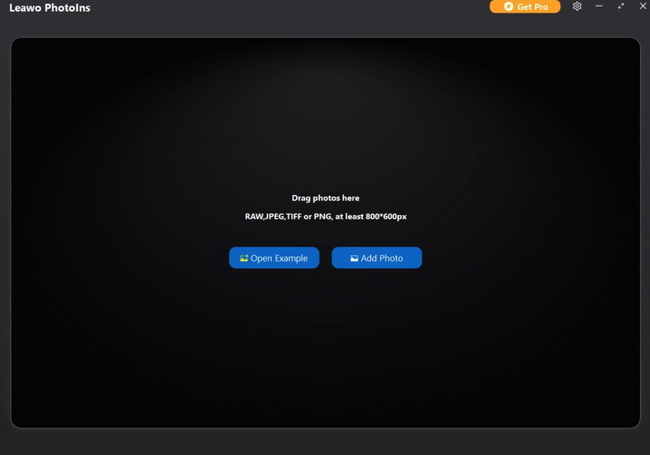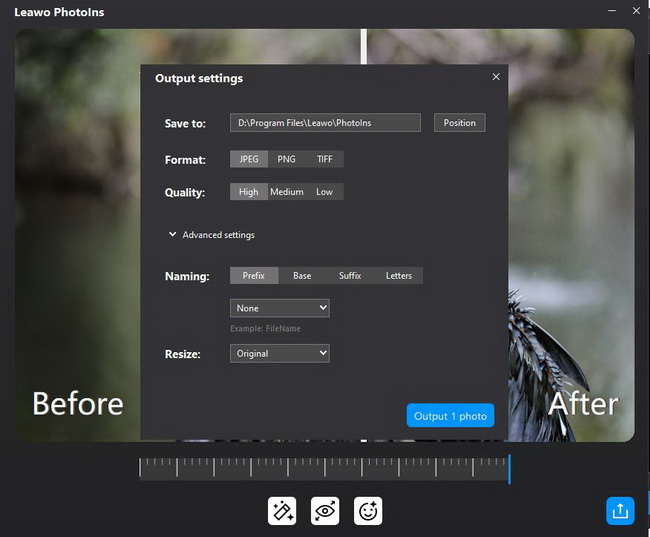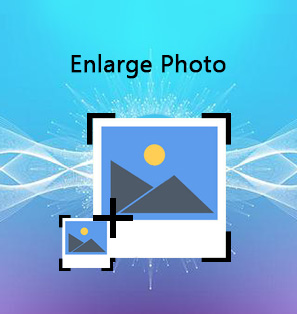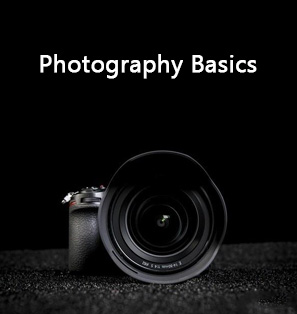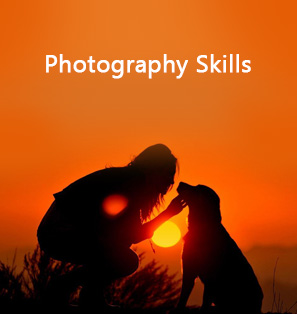If you enjoy travelling all around the world, an excellent way to capture the fantastic view is to make full use of ultra wide angle lens which is able to improve your landscape photography. But for some beginner users, it is quite difficult to control ultra wide angle lens and moreover, the steps and key factors on how to take photos with it seem to be unclear. If you would like to get to know more basic information about ultra wide angle lens and the important tips on how to use ultra wide angle lens, in this post, you would get what you want. Now, let’s focus on this topic and share the important rules to strike the obstacles.
Menu
Part 1: What is an Ultra Wide Angle Lens?
It is generally believed that for a full-frame camera, a lens with a wider focal length than 24mm is called an ultra-wide angle lens. It should be noted that if your camera is an APS-C format, the focal length must be multiplied by 1.5, which is wider than 16mm, is called ultra wide angle lens. Compared with the standard lens and the telephoto lens, ultra wide angle lens has a wider field of view, and the scene space of the shot scenery also has a sense of compression, which will bring greater impact to the vision. However, the use of ultra wide angle lens is more difficult to master than standard lenses and telephoto lenses.
Ultra wide angle lens with a focal length of less than 16mm can bring people a new world far beyond the field of vision of the human eye. It can image a wider range of landscapes. Due to the strong deformation effect, the shape of the subject is different from what we directly observe with our naked eyes. This strong personality is exactly the charm of ultra wide angle lens. Generally speaking, the features of ultra wide angle lens are divided into the following aspects. First, ultra wide angle lens can make the angle of view of the photo frame wider, and you don’t have to step back when you want to shoot more still pictures, so in some narrower places, photographers are not afraid to shoot badly. Secondly, ultra wide angle lens can also be used to shoot portraits. A little attention to the way of shooting can make the people in the picture look more slender. Among various ultra wide angle lenses, the fisheye lens is quite special whose angle may reach or exceed the range that the human eye can see. Therefore, since the scenery we see in real life is a regular and fixed form, and the picture effect produced by fisheye lens is beyond this category.
Part 2: 8 Tips on How to Use Ultra Wide Angle Lens
As an advanced photography technology, how to use ultra wide angle lens would be the key point you have to focus on. Based on some real life needs and further requirements during photography, 8 tips on how to use ultra wide angle lens would be sorted out here for your further reference.
△ 1. Don’t Shoot Panoramas
For many photographers, panoramas would be their favorite topics. If you can choose other objects or views, you had better not shoot panoramas. Why? Usually ultra wide angle lens is quite difficult to capture panoramas since its focus would be the extreme fisheye distortion. As a result, the final view would be totally different from what you see with your eyes, and you may encounter the White Balance issue. However, if the panoramas are with curves and without horizontal lines, you can take a try.
△ 2. Try More Vertical Composition
Horizontal composition is the most commonly used composition method in photography, and it is also the most natural-looking and most used composition form. But since ultra wide angle lens is so different from the normal lens, you should also change the composition. When shooting with a lens with a general angle of view, the vertical composition is more advantageous in expressing scenes with obvious vertical line characteristics. The subject tends to appear taller, and more solemn because of the vertical composition.
△ 3. Pay More Attention to the Foreground View
The so-called foreground is the person or some objects located in front of the subject or near the front. In the lens picture, it is used to set off the subject or form part of the dramatic environment. In a picture, adding some foreground appropriately will make the picture more dramatic, and also can help to enhance the spatial depth of the picture. Because of the unique field of view of ultra wide angle lens, if you just shoot a large area of flat wind and light, it will appear that the overall picture lacks a sense of depth and is very flat. Therefore, if you want to use ultra wide angle lens well, how to reasonably add the foreground to the picture is a compulsory course.
△ 4. Control Light Ratio
Photography enthusiasts know that lenses are divided into standard, wide angle, telephoto and fisheye lenses. Among them, ultra wide angle lens is more difficult to master and not easy to shoot well. One of the reasons why it is not easy to take good pictures is that there are too many elements included in the picture. Due to the large angle of view, bright light sources in the shooting scene can easily produce destructive glare. How to reasonably control and avoid glare is also one of the shooting techniques that users of ultra wide angle lens need to learn. If you want to better control the light ratio in the field of view of ultra wide angle lens, the better way is to bring a gradient lens with a higher index.
△ 5. Control the Shooting Distance
War photographer Robert Capa once said: "If your photos are not good enough, it is because you are not close enough." The closer you are to the subject, the more dramatic the effect of ultra wide angle lens will be due to the exaggerated perspective and distortion, as well as the profound sense of space in the front and back scenes. Therefore, when shooting with ultra wide angle lens, you need to think in advance. If you want to achieve an exaggerated dramatic effect, you had better get as close to the subject as possible.
△ 6. Fill the Frame with Something Interesting
In order to make everything in your picture more vivid and interesting, you had better focus on something special so that it can drag people’s attention immediately. How to do that? The key point is to fill the frame with your preferred funny subjects, and then try to emphasize it. By the way, please make sure your subject features prominently enough in the frame.
△ 7. Focus Carefully
Generally speaking, due to the distance measurement line, the focus accuracy of digital SLR cameras at ultra wide angle viewing angles is not as good as that of rangefinder cameras such as Leica. This also highlights the problem that ultra wide angle lens tends to be out of focus when shooting. Therefore, you must pay attention to whether the focus of the picture is accurate. For ultra wide angle lenses, autofocus also has some problems. To be on the safe side, when using ultra wide angle lens, manual focus is best if conditions permit.
△ 8. Don’t Forget Dark Corners of the Picture
Vignetting is a phenomenon of loss of light around the screen. There are many reasons for the formation of vignetting. For example, the angle between the optical axis of the lens and the light of the photographic imaging is relatively large, or the lens diameter of the telephoto lens is not enough, and the corner aberration is relatively large. Big grades are one of the reasons for vignetting. This is because when shooting with ultra wide angle lens, the distance of light entering the lens to the edge of the photosensitive element is much greater than the distance to the center. But fortunately, there are functions and settings that can eliminate the darkness in some picture apps. For iPhone users, this would be easily resolved due to the Night Mode camera apps.
Part 3: How to Correct Distortion on RAW Photos Shot by Ultra Wide Angle Lens?
Many photography enthusiasts like to use ultra wide angle lenses to take photos. The reason is that ultra wide angle lenses are different from general standard lenses and long-range lenses. They have a strong sense of perspective and can show spatial effects that the human eye cannot observe. However, it is precisely because of its exaggerated perspective effect that will cause unnecessary perspective distortion when we photograph buildings at close range. But you can find a solution to adjust the distorted pictures with some photo enhancement tools. Here you can refer to Leawo PhotoIns to fix distortion with the help of its auto lens correction features for RAW photo.
Step 1: Download and install Leawo PhotoIns on your computer
Click the link below to choose a proper version and download Leawo PhotoIns for free, and then install it on your computer in seconds.

-
Leawo PhotoIns
- Enhance portrait photos easily with advanced AI technology
- Fix photo exposure and white balance issues automatically
- Optimize photo colors and perfect photo tints
- Make photos perfectly clear with smart dehaze
- Boost photo lighting and color quality
- Process RAW and JPG files
Step 2: Import source distorted RAW photos to Leawo PhotoIns
Once you have installed Leawo PhotoIns on your computer, then open it and import source distorted RAW photos you would like to adjust to this program. Enter the main interface of Leawo PhotoIns and you can load preferred distorted RAW photos into the program by clicking the option “Add Photo”. Or you can simply drag and drop your photos to this program directly.
Fix distortion automatically
After loading the photo you shoot with ultra wide angle lens, the feature of "Automatic Lens Correction" (for RAW photos only) which could automatically adjust the distortion of your photos.
Step 4. Set output parameters
On the Output Setting panel, you can complete the following things: “Save to” route, “Format”, “Quality”, “Naming”, “Resizing” and so on. Finally click “Output” to export the enhanced photo to your computer.