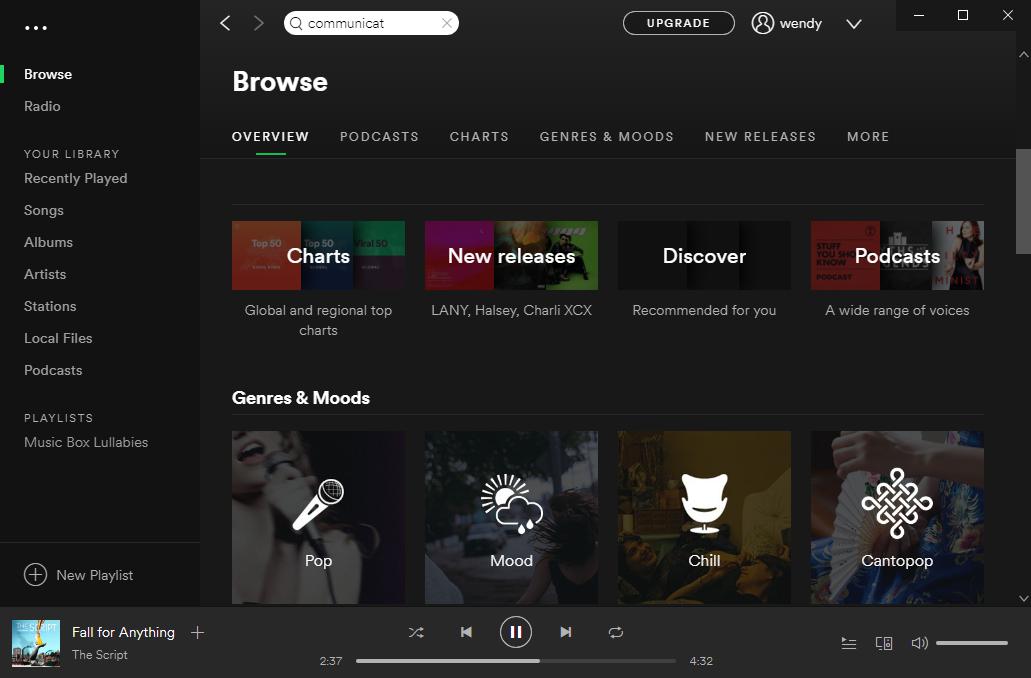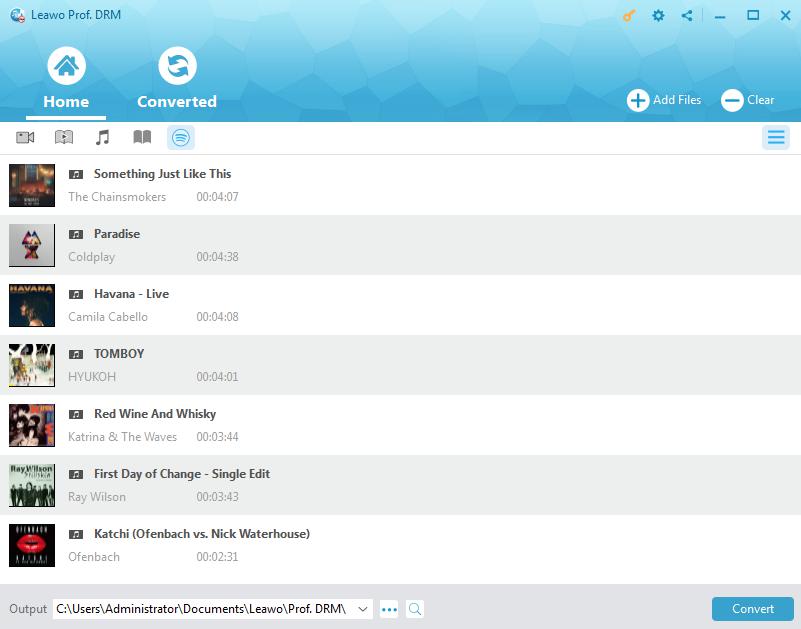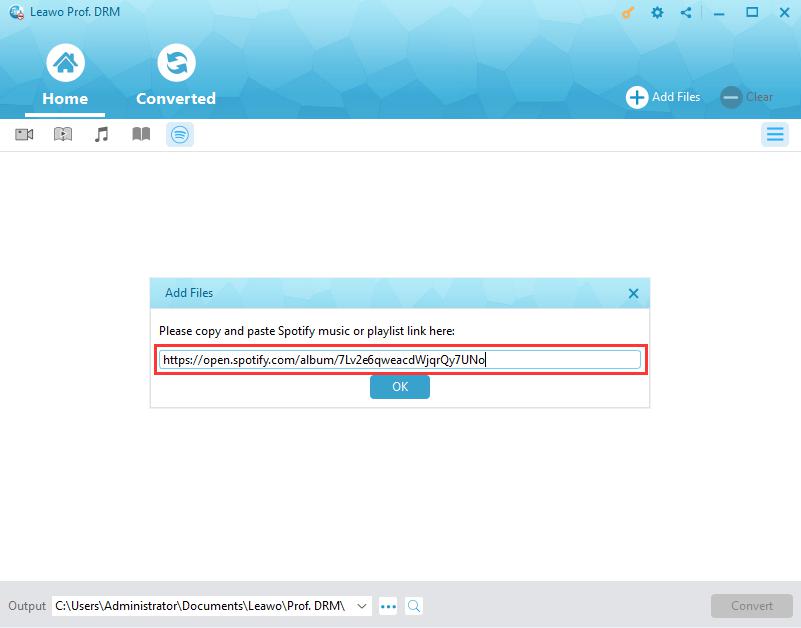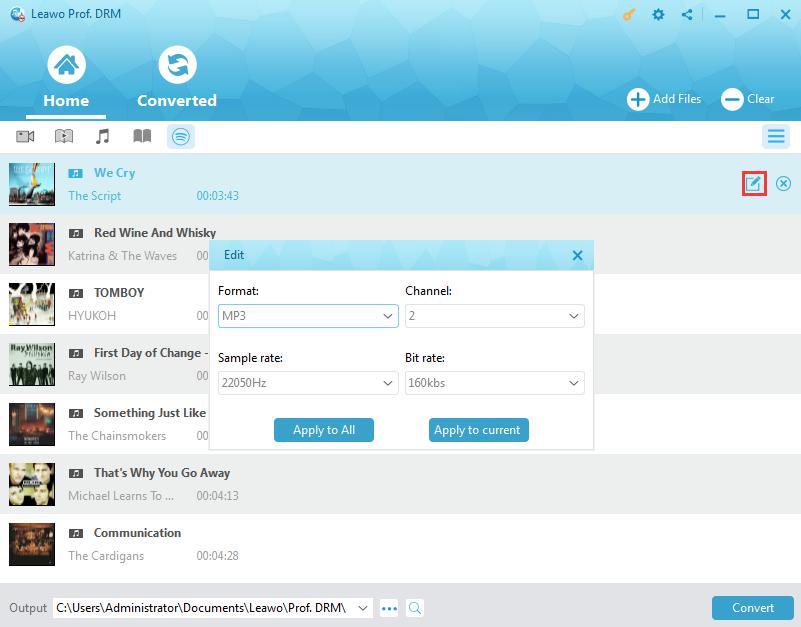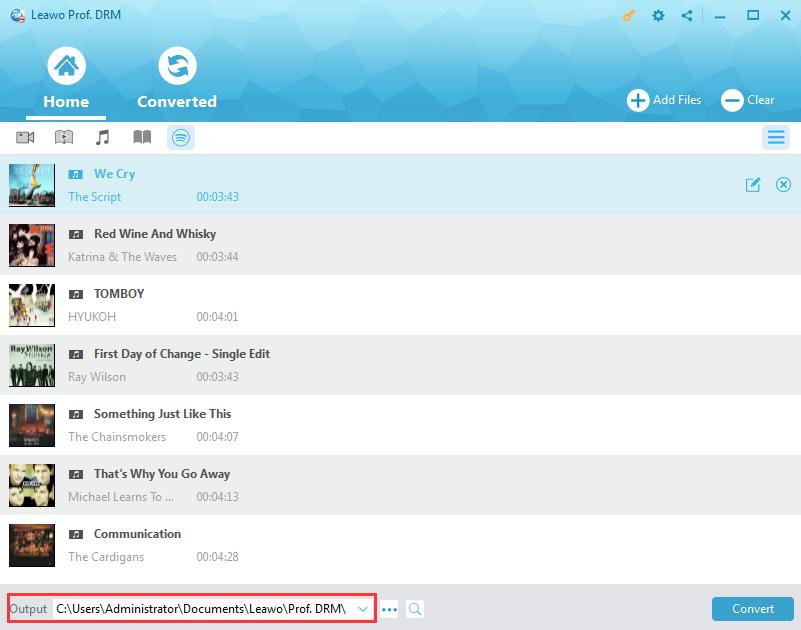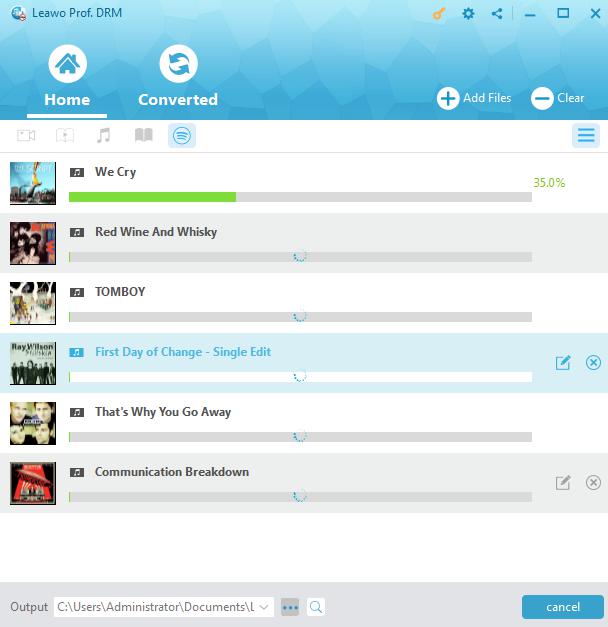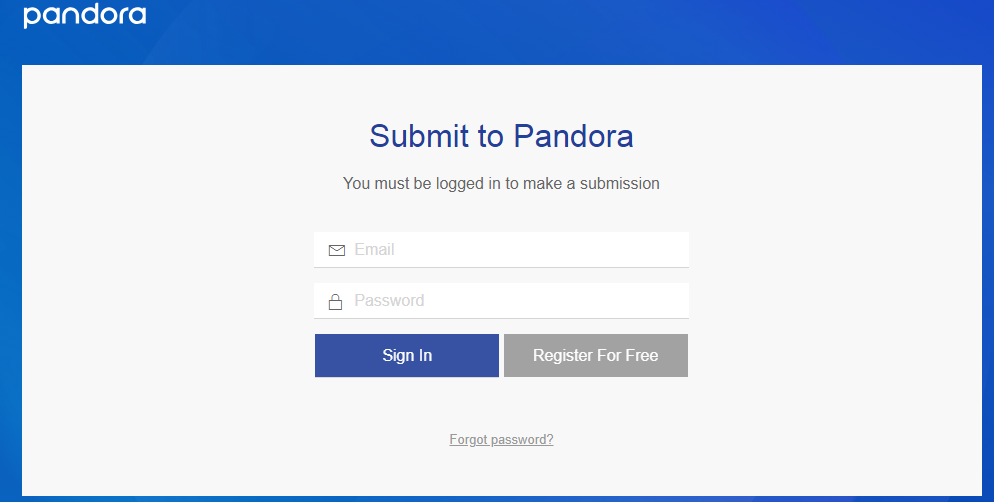"I would like to start an online music streaming service to listen to music online freely. There are quite few local apps that allow me to listen to music offline without charge. My choices have been narrowed down to Spotify and Pandora. Some people suggested me Spotify. Is Spotify better than Pandora? How does Spotify surpass Pandora? Please show me some detailed comparison information on Spotify vs. Pandora."
Both Spotify and Pandora are wonderful and popular online music streaming services for you. However, if you know little about these 2 online music streaming services, you will not know which one is better and which meets you more. In this Spotify vs. Pandora guide, we would like to make a detailed comparison for you to help you choose.
Part 1: Introduction to Spotify and Pandora
As a digital music streaming service, Spotify gives you access to millions of songs, podcasts and videos from artists all over the world. You could browse and search desired music on Spotify via parameters such as artist, album, genre, playlist, or record label, and then create, edit, and share playlists and tracks on social media, and make playlists with other users.
Spotify has both free and Premium versions: basic features are free with advertisements or limitations within the free version, while additional features, such as improved streaming quality and music downloads for offline listening, are offered within the Premium version, which costs you $9.99 per month. You could listen to Spotify music on various platforms like iOS, Android, Linux, Microsoft Windows, and Mac OS from 78 regions including most of Europe, most of the Americas, Australia, New Zealand and parts of Africa & Asia, with up to 191 million monthly active users, including 87 million paying subscribers.
On the other hand, Pandora Media Inc. (also known as Pandora Internet Radio or simply Pandora) is a music streaming and automated music recommendation internet radio service powered by the Music Genome Project. As a prominent streaming music service, Pandora offers users the ability to listen to randomized streamed music, in particular algorithm-driven genres, which group artists together by things like melody, rhythm and lyrical intent.
Different from Spotify, which is available almost all over the world, Pandora is only available within the USA with about 81 million users. The service can be accessed either through a web browser or with its mobile app. Pandora is a freemium service; basic features are free with advertisements or limitations, while additional features, such as improved streaming quality, music downloads and offline channels are offered via paid subscriptions.
Part 2: Differences between Spotify and Pandora
In this part, we would provide more details on Spotify vs. Pandora to let you decide whether Spotify is better than Pandora or not by yourself. You could learn the differences between Spotify and Pandora more specifically.
|
|
Spotify |
Pandora |
|
Music catalog organization |
Well organized |
Organized lately |
|
Social features: to share individual songs, entire playlists, and even specific artists with any of their friends/followers on Facebook, Twitter, Telegram, Skype, or Tumblr. |
Yes. Much easier to share songs from Spotify via SNS. |
Yes. The design to share music from Pandora is not as good as that of Spotify. |
|
Music discovery |
“Discover Weekly” playlist blends music you love with music you’re likely to love. |
Provide listeners with songs they like based on a vast amount of variables. |
|
Basic features of free version |
Limited to ads and low audio quality. Listen to any music you like on computer and mobile.30-day free trial of Premium version. |
Limited to radio functionality, lower-quality audio stream. Ads are built in. 60-day free trial of Premium, and 30-day free trial of Plus version. |
|
Available platforms |
Windows, Mac OS, iPhone, Android, Linux |
Windows, Mac OS, iPhone, Android, Linux |
|
Available regions |
78 regions around the world (mentioned above) |
USA only |
|
Cost |
Free version and $9.99 per month for Premium version. $14.99 for family plan. |
Free version, $4.99 for Plus version, and $9.99 for Premium version. $14.99 for family plan. |
|
Active subscribers |
191 million monthly active users, including 87 million paying subscribers |
81 million users. |
|
DRM protection on streaming music |
Yes |
Yes |
|
Offline music listening |
Yes. Available in Premium, or through music downloading apps. |
Yes, through music downloading apps. |
Actually, though Pandora exists much longer than Spotify does, it hardly keeps up with Spotify in music listening. You can even download Spotify music to your local drive for unlimited sharing. We would like to recommend choosing Spotify if you want to upgrade to the paid version.
Part 3: How to Download Spotify Music for Free with Prof. DRM
Spotify Premium enables you to set certain Spotify songs for offline listening. And Spotify officially calls this “download Spotify music”. Actually, you can’t download Spotify music to your local drive since Spotify songs are DRM protected via Spotify Premium. You could realize the Spotify music download via other tools like Leawo Prof. DRM.
Leawo’s Prof. DRM is a professional DRM removal and Spotify music downloader that could help you remove the DRM protection upon Spotify songs and playlist, and then download and convert Spotify music to MP3, AAC, M4A, etc. You could also adjust audio channel, bit rate, and sample rate of Spotify songs before downloading and converting Spotify songs.
Download and install Leawo Prof. DRM on your computer. And then follow the below steps to learn how to get Spotify songs for free on your computer. If you are using Mac computer, turn to the Prof. DRM for Mac.
Note: Before you launch Prof. DRM to download Spotify music, make sure that you have launched Spotify and can play Spotify songs smoothly on your computer.
Step 1: Add Spotify music to Prof. DRM
Click the Spotify icon on Leawo Prof. DRM to add songs, albums or playlist from desktop Spotify app.
To add Spotify music playlist to Leawo Prof. DRM from Spotify web playlist, you could directly copy and paste the playlist URL of your Spotify music into this Spotify music downloader. And then click the “OK” button.
Step 2: Set output format and audio parameters
Then click the pencil icon in each loaded Spotify music title to set output format and audio parameters. Choose output audio format under the “Format” box as output format from MP3, M4A, etc., and change the Channel, Sample rate, and Bit rate respectively according to your needs. Click either “Apply to All” or “Apply to current” button then.
Step 3: Set output directory
Then, at the bottom of the main interface, set output directory in the “Output” box. Make sure the target drive has enough space.
Step 4: Start to download and convert Spotify music
Press the blue button “Convert” button at the bottom right corner to start downloading and converting Spotify music to DRM-free audio files.
With Leawo Prof. DRM, you could download and convert Spotify music to MP3, AAC, FLAC, M4A, etc. as you like. When the downloading progress finishes, you could then freely transfer the downloaded and converted Spotify songs to any music player like iPod, iPhone or Android devices for unlimited listening.
Part 4: Tips to Sync or Transfer Spotify Music to Pandora
Since Pandora now provides a Plus plan at only $4.99 per month, which is quite lower than the $9.99 Spotify Premium, a lot of people have switched from Spotify subscribers to Pandora users in USA. Then, how to transfer Spotify music to Pandora? The below steps would show you details:
1. Open the Pandora web page.
2. In your library select "Playlists" category.
3. Connect Spotify (click on it on the left panel).
4. Select Spotify playlists you want to move (by checking the corresponding box in left of each playlist)
5. Click on "Convert" tools in the top tool bar
6. Select Pandora as destination (and connect this platform).
7. The process starts. Once finished and if tracks have been found, your playlists will be available on Pandora
In this way, you could easily transfer Spotify music to Pandora, including playlists. However, if you’ve downloaded Spotify songs to your local drive, or you want to upload your own music to Pandora from your computer, you have to know that only Pandora Radio allows you to submit music of your own to Pandora, which requires you to use a licensed distributor (such as CD Baby) to deliver you music to Pandora.
Pandora has an open submission system online that allows artists to submit their albums and singles for consideration. You could submit your music via this online open submission system as following:
1. Make sure you control the legal rights to your work (therefore you can't submit Spotify songs to Pandora since you have no legal rights to these songs).
2. Make your music available on iTunes US, Amazon, CD Baby, or Bandcamp.
3. Log into your Pandora account. If you haven't got one, create one account.
4. Go to Pandora's "Submit Your Music" page.
5. Provide Pandora with details about your submission, including your band name, release information (single, EP, or album), UPC, link to artist bio, and valid links to a song on iTunes (US), Amazon, CD Baby, or Bandcamp.
6. Verify your submission and then wait for the approval.
Once your submission is accepted by Pandora, Pandora will purchase the album from Amazon (digital), iTunes (US), or Bandcamp. If you list the source of your submission as CD Baby and the submission is approved, it is automatically added to the Pandora library. Others would then be able to listen to your songs.