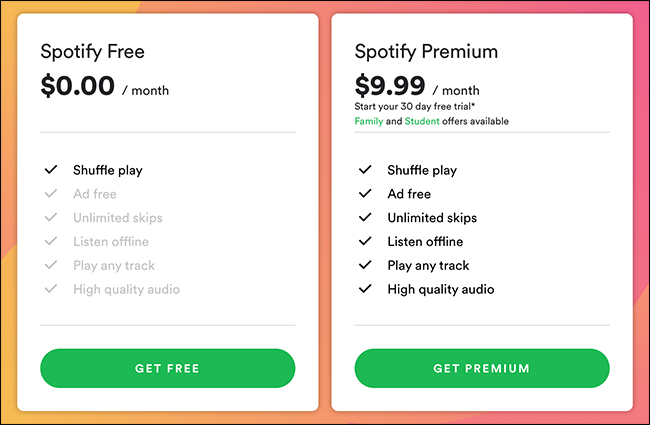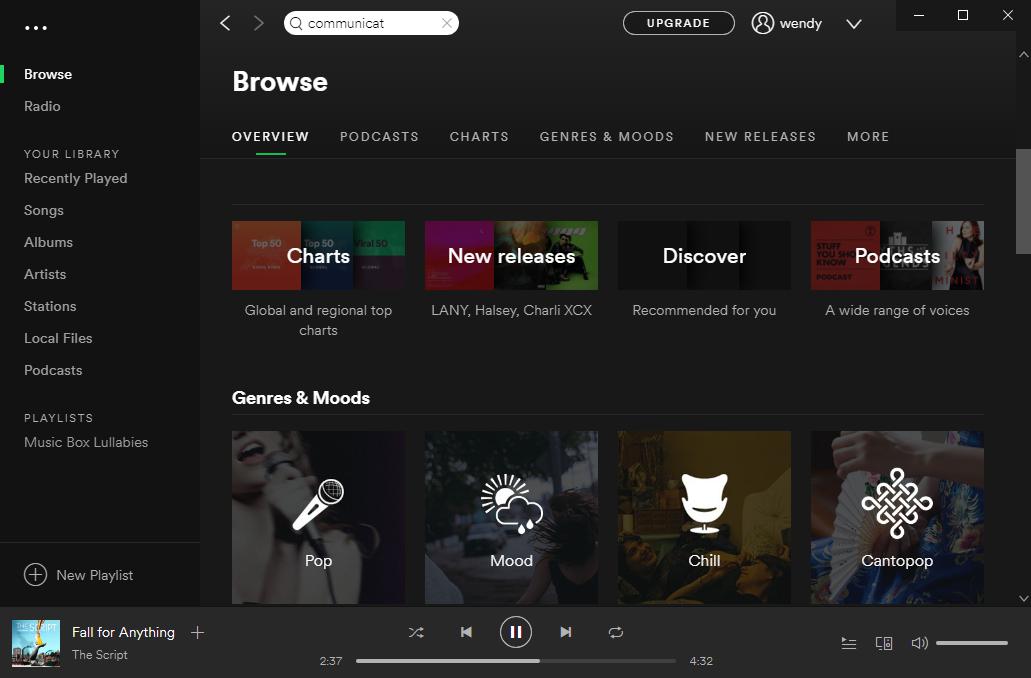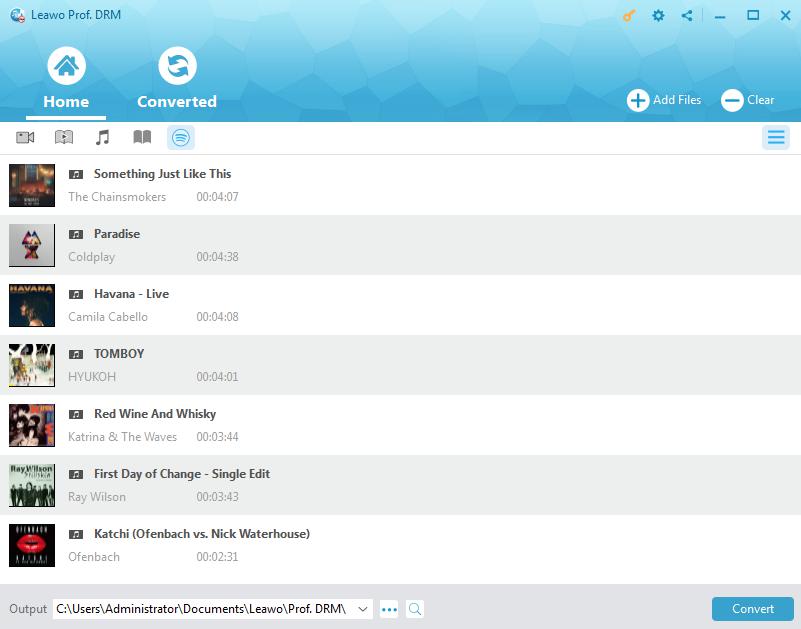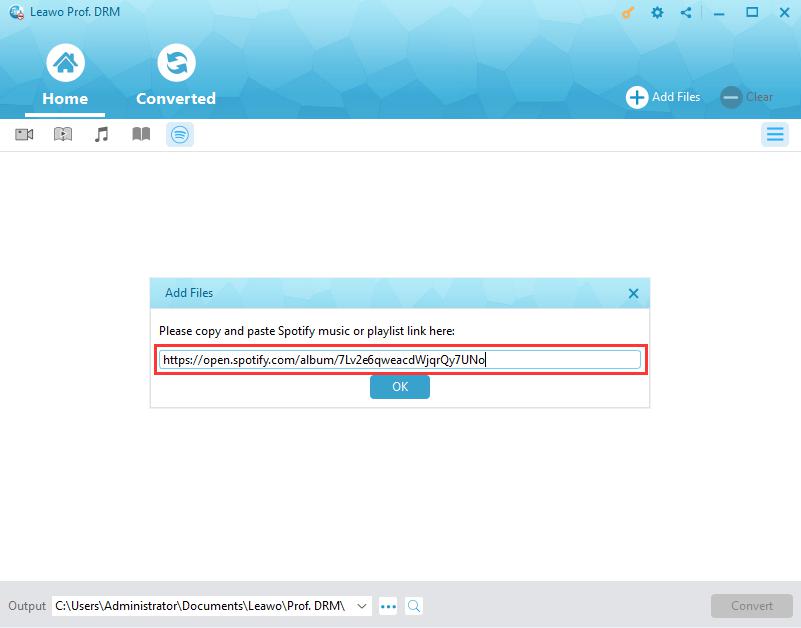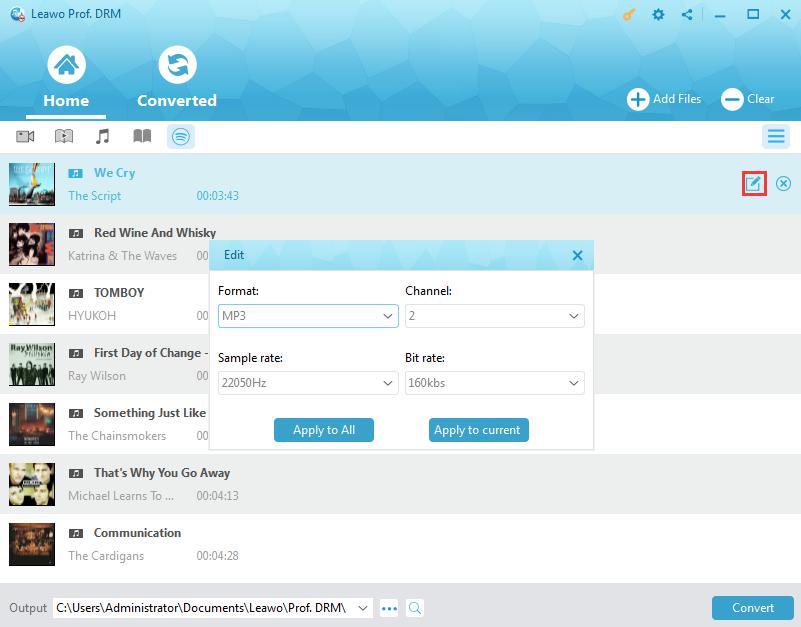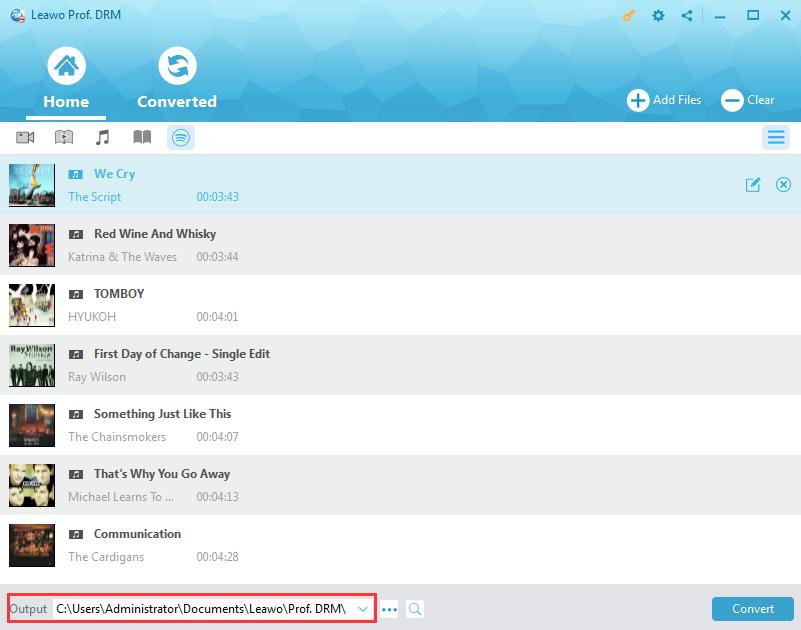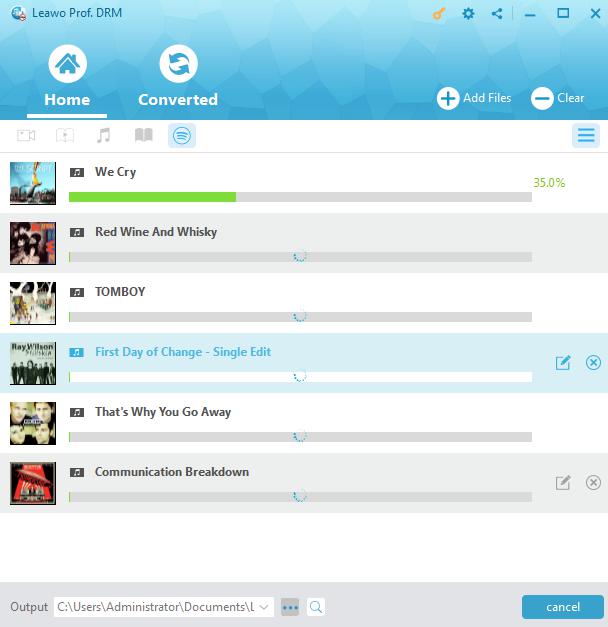Q:"Hi is it worth getting Spotify Premium? I'm currently using the Spotify free version and could listen to music online of almost all kinds. But the ads are annoying me a lot. Therefore I'm wondering if it is worth getting Spotify Premium, what are the differences between Spotify Free and Premium, how much is Spotify Premium, and how to buy Spotify Premium on app. Please show me some detailed comparison features. And if possible, please recommend other ways to get Spotify music for free."
On Reddit and other forums, many people are asking questions like the above ones. If you happen to have the same question, this guide would be a perfect place for an answer. We would like to let you know if it's worth getting Spotify Premium or not, the differences between Spotify Free and Premium, how much Spotify Premium is, how to get Spotify Premium, and how to stop Spotify Premium in detail. As well, we here recommend you a solution to get Spotify music for free.
Part 1: Spotify Free vs. Spotify Premium
As a digital music, podcast, and video streaming service provider, Spotify provides you access to millions of songs and other content from artists all over the world to let you enjoy for totally free. You could simply log in with your Facebook account to Spotify, or create an independent Spotify account easily to listen to music on Spotify.
Spotify is available in 2 different plans for users to subscribe: a free, ad-supported plan and a $9.99 per month Premium plan, generally known as Spotify Free and Spotify Premium. What are the differences between Spotify Free and Spotify Premium?
People who haven’t experienced Spotify Free plan might think this Free plan is totally free. Actually it’s not. Companies are paying Spotify by advertising, while you listen to ads every few tracks.
When you are using the desktop or web app with a free Spotify account, you can listen to any song, album, or playlist at any time in any order in Spotify Free plan. You don’t need to pay for what you’re listening, just spending time on listening to ads.
If you are using the Spotify mobile app with a free account, you can listen to and skip any song in any order from 15 personalized playlists chosen by Spotify's machine learning algorithms. These playlists inlcude Discover Weekly, Daily Mix, Release Radar, and Spotify's curated playlists. These playlists include songs you've listened to, added to favorite, and Spotify thinks you will like.
However, if you upgrade to Spotify Premium, you could get more features to make listening to music more enjoyable. The first thing is you don’t have to listen to so many annoying ads during music enjoying. Also, the Premium version allows you to download Spotify songs and playlists for offline listening. Therefore you needn’t connect to the Internet for Spotify music listening. The below table would show you a brief comparison between Spotify Free and Spotify Premium plans.
|
|
Spotify Premium |
Spotify Free |
|
Monthly price |
$9.99 (or $4.99 for students or $14.99 for a 6-account family deal) |
Free |
|
Annual price |
$99 |
Free |
|
Library |
More than 40 million songs |
More than 40 million songs (minus certain recent releases for up to 2 weeks) |
|
Available platform |
PCs, smartphones, connected devices, Smart TVs, PS3 & PS4, Android Auto, Apple Carplay |
PCs, smartphones, connected devices, Smart TVs, PS3 & PS4, Android Auto, Apple Carplay |
|
Ads free |
Yes |
No |
|
Offline listening |
Yes |
No |
|
Mobile streaming |
Yes |
Yes |
|
Unlimited skips |
Yes |
Yes |
|
High quality audio |
Yes |
No |
The price of Spotify Premium might get changed in different areas since Spotify Premium is available in specials quite often.
You could see that Spotify Premium is much user-friendlier than Spotify Free plan. It offers more features to enrich your music entertainment. However, there are still some limits of Spotify Premium: you could only set up to 3 devices to listen to Spotify music for offline listening; you have to log into your Spotify account online at least once every 30 days to stay it activated; the music for listening offline is limited.
Therefore, it would be your decision whether it's worth getting Spotify Premium. Take it with your own needs.
Part 2: How to Get Premium on Spotify App
Then, if you're sick of the ads from the free plan, how to get Premium on Spotify app if you want to upgrade Spotify Premium? It is quite easy. The below steps would show you how to get Premium on Spotify:
How to get Premium on Spotify web app:
1. Head to Spotify.com in your web browser.
2. Click the "Premium" option.
3. Click "Try Premium" option. A 30 Day Free Trial is advertised on this option.
4. Log in with your existing Spotify Account. If you don't have a Spotify account, click "Sign Up Here" at the bottom of the sign in window, and come back after you've created an account.
5. Click "Try Spotify Premium".
6. Select your payment method and enter your zip code. You'll be taken to a screen to fill in your Credit Card or PayPal information.
Now you have successfully subscribed the Premium version of Spotify. After the trial version, Spotify will automatically renew your subscription by charging $9.99 per month. In this way, you could easily sign up Spotify Premium. You are recommended to sign up or get the Premium plan on Spotify web app.
Part 3: How to Stop Spotify Premiums
If you don’t want Spotify to automatically renew the subscription, you could immediately cancel the subscription. Or, you could also stop Spotify Premium from Spotify web app as well. The below steps would show you how to get rid of Spotify Premium subscription:
1. Log in to the Spotify website by clicking the "Log In" button.
2. Click your name at the upper right page of the screen. Select "Account" from the drop-down menu.
3. Click "Subscription" from the options above your account information.
4. Click "Cancel your subscription > View Your Options" option successively.
5. Click "Click here to continue to the cancellation page" on the follow-up page.
6. Select a reason you're unsubscribing (it's a must) and click the "Cancel Subscription" button at the bottom of the page.
7. Click "Cancel Spotify Premium subscription".
8. Enter your account password and click "continue" or "Cancel Spotify Premium subscription" (the interface will vary whether your account is linked to your email or Facebook account).
In this way, you have successfully canceled the subscription of Spotify Premium plan and saved $9.99 per month on this plan.
Part 4: Get Spotify Songs for Free without Spotify Premium
Spotify Premium costs $9.99 per month and still has quite a few drawbacks. You may wonder if there is any way to get Spotify songs for free without subscribing Spotify Premium. Of course yes. We would like to recommend you one way to get Spotify songs for free. That's to make use of Leawo Prof. DRM.
Before introducing Prof. DRM, we need you to know that Spotify songs are all DRM protected, which prevents Spotify songs from being used in other purposes.
Leawo’s Prof. DRM is a professional DRM removal and Spotify music downloader that could help you remove the DRM protection upon Spotify songs and playlist, and then download and convert Spotify music to MP3, AAC, M4A, etc. You could also adjust audio channel, bit rate, and sample rate of Spotify songs before downloading and converting within this Spotify music downloader.
Note: Before you launch Prof. DRM to download Spotify music, make sure that you have launched Spotify and can play Spotify songs smoothly on your computer.
Step 1: Add Spotify music to Prof. DRM
Click the Spotify icon on Leawo Prof. DRM to add songs, albums or playlist from Spotify. Directly drag and drop your favorite songs from Spotify app to the program.
Copy and paste the playlist URL of your Spotify music into this Spotify music downloader for downloading if you’re using a Spotify web app.
Step 2: Set output format and audio quality
Then click the pencil icon in each loaded Spotify music title to set output format and audio parameters. Choose MP3 or other available audio formats as you like, and change the Channel, Sample rate, and Bit rate. Click either "Apply to All" or "Apply to current" button then.
Step 3: Set output directory
Then, at the bottom of this Spotify music downloader, set output directory in the "Output" box.
Step 4: Start to download and convert Spotify music
Press the blue button "Convert" at the bottom right corner to start downloading and converting Spotify music to DRM-free audio files.
All downloaded Spotify songs would be viewable under the “Converted” tab. With Leawo Prof. DRM, you could download and convert Spotify music to MP3, AAC, FLAC, M4A, etc. as you like. This Prof. DRM has both free trial and paid versions. With this Spotify music downloader, you don’t need to pay for the $9.99 Premium plan every month.
Part 5: Spotify Premium vs. Leawo Prof. DRM
Let's make a simple comparison between Spotify Premium and Leawo Prof. DRM to see which one would be better. Learn their differences and advantages therefore you could make your own decision.
|
|
Spotify Premium |
Leawo Prof. DRM |
|
Download Spotify music |
No. Only set songs for offline listening. |
Yes. Download Spotify songs to MP3, AAC, FLAC, and other audio files for other uses. |
|
Remove DRM protection |
No |
Yes |
|
Listen to Spotify music directly |
Yes |
No |
|
Availability |
iOS devices, Android, Mac, Windows |
Mac & Windows |
|
Cost |
$9.99 per month |
$19.95 per yea / $29.95 for lifetime use |