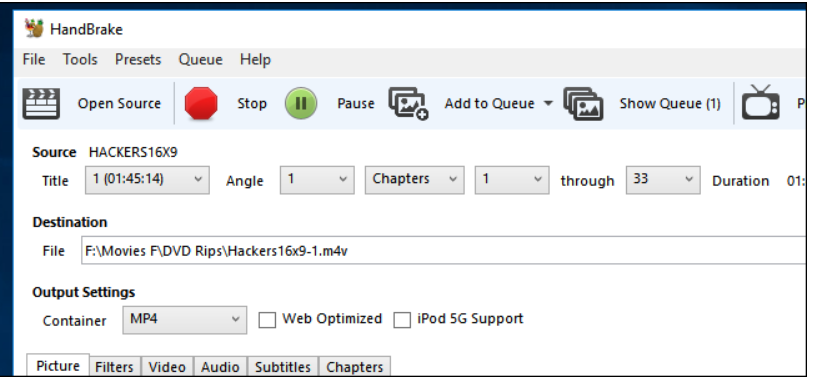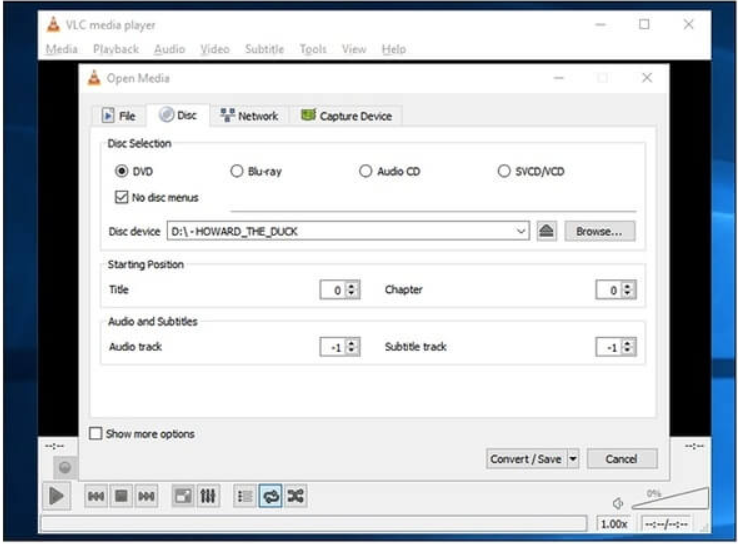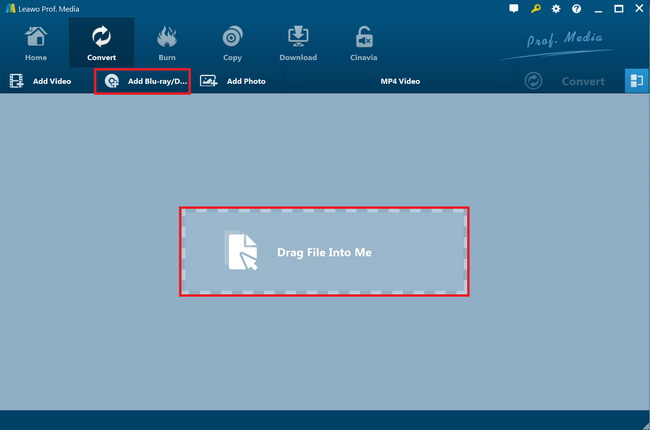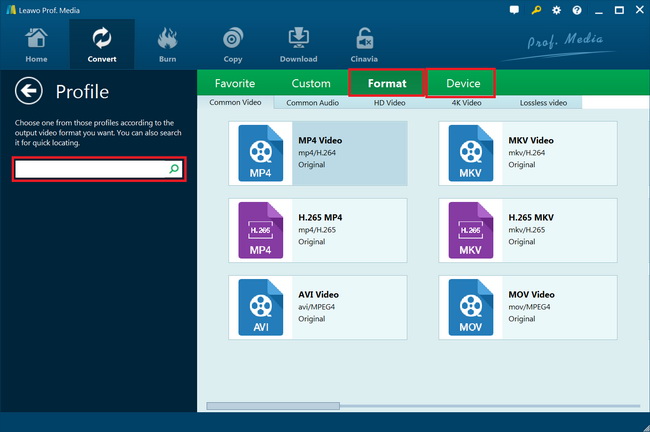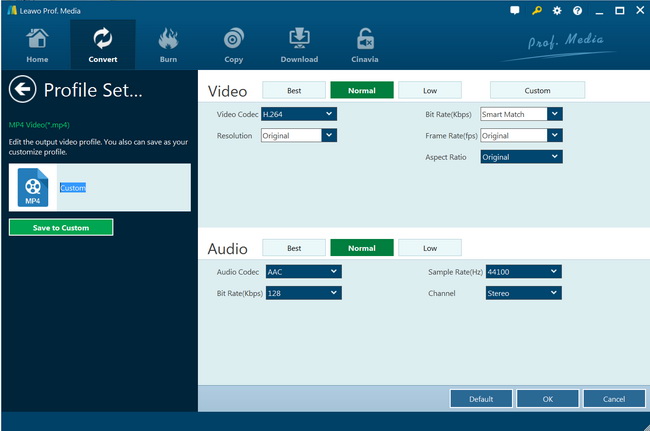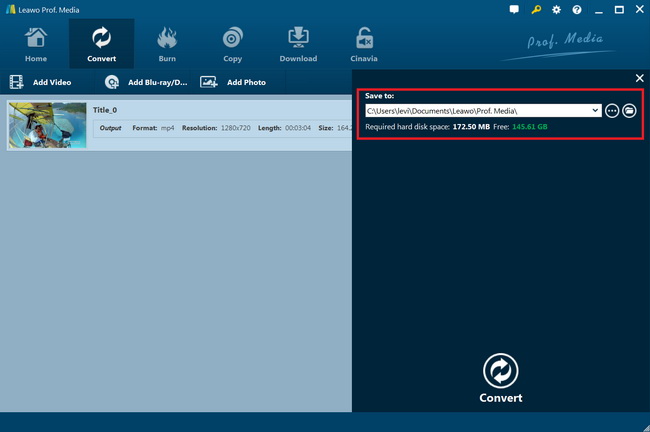Do you have a great number of commercial DVD movie collections at hand and wish to rip or convert? Do you know that not all the DVDs can be converted easily? Well, commercial DVD movies are the DVD movies you rent or purchased from stores, instead of burned by a DVD burning software by yourself. Most of the commercial discs are copy-protected or have encryption by the publishers to ensure that the DVD cannot be duplicated easily. So, what are the limitations of ripping commercial DVD movies? What should be paid attention to when ripping commercial DVD movies to video and audio files? Well, this article will reveal the method to rip DVD movies (including the commercial/protected DVD) and convert them to video files on your computer with some reliable DVD ripper software.
MenuCLOSE
Part 1: Can HandBrake Rip Commercial DVD?
HandBrake is a tool for converting video from nearly any format to a selection of modern, widely supported codecs. However, HandBrake itself can't rip commercially copy-protected DVDs. If you want to use HandBrake to rip encrypted DVDs (actually, almost all store-bought DVDs are copyright-protected), you should firstly download libdvdcss. libdvdcss is a part of VideoLAN project capable of reading and decrypting DVDs locked by region codes 1, 2, 3, 4, 5, 6 and CSS.
Step 1. Head to Handbrake's homepage and download the program. Install it to your computer as directed. To rip commercial DVD, you can install libdvdcss.
Step 2. Insert the DVD you want to rip, and open Handbrake.Click the Source button in the upper left-hand corner and choose your DVD drive from the list. It will start scanning your DVD, which could take a few minutes.
Step 3. HandBrake will select a title for you automatically, but you can click the Title drop-down menu to choose a different DVD title. All chapters of the selected title will be covered, but you can also specify it as needed.
Step 4. HandBrake DVD ripper empowers you to copy DVD to MP4 or convert DVD to MKV format. In addition, it offers dozens of output presets, grouped under General. You can choose any one at will, or add personalized preset by clicking Save New Preset.
Step 5. Then you can click Save after making the selection. In the end, just press Start Encode at the top to begin ripping the DVD.
Part 2: Can VLC Rip Commercial DVD?
There are many ways to rip a DVD to your computer, but if you're looking for the most straightforward option, VLC is easy and free. It is a pity that VLC cannot rip protected DVD discs. Thus, if you want to rip DVDs with copy protection, you can get a VLC alternative from the following recommendations. Those VLC alternatives are powerful and easy to use. I highly recommend you to use Leawo DVD Ripper.
Part 3: Best Professional DVD Ripper to Rip Commercial DVD - Leawo DVD Ripper
Leawo DVD Ripper is completely automatic software, you may rip copy protected DVD and unprotected DVD, rip DVD movies from the hard drive, and rip DVDs from ISO disk images into video files. This program is powerful and easy-to-use DVD ripping software which helps you rip and convert DVD to MP4, DVD to MKV, DVD to WMV, DVD to MP3, etc. for various uses. Leawo DVD Ripper came into being, designed to bypass all obstacles to rip DVD to computer. Now, free download this software to copy commercial DVD to your PC.
In this guide we will give you step-by-step and precise instructions on how to rip commercial DVD. If you use Mac, you could download Leawo DVD Ripper for Mac.Leawo DVD Ripper is a module built in Leawo Prof. Media.

-
Leawo DVD Ripper
☉ Convert DVD to video/audio files like MKV, MP4, AVI, FLV, RMVB, etc
☉ Convert DVD to iPad, iPhone, Android devices
☉ Edit DVD video files with built-in video editor
☉ Add 3D effect with built-in 3D movie creator
☉ Selectable subtitles and audio tracks from source DVD movies for output videos
Step 1. In order to rip commercial DVD, first of all, insert the DVD into DVD-ROM. On Leawo Prof. Media, open the "Convert" module. Then, click "Add Blu-ray/DVD" button to browse and add source DVD movies from disc drive. Here you will be provided with 3 different content loading modes: Full Movie, Main Movie and Custom Mode. Through Full Movie mode, you could load all content in source ISO file for converting, while Main Movie mode enables you to select one title for loading and converting. In Custom Mode, you will be able to select multiple titles for loading and converting.
Step 2. When it's done, head to "MP4 Video" right before the big green "Convert" button on the sub-menu bar, and choose "Change" to choose video formats as output format from the "Format > Common Video" group according to your needs. Choose one desired video or audio format to convert commercial DVD to MP4, AVI, MKV, MP3, WAV, AAC, etc.
Step 3. Click the "Edit" button on the drop-down panel after setting output format to adjust video and audio parameters of output format. By the way, you don't need to change any customer setting if you're freshman of this product.
Step 4. Now, click the big green "Convert" button on the sub-menu bar and then set output directory in the "Save to" box. After that, click the bottom "Convert" button on the pop-up sidebar to start converting DVD.
Depend on the output file format that you try to convert, the time it takes to convert also different. Enjoy!
Part 4: Other DVD Rippers that can Rip Commercial DVD
If you hope to learn more about other DVD rippers that can rip commercial DVD, just keep reading.
WonderFox DVD Ripper
WonderFox DVD Ripper is another ripper that's simple to use but provides a healthy lineup of features. You start by picking your source—the DVD itself, an ISO image, or a DVD folder. You then choose the output format. You can select from a variety of formats, including AVI, MP4, MKV, WMV, and MOV. It effortlessly bypasses any encryption, converts to multiple formats, and provides editing options. However, it is only for Windows PCs. And it always reports wrong DVD size.
WinX DVD
Unlike some DVD rippers, WinX DVD is easy to use. The simple interface prompts you to perform the rip in three basic steps. First, click on one button to load the DVD. The program can handle individual video files as well as folders on a DVD. Click on another button to choose the output. You can select from MP4 video, AVI video, WMV video, MOV video, and smaller formats for iOS and Android devices. There are lots of ready-made profiles for you to work with, and these let you quickly rip a disc to a video file in your preferred format. However, it doesn't bypass all protections confusing licensing. No Blu-ray support.
DVDFab DVD Ripper
DVDFab DVD Ripper is on the top of the list because of its awesome features and ease of operation as a DVD ripper. The DVD ripper is capable to rip any video or movie files on a DVD to the hard disk, various kinds of devices, including the recently released ones. Besides, with this DVD ripper, you could save DVD as ISO or folder file. However, it can take some time to learn all the ins and outs of the program. It can't rip newer discs. And it doesn't bypass all DVD protection.
Choose the most suitable one by yourself. Finally, we are gonna conclude this article with some FAQs that our users care about most.
Part 5: FAQs about Rip Commercial DVD
FAQ 1: Is it legal to rip commercial DVDs for personal use UK?
Under UK Copyright Law, end users can make personal copies for private use of content they lawfully acquired on a permanent basis. Unlike in other EU Member States, under the UK private copying exception it is still illegal to share personal copies with family or friends.
FAQ 2: Is it legal to sell CDS after ripping?
It's illegal – to give away the copy or lend it to others for copying.
FAQ 3: How can I choose from these DVD copy protection removal programs?
If you are going to remove regular DVD copy protections like RC, RCE, UOP, you can go with Handbrake to remove it for free. If you need an advanced tool that constantly updating to meet the new copy protection demand, you'd better to choose a powerful one like Leawo DVD Ripper for DVD.
FAQ 4: Does ripping a commercial DVD ruin it?
No. Ripping means just reading the disc so that the possible difficult-to-read spots on the disc are not skipped like they would in normal playback, but instead there will be at least some attempts to re-read them. Also, the reading speed is usually higher.