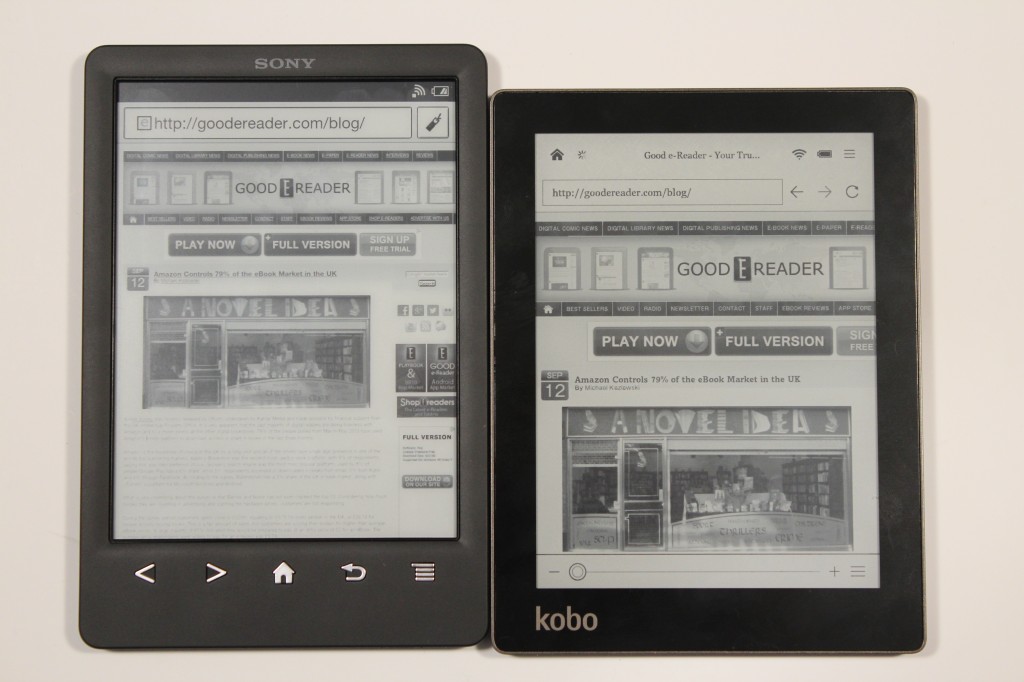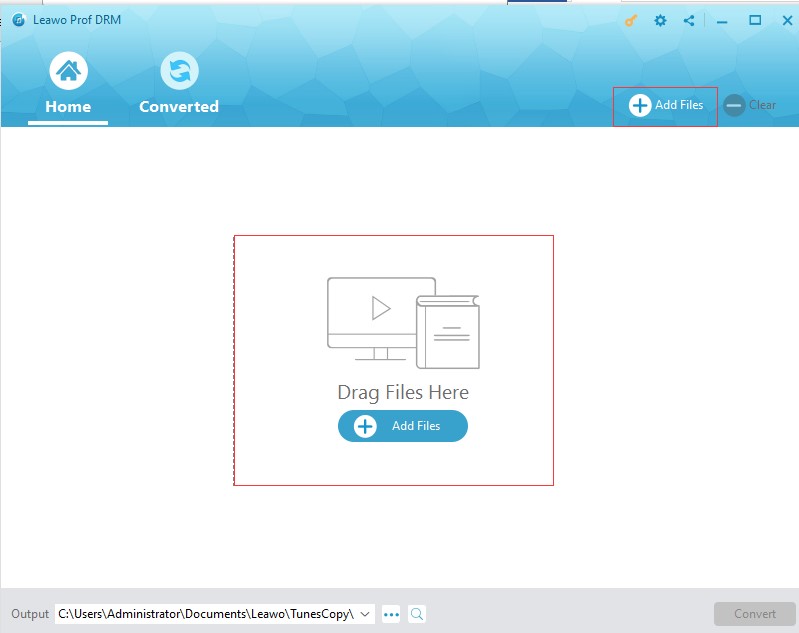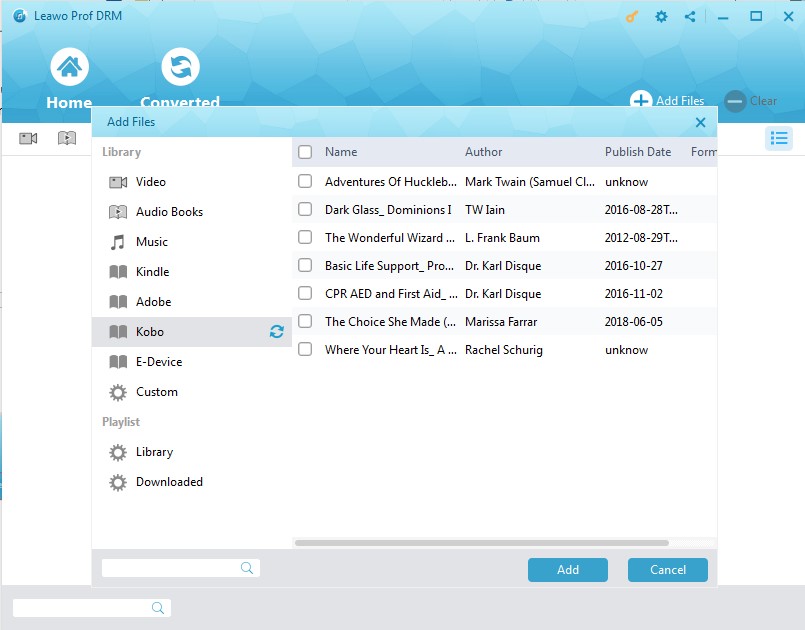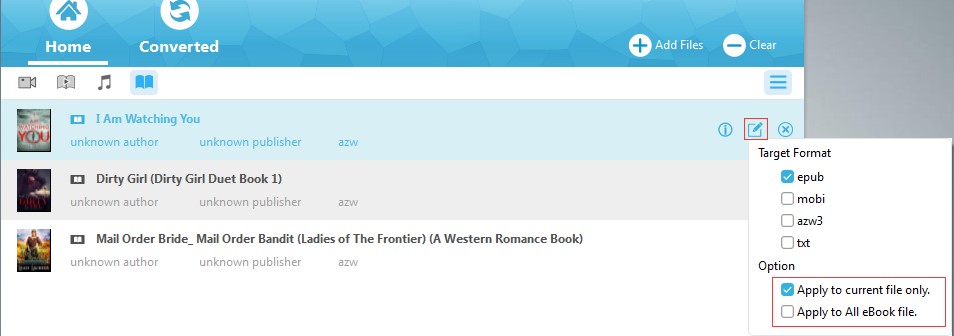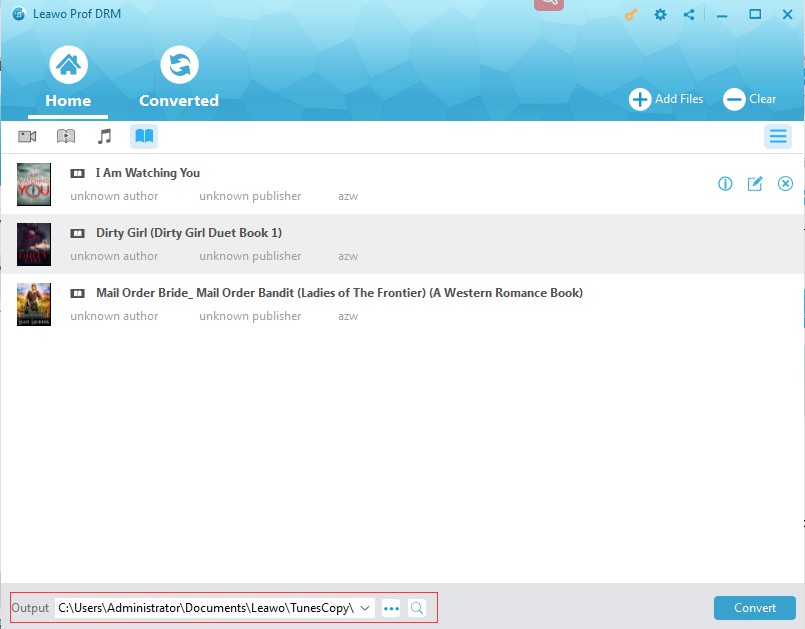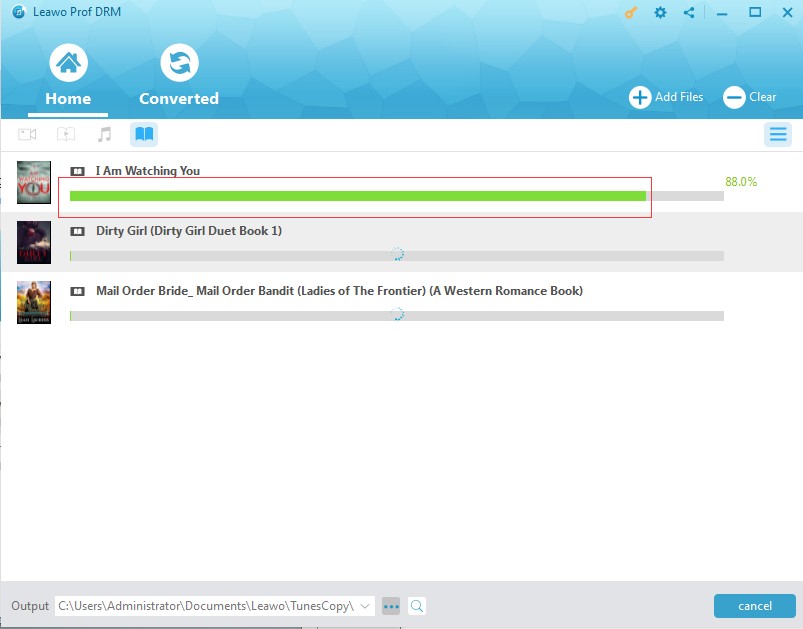"How do I get Sony to authorize my PRS-600 to allow DRM protected Books from Kobo? I want to read Kobo books on my Sony eReader. Is there any way to help me read Kobo books on Sony eReader? Please help."
If you happen to have the same question, this place would be exactly what you are looking for. It provides solutions for you to read Kobo eBooks on Sony eReader devices and other eReader devices easily.
Part 1: Brief Introduction to Sony eReader and Kobo
Firstly, let's briefly discuss Sony eReader and Kobo. Obviously, similar to Kindle devices, Sony eReader is a line of eBook readers manufactured by Sony. There are several editions of Sony eReader ranging from 2004 to 2014, most of which have been discontinued. It accepts DRM-free eBooks in EPUB, PDF, Microsoft Word, TXT, RTF, BBeB formats.
On the other hand, Kobo is currently a top eReader choice in the world developed by Kobo Inc. Their ebookstore powers two standalone devices for sale in the US: the Literati and the Cruz reader. They also have downloadable apps for a number of current and upcoming devices, including all iOS (Apple) devices, Android, Samsung's Galaxy Tablet, and the upcoming Blackberry/RIM tablet. BookBaby authors will also have their eBooks included in Kobo's online store that serves a worldwide audience.
Most eBooks purchased on Kobo store are DRM protected, which makes it impossible to read Kobo books on other devices like Sony eReader unless you have installed Kobo app on these devices.
Part 2: How to Sync Kobo Books to Sony eReader
How to sync Kobo books to Sony eReader for reading on Sony's eReader devices? Kobo has an official answer to this question. You could check the answer below:
1. Install Sony eReader software and launch it on your computer.
2. On the menu bar, click "Help > Check for update" to get the latest version.
3. Once you've updated your Sony eReader software to the latest version, connect your Kobo eReader to your computer using your USB cable.
4. Tap "Yes" when your eReader asks you if you want the computer to recognize your device or not.
5. Click the "My Library" tab on your Sony eReader software.
6. Tap the covers of the books you want to sync to your eReader.
7. Tap the "Copy to Reader" button at the bottom left corner of the screen.
8. Your Kobo eBooks will sync to your Sony Reader.
After syncing, your Kobo eBooks will be available for reading on your Sony eReader software. You have now successfully downloaded Kobo books to Sony eReader devices.
Part 3: How to Convert DRM-protected Kobo Book to DRM Free Book
Sony has offered an easy way to help you download Kobo books to Sony eReader software. What about other eReader devices? How can you read Kobo eBooks on other eReader devices while the Kobo eBooks are DRM protected?
Leawo Prof. DRM would help you. As a professional eBook DRM removal and converter, Leawo Prof. DRM could help you remove Kobo DRM protections and then convert Kobo eBooks to DRM-free ePub, TXT, MOBI, or AZW3 formats for Kindle and other eReaders. Therefore, you could freely read Kobo eBooks on any eBook readers.
Download and install this Kobo DRM removal program on your computer. Also, make sure you have installed Kobo app on your computer. Then, follow the below steps to learn how to convert DRM-protected Kobo books to DRM-free books.
Step 1: Log into your Kobo app
Launch and log in your Kobo app on your computer. You could then see all downloaded eBooks under the "Downloaded" tab.
Step 2: Launch Leawo Prof. DRM
Launch Leawo Prof. DRM and then click the "Add Files" button. There are two "Add Files" button. Click either one.
Step 3: Add Kobo eBooks
After clicking "Add Files" button, on the left sidebar, successively open "Library > Kobo" tab to choose Kobo eBooks for converting. Click the "Add" button to add chosen ones to the converting list.
Step 4: Set output format
Click the pencil icon in each loaded eBook title and then under the "Target Format" group, select an eBook format that meets your target eReader device. You could choose to output to ePub, MOBI, AZW3 or TXT according to the device you have. For your time saving, you could check the "Apply to All eBook files" option under the "Option" tab.
Step 5: Set output directory
After setting output format, move mouse to the bottom, and set an output directory in the "Output" box.
Step 6: Start to convert Kobo eBooks
Finally, click the "Convert" button. Leawo Prof. DRM would start converting Kobo eBooks instantly. The Kobo DRM removing will happen in the background.
The conversion will take you a few minutes, depending on the eBook file size and your computer performance. After converting, you could then freely transfer the converted eBooks to your target eReader devices for unlimited reading.