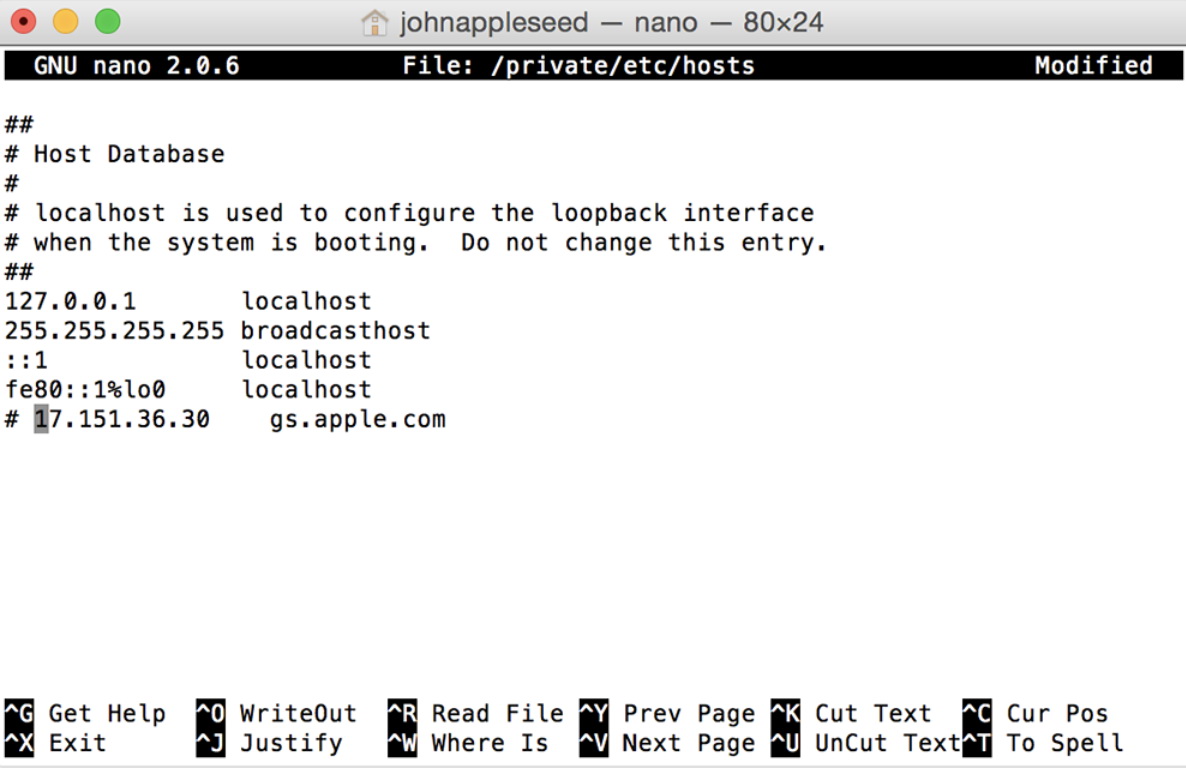As a popular music app, iTunes has been the music supply for many people. Despite its powerful features of music listening, some people report "iTunes error 3194" when they want to update or upgrade their devices like iPad or iPhone. What is the cause of the error and how to fix it? If you are reading this, it means you are having the same problem. This article is everything you want to know about iTunes error 3194 and the ways to fix it.
Part 1: What is iTunes Error 3194?
It's frustrating when you encounter iTunes Error 3194, but before moving on to the solutions, let's define iTunes Error 3194 first. Based on Apple's support service, the error occurs "when your computer can not communicate with Apple's software update server." It's one of the common iTunes errors that pop up to warn you that there is something wrong with the connection or protocol in the upgrade/restore of your Apple device. It's also likely the warning when you are not eligible to upgrade to a particular version of iOS.
Part 2: Same Codes as iTunes Error 3194
iTunes error 3194 is one of the most often seen errors that indicate the communication issue. Additionally, you might encounter some error codes or warning suggesting the same problem when connecting to Apple's update server, and these codes/warning could be:
- - Error 17
- - Error 1639
- - Errors 3000-3020
- - Errors 3100-3999
- - This device isn't eligible for the requested build
The error codes above might pop up when you update or restore your iOS device. If you get one of these messages, just apply the same solutions to iTunes error 3194 to fix it.
Part 3: Why does iTunes Error 3194 Appear?
So why is this happening, the iTunes error 3194, and all these communication-related issues when you update or restore your device? This is because iTunes will need to check the server that used to activate iOS for verification, to see if you are eligible for a particular update. Not able to connect to them means there's something wrong with the iOS software. The iOS has been modified or the version of iOS is no longer supported, mostly because the hosts file has been modified for some reasons.

More specifically, the hosts file on your device has been modified which causes the iOS software issue. iTunes will need to use the host file to communicate with Apple's update server for further verification. Besides that, the host file could have been modified when you jailbreak your phone with a third-party program. These programs will need to modify the hosts file to free the iPhone from some limitations. Thus the modification of the host file results in the blocking when iTunes communicates with Apple's iOS update/restore server thus triggers iTunes error 3194.
Part 4: Solutions to Fix iTunes Error 3194
Now you know the possible causes for the iTunes error 3194 and the codes that suggest the same issue, it's time to fix them! Here are a few ways that might help you out.
Try another computer
You may try another computer to restore or update your iOS. This step is to rule out if the iTunes error 3194 is specific to one computer when communicating with the update server. If it still occurs, go for the next solution.
Upgrade iTunes
Apple support suggests that you should update your iTunes to the latest version when you see iTunes error 3194. This is a simple and quick fix, and it's worth a try. It's useful when the old version of iTunes is blocking the connection. To update your iTunes, simply follow the steps below:
- - Open Apple Store.
- - Click "Updates" on top of the Apple Store.
- - Click "Install" to update to the latest version if applicable.
Check your network & security software
If your iTunes is up to date, then you can look into your network to see if there's a problem with your connection. If you have been using a TCP/IP filter, firewall, or security software, it might block the communication when you restore or upgrade iOS, thus triggering iTunes error 3194. You may try the following steps to check your network and security software.
- - Make sure your connection works. If not, restart your router and modem, plug them back in after one minute; restart your computer until you have a working internet connection. If none of these is useful, you might have to contact the Internet service provider for help.
- - Uninstall or disable the security software. Firewalls or some similar software could stop your computer from connecting to Apple's server. You may put them back when you're done.
- - If you are using Wi-Fi, try to use the Ethernet cable to connect your computer to the modem, just to bypass the router. Some routers might block iTunes when connecting to the update server.
Modify hosts file
If none of the above doesn't seem to fix the iTunes error 3194, it's time to check your hosts file. There might be misconfiguration that stops your computer from accessing Apple's server. Here are the steps to modify your hosts file.
- - Go to menu Finder, select Application > Utilities.
- - Open Terminal and type the command: sudo nano /private/etc/hosts. Press "Return" to continue. For Windows, go to system32\drivers\etc to open the hosts file.
- - Enter the password for your computer and press "Return." Please note you won't see your password appear on the screen.
- - Use the arrow keys to look for an entry that contains "gs.apple.com." If you don't see the entry, it means your hosts file has nothing to do with the issue.
- - Add the "#" with a space like "# " to the beginning of the entry "gs.apple.com" and press "Contro + O" to save the changes.
- - Press "Return" if asked for the filename, and press "Control + X" to exit the editor.
- - Restart your Mac to see if the iTunes error 3194 is fixed.
Get help from Apple
If none of the solutions above seem to do the trick, it's time to turn to the expert. You may contact Apple support for further help.
Part 5: How to Back Up iPhone in Case of Data Lost due to iTunes Error 3194?
Generally, people use iTunes or iCloud for backup solutions. For instance, you can back up your iTunes music in the backup iCloud library if you've got enough space. However, doing so will require you to have a subscription to iTunes. Once you cancel the membership, the backup in iCloud will be gone as well. Here you might want to back up your iTunes music with Leawo Prof. DRM, a professional DRM removal that can help remove DRM from iTunes M4P music and then convert M4P to local MP3 files. So you don't need to worry that they'll be gone when the subscription ends. Leawo Prof.DRM is the ultimate DRM removal program, as it can convert Spotify music for work to MP3 as well. That's not just it, with Leawo Prof. DRM, ebook conversion on Kindle is also not a problem at all!

-
- Convert iTunes DRM-protected M4V movie and TV show to DRM-Free MP4
- Remove DRM from M4B, AA, AAX files and convert any Audible AA, AAX file to MP3, even without iTunes authorization
- Convert iTunes DRM-Protected M4P and non-DRM iTunes M4A Music to MP3
- Remove DRM-protection on Spotify music and convert to Universal audio format for enjoying music offline on any devices
- Convert DRM-protected eBook from Kindle, Kobo, Adobe to DRM-free epub, mobi, azw3, txt, etc., format
When you can't restore or update your iPhone for iTunes error 3194, it might cause data loss accidentally. When you want to back up some specific files, it's better to turn to a better third-party tool instead of iCloud. Try Leawo iOS Data Recovery, a useful program for data recovery and backup. Leawo iOS Data Recovery can effectively help you recover data easily, regardless the data is lost, damaged, or deleted for causes like system update, jailbroken, factory settings restored, device formatted, etc. The three recovery modes allow you to recover up to 14 types of data such as messages, contacts, WhatsApp, etc.

-
- Recover lost or deleted data from iOS devices, iTunes backup and iCloud backup
- Retrieve files from iTunes and iCloud backup even for lost or broken iOS devices
- Restore 12 types of data, including photos, videos, SMS & MMS messages, contacts, call history, notes, calendar, etc.
- Fully support all iPhone, iPad and iPod touch models
- 100% safe, accurate and speedy recovery
- User-friendly interface and simple operations
If you have problems like iTunes error 3194 when you restore or upgrade your iPhone, you can use the solutions above to fix it and try to back up the files on your phone as soon as possible before they get damaged accidentally!