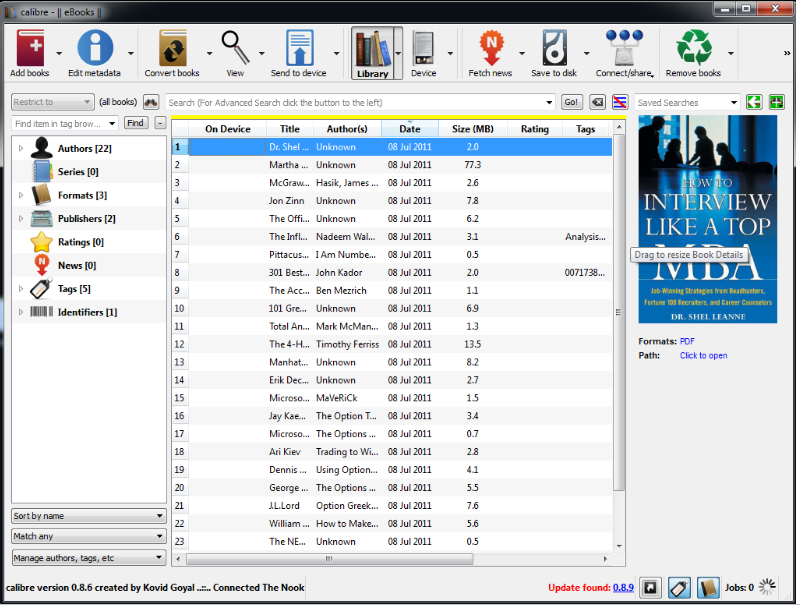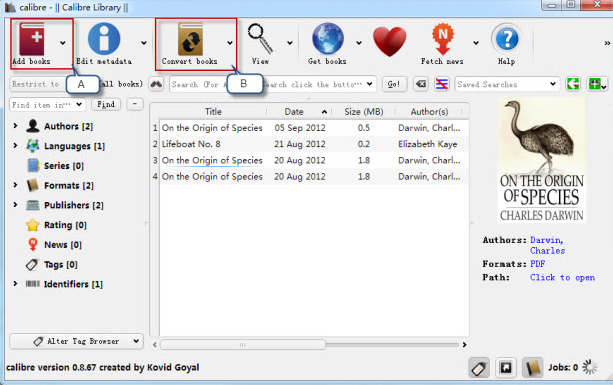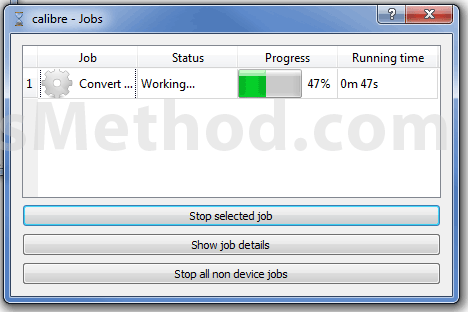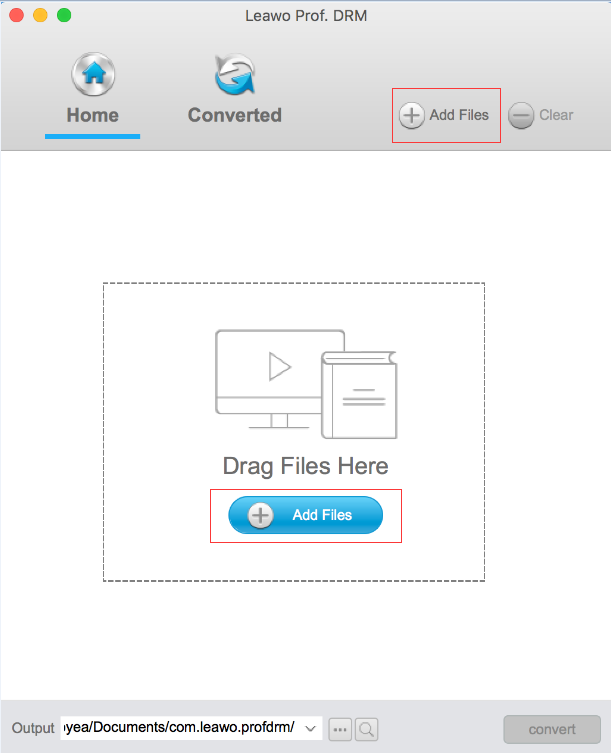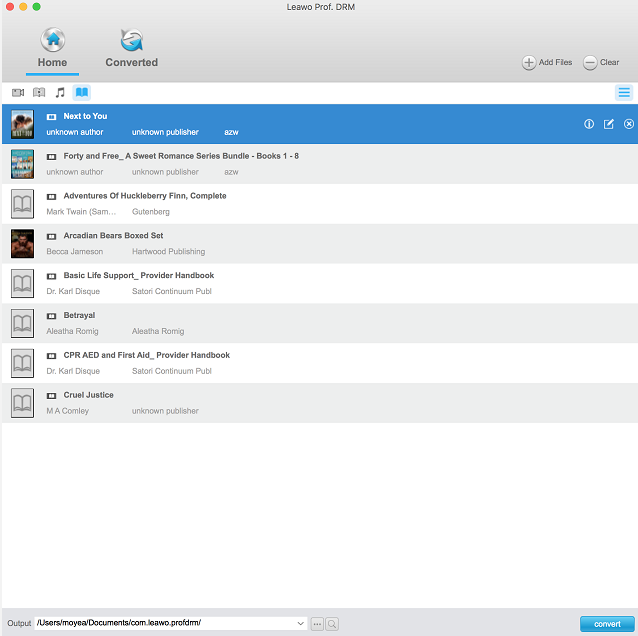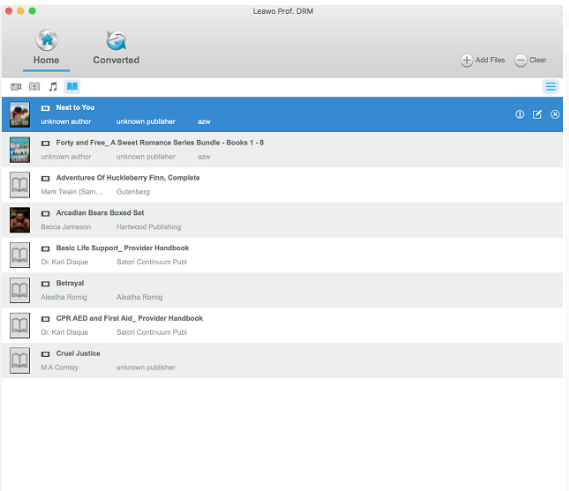"In order to read eBooks on Apple iBook or Google Play Books, you may choose to convert Kindle to EPUB free using Calibre or try a professional Kindle to EPUB converter like Leawo Prof. DRM. Heads up! In this article, you will learn how to convert Kindle to EPUB using these two programs respectively. "
Part 1: EPUB vs MOBI
EPUB format is a free and open eBook format that is widely used on software readers such as Google Play Books on Android and Apple iBooks on iOS and macOS, but not by Amazon Kindle e-readers. Currently it is the most popular format among users and can be supported by multiple e-reader simultaneously, such as iPad, iPhone. Different from EPUB, a MOBI file is an eBook saved in the MOBI format, a format originally used by the Mobipocket Reader but now supported by several different readers. It contains an eBook and may incorporate DRM copyright protection to prevent copying or unauthorized viewing. MOBI files are supported by various eReaders, tablets, PDAs, and desktop computer applications, among which Kindle is the most common one.
As you may already be aware of, to convert Kindle MOBI to EPUB or vice versa, it is an absolute must to deprive DRM from Kindle eBooks first and then convert DRM-free Kindle to EPUB for free enjoyment on Apple iBook or Google Play Books.
Part 2: How to convert Kindle eBook to EPUB free with Calibre
The first thing coming to your mind may be Calibre, a powerful and easy to use e-book manager. It is also completely free and open source and great for both casual users and computer experts. This program is easy to handle and just take a few minutes here to read it through the step-by-step guide on Kindle to EPUB conversion.
Step 1: Click here to download and install this program based on the type of computer you use.
Step 2: Open the program and add eBooks by clicking on the Add books button on the toolbar.
Step 3: Choose Convert books. On the displayed page, click on the output format box to choose EPUB as the target output format.
Step 4: Convert Kindle to EPUB and check for file conversion to complete.
Click Convert to start the process and you can view the completion status through the green progress bar. You can transfer the eBooks to your devices for reading once the process is done.
Part 3: How to convert Kindle to EPUB with Leawo Prof. DRM
Calibre is a free program, which is good and suitable for simple application. However, if you expect more than just file conversion, you can try Leawo Prof. DRM for Mac as it is a professional DRM removal tool to handle iTunes videos, TV show, music, audiobook, audible audiobooks, and eBooks. Meanwhile, it preserves the original file quality and allows users to enjoy videos or audio losslessly after DRM removal. In terms of eBook converter, it is capable of removing different types of DRM protection from eBook including Amazon Kindle, Kobo, Adobe. Moreover, it is capable of removing DRM in EPUB, MOBI, AZW3, AZW, KFX, PRC, HTML, TXT and converting to DRM-free format including EPUB, MOBI, AZW3, TXT at 50X faster speed than other programs in the same category. Here I will show you how to convert Kindle to EPUB using this program step by step.
Step 1: Download and install the program.
Click the button below to install the program.
Step 2: Add the EPUB files to the program.
Click Add Files to import the source EPUB files to the program.
Step 3: Specify a directory to save the output file.
Click on the output box and specify a folder to save the output file after DRM removal.
Step 4: Select an output format
Move your mouse to the editing icon on the up right button and select one output format. You can choose to apply the format to the book only or apply to all the book.
Step 5: Remove DRM and convert Kindle file to EPUB.
Click Convert to remove DRM from the eBooks and then convert DRM-free eBooks to EPUB. The green progress bar shows the completion status in real time.