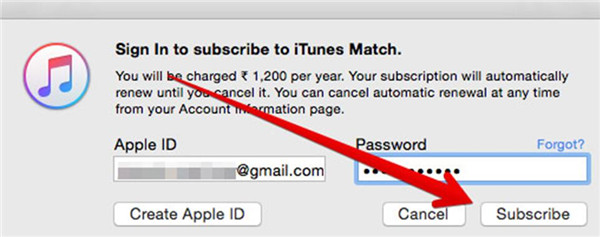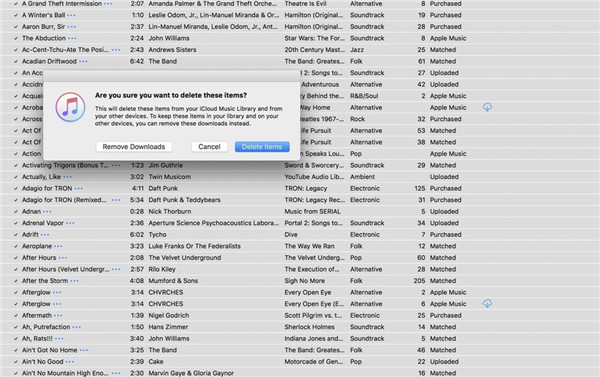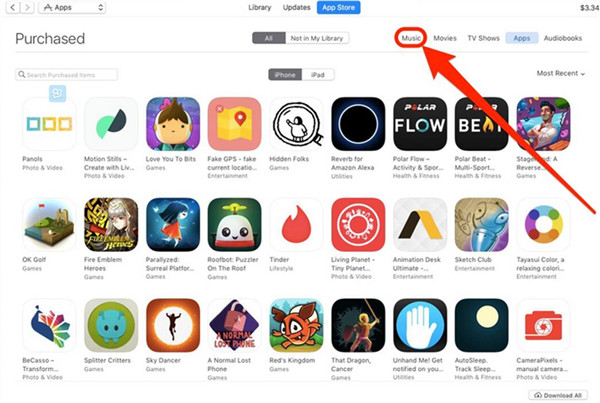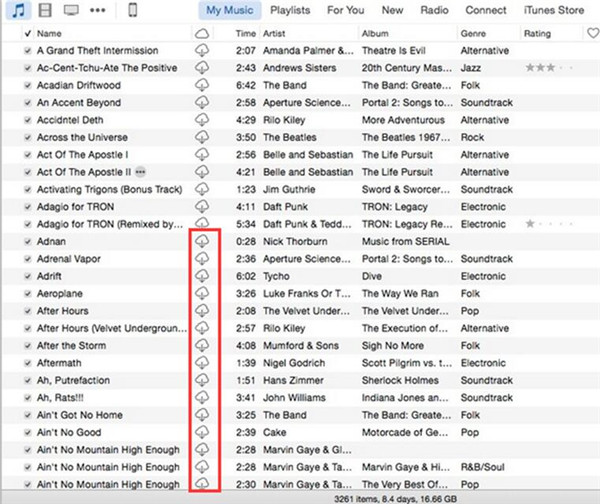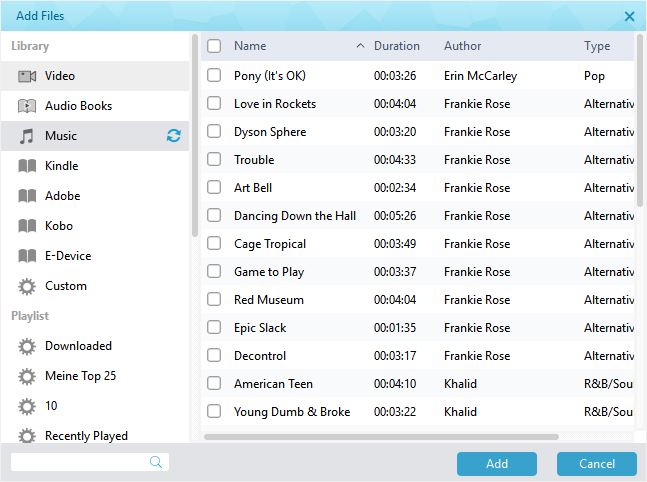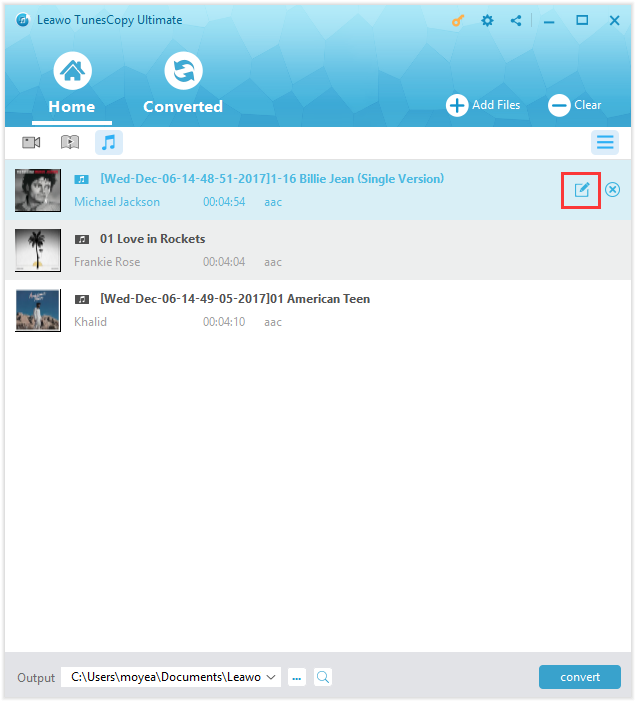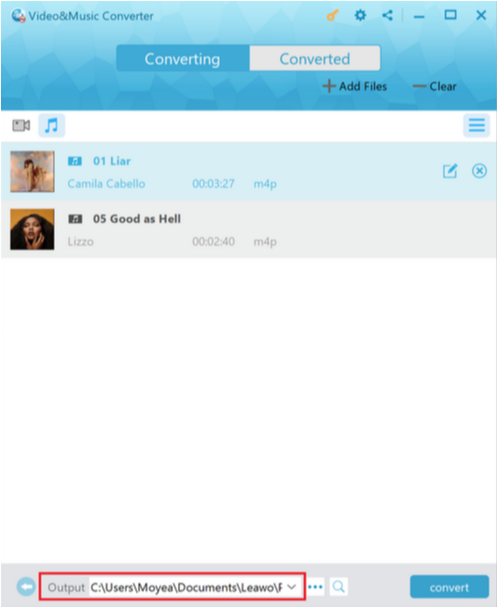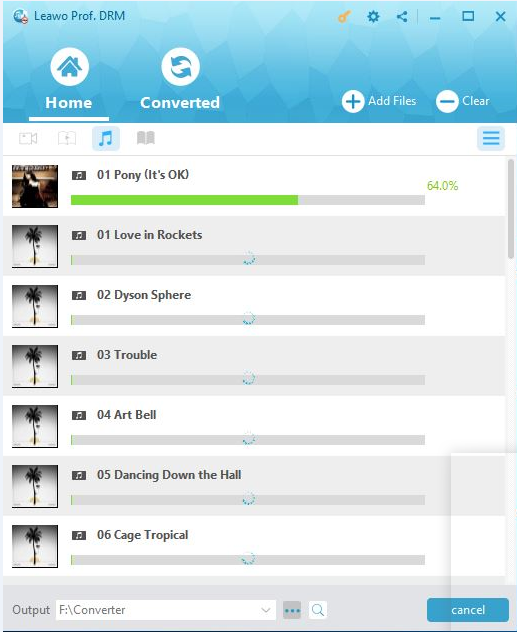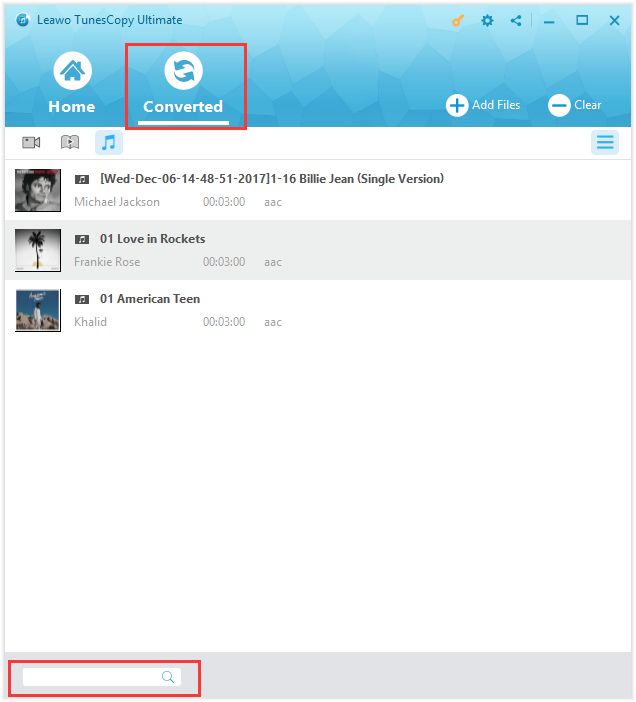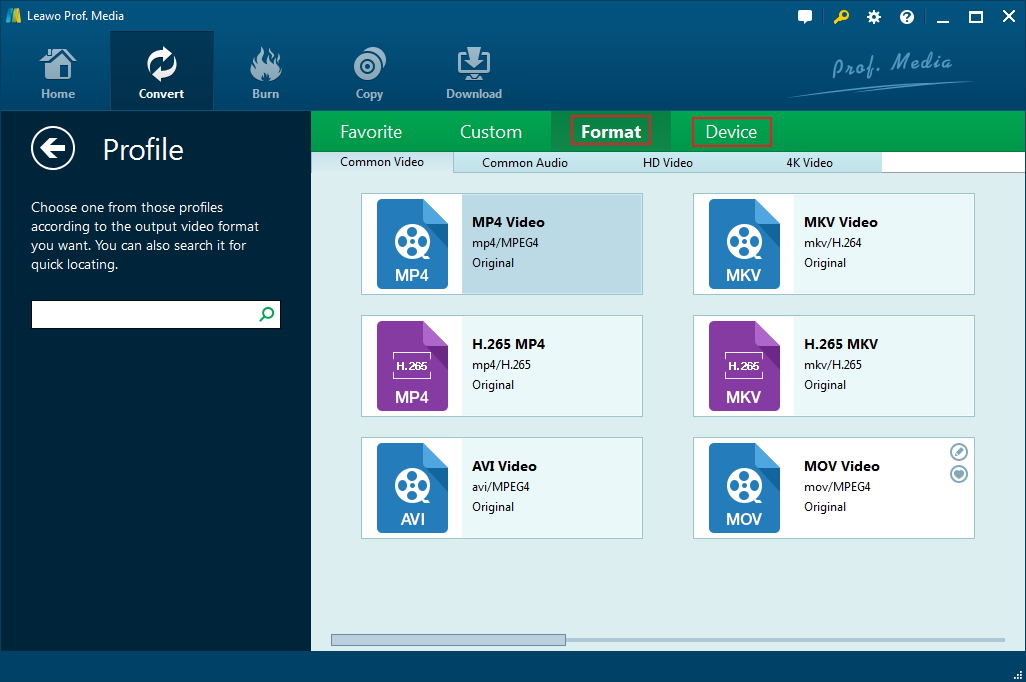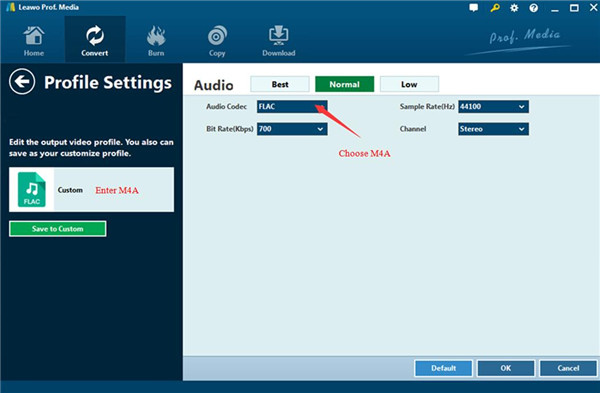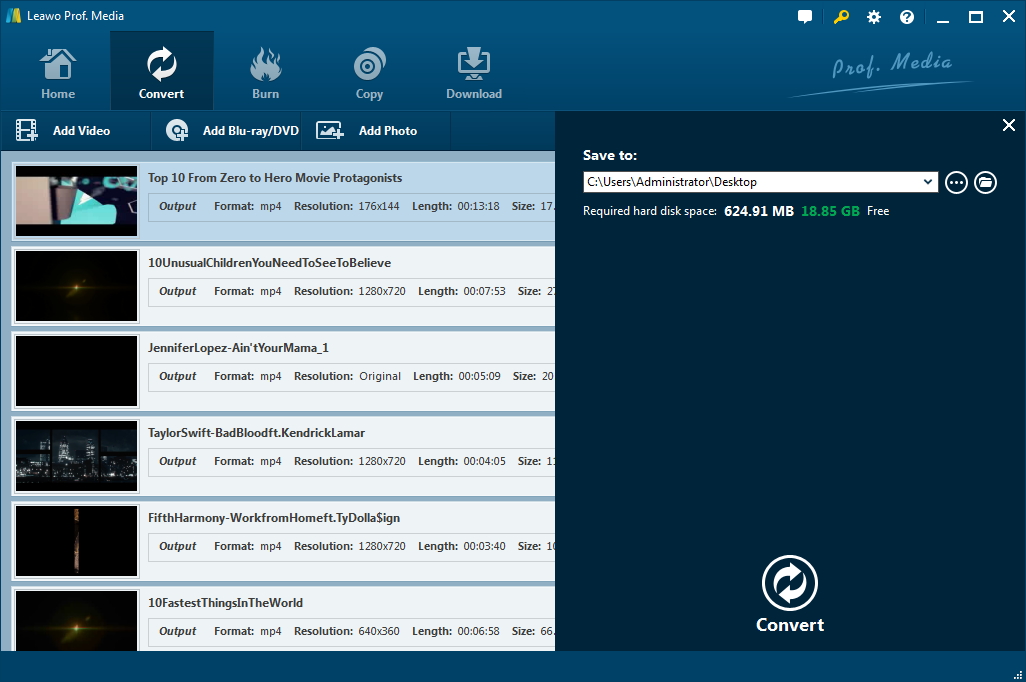As for how to convert DRM-protected M4P to DRM-free M4A, you can make use of the third-party programs to assist you. As a good M4P to M4A converter, iTunes Match can also help you to solve this problem. The following contents will show you how to make it clearly and you just need to read this guidance carefully to achieve your goal.
Part 1: M4P vs M4A
M4P vs M4A is a popular topic now. Let's begin to have a look at the introduction to the two formats in detail.
Both formats are employed by Apple iTunes audio files, which are encoded by Advanced Audio Coding (AAC). However, the songs that are not protected by DRM can be downloaded from iTunes in the format of M4A. The songs with the protection of DRM are in the format of M4P.
For the songs purchased from the iTunes store between the year of 2003 and 2009, there is DRM protection on the music. Since 2009, Apple Company set the iTunes songs free. However, all Apple music are encoded in M4P format at present. You should know that the files in the format of M4P can not be played or transferred to any other computers that have not been authorized or any other MP3 players but only the iOS devices. Therefore, for convenience, many people want to convert the protected M4P to DRM-free M4A.
Part 2: How to Convert M4P to M4A with iTunes Match
After you have known the information of M4P vs M4A, you can make use of iTunes Match to convert M4P to M4A free of DRM. ITunes Match is music service that can be subscribed annually, which is offered by Apple Company since 2011. The cost of a year can be used to activate and maintain your iCloud Music Library. After you have got a subscription and logged in, it will begin to scan your iTunes music library. After this process is over, you songs will be listed in the cloud and can be used from Mac, iPhone, iPod Touch or iPad via iTunes Match when the Internet connection is ensured. Since the songs in iTunes Match are free of DRM, you can substitute the DRM M4P files (Only old M4P) with standard format of M4A files. You can check the following steps to see how to make it.
Step 1. Get the subscription of iTunes Match and log into it.
Step 2. Delete the original DRM songs from your library to enable you to download the music again in M4A format form iTunes in the Cloud.
Step 3. Navigate to the iTunes Store and then click on the "Purchased" tab. After that, click on the "Music" menu in the interface.
Step 4. Navigate to find the artist of the music that you would like to upgrade and then click on the iCloud download icon next to the music that you want to upgrade.
When this download is successful, the M4A music will be available on iTunes Match. This method is quite easy. If you want to use a more professional tool to assist you to convert M4P to M4A free of DRM, you can continue to read the tutorial for reference.
Part 3: How to Convert M4P to M4A with a More Reliable Way
In order to convert M4P to M4A, here I would like to suggest you use Leawo Prof. DRM and Leawo Video Converter to realize your goal. The two tools have powerful functions and they can be combined as the best M4P to M4A converter. First, you need to remove iTunes DRM and convert M4P to MP3 beforehand with Leawo Prof. DRM. Then, you need to convert DRM-free MP3 to M4A with Leawo Video Converter. Thus, you can make it completely. Let's begin to have a look at the detailed steps.
3.1 Remove iTunes DRM and Convert M4P to MP3 with Leawo Prof. DRM
As for how to convert M4P to M4A free of DRM, you need first use Leawo Prof. DRM to remove iTunes DRM and convert M4P to MP3. Leawo Prof. DRM is a powerful program with user-friendly interface. The converted MP3 files will keep the original quality of the input M4P files and the 50X conversion speed can save your time. It requires no decoding and encoding when you are using this tool to convert M4P to MP3 before you convert M4P to M4A. This tool can also be used to cope with Apple videos, songs, and audiobooks simply. Its amazing functions include converting iTunes M4V into DRM-free MP4, converting iTunes M4P/iTunes M4B/M4A into MP3. It is considered as an all-in-one suite of DRM music converter, DRM video converter and DRM audiobook converter. Now let's start to see how to take advantage of Leawo Prof. DRM to convert iTunes M4P music to DRM-free MP3 before you convert M4P to M4A. Before that, you need to download and install this iTunes DRM removal on PC first. You can choose to download Windows version or Mac version.
Step 1: Add iTunes M4P music to Leawo Prof. DRM
To add iTunes M4P files to the software, you need to click on the button of "Add Files". To remove the wrong added files, you can make use of the "Clear" button to help you.
Step 2: Edit parameters of the output MP3 files
To edit the parameters of the converted MP3 files, you can take advantage of the editing button at the right side of the music name. For instance, you can edit the channel, bit rate, and sampling rate of the output MP3 files.
Step 3: Set a computer directory to store the converted MP3 files
Make use of the "Output" bar to choose a computer location to store the converted iTunes songs.
Step 4: Convert iTunes M4P music to MP3 files without DRM
Find the "Convert" button to click on and the software will begin to remove DRM from iTunes music and convert iTunes M4P songs to MP3 files.
Note: When a panel pops up to require you to authorize this computer, you can enter your Apple ID and password to enable the process to continue.
Step 5: Check the output iTunes MP3 files
When the conversion is successful, you can click the button of "Converted" to have a look at all the converted music files.
Hence, you can finish the procedure to convert iTunes DRM M4P music to DRM-free MP3 files with the help of Leawo Prof. DRM before you solve how to convert M4P to M4A completely. After that, you need to use Leawo Video Converter to assist you to convert DRM-free MP3 to M4A to achieve your aim.
3.2 Convert DRM-free MP3 to M4A with Leawo Video Converter
The M4P to M4A converter is a bit hard to find. After you have finished the process to convert iTunes M4P music to MP3 files without DRM protection, you can take advantage of Leawo Video Converter to help you to convert DRM-free MP3 files to M4A. Therefore, you can combine Leawo Prof. DRM and Leawo Video Converter as the most effective M4P to M4A converter. Leawo Video Converter is quite professional and it can assist you to convert video and audio files from one format to another. It can support more than 180 formats. It has the editing functions to allow you to set the information of the converted files in detail. Now you can follow the step-by-step process to begin to convert DRM-free MP3 files to M4A.
Step 1: Add the converted MP3 files to Leawo Video Converter
Launch the program and click on the "Add Video" button or just drag the DRM-free MP3 files to the interface of the software to load the MP3 files.
Step 2: Choose M4A as the converted format
Enter "M4A" as the key word on the fast searching bar of the window to select M4A as the output format.
Step 3: Set parameters for the output M4A files
Click on "Edit" button under the dropdown menu of format to select the suitable parameters for the converted M4A files, like the channel, sample rate, and bit rate.
Step 4: Convert iTunes DRM-free MP3 files to M4A
Click on the "Convert" button to browse your computer to choose a folder to store the output M4A files. After that, tap on another "Convert" button to start to convert iTunes DRM-free MP3 files to M4A immediately. When this process comes to an end, you can solve how to convert M4P to M4A free of DRM completely.
Now you can download Leawo Prof. DRM and Leawo Video Converter to have a try. After you use it for once, you will know how powerful they are. They can be used together as the best M4P to M4A converter to help you remove iTunes DRM from M4P music song permanently and then convert to M4A format. This combination can also realize lots of conversion like iTunes M4P to AAC, iTunes M4P to FLAC, iTunes M4P to WAV, and so on.