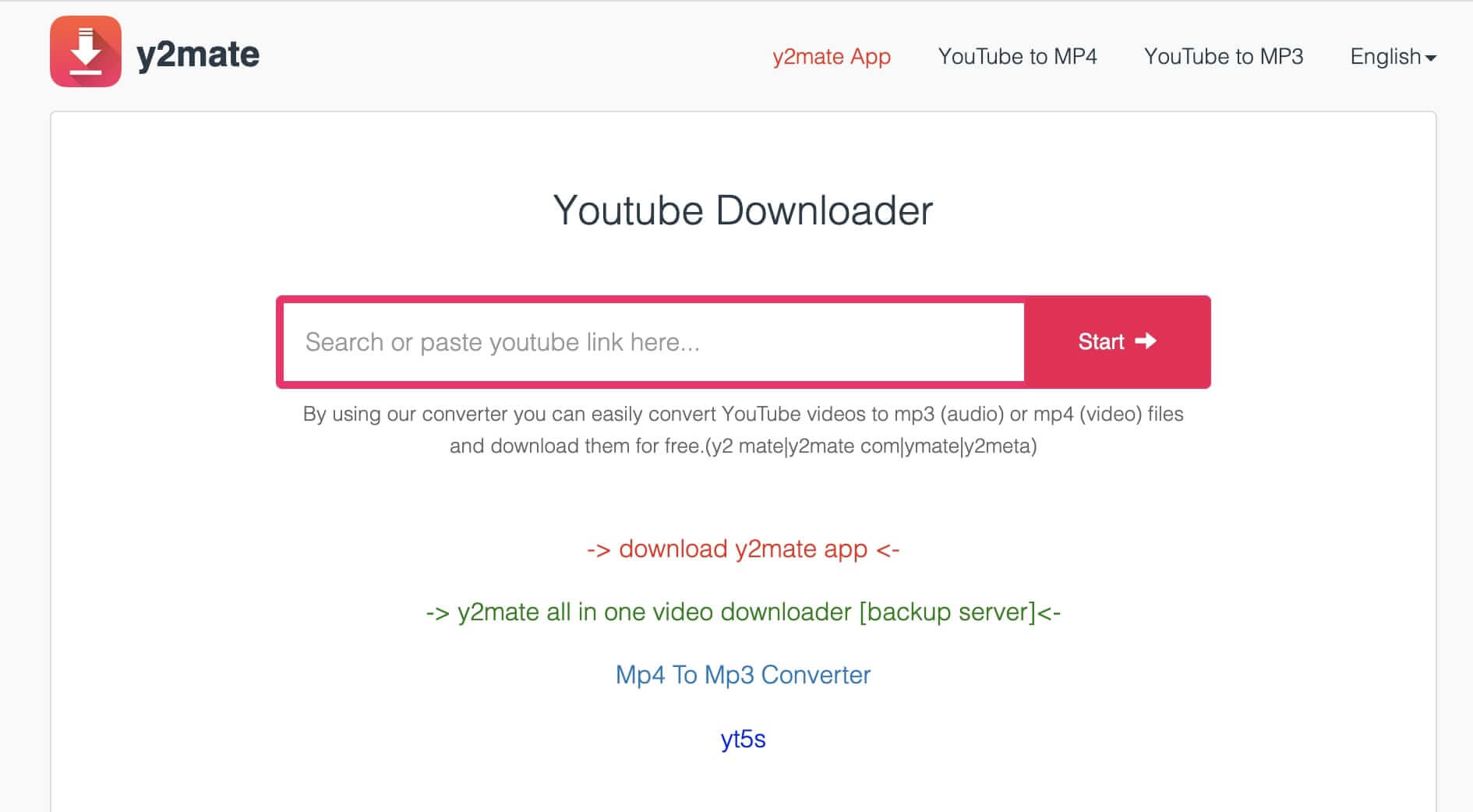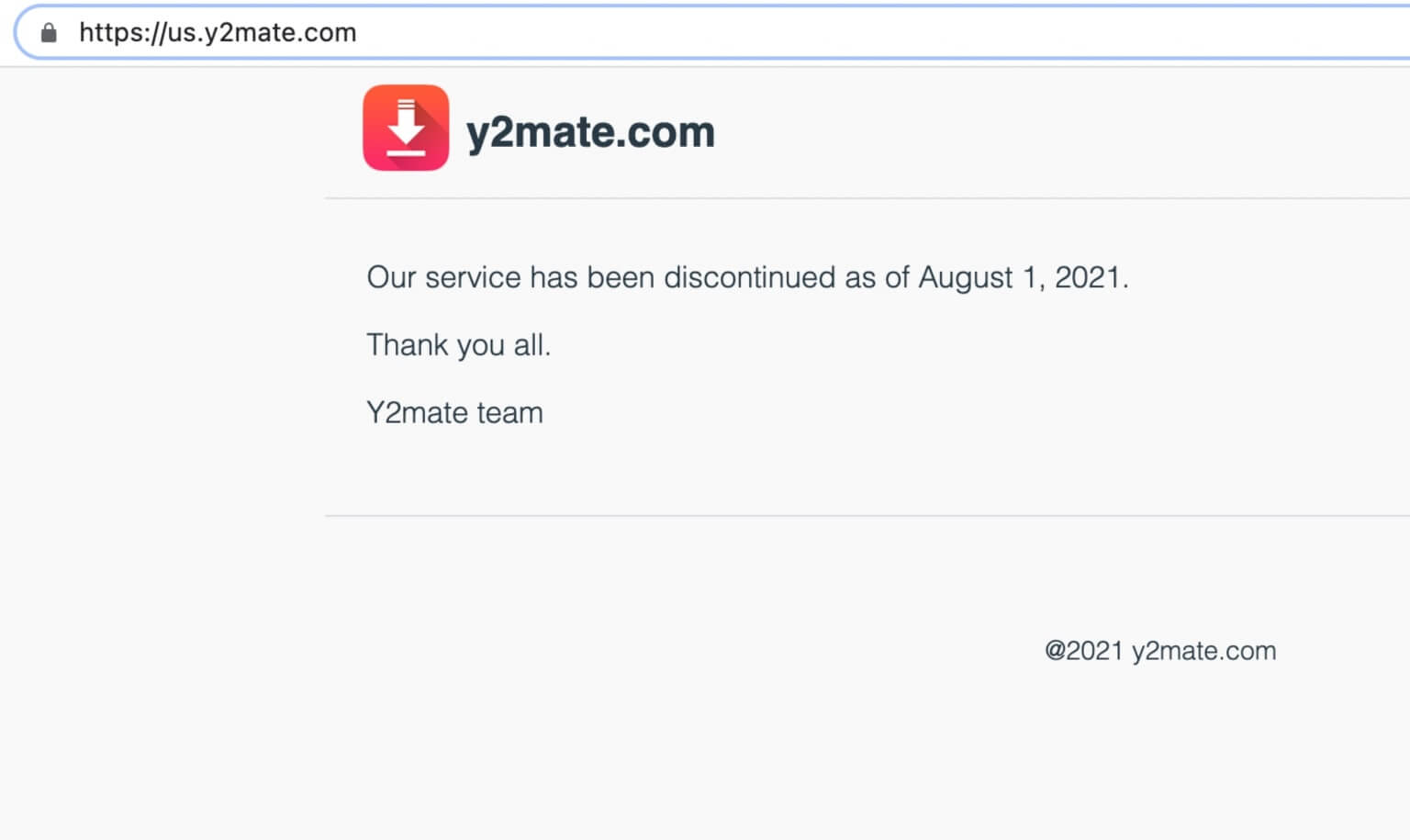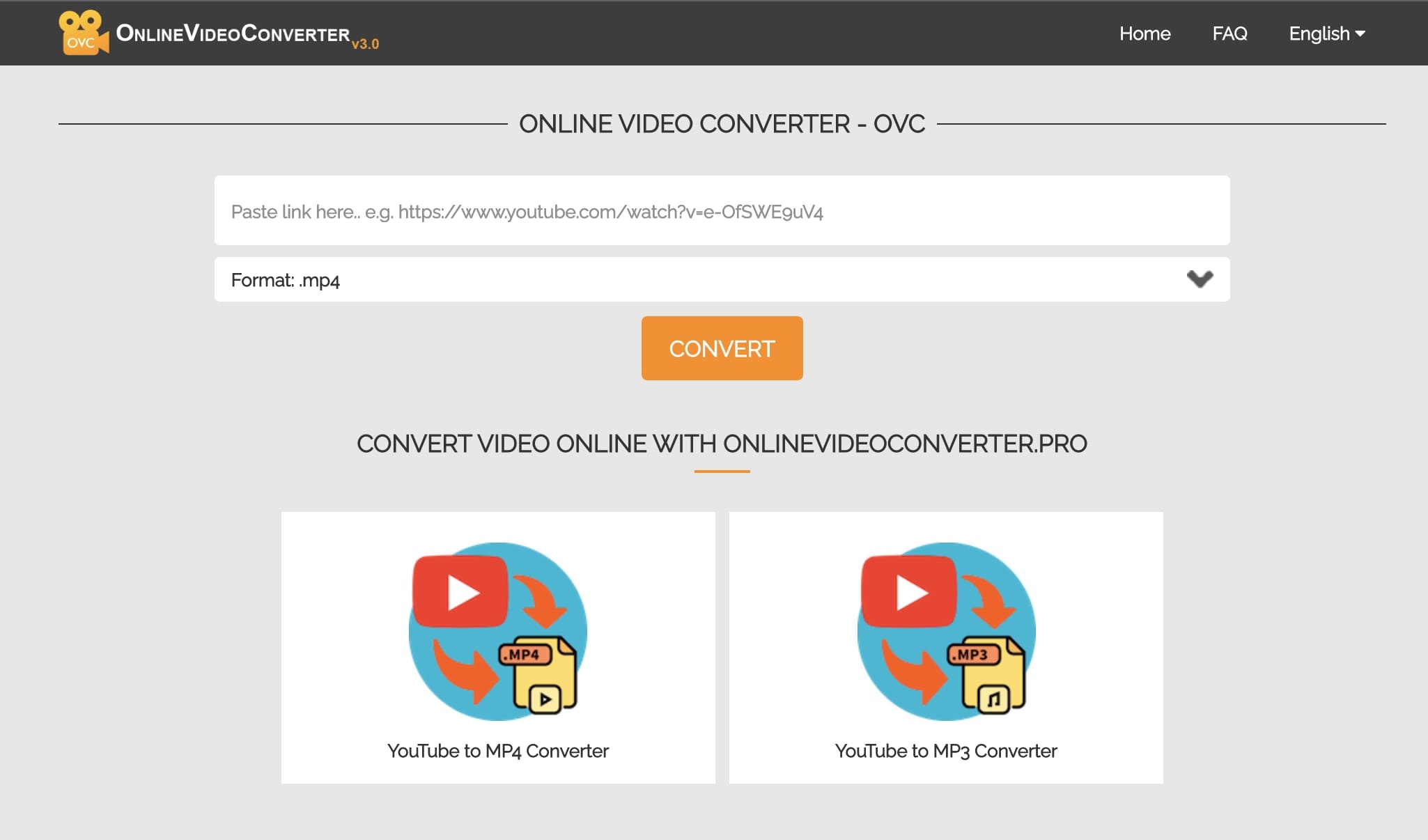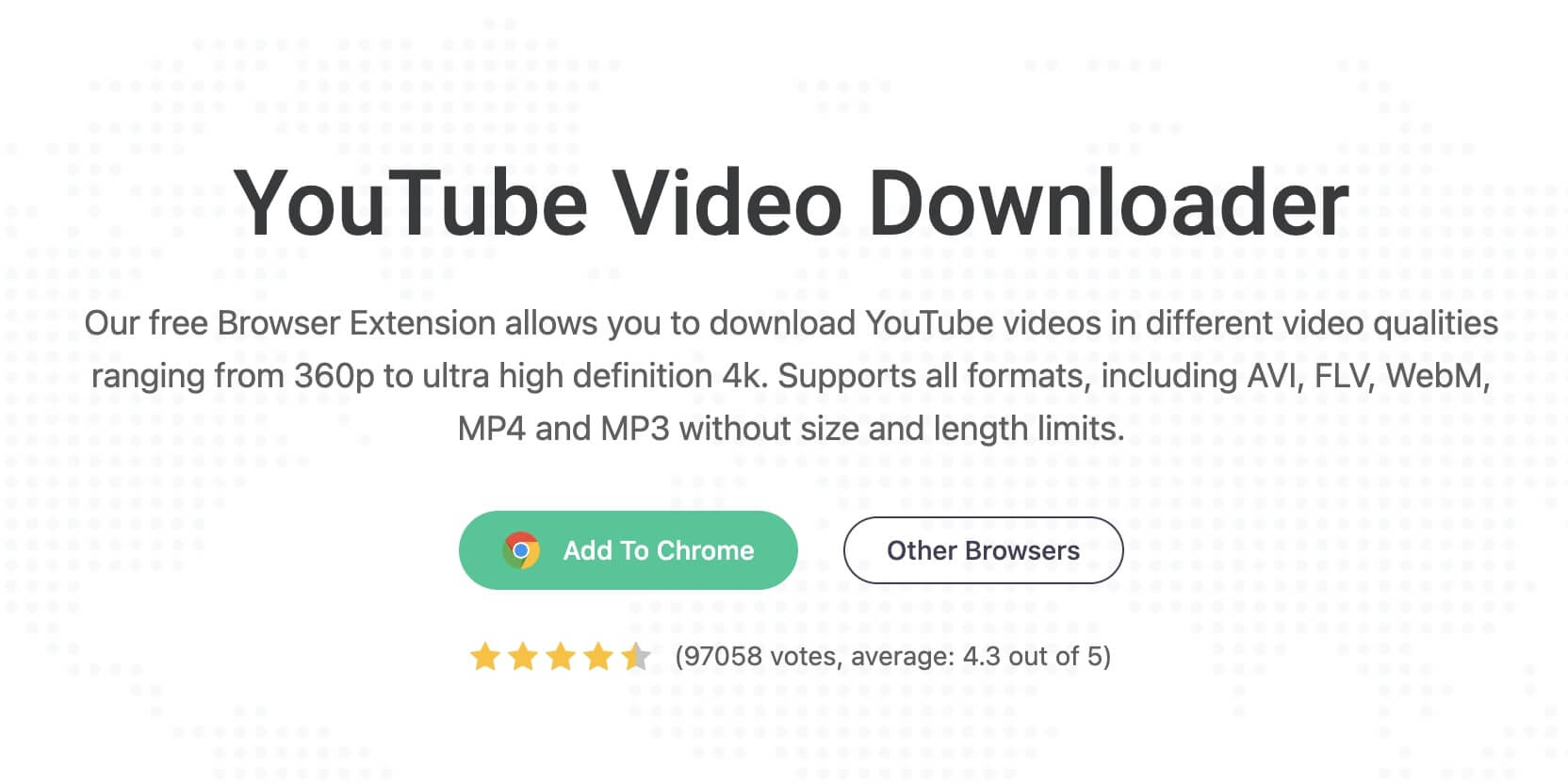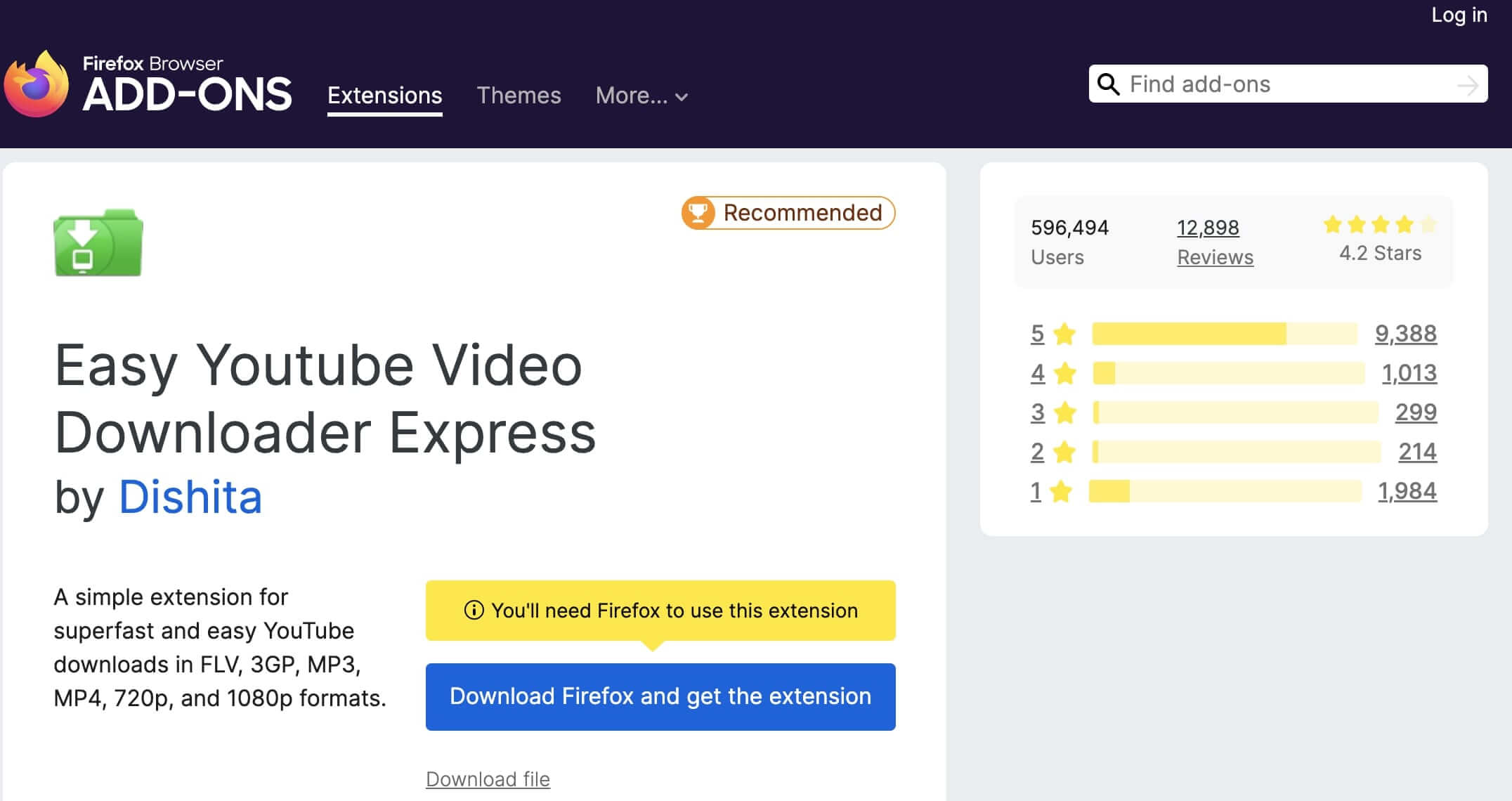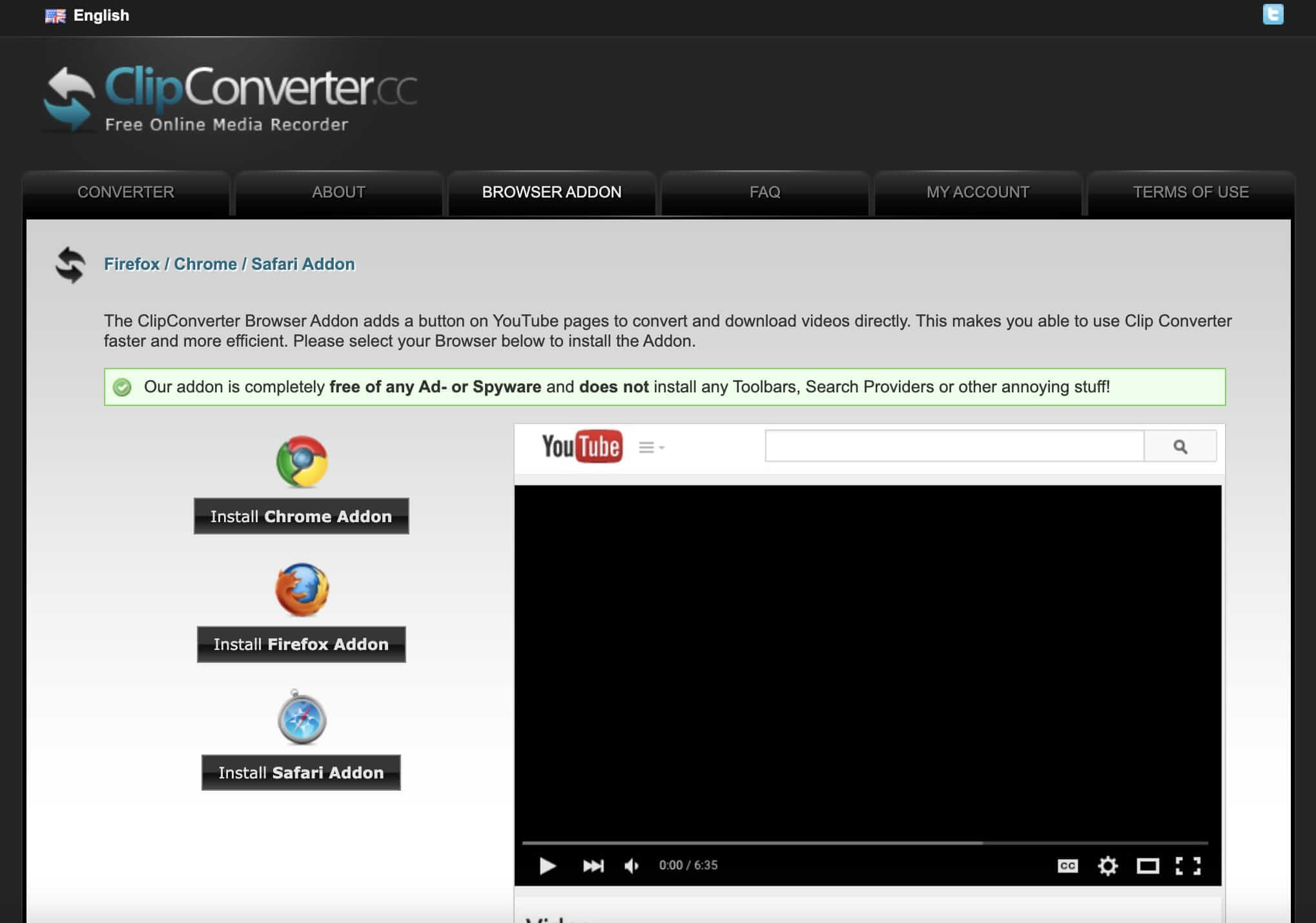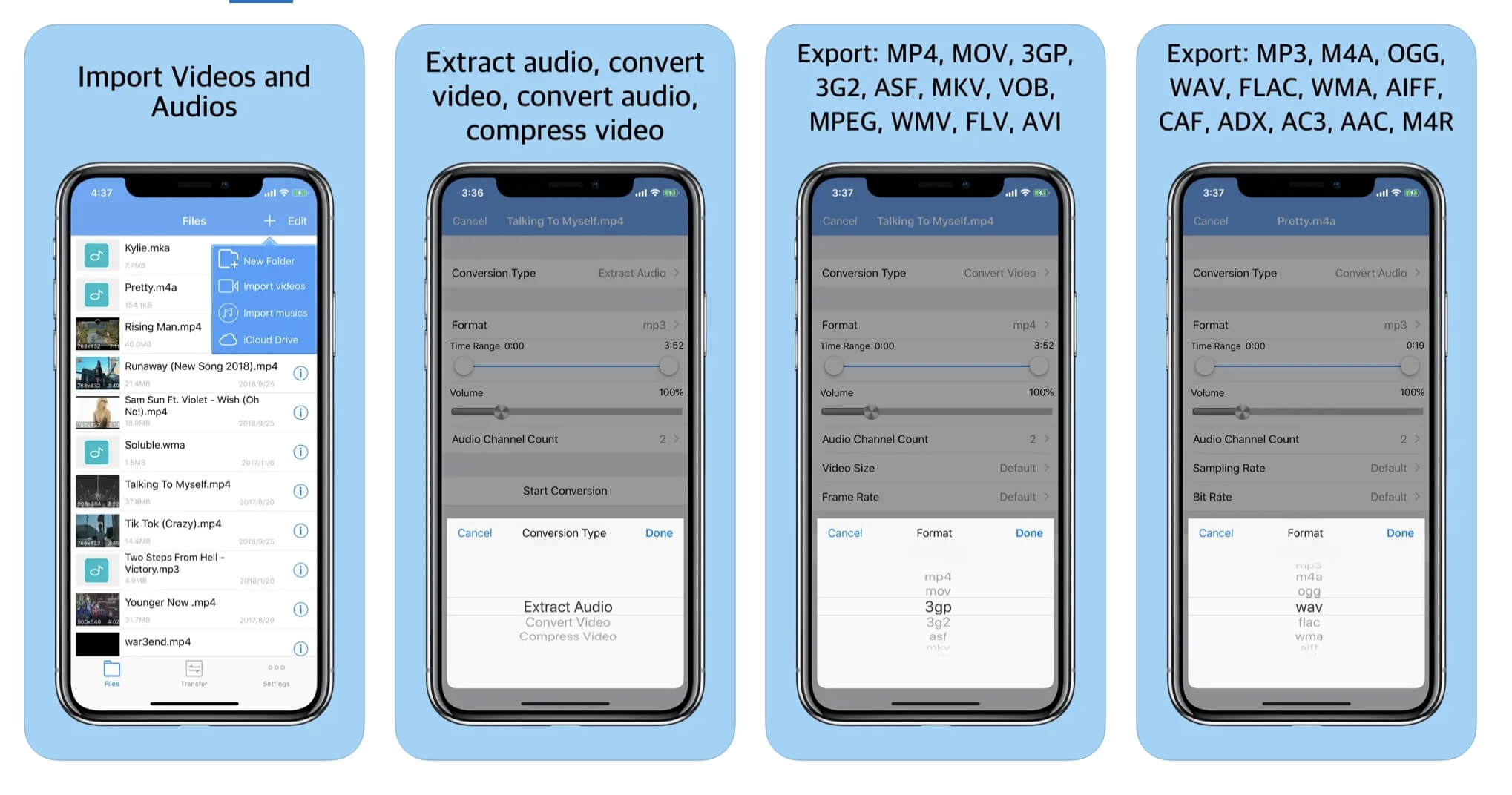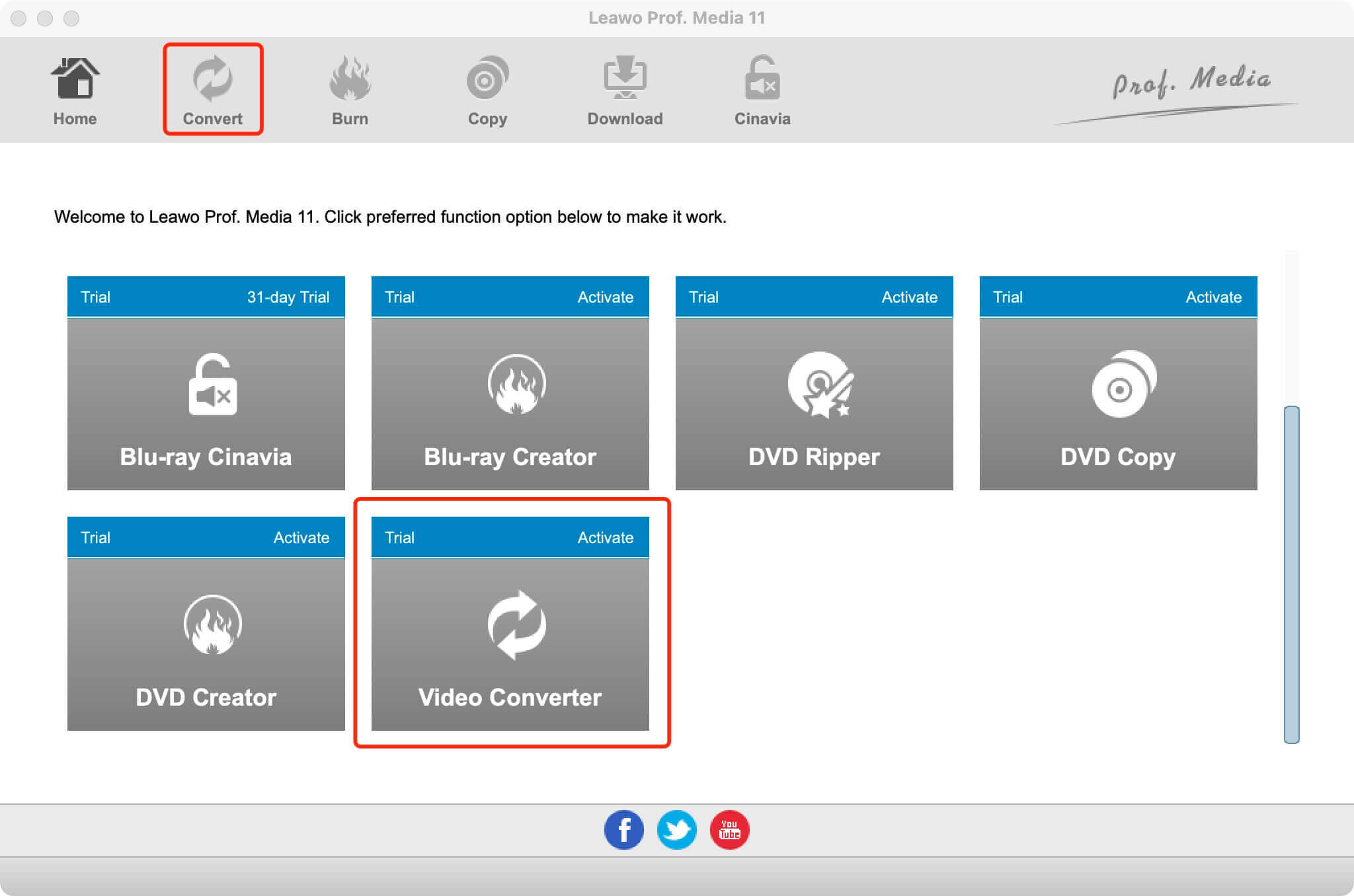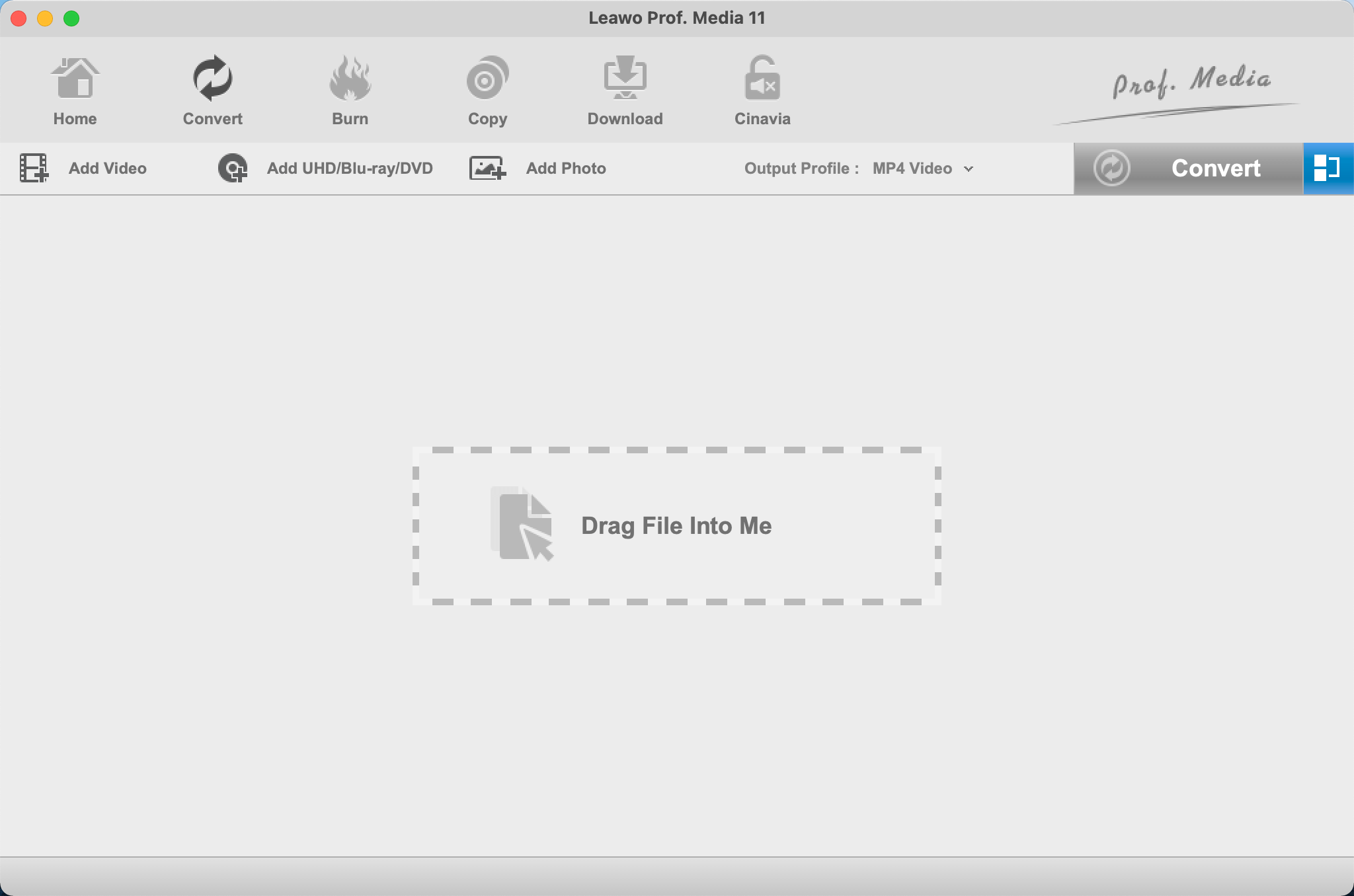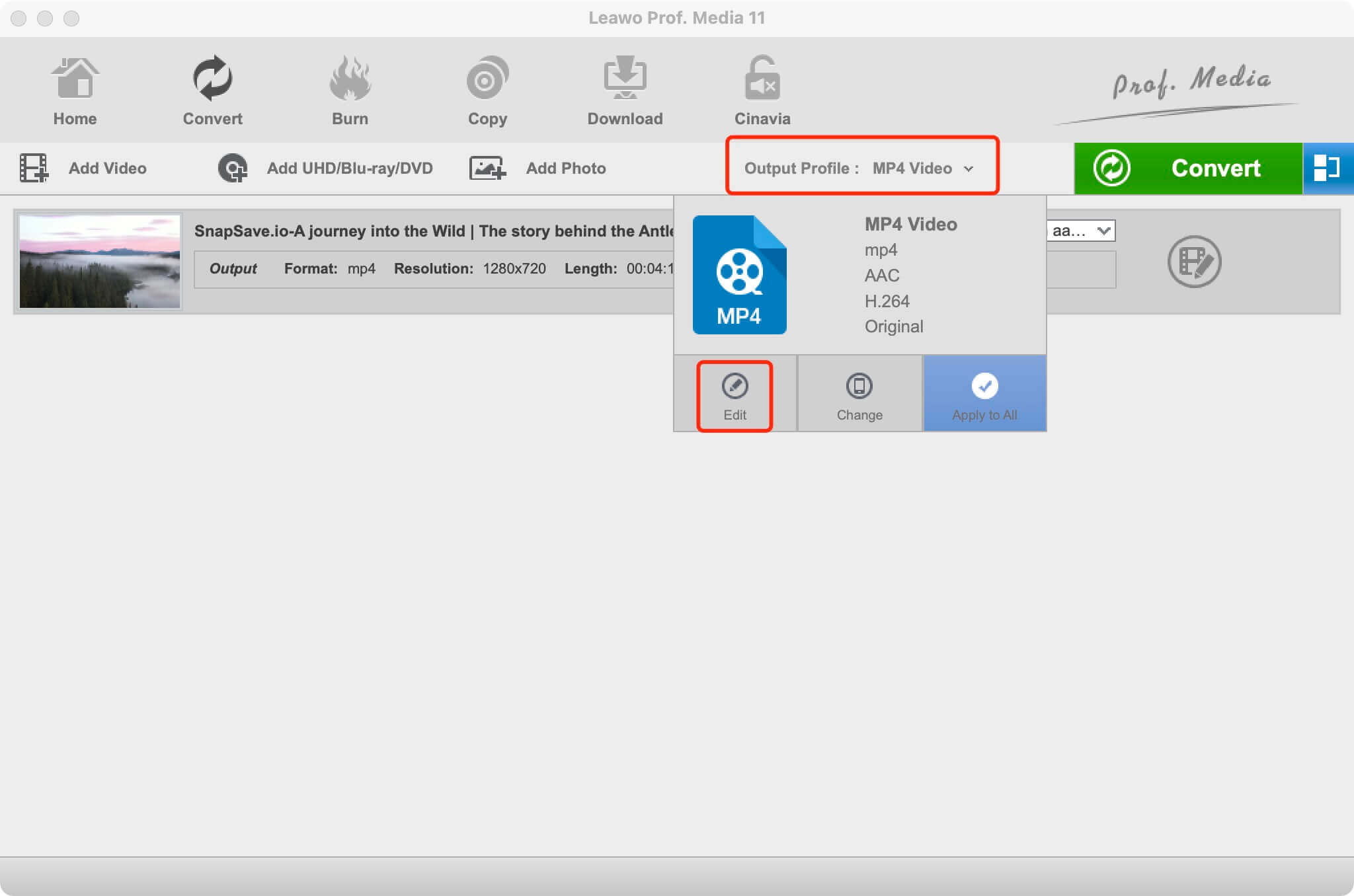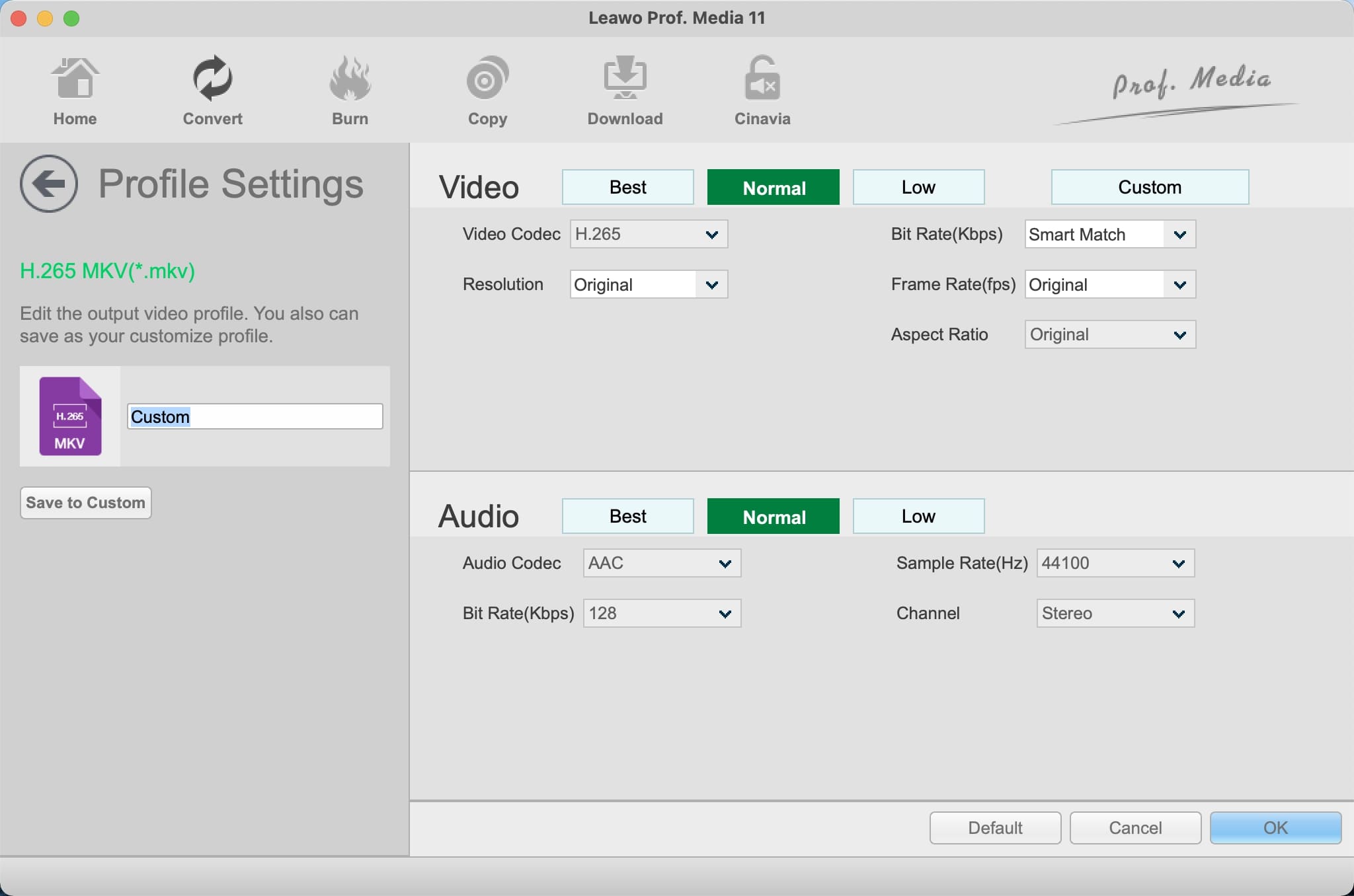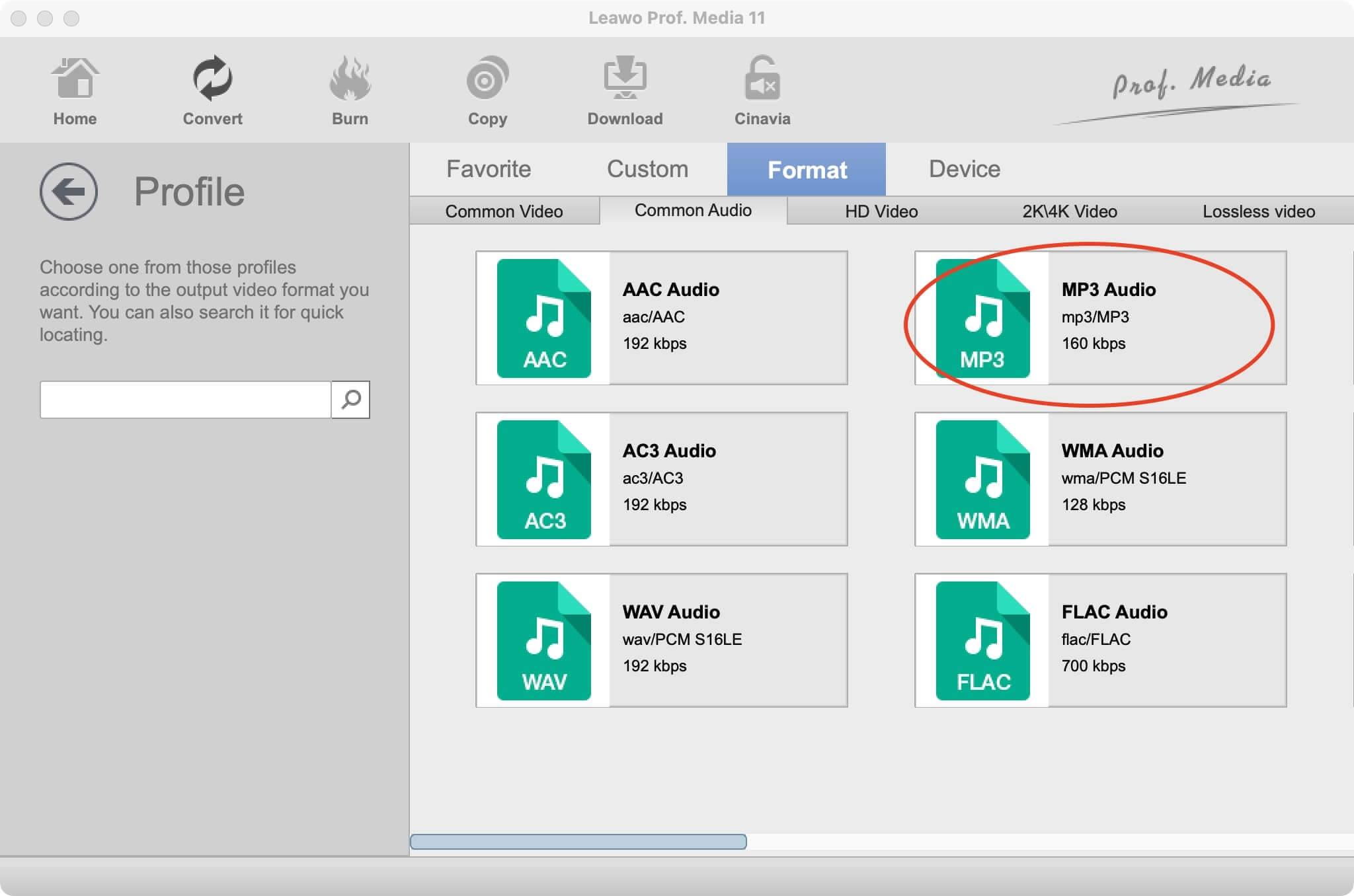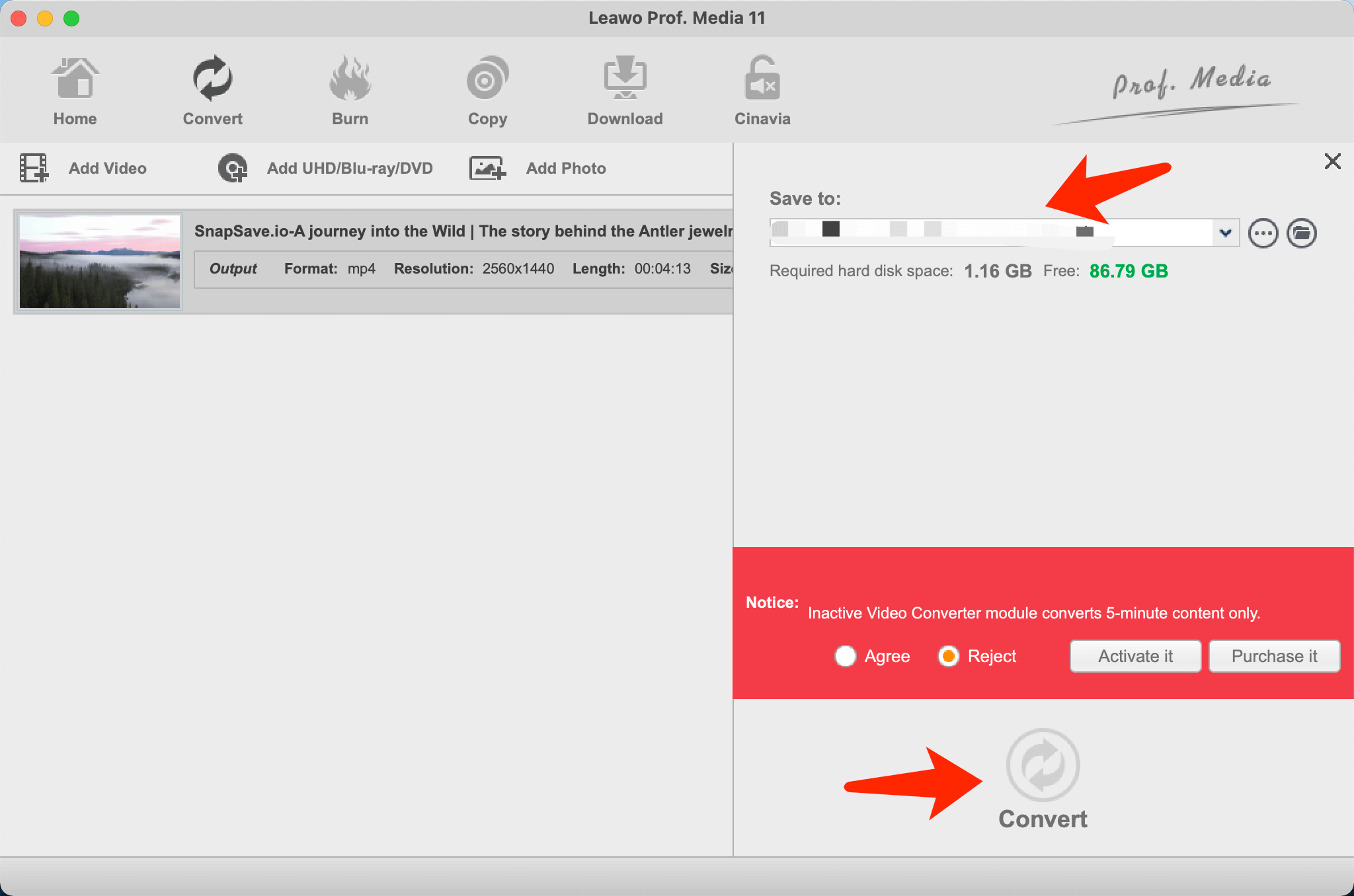Summary:
To convert YouTube videos to MP4/MP3, Y2mate is one of the widely-used choices. This post gives better Y2mate alternatives for YouTube to MP3 conversion.
For those who often convert YouTube videos to MP4/MP3, there are many online tools available and Y2mate is one of the widely-used choices. However, the site seems to be inaccessible to some countries, which causes so many inquiries. So what happened? Is Y2mate shut down? If yes, is there any Y2mate alternative to use? Just keep reading to find all the answers.
Outline
You may also be interested in:
Part 1: Is Y2mate Shut Down?
YouTube to MP4 converter -- Y2mate is one of the largest online converters in the world. The site is also known as a YouTube to MP3 converter -- Y2mate because it can also convert YouTube videos to audio in MP3 format. Y2mate discontinued its services in multiple countries, including the United States, the United Kingdom, and Australia.
Y2mate calls it quits with an announcement in the US and UK, stating "Our service has been discontinued as of August 1, 2025." As for Australia, users report that Y2mate is unavailable with the message "Access to this website has been disabled by an order of the Federal Court of Australia because it infringes or facilitates the infringement of copyright. 1800 086 346 for information." However, other Australian users have reported they can access the site without a problem.

-
CleverGet YouTube to MP3 Downloader
- Download YouTube Video & Music to MP3 Directly
- Up to 8K UHD Video Downloading with 320 kbps Audio Quality
- Smarter Downloading Settings
- 1-Click to Play Downloaded Files
- Provide Precise Video Info
The shutdown is the consequence of a long-term battle with RIAA(Recording Industry Association of America), an organization that represents major labels such as Universal Music Group, Warner Music Group, and Sony Music Entertainment. It seems the shutdown is permanent and there is no chance for Y2mate to get back in the US, UK, and Australia.
So is Y2mate completely shut down across the world? Not necessarily. Y2mate remains available in countries like Germany, Netherlands, Argentina, Japan, Korea, and more. Users from the US, UK, and Australia can simply bypass the geo-blocks and access Y2mate with a VPN. This can also be a useful precaution for any Y2mate virus that might cause potential cyber threats.
Part 2: YouTube to MP3 Converter -- Y2mate Alternatives
While the Y2mate video downloader is not available to use in some countries, there are still plenty of alternatives out there. In this part, we will introduce the best Y2mate alternatives on the block. Just check them out.
1.Leawo Video Converter
Want to convert videos on the desktop? Try Leawo Video Converter, an all-in-one video format converter and the best Y2mate alternative for Windows and Mac. Supporting 180+ video and audio formats, including MP4, AVI, MOV, MKV, MTS, FLV, etc. Leawo Video Converter can help you convert downloaded YouTube videos to any video or audio format with 720p, 1080p, and even real 4K video output.

-
Leawo Video Converter
- Convert video and audio files between 180+ formats without quality loss
- Support 720P, 1080P and even real 4K video output
- Create photo slideshows from photos stored on camera, computer, camcorder, etc
- Built-in video editor to trim, crop, add watermark, apply special effect, etc
- 2D to 3D converter with 6 different 3D movie effects available
Leawo Video Converter allows you to set video and audio parameters based on your preferences. You can lower/increase video resolutions while maintaining the output quality. In addition, Leawo Video Converter is a handy video editor that lets you trim video length, crop video size, apply special effects, add watermarks to videos, and more. In addition, you can even create 3D videos based on 2D videos with it!
2.OVC Online Video Converter
OVC is an excellent Y2mate alternative that can help you convert YouTube videos to MP3 or MP4. Similar to the Y2mate download tool, OVC Online Video Converter is 100% free to use without hidden fees. There is no need to install software or sign up for anything, simply input the YouTube video link and you are ready to go.
With Online Video Converter, you can convert YouTube videos to MP4/MP3 with up to 720p resolution. There is no limit on the number of videos you can convert but it doesn't support downloading MP3 files longer than 10 minutes. Overall, OVC is a useful Y2mate alternative for video conversions.
3.AddonCrop
AddonCrop is another helpful Y2mate alternative that can help you convert YouTube videos with your browser. While Google continues to combat YouTube video rippers, AddonCrop is the one that remains thriving. You can find it as Foxified on Chrome, Firefox, Opera, Edge, and more.
Supporting YouTube, Vimeo, Dailymotion, etc., AddonCrop is an all-in-one video converter to convert online videos of all sorts. With AddonCrop, you can convert YouTube videos to major formats with up to 4K resolution output. It's also a great YouTube to MP3 converter that lets you convert YouTube videos with up to 320kbps quality.
4.Easy YouTube Video Downloader Express
Easy YouTube Video Downloader Express is a helpful Y2mate alternative addon on Firefox. The addon allows you to download and convert YouTube videos to formats like FLV, 3GP, MP3, MP4, etc. with up to 1080p resolution. No need to sign up, simply install the addon to your Firefox and you can convert YouTube videos right away for free.
Just as its name suggests, the addon offers a very simple and easy process to convert YouTube videos to MP3. You don't have to paste the link because the addon will provide videos or MP3 that are ready to download. It's a super fast Y2mate alternative compatible with all operating systems.
5.Clip Converter
Supporting YouTube, Vimeo, Facebook, and many more, Clip Converter is a solid Y2mate alternative that can help you convert online videos for free. You can convert YouTube videos to MP4, 3GP, AVI, MP3, AAC, etc. with HD, 720p, 1080p, and 4K resolutions.
Apart from the online service, Clip Converter has add-ons available for Chrome, Firefox, and Safari. Once you have installed the addon, you will find a download button on the YouTube window asking if you want to convert or download the file. You can easily make YouTube video conversions within just a few minutes.
6.Media Converter - Video to MP3
Supporting video and audio conversion, the Media Converter app is a great Y2mate alternative for iOS. The app allows you to convert videos to formats like MP4, MOV, 3GP, 3G2, ASF, MKV, AVI, etc. You can also make audio conversions with output formats such as MP3, M4A, OGG, WAV, FLAC, and more.
Meanwhile, the Y2mate alternative converter is also a useful compression tool for videos and audio, which can help you reduce file sizes for easier transferring. In addition, it is a universal video player that supports almost all formats. You can play converted videos or open ZIP, RAR, 7Z, and other compressed files directly.
Part 3: Comparison of Best Y2mate Alternatives
The previous parts have introduced the best Y2mate alternatives. To help you get a better grip on these tools, here we've concluded a comparison in detail.
| Leawo Video Converter | Online Video Converter | AddonCrop | Easy YouTube Video Downloader Express | Clip Converter | Media Converter | |
| Ease of Use | √ | √ | √ | √ | √ | x |
| Install Software | √ | x | x | x | x | √ |
| Convenience | √ | √ | √ | √ | x | x |
| Conversion Speed | Fast | Fast | Medium | Fast | Fast | Medium |
| Conversion Control | √ | × | × | × | × | √ |
| Supporting Resolutions | 480p, 720p, 1080p,4K | Up to 720p | Up to 4K | Up to 1080p | Up to 4K | Up to 4K |
| Supporting Formats | 180+ video & audio formats | MP4 & MP3 | MP4, AVI, 3GP, FlV, etc. | FLV, 3GP, MP3, MP4 | MP4, 3GP, AVI, MP3, AAC,M4A, MKV, MOV | MP3, M4A, OGG, WAV, FLAC, WMA, AIFF, MP4, MOV, 3GP, etc. |
| Other Features | Powerful built-in video editor, create photo slides, 2D to 3D conversion | Video to audio conversion | Video to audio conversion | Video to audio conversion | Video to audio conversion | Video compression |
| Video Link Conversion | × | √ | √ | √ | √ | √ |
| Continuity | √ | × | × | × | × | √ |
| Security | √ | × | × | × | × | √ |
| User-friendly Interface | √ | × | × | × | × | √ |
| Batch Conversion | √ | × | × | × | × | √ |
| Multilingual Support | √ | × | × | × | × | √ |
| Ads Free | √ | √ | √ | √ | √ | × |
| Cost | Limited Free | Free | Free | Free | Free | Limited Free |
| Platforms | Win/Mac | Online | Browser | Browser | Browser | iOS |
Part 4: Convert YouTube to MP3 with Best Y2mate Alternatives
As you can see, Leawo Video Converter is the best Y2mate alternative for desktop computers. So how does it work? Just have a look at the steps below.
△Step 1. Locate Leawo Video Converter
Leawo Video Converter is a module of Leawo Prof. Media. Click on the "Video Converter" on the main screen, or open the "Convert" module to enter the video converter module.
△Step 2. Add Source Files
You can click "Add Video" to add your source video file. Or you can simply just drag and drop the file to the panel directly.
△Step 3. Set Output Parameters
Click the "Output profile: MP4 Video" to see the drop-down box. Click "Edit" to enter the editing panel.
Here you can adjust parameters for audio and video, such as video bit rate, frame rate, aspect ratio, and more.
△Step 4. Convert Video to MP3
Click on the "Change" tab in the drop-down box menu on the main interface. Select MP3 as your output format.
△Step 5. Set Output Directory
Click on the Green "Convert" button and a sidebar will appear. You should save the output directory here. Click on the "Convert" button to convert the video to MP3 with this best Y2mate alternative.
End Note
While Y2mate is shut down in some countries, don't worry, this article has introduced the best Y2mate alternatives to help you convert videos with the best output quality. Among them, Leawo Video Converter is surely the best choice. You can convert and edit downloaded videos to any format you like while maintaining the original quality. The video converter is 100% free to download, just give it a go now!




 Try for Free
Try for Free Try for Free
Try for Free