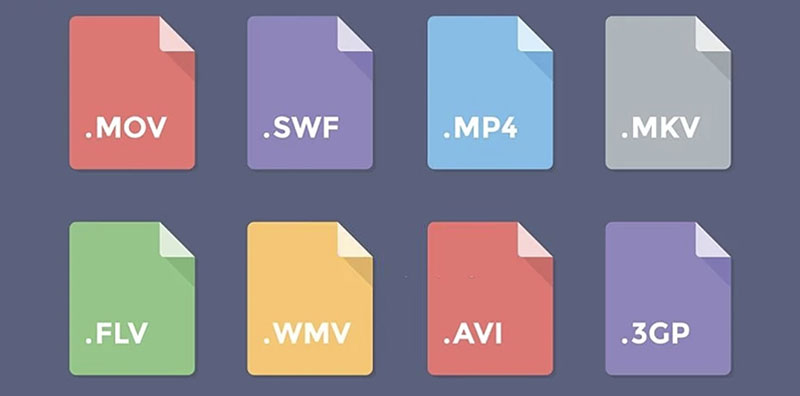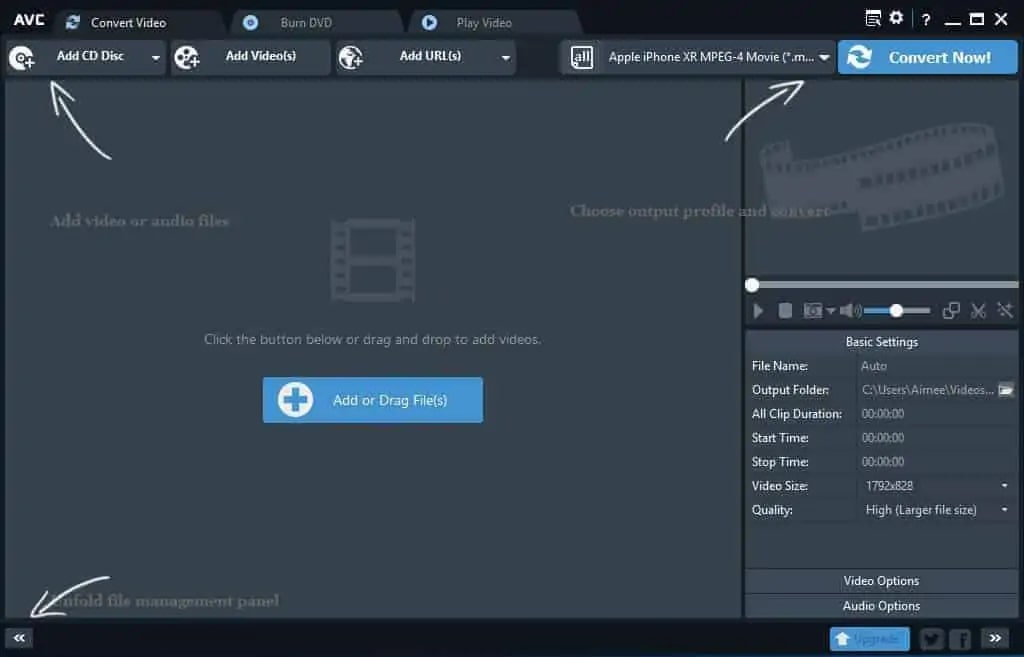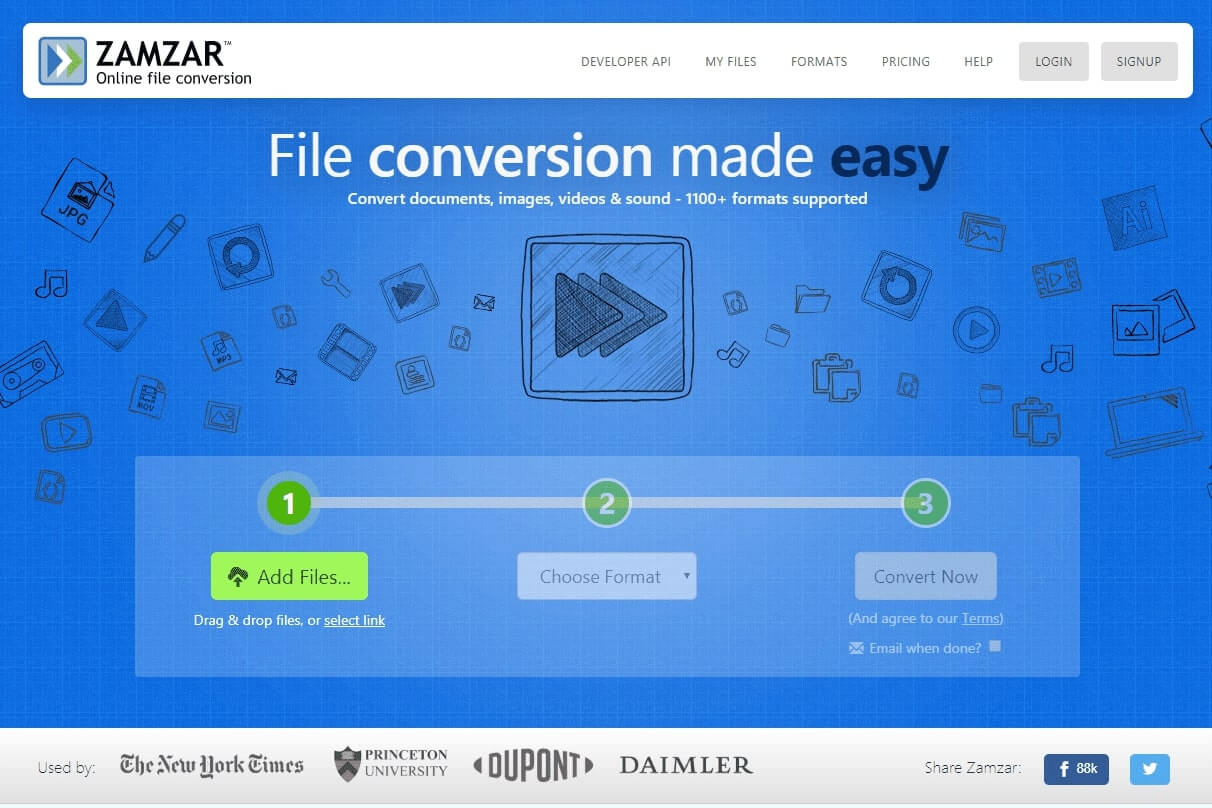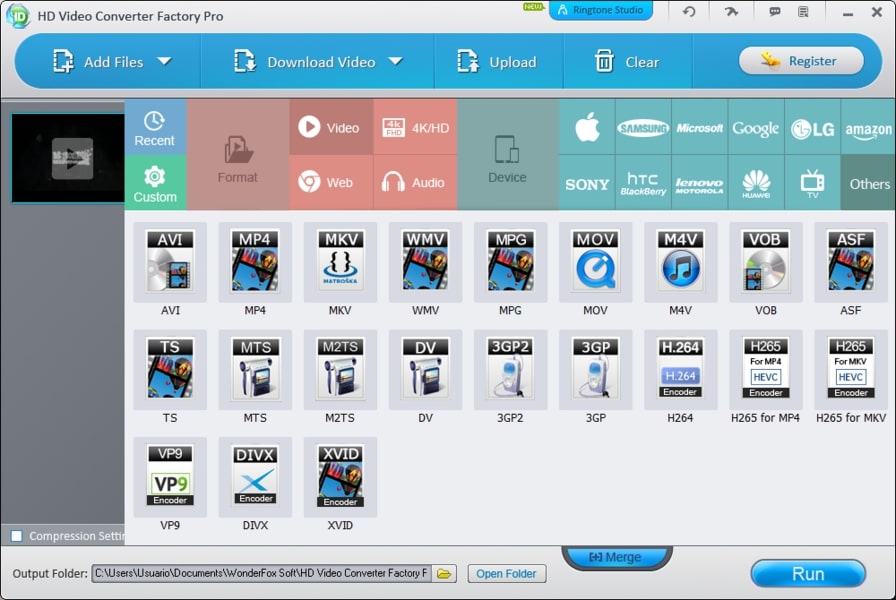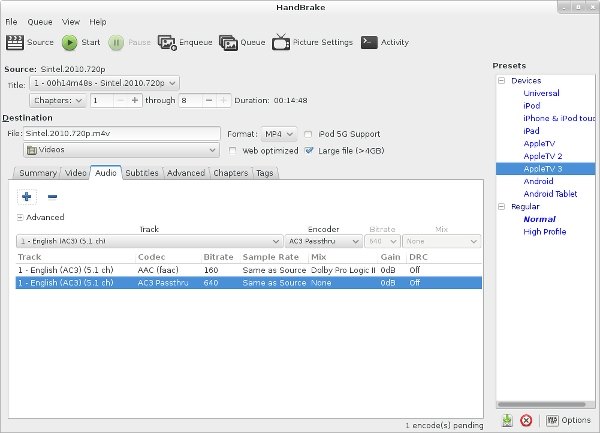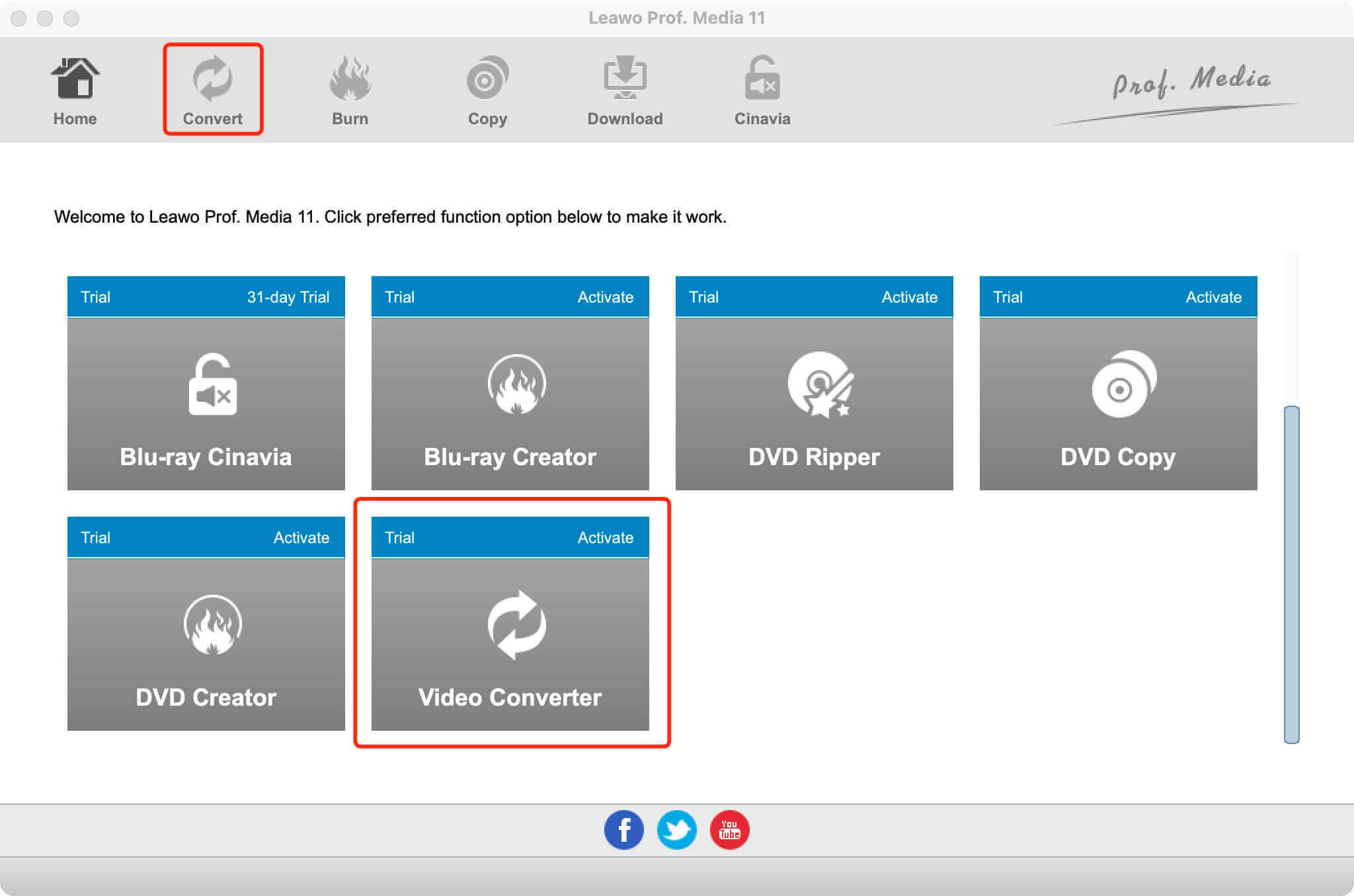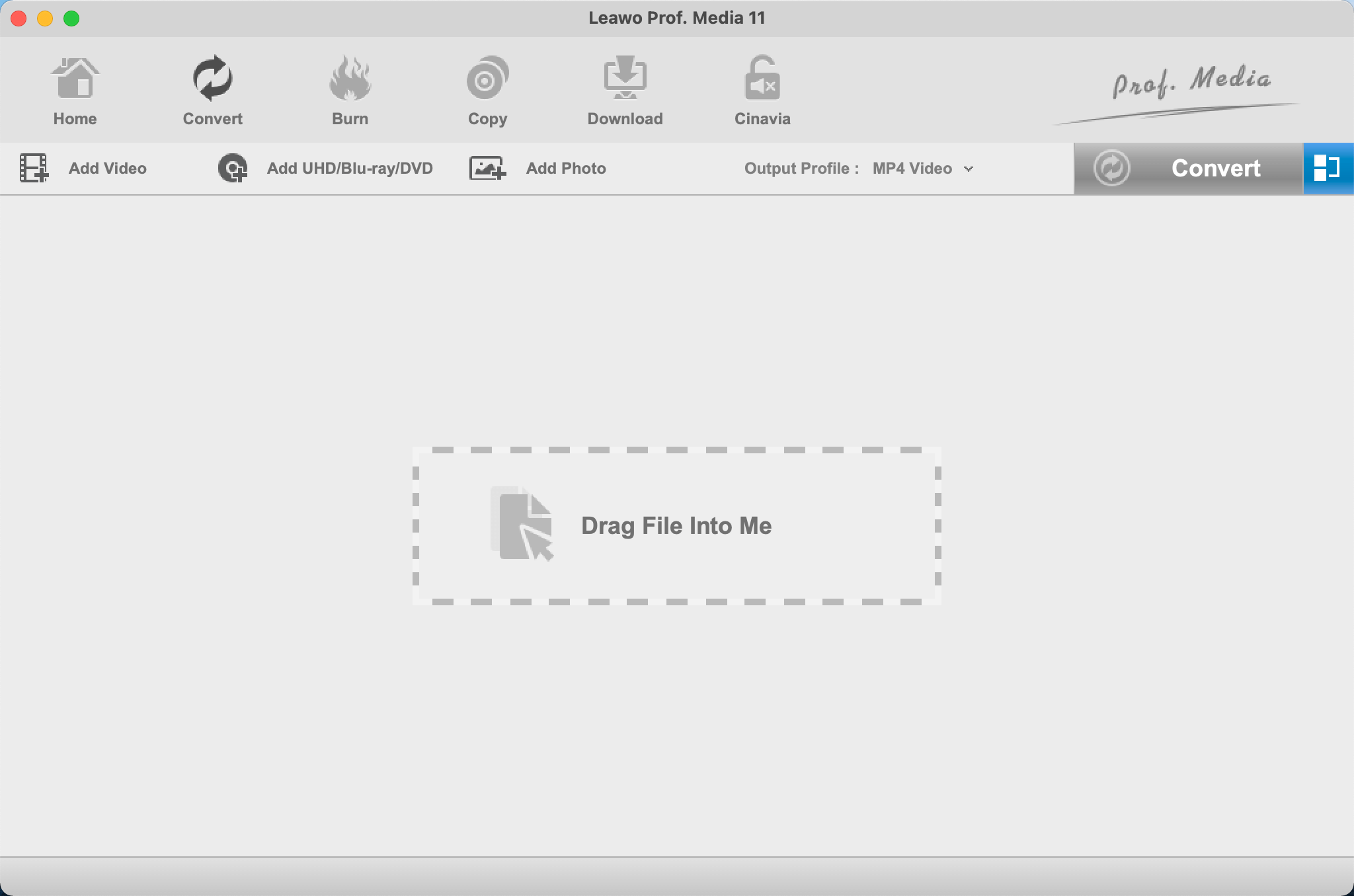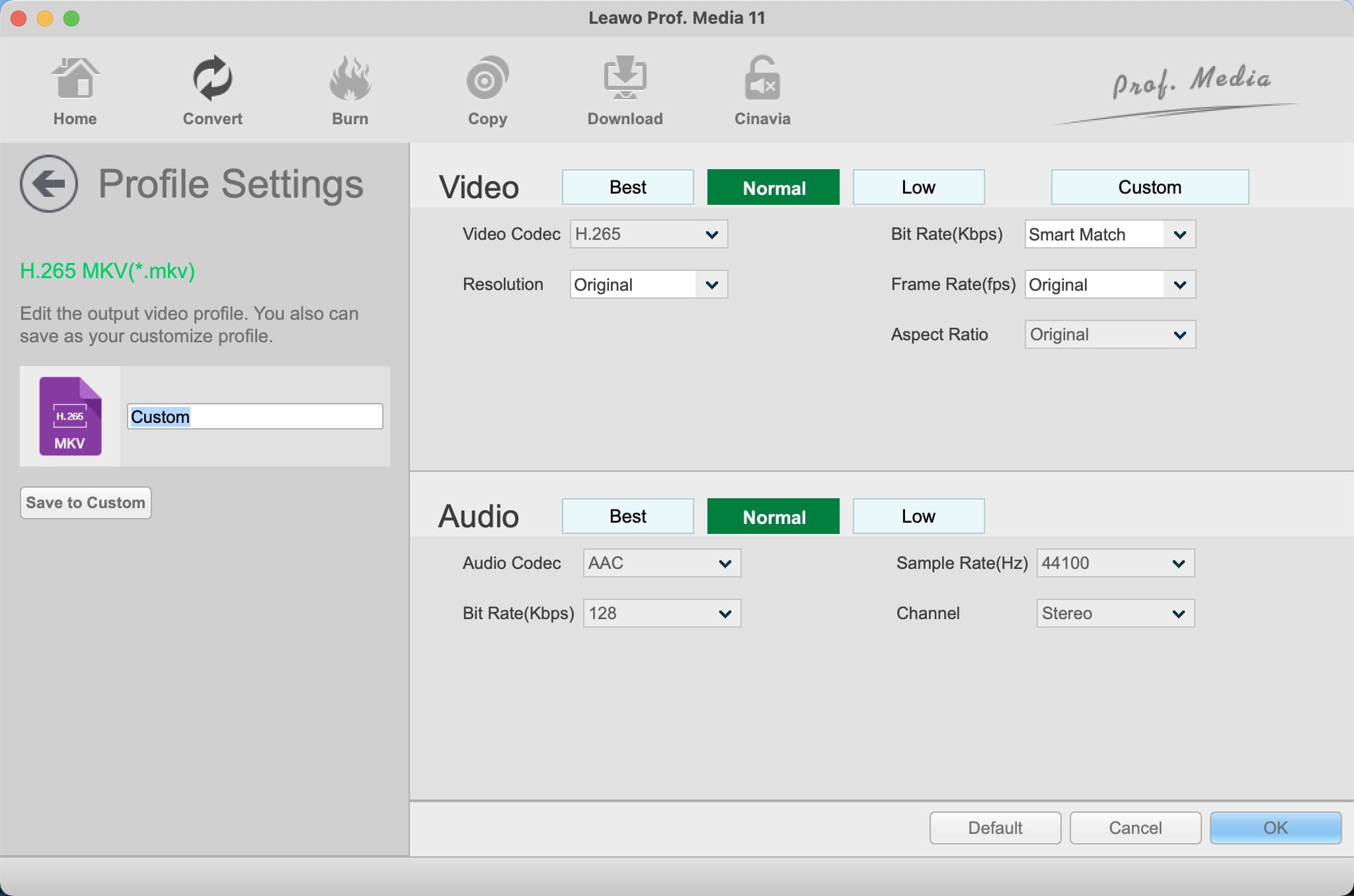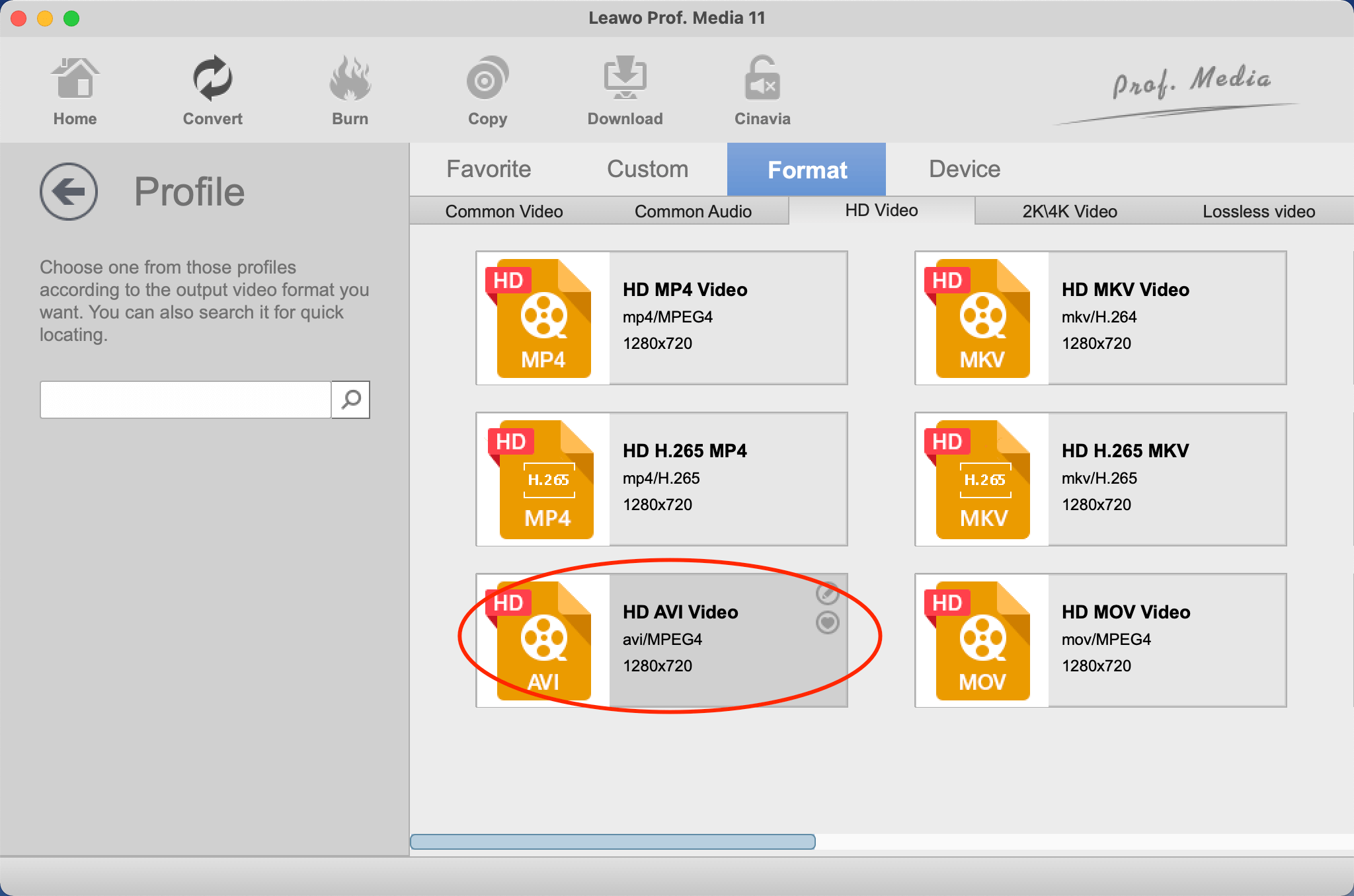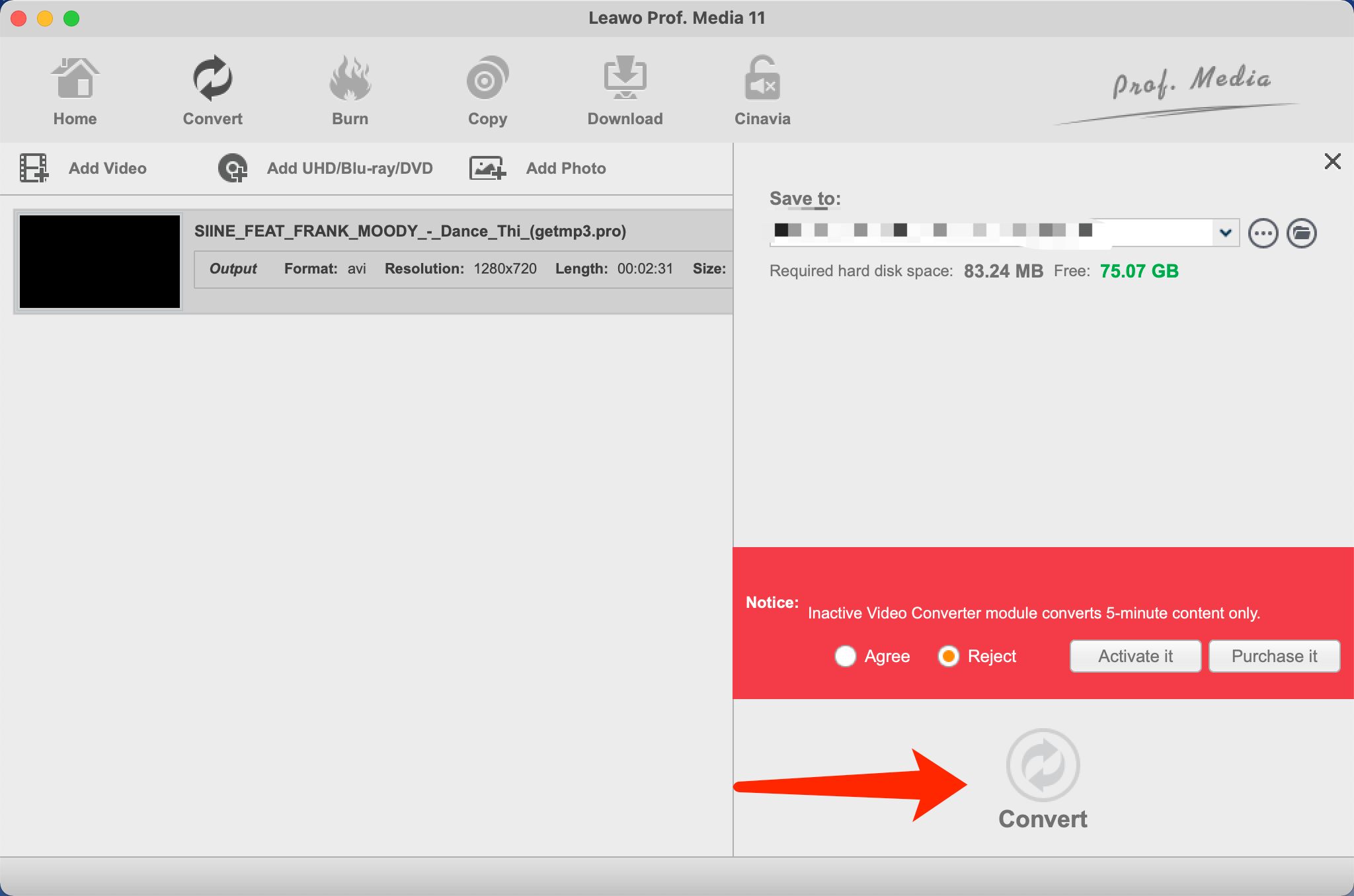Last updated on 2023-10-20, by
5 Best Video Format Converters to Change Video Format
Changing video format is a useful skill for video editing. Whether you want to upload a video to fit the social media platform or play an incompatible format on a media player, you will need to use a video format converter to change the format first. Don't know which one to use? Worry not, this blog will recommend the 5 best video format converters that allow you to change file types easily. Just make sure to continue reading.
Outline
You may also be interested in:
Part 1: When Do You Need a Video Format Converter?
A video converter is a must-have tool for video editing, which allows you to change a file to any format you like. What's more, compared to professional software, a video format converter can be much easier to pick up. And here are the main situations in which you need a video format converter.
Compatibility issues: Not all video formats can be played out of the box. Whether you can play the video or not depends on your device and the player. Sometimes a specific device just favors a particular file format, sometimes your media player just does not support the video type.
Upload videos to social media: Video content is the most common format on social media and MP4 is considered the most compatible format. When you have an AVI or MKV file, you need to change the file format with a video format converter before uploading it to social media platforms.
Video & audio conversions: More often than not, you need to convert video to audio or the other way around. Perhaps you want to make the MP3 file into a video or just want to extract the background music of a video. Regardless of the reason, a video format converter is the best tool to get things done.
Part 2: 5 Best Video Format Converters to Change Video Format
Now you know the major scenarios to apply a video format converter. It's time to see the best options. In this part, you can find the 5 best video format converters that let you change file formats effortlessly. Just check them out.
1.Leawo Video Converter
When it comes to the best video format converter, Leawo Video Converter is surely your go-to choice. The video converter is professional enough yet easy to use, which makes video editing accessible to average users. Compatible with Windows and macOS, Leawo Video Converter is an all-in-one video editor that allows you to make all kinds of video and audio editing easily.

-
Leawo Video Converter
- Convert video and audio files between 180+ formats without quality loss
- Support 720P, 1080P and even real 4K video output
- Create photo slideshows from photos stored on camera, computer, camcorder, etc
- Built-in video editor to trim, crop, add watermark, apply special effect, etc
- 2D to 3D converter with 6 different 3D movie effects available
Supporting 180+ video and audio formats, including MP4, MP3, AVI, MOV, MKV, MTS, FLV, etc., Leawo Video Converter is a top-notch video format converter to check out. It even allows you to change file types and export videos to next-generation formats such as H.265 MP4, H.265 MKV, etc. With 6X faster speed than average converters, the video format converter can help you change file formats in batches at the fastest speed.
Leawo Video Converter is not just a video format converter, it can do so much more than you expected. Packed with a built-in editor, Leawo Video Converter allows you to make quick editing of all sorts. You can trim video length, crop video size, apply special effects, upscale/reduce video resolutions, add watermarks to videos, and more. In addition, it even lets you create 3D movies based on 2D with 6 different 3D movie effects!
Pros:
- All-in-one video editor
- Powerful video format converter
- High-quality output
- Support 180+ video/audio formats
- User-friendly interface
- Customization options
Cons:
- No online video format converter
2.Any Video Converter Free
Any Video Converter Free is a converter that lets you convert any video format for free. Compatible with Windows and macOS, the video format converter is a powerful tool for video converting, downloading, editing, and more. You can convert video files to 200+ formats such as MP4, MOV, MKV, etc., and export videos to fit any device and social media app. Moreover, the video format converter is a video editor that lets you trim, crop, flip, and add special effects.
Meanwhile, it's also a useful YouTube video format converter that can help you quickly download videos on YouTube and convert them into a format suitable for offline viewing. Aside from YouTube, it allows you to download videos and music from 1000+ websites in high quality. Supporting NVIDIA NVENC/AMD AMF/Intel QSV Hardware acceleration, the video format converter is an excellent choice for changing video format fast and free.
Pros:
- Video format converter free to use
- Useful video downloader and editor
- Support 200+ video formats
- Screen recording feature
- Simple interface
Cons:
- No web-based video format converter
- Limited free features
3.Zamzar
Looking for a free video format converter online? Try Zamzar, a web-based converter that can make easy file conversions. With Zamzar, you can convert files like documents, images, videos, and audio up to 1200+ formats. Just head to its video converter section, and you can make conversions between any video and audio format such as MP4 to MP3, MP4 to GIF, MKV to AVI, and more.
Zamzar supports batch processing, which allows you to convert multiple files from local computers, cloud drives, or even URLs. Powered by highly advanced decoding and encoding technology, Zamzar can make video conversions without quality loss. If you just want to convert videos once or twice, Zamzar is a handy video format converter to consider.
Pros:
- Video format converter free tool
- Intuitive to use
- Support 2000+ formats
- No software installation
Cons:
- Limited file sizes
- Privacy concerns
4.Video Converter Factory
How to convert video format on PC quickly? Video Converter Factory is a solid choice. Supporting a wide selection of video and audio formats, AIFF, FLAC, ALAC, MP3, ringtone formats, and more, the video format converter supports video conversions without watermarks for free. You can make SD/HD video to 500+ presets of all mainstream optimized video/audio formats and devices, with parameter adjustments for bit rate, frame rate, etc.
For those who are looking for an Instagram video format converter, Video Converter Factory is also the right fit. Supporting 500+ websites such as YouTube, Instagram, etc., the video format converter lets you download and convert online videos in HD quality quickly and easily. With frequent updates, Video Converter Factory fixes all the bugs in time, which guarantees smooth conversions and downloads.
Pros:
- Comprehensive video format converter
- Fast and easy conversions
- Ultra HD video downloader
Cons:
- Compatible with Windows only
- Limited free conversions
5.HandBrake
The free and open-source video converter HandBrake is a widely used choice for Windows, macOS, and Linux. With the video format converter, you can make precise control of video conversions, such as cropping, advanced filtering, and frame rate adjustment. If you are new to video editing, there are a lot of presets that let you make quick conversions with optimized output quality.
HandBrake can process most common media files and any DVD/Blu-Ray sources that are not copyrighted. With its hardware-accelerated video encoding and decoding capabilities, you can make video and audio conversions faster than average video format converters. But just mind that the video format converter is an experimental program, which is not that mature on Windows. In addition, the interface can be a bit complicated to navigate through.
Pros:
- Free and open-source
- Compatible with Win/Mac
- High-quality output
- Batch processing
Cons:
- Steep learning curves for beginners
Part 3: How to Use the Best Video Format Converters to Change Video Format?
Now you know the 5 best video format converters, it's time to see how to change video format for real. In this part, we will take the Leawo Video Converter as an example. Packed with advanced video editing features, the video format converter is simply the best choice for changing video formats. Here's how it works.
△Step 1. Locate Leawo Video Converter
Leawo Video Converter is a module of Leawo Prof. Media. Click on the "Video Converter" on the main screen, or open the "Convert" module to enter the video converter module.
△Step 2. Add Source File
You can click "Add Video" to add your source files. Or you can simply just drag and drop the file to the video format converter.
△Step 3. Set Output Parameters
Click the "Output profile" to reveal the drop-down box. Click "Edit" to enter the editing panel.
video-format-converter-editing-panel
Here you can adjust parameters for audio and video, such as bit rate, frame rate, aspect ratio, and more.
△Step 4. Convert Video Format
Click on the "Change" tab in the drop-down box menu on the main interface. Select the "Format" tab to set the output format.
△Step 5. Set Output Directory
Click on the Green "Convert" button and a sidebar will appear. You should save the output directory here. Click on the "Convert" button and the video format converter will start the conversion.
The End
How to change the video format? This blog has introduced the 5 best video format converters that are powerful enough. But if you want to make video/audio conversions with the best output quality and advanced editing features, Leawo Video Converter is the No.1 choice. Just try it for free.




 Try for Free
Try for Free Try for Free
Try for Free