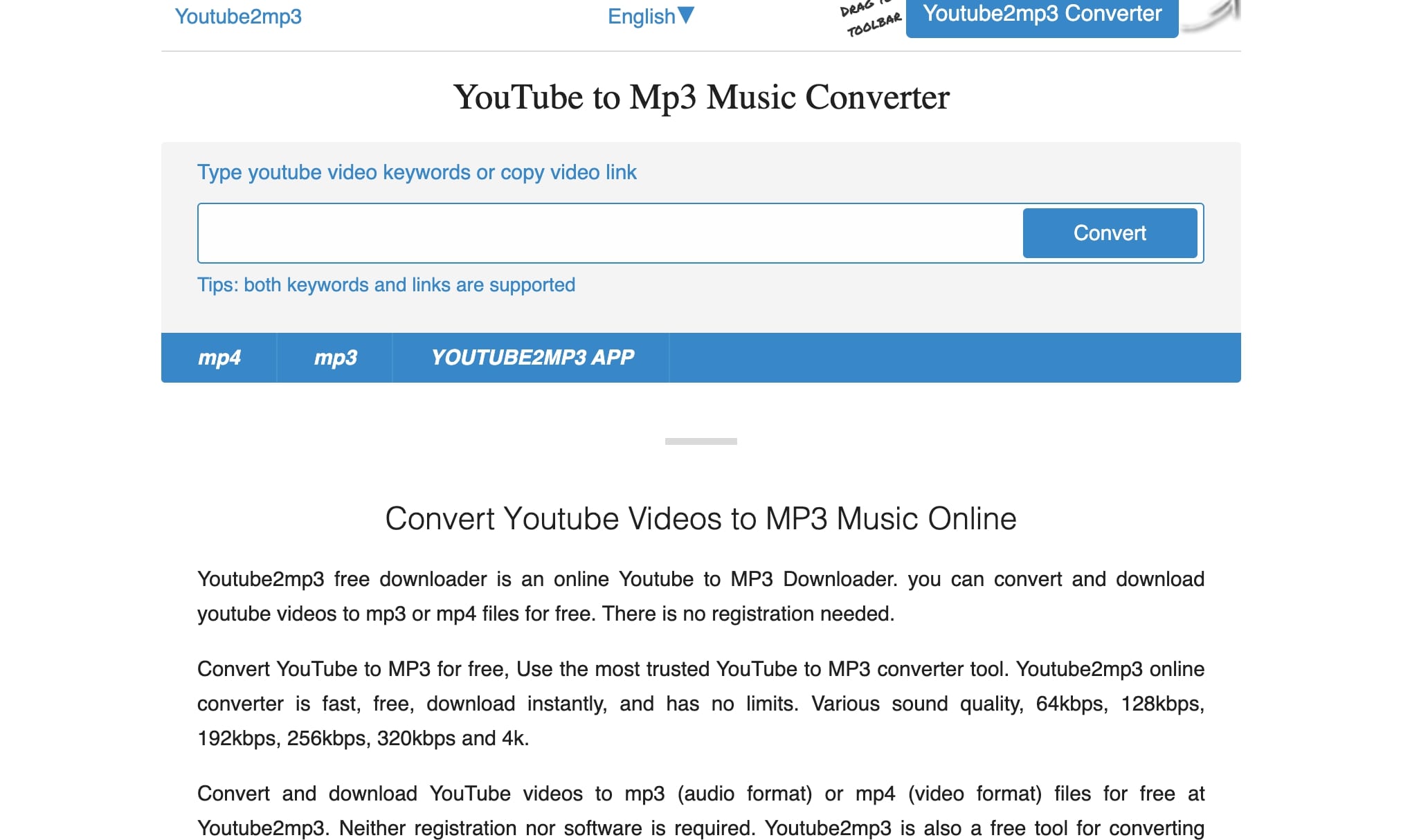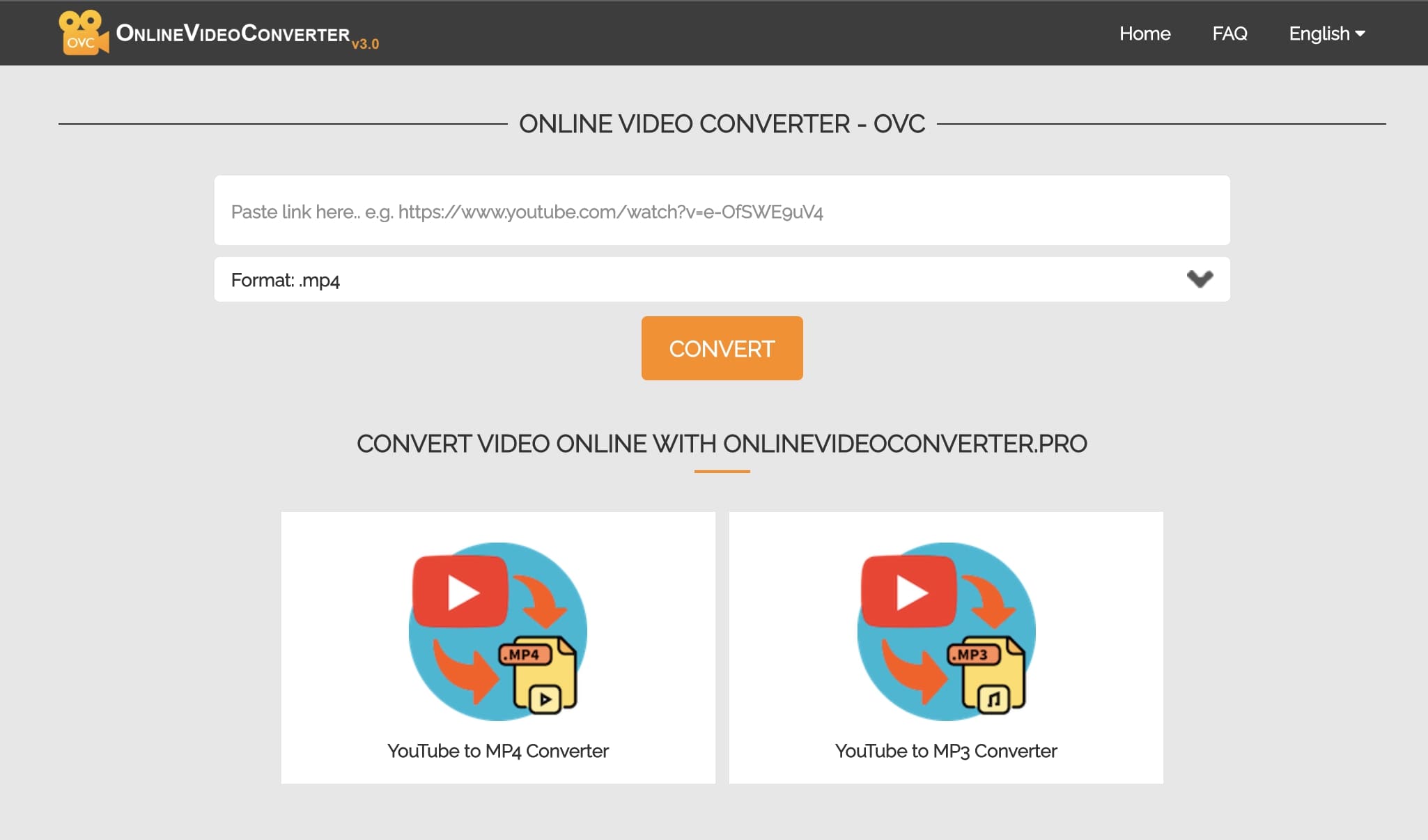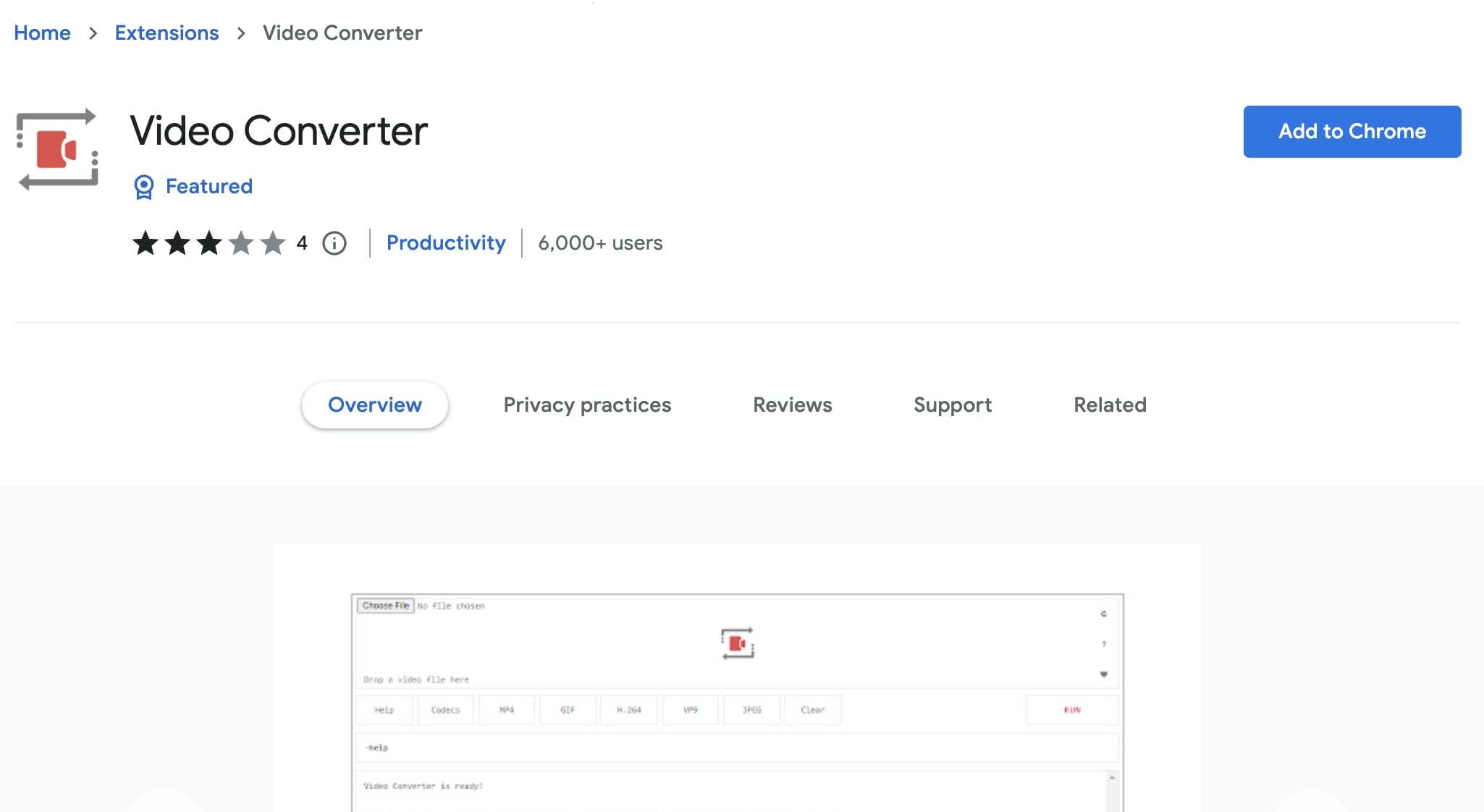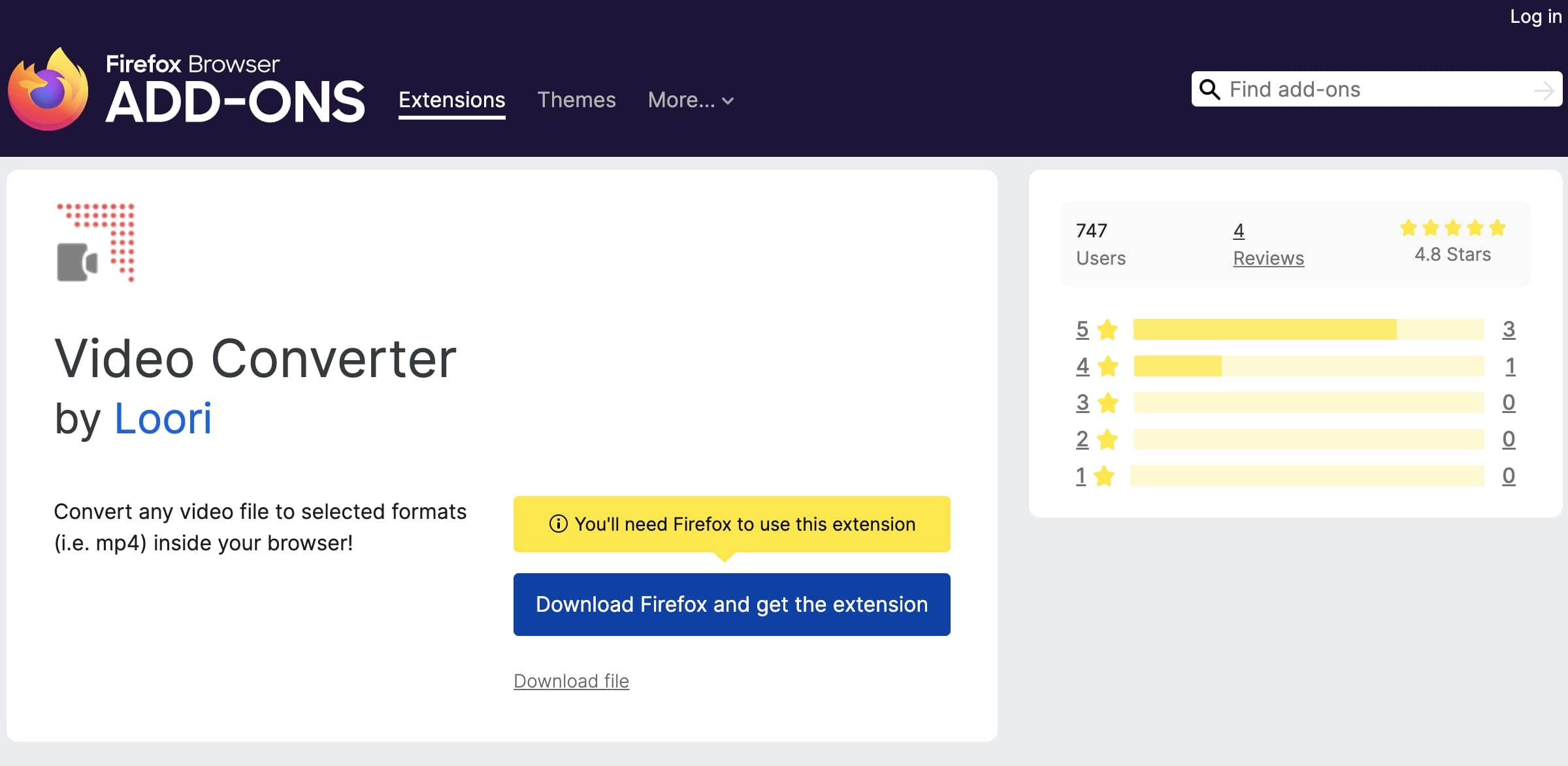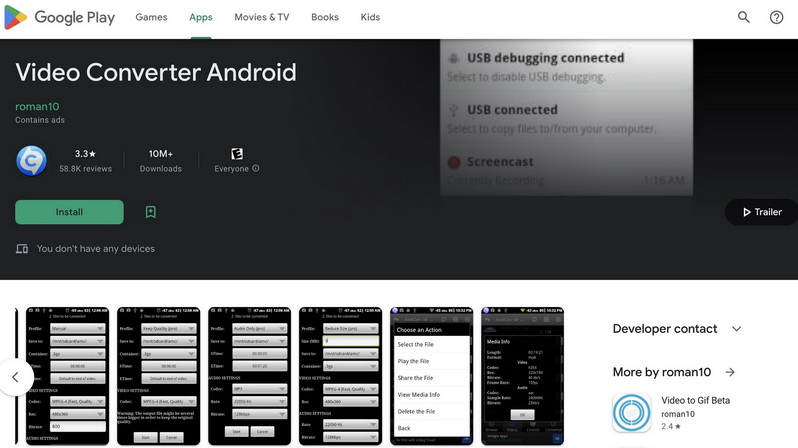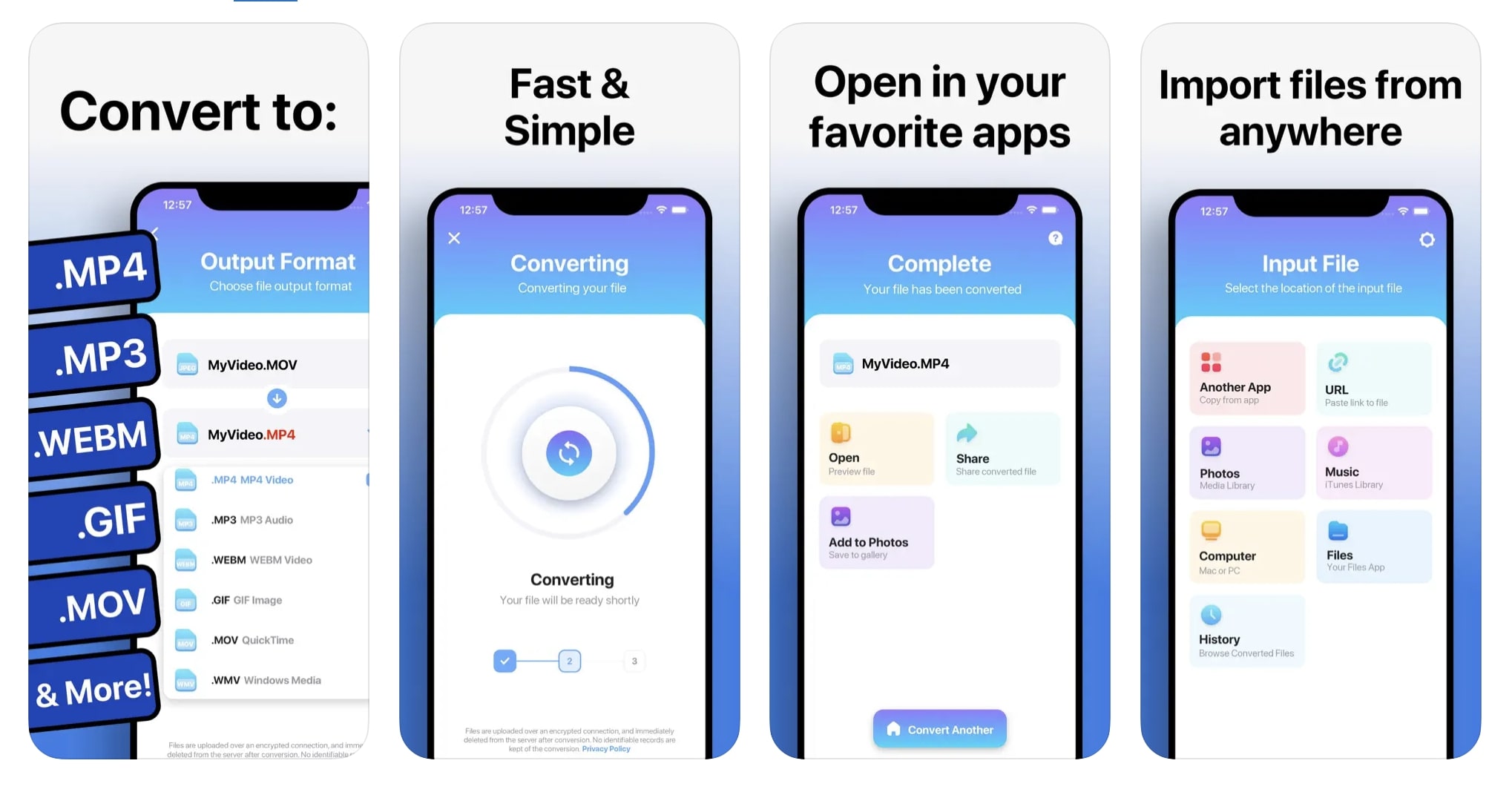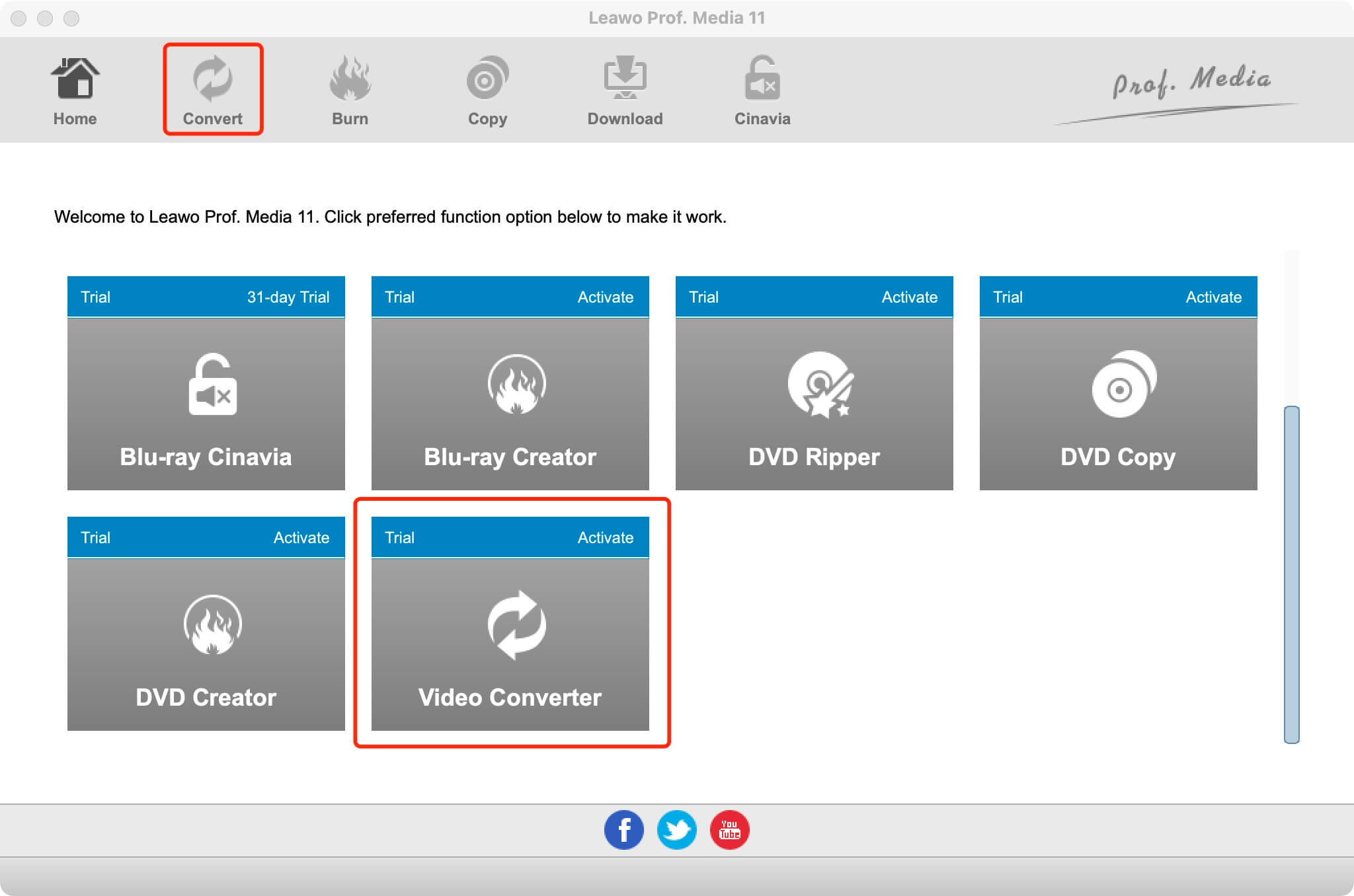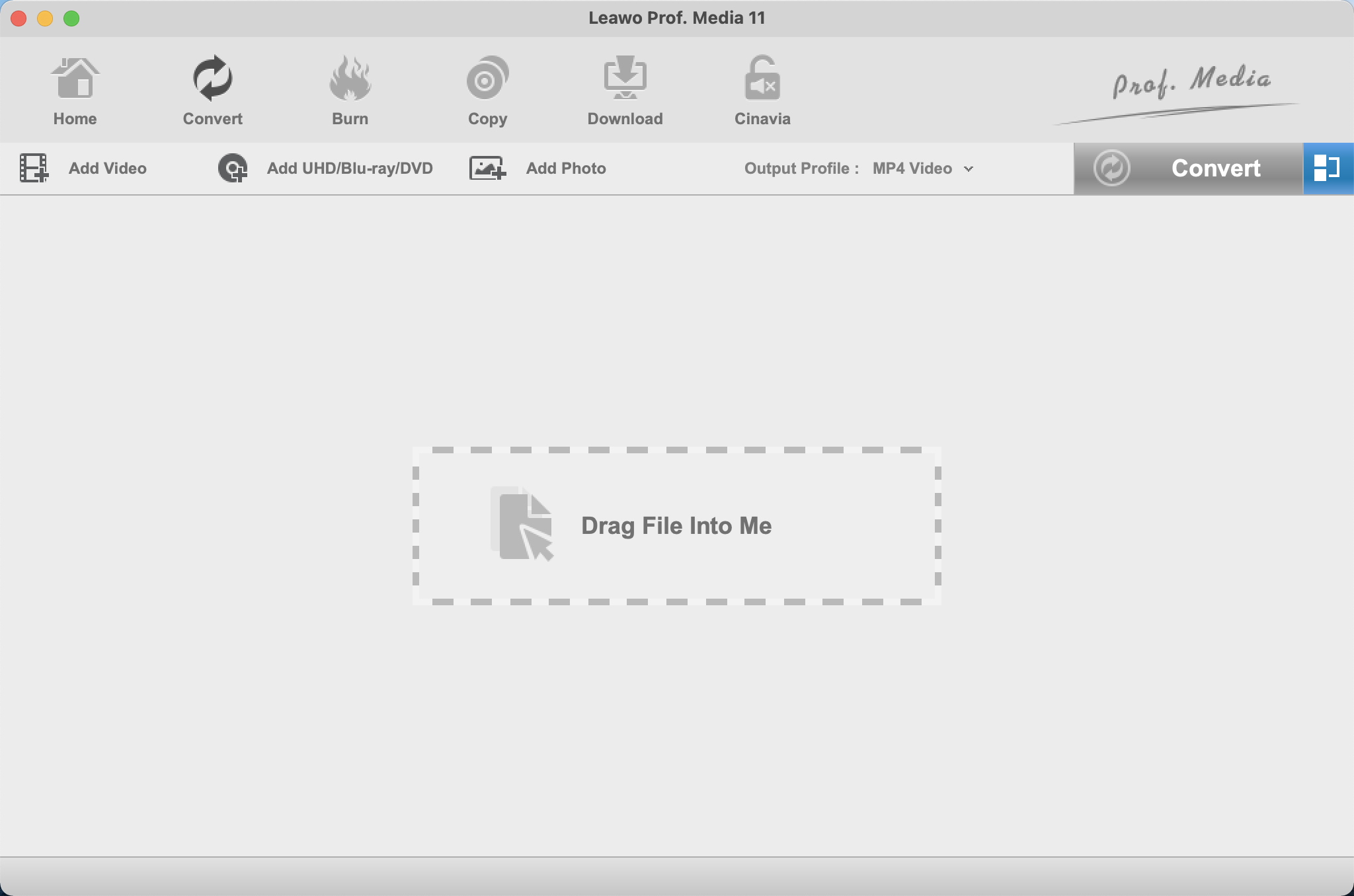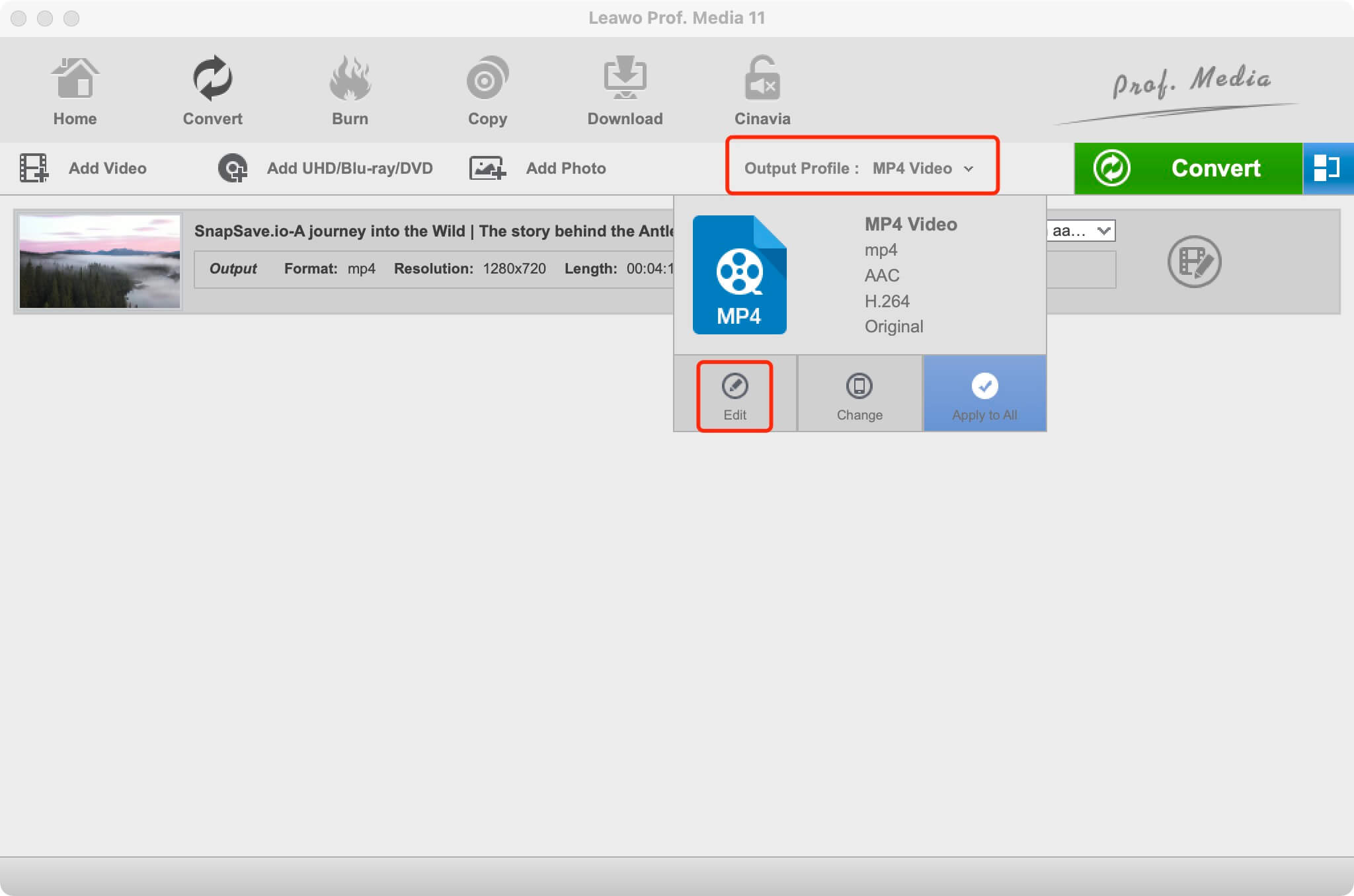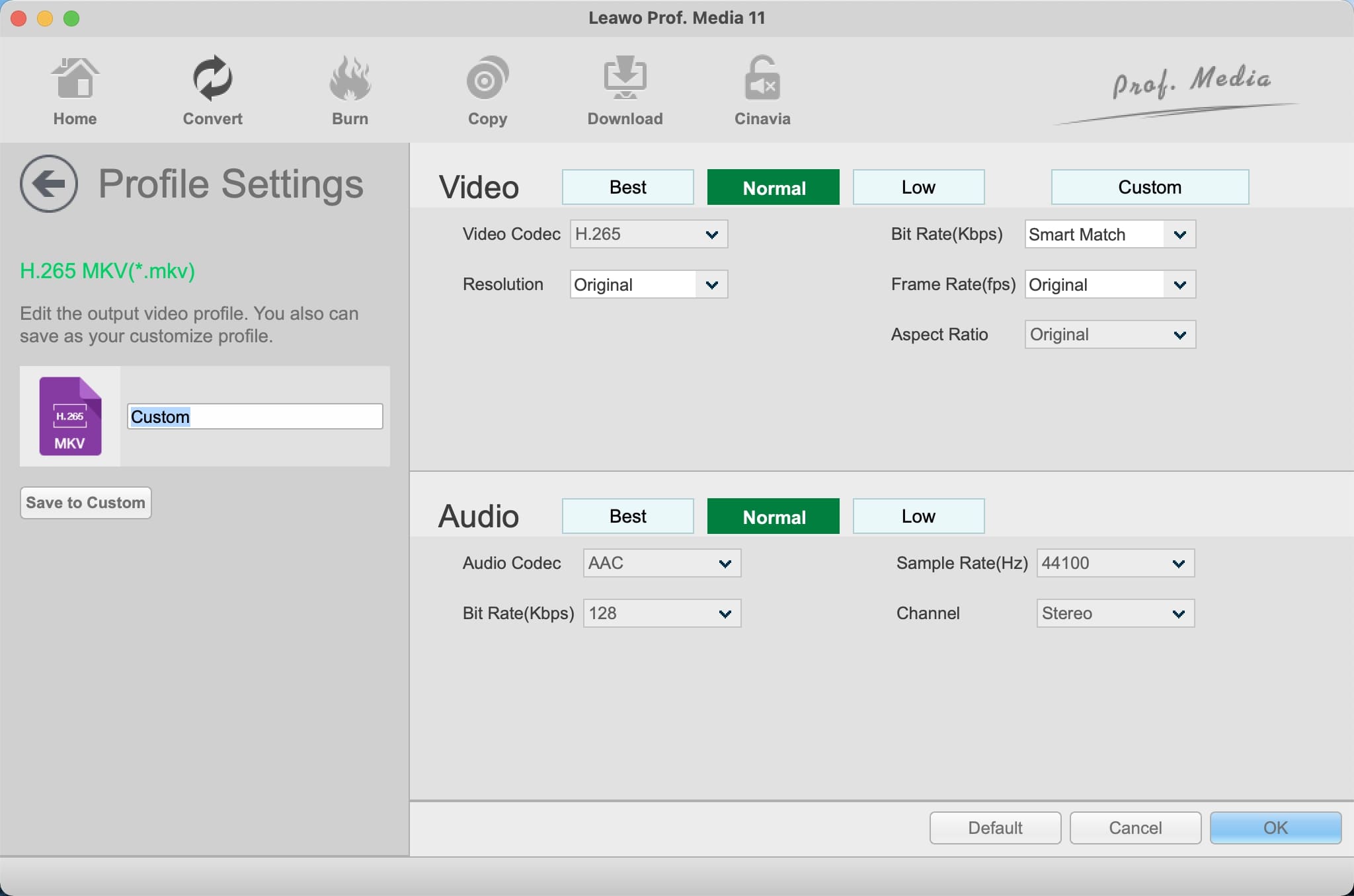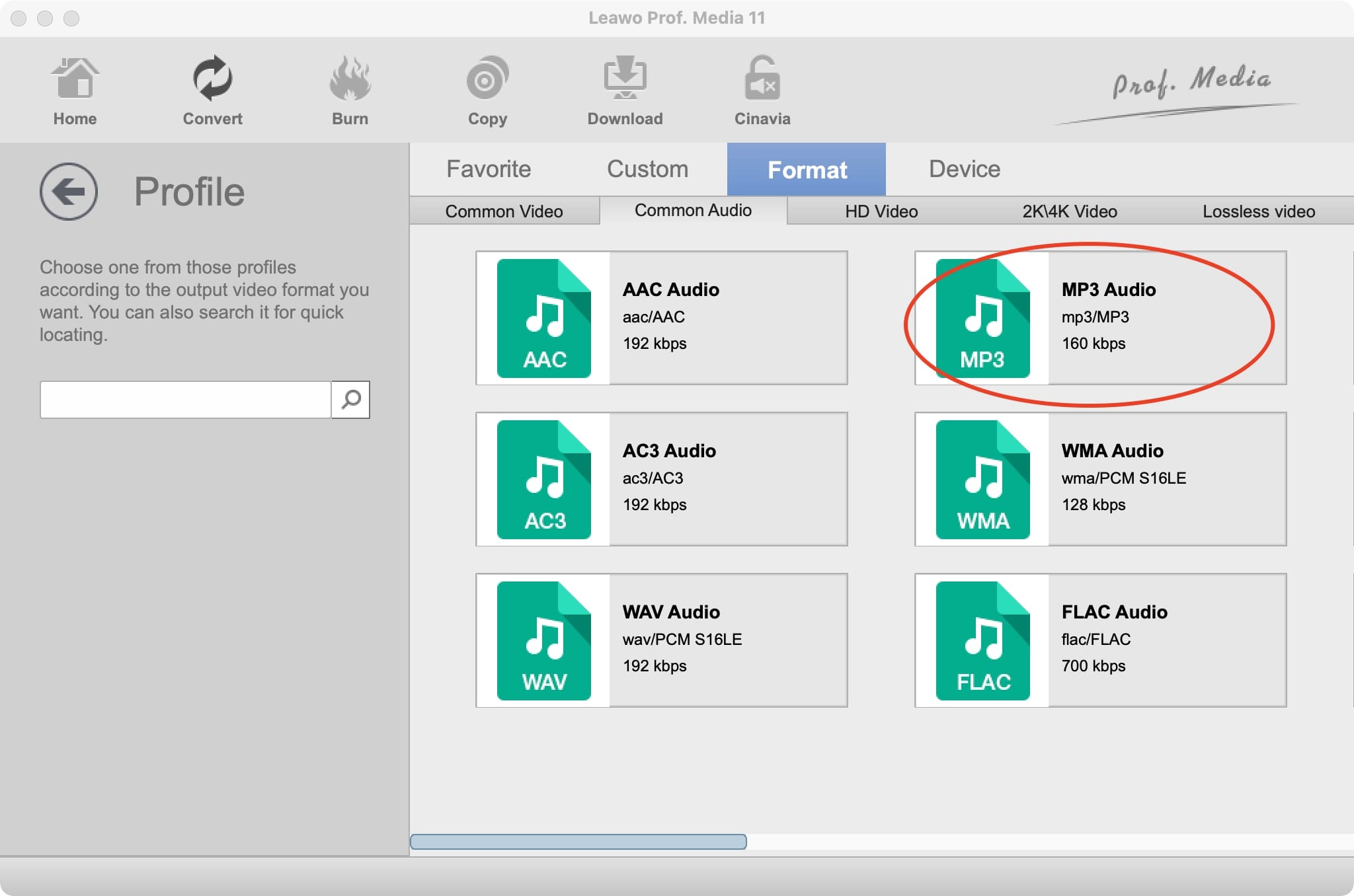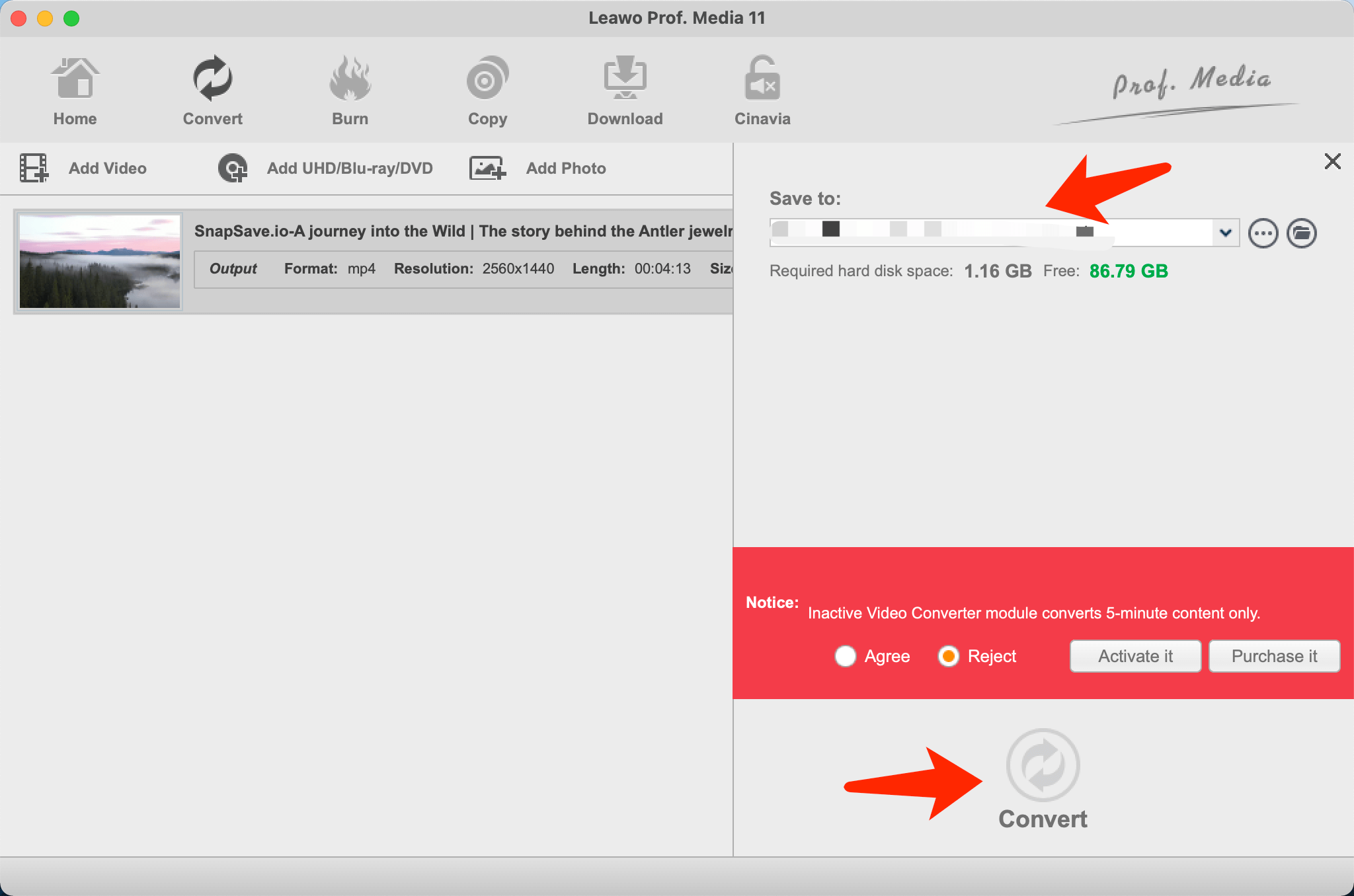Summary:
Youtube2mp3 is really a good and safe option to use. You can also find Youtube2mp3 alternative that can make better video conversions in this post.
Today you can find many YouTube converters that allow you to convert YouTube videos or audio to local mp3. Among them, Youtube2mp3 is a widely used one. So is Youtube2mp3 really a good and safe option to use? Is there any Youtube2mp3 alternative that can make better video conversions? This article will get all your questions answered. Just read on to find the best Youtube2mp3 alternatives.
Outline
You may also be interested in:
Part 1: Is Youtube2mp3 Safe?
What is Youtube2mp3? It's an online free downloader that can help you convert and download YouTube videos to mp3 or MP4 files for free. There is no need to install any software or sign up, simply enter the video link and you are ready to go. With Youtube2mp3, you can download youtube videos with various sound qualities, including 64kbps, 128kbps, 192kbps, 256kbps, 320kbps, and 4K.
Youtube2mp3 is truly a great downloader to convert YouTube videos or audio. Yet many users might be wondering: is Youtube2mp3 safe? Generally speaking, the Youtube2mp3 converter is still safe to use. You don't have to sign up with your email address or so, which minimizes the risks of data breaches and you won't receive those annoying marketing emails.
But if you want to better protect your online security, you can use an ad-blocker or anti-virus software when using the Youtube2mp3 converter free tool. This might be the best precaution for visiting free sites like Youtube2mp3.
Part 2: Best Youtube2mp3 Alternatives to Convert YouTube to MP3
Youtube2mp3 is not the only video converter on the block, there are so many choices out there and some of them can do even better jobs. Here we've concluded the best Youtube2mp3 alternatives of 2023. Just check them out.
1.Leawo Video Converter
What other Youtube2mp3 alternative can you use? Check out Leawo Video Converter, an all-in-one video converter for desktop computers. Compatible with Windows and macOS, Leawo Video Converter can help you convert downloaded YouTube videos to any format with the best output quality.

-
Leawo Video Converter
- Convert video and audio files between 180+ formats without quality loss
- Support 720P, 1080P and even real 4K video output
- Create photo slideshows from photos stored on camera, computer, camcorder, etc
- Built-in video editor to trim, crop, add watermark, apply special effect, etc
- 2D to 3D converter with 6 different 3D movie effects available
Supporting 180+ video and audio formats, including MP4, AVI, MOV, MKV, MTS, FLV, etc., Leawo Video Converter allows you to convert videos to MP4 or any other formats with 720p, 1080p, and even real 4K video output. You can set video and audio parameters based on your preferences, which means you can lower/increase video resolutions while the output quality is fully guaranteed.
Leawo Video Converter is also a handy tool for quick video editing, which allows you to trim video length, crop video size, apply special effects, add watermarks to videos, and more. You can even create 3D videos based on 2D videos with just a few clicks. Overall, it's a powerful video editor that can satisfy all your needs!
2.OVC Online Video Converter
Similar to the Youtube2mp3 online video converter, OVC is a free alternative that allows you to convert YouTube videos to MP4 or MP3 based on your needs. No need to install anything or sign up, all you have to do is type in the YouTube video link and Online Video Converter will do the rest for you. It's a super fast and convenient Youtube2mp3 converter alternative that is worth trying.
Just like the Youtube2mp3 converter, Online Video Converter lets you convert YouTube videos to local files without limit. With OVC, you can convert YouTube videos to MP4 with up to 720p resolution. But the MP3 conversion can be a bit tricky because it doesn't support downloading MP3 files longer than 10 minutes. That means OVC can be a useful video converter rather than an MP3 converter.
3.Video Converter Chrome Extension
Want to convert videos on Chrome, try this Video Converter, a trustworthy Youtube2mp3 alternative, and a free Chrome extension. You can convert videos to selected formats, for instance, MP4, and save them on your computer with good output quality. But unlike the Youtube2mp3 online tool, you will need to add the plugin to your Chrome to make it work.
Based on the FFmpeg library which is compiled from C/C++ language, this video converter extension is not that easy to use. You will need to drag a video file to the extension first and type your FFmpeg command to make the conversion. But if you don't know where to begin, are some sample commands available in the app UI (as buttons) to help you out.
4.Video Converter Firefox Addon
Video Converter also has an add-on available for Firefox, a solid Youtube2mp3 alternative for video conversions. The Video Converter is basically the same thing as the one on Chrome, which adopts the C/C++ language to JavaScript with Emscripten source-to-source compiler for video conversions.
Unlike Youtube2mp3 which can help you convert YouTube videos to MP3, Video Converter Firefox addon and Chrome extension work for video conversions only. If you hope to convert videos to MP3, you can use its audio converter instead, which lets you convert videos to audio with ease.
5.Video Converter Android
So what if you want to convert videos on your Android? No problem, the Video Converter Android app is what you need. As a great alternative app to Youtube2mp3, the Video Converter Android app allows you to convert videos to a good variety of formats, including AAC, AVI, DIVX, FLV, M4V, MKV, MOV, MPG, MP4, MP3, RMVB, WEBM, WMV, DV4, etc.
Video Converter Android app is a better alternative to Youtube2mp3 because it allows you to convert videos with the best output quality. You can adjust the output preferences such as video bitrate, arbitrary resolution, audio bitrate, codec, etc. as you like. With a built-in player, the Video Converter Android app lets you play the converted video straightway.
6.The Video Converter
For iPhone users, The Video Converter is a reliable Youtube2mp3 alternative to check out. Supporting most popular formats for source videos, The converter allows you to convert videos to nearly any video or audio format, for instance, MP4, MP3, WEBM, GIF, MOV, WMV, AAC, AVI, FLAC, FLV, M4A, MKV, WAV, etc.
With this Youtube2mp3 alternative app on iOS, all the conversions can be done in less than 15 seconds by using a secure cloud server, which makes the conversion easier, faster, and much more battery-friendly. Local conversions are also supported, but please mind that you can convert popular formats only.
Part 3: Comparisons of Best Youtube2mp3 Alternatives
Now you know the best Youtube2mp3 alternatives on the block. Still got more questions? Worry not, here we've concluded a comparison that can help you clear things up. Just keep reading.
| Leawo Video Converter | Online Video Converter | Video Converter Chrome | Video Converter Firefox | Video Converter Android | The Video Converter | |
| Ease of Use | √ | √ | × | × | √ | √ |
| Install Software | √ | × | × | × | √ | √ |
| Convenience | √ | √ | × | × | √ | √ |
| Conversion Speed | Fast | Fast | Medium | Medium | Fast | Fast |
| Conversion Control | √ | × | × | × | √ | √ |
| Supporting Resolutions | Up to 4K | Up to 720p | 720p, 1080p | 720p, 1080p | Up to 4K | Up to 4K |
| Supporting Formats | 180+ video & audio formats | MP4 & MP3 | MP4, MPG, H.264, MP3, GIF, JPEG, etc. | MP4, MPG, H.264, MP3, GIF, JPEG, etc. | AAC, AVI, DIVX, FLV, M4V, MKV, MOV, MPG, MP4, MP3, RMVB, WEBM, WMV, DV4, etc. | MP4, MP3, WEBM, GIF, MOV, WMV, AAC, AVI, FLAC, FLV, M4A, MKV, WAV, etc. |
| Other Features | Powerful built-in video editor, create photo slides, 2D to 3D conversion | Video to audio conversion | × | × | Video to audio conversion | Video to audio conversion |
| Video Link Conversion | × | √ | × | × | × | × |
| Continuity | √ | × | × | × | √ | √ |
| Security | √ | × | × | × | √ | √ |
| User-friendly Interface | √ | √ | × | × | √ | √ |
| Batch Conversion | √ | × | √ | √ | √ | √ |
| Multilingual Support | √ | × | × | × | √ | √ |
| Ads Free | √ | √ | √ | √ | × | × |
| Cost | Limited Free | Free | Free | Free | Limited Free | Limited Free |
| Platforms | Win/Mac | Online | Chrome | Firefox | Android | iOS |
Part 4: How to Use Best Youtube2mp3 Alternatives to Convert YouTube to MP3?
Clearly, Leawo Video Converter is not just a simple Youtube2mp3 alternative but a full-featured video converter. Want to see how it works? Just check out the steps below.
△Step 1. Locate Leawo Video Converter
Leawo Video Converter is a module of Leawo Prof. Media. Click on the "Video Converter" on the main screen, or open the "Convert" module to enter the video converter module.
△Step 2. Add Source Files
You can click "Add Video" to add your source video file. Or you can simply just drag and drop the file to the panel directly.
△Step 3. Set Output Parameters
Click the "Output profile: MP4 Video" to see the drop-down box. Click "Edit" to enter the editing panel.
Here you can adjust parameters for audio and video, such as video bit rate, frame rate, aspect ratio, and more.
△Step 4. Convert Video to MP3
Click on the "Change" tab in the drop-down box menu on the main interface. Select MP3 as your output format.
△Step 5. Set Output Directory
Click on the Green "Convert" button and a sidebar will appear. You should save the output directory here. Click on the "Convert" button to convert the video to MP3.
The End
While Youtube2mp3 is a good online youtube video converter that lets you convert YouTube videos to MP4/MP3, it's quite limited in features. It's more of a handy tool to use once or twice. Apart from Youtube2mp3, there are plenty of alternatives out there, which have been introduced in the previous parts. As you can see, Leawo Video Converter is the No.1 choice for video conversion and editing, which allows you to convert videos with the best output quality! Just wait no more and try it for free now!