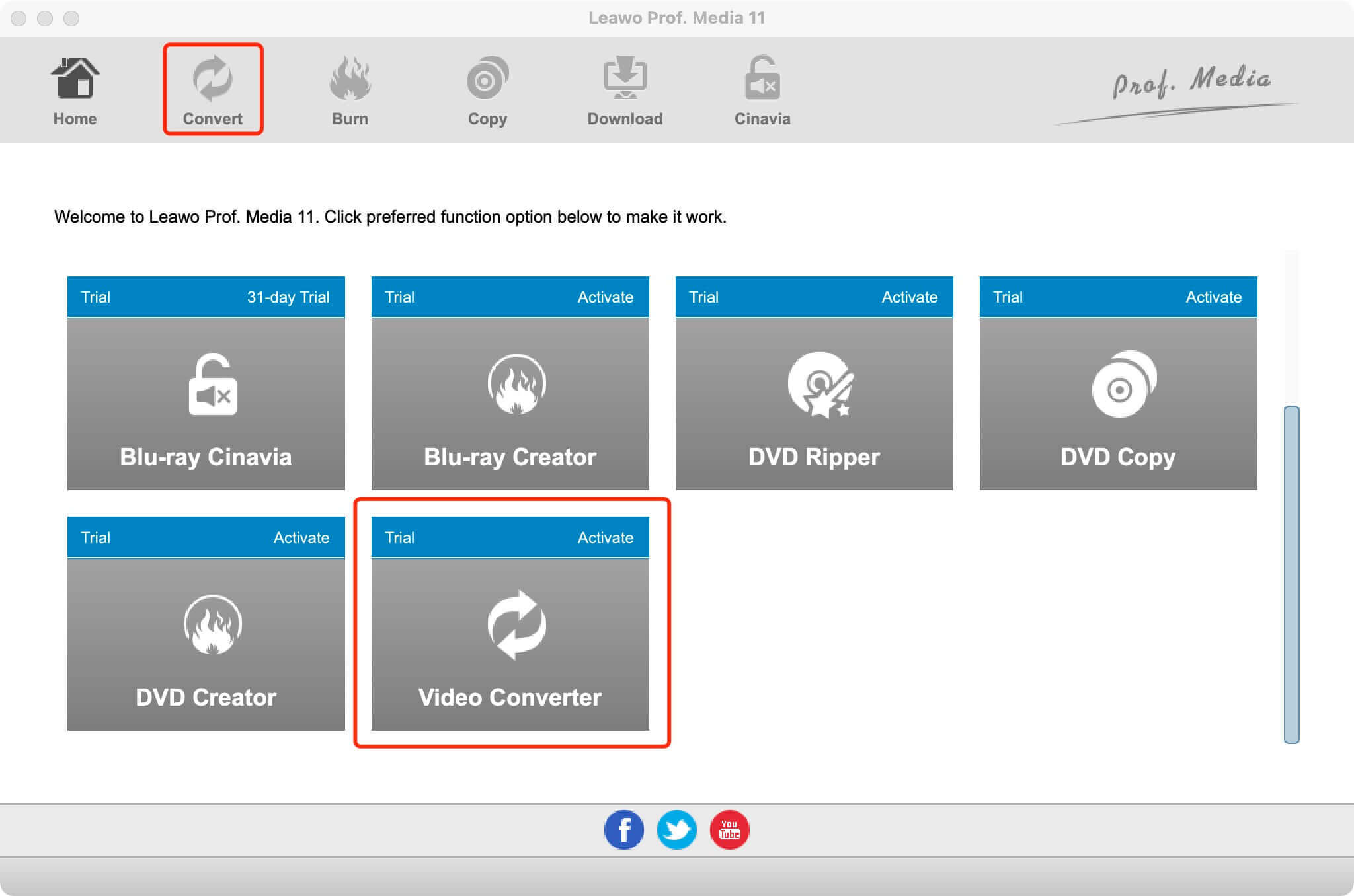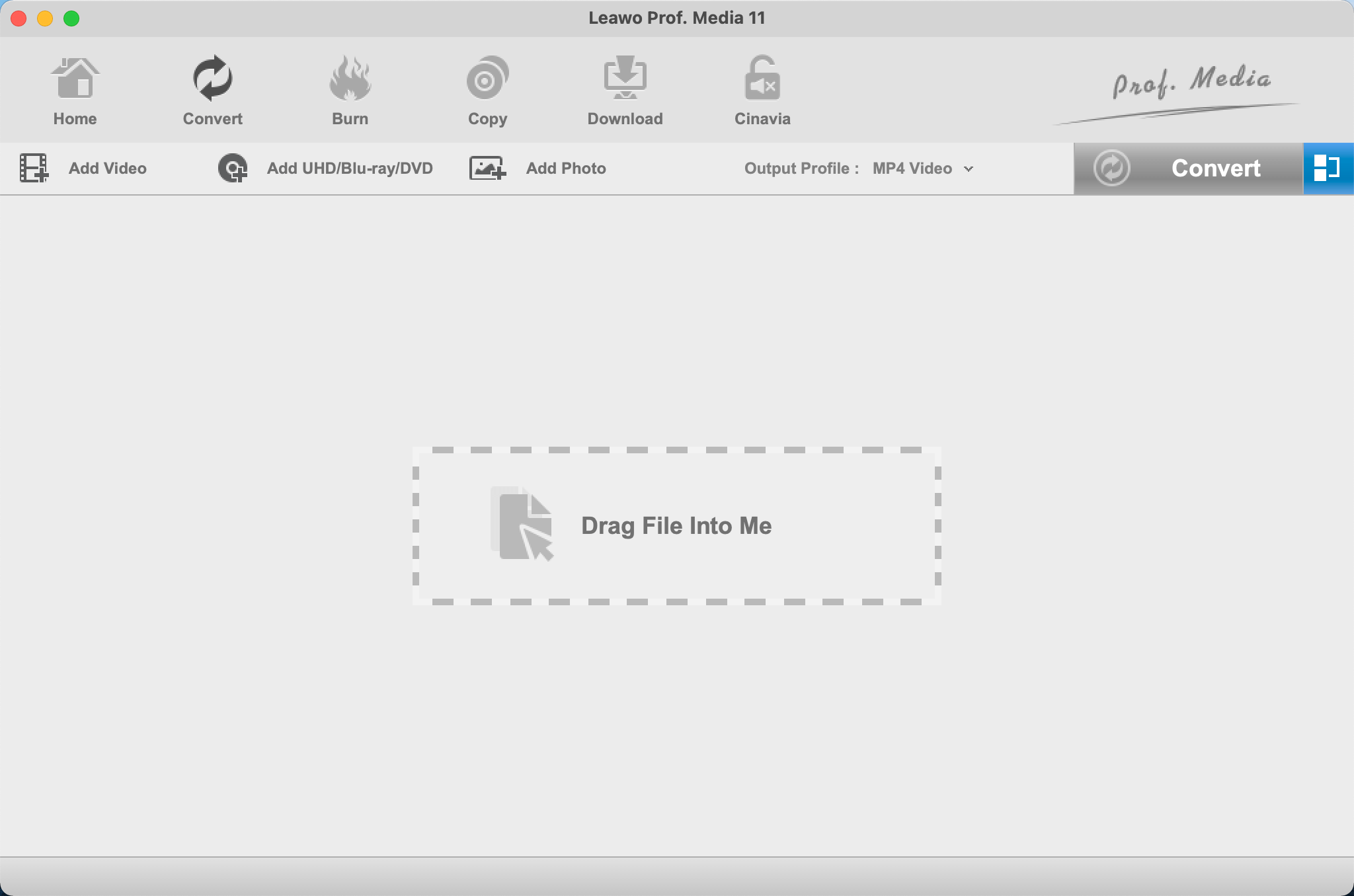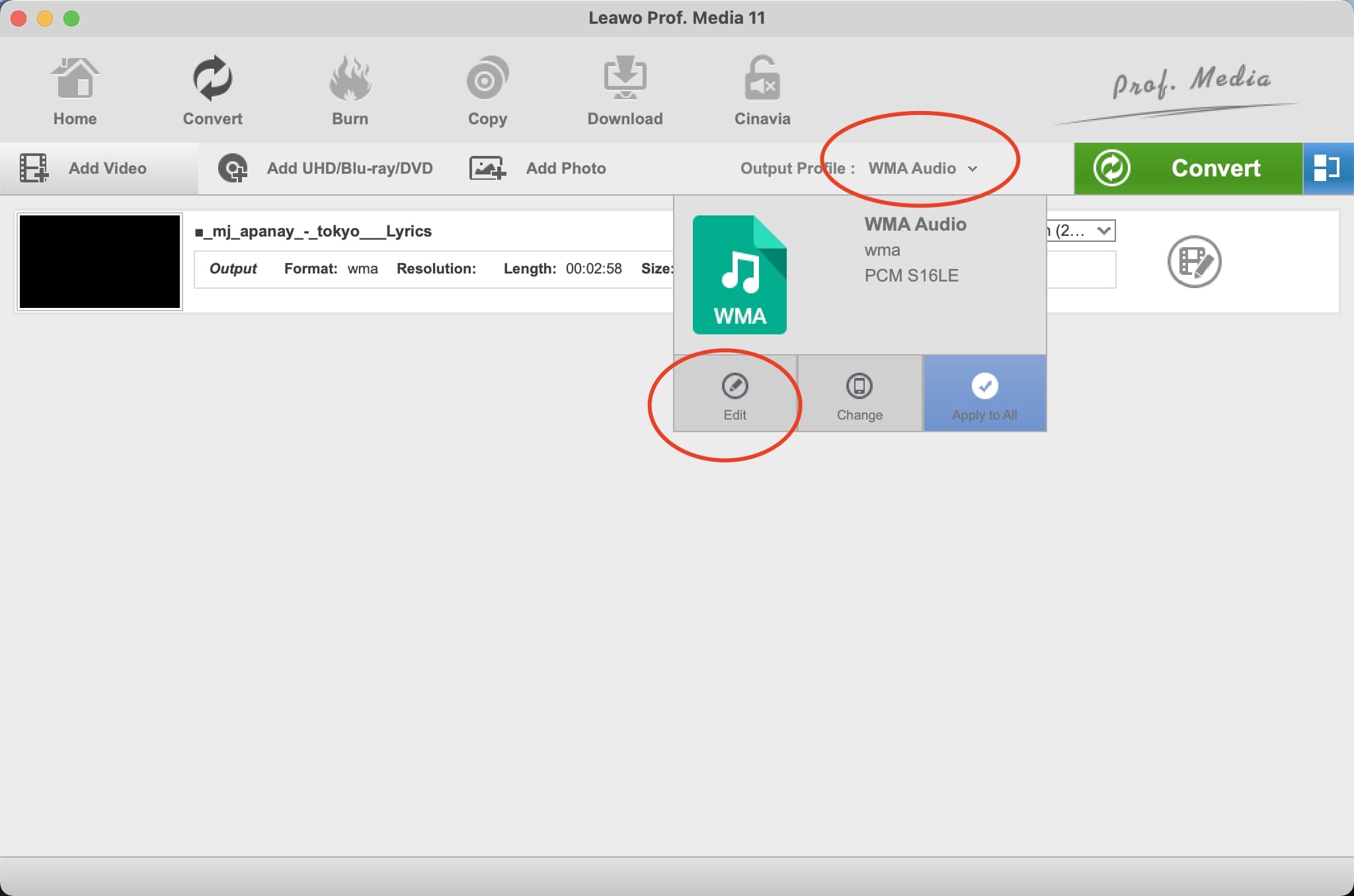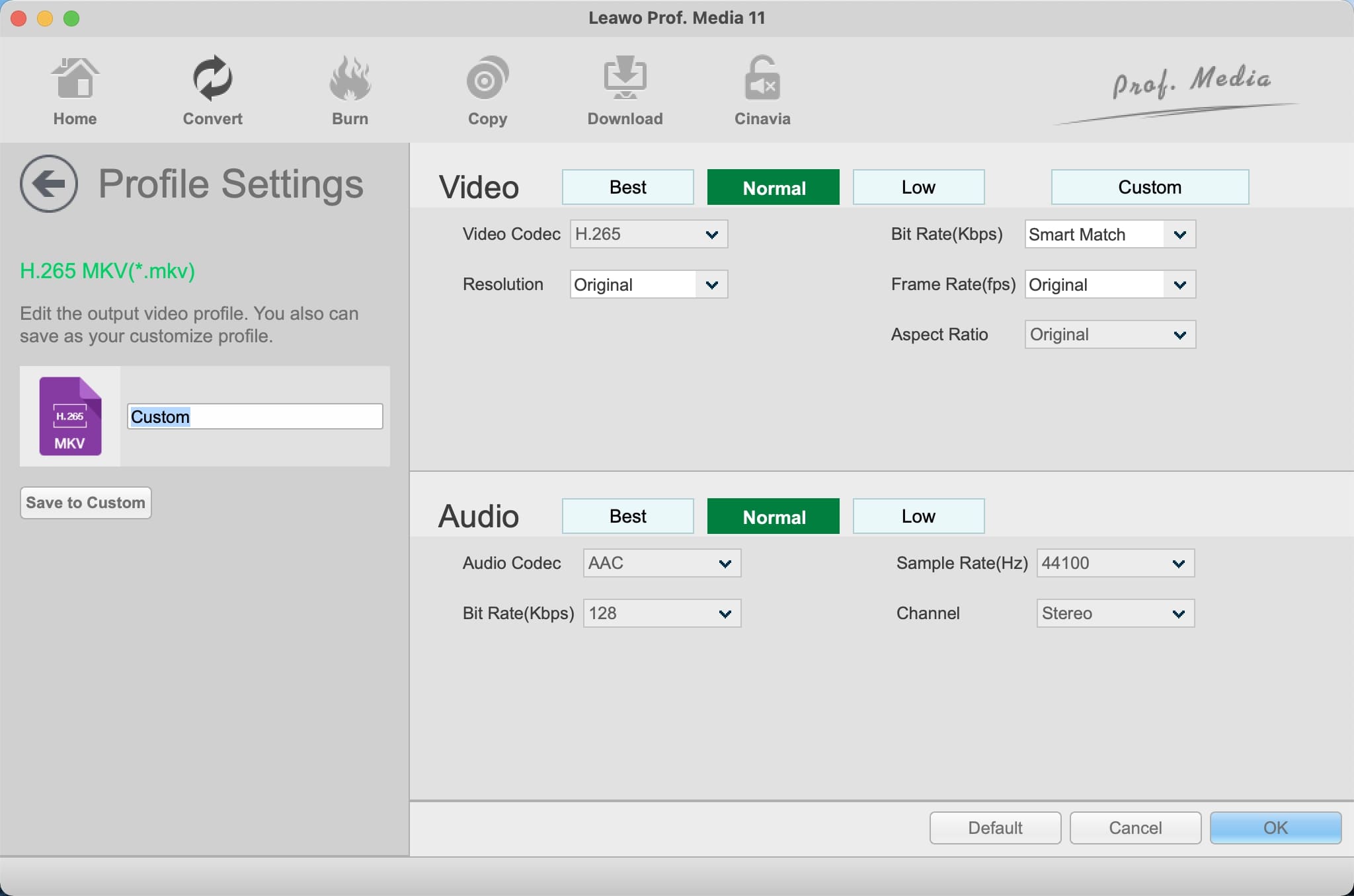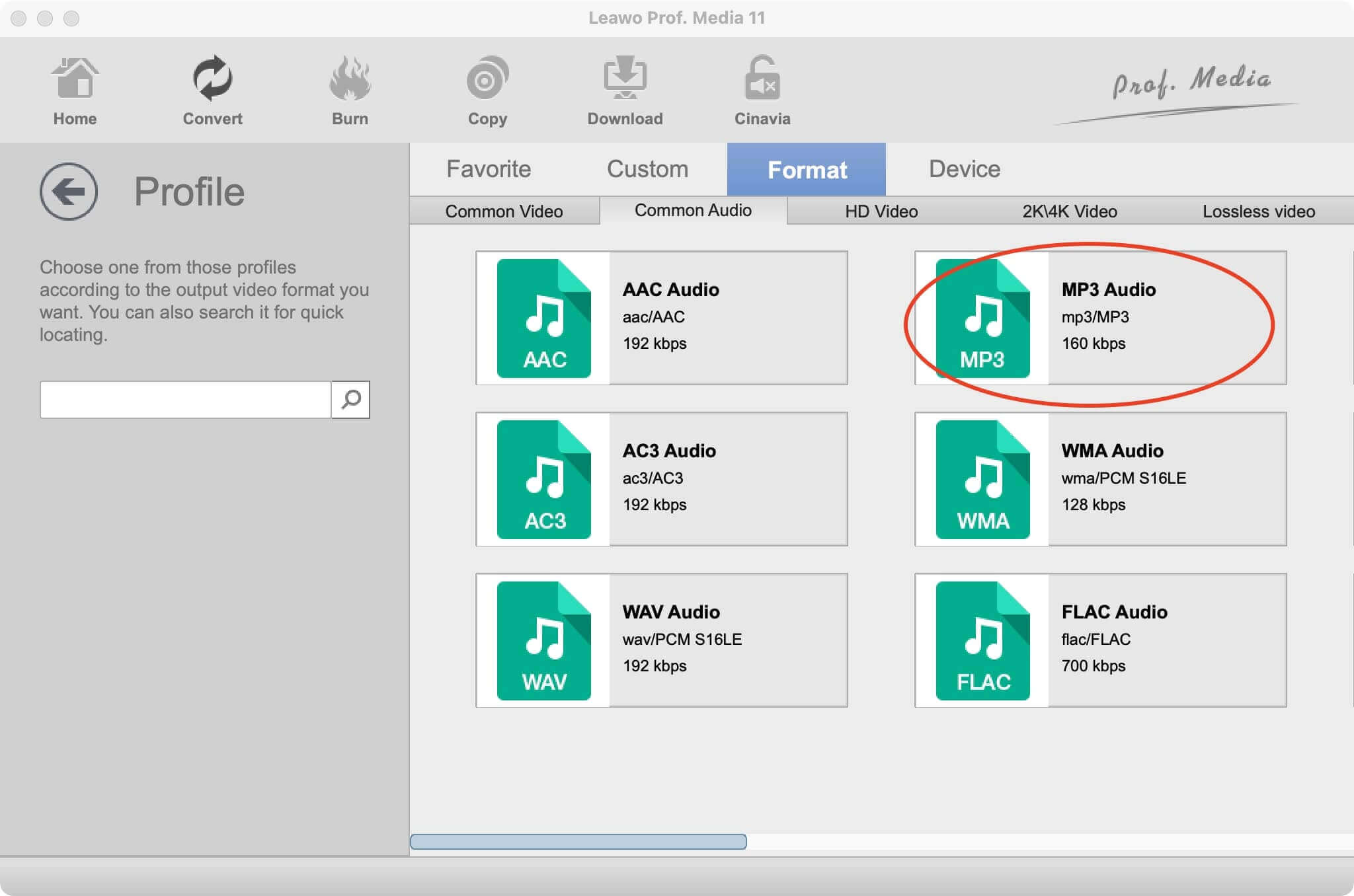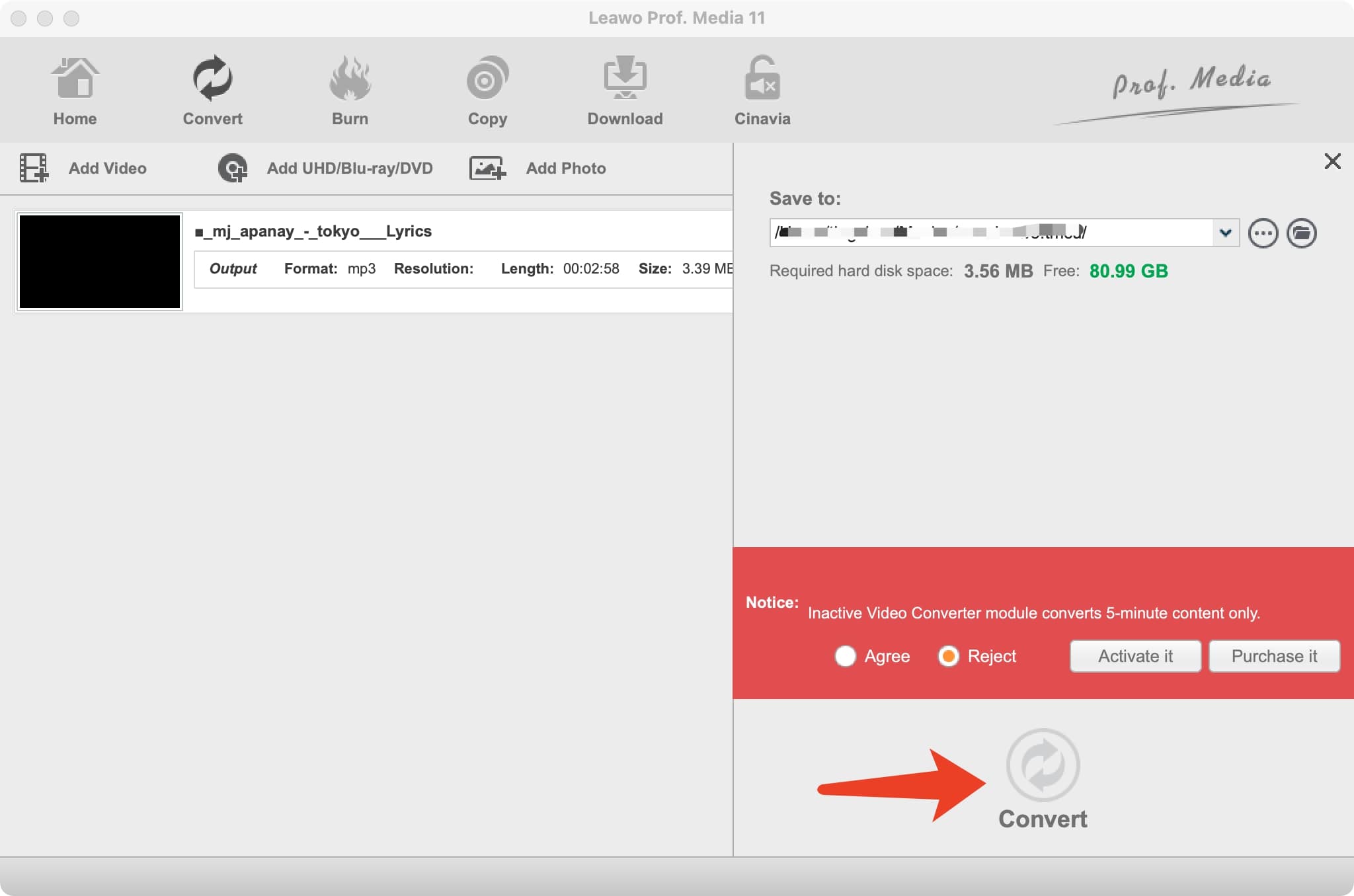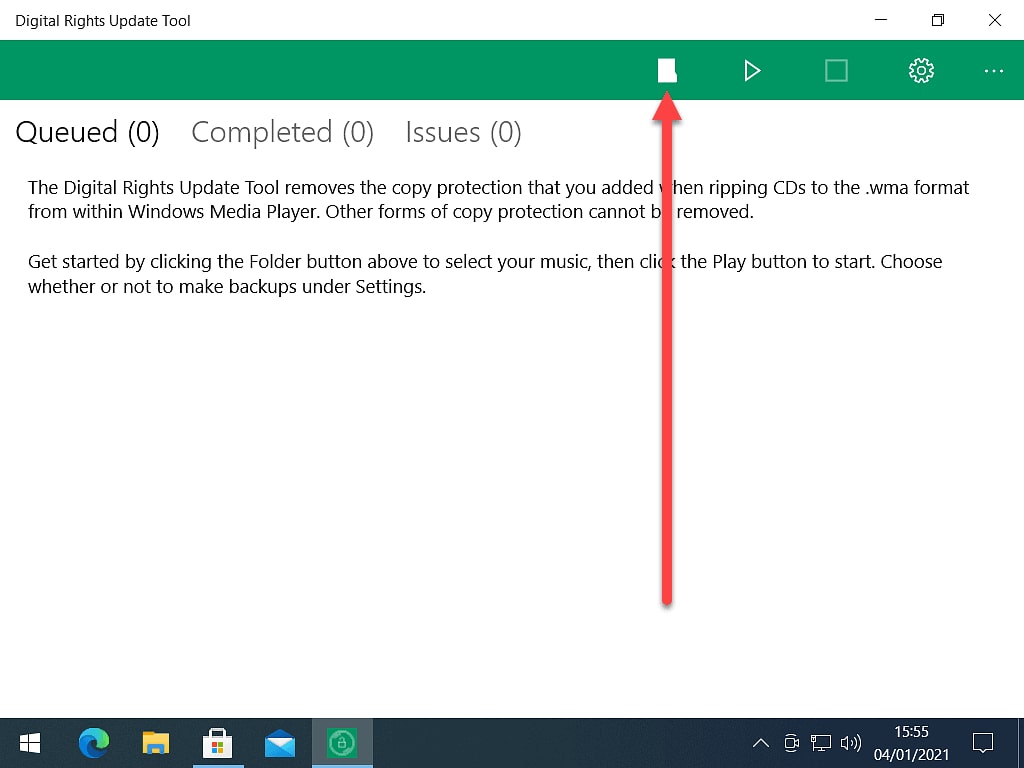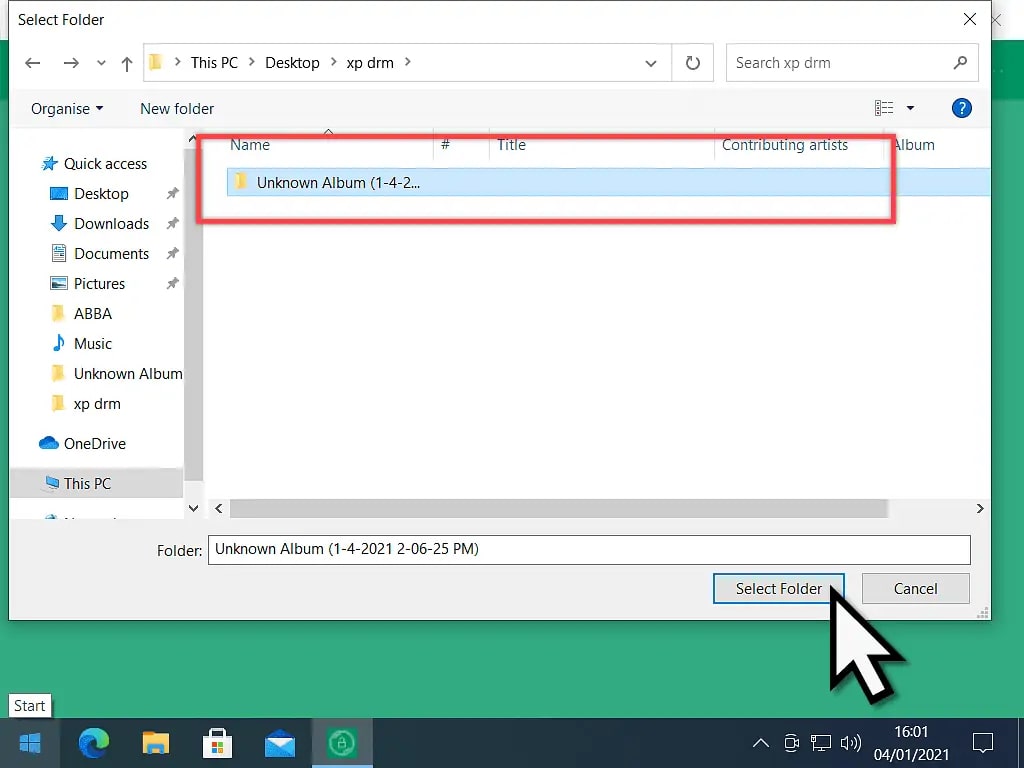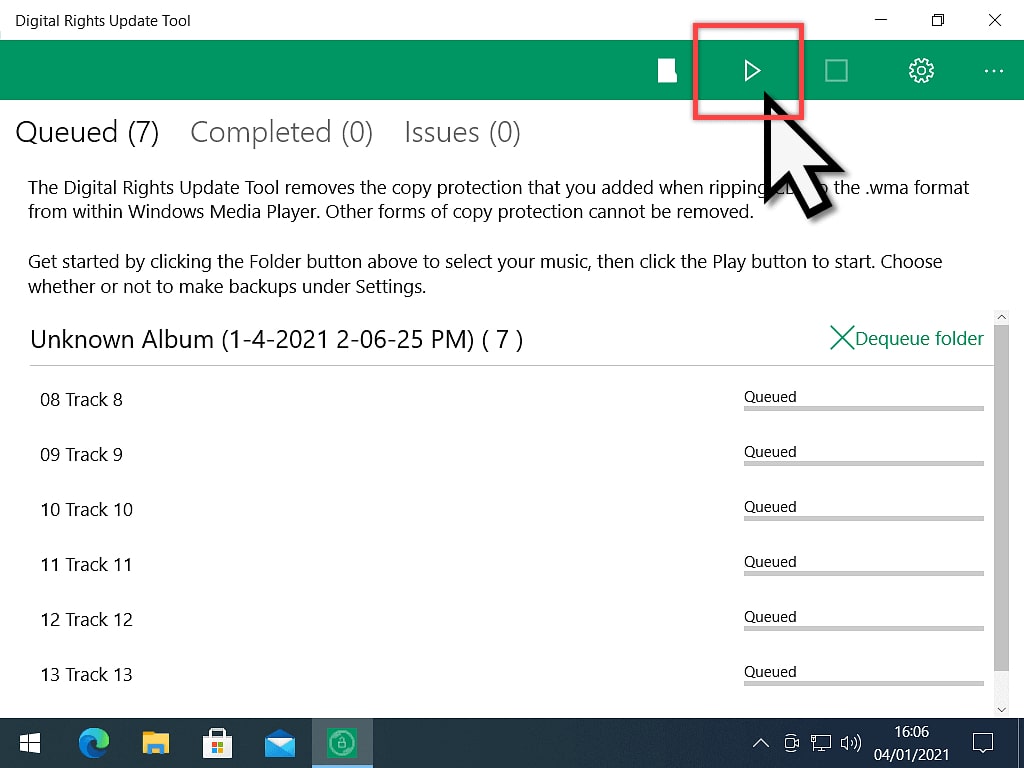Last updated on 2023-04-24, by
Why Can't Open WMA File & How to Fix?
What is a WMA file? Short for Windows Media Audio, WMA is a widely seen audio format created by Windows. Ever so often, you might stumble upon errors when trying to open WMA files. So what caused the issue and how to fix it? In this article, you can find all the possible causes and the best tools to open WMA files without hassles. Just read on to learn more.
Outline
You may also be interested in:
Part 1: Why Can't Open WMA File?
There are many reasons that you can't open a WMA file. In this part, we've concluded all the causes as follows, just check them out.
1.Damaged WMA Files
When you can't open WMA files, there's a chance that these files are damaged. They are either damaged when you copy from an external device or download them. Please note that once a WMA file is damaged, there is no way to open it with any media player. So just make sure your file is intact and undamaged first.
2.WMA Files Codec Errors
If you make sure your WMA files are intact, then it could be the codec errors that lead to the failure of opening files. It's either the codes are missing or corrupted, or your media player doesn't have a corresponding codec to support the playback. If you receive a notification "Windows Media Player error C00D11C7," then it's very likely the codecs errors cause the issue.
3.Windows Media Player Bugs
There might be bugs on your media player when you can't play WMA files. To solve the issue, just make sure to update your Windows Media Player to the latest version and try again.
4.DRM-Protected WMA Files
Sometimes, you can't open WMA files because they are DRM( Digital Rights Management) protected. It means the files are protected by copyright and there are certain restrictions on how that content can be used. In this case, you will need to remove DRM to open WMA files.
5.Improper Media Player
If you are using a third-party player other than the Windows Media Player, then there's a chance that it can't support the WMA files. Simply switch to another qualified media player and that's it.
6.System Files Issues
When you can't open WMA files, it can be the system file damage that caused the issue. This can be the result of incomplete uninstallation/installation, improper system shutdown, viruses, malware, etc.
Part 2: How to Open a DRM-Protected WMA File?
DRM-protected WMA files can be opened in two usual ways. One is to convert WMA to MP3 with a video converter or you can use Digital Rights Update Tool to remove DRM. Want to learn more? Just keep reading.
1.Convert WMA Files with a Video Converter
There are plenty of video converters that can help you convert WMA files to MP3 format. But if you want to have the best output quality, then Leawo Video Converter is your best choice. Supporting 180+ video and audio formats, including MP4, MP3, AVI, MOV, MKV, MTS, FLV, etc., Leawo Video Converter is the No.1 video converter to convert media files without quality loss.

-
Leawo Video Converter
- Convert video and audio files between 180+ formats without quality loss
- Support 720P, 1080P and even real 4K video output
- Create photo slideshows from photos stored on camera, computer, camcorder, etc
- Built-in video editor to trim, crop, add watermark, apply special effect, etc
- 2D to 3D converter with 6 different 3D movie effects available
With Leawo Video Converter, you can convert WMA to MP3 with 6X faster speed than average converters. The converter allows you to process multiple WMA files at the same time, so you can save so much time and effort. In addition, Leawo Video Converter is a full-featured video editor. You can lower/increase video resolution, trim video length, crop video size, apply special effects, add watermarks to videos, add 3D effects, and more.
Here's how to convert WMA files to MP3 format with Leawo Video Converter.
△Step 1. Locate Leawo Video Converter
Leawo Video Converter is a module of Leawo Prof. Media. Click on the "Video Converter" on the main screen, or open the "Convert" module to enter the video converter module.
△Step 2. Add WMA Files
You can click "Add Video" to add your WMA files. Or you can simply just drag and drop the video to the panel directly.
△Step 3. Set Output Parameters
Click the "Output profile: WMA Audio" to reveal the drop-down box. Click "Edit" to enter the editing panel.
Here you can adjust parameters for audio and video, such as video bit rate, frame rate, aspect ratio, and more.
△Step 4. Convert WMA Files to MP3
Click on the "Change" tab in the drop-down box menu on the main interface. Select the "Format" tab to convert WMA files to MP3.
△Step 5. Set Output Directory
Click on the Green "Convert" button and a sidebar will appear. You should save the output directory here. Click on the "Convert" button to convert WMA files to MP3.
2.Use Digital Rights Update Tool
For Windows users, you can use the Digital Rights Update Tool to remove DRM from the WMA files. Here's how to make it in simple steps. Produced by Microsoft, The Digital Rights Update Tool is a useful tool to remove copy protection on WMA files. You can download it from the Microsoft Store for free.
Here's how to remove DRM on WMA files with it.
Step 1: Head to the Microsoft Store and search for the Digital Rights Update Tool. Install it on your computer.
Step 2: Launch the tool. Navigate to the folder where your copy-protected WMA files are located.
Step 3: Click on the Folder icon and the "Select Folder" button. Now the software will look for any WMA files that have DRM controls attached to them.
Step 4: Click on the "Play" button to remove DRM from the WMA files.
Notes:
Please mind that the Digital Rights Update Tool works on WMA files only. It can only remove the copy protection that Windows Media Player added when you originally ripped the CDs. You can't use it to remove third-party DRM.
Part 3: How to Add WMA Codec?
But what if your media player doesn't have codecs for WMA files? One simple way is to add the WMA codec. To be more specific, Windows Media Player has an auto-update feature that allows you to add the WMA codec, but it is usually turned off by default. Just turn on the feature and the Windows Media player will scan the codecs library regularly and download the missing codecs automatically.
Here's how to add codecs to WMA files on Windows Media Player.
Step 1: Open Windows Media Player. Click on Tools > Options to open settings. If you can't find it, right-click on the top blank area and select the "Show menu bar."
Step 2: A window will open. Check the "Once a day" under the "Automatic updates." Click on "Apply" and "OK" to save the settings.
Step 3: Close Windows Media Player and relaunch the program. Now it should automatically check for codec updates and install the codec for WMA files.
You can also manually update Windows Media Player to the latest version to make sure WMA codecs can be properly installed. Just head to Help > Check for Updates to get the latest updates.
Bonus 1: Best Player for WMA File & Others
The previous parts have introduced why you can't open WMA files and how to fix the issue with the most effective methods. As you can see, converting WMA files to MP3 with the Leawo Video Converter can be the most straightforward solution. But here's another quick fix, that is, play WMA files with Leawo Blu-ray Player, an all-in-one media player that can play almost all media files.

-
Leawo Blu-ray Player
Region-free Blu-ray player software to play Blu-ray disc and DVD disc for free, regardless of disc protection and region restriction.
Play 4K FLV videos, 4K MKV videos, 4K MP4 videos, etc. without quality loss.
Play 1080P videos, 720P videos with lossless quality.
Supporting all media file types like 4K videos, Blu-ray discs, DVDs, BDAV movie folders, Blu-ray ISO image files, and more, Leawo Blu-ray Player is the most comprehensive player on the block. With advanced encoding and decoding capabilities, Leawo Blu-ray Player can help you open WMA files without hassles and you can enjoy the best audio quality possible!
Bonus 2: Rip DVD to DRM-free WMA File
So what if you want to rip your DVDs to WMA files? Windows Media Player allows you to do so but the ripped files are DRM-protected. So how to rip DVDs to DRM-free WMA files? You should go with a third-party ripper and Leawo Blu-ray Ripper is a useful one that comes in handy. The ripper allows you to capture videos and audio with the best output quality.

-
Leawo Blu-ray Ripper
☉ Decrypt and rip Blu-ray/DVD discs with disc protection and region code
☉ Convert Blu-ray/DVD to MP4, MKV, AVI, MOV, FLV, and other 180+ HD/SD formats
☉ Convert Blu-ray/DVD main movie to videos for space saving
☉ Convert 2D Blu-ray/DVD movies to 3D movies with 6 different 3D effects
☉ Fast conversion with NVIDIA CUDA, AMD APP and Intel Quick Sync acceleration technologies
With Leawo Blu-ray Ripper, you can rip Blu-ray/DVDs of all kinds and export them to any format you like. Supporting regular Blu-ray discs, 3D Blu-ray discs, DVDs, multi-angle Blu-ray/DVDs, Blu-ray folders, and many more, Leawo Blu-ray Ripper can help you convert videos and audio to a handful of formats, including MP4, WMA, MKV, AVI, WMV, MP3, AAC, FLAC, and more with up to 4K video quality.
The End
Why can't I open WMA files? This article has introduced all possible causes and the most effective solutions. Converting WMA files to MP3 with Leawo Video Converter is supposed to be the best solution, which allows you to play the files on any platform without compatibility issues. You can also try Leawo Blu-ray Player as a quick fix!




 Try for Free
Try for Free Try for Free
Try for Free