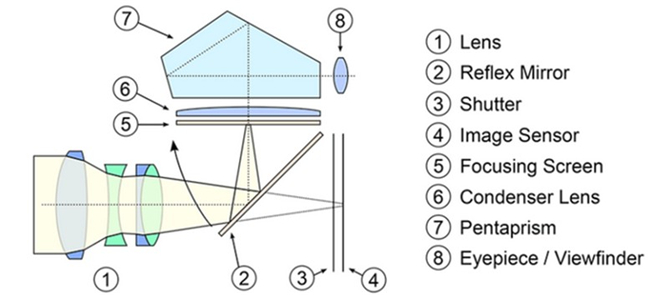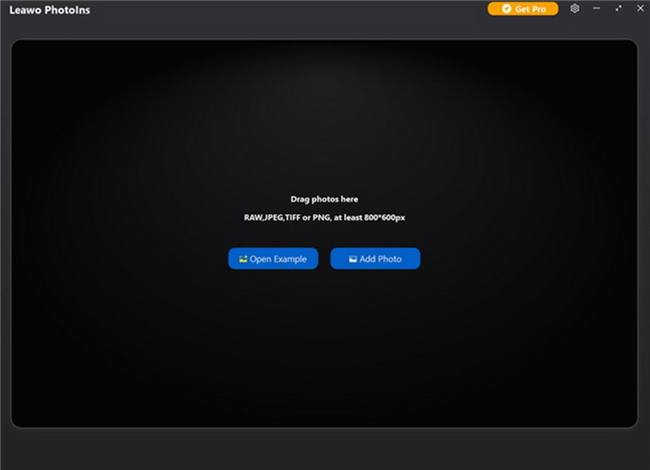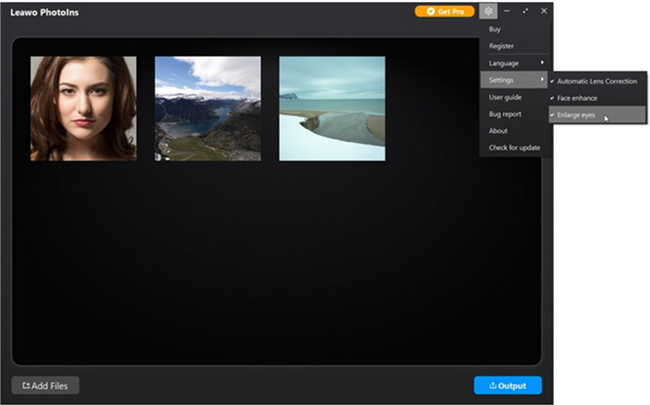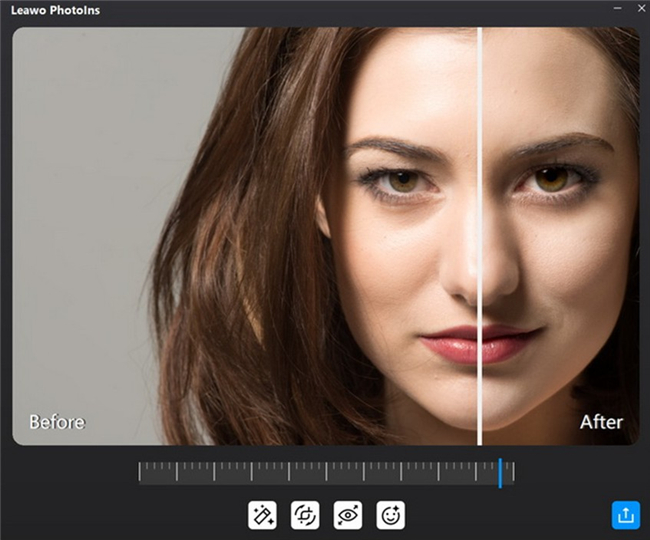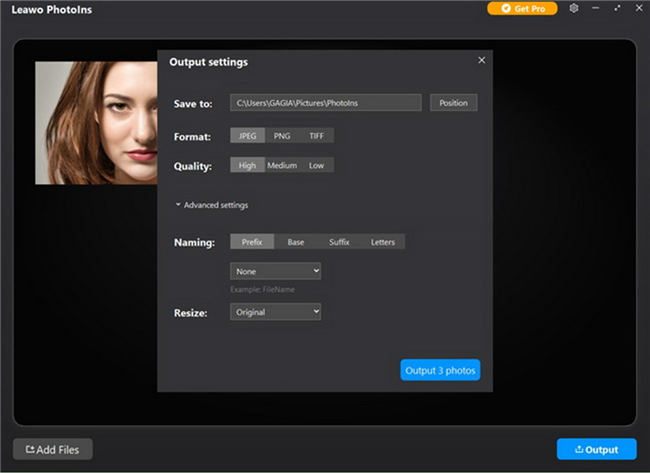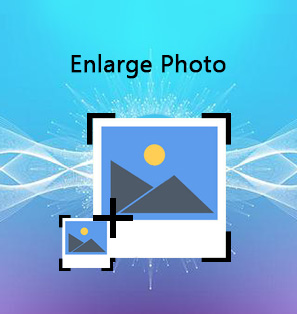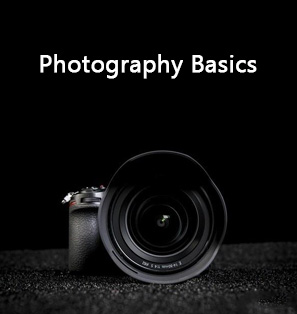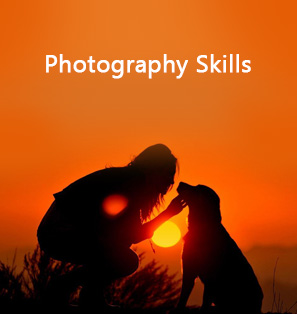Most cameras boast their feature of DSLR, which can improve your photo quality to a great degree. However, are you confused about what a DSLR is? If this is just your case, you can read through this guidance to know about it clearly. Its advantages and disadvantages will be stated in this tutorial. There are various DSLRs in the market and you need to think twice before you invest on a new DSLR camera or one used DSLR camera. Now let’s get down to seeing what DSLR actually is.
Outline
Part 1: What Does DSLR Stand for in Camera & How Does it Work?
Before you purchase or use a DSLR camera, let’s first know the meaning of it and the way it works, which can assist you to make a right choice.
What Does DSLR Stand for in Camera
DSLR or digital SLR is short for digital single-lens reflex camera, which is a kind of camera that can produce high-quality image. It is widely applied by photographers. This type of camera enables users to view the exact image they are shooting directly via the viewfinder. It can help you to visualize and shoot your scenes much better. DSLR is famous for allowing interchangeable lenses on the same camera body. You can surf on the internet to explore more about DSLR cameras to find out the best choice for you. DSLR consists of several parts, and you can check out the following figure to know clearly.
How Does a DSLR Work
When you make use of DSLR camera to shoot photos, light can enter the lens of your camera to allow you to see the subject in the optical viewfinder through a reflection of that light from a mirror inside the body of your DSLR camera. When the picture is taken, the mirror will go away to allow the light to go through the digital image sensor. Thus, the image can be captures on an SD card for you to enjoy. Its working principle is different from that of mirrorless cameras. This is just a simple explanation on how a DSLR camera works for your reference.
Part 2: Advantages & Disadvantages of DSLR Camera
Since every coin has two sides, a DSLR camera also has its own strengths and drawbacks. Here I would like to list some of them to help you to understand DSLR cameras more deeply.
|
Advantages |
Disadvantages |
|
● Interchangeable lenses ● Quick autofocus ● Long battery life ● More storage ● No lag ● Large sensors ● Many accessories ● Automatic dust removal |
|
As you can see, the advantages of a DSLR camera weigh over its disadvantages. That is also one reason for it to prevail among photographers in modern times.
Part 3: What to Look for in a DSLR Camera?
When you make a decision to buy a new or used DSLR camera, what do you want to look for in it? There are various kinds of DSLR cameras in the market for you to choose from, and you may be confused on which is the most appropriate for you. Here are some amazing features you can find out in a great DSLR camera.
What to Look for:
- The focusing system of a DSLR camera is a priority when you shoot photos. You can choose to use manual focus or the two autofocus methods of a DSLR. Its autofocus methods include phase detect autofocus and contrast detection. With the development of technology, more high-end autofocus methods come into being to help users to focus much better and more conveniently like Canon’s Dual Pixel CMOS Autofocus.
- It is important to stabilize your camera to shoot photos clearly. The built-in stabilization design of a DSLR camera will surely do a great job for you while shooting.
- You can count on the max video resolution and high image resolution of a DSLR camera to produce more amazing pictures.
- Be sure to check out the battery life of a camera when you decide to invest on one. A DSLR camera will cancel this hesitation for you, for its battery life is quite long.
- Pay attention to the DSLR camera’s crop factor and full frame when you choose one.
- Input/Output (I/O) ports on DSLRs offer users greater flexibility in the way the camera interfaces with your computer, phone, and other external devices.
- Interchangeable lenses is quite important for you to shoot excellent photos in different circumstances. Be sure to invest in a DSLR camera with interchangeable lenses.
- It is also sensible for you to compare the prices of different DSLR cameras and then invest in one proper camera according to your budget.
- You can control the DSLR camera simply to produce pictures with great quality.
There are other more features you can look for in a DSLR camera. Since it is hard to list all of them, you can continue to surf on the internet to check more information if you are interested in this knowledge.
Part 4: How to Enhance Photos Taken with DSLR Camera in Leawo PhotoIns?
Although DSLR cameras are quite easy to handle, it also calls for photography skills. Without good shooting skills, it is hard to produce high-quality photos as well. This is a great issue for photography beginners, and even professional photographers have this problem. In order to cope with this issue, lots of photo enhancers come to the market to help photographers to fix photo effects to satisfy their needs. When it comes to the most powerful advanced AI enhancer, Leawo PhotoIns stands out. It can perfect photos taken with DSLR instantly and automatically. It is a great tool to fix white balance, reduce noise, sharpen blurry images, fix exposure issues, optimize photo colors and enhance pictures comprehensively. The following steps will direct you to use Leawo PhotoIns easily to improve images shot with DSLR camera with just a few clicks.
Step 1. Download and Install Leawo PhotoIns
Download and install the installation package of Leawo PhotoIns from its official website to prepare for the photo enhancement process. If you use the trial version of it, you need to note that the enhanced photos will be output with the logo of the software and the number of the enhanced photos is limited. These limitations can be canceled after you update to the registration version.

-
Leawo PhotoIns
- Enhance portrait photos easily with advanced AI technology
- Fix photo exposure and white balance issues automatically
- Optimize photo colors and perfect photo tints
- Make photos perfectly clear with smart dehaze
- Boost photo lighting and color quality
- Process RAW and JPG files
Step 2. Import Photos Take with DSLR Camera
Fire up Leawo PhotoIns on your PC and then hit on the “Add Photos” button to browse your computer to load your source photos taken with your DSLR camera. You can also drag and drop your source images to the middle part of the program main interface directly for loading. You need to note that your photos need to be RAW, JPEG, TIFF, and PNG files that are at least 800*600px.
Step 3. Enhance Imported Photos
After your photos taken with DSLR camera is available in the program, you can begin to enhance them in batch or one by one with this great photo AI enhancer.
- Enhance Images in Batch
- Enhance Images One by One
If you desire to enhance lots of photos with this tool at one time, you can just hit on the settings button on the top-right corner to call out a drop-down panel to click on “Settings” option to turn on the features of “Automatic Lens Correction”, “Face enhance” and/or “Enlarge eyes”. The software will begin to enhance your source photos in batch based on the features you have just enabled.
If you would like to enhance each photo more accurately, you are recommended to fix them one by one. Double click on one of them to call out the editing panel and then the program will begin to use its powerful AI enhancement technology to begin to improve your photo quality. You can use the effect adjusted bar to modify the AI enhancing degrees. You can use the instant previewer to view the photo effects “Before” and “After” to find the best enhancing effect.
Step 4. Output the Improved Photos
After you complete the AI enhancing process, you can hit on the “Output” button to enter the window of “Output settings”. Here you are able to specify the output directory for saving the enhanced photos shot with DSLR camera, determine the output format and quality, rename and resize images. Finish all these settings according to your demands, and then hit on the blue “Output photos” button to output AI enhanced photos immediately.