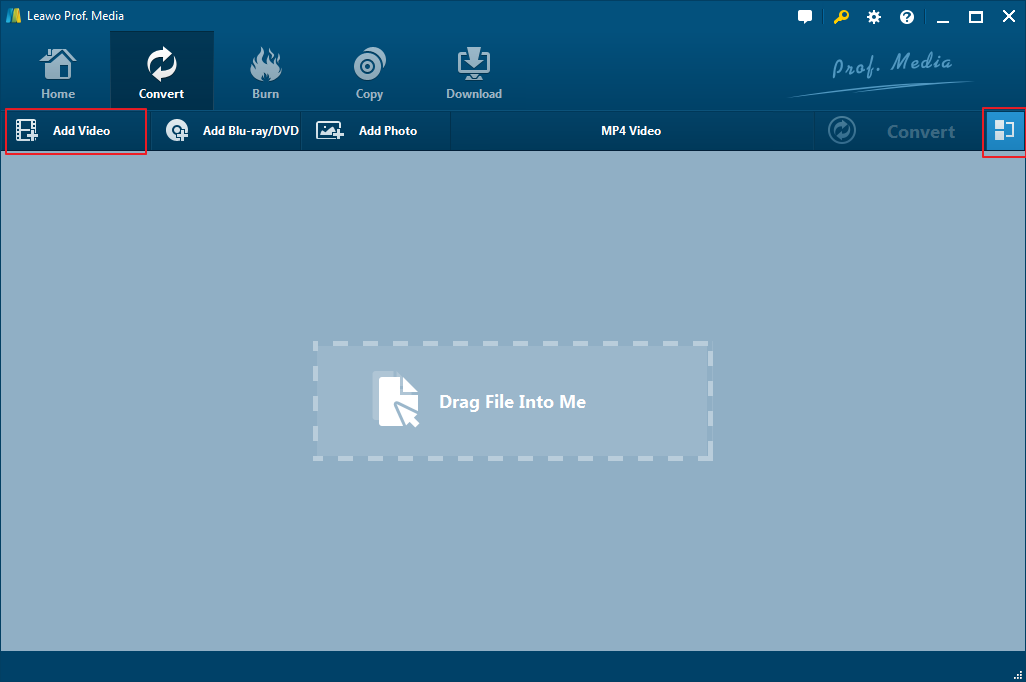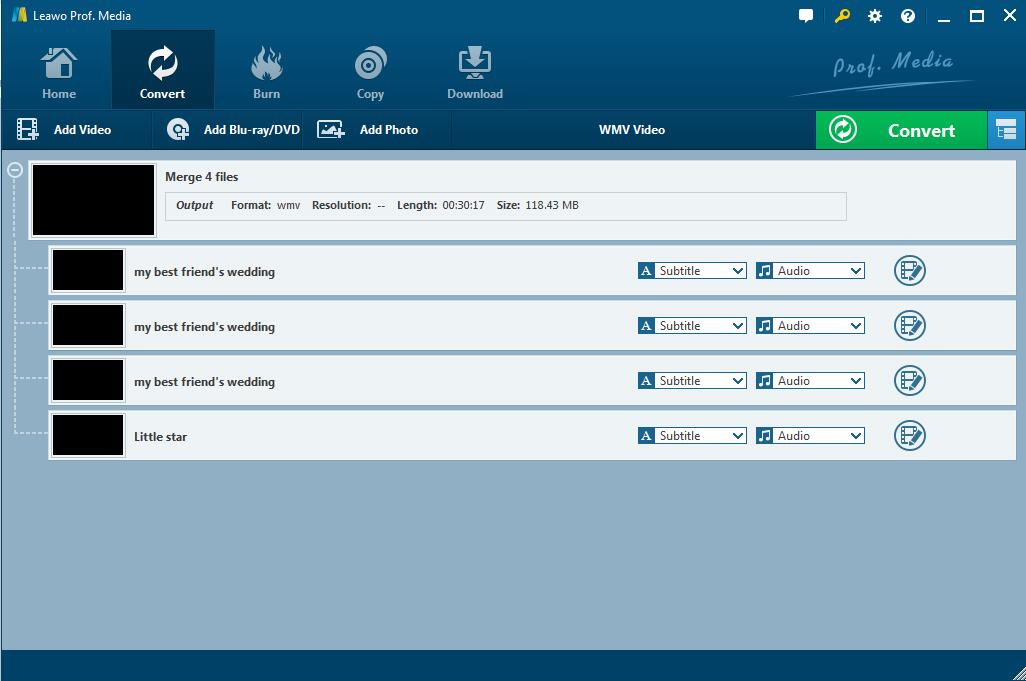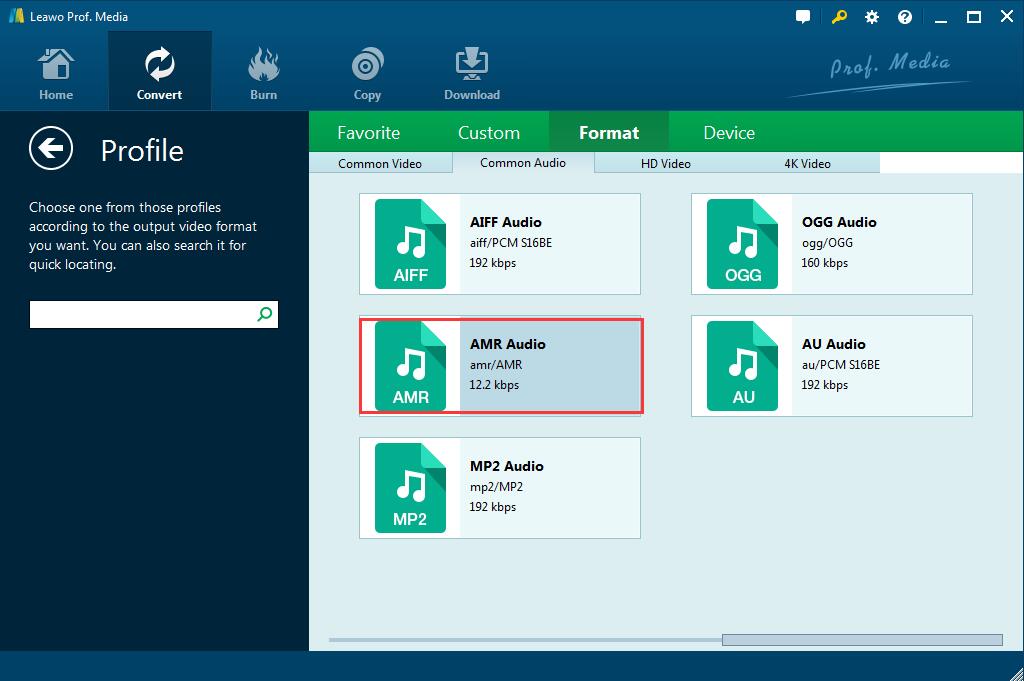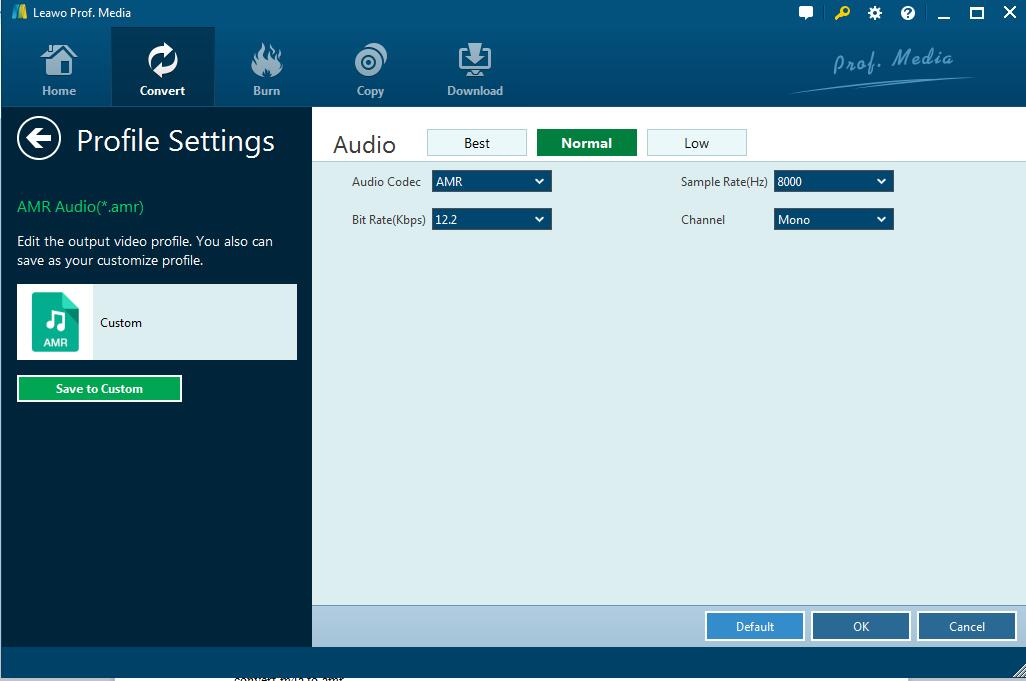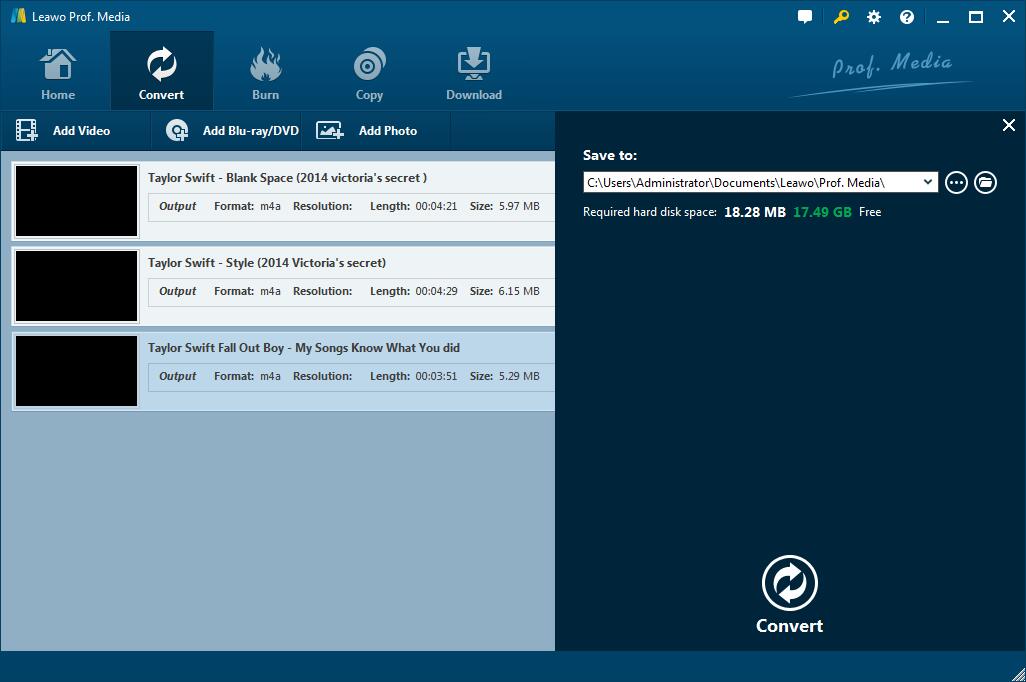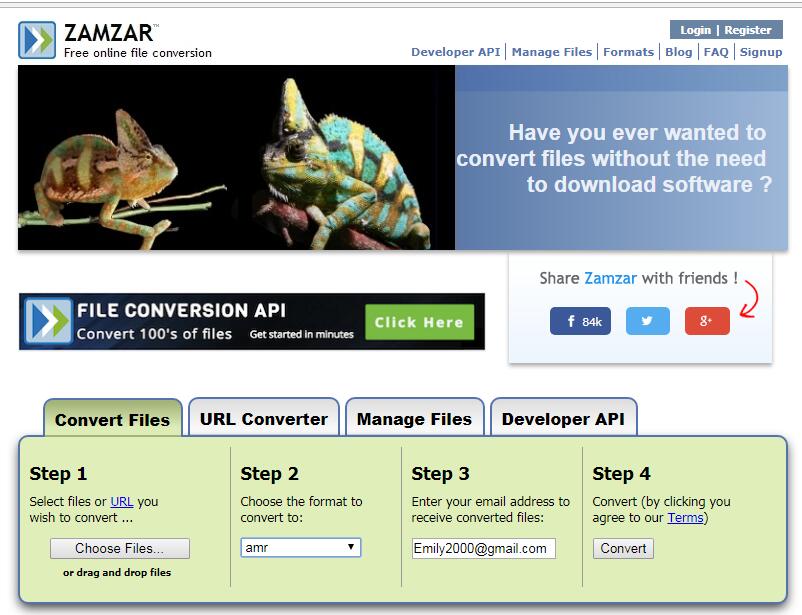Q: "I have got some great music in M4A from iTunes. I love the music very much. Now I would like to transfer the music to my Nokia mobile phone to be the ringtone. How can I make it and make the M4A music work on my phone?"
To solve the problem, you are required to convert M4A to AMR since Nokia mobile phone recognizes AMR as its audio format. AMR is often used for mobile devices in various applications such as audio player or recorder and applications for VOIP. There are effective ways for you to get M4A to AMR and what's more, even if you have AMR audio files from your mobile phone and intend to move them to Apple devices, you can also adopt the solutions to convert AMR to M4A instead. Before solving the problem, you should know something about the two formats, and then know about the recommended ways.
Part 1: Brief introduction to M4A and AMR format
M4A, standing for MPEG4 audio, is a file name extension representing an audio file encoded in the lossy Advanced Audio Coding (AAC) or its own Apple Lossless (ALAC) formats. Besides, M4A was generally regarded as the successor to the popular MP3. It is widely used in all Apple devices and is well recognized by almost all the audio player software that supporting MPEG4.
AMR, full-named Adaptive Multi-Rate, is an audio format usually for speech coding. Adopted as the standard speech codec by 3GPP in October 1998, AMR is now widely used in GSM and UMTS. It is also a file format for storing spoken audio and recordings using the AMR codec. Besides, AMR is also for music format and ringtone format for some phones.
Part 2: Convert M4A to AMR with Leawo video converter
In order to convert M4A to AMR, there are effective ways that available. And the most effective ways recommended are to use M4A to AMR converter software and online solution. First of all, Leawo Video Converter will be strongly recommended as the software solution.
Leawo Video Converter is an effective and powerful M4A to ARM converter which can convert video and audio files contained in more than 180 formats from one to another with the source quality reserved in 6X faster speed. It supports almost all the common video and audio formats conversion, including video conversion like MP4 to AVI, 4K to MKV, etc. and audio conversion like M4A to AMR, M4A to MP3, AMR to M4A etc. And there are even Mac version available for video and audio conversion on MAC OS such as convert M4A to WAV on Mac. Moreover, this video converter is so easy-to-use that anyone new for conversion process can easily manage it with the simple guide's help.
Above all, you should download Leawo Video Converter and install it on your PC within several minutes, and then you can start it to convert M4A to AMR within the step-by-step guide:
Step1: Add M4A audio files
When entering the main interface of the software, click "Video Converter" and then you can directly drag or drop your source M4A audio file to the program. Or you can click "Add Video" button to browse and import the source files.
Note: It allows you to merge all the imported audio files into one big file by clicking the “Merge all files into one” button next to the green “Convert” button.
Step 2: Choose AMR as the output format
Click the drop-down box right before the green "Convert" button, and then hit "Change" button to enter the Profile panel. And then choose "Format" > "Common Audio"> "AMR Audio" in turn.
Step 3: Set Audio Parameters
Return to the drop-down box and click on the "Edit" button instead, then you will go to the Profile Settings panel where you can adjust the output AMR audio codec, sample rate, Bit Rate and channel if necessary.
Step 4: Set Output Destination
Click on the green “Convert” button to pop up a sidebar where you are required to set the destination path for saving the output audio.
Step 5: Start to convert M4A to AMR
Click on the "Convert" icon at the bottom of the sidebar to start converting and you will get the converted AMR audio file in a very short time from the output directory you set.
With the simple guide, you can easily get AMR audio from M4A audio files, or on the contrary, you can also convert AMR to M4A if needed. Except for the M4A to AMR converter, you can also get AMR audio file with the help of another effective way - online converter Zamzar.
Part 3: Convert M4A to AMR with Zamzar
Zamzar is popular online converter which works for over 1200 different conversions including video conversion, audio conversion, music conversion, image conversion and so on. And it is often used for M4A to AMR conversion when you don't want to download software. As the recommended M4A to AMR converter, it can help you get ARM audio file from the source M4A file within simple steps.
Step 1: Click "Choose Files" to browse and upload the source M4A audio file. Or drag and drop the source file to the converter directly.
Step 2: Click the drop-down box to choose "AMR" as the output format.
Step 3: Enter an E-main address to receive the converted audio file.
Step 4: Click "Convert" to start converting M4A to AMR. And you can download the converted AMR audio from your E-mail.
Note: This online converter can also convert AMR to M4A and you can follow the guide above to make it if you need.
Part 4: Comparison between Video Converter And Zamzar
Both the two effective ways mentioned here can give you great help on converting M4A to AMR. Then you may want to know which one would be the better. Actually they both have its own advantages and it depends on your need to choose either one of them. And the comparison table here may offer some reference:
|
Features |
Leawo Video Converter |
Zamzar |
|
Convert video and audio files |
√ |
√ |
|
Convert photos to slideshow video |
√ |
√ |
|
Convert video to photo |
√ |
√ |
|
Take screenshot for video |
√ |
× |
|
Convert offline video |
√ |
× |
|
Add 3D effect for video |
√ |
× |
|
Add watermark for video |
√ |
× |
|
Edit videos for rotating, cropping,etc. |
√ |
× |
|
Edit parameters for video&audio |
√ |
× |
|
Choose Subtitles and audio tracks |
√ |
× |
|
Batch conversion |
√ |
× |
|
Merge different files into one |
√ |
× |
|
Software installation |
√ |
× |
|
Internet connection |
× |
√ |
|
Cost |
$29.99 |
0 |
|
Stability |
High |
Low |
|
Quality |
High |
Low |
|
Speed |
High |
Low |