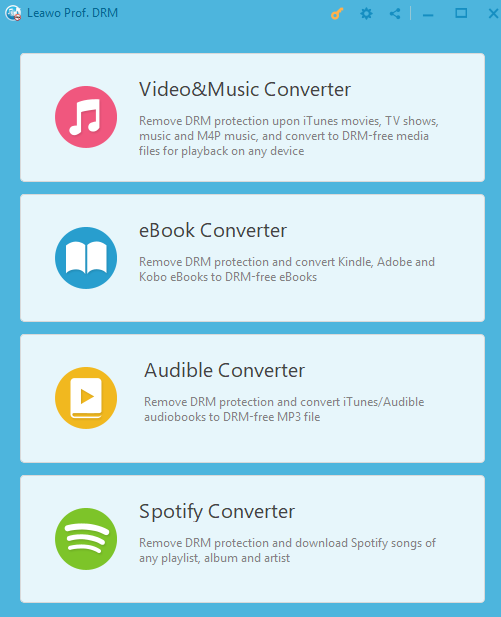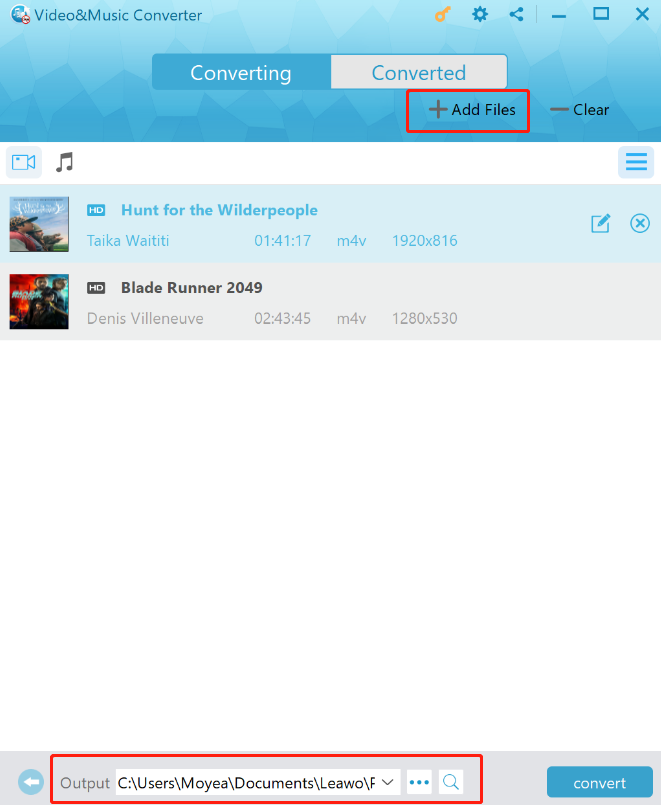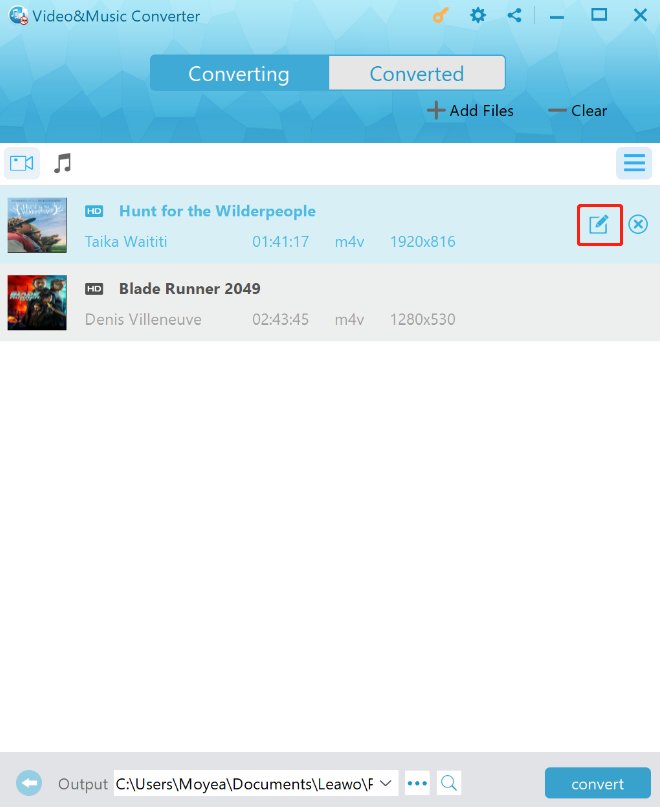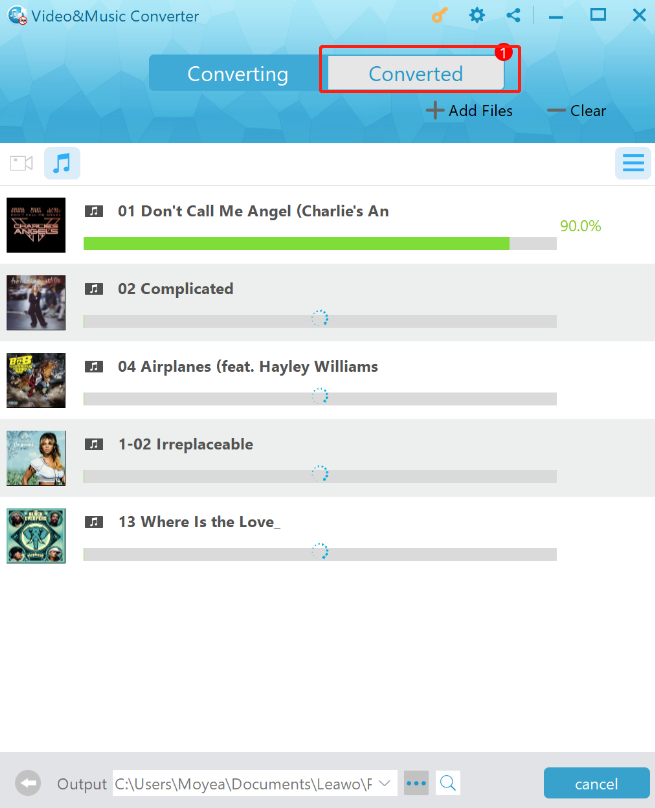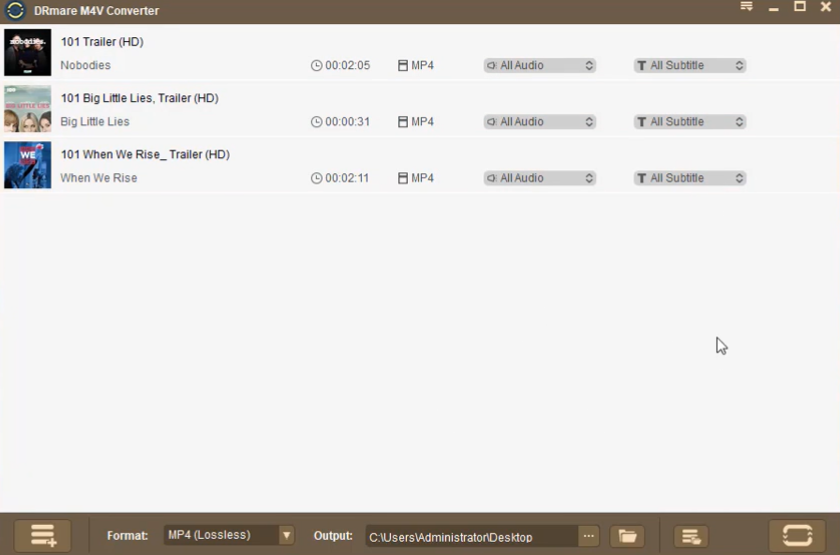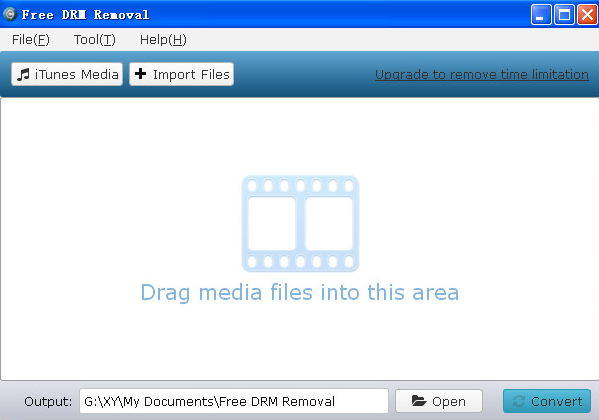How to Remove iTunes DRM Losslessly with Lossless iTunes DRM Removal Software?
The DRM has always been controversial and been under hot debate since the day it got invented. On one hand, DRM protects the publishers’ copyright from being violated. But on the other, it hurts the customers’ right to freely use the digital product after they have paid for it. Since people’s attitude towards DRM is not unanimous, there are a lot of DRM removal programs developed for those who are against the idea. As long as the law of your region allows it, you can download one of the programs, remove the DRM protection of your encrypted media file and then freely view, move or edit the file as you want. In case some of you don’t know how to remove iTunes DRM with lossless DRM removal software, today we are going to take 3 of the best DRM removal programs as examples, to show you how to remove the DRM encryption on your iTunes movie files in the easiest way.
Part 1: About iTunes Movies and DRM
Before we start talking about how to remove DRM on iTunes movie files, let’s get to know the two key elements here, the iTunes movies, and the DRM. If you have been using Apple’s products for some time, you mush be familiar with the media center program iTunes. iTunes is somewhere the Apple users can purchase, view or rent media content like movie, music, eBook and more. The movies you purchase and download from iTunes are iTunes movies. Because of the DRM, iTunes movies are usually saved in an unusual file name extension, preventing you from moving them or viewing them from devices or platforms other than iTunes itself.
DRM is an encryption method called Digital Rights Management. With DRM, every digital product you purchase or rent from iTunes or similar platforms are protected and cannot be moved, viewed or edited by any means. DRM is not actually welcomed by everyone. Although it protects the copyright of publishers and developers, some people still think that as a customer, we should also have the right to do whatever we want to a digital product after paying for it. Because of the controversial nature of DRM, it’s not protected by the law in many countries and regions around the world. As long as it’s not against the local law, you can choose to remove the DRM protection with some DRM removal programs and make your iTunes movies the regular movie files so that you can have full access to the files. After that, you can freely do operations like playing iTunes DRM movies in VLC, editing iTunes DRM movies with Premiere Pro, transfer the movies to other devices and anything else you want.
Part 2: Remove DRM from iTunes Movies losslessly with Leawo Prof. DRM
In order to remove DRM from iTunes movies, a decent DRM removal program is necessary. For that, I would like to recommend Leawo Prof. DRM to be your first choice. Leawo Prof. DRM is a professional and powerful DRM removal program. It can not only remove DRM from iTunes videos (movies, TV show), but also remove DRM from iTunes music, Spotify music, Audible Audiobooks, eBooks and more. When removing DRM, Lawo Prof, DRM can guarantee a 50 times higher speed for the task, and a true 1: 1 quality in the final output result. Furthermore, if you are removing DRM from a high-quality iTunes media file, Leawo Prof. DRM can Keep the AC3 Dolby 5.1 surround sound when removing DRM so that you can play AC3 files won’t miss any detail for the ultimate enjoyment. With Leawo Prof. DRM, you can take your DRM protected files, convert them and then easily open DRM protected files afterwards.
Although removing DRM is not an easy job, Leawo Prof. DRM makes it look easy for you by providing a clean user interface and an intuitive operating method. With a simple guide, anyone can get their iTunes movies’ DRM removed with Leawo Prof. DRM within a couple of minutes. In case you are wondering, here is how to use Leawo Prof. DRM to remove DRM from an iTunes movie.
Step 1: Download Leawo Prof. DRM and install it on your computer.
Step 2: Launch Leawo Prof. DRM. On the main entrance of the program, choose “Video& Music Converter” to convert an iTunes media files.
Step 3: After entering the “Video& Music Converter module”, Leawo Prof. DRM will automatically detect your iTunes and guide you to login your iTunes account. You have to authorize the current device for accessing iTunes content in order to process.
Step 4: Once you are in the converter module, click the “Add Files” button to add your original DRM protected iTunes movie from your iTunes library. You can also change the output directory in the “Output” box at the bottom.
Step 5: After importing an iTunes movie, you can choose the audio track and subtitles by clicking the “edit” button on the imported movie. The “edit” button looks like a pen on a pater, and it’s next to the “remove” button.
Step 6: Finally, click the blue “Convert” button at the lower right corner to start removing DRM and converting the iTunes movie to a regular movie. When the converting process finishes, you can go to the “Converted” tab to check out your movie.
Part 3: Remove DRM from iTunes Movies losslessly with DRmare M4V Converter
DRmare M4V Converter is another DRM removal program that you can use to convert your iTunes movies. The program is capable of removing DRM copyright encryption from rented and purchased iTunes movies, TV episodes and music videos by converting the protected M4V video files to lossless M4V and MP4 with 1:1 ratio. Although DRmare M4V Converter is not as powerful as Leawo Prof. DRM and can only convert video files in the “M4V” file extension, it is mostly enough if you only need to convert video files or movies because most of the video products in iTunes are saved in the M4V file format. Because the function of the program is quite simple, it’s really easy to use DRmare M4V Converter to remove DRM encryptions on your media files. Here is how:
Step 1: Launch iTunes, login and authorize the current device to access the iTunes content.
Step 2: Download, install and launch DRmare M4V Converter.
Step 3: Drag your M4V files from iTunes to the interface of DRmare M4V Converter to import them for converting. You can also import the files by clicking the “Add” button at the lower left corner of the program interface.
Step 4: Once the files are imported, make sure that the “Format” parameter at the bottom is set to “MP4 (lossless)”, and then you can start the converting process by clicking the “Convert” button at the lower right corner.
Part 4: Remove DRM from iTunes Movies losslessly with Free DRM Removal
Besides the two programs introduced above, there is another product that you can also try when you need to remove DRM from an iTunes movie. The product’s name is pretty straightforward: Free DRM Removal. Just as the name indicates, Free DRM Removal is a free program for users to remove DRM protections from media files they purchase or rent. With Free DRM Removal, you can convert DRM protected M4V videos from both iTunes purchases and rentals to lossless standard MP4 file at a relatively high speed. However, because Free DRM Removal is a free program, the stability cannot be assured when the program is doing converting tasks, and the updates from the developers are released not quite often. If you need some iTunes movie that needed to be converted but don’t want to spend a penny on it, Free DRM Removal is definitely something worth trying. To use Free DRM Removal to convert an iTunes movie, just follow the instructions below.
Step 1: Download and install Free DRM Removal.
Step 2: Launch the program. On the main interface of the program, click “iTunes Media” to import media files from iTunes. You have to make sure you have logged in your iTunes first.
Step 3: After your media are imported, set an output directory in the “Output” box to save your output file, and then click the “Convert” button to start converting your iTunes movie to a regular movie without DRM protection.
Part 5: Comparison of three DRM tools
In today’s article, we introduced three DRM removal tools for you to convert your encrypted iTunes movies so that they can be moved, viewed or edited freely. Among the three programs, Leawo Prof DRM is definitely the most recommendable one because of its rich functionality and ease of use. DRmare M4V Converter is also worth trying for the simple design and nice user interface. If you don’t have a lot of budget, Free DRM Removal is always there for you, but be prepared to accept some restrictions and flaws that are inevitable in free programs. To have a better idea on how these three programs differ each other, take a look at the following comparison and I’m sure you can pick the best tool for yourself.
|
|
Leawo Prof, DRM |
DRmare M4V Converter |
Free DRM Removal |
|
Convert iTunes Videos |
Yes |
Yes |
Yes |
|
1: 1 Quality Conversion |
Yes |
Yes |
|
|
Ultra-Speed |
50X |
30X |
|
|
Convert iTunes Music |
Yes |
|
|
|
Convert Spotify music |
Yes |
|
|
|
Convert Audible Audiobooks |
Yes |
|
|
|
Convert eBooks |
Yes |
|
|




 Try for Free
Try for Free Try for Free
Try for Free