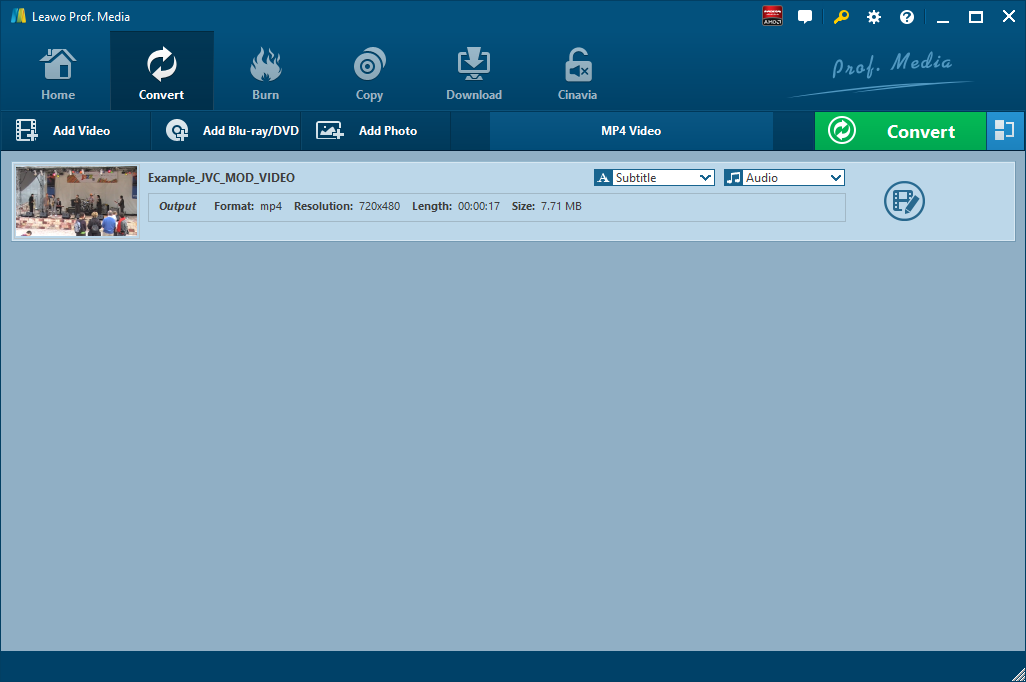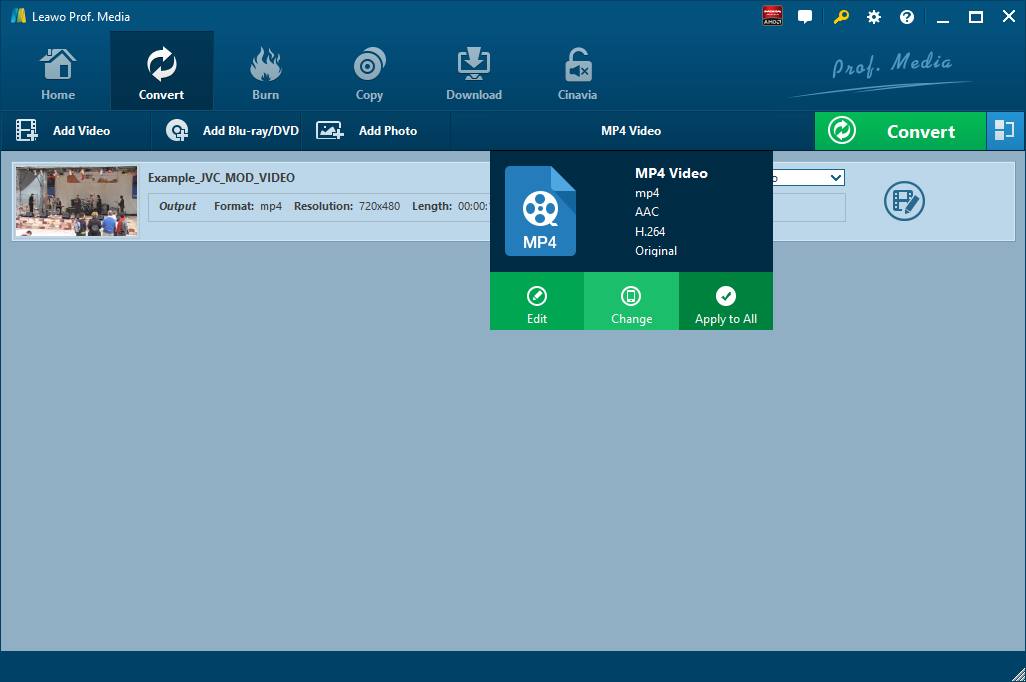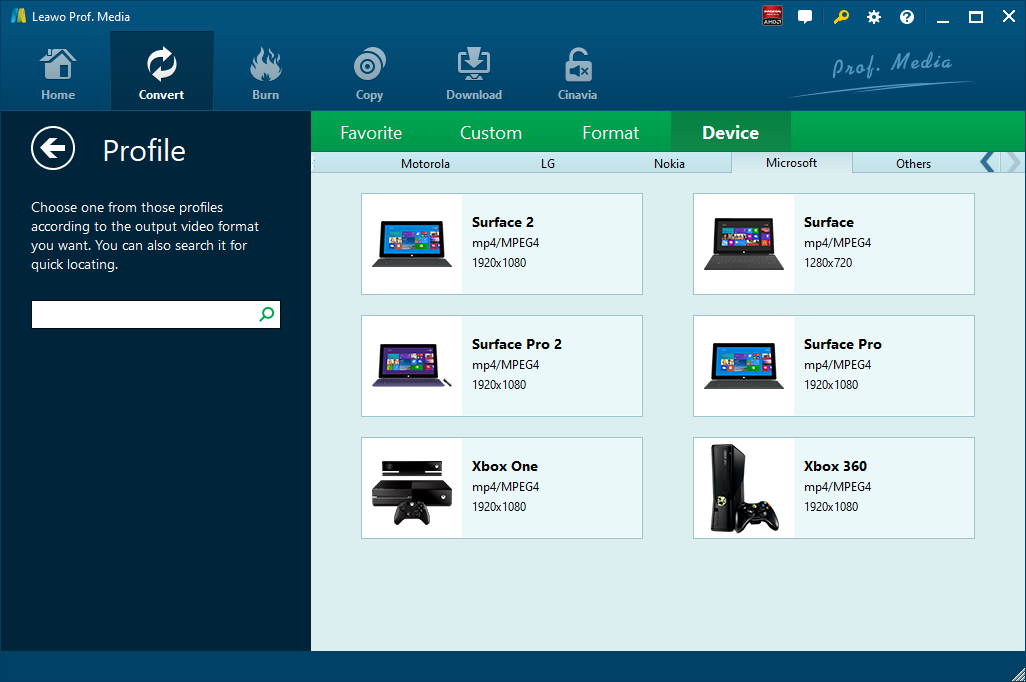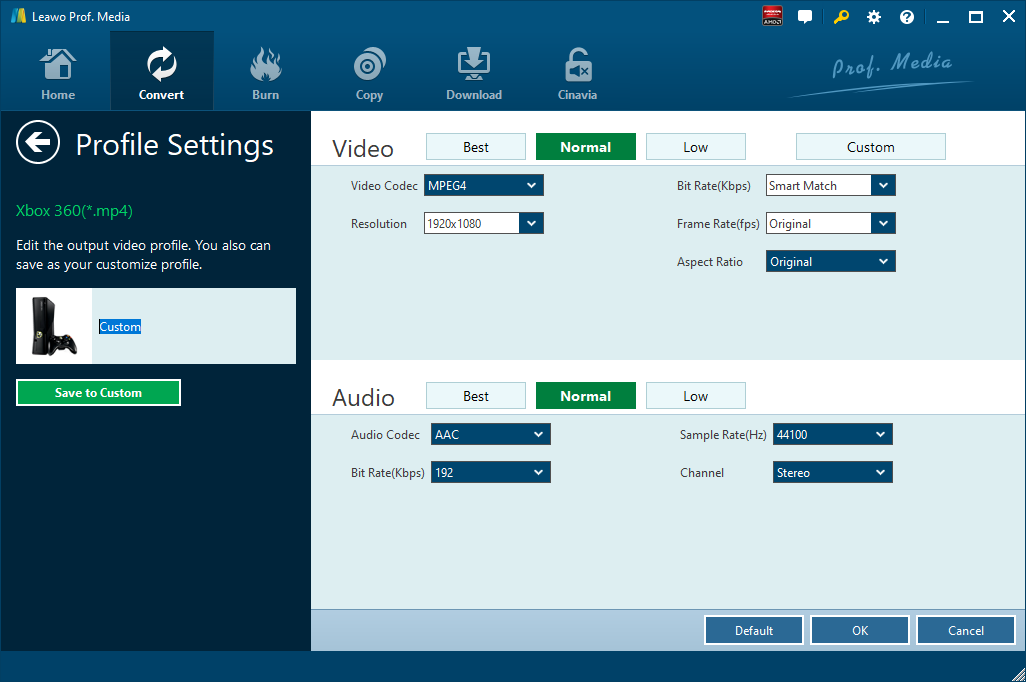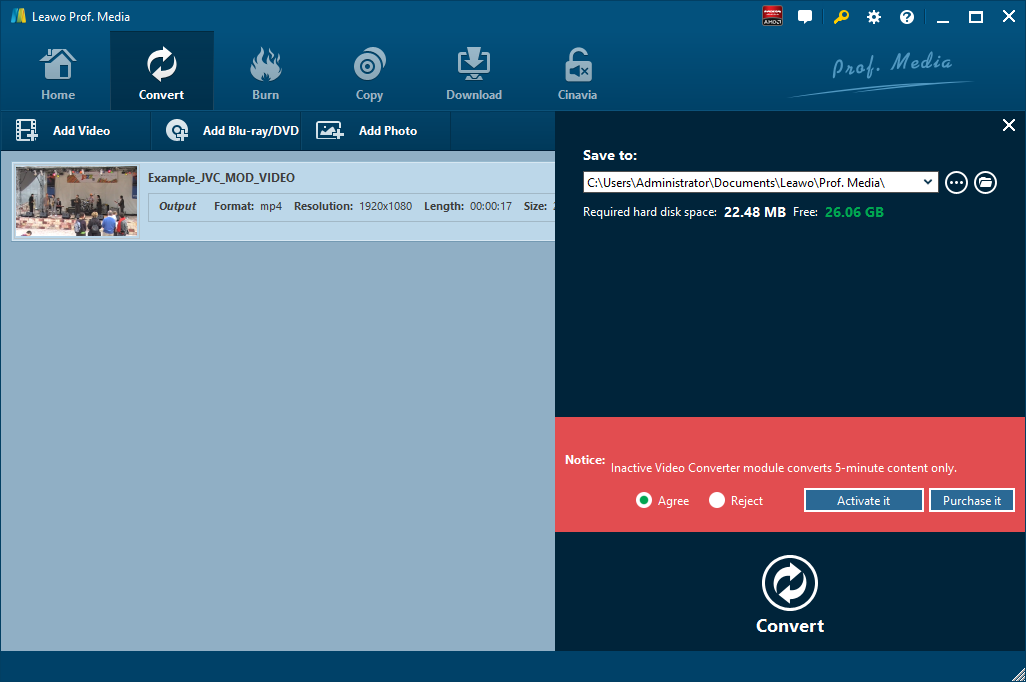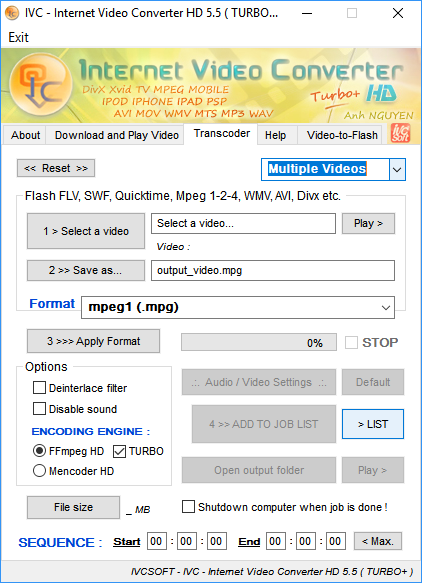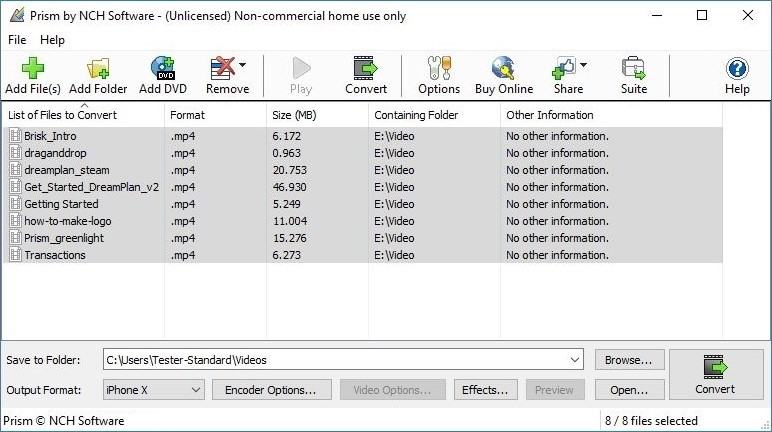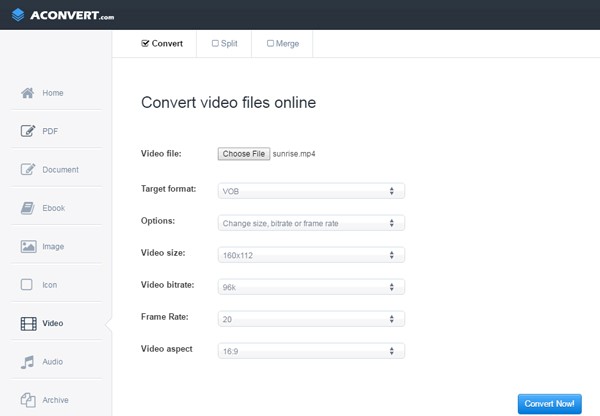AVI file is a popular video file, and it is a multimedia file used to store video and audio information with different codec. Like many video formats such as MP4, MKV, MOV, etc., AVI is relatively popular among many users in the world. If you happen to have an Xbox 360, you might want to play AVI files on it besides playing games. Some users complained to me that when they connected a USB flash drive to Xbox 360 to play AVI files, there occurred an error message 51-C00DF236. Here we will show you four effective ways to play AVI files on Xbox 360. In addition to Xbox 360, you can play AVI files on Wii.
- Part 1: Information about Xbox 360 and Its Supported Formats
- Part 2: Convert AVI to Xbox 360 Compatible Formats with Leawo Video Converter
- Part 3: Convert AVI to Xbox 360 Compatible Formats with Totally Free Converter
- Part 4: Convert AVI to Xbox 360 Compatible Formats with Prism Video Converter
- Part 5: Convert AVI to Xbox 360 Compatible Formats with Aconvert
- Part 6: How to Play AVI Files on Xbox 360 After Conversion?
Part 1: Information about Xbox 360 and Its Supported Formats
The Xbox 360 is a home video game console developed by Microsoft. As the successor to the original Xbox, it is the second console in the Xbox series. It competed with Sony's PlayStation 3 and Nintendo's Wii as part of the seventh generation of video game consoles. Users will have excellent experience with the outstanding visual features and gaming capability of Xbox 360. In recent years, Microsoft has updated Xbox 360 regularly to cope with the development of gaming.
Xbox 360 Supported File Formats:
- MPEG-4 Part 2 video, up to 5Mbps, 1280 x 720 pixels, 30 frames per second, Simple/Advanced Simple Profile in AVI containers with Dolby Digital 2 channel and 5.1 channel, MP3 in AVI and DIVX file formats
- H.264 video, up to 10 Mbps, 1920 x 1080 pixels, 30 frames per second, Baseline/Main/High (up to level 4.1) Profiles in MPEG-4/QuickTime containers with two-channel AAC low complexity (LC) in .mp4, .m4v, mp4v, MOV file formats
- MPEG-4 Part 2 video, up to 5Mbps, 1280 x 720 pixels, 30 frames per second, Simple/Advanced Simple Profile in MPEG-4/QuickTime containers with two-channel AAC low complexity (LC) in .avi and .divx file formats
- WMV (VC-1) video, up to 15Mbps, 1920 x 1080 pixels, 30 frames per second, WMV7 (WMV1), WMV8 (WMV2), WMV9 (WMV3), VC-1 (WVC1 or WMVA) in Simple/Main/Advanced up to level 3 in asf containers with WMA7/8, WMA 9 Pro (stereo and 5.1), WMA lossless in .wmv file formats
Part 2: Convert AVI to Xbox 360 Compatible Formats with Leawo Video Converter
After we figure out Xbox 360 compatible video formats, we can start to convert AVI to Xbox 360 compatible formats. The first AVI to Xbox 360 converter I will use is Leawo Video Converter, which is a professional video and audio converter able to convert video and audio between more than 180 formats including Common Video (MP4, H.265 MP4, MKV, H.265 MKV, MOV, etc.), Common Audio (AAC, AC3, WAV, MP3, WMA, FLAC, etc.), HD Video (HD MP4, HD AVI, HD TS, HD VOB, etc.), and 4K Video (4K MP4 and 4K MKV). The conversion speed with Leawo Video Converter is 6 times faster than that with a common video converter, and Leawo Video Converter allows users to retain 100% original quality for keeping in the output file.
Download and install the right version of Leawo Video Converter, and then follow the guide below to convert AVI to Xbox 360 with the help of Leawo Video Converter.
Step 1: Import Source AVI Video Files
Launch Leawo Video Converter, choose "Video Converter" on the home interface, and click "Add Video" button on the sub-menu to load your source AVI video files. Alternatively, you can directly drag and drop AVI video files into the program interface.
Step 2: Set Xbox 360 as Output Device
Click the drop-down box named "MP4 Video" by default next to the "Add Photo" button. On the drop-down list, select "Change" option.
Then on the popup Profile window, select "Xbox 360" from "Device" column as output. Please note that once you change the output format, the name of the drop-down box will change as well.
Note: If you need, you could click the "Edit" button on the drop-down profile setting box to adjust video and audio parameters like video codec, aspect ratio, frame rate, resolution, audio codec, bit rate, channel, sample rate, etc.
Step 3: Convert AVI to Xbox 360
Click the big green "Convert" button on the sub-menu bar next to the format setting drop-down box. Then, on the popup sidebar, set output directory. After setting output directory, click the "Convert" button right below. Leawo Video Converter would start to convert AVI to Xbox 360 immediately.
Note: Leawo Video Converter is equipped with an internal video editor, which allows users to trim video length, add video watermark, crop video size, adjust video effect, turn 2D video into 3D video, and remove video background noise.
Part 3: Convert AVI to Xbox 360 Compatible Formats with Totally Free Converter
The second AVI to Xbox 360 converter we can use here to convert AVI to Xbox 360 is a totally free Converter - Internet Video Converter. Equipped with an easy-to-use interface, this video converter does not require any expertise technique to achieve video conversion from one format to another. However, Totally Free Converter does not have Mac version, it is only available on Windows computer. This free video converter supports most of video formats. To convert AVI to Xbox 360, we can choose and set MP4 as the output video format. Check out the guide below to convert AVI to Xbox 360 with Totally Free Converter.
Step 1. Choose and Add Source AVI Video Files
Download and install Internet Video Converter on your computer, go to "Transcoder" tab, and click "Select a video" to choose and add source AVI video files.
Step 2. Select MP4 as Output Format
As MP4 video format is well compatible with Xbox 360, we can choose and set MP4 as the output format in order to convert AVI to Xbox 360. Click ">> Save as…" to select MP4 as output video format.
Step 3. Start to Convert AVI to Xbox 360
Click ">>> Apply Format" to start convert AVI to Xbox360. After the conversion process is complete, you can transfer converted files to Xbox 360 for playing.
Part 4: Convert AVI to Xbox 360 Compatible Formats with Prism Video Converter
Thirdly, we can try Prism Video Converter, a stable and comprehensive multi-format video converter, to convert AVI to Xbox 360. There are only three steps required to convert video files from one format to another: import your video file, choose a video format from a wide variety of video formats that you want to convert your file to, and hit the convert button. Check out the detailed guide below to convert AVI to Xbox 360 with Prism Video Converter.
Step 1. Import Source AVI Video Files
Click "Add File" at the top left menu bar to choose and import source AVI video files.
Step 2. Choose Xbox 360 as Output
Under "Output Format" button, browse and choose "Xbox 360" as output in order to convert AVI to Xbox 360. If you cannot find Xbox 360 in the list, just choose "MP4" and set it as the output video format.
Step 3. Choose Output Folder and Start to Convert
Browse and set an output folder before you click "Convert" button. After a while, you will get converted file in the output folder you just set, and then transfer converted files to Xbox 360.
Part 5: Convert AVI to Xbox 360 Compatible Formats with Aconvert
The last AVI to Xbox 360 converter is Aconvert which is able to converts all kinds of document, ebook, image, icon, video, audio and archive files online for free. Therefore, we can use Aconvert to convert AVI to Xbox 360 free of charge.
Step 1. Import AVI Files into Aconvert
Visit the official website of Aconvert, and choose "Video" on the left to enter the Aconvert video converting interface. First, we need to import AVI files by clicking "Choose File".
Step 2. Choose Output Video Format
After importing AVI video files, we can choose a variety of video formats as output. To convert AVI to Xbox 360, you can choose MP4 video format under "Target format".
Step 3. Start Conversion Process
Click "Convert Now!" after output video format is set. After a few seconds of transmission, the conversion will be complete. After conversion process is complete, you can download the converted result on your computer.
Part 6: How to Play AVI Files on Xbox 360 After Conversion?
Now, we have finished converting AVI to Xbox 360 compatible video format. We can play AVI files on Xbox 360 in several easy steps. Copy and paste the converted files into a USB drive, plug the USB drive to your Xbox 360, and navigate the USB drive content to find the converted files. You can directly click the files to start playing on Xbox 360.