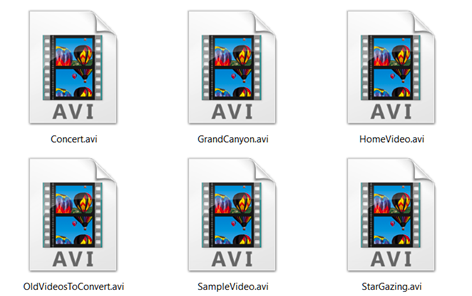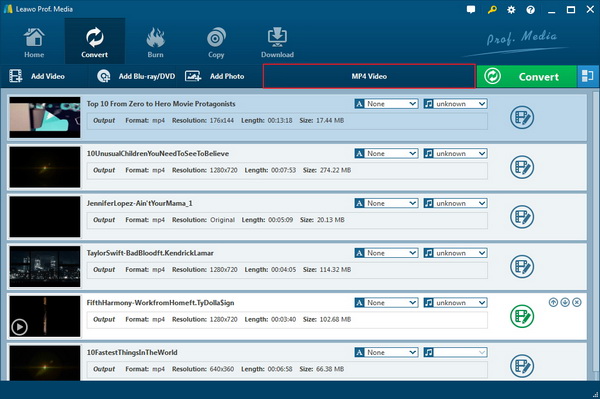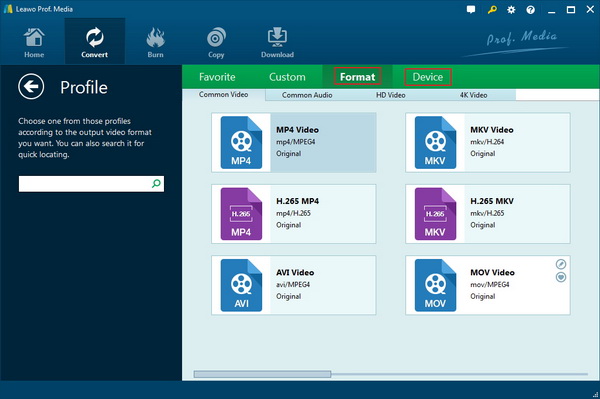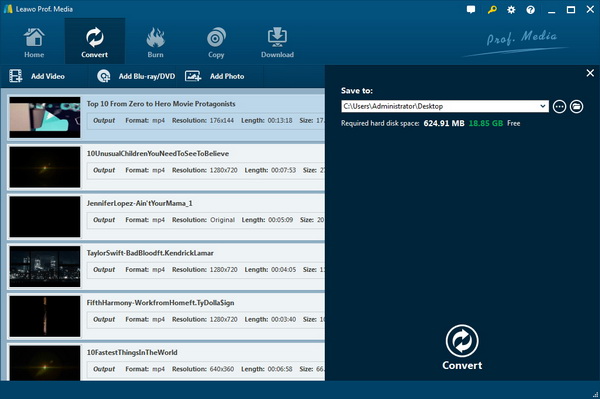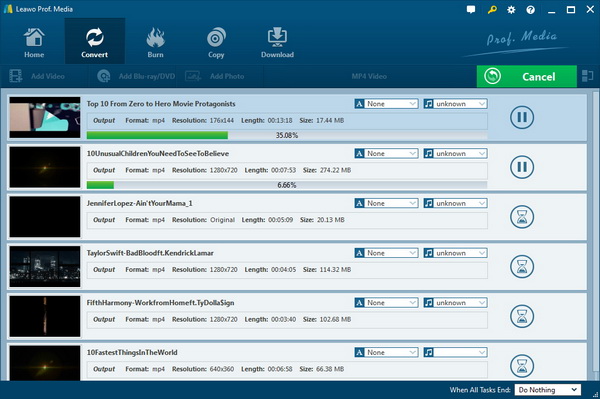"I have a Wii in my room, but there are some AVI files that I would like to play, is it possible to play AVI files on Wii consoles?" For many individuals who have the same doubt, this article is aimed to provide the answer to can a Wii play AVI files. To discuss this topic, it is also important to get some information about both the Wii game console and the AVI media format. After all, the point to study is for solving the problem. Additionally, a couple of handy solutions are also introduced to save your hassle.
Part 1: What Video Formats Can Wii Support
As the Wii game console supports a massive diversity of video games, the majority would probably assume that the Wii has the ability to open and play some video files directly. Well, that is correct. If there is a Wii device in the home, users should probably take advantage of the video playing feature. Besides the game file formats, it is supposed to play particular media content.
However, do you know that can you play AVI files on Wii? Or can you play Blu-ray on Wii? So let's first check out what video formats are available on the Wii support list. If you go to the official website and scroll down those file extensions, you will find out the truth that 99% of file formats are related to games while tons of them are the first time to see. At the same time, the rest of the supported media format files cover MOV files that are Quicktime (motion JPEG) format. And the AVI file of Motion JPEG is said also included.
But that data shows on the official board seems not reliable when some Wii users fail to play AVI files on Wii. Why is that? Now it is AVI's turn. AVI file extension represents the Audio Video Interleave file format. To know the AVI files better, we need to start with the media codecs. The AVI files are video and audio container format that stores various media content compressed by multiple codecs. Some of those codecs are sharing the same standard with DivX and XviD. Meanwhile, the audio and video data can be compacted in two independent ways with two distinct methods. That is to say, normal users will never know how the AVI videos are formed and what codecs are applied to each single AVI file.
With intensive changeableness of the AVI files, I am afraid that it is barely possible to play AVI files on Wii. The AVI format file that Wii is available for basically means only one AVI type using some specifically unified codecs. Since no one really cares about how it works, it is simpler to just move on and find out a solution to play AVI files on Wii. The way is to convert AVI files to MOV file that is compatible with Wii game consoles.
Part 2: How to Play AVI Files on Wii
Before diving in the practical solution steps, there is a converting requirement that you should pay attention to. This AVI to Wii MOV conversion has a high prerequisite that urges professional transcoding software. If you are not clear about what kind is the best AVI converter for AVI videos, then the Leawo Video Converter program is the smartest choice.
Leawo Video Converter is created with leading decoding and encoding processes to make you play AVI files on Wii devices for all the personal videos. Providing with the ability to transcode over 180 video and audio formats, AVI files can be flawlessly converted into MOV format or other file types of your choice.
It is a versatile program to save all the original media data to keep it 100% real. The software empowers people to switch high definition videos like HD AVI, HD TS, HD VOB to each other. What's more, 4K MP4 and 4K MKV files are included. Once the AVI files have to be transited to somewhere else, it also offers a vast number of portable formats that are straightly playable on smartphones. Additionally, multiple handy tools are created for better performance. For example, it allows users to merge a number of loaded AVI files into a folder file.
Step 1. Download and install Leawo Video Converter on your computer.
Step 2. Open the AVI to Wii video format converter and load AVI video files.
Once the interface is introduced, you will see a friendly and clean panel from menu icons on the top, toolbar options on the middle, to the file reading frame beneath them. The file working area is the major windows, which offers the convenience to directly pluck the AVI files from the local drive and leave it on the program interface.
There is an optional entrance in the toolbar. You can click on the “Add Video” to see through AVI files from folders as well. The merging function icon is at the end of the toolbar.
Step 3. Find the "MP4 Video" option and get to the "Profile" settings.
The AVI videos inside of the application will activate many options. "MP4 Video" option is one of them, it is sitting right next to the "Add photo" button. Click on the "MP4 Video" will open up a drop-down box with three green buttons. There is a "Change" button in the middle, tab it to enter the "Profile" panel.
Step 4. Select the Wii MOV format as the output video file.
In the panel of video profiles, there are four labels indicating different shortcuts. Each category contains the correct formats for individual preferences. The MOV video file is on the page of common video sub-tab of the "Format" group. If you like to change some advanced settings, there is an editing icon at the upper-right corner of the video format box.
Step 5. Appoint a location to save transferred AVI files.
Return to the starting panel, you will notice the green "Convert" button is also activated. Press the "Convert" button for approaching the converting settings. The sidebar will bring the directory settings in the "Save to" bar.
Step 6. Get started to play AVI files on Wii.
The white "Convert" button under the "Save to" item is the final hitting spot to begin the process. After a period of time, locate MOV files from the folder you set. Then put them into a SD card so to play AVI files on Wii.
Part 3: Wii Free Alternative Player to Play AVI File
Most of the time, AVI video files are playable on a lot of platforms. For example, people who do not have a Wii or the Wii is broken. Are you looking forward to watching AVI movie files with the remarkable quality except for finding a way to play AVI files on Wii? There is an ideal tactic to enjoy AVI movies on your computer at any time you like. So this Wii free alternative player program, Leawo Blu-ray Player incorporates everything you demand.
Leawo Blu-ray Player is an all-purpose player software that runs seamlessly on computers. This cross-platform program is able to playback all the AVI files without codec issues. It is packing with a versatile codec base that makes it available for all the media content, including MP4, AVI, MOV, MKV, MTS, FLV, etc.
Together with Blu-ray and DVD optical disc playback support, it is with no doubt that the Leawo Blu-ray Player is the best AVI player software. Each time when playing AVI video content, the soundtrack and visual quality are defined as the most exquisite results.
There are a variety of considerate features pointing to serve the entire inimitable AVI movie playback. Users can adjust a bunch of video and audio parameters such as full-screen playback, volume control, fast-forward, fast-backward, playlist, etc. During the playback, you can take a screenshot within one quick button. Also, the implanted disc protection decrypting assistant will enable users to play media content from all over the world. On top of that, the virtual remote control and power manager are optimizing the viewing experience.
Step 1. Download and install the free Wii alternative program on the computer.
The Leawo Blu-ray Player offers two versions for Windows and Mac operating systems. Make sure you have the corresponding one.
Step 2. Open the AVI player program to import AVI files.
Tab the "Open File" from the beginning panel and select your favorite AVI video files. Once the AVI files are recognized, the playback will start automatically.
Step 3. Change the volume and other audio settings.
The audio settings are reachable through the right-click operation on the playback interface. The "Audio" item is along with the "Video" and "Subtitle" options in the right-click menu.
Part 4: Conclusion
Now if someone asks you can a Wii play AVI files, I have confidence that you can give a proper answer by explaining reasons. In the meantime, show your generosity to your friends about how to play AVI files on Wii as there might some needs.
I will suggest using Leawo Video Converter to finish the conversion in a faster solution. A largely used format output technology can ensure you even play AVI movies on Playstations. So the MOV files are applicable on Wii, but you can make all the media files playable on the computer via only one program.
While reducing the hassle to play AVI files on Wii, why not make use of Leawo Blu-ray Player to stay in the realist AVI movie moments?