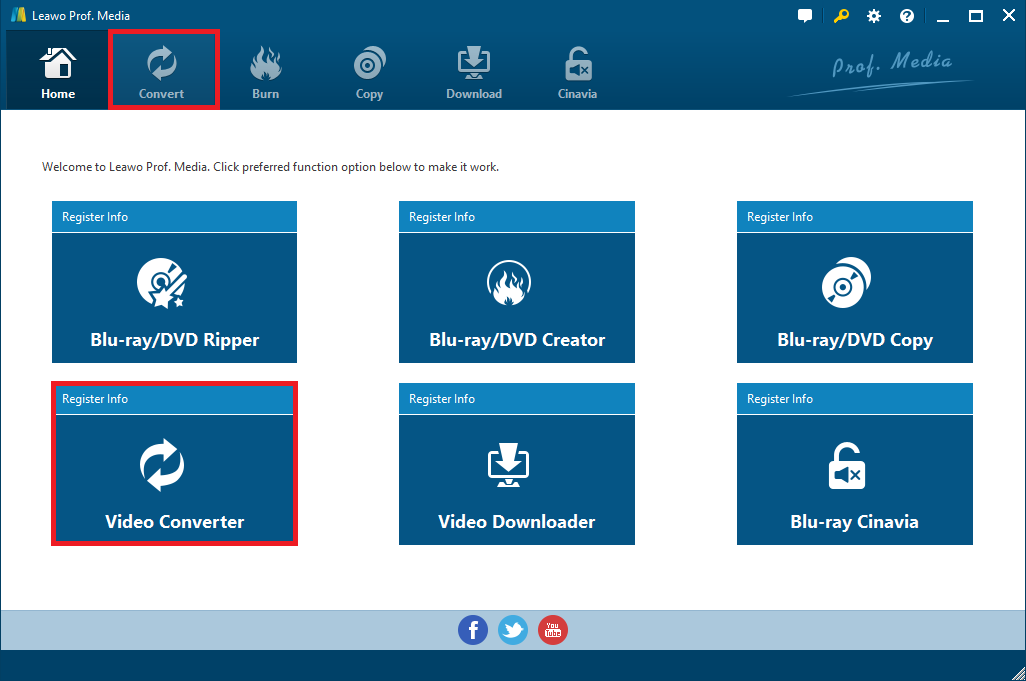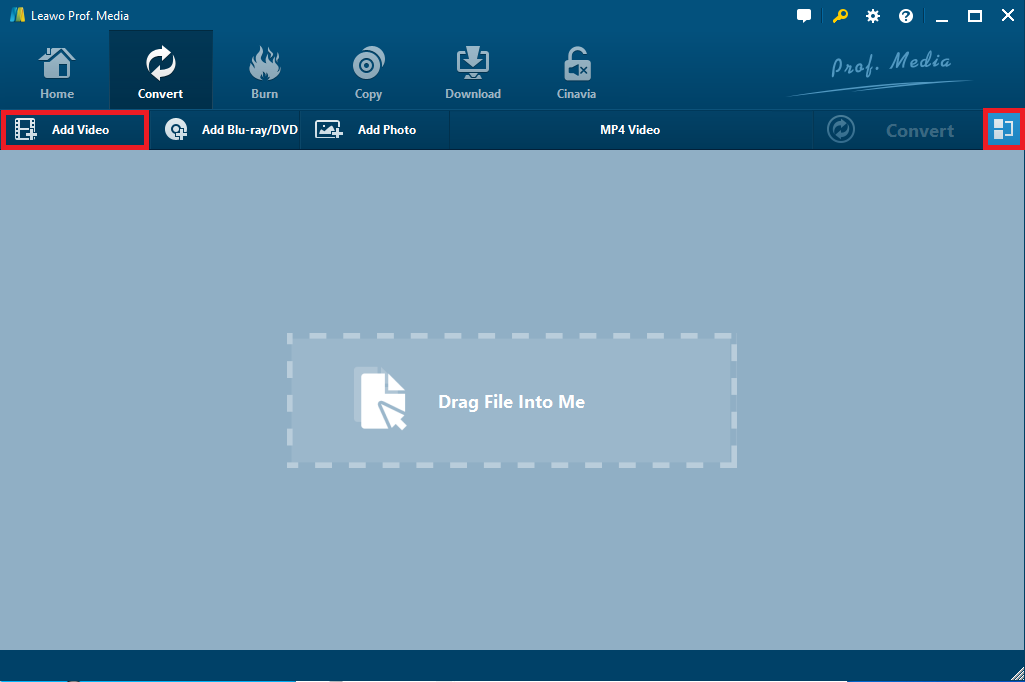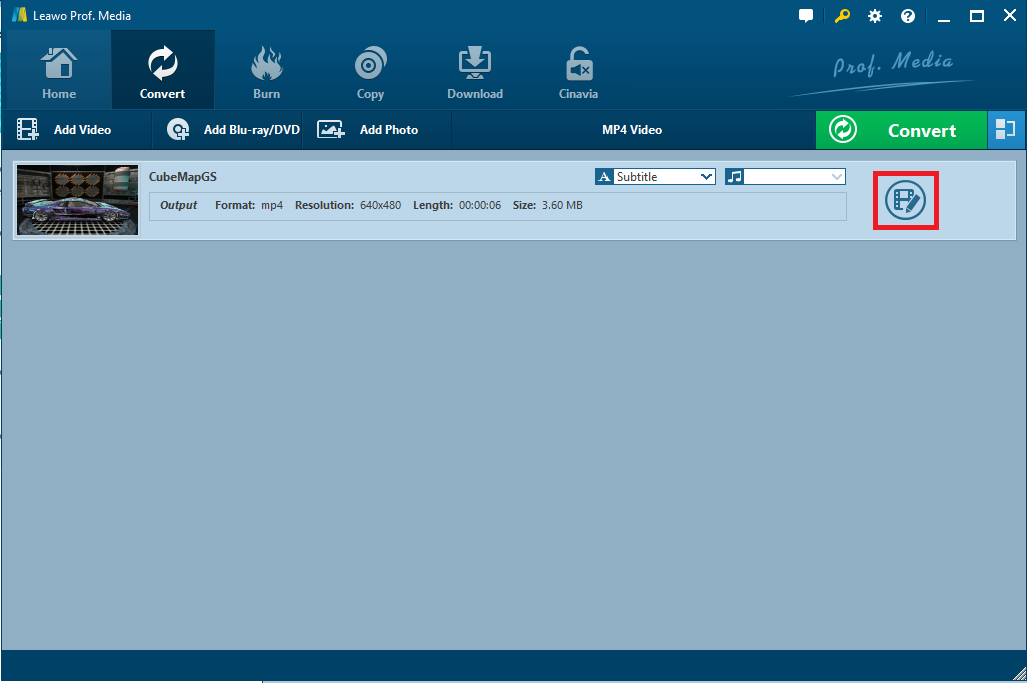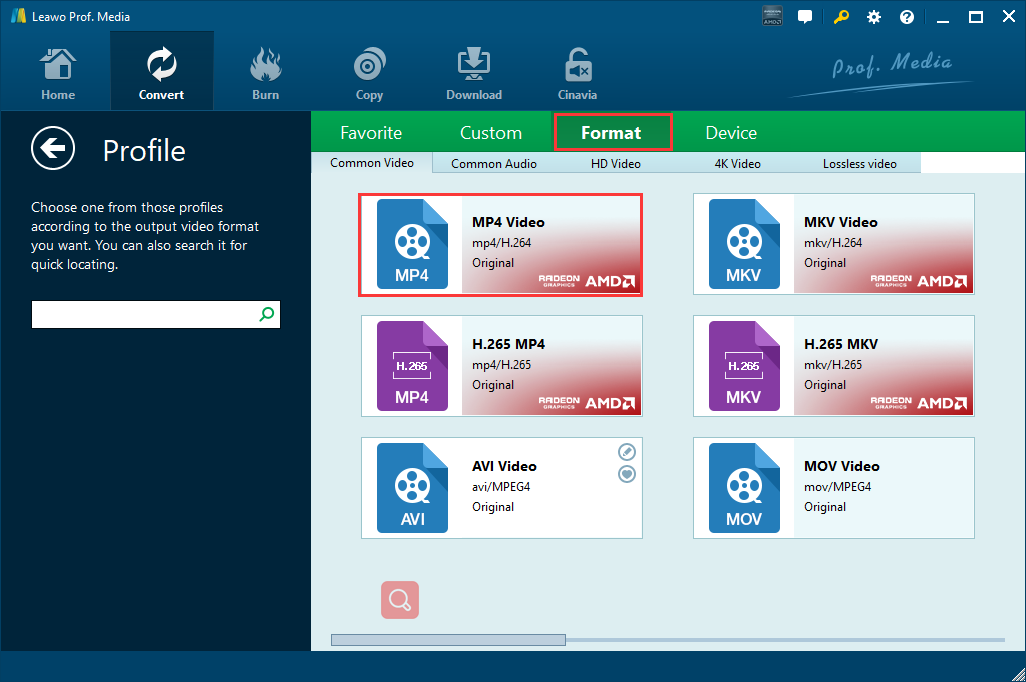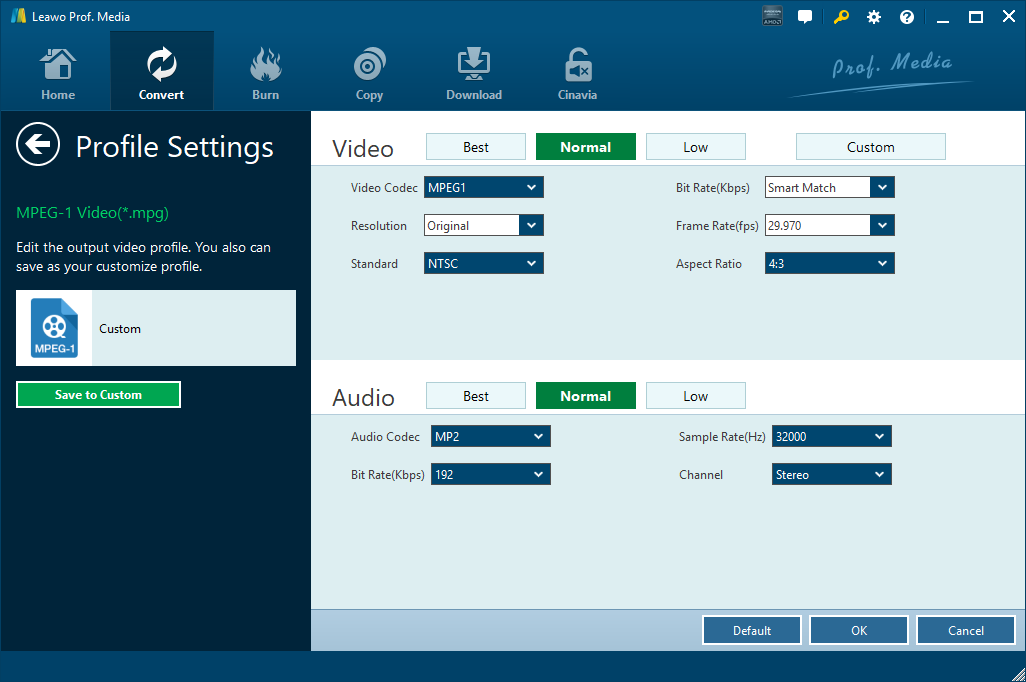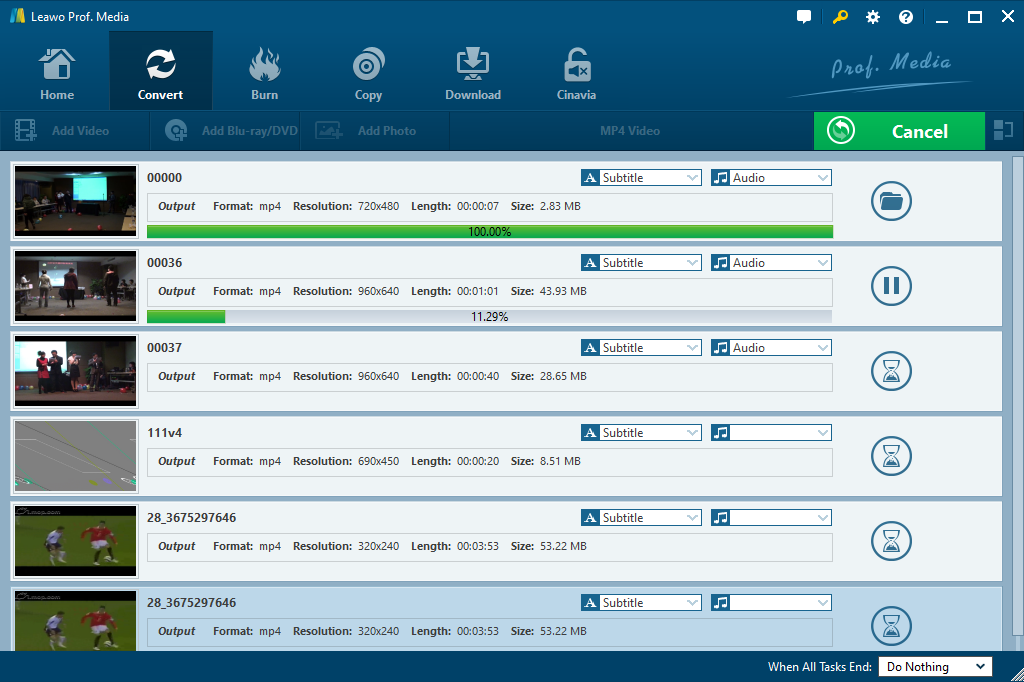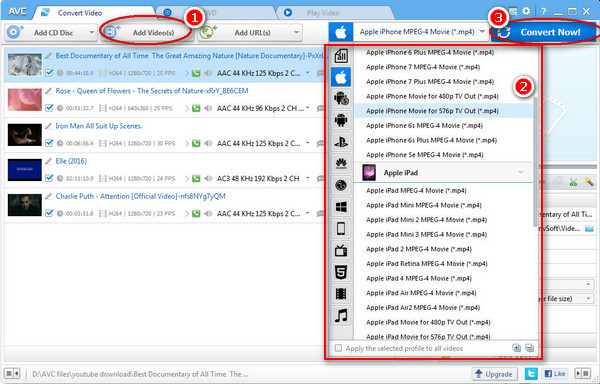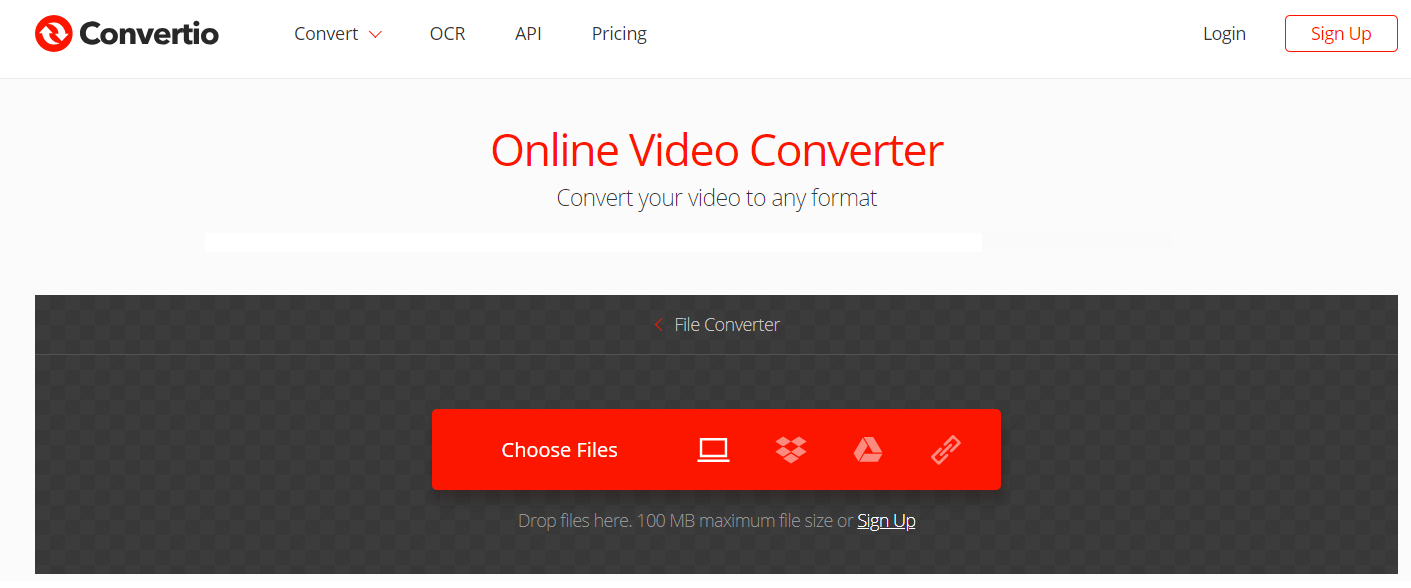“I need to convert a couple of TP files to MP4 so that I could play TP files on a variety of standard multimedia players. Should I download third-party software for that or is it possible to do that the other way?”
It may be known to all that TP files can only be played on a few multimedia players for Windows PCs and Mac OS X computers. If you would like to play TP files more freely on different kinds of media players, you must convert TP to the most commonly supported video format like MP4. And the easiest way to convert TP to MP4 would be using the third-party video converters. With the improvement of transcoding technology, there are so many outstanding TP to MP4 converters available for video converting. In this post, the detail information of TP format will be referred and several excellent TP converters would be listed for recommendation.
Part 1: What is TP?
TP files are also known MPEG-2 TV recorded files which are generated by some satellite receivers, digital recorders and multimedia TVs as recorded video streams. Usually, you can make use of the PowerDVD software program introduced by CyberLink Corporation to open and view TP files, and most of the common video players cannot open TP files. In order to play TP files by using standard multimedia players, you are required to convert TP to standard digital video file formats like MP4 with TP to MP4 converter.
Part 2: Convert TP to MP4 with Leawo Video Converter
The most powerful TP to MP4 converter recommended would be Leawo Video Converter, an excellent video converter that can convert video files contained in more than 180 formats from one to another. It supports a myriad of video files input and output including MP4, AVI, MTS, MOV, TP, etc. and easily converts TP to MP4. In addition to the common video formats, it can also convert video files to many portable devices including iOS devices, Android devices and Windows devices. Besides, it has a built-in video editor that empowers you to customize the imported video files, including video trimming, cropping, noise-removing, etc. Moreover, it allows you to join several video files, add subtitles to the video and select the audio tracks.
With the 100% original quality reserved at fast converting speed, Leawo Video Converter is also regarded as the best and easiest TP to MP4 converter. After you download and install this video converter on your computer, follow the simple steps to convert TP to MP4.
Step 1. Launch Leawo Video Converter
Launch Leawo Video Converter, you can click “Convert” button on the sub-menu or click “Video Converter” button in the middle to enter the Video Converter module.
Step 2. Import source TP video files into the converter
Click on “Add Video” icon on the top bar of the video converter module to browse and choose TP video files or file folder for importing. Alternatively, you can also import TP video files with direct drag-and-drops.
Note: You can also join all the imported video files into a big file by clicking the “Merge all files into one” button next to the green “Convert” button. Besides, you are allowed to add subtitle and select audio track. After importing source TP files, you can click the editing icon to customize video like to trim video length, crop video, remove background noise, convert 2D to 3D and so on.
Step 3. Choose MP4 as the Output Format
Open the video format button right before the big green “Convert” button to call out a drop-down box where you can click the “Change” button to enter the “Profile” panel, and then you can select MP4 from “Format” group as output format.
Note: You can also click “Edit” button to enter the “Profile Settings” to set the video and audio parameters, including Video Codec, Resolution, Bit Rate, Audio Codec, Sample Rate, etc.
Step 4. Convert TP to MP4
After all settings are done, click on the big green “Convert” button to pop out a sidebar where you can set the output destination. And then click the “Convert” button at the bottom to start converting TP to MP4 immediately. After the converting process is finished, you could get MP4 video files in a while.
This is the simple guide for Windows users. If you are Mac users, you could follow the guide to install and make full use of Leawo Video Converter for Mac to convert TP to MP4 on Mac.
Part 3: Convert TP to MP4 with Any Video Converter
Except Leawo Video Converter, Any Video Converter is also one of the most powerful TP to MP4 converters. It takes TP video files from your computer or downloaded from the Internet and converts TP to any format you’d like. Besides, it allows you to convert any video files to any format for free including video formats like MP4, MPEG, VOB, WMV, 3GP, etc. and output devices such as iOS devices, Android devices and more. Additionally, you can use it to rip and extract audio from CDs and videos, and download videos & music from YouTube or other popular video-sharing sites. What’s more, it can also easily convert TP to MP4 and personalize the imported video files for making them special. You can follow the guide below to make full of it to convert TP files to MP4.
Step 1. Launch Any Video Converter and click on “Add Video(s)” button to add TP files you would like to convert. Alternatively, you can also directly drag and drop TP files into the program.
Step 2. Select MP4 from the common video formats group as the output format from the drop-down list. After importing the source video, you can view the video file under the preview window field and manually set the output video parameters.
Step 3. Click on the blue “Convert Now!” button to start converting TP to MP4.
Part 4: Convert TP to MP4 with Convertio
Apart from the video converting software application, you can also convert TP to MP4 simply with TP to MP4 online video converters, among which Convertio is strongly recommended. Convertio supports all kinds of video formats for input and output. It can also customize the video and specify the desired codec, quality, aspect ratio and other settings that you find necessary. You can easily convert TP to MP4 in simple steps.
Step 1. Choose TP video files you want to convert from your PC, Mac or mobile device. Or you can select TP video files from Google Drive or Dropbox account, or simply drag and drop TP video files to the web page.
Step 2. Select MP4 as the output format from the format drop-down list.
Step 3. Click on the gear icon to open settings window where you can change the video and audio parameters including video codec, quality, profile, etc. and customize the video by cutting the video, resizing it, rotating it and more.
Step 4. Click on “Convert” button to start converting TP to MP4. And the converting process will be finished in some time. After converting, you can download the converted MP4 video to your computer and play it freely.
Note: Remember it only supports the video files in maximum 100MB. If your TP video files are quite big, you’d better use Leawo Video Converter instead.
Part 5: Convert TP to MP4 with Files-Conversion
Furthermore, Files-Conversion is also an amazing online video converter that can work for TP to MP4 conversion. It provides you free online service to convert any format to MP4, AVI, FLV and other common video formats. You can also set output quality and proper size. Here you can convert a TP video file to MP4 in simple steps.
Step 1. Click on “Select a File” to browse and choose the source TP files to the online converter.
Step 2. Choose “MP4” as the output format, the output quality and size can also be selected.
Step 3. Click on “Convert” to start converting TP to MP4. All the imported TP source video files will be converted in queue. The converted MP4 video files can be viewed online.
All in all, various kinds of TP to MP4 converters are available for you to convert TP video files to the common MP4. The user-friendly Leawo Video Converter would be the best and easiest TP to MP4 converter that is for fast and excellent conversion. It has free trial version that can convert any video format for free without any quality loss. And it is quite easy to use so that even a novice can simply convert TP video files to customized MP4 video files in seconds. Any Video Converter is also free for TP to MP4 conversion that has various supported video formats and many output portable devices. Besides, online TP to MP4 converters like Convertio and Files-Conversion are also available. There is no need to install any software, but there are some limitations in video size. Comparing to Leawo Video Converter, online converters can only work online and there are limited settings. You can choose a proper TP to MP4 converter based on your own situation.