
"Can you watch 2D on 3D TV? I've used 3D TV to watch 2D movies in 3D effect. But the results were not satisfied. Is there any way to add 3D effect onto a 2D movie without damaging video quality and then watch the 3D movies on 3D TV? Can you recommend a 2D to 3D TV converter that can convert 2D to 3D TV?"
Movie fans might come across such kind of questions while watching movie, especially during 3D movie watching with 3D TV. When you are intended to watch a 2D in 3D TV, you can change 2D movie to 3D movie with the professional 2D to 3D converters. After that, you can watch the 3D movie with amazing 3D glasses on popular 3D TV for an impressive entertainment. In this post, you are going to figure out how to how to convert 2D to 3D TV movie with the powerful 2D to 3D TV converter.
Part 1: How to Convert 2D Video to 3D Movie with Video Converter
To get lossless-quality 3D movies out of 2D movies, you could use Leawo Software’s 2D to 3D converter, a built-in 3D movie creator within Leawo Video Converter. This 2D to 3D video converter gets 6 different 3D movie effects for you to select from: Red/Cyan, Red/Green, Red/Blue, Blue/Yellow, Interleaved, Side by Side. It only adds one of these six 3D effects onto your 2D videos, having no damage to the video quality. You can follow the below steps to know how to convert 2D video to 3D movie, and then transfer 3D movie to 3D TV for playing.
Download and install this 2D to 3D TV converter on your PC at first, and then the detailed steps come up.
Step 1: Import 2D movies
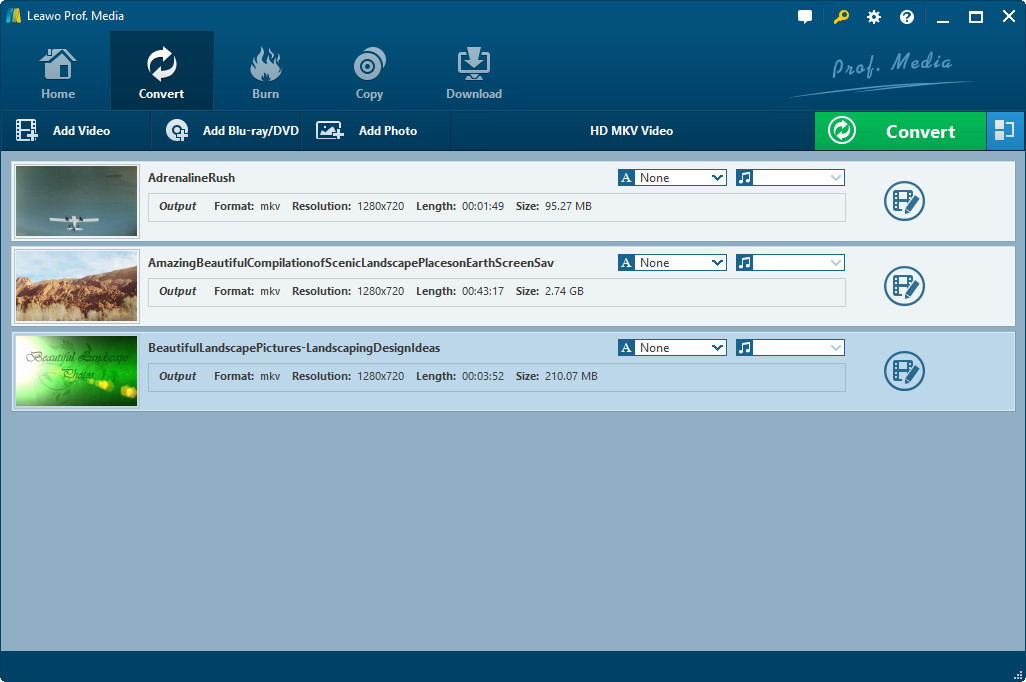
Launch this 2D to 3D TV converter to enter the main program interface, and click "Add Video" button on the sub-menu under "Convert" module to browse and add source 2D movies into this 2D to 3D converter.
Step 2: Add 3D effect
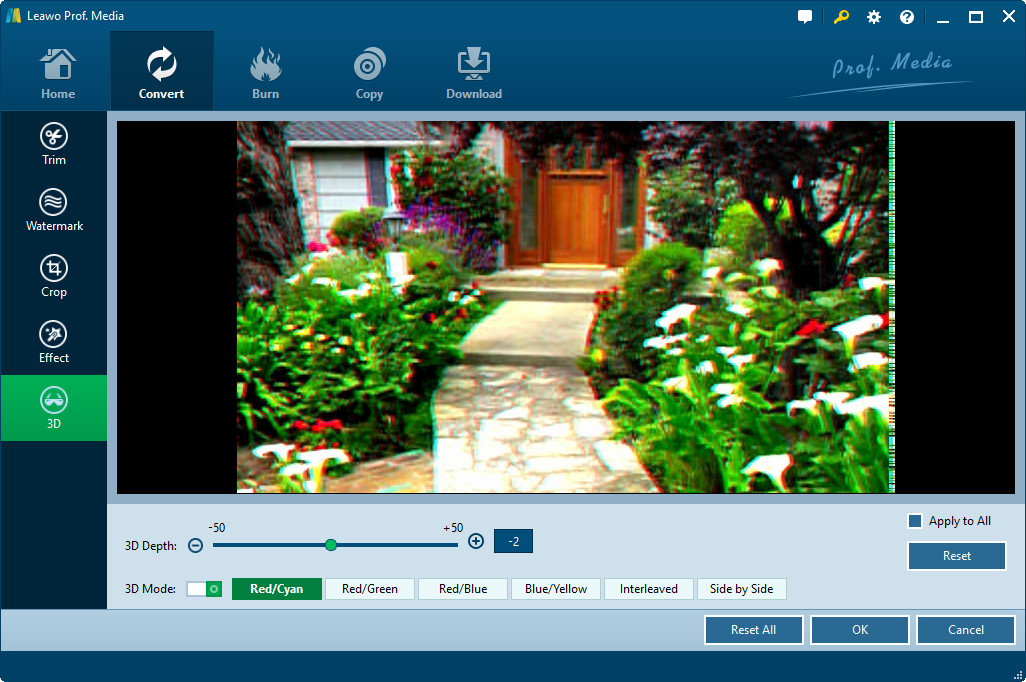
Right click loaded 2D movie and then select "Edit" option. On the popup window, open "3D" tab to enter the built-in 2D to 3D converter panel, and activate the 2D to 3D conversion function by sliding the "3D Mode" to green. There're in total 6 different 3D effects for you to choose. You can also adjust the 3D Depth and get instant preview.
Step 3: Set output profile
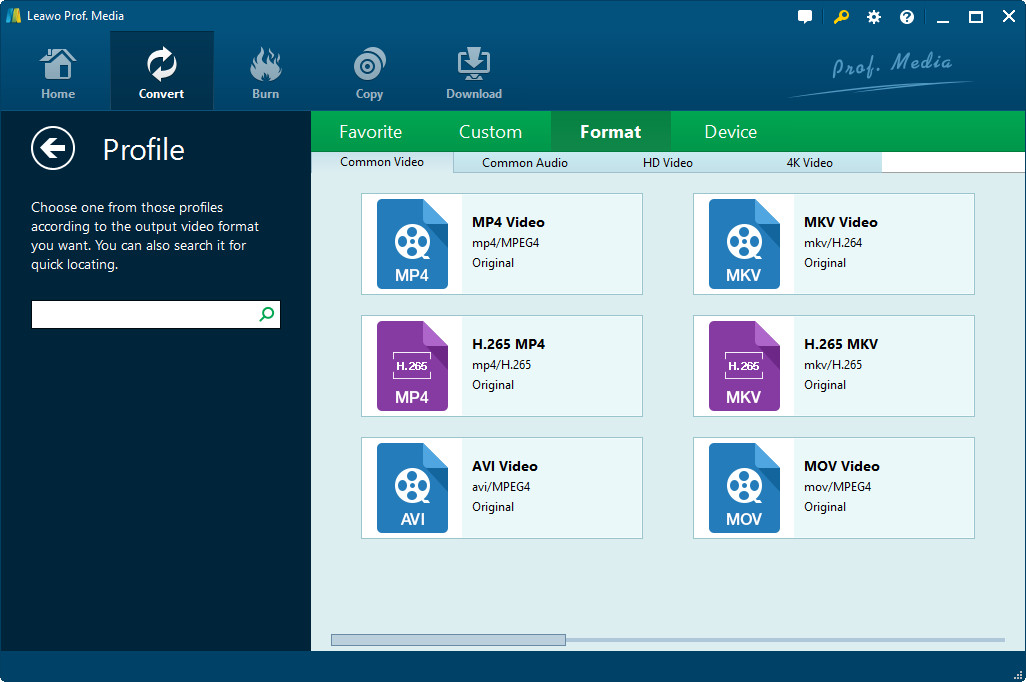
After setting the 3D effect, click "OK" button to return to the main interface. You could keep the final 3D movie in original format or convert it to other formats for diverse devices. On the main interface, next to the "Add Photo" button, click the drop-down box and then select "Change" option to set output profile under "Format" group, like MP4, MKV, MOV, etc.
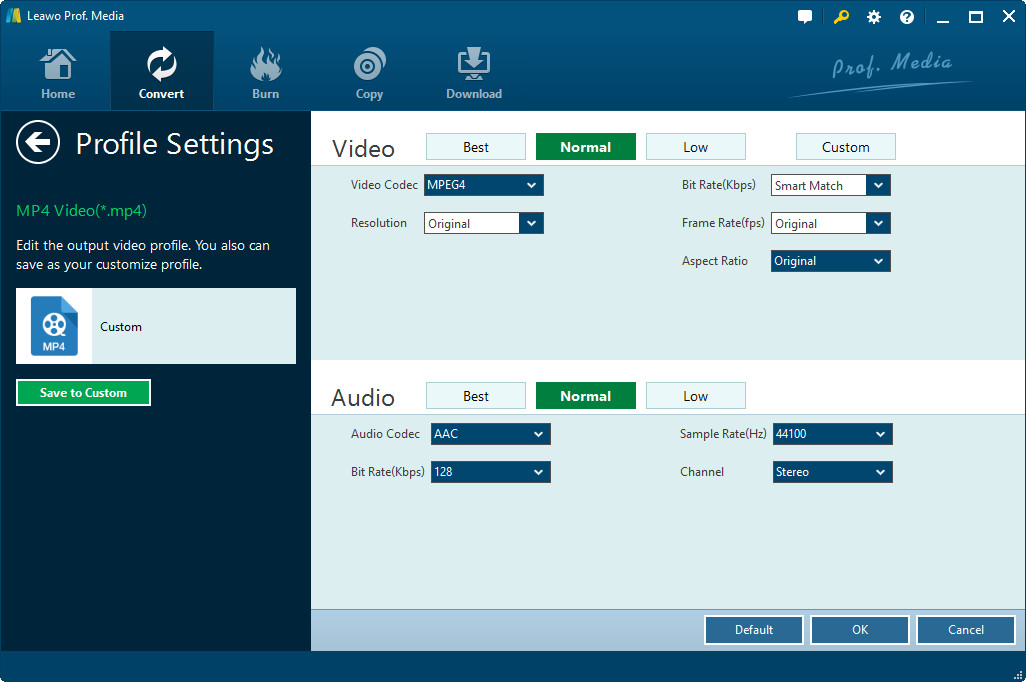
Note: Click the "Edit" button on the drop-down profile setting box to adjust video and audio parameters like video codec, aspect ratio, frame rate, resolution, audio codec, bit rate, channel, sample rate, etc. (optional)
Step 4: Convert 2D movie to 3D movie
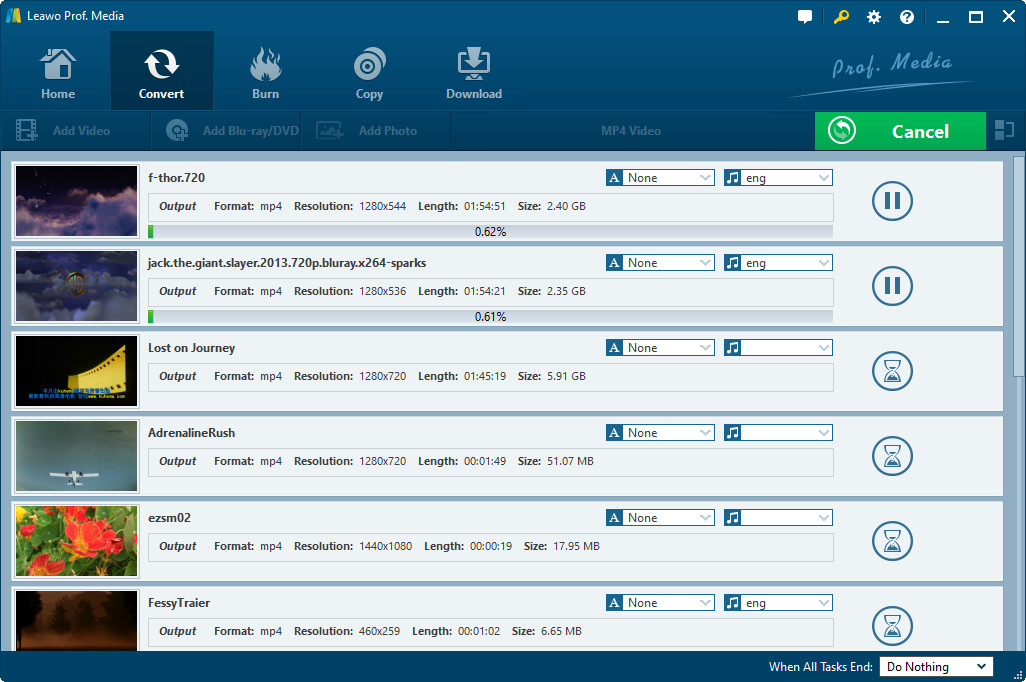
At last, click the big green "Convert" button. On the following popup window, set output directory and then click the bottom "Convert" button to start 2D movie to 3D movie conversion.
After the 2D to 3D conversion, you could screenplay the created 3D movies on your 3D TV or via other ways.
Note: If you’re a Mac computer user, there is the Mac version: Leawo Video Converter for Mac which can be used to easily create 3D movies out of 2D videos on Mac without quality loss.
Part 2: How to Convert 2D Movie to 3D with Pavtube Video Converter Ultimate
Pavtube Video Converter Ultimate is a versatile and powerful program that integrates a best Blu-ray converter, a DVD converter, and a video converter together for uses to convert any commercial Blu-ray/DVD movies and almost a variety of videos to universal video and audio file formats with superfast conversion speed. Besides, it supports various input video formats such as MTS, M2TS, TOD, MOD, MOV, WMV, MP4, etc. This software is commonly used to convert MOV to MP4, MTS to MP4 and so on. In addition, you can also use this video converter to edit the video. What’s more, it can also work as a 2D to 3D video converter which can be easy to use and generate your own side by side 3D movies. After getting 3D video, you can enjoy 3D movies on 3D TV with 3D glasses. Now download and install this 2D to 3D video converter, and follow the guide to convert 2D to 3D TV movie:
Step 1. Add 2D videos to the converter
Launch the 2D to 3D video converter to enter the main interface of the program, and then click on "File" > "Add Video/Audio" button to browse and search the desired 2D videos for importing.
Step 2. Set the effect to the video
In the format box, click the blank to choose “3D video”, and then you can choose different formats, such as “MP4”, “MKV”, “MOV”, and “AVI”. And then below the Format part, you can choose an output directory for saving the converted video.
Note: You can click “Settings” to enter profile setting panel where you can set the video and audio quality.
Step 3. Convert 2D to 3D video
Now click on the red “Convert” button to start converting 2D to 3D video. When the conversion process completes, you can click on “Output Folder” to locate the converted video.
Part 3: Transfer 3D Movie from Computer to 3D TV for Playing
When you have got 3D movie on your computer, you can feel free to transfer 3D Movie from computer to 3D TV for playing. And one of the ways you can use to transfer 3D movies from computer to 3D TV for playing is to make use of USB drive.

Firstly, plug in USB drive into the computer, go to the directory box where you set to contain the created 3D movie, copy and paste the 3D movie onto the USB drive.
After the 3D movie is copied to the USB drive, disconnect the USB drive and and plug it into the USB port of your 3D TV. Open the USB drive, find the 3D movie, and click it to start playing.
Part 4: The Best 3D Glasses to Watch 3D TV
Since you have access to enjoy 3D movie on 3D TV, you can now wear a pair of 3D glasses to watch the 3D movies on your 3D TV so that you can enjoy more with better experience. In the market, there are different kinds of 3D glasses for you to watch 3D TV with more entertainment. You may want to know some popular models compatible with a wide range of 3D TVs. Here are the top 3 best 3D glasses recently.
1. True Depth 3D Firestorm Glasses
When you want to find 3D TV compatible glasses, the True Depth 3D Firestorm XL glasses kit will come into sight. It is popular for the ones that own a DPL compatible TV. Comparing with other models, these glasses are lightweight and quite comfortable to wear, designed with a larger frame that makes the one who wears it look cool and handsome. The Depth 3D Firestorm Glasses work with TVs that have a refresh rate of 96, 120 or 144Hz.
2. SainSonic Rainbow Series Black 3D Active Glasses
As brand glasses in Canada, the SainSonic Rainbow Series 3D glasses are rechargeable universal active shutter glasses which are probably the most affordable for you to watch 3D movies. With a lightweight design, the 3D glasses are portable and quite comfortable for you to wear. Besides, with an advanced receiver, it is quite popular when you are using older TV models. Moreover, you can recharge it by using a regular USB cable, which is very convenient for watching 3D movies on 3D TV without worrying about the flat battery since it can stand by up to 35 hours.
3. 3DHeaven Ultra-Clear HD Glasses
3DHeaven Ultra-Clear HD glasses are also quite popular and cheaper ones that can deliver realistic 3D images with high quality by using the latest 144Hz technology. It supports the refresh rates of up to 144Hz (lower 120Hz and 96Hz are also supported). Moreover, it is compatible with a wide range of TVs as well as so many 3D projectors, including BENQ, OPTOMA, Dell, Samsung, SHARP, etc. Thus, you can wear a pair of the 3DHeaven Ultra-Clear HD glasses for enjoying 3D movies freely. It has a built-in battery so that you can charge it with a simple USB cable, which is simple to use and convenient. It is so popular because of fairly affordable price and compatibility with a wide variety of 3D TVs.
Anyway, whenever you are going to convert 2D to 3D TV movies, you can easily figure it out by using the popular and easy-to-use 2D to 3D movie converters recommended here. With the versatile software, you cannot only convert video to 3D, you can also add some special effects and edit the video with the internal video editor. Undoubtedly, the two solutions are both proved helpful and powerful so that you will never worry about changing 2D movies to 3D TV. Watching a movie will definitely be much more enjoyable.




 Try for Free
Try for Free Try for Free
Try for Free

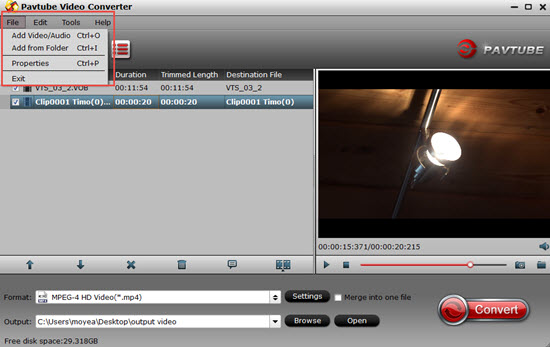
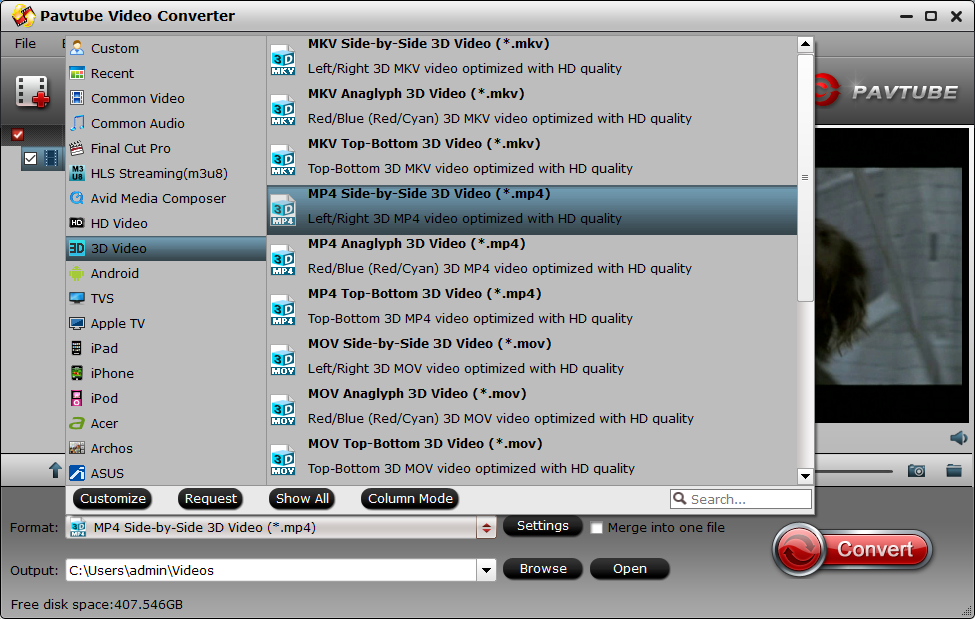
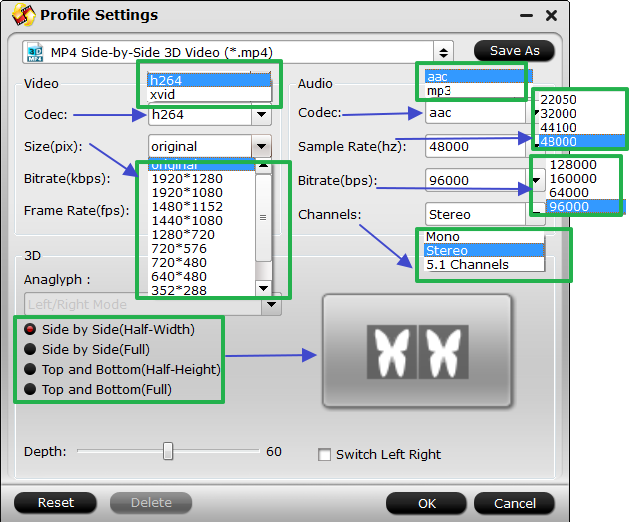






















[…] More items… […]