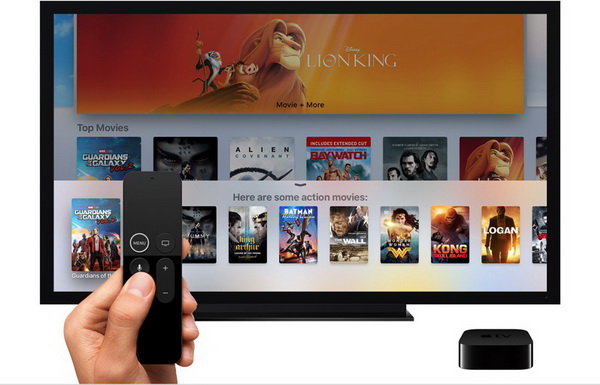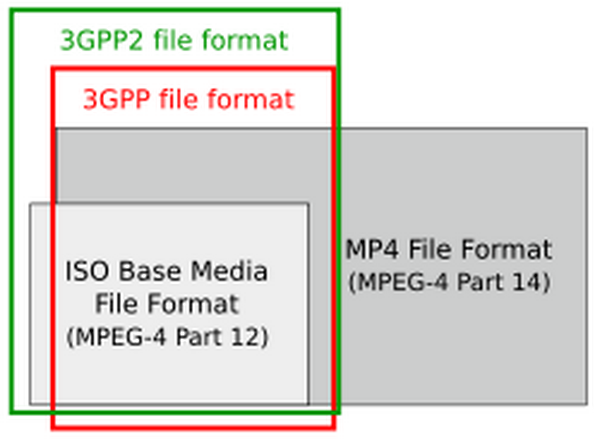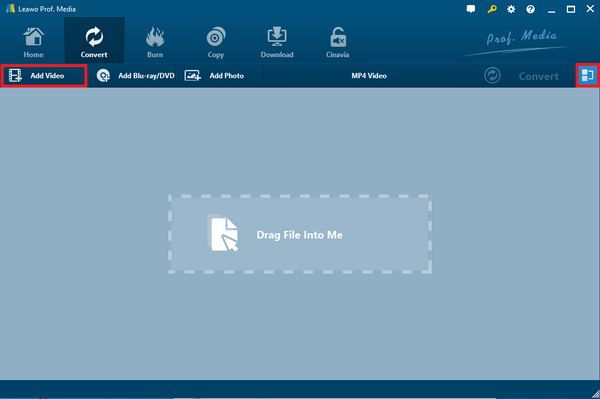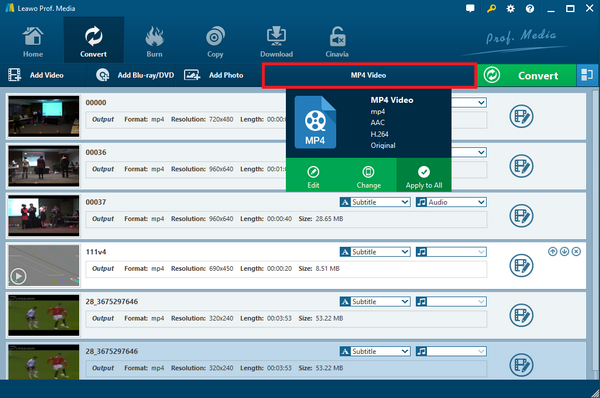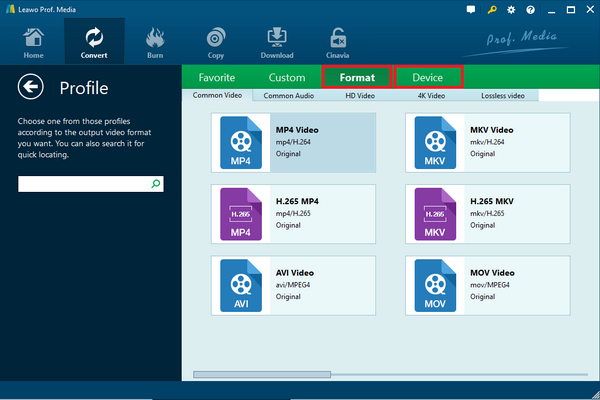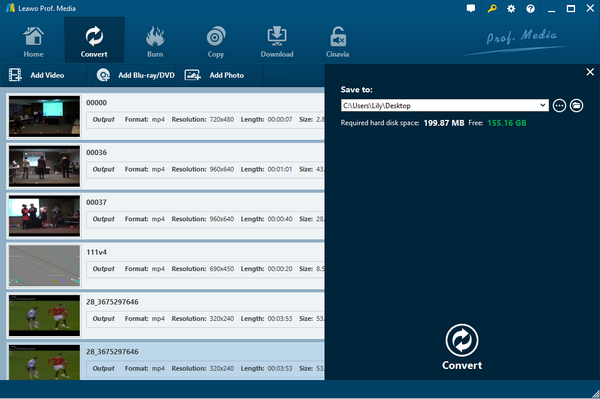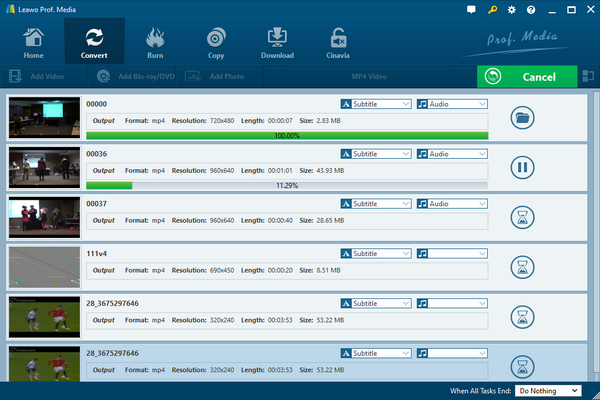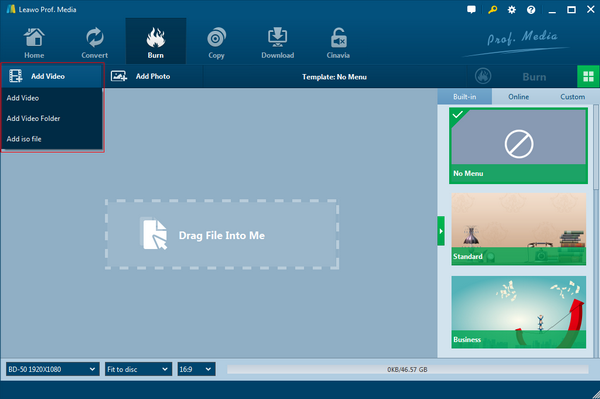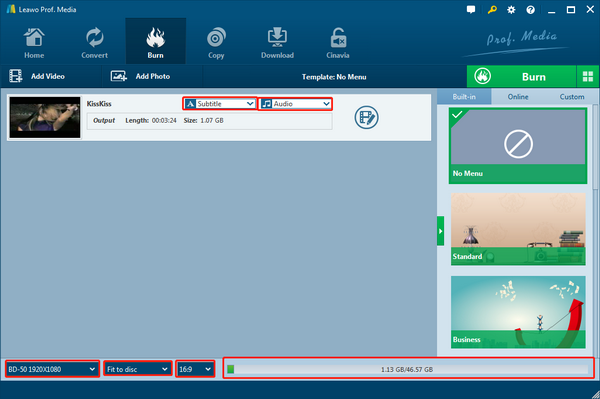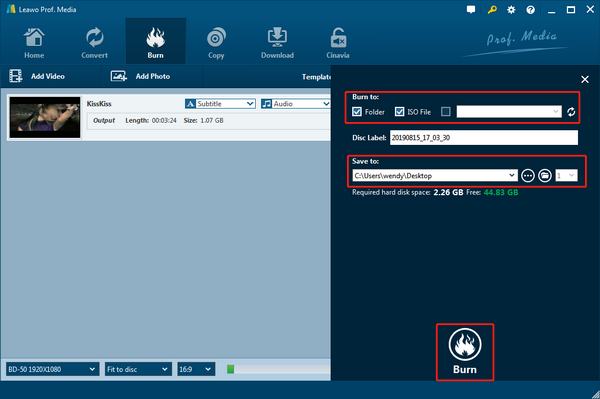The first Apple TV generation was born in 2007. With the new version of Apple TV releasing each year, the figure of consumers is also growing year by year. Before making up the mind of purchasing an Apple TV, there is always one question frequently being asked. Can I watch MP4 on Apple TV? I have friends claiming the Apple TV is able to do so. In the meantime, some friends keep reporting that they cannot watch MP4 on Apple TV. What makes such a big difference? How to play MP4 on Apple TV? Let's find out in this post.
Part 1: Can Apple TV Directly Play MP4 File
"Is possible to watch MP4 on Apple TV directly? Some of my friends tried it and it seems to work out. But when I put my MP4 videos into the Apple TV, nothing showed up and there was an error opening the MP4 file. So I am very confused about it."
Individuals who have been wondering the same question are not on a small scale. Can you watch MP4 on Apple TV? As a matter of fact, there is no absolute answer to this question as yes or no. However, this can be explained in distinct situations. To be specific, the answer could be that Apple TV can’t play all the MP4 files. Although Apple TV declares the support of MP4 format, which only applies for a particular amount of MP4 format media. In other words, there could be merely a few people who can watch MP4 on Apple TV.
Part 2: Why MP4 Won't Play on Apple TV
It's interesting to know why part of users can watch MP4 on Apple TV. The truth may sound a little bit comprehensive as it is all linked to the source video format. Media files with the MP4 extension mean the digital data is being compressed and wrapped by the MP4 container. While MP4 can only represent the file as a whole, the codecs of video and audio usage are not clearly displayed. That is a potential issue for other problems such as sometimes QuickTime can't play MP4 files on PC. On the one hand, you need to figure out what exact MP4 files are supported by Apple TV. On the other hand, it might be useful to find out your MP4 file encoding methods as well. If the codec incompatibility happens, it can result in MP4 stuttering playback, soundtracks or subtitles are out of sync, and more probable troubles. To fully understand what Apple TV supports in terms of MP4, you should read this following list carefully.
Currently, Apple TV from the 1st to 5th generation offers MP4 files based on H.264 that is up to 1080p, 30 frames per second, High or Main Profile level 4.0 or lower, Baseline profile level 3.0 or lower with AAC-LC audio up to 160 Kbps per channel, 48kHz, stereo audio in .m4v, .mp4, and .mov file formats. Along with MPEG-4 video up to 2.5 Mbps, 640 by 480 pixels, 30 frames per second, Simple Profile with AAC-LC audio up to 160 Kbps, 48kHz, stereo audio in .m4v, .mp4, and .mov file formats. However, if the MP4 files are involved with HEVC, MPEG-2, Theora, VP8, VP9, DivX, DTS, MP4, and other encoding processes, you are not able to play any of them on Apple TV.
So how to play MP4 on Apple TV when there is an issue? The best way is to transcode your MP4 files into the corresponding Apple TV formats with the help of a capable MP4 to Apple TV Converter - Leawo Video Converter. This program contains the largest codec base among all other tools, including all the MP4 files like H.265 MP4 even 4K MP4 of resolution up to 1080p, common videos of MKV, H.265 MKV, MOV, MPEG-1, MPEG-2, WMV, ASF, DV, VP8, etc. The output availability is optimized for the most convenience from Apple TV specialized formats to all portable device files. Additionally, it features the ability to protect the source MP4 quality in order to bring lossless images and soundtracks. On top of it, the operation can be super-fast and reach the speed of 6X faster. There is an inbuilt video editor for adding subtitles, music, and even converting 2D to 3D. Moreover, it can function as a photo slideshow maker. Expect more? Get the Leawo MP4 to Apple TV converter.
Part 3: Convert MP4 to Apple TV Format
This instruction will illustrate how to play MP4 on Apple TV by the means to transfer MP4 to Apple TV.
Step 1. Download and install the Leawo Video Converter on your computer
Leawo Video Converter runs seamlessly on Windows and Mac platforms. Be sure the version is working for your system.

-
Leawo Video Converter
- Convert video and audio files between 180+ formats without quality loss
- Support 720P, 1080P and even real 4K video output
- Create photo slideshows from photos stored on camera, computer, camcorder, etc
- Built-in video editor to trim, crop, add watermark, apply special effect, etc
- 2D to 3D converter with 6 different 3D movie effects available
Step 2. Import source MP4 files into the professional converter
The welcoming interface comes with a neat design. You can easily draw the wanted MP4 videos into the frame where you see the sign of "Drag File into Me". Another option is via the "Add Video" button in the line of the toolbar.
Step 3. Enter the output profile panel
When the MP4 files are added, the "MP4 Video" button will be activated at the same time. Click on it to call out a submenu where you can choose the "Change" icon. Next, you will get into the settings of the "profile".
Step 4. Select one standard MP4 format supported by Apple TV
This output format panel allows choosing among hundreds of video formats. It is easy to search for the Apple TV format through the "Device" tab next to the "Format".
Step 5. Pick up a local folder for storage
Once the format is decided, go back to the home interface and press the green "Convert" button that is next to the "MP4 Video". Here, fill out the destination.
Step 6. Initiate to convert MP4 to Apple TV
Make sure all the settings are correct before tapping the white "Convert" button at the bottom of the directory sidebar. You are able to observe the process as the below window.
Part 4: Burn MP4 to Blu-ray to Play on Apple TV
In spite of utilizing the powerful Leawo MP4 to Apple TV converter, there is an alteration to watch MP4 on Apple TV. But the requirement is that you have to obtain one good DVD/Blu-ray player. The disc player should be functioning properly with the Apple TV. For users who already have equipped the player device, this solution will benefit the most from Blu-ray performance.
You can trust the Leawo Blu-ray Creator for the optimal Blu-ray products. Besides covering all the MP4 file input, it is also accessible for videos of AVI, DAT, WEBM, RMVB, MPEG, VOB, MOV, M4V, MKV, MTS, WMV, ISO image, and so on. It is pretty handy for it to adjust every video-related parameter, especially the disc menu is what it features the best. During burning, all the content will be preserved without single frame damage. This software indeed redefines the concept of enhancing the finest Blu-ray experience for all the audience.

-
Leawo Blu-ray Creator
Create BDs playable on various standalone Blu-ray/DVD players and computers without region restriction.
Convert and burn videos in 180+ file formats to Blu-ray, folder and/or ISO image file.
Edit video files?such as adding image/text watermark, trimming video length, cropping video size, adjusting video effect, applying 3D effect, etc.
The steps for how to play MP4 on Apple TV are very simple to follow with an organized interface.
Step 1. Start the Leawo Blu-ray Creator to load MP4 files
Use the drag-and-drop feature or the "Add Video" button to add MP4.
Step 2. Set the Blu-ray type
Look down for the disc type option varies from BD-50, BD-25, DVD-9 to DVD-5.
Step 3. Transfer MP4 to Apple TV support Blu-ray
Choose the "Burn" to change the location in the burning menu. Insert a Blu-ray disc, then tick the last box of "Burn to" and put the disc into the area. Hit the "Burn" to begin. When it is done, you can stream Blu-ray to Apple TV.
Part 5: Best Free MP4 Player for Windows and Mac
To save some hassles working on how to play MP4 on Apple TV, it may be simpler if you can have the same movie-like effects on computers. Speaking of which, a supreme free MP4 player is required. Therefore, Leawo Blu-ray Player is meant to be put into this position.

-
Leawo Free Blu-ray Player
- Support PowerPoint 2000/2002/2003/2007/2010/2013.
- Support all PPT formats: PPT, PPTX, PPTM, PPS, PPSX, POT, POTX, POTM.
- Adjust video and audio parameters of output files.
- Customize PowerPoint files like: insert background music/watermark, set transition, real-time narration.
- Customize PowerPoint files like: insert background music/watermark, set transition, real-time narration.
- Customize PowerPoint files like: insert background music/watermark, set transition, real-time narration.
The solid MP4 codec support takes only a small portion of the huge Leawo codecs base. No matter what compressing codecs are, this software can decode all the video files with ease. Including Blu-ray, DVD, 4K, and HD content. Widely employed as a multitasking player program, it allows users to fully control the entire playback from video, audio, and subtitles settings. The outstanding deciphering technology is able to deliver all the detailed pictures and stereo audio output. What's more, if you want some extra features like screen snapper or power control, this freeware will serve you beyond those demands. The upgrade edition can make MKV files from Blu-ray disc.
Best Free MP4 Downloader to Download MP4 Video/Movie
CleverGet Video Downloader, a comprehensive online movie downloader that could not only download online videos, but also free movies, paid movies and even live streams, could help you easily complete online free movie download tasks in simple clicks. With it, you could easily download free movies from various free movie or video websites like YouTube, Twitter, Tubi, Facebook live, Vimeo and various other free movie sites.

-
CleverGet Video Downloader
Download Movie Video With 320 Kbps audio.
Easily Download Live Streams Without Quality Loss.
Video Info Extractor.
Supports Playlist Downloading.
Support Multi-tasking & Video Info Extractor Inside.
Ease-of-use UI.