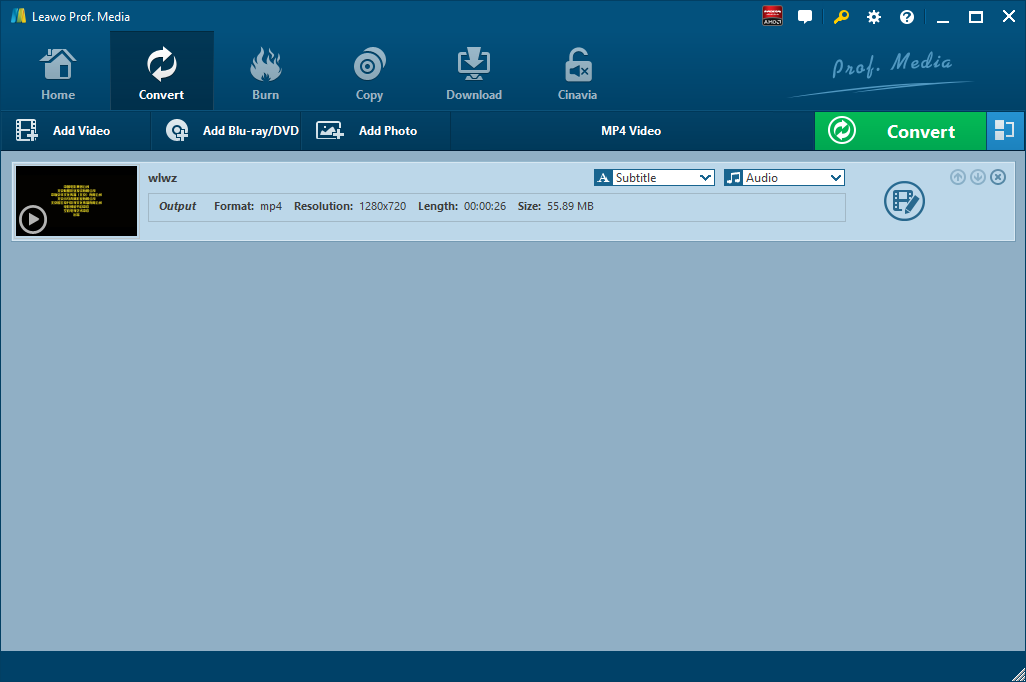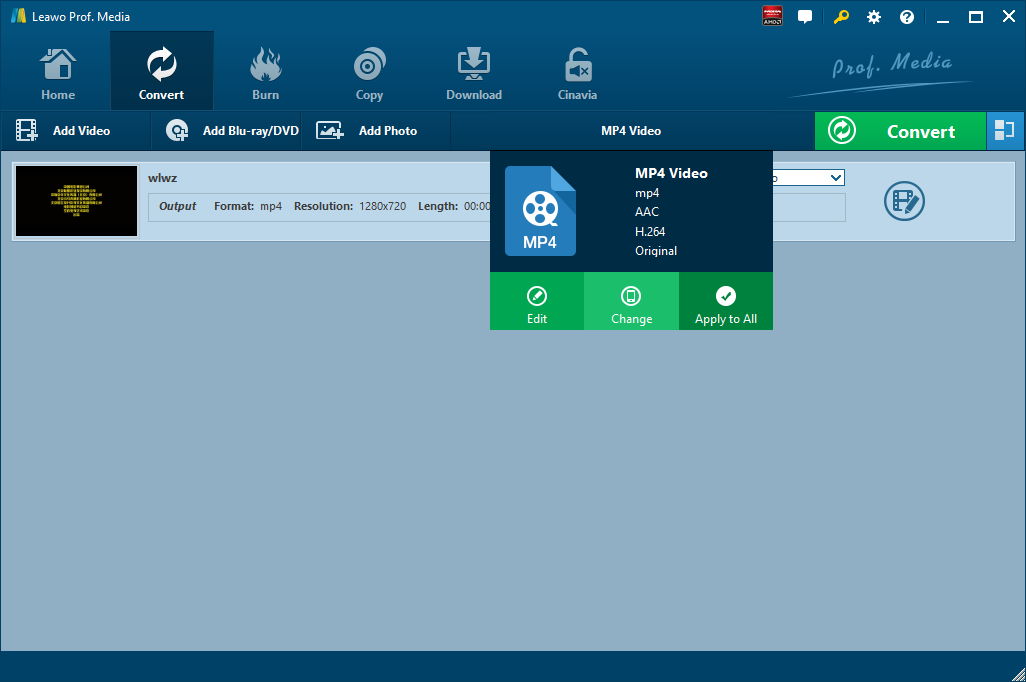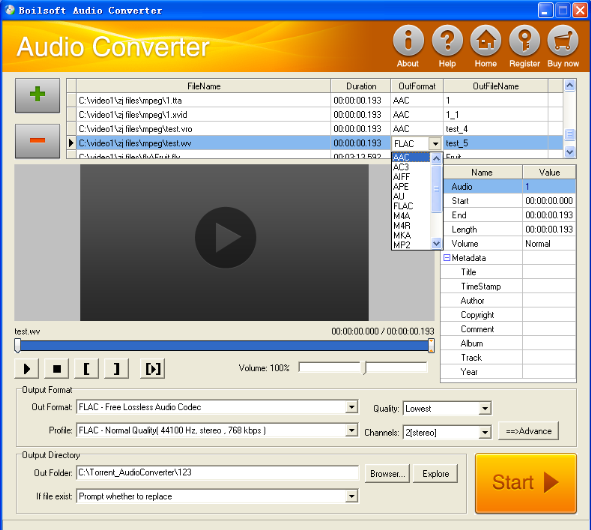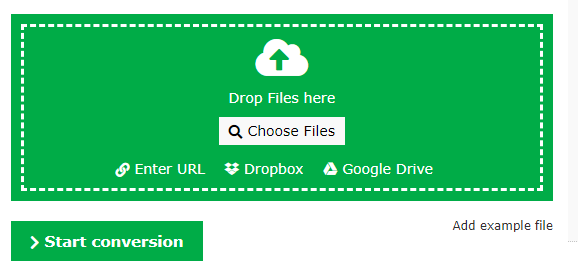Many people might not be familiar with ASF video format, which is hardly seen in today’s digital world. Full named as Advanced Systems Format, ASF is a media file containing audio and video data and optional metadata such as title, author, and copyright bibliographic data. If you happen to get some ASF files in hand and love the audio content within it, maybe converting ASF files to common audio files is a good option, such as WAV, a much common audio file, and it can be played in many audio players. Here in this article, we will show you how to convert ASF to WAV with 5 effective solutions. If you prefer to convert ASF to a video format, you can convert ASF to AVI as well.
Part 1: Convert ASF to WAV with Leawo Video Converter
Leawo Video Converter is not only a video converter, but also an audio converter or audio extractor. On one hand, Leawo Video Converter is able to convert video from one format to another format including MP4, AVI, MOV, MKV, MTS, FLV, etc., and at the same time the program is able to convert various audio files like MP3, AAC, FLAC, AC3, etc. On the other hand, this professional program allows users to extract audio track from video files. The input and output video and audio formats supported by Leawo Video Converter include Common Video (MP4, H.265 MP4, MKV, H.265 MKV, MOV, etc.), Common Audio (AAC, AC3, WAV, MP3, WMA, FLAC, etc.), HD Video (HD MP4, HD AVI, HD TS, HD VOB, etc.), and 4K Video (4K MP4 and 4K MKV). This professional converter is able to convert video and audio files with 100% quality reserved and in 6X faster speed.
Leawo Video Converter is equipped with an internal video editor and player for you to edit video files, including video trimming, adding watermark, video cropping, adding video effect, turning 2D video to 3D, and removing video noise. At the same time, the internal video player allows you to play video files after video importing.
As is mentioned before, Leawo Video Converter can be regarded as an audio extractor for you to extract only audio track from source video files. Therefore, it can play the role of ASF to WAV converter to convert ASF to WAV. If you are using Mac computer, you can make use of the Mac version of Leawo Video Converter. Download and install the right version of Leawo Video Converter based on your computer system, and follow the guide below to extract WAV from ASF file.
Step 1. Import Source ASF Video Files
Launch Leawo Video Converter, go to the “Convert” tab, and click “Add Video” button on the sub-menu to load your source ASF video files. Alternatively, you can directly drag and drop ASF video files into the program interface.
Step 2. Set WAV as Output Format
Click the drop-down box named “MP4 Video” by default next to the “Add Photo” button. On the drop-down list, select “Change” option. Then on the popup Profile window, select “WAV” from “Format” column as output format. Please note that once you change the output format, the name of the drop-down box will change as well.
Note: If you need, you could click the “Edit” button on the drop-down profile setting box to adjust audio parameters like audio codec, bit rate, channel, sample rate, etc.
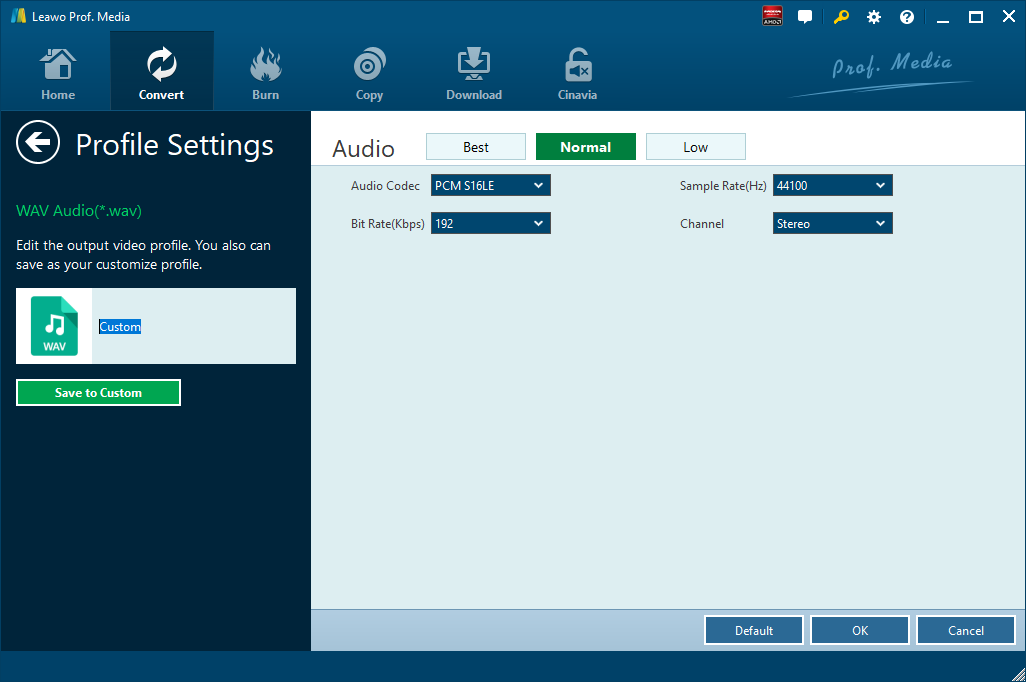
Step 3. Convert ASF to WAV
Click the big green “Convert” button on the sub-menu bar next to the format setting drop-down box. Then, on the popup sidebar, set output directory. After setting output directory, click the “Convert” button right below. Leawo Video Converter would start to convert ASF to WAV immediately.
Part 2: Convert ASF to WAV with Total Audio MP3 Converter
Total Audio MP3 Converter is able to convert 150 audio and video formats to 29 file formats. You could convert a file to another format with the converter, for example, WAV to MP3, WMA to AAC, AVI to MP3, and so on. You can also resample files to fit your needs, for example, resample MP3, resample WAV, etc. Total Audio MP3 Converter offers many useful features, for example: converting multiple files and combining to a single one file, extracting specific audio stream from video file that contains multiple audio streams, converting part of original file, supporting multiple channels, supporting multi-thread conversion, supporting up to 160 audio codecs, keeping date/time modified/created of original, supporting batch conversion, keeping ID3 tag, and so on. You can also set audio codec, sample rate, bit rate, channels, and volume of target format. Here we make use of Total Audio MP3 Converter to convert ASF to WAV.
Step 1. Add Source ASF File
On the main interface of Total Audio MP3 Converter, you can add source ASF files by clicking “Add Files” button, or you can add file folder by clicking “Add Folder” button.
Step 2. Set WAV as Output Format
After source ASF file is added, you need to choose “WAV” as the output audio format under “to MP3” dropdown list in order to convert ASF to WAV. After that, you can click “Options” to perform detailed output settings.
Step 3. Start Conversion Process
Click “Convert” to start the Conversion process from ASF to WAV.
Part 3: Convert ASF to WAV with Boilsoft ASF to WAV Converter
Boilsoft ASF Converter is a powerful Windows Media files (.ASF, .WMV) converter, and it lets you easily to convert ASF to AVI, ASF to MPEG, WMV to AVI, WMV to MPEG, and AVI to ASF, WMV, MPEG to ASF, WMV. The professional converter supports for ASF, WMV, AVI, Divx, Xvid, MPEG1, MPEG2, and MPEG4 formats. Boilsoft Audio Converter is able to extract or convert audio from all popular video and audio formats to fashionable audio formats. Here we use it to convert ASF to WAV.
Step 1. Add Source ASF Video File
Press “+” button to add the ASF you want to convert, then select “WAV” as the output format under Out Format list.
Step 2. Edit Output File (Optional))
As can be seen from the diagram, the panel allows you to set the expected volume and output format of the audio, and to customize the sample rate, Bit rate and channels the audio will contain. At the same time, you can set output directory as well.
Step 3. Get Output WAV File
When all settings are completed, just press Start Button to gain your favorite WAV from your output directory soon.
Part 4: Convert ASF to WAV with Convertio
Besides converter program, you can try online ASF to WAV converter to convert online. Here you can try Convertio. But this online video converter supports 100MB maximum file size. If your source ASF file is larger than 100MB size, you need to switch to other ways to convert to WAV. Check out the steps below to convert ASF to WAV free with Convertio.
Step 1. Upload Source ASF Video
Go to the official website of Convertio, and then select or directly drag and drop target ASF file into the converter. It is possible for you to upload video file from your Google Drive or Dropbox account.
Step 2. Choose WAV as Output Format
After your ASF video file is uploaded, choose WAV as output audio format. If necessary, you can adjust video and audio parameters such as resolution, quality, aspect ratio and others by clicking the gear icon.
Step 3. Start to Convert and Get Converted Results
Click “Convert” to begin conversion process. Once your video is converted and edited, you can download it to your Mac, PC or another device. If necessary, save the file to your Dropbox or Google Drive account.
Part 5: Convert ASF to WAV with Online-Convert
The second online ASF to WAV converter I would introduce here is Online-Convert that lets you convert media easy and fast from one format to another. This online video converter supports a lot of different source formats. Check out the guide below to convert ASF to WAV with Online-Convert.
Step 1. Choose Output Format
Go to the official website of Online-Convert, and go to Audio converter tab. To convert to WAV, you have to choose “Convert to WAV” under the drop-down list, and then click “Go”.
Step 2. Import Source ASF File
Click “Choose Files” to choose and add source ASF file. After ASF file is imported, you can perform optional settings as well.
Step 3. Start to Convert ASF to WAV
Click “Start Conversion” to start converting ASF to WAV. After a while, you can get converted video files in WAV audio format, and the you can transfer them to your portable devices or players for easy playback.