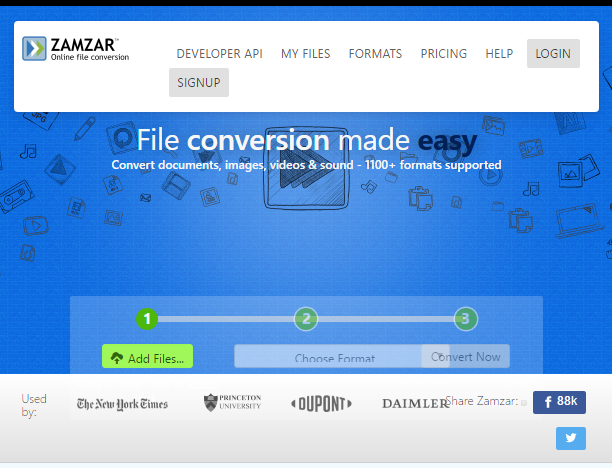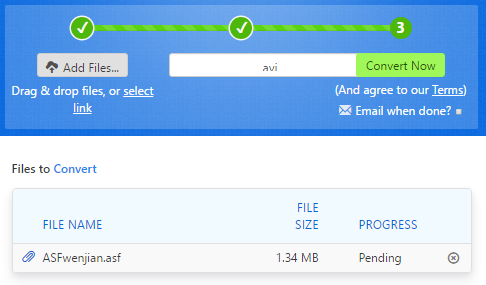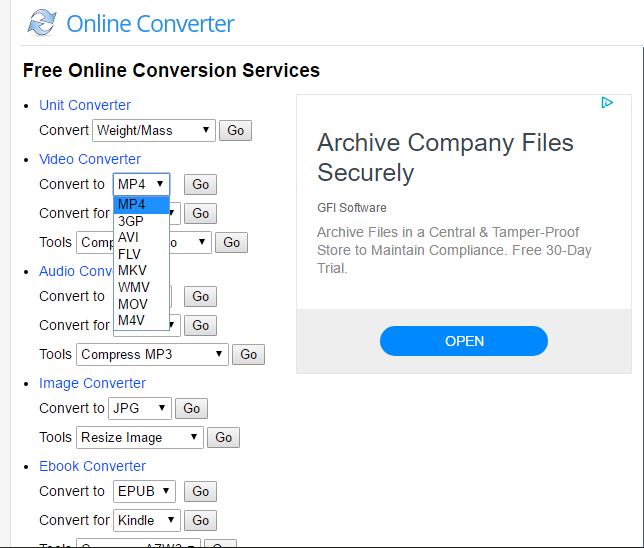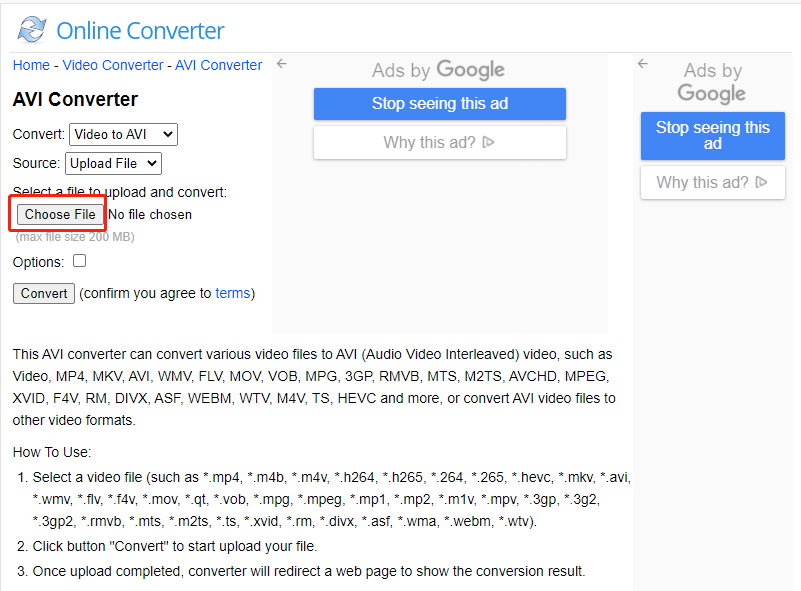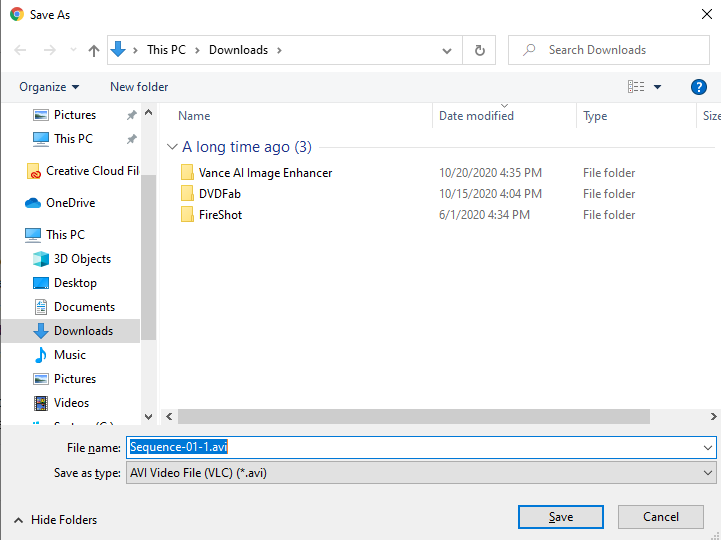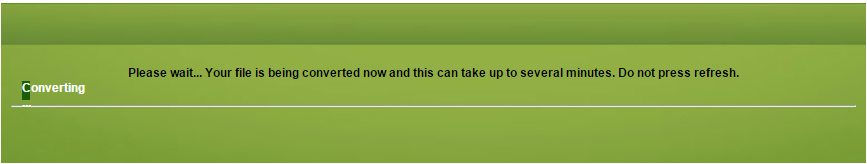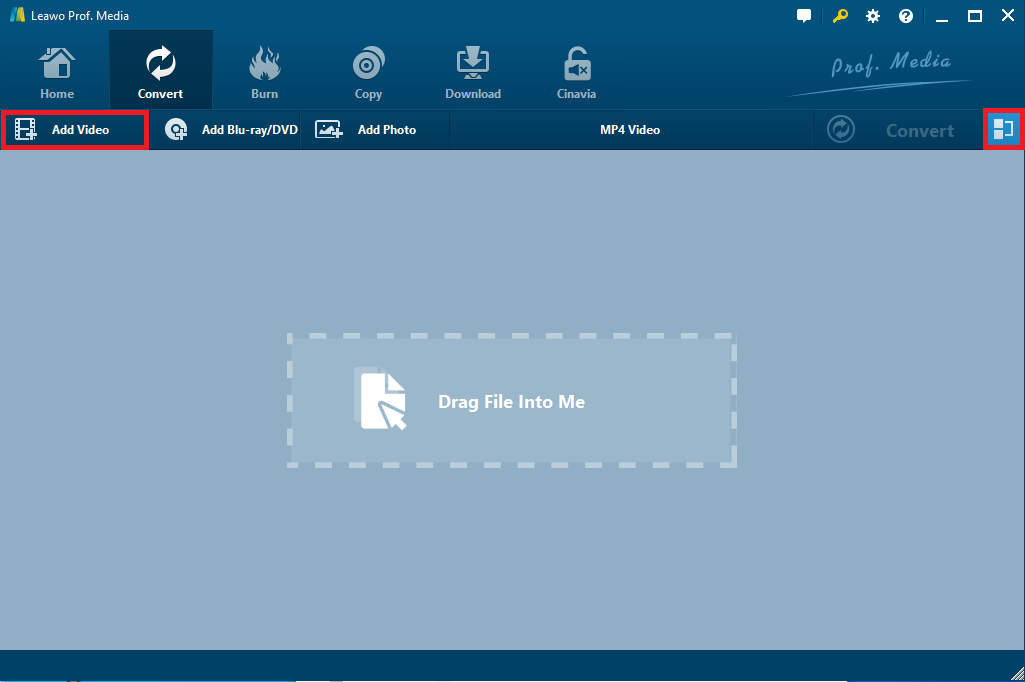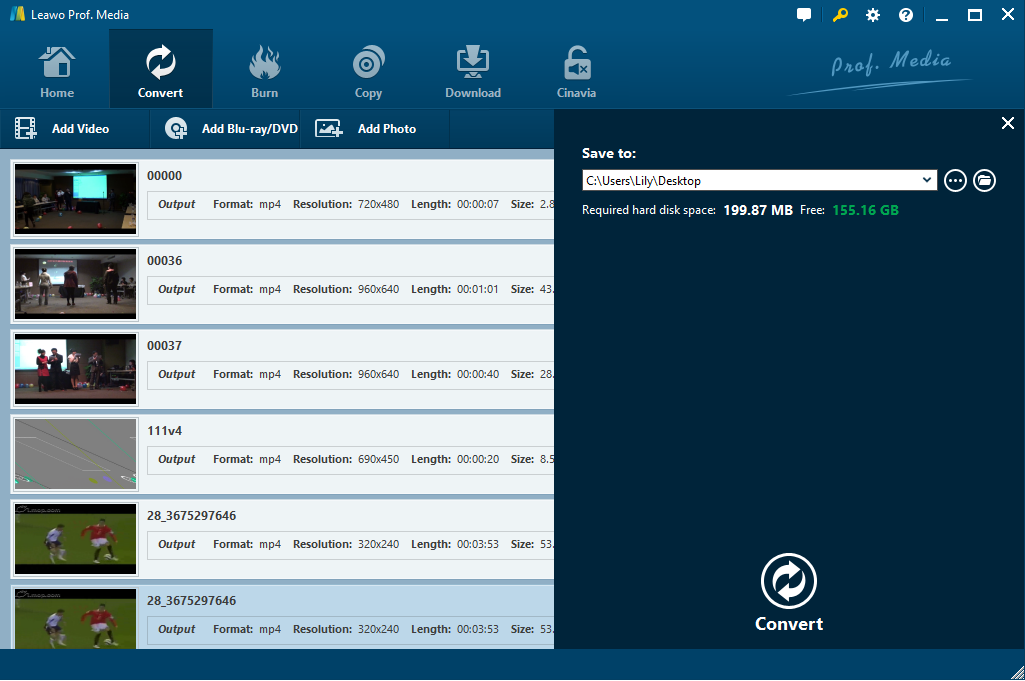I believe many people enjoy watching movies online like me. It’s certainly not necessary to download a video when seeing it, but in some cases, you might run into ASF video and have a copy of it. ASF file allows users to play videos when only a minimum number of bytes are received and downloading continues in the background while one is watching videos. However, its lower resolution forces me to look for a more popular video format, to satisfy a better viewing experience. So we might look for ways to convert ASF to other video formats, such as AVI.
Usually, you can convert ASF to AVI using freeware online or using third party software. I will give you 4 options to convert ASF to AVI in the followings.
Part 1: Convert ASF to AVI with Zamzar
Zamzar is a very powerful online file conversion tool. It can convert files in various forms: documents, pictures, music, e-books, compressed files, and CAD files. You only need to follow 3 simple steps to complete the conversion. The result is returned to the user by email, either success or failure. It’s been widely used in converting files. Basically speaking, users are free to do conversion and a number of file formats are supported. The procedure for converting ASF to AVI is extremely easy to follow.
Step 1. Import ASF Files with Zamzar
Because this software is an online program, you don't need to download the app to operate. First we need to import the file by clicking "Add Files".
Step 2. Choose Output Video Format
Importing the asf video file, we can choose a variety of video formats as the output. Here we select the AVI video format to output. Its operation is also very simple and convenient.
Step 3. Download File after Conversion Is Completed
After a few seconds of transmission, the conversion is complete. At this time, a new interface will pop up asking us to download or select another operation. Click "Download" to get the converted results.
The conversion of video on Zamzar is undoubtedly convenient and fast. It only requires 3 simple steps to complete. Here, I recommend everyone to use it. This platform is suitable for the conversion of relatively small video formats.
Part 2: Convert ASF to AVI with Online Converter
The second one to introduce is the powerful Online Converter, which offers free online conversion services for a wide range of file formats and units of measurement, this is a versatile and multipurpose converter, a handy tool for your work and personal life. If you find this tool can help you with something, please bookmark this web page in PC or mobile, or share it with your friends. As you can see, its entire operation page is very clean and the classification is very clear. There are multiple formats such as video, audio, and text to choose from. Here, let's test the video conversion feature.
Step 1. Select Output Format
Firstly, we select the video format to convert in the edit box for video conversion. Here we choose the AVI format. Clicking on "Go", we will be linked to a new action page and we need to click "Convert to AVI".
Step 2. Upload Video File
After selecting a video file, it will be uploaded to the page after a short load. There is a very detailed explanation at the bottom of the page, you can do as needed.
Step 3. Start Converting
I have to say that its operation interface is very simple, then press and hold "Convert" to pop up the downloaded page after a short wait.
Step 4. Download Video Files
After the conversion is complete, you need to export converted video files by clicking "Download" button. Interestingly, it provides downloads in 24 hours, or 10 downloads, this setting helps increase efficiency.
The function of Online Converter is particularly powerful, and its interface is organized, versatile, and also professional.
This online converter includes a file converter, unit converter. At the same time, it's easy and simple, you don't need to download and install any software, you can access this online service from any PC or mobile device anytime, anywhere.
Part 3: Convert ASF to AVI with Convert.Files
Convert. Files is a free online format conversion tool. Convert.Files' interface is ugly, but it's very powerful and supports many formats, including documents, images, and videos. It has support for external links, video support for domestic cool 6 and 56 video. It is very simple to use, you can choose to upload files or external files, and then set the converted file format. After the setup is complete, you can choose to wait for the conversion online. After the conversion, you will be prompted to download the address. Of course you can also leave your email address
Step 1. Choose Video on the Interface of Convert.Files
In the most eye-catching green edit box, the first row is the import file. Here we choose to import the ASF video file prepared in advance.
Step 2. Choose AVI as Output Video Format
Select the video output format in the lower right corner, here we choose AVI format
Step 3. Start Conversion
You'll need to click "Convert" in the bottom right corner to start the conversion process, and you can download or export your converted files after a few minutes.
The operation page design of Convert.Files is lacking in beauty, but it does have its own uniqueness in terms of practicality. It also has its own advantages compared to the previous two types of conversion methods, simple and efficient!
Part 4: Convert ASF to AVI with Leawo Video Converter
The last video converter I would recommend is Leawo Video Converter. It is a professional video converter that allows users to quickly convert not only video files in 180 formats, but also audio files without losing quality. Leawo Video Converter is equipped with a user-friendly interface that can be used as an ASF to AVI converter to convert ASF to AVI in a simple way. See a step-by-step method for converting ASF toAVI with Leawo Video Converter.
Step 1. Download and Install the Program.
You need to download and install Leawo Video Converter first. It takes only a few minutes to finish. Click the link below to download and install Leawo Video Converter. If you are using Mac version, you can download and install Mac counterpart of Leawo Video Converter.
Step 2. Import ASF files to the Program
Launch the program you just installed, and click the Convert tab to enter the interface of Leawo Video Converter. Click "Add Video" to browse and choose your ASF video files on your computer. Once the video files are chosen, they will be directly imported into the program.
Step 3. Choose Output Format as AVI
After your ASF video files are imported, you need to click the drop-down box named "MP4 Video" by default and click the green "Change" button to choose AVI output format. Please note that the name of the drop-down box will change as you choose other output formats.
Step 4. Set Video and Audio Parameters
You can also adjust video and audio parameters to meet your own demand. After you click "Edit" green option, you can adjust video and audio parameters of selected output profile, including: Video Codec, Quality, Video Size, Bit Rate, Frame Rate, Aspect Ratio as well as Audio Codec, Quality, Bit Rate, Sample Rate, Channels, etc.
Step 5. Choose Output Directory
When output video format and parameters are finished, you will be directed into the main interface, where you need to click the green "Convert" button to pop up a side bar for output directory setting. At last, you need to click the "Convert" button at the bottom to start the video converting process from ASF to AVI, and it will take a while to complete the conversion. After the conversion is finished, you can find the converted AVI files in the output directory.
Part 5. Extended Knowledge for ASF and AVI Format
ASF, short for Advanced Systems Format, is Microsoft’s proprietary digital audio/digital video container format, especially meant for streaming media. The most common media contained within an ASF file are Windows Media Audio (WMA) and Windows Media Video (WMV).
AVI, short for Audio Video Interleave, is also developed by Microsoft. The data contained in the AVI files may be encoded in codecs, allowing the files to use less compression than other video file formats.
As mentioned above, ASF files has its advantage for being able to play videos when a minimum number of bytes are received but this is at the expense of losing some quality on resolution. On the contrary, AVI is able to retain the original file quality after conversion and is internationally used format compatible with almost all video players. That’s the main reason for users to convert ASF to AVI.