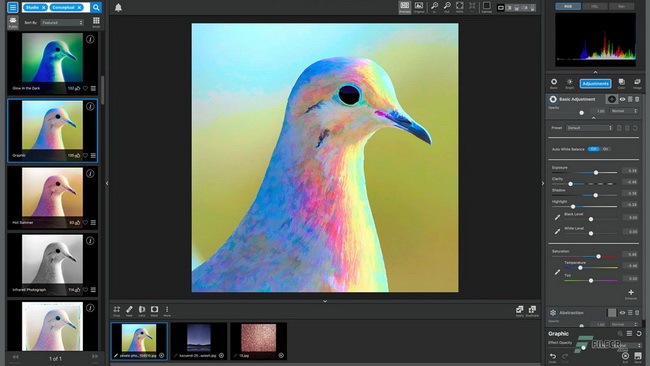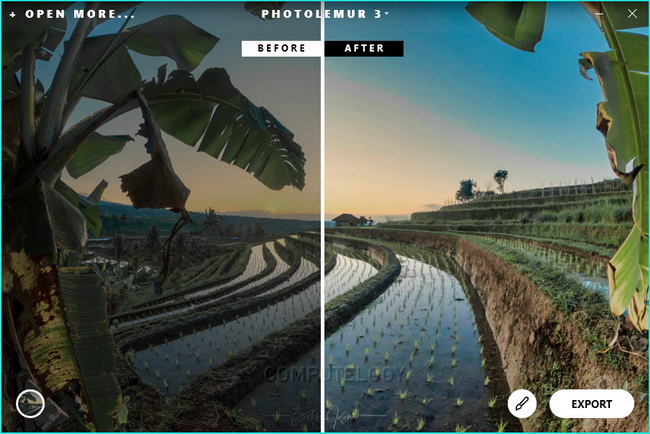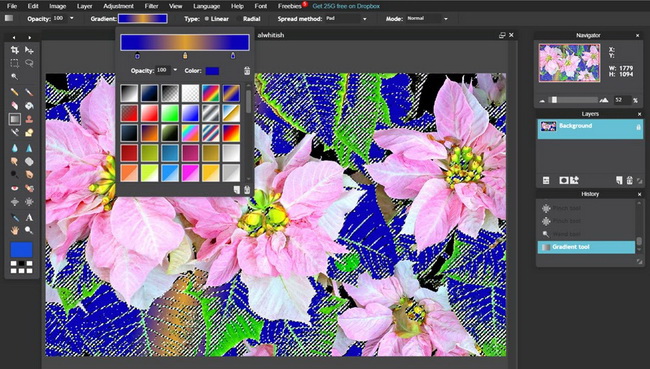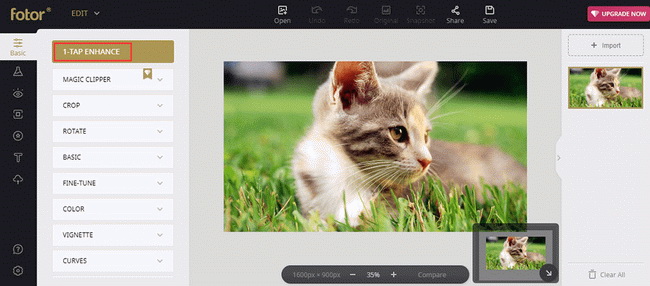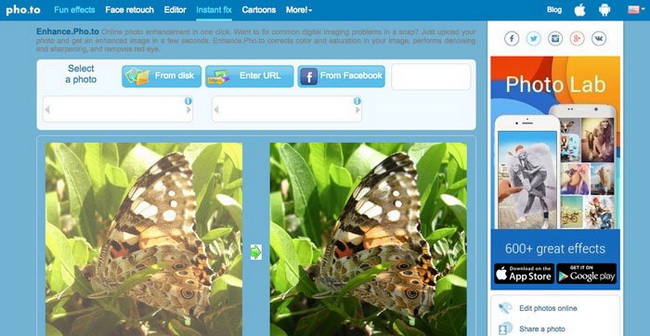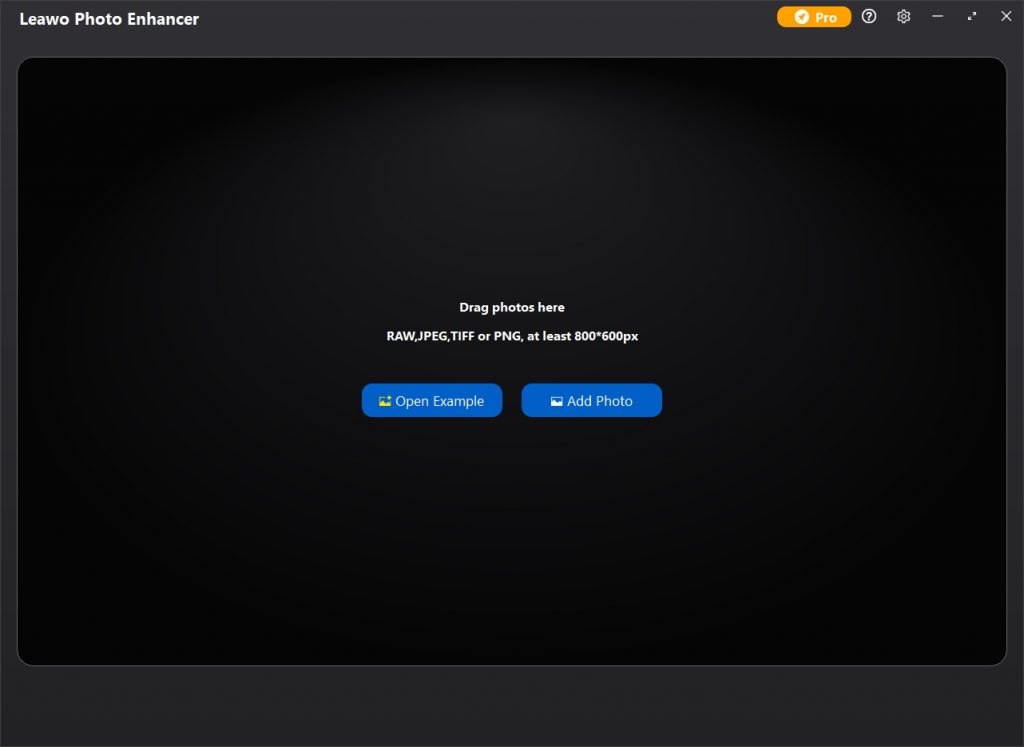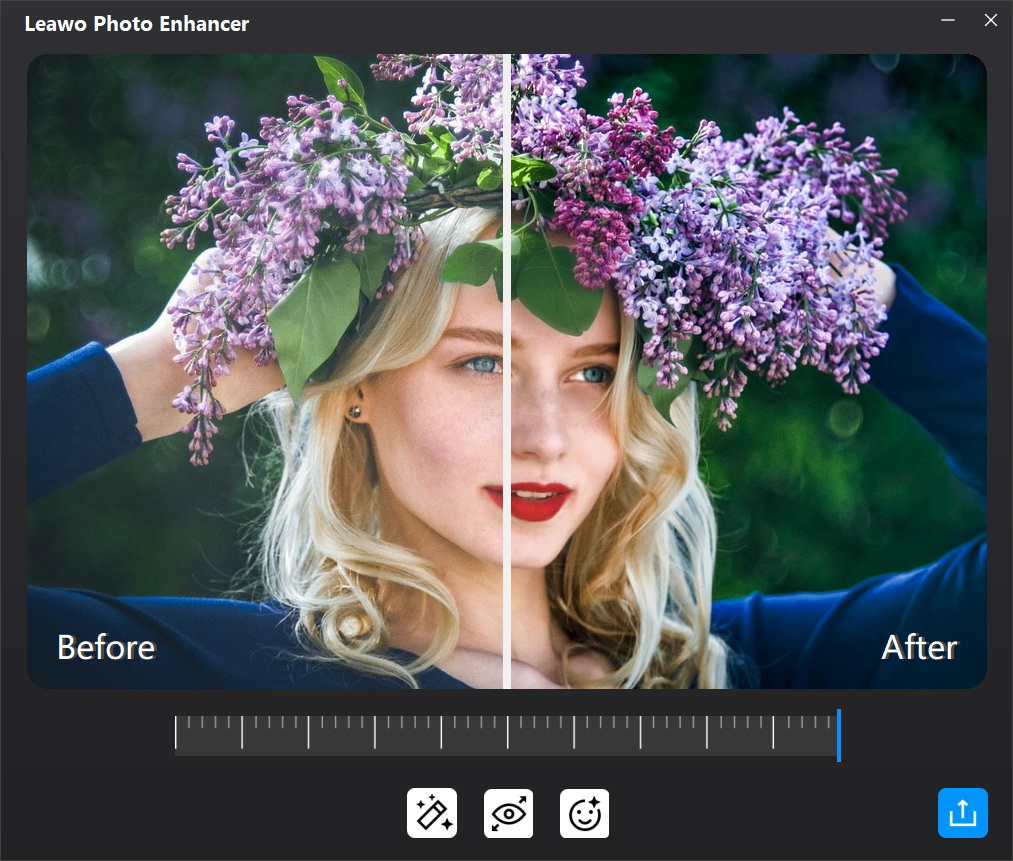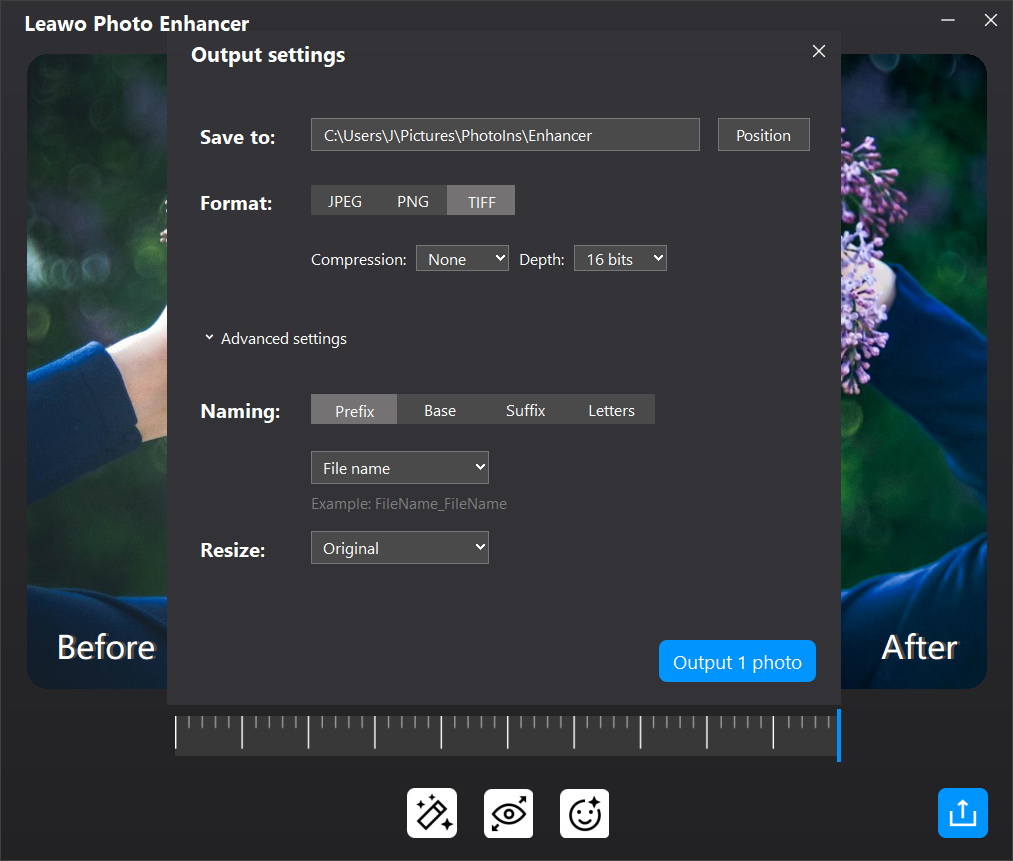Generally, photo enhancement requires many aspects and steps, such as contrast and light adjusting, color boosting, filters applying, and many more. All these complicated steps seem to be designed specially for professionals. Is there really no way for ordinary people to enhance their favorite photos? The answer is negative. Frankly speaking, with the evolvement of artificial intelligence technology in recent years, more and more AI photo enhancers emerge in an endless stream. Without any doubts, with the help of AI, all kinds of AI photo enhancer software has the capability to enhance photos in one-click. In this post, we would take a further look at the best AI photo enhancer software and online AI photo enhancers. All recommendations are available for designers, photographers, photography lovers, and photography beginners. Based on the review of the pros and cons of enhancer software, you may choose your own preferred photo editors.
Related Readings:
10 Best Free HDR Software Without Watermark
5 Best Bulk Image Background Removers
Outline
Part 1: 5 Best AI Photo Enhancer Software
A good photo enhancer can always use the computing power to better and faster process photos. Compared to online AI photo enhancers, AI photo enhancer software will have more functions. In addition, you can use them without internet connection in case of emergency. According to long time research and use, we pick 5 best AI photo enhancer software for your further reference.
△ 1. Leawo Photo Enhancer
Leawo Photo Enhancer is able to automatically improve quality of the photos in batch based to its advanced Artificial Intelligence Enhancer Technology. Users can enhance their photos by retouching skin, removing freckles, adjusting lighting, enlarging eyes, and more. As an advanced and intelligent AI photo enhancer, Leawo Photo Enhancer can automatically detect photos instantly and accordingly, some adjustment would be added to make your photos look much more comfortable. Among them, if you have further requirements on the sky photos, this tool would improve these photos in a more vivid way which could optimize colors and tints easily.

-
Leawo Photo Enhancer
- Enhance portrait photos easily with advanced AI technology
- Fix photo exposure and white balance issues automatically
- Optimize photo colors and perfect photo tints
- Make photos perfectly clear with smart dehaze
- Boost photo lighting and color quality
- Process RAW and JPG files
| Pros: | Cons: |
|---|---|
|
|
△ 2. Aurora HDR
Aurora HDR is an AI photo editor that can take photos to the extreme. It has HDR editing tools, HDR noise reduction, lens correction, custom textures, HDR structure, saturation, polarization tools and many other practical tools, which can quickly and easily create incredible HDR images, which can help photographers of all skill levels create stunning high dynamic range photos. Aurora HDR is the most complete HDR photography software in the world, so it really has all the HDR post-processing that a photographer may need. There are more than 100 different tools and functions. The noise reduction effect of Aurora HDR has been significantly improved. The new embedded AI technology will automatically eliminate low-light color while merging brackets or creating HDR from a single shot.
| Pros: | Cons: |
|---|---|
|
|
△ 3. Mask AI
Mask AI is a matting software launched by Topaz that uses AI artificial intelligence technology which uses machine learning and others. Its functional brushes can handle details very well, and can process landscapes and portraits in the shortest possible time. The software provides a unique Trimap technology. The intuitive color coding system simplifies it into 4 simple steps: save, cut, calculate and replace. It can better clean and accurately refine without perfect painting, also has a post-processing slider function, you can quickly perfect your mask, and restore the foreground color in weaker or more transparent areas.
| Pros: | Cons: |
|---|---|
|
|
△ 4. Luminar AI
Luminar 4, another excellent photo editing program, can even perform operations just like PS does. It is capable of reducing noise, repairing, cropping, filtering, and modifying on photos, and you can also choose your own needs and preferences to make it more suitable for you. It provides fast RAW support, layers, custom brushes, for selective editing, masking, dozens of photo filters with custom adjustments with fast processing speed. Furthermore, it is also able to provide modern need for photo editing to make your photos turn to be your desired one. You can make the necessary edits to a single image and synchronize all adjustments immediately. You can create the most wonderful photo effects with the extremely intuitive and adaptable effects in a very short time.
| Pros: | Cons: |
|---|---|
|
|
△ 5. Photolemur 3
Photolemur 3 is a powerful, easy-to-operate fully automatic photo editor. It can also be called a simple and practical AI fully automatic photo processing software that can analyze problem areas on photos and apply necessary patches which can use 12 smart technologies such as natural light correction, intelligent noise reduction, sky enhancement, etc. to bring you the most perfect picture. Photolemur 3 has new photo enhancement algorithms and performance improvements based on the original version. It supports formats such as RAW, JPEG, TIFF or PNG. It uses drag-and-drop operations which also uses an artificial intelligence system to analyze the elements in the photo, and then correct the photo during post-processing.
| Pros: | Cons: |
|---|---|
|
|
Part 2: 5 Best Online AI Photo Enhancers
Compared with to-be-installed software, online AI photo enhancer is more suitable for those users who prefer lightweight app. However, due to the unstable network and lack of the ability to call full performance of computer, you may need fine-tuning for better effect. At the same time, they can't offer more functions and features for you to edit photo perfectly. Even though, there are still many good online AI photo enhancers, here we select some for your reference.
◎ 1. Pixlr X
Pixlr X is the first online AI photo enhancer that we would like to recommend. It can not only make some common image attributes such as contrast and brightness adjustment, but also boost color, hue and exposure. In addition, with various filters built-in, you can freely choose to apply different effects for your photos. What's more, Pixlr also supports highlight and shadow setting, which makes photo editing process more comprehensive. Also, Pixlr has a series of tools for drawing and drawing, which can help you deal with many problems of editing photos.
| Pros: | Cons: |
|---|---|
|
|
◎ 2. Deep Image
Another online AI photo enhancer you can refer to is Deep Image. As one of the best online enhancers, Deep Image has won a lot of praise for its comprehensive photo editing features and functions. Without any manual work, this website can automatically improve your original pictures’ quality with powerful AI technology adopted. In details, its AI enhancer tool could easily enhance photo resolution by 2X or 4X based on Generative Adversarial Networks. As an online photo enhancer tool, it also allows users to register ahead of time and then you can follow the instructions on the screen to complete the improvement of your photos.
| Pros: | Cons: |
|---|---|
|
|
◎ 3. Fotor
Fotor is not as professional as Photoshop or GIMP. But if your needs are simple, this free online photo enhancer is enough. Fotor is powerful in image editing, puzzles, design tools, massive materials, daily playback, etc. Fotor has equipped with most of basic functions and photo editing tools, such as applying filters and text, adjusting saturation, color, contrast and light, sharpening pictures, and more. You can adjust the photo manually or choose one-click enhancement to automatically improve it. The most importantly, it is simple and free to use.
| Pros: | Cons: |
|---|---|
|
|
◎ 4. Enhance.Pho.to
Enhance.Pho.to is another free online photo enhancer. By default, Pho.to will analyze the image and suggest the best filter to apply, but you can still choose desired filters manually. Moreover, allows you to make simple edits to photos or add effects such as transforming photos and changing images to cartoons. However, this free program has many disadvantages. For example, you can only enhance photo especially portraits in this site, as you can't edit other types of photos. In general, Enhance.Pho.to has very limited functions, but it is very useful for quick editing.
| Pros: | Cons: |
|---|---|
|
|
◎ 5. PiZap
PiZap is an online photo editor, it is more fun and frivolous than most online AI photo enhancers. You can have various options to upload your edited photos to social media. But if you need to output image in high quality, then you have to subscribe to it. At the same time, it is more expensive than most online AI photo enhancers. Although Pizap does provide some subtle filters and effects, its options tend to be more interesting and flashy. The light effect of this site is particularly effective, and about half of it is provided for free.
| Pros: | Cons: |
|---|---|
|
|
Part 3: How to Use the Best AI Photo Enhancer Software for AI Photo Enhancement?
Read through the whole article, you will find that Leawo Photo Enhancer is the best among all recommended AI photo enhancers. Not only for it is friendly and easy-to-use for beginners, but also for you don't need to re-enhance your photos manually based on its powerful AI technology. For how to use this best AI photo enhancer, first download and install this software on your computer, and then refer the following steps.
Step 1: Import source photos to Leawo Photo Enhancer
After installing this software on your computer, launch it and import your photo to this program by drag-and-drop. Or, you can enter the main interface of Leawo Photo Enhancer and load preferred photos into the program by clicking the option “Add Photo”. Furthermore, it supports batch processing so that you can import more photos to it.
Step 2: Start to use the best AI photo enhancer for AI photo enhancement
By default, your photo will be automatically optimized. However, you can also click the AI Enhance tab on the bottom to choose preferred AI enhancement features, including "Lens Correction", "Face Enhance" and "Enlarge Eyes". Furthermore, you can find an effect adjuster bar right below the previewer which could allow you to set the degree of each effect.
Step 3: Set output parameters
Once you have chosen your preferred effectss, now you can click the output button on the bottom right corner to proceed for output settings, including output directory, format, quality, name, etc. Finally, click “Output” to export the enhanced photo to your computer.




 Try for Free
Try for Free Try for Free
Try for Free