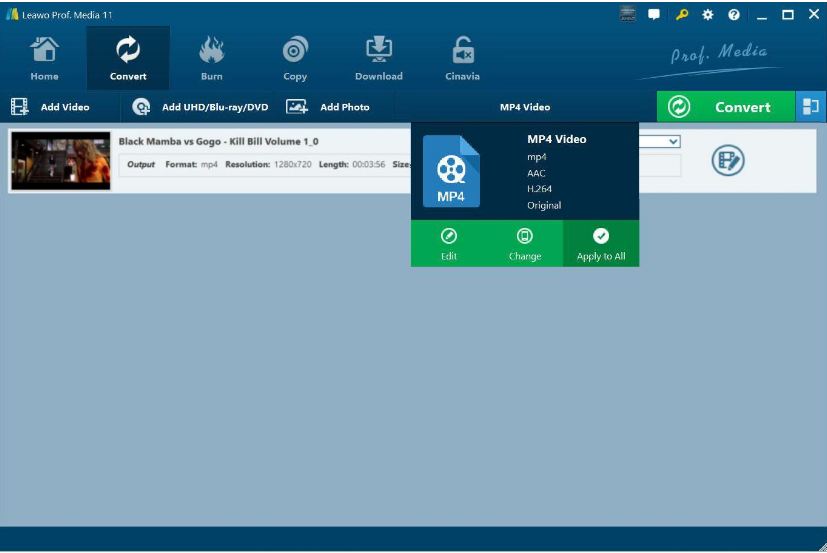MP4 is the container format that is most broadly used on web and any apps within the iPad, iPhone, Android devices as well as Windows and Mac. But it is limited to play on DVD player, or more precisely speaking, the old-school type of DVD player. How can we fix the problem of MP4 not accepted by DVD player? Keep reading on the article.
Outline
Can DVD Players Play MP4?
Due to the limits of most DVD players' inner performance, original MP4 files normally cannot be directly played on regular home DVD players.
With the upgrading of the DVD players, most of the current DVD players have USB ports which enables the users to directly connect the devices to the DVD player. No matter it is the MP4 format video or burned to DVD, it is readable on the DVD player. The old-school DVD player doesn't have such a feature to recognize the flash drive or portable hard drive that is connected to it.
However, whether the MP4 is playable on the DVD player depends on the codecs of the MP4 file. If we compare the MP4 to a box, then the codecs would be contents in the box. The compression technology that was employed on MP4 previously is divx or xvid, which is accepted by DVD player. But at present, MP4 employs H.264 which is no longer accepted by DVD player.
For now, the format of MPEG2 that uses the accepted compression technology is what you need to convert MP4 to. If you really want to play MP4 on DVD player, then try to convert it to MPEG2.
Formats That DVD Player Can Play
DVD player used to be the most popular player when we were kids. At that time, we didn't even know that there are many more formats than the DVD or CD that can be compatible with the DVD player. I guess we can list them out with a table.
| Format | Basic introduction | Limits |
| DVD Video | Short for digital video disc. This medium stores any kind of digital data and is widely compatible with computer files and other video programs. It offers higher capacity than compact discs while having the same dimension. | You are only able to play DVDs with the same region code as your DVD player if your DVD player is not the multi-region one. |
| CD | Short for compact discs. This type of format has high possibility to be played on DVD players. If you want to amplify the sound quality of your CDs, it is suggested to have a home theater speaker system connected to your DVD player. | The CDs are not working out on DVD players all the times. Some recordable CD formats might not be readable on the video player. |
| MP3 CD | Whether the MP3 format is playable on DVD player all depends on the compatibility of the DVD player. If your DVD player can read MP3, it is better for you to play the CDs that carries the music in MP3 format than in regular audio CD format because it carries a lot more music in the former one. | MP3 format music might be rejected by some specific DVD players. |
| WMV | Short for Windows Media Video. It is the digital video format as common as MP4 that is used by many computers. Once the DVD player is able to read WMV files, you can play any videos in that format that have been recorded on a burnable DVD or CD. | / |
| DivX | A high-compression digital format that is used to fit large amounts of video into small files. It will be decompressed on DVD player and played. | One thing to note about the DivX HD format, which might be confused with the DivX. The former one can be played in some high-definition DVD players. |
| SVCD | Due to its uncertainty of whether to be supported by DVD players, the SVCD, alternate to DVD video, is not widely accepted by the users. It is designed for use with compact discs. | / |
| JPEG | It is a format to store pictures or photos rather than videos. However, for a DVD player that supports JPEG, it allows you to view photo albums recorded on DVD or CD. | / |
Is it surprised that DVD players support so many types of formats? Next time, if your DVD player isn't compatible with the MP4, you can figure it out how to convert it into another accepted format.
What If I Can't Play MP4 on My DVD Player?
From the aforementioned part we have learned that only some specific codecs employed in MP4 are accepted by the DVD player. What if your DVD player doesn't support the playback of MP4 file? We figure it out in the following passages.
Solution 1: Convert File Format
The first solution that comes to our mind would be converting MP4 to some compatible formats like MPEG2, WMV or others. But whether the output video remains 100% of quality after conversion and whether my portable device is allowed to be set as the output profile. Such questions puzzle the users.

-
Leawo Video Converter
- Convert video and audio files between 180+ formats without quality loss
- Support 720P, 1080P and even real 4K video output
- Create photo slideshows from photos stored on camera, computer, camcorder, etc
- Built-in video editor to trim, crop, add watermark, apply special effect, etc
- 2D to 3D converter with 6 different 3D movie effects available
Fortunately, there is some professional converter to well solve all the problems. Leawo Video Converter is the best video converter software as well as the audio converter software to convert video and audio files between 180+ formats from one to another. Leawo Video Converter is able to input and output files covering a variety of formats including MP4, AVI, MOV, MKV, MTS, FLV, etc. It is free to convert video or audio files to suit the target devices. For example, you can't directly open WMV files on Mac, but Leawo Video Converter makes things much easier by converting it to compatible formats and enabling the user to play WMV on Mac. Other than the conversion feature, Leawo Video Converter also performs perfectly on video edition such as adding watermark to video, converting 2D video to 3D and reducing the video size without losing quality.
As far as the conversion steps are concerned, converting video files on Leawo Video Converter is not complicated. Before running the Video Converter, you should download the Leawo Prof. Media from the official website. It is the suite program containing the modules of video downloader, video converter, etc.
After launching the Leawo Video Converter, scroll down to see the module of video converter and click it. Import the file which you want to convert via the button of "Add Video". There are more than 180 formats available to be set as the output format. Just choose the one that is suitable to your DVD player and continue to convert the file. The output files can be found in the location which you set as the output directory.
Solution 2: Playback with Free DVD Player
Besides converting the MP4 file to compatible formats for DVD player, using another player for playback of MP4 files achieves same effects.

-
Leawo Blu-ray Player
Region-free Blu-ray player software to play Blu-ray disc and DVD disc for free, regardless of disc protection and region restriction.
Play 4K FLV videos, 4K MKV videos, 4K MP4 videos, etc. without quality loss.
Play 1080P videos, 720P videos with lossless quality.
As the free media player, Leawo Blu-ray Player contains all media playback solutions including free Blu-ray disc playback, free DVD disc playback, free HD video playback and free audio playback. The extraordinary image as well as brilliant audio quality it delivers makes you feel like that you are in a real cinema. It can perform as a normal DVD player and is capable of providing much more features that are not seen on a DVD player. If you don't want to bother converting MP4 videos to another supported video format, the Leawo Blu-ray Player is your best choice.
Bottom line
For devices like iPhone, iPad, Android, portable players and online websites, MP4 is the most commonly used format for them. However, due to the variety of codecs employed in MP4 and not all of them are accepted by DVD players, you would encounter issues like MP4 videos rejected by the DVD player. So, in order to view MP4 videos successfully on DVD player, you need to convert it into some compatible formats like MPEG2.
The reasons of not able to play MP4 videos on DVD players can be summarized as below.
The first reason is that only few of DVD players accept videos in formats other than MPEG-2. The second one would be that all standard DVD accept videos conform to a certain resolution. For example, due to the limit of imported resolution, MP4 files with greater resolution than 720 by 756 or 720 by 480 might not be accepted by the DVD player.
Since the MP4 is a container format that uses different codecs, only when you apply the supported video codec on MP4 can you make it playable on DVD player. If you don't know how to distinguish the right codec that is applied on MP4 from the wrong one, why not just use the recommended video converter, the Leawo Video Converter to convert it to some compatible video formats or use the Leawo Blu-ray player to cover the DVD player.