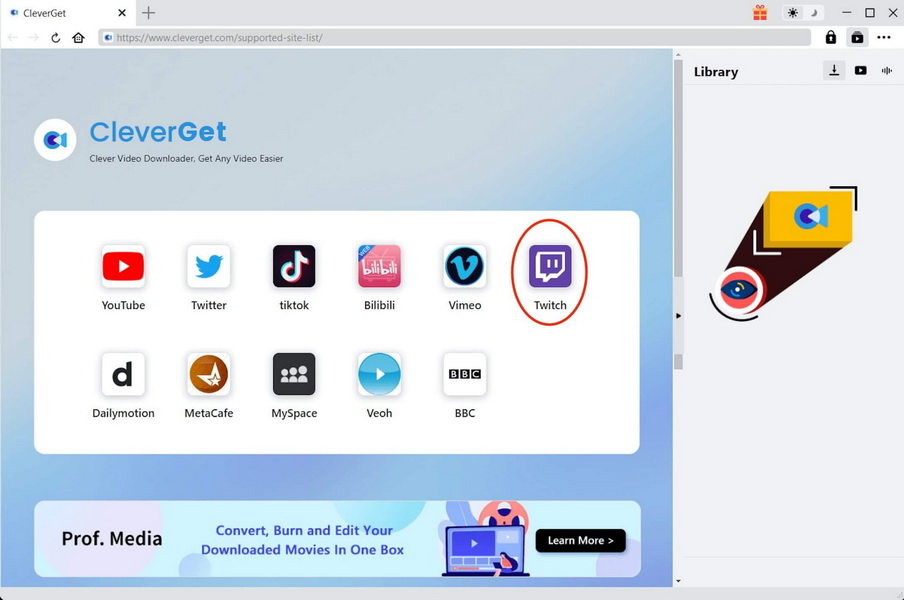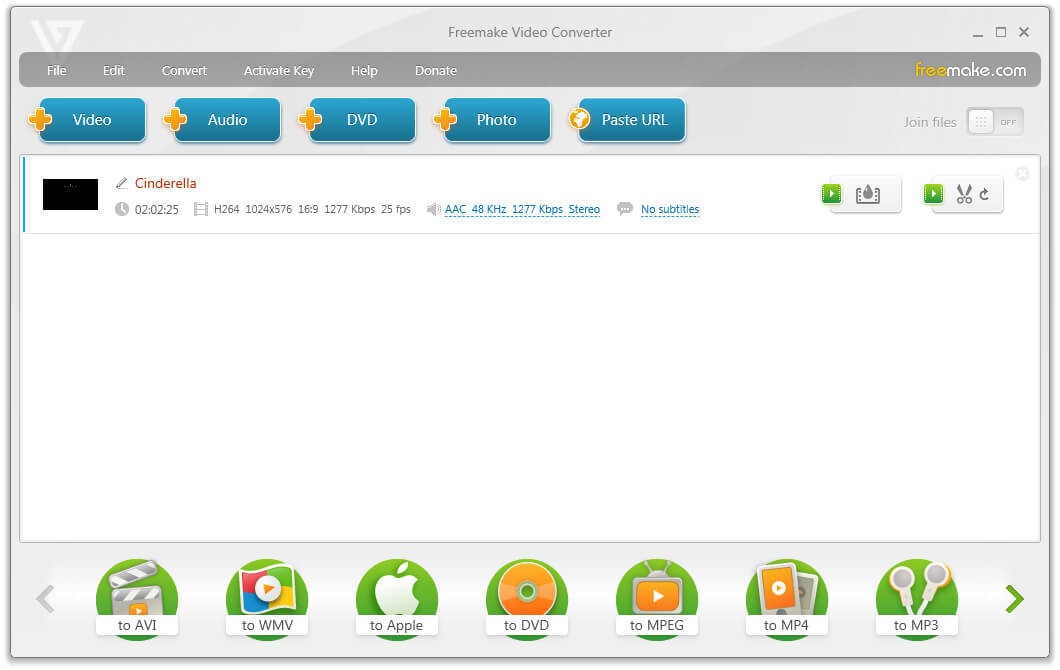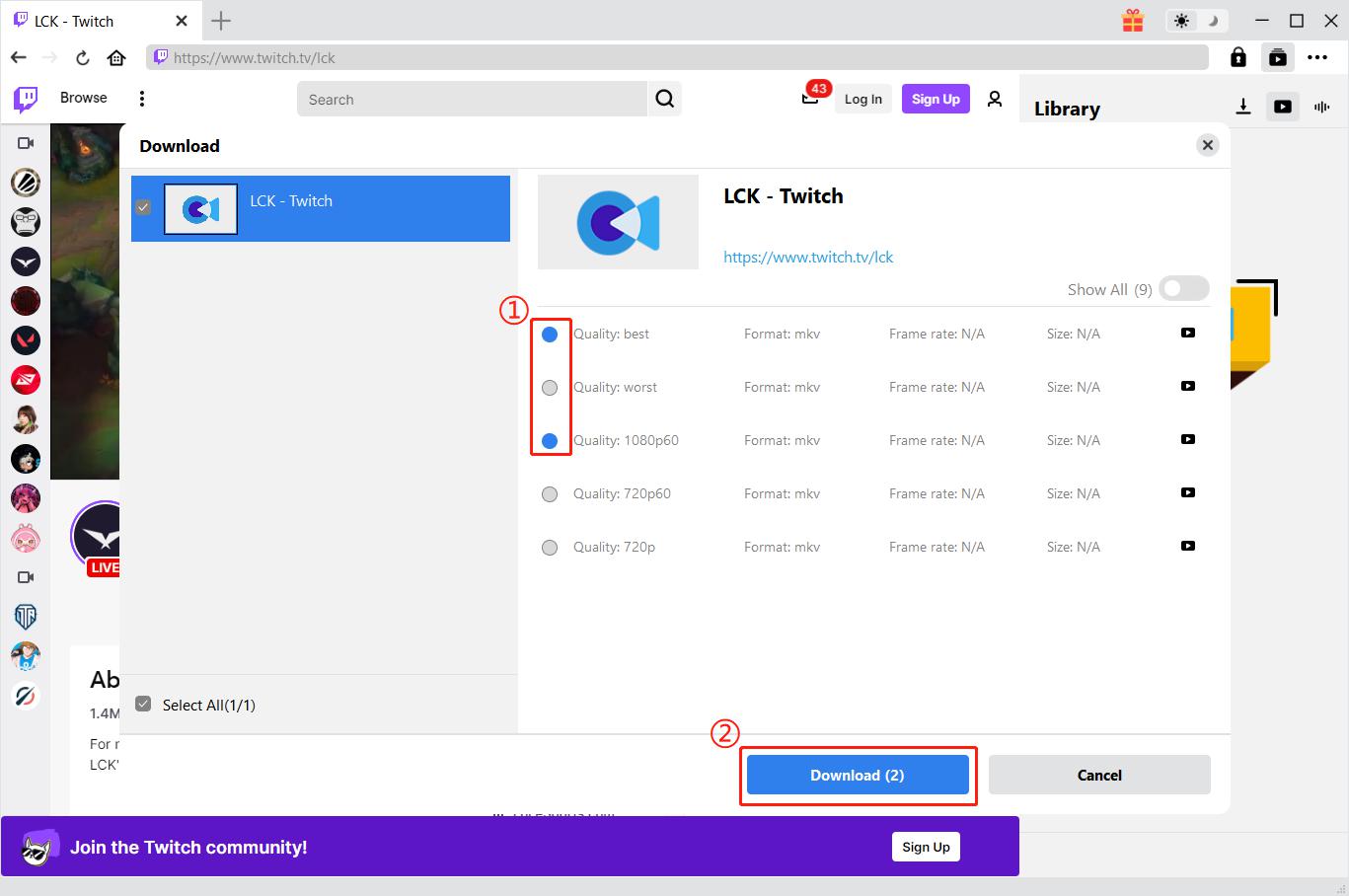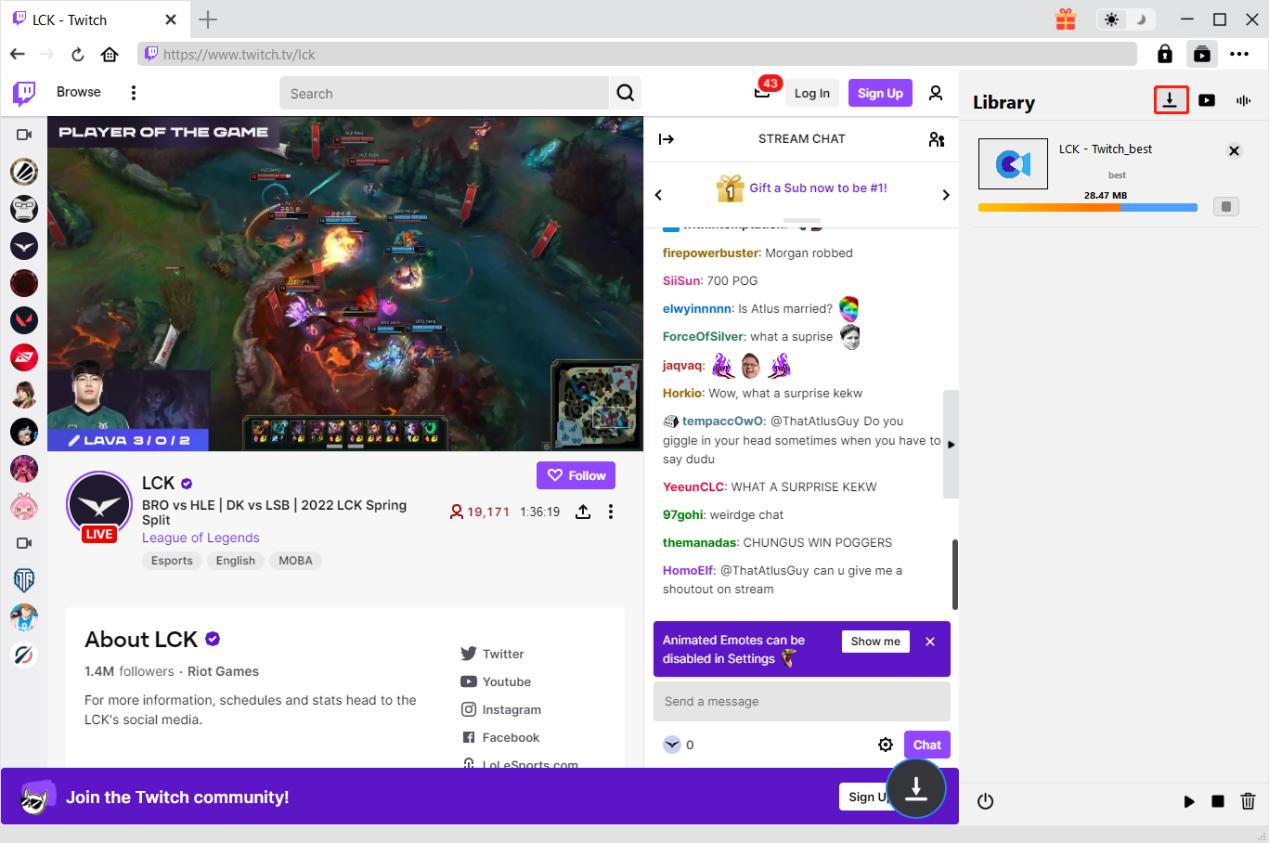Are you fond of watching Twitch videos to relax? Do you like to play games when you are free? If these are your hobbies, you may consider enjoying Twitch videos at ease whenever there is a network or not. Most people are searching on the Internet to find great ways to fix the issue of how to download Twitch video. However, they need to try various methods to prove which one is the most effective. The testing process can waste their much time. If you are lucky to get here to read this article, you will be glad to know three fantastic tools to assist you to download Twitch video whenever you need. Continue to read this guide, you will gain more methods.
Outline
Part 1: What is Twitch?
If you are not familiar with Twitch yet, here I would like to introduce to you in brief. Actually, Twitch is one of the most commonly applied streaming platforms all over the world, which allows you to broadcast your live game feed and upload a recorded video to audience globally. Other viewers can enjoy watching your games live via this platform. It becomes increasingly popular, for game players can not only watch the matches, but also learn some strategies to win the games from other players. Players are able to employ mobile phones to watch diverse game matches videos.
Sometimes, you may find a fantastic twitch video and desire to download it for watching on the go or for many times to study the game strategies offline. Is there a way to download Twitch video? In fact, as for how to download Twitch video, there are many apps for you to take advantage of. This enables users to watch Twitch game videos whenever they like, which is quite convenient for them to enjoy themselves. The following part will list 3 applications for you to handle this issue properly. You can get clear introductions to these tools.
Part 2: 3 Best Twitch Video Downloaders
Twitch video downloader is various in the market for offline watching, since there is no download button available on the Twitch. Read this part and you will learn three best Twtich downloaders to realize the goal of how to download Twitch videos. After scanning this part, you will be able to download our favorite gaming content without any trouble.
△ 1. CleverGet Video Downloader
CleverGet Twitch Downloader can help you to solve the problem of how to download Twitch video at ease, for it can download live videos and past broadcasts from Twitch conveniently and efficiently. Downloaded videos can be saved in 720P, 1080P and even 4K resolution without quality loss. Plus, with advanced video parsing technology, it can download 60FPS Twitch clips for smoother gameplay experience. In addition, for time saving, it supports simultaneous download of Twitch live streams, broadcasr, recorded broadcasr, etc. in batch. The most importantly, bundled with other modules, it can download videos from other 1000+ websites like YouTube, Facebook, TikTok, Netflix, HBO Max, and more. With the latest hardware acceleration technology, it downloads videos at 6X higher speed.
△ 2. Clipr
Clipr is another Twitch video downloader that is not hard to use. It is considered to be one clean and reliable Twitch clip downloader. This online downloading platform often tries to accelerate its user experience and maintain the service. With just a few clicks, you will be able to download Twitch video and clips to the local folder on your computer fast. The ad-free feature is also very welcome. You just need to put the link of the Twitch video into the blank box in Clipr and then hit on the button of "Download Twitch VOD" to drag the slider to select the segment you would like to download. The video quality is also available for you to choose when downloading files. In the end, you can hit on the "Download Video" button to initiate the Twitch video downloading process immediately.
△ 3. Freemake Video Downloader
To download Twitch video, Freemake Video Downloader can also be applied simply. You can use this tool to download and save Twitch videos on your computer and learn the methods to pass a difficult game level, which is quite useful for strategy mastering. It is totally free of charge and you can just copy the URL of Twitch video to the program to choose your desired video parameters to download video to your computer. It calls for no special technology.
Part 3: Comparison & Conclusion
The above-mentioned three applications are all great to use to fix how to download Twitch video. In order to help you to decide which one to choose, here I would like to compare them and list their information in detail in the table below for your reference.
| CleverGet Twitch Downloader | Clipr | Freemake | |
|---|---|---|---|
| Resolution support | 720P, 1080P, 4K | 720P | 720P |
| Supported websites | 1000+ | Twitch only | Mainstream video sites |
| Download Twitch Clips | Yes | Yes | Yes |
| Download Twitch live stream | Yes | No | No |
| Download Twitch Broadcast | Yes | No | No |
| Download Speed | 6X higher | Low | Normal |
| FPS selectable | Yes | No | No |
| User Interface | Easy and friendly | Simple | Clean |
| Built-in browser | Yes | No | No |
| Built-in player | Yes | No | No |
By comparing CleverGet Twitch Downloader, Clipr and Freemake Video Downloader, you can conclude that CleverGet Twitch Downloader is the most comprehensive tool for you to employ. With the help of CleverGet Twitch Downloader, you will be able to enjoy watching Twitch game videos with high resolution and your favorite parameters.
Part 4: How to Download Twitch Videos with CleverGet Twitch Downloader?
Since CleverGet Twitch Downloader is the best Twitch video downloader for you to use, here I would like to show you how to apply this software in detail to download Twitch videos with the following steps.
Step 1: Download CleverGet Twitch Downloader
Download and install this best Twitch video downloader on your computer by clicking the button below.

-
CleverGet Twitch Downloader
- Download videos up to 8K resolution
- Support 1000+ sites
- Support live video M3U8 link downloading
- Multi-task and playlist download
- Built-in browser and player
- Advanced hardware acceleration
- Easy-to-use interface
Step 2: Locate the source Twitch video
On the homepage of CleverGet, click the Twitch icon to enter Twitch offcial website. Then, with a built-in browser, you can directly locate the source Twitch video. Alternatively, you can directly enter the link of the Twitch video into the address bar to go to the target page.
Step 3: Download Twitch videos with the best Twitch video downloader
After parsing, all available sources will be listed in different formats, sizes and resolutions in the pop-up "Download" window. You can select the desired option and click the "Download" button to download Twitch videos with this best Twitch video downloader.
Step 4: Check and manage all tasks
Under the "Library" sidebar, you can click the downloading icon to check all downloading tasks, and you can stop and close them anytime. Once the video is downloaded, you can manage all downloaded videos by clicking the video or audio icon. Click on an item to play it immediately or right-click to open it in File Explorer.
As you can see, CleverGet Twitch Downloader is quite simple for you to download Twitch videos with just a few clicks. It is sensible for you to download and install CleverGet Twitch Downloader on your computer right now and give it a go. After you use this software for a time, you will know how powerful it is in downloading various videos from numerous websites. Its functions are comprehensive and its features are wide to use. Compared with the other two tools, CleverGet Twitch Downloader has more advantages over them.