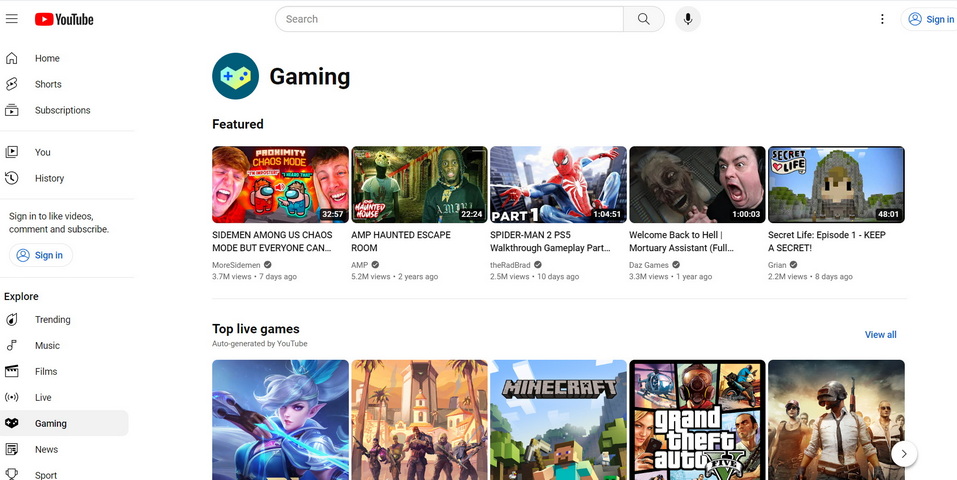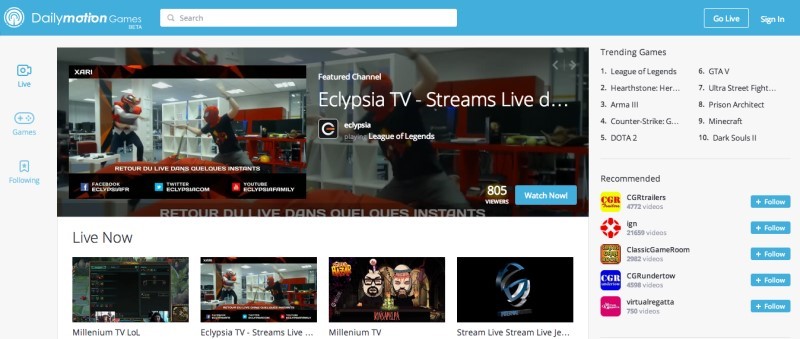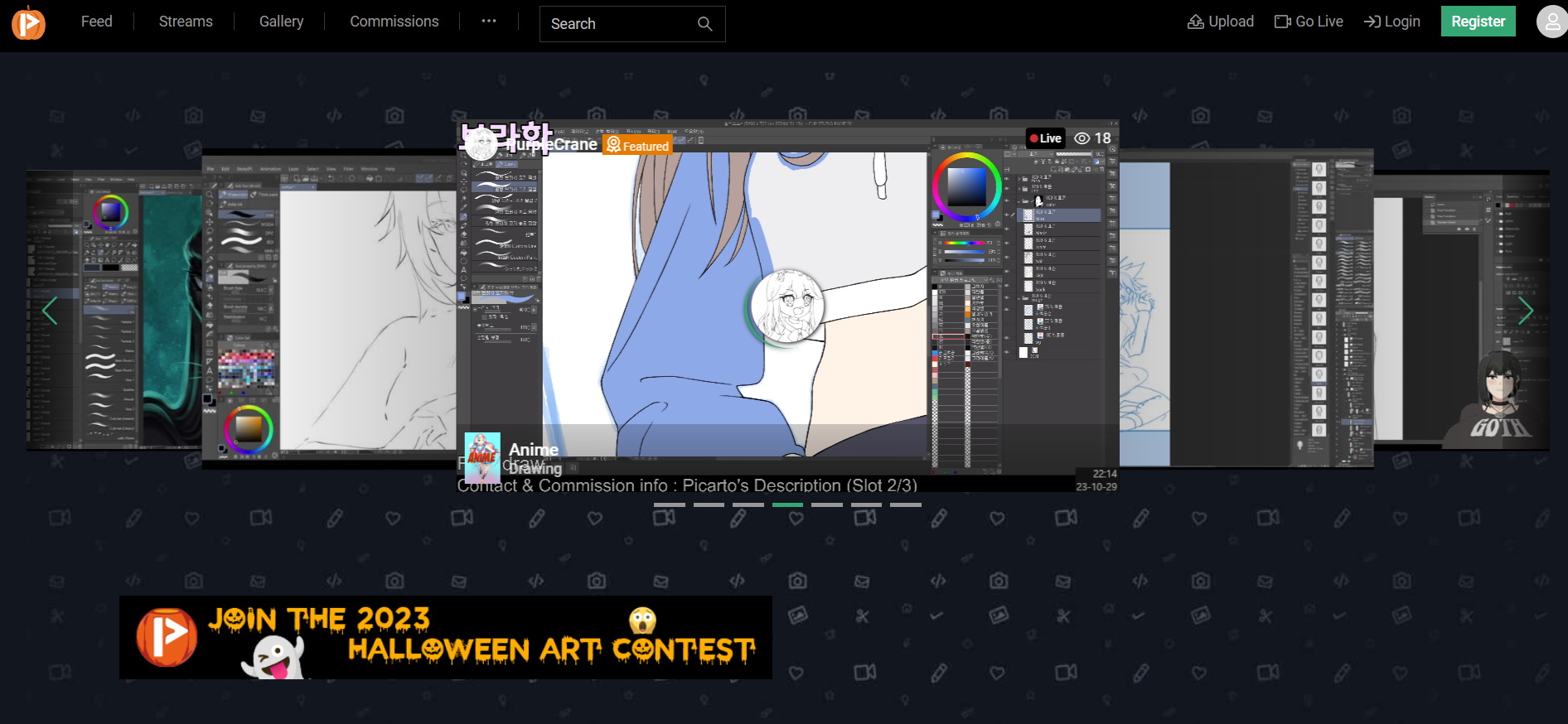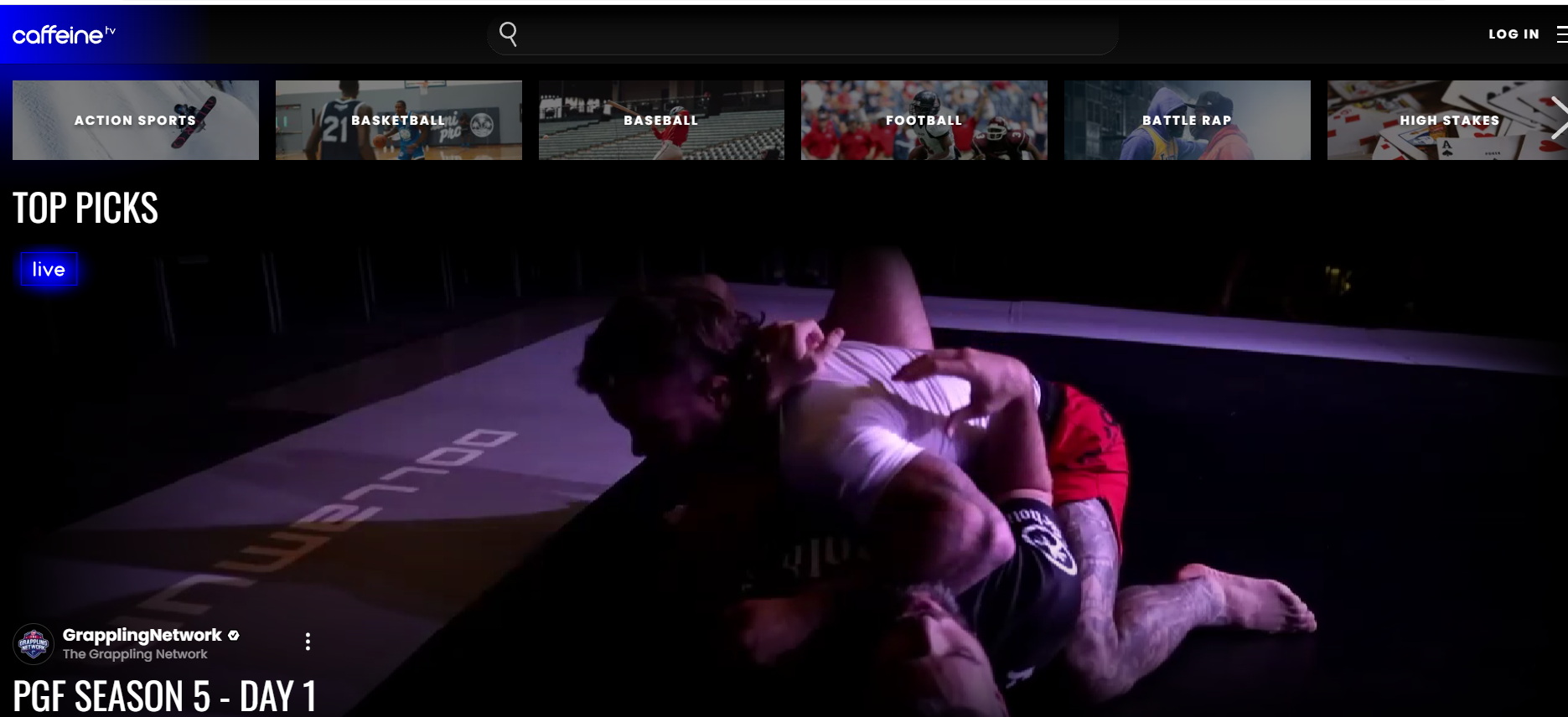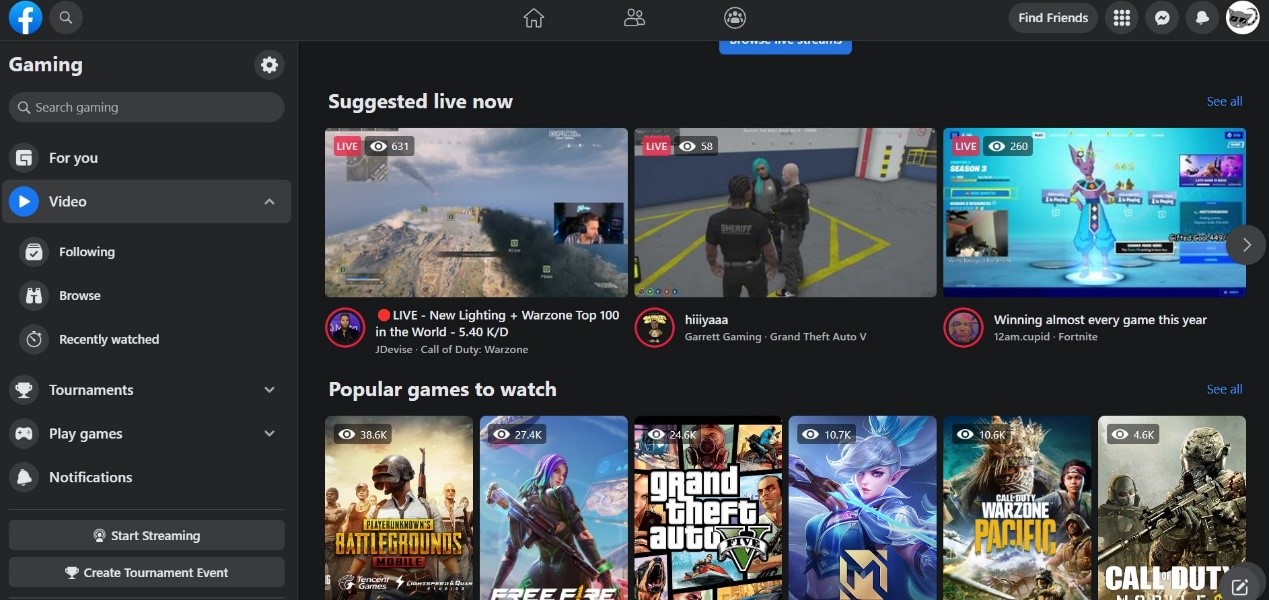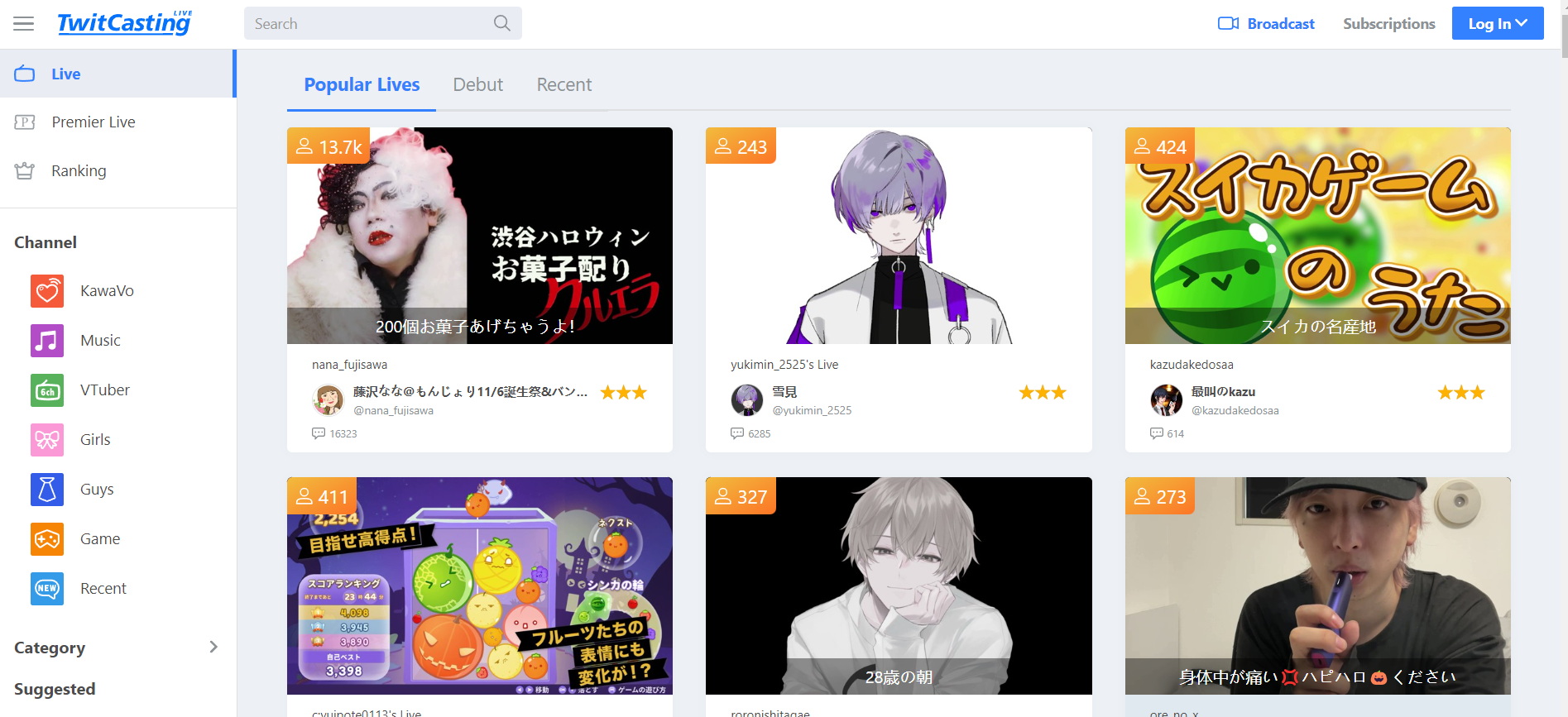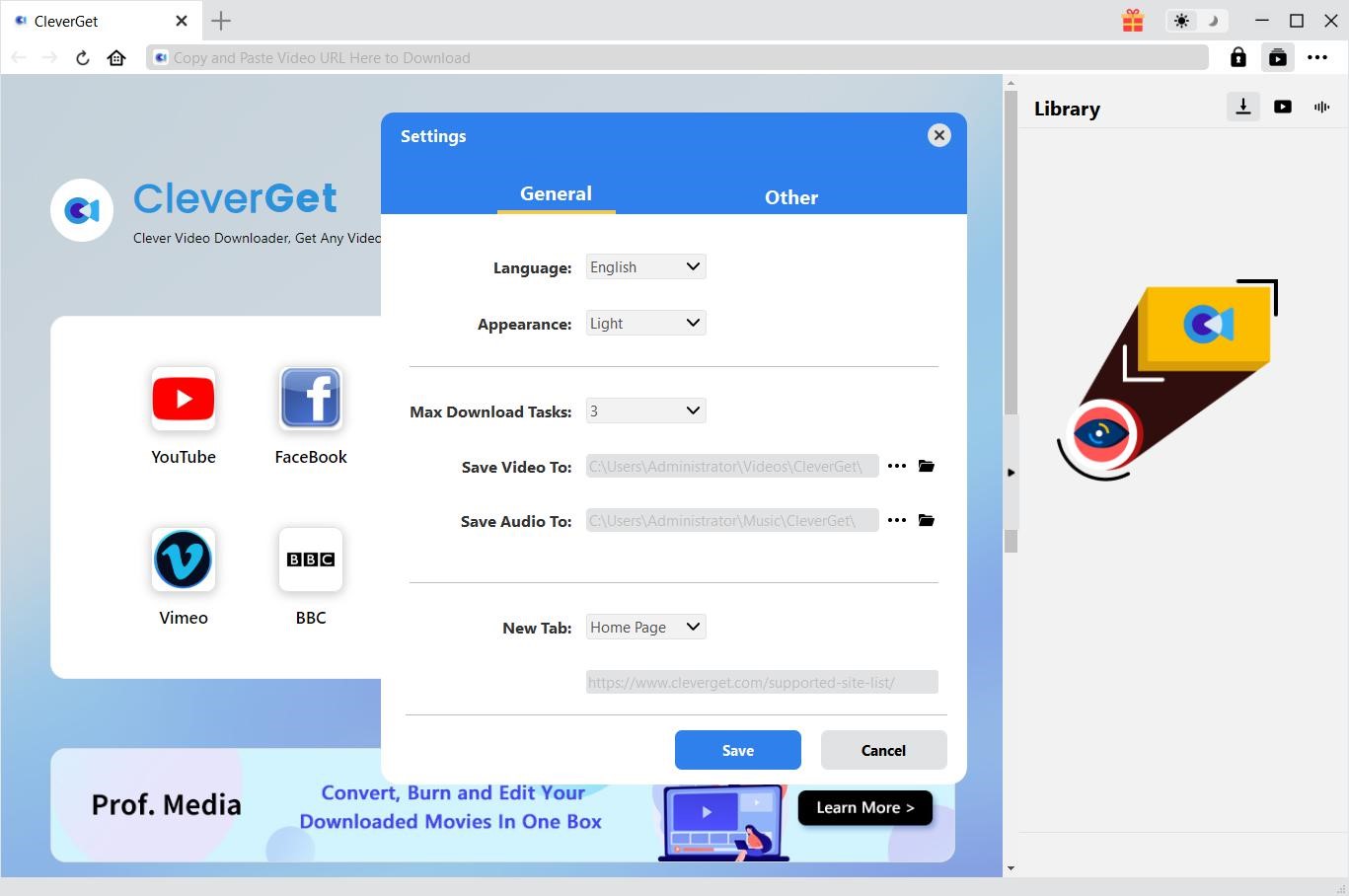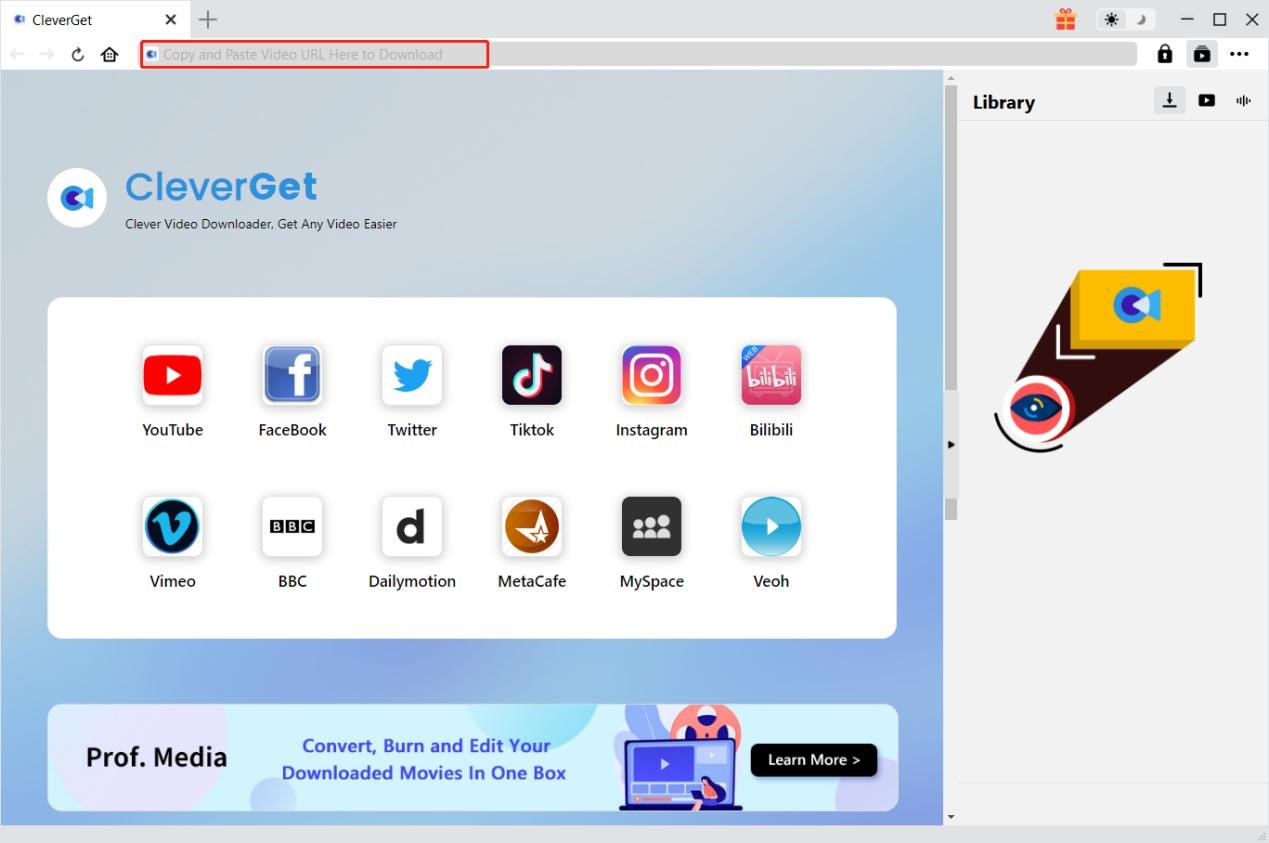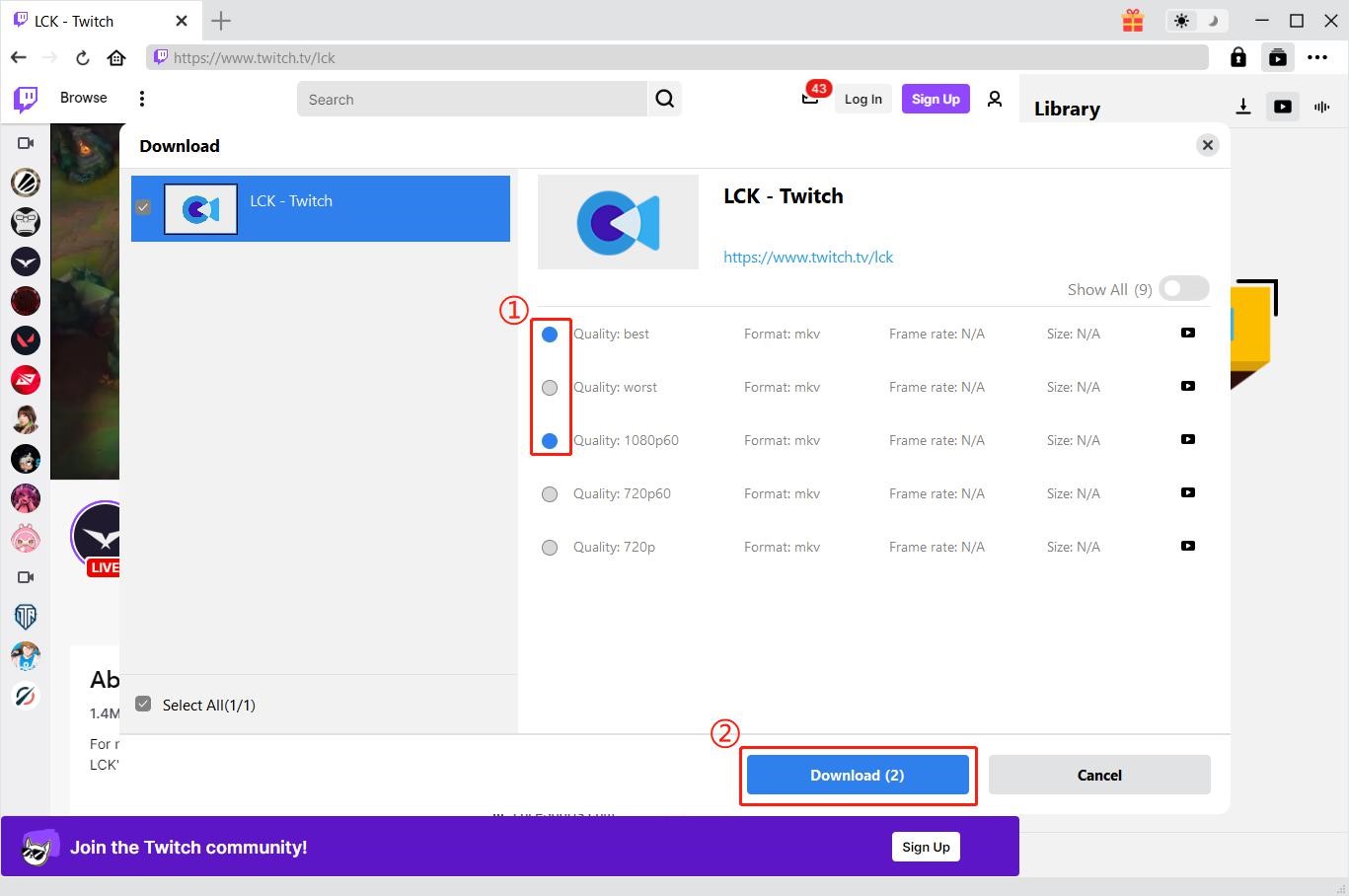You must be familiar with Twitch if you play video games or stream anything. The gaming community strongly values this platform. Nowadays, streaming platforms like Twitch has evolved into a platform for entertainment in addition to gaming. Unfortunately, due to the change of guidelines, Twitch is not friendly to users at all. Thus, the post lists out the 7 best live streaming platforms like Twitch for you. We'll discuss the features they offer, how well they work, and which one is best suited for your needs.
OutlineCLOSE
Part 1: What to Consider When Choosing a Live Streaming Platform
A live streaming platform is a website, application or software that allows users to broadcast live videos. When users upload a video to the platform, viewers can watch it in real time. A live streaming platform also tends to have other features related to video management, such as video storage, video recording and editing, or a video player.
As the live streaming services industry continues to grow, chances are live streaming solutions will become more prominent in our everyday lives. Some streaming platforms like Twitch, YouTube Live and Instagram Live aren’t quite the same as dedicated live streaming video platforms, for they offer slightly different features.
What makes good streaming services like Twitch? It should also provide basic embedding tools, analytics and monetization. Here are some key features to consider:
key features:
- Video hosting
- Device compatibility
- Encoding capabilities
- Video cloud storage
- Pricing plan within your budget
- Stream analytics and monitoring
- Adaptive bitrate streaming
- RTMP streaming support
- Video editing and embedding
- Monetization options such as subscriptions or advertising
As we know, streaming platforms like Twitch come in many shapes and sizes, with some designed to fit specific industries or use cases. Keep in mind that the best live-streaming platform is the one that meets all of your needs.
Part 2: 7 Best Streaming Platforms like Twitch
Although Twitch is great, still many people are looking for streaming platforms like Twitch because they are just bored with it, or there is something they cannot handle on Twitch. Take a look at the 7 best streaming platforms like Twitch, which could help you stream games from your computer and even from mobile devices.
1. YouTube Gaming
As one of the best live streaming platforms like Twitch, YouTube Gaming is known as the most prominent video platform and is available in different countries around the globe. It boasts lots of game-related videos you can explore. You will enjoy streaming from gaming soundtracks, walkthroughs, most of all, live reviews and streams. Like Twitch, it has a savvy feature, which is the added section dedicated to the comments section. This is usually located at the right portion allowing you to communicate with the hosts of live streams and other viewers.
Pros:
- Easy to use.
- Fair revenue split.
- Easier to find videos on YouTube Gaming.
- No need for viewers to subscribe to watch content on YouTube.
Cons:
- Strict with content type.
- Requires users to meet high standards to make money.
2. Mirrative
You can achieve amazing streaming experience with Mirrative and the best part is that this application can be directly used on Mobile. This well-designed Twitch alternative tool makes streaming tasks much easier for beginners as well as professionals. Some of the most popular games that are often streamed on this platform are Clash Royale, Game of War, Critical Ops, Color Switch, NBA Live, Draft Kings, CSR Dancing and many more.
Pros:
- Easy to use.
- Clean interface.
- Many options.
Cons:
- Game audio is recorded from the microphone.
- You can't watch streams from your PC.
- Requires good connection from both sides.
- Your phone can overheat.
3. Dailymotion
Dailymotion offers a live streaming service to provide a great way to connect its content creator to their audiences. As one of apps like Twitch, it allows different content ideas to be live-streamed on its platform. Some of these ideas are gameplay videos, sports, news, and others. In addition, once you become a partner or verified account on this platform, your content can be monetized, and you can start earning revenue while streaming.
Pros:
- Ease of use and good quality.
- Very customizable player.
Cons:
- Needs improvements in streaming services.
- The user dashboard has lots of display ads.
4. Picarto
Picarto is a Twitch alternative service that is well-known for its gaming content. Picarto users may post or live stream video images that game makers can find, and this is arguably the closest thing to gaming on the platform. You may get a wide range of art types and watch live-streaming videos from prominent artists on our creative live-streaming site.
Pros:
- Niche community.
- Less competition.
- Higher subscription splits
Cons:
- Very small community.
- Not a lot of room for growth.
- Few streaming tools for creators and viewers.
5. Caffeine
If you are looking for alternatives to Twitch to catch up with the latest gameplay, you should include Caffeine in the list. It's a brand-new platform for streaming games that employs social media to get more viewers and connect them to streamers. Watch action sports, baseball, battle rap, football, skateboarding, snowboarding and more live on your iOS device, Android, Roku, or your computer.
Pros:
- Free with no ads.
- Built-in desktop and mobile streaming software.
- Popular mainstream entertainment channels.
- Stylish presentation.
Cons:
- Low optimal resolution for gaming.
- Lacks console or set-top box apps.
6. Facebook Gaming
Facebook Gaming users love it due to its ease of use. You can share it easily with your friends or on other Facebook pages. As far as initial views go, it is the easiest platform to get eyes on your content. The best thing about streaming on Facebook is the reach of potential viewers that you have. Outreach and promotion are far more manageable as it is linked to a top-rated social media site. As it is Facebook, this Twitch alternative is straightforward for your fans to share your content with their friends.
Pros:
- Easy mobile broadcasting.
- Play Facebook games with friends and stream cloud games.
- Popular exclusive streaming personalities.
Cons:
- Limited iOS version.
- Few monetization options for broadcasters.
- Standalone app feels redundant compared with Facebook.
7.TwitCasting
To look for and watch websites like Twitch, TwitCasting is a great alternative to Twitch. This mobile live-streaming platform allows users to broadcast, chat, and share real-time experiences with their friends and followers. Users can go live with their mobile using their Twitter or Facebook account, and notify their followers and friends to watch them wherever they are. Start your broadcast in Collabo mode and invite your viewers!
Pros:
- The TwitCasting Live app is secure to use.
- The App is improving with time.
- Major Bug Fix with each update.
- The Support of TwitCasting Live is good.
- Mobile Apps.
Cons:
- The TwitCasting Live need to add more privacy.
- Missing some features.
- Sometimes slow support.
Bonus: Best Video Downloader: How to Download Live Streaming Videos?
Unfortunately, Twitch does not enable you to download other streamers' videos directly, which people want to do so that they can view them later offline. Using the Twitch Video Downloader, you may download videos from anywhere. As a bonus tip, we recommend trying CleverGet Twitch Downloader as the best Twitch video downloader.
CleverGet Twitch Downloader is a reliable and user-friendly desktop software that allows you to download Twitch videos without watermarks or limitations. Users can choose to download videos from Twitch with various qualities available (720P, 1080P and even 4K.) There is no compromise on quality and high-performance downloading will ensure original quality. In addition, this best Twitch downloader supports simultaneous download of Twitch live streams, broadcasts, recorded broadcasts, etc. in batch.
Here is the guide below, just free download and install CleverGet Twitch Downloader on your PC, which is a module of CleverGet program.

-
CleverGet Twitch Downloader
- Support both Windows and Mac versions.
- Enable users to download 720p, 1080p, and 4K live videos and past broadcasts from Twitch easily at high speed.
- Download 60FPS Twitch clips without quality loss.
- Support simultaneous download of Twitch live streams, broadcast, recorded broadcast, etc. in a batch.
- Save downloaded Twitch videos and clips to MP4 format.
Step 1: Set Output Directory
Before you start downloading Twitch videos, you can set output directory. Click the three-dots icon and then "Settings" to pop up detailed settings panel. Under "General" tab, you can set output directory in the "Save Video To" or "Save Audio To" box and change other settings. Finally, click "Save".
Step 2: Search for target videos
Search for the target clips you want to download within Twitch. In fact, you don’t need to look for the M3U8 link of live stream as CleverGet Twitch Downloader could directly download live videos for you.
Step 3: Download Videos
Once you open a video link, CleverGet Twitch Downloader will detect available sources to download. Videos are listed in different formats, sizes and resolutions. Select desired video download option(s) and then click "Download".
With CleverGet Twitch Downloader, downloading Twitch videos is quick and easy, and you can enjoy your favorite streams and clips offline without any restrictions.
The End
Hope you find these Twitch alternatives helpful. videos from Twitch are amusing to view or broadcast, and you may download them to watch them even when you’re not connected to the internet. With the help of CleverGet Twitch Downloader, you can share any Twitch videos with your friends. If you want to download video from other live streaming videos, you can try other modules from CleverGet. CleverGet Video Downloader supports downloading up to 8K videos, tv shows, live stream videos and music videos from 1000+ websites.