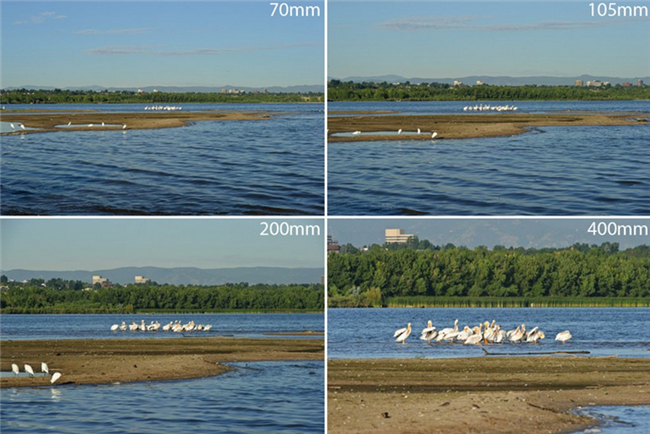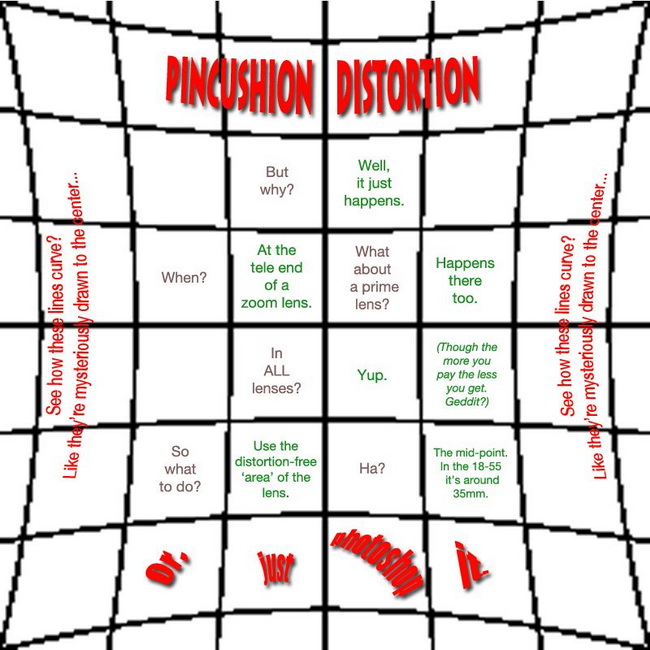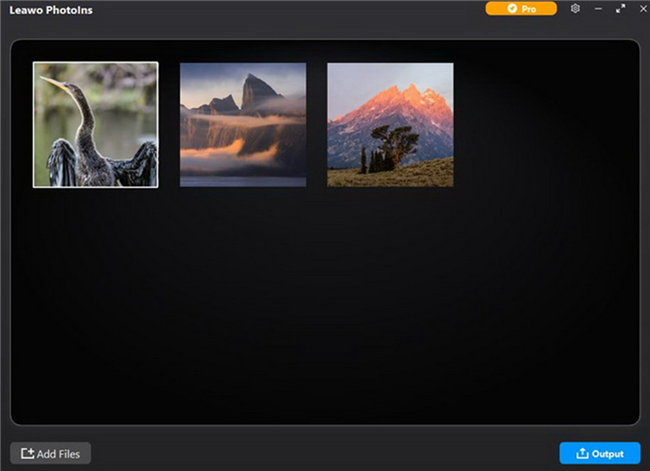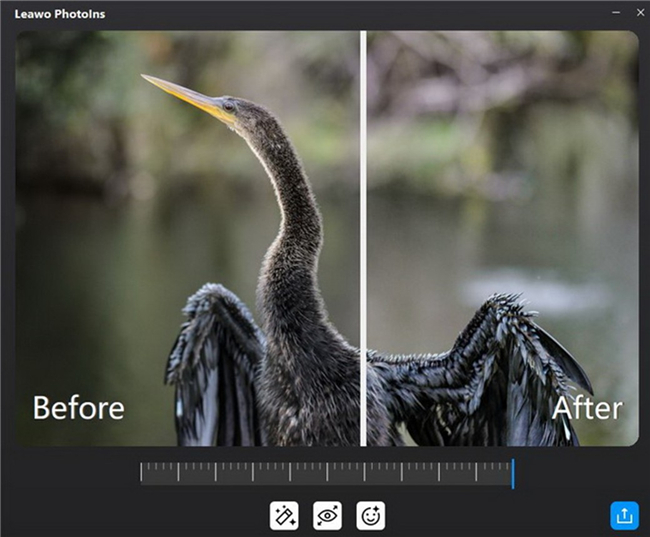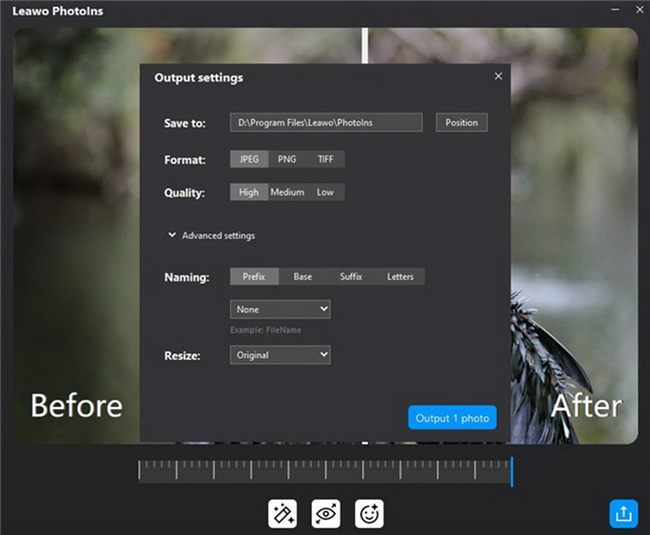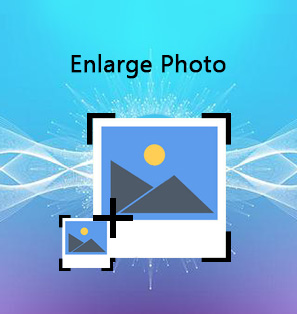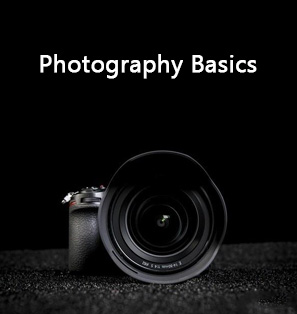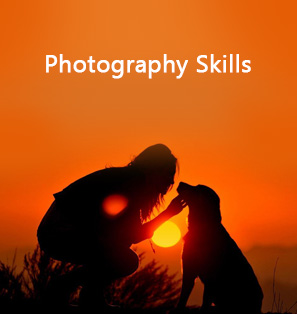It is a key composition to select a suitable lens for taking a shot. Zoom lens are used widely when taking photos. What is the definition of zoom lens? What are the pros and cons of zoom lens? Are there some tips to select a proper zoom lens and to use zoom lens? Do you know how to enhance photos after shot with your zoom lens? This tutorial will clear off these confusions for you. Read on this guidance and you will feel lucky to get to the right place.
Part 1: What is Zoom Lens Definition in Photography?
Before learning how to use zoom lens, first you need to know the zoom lens definition clearly. In fact, a zoom lens is a kind of lens that can changer its focal length by moving diverse optical mechanisms in the lens physically. A zoom lens allows photographers to zoom in or zoom out from a subject to get closer or further from the subject. You can turn the zoom ring to move the optical elements inside the zoom lens to gain a distinct angle of view.
Part 2: Advantages and Disadvantages of a Zoom Lens
A zoom lens has some advantages and disadvantages, and you can know them clearly via reading on the contents shown below.
2.1 Advantages of a zoom lens
- Versatility. Zoom lenses are quite excellent for using when you are sure you can handle various situations. You can use the zoom lens to alter from wide-angle to telephoto by turning the zoom ring quickly without moving physically.
- Image Stabilization. Nowadays, you can enjoy the 3-4 stop image stabilization systems of zoom lenses, including the Canon’s Image Stabilization (IS), Nikon’s Vibration Reduction (VR), Sigma’s Optical Stabilization (OS), Tamron’s Vibration Compensation (VC), etc. This feature allows you to move and shift the lenses’ internal optical elements without dramatic camera shake. You can make use of very slow shutter speeds with a zoom lens.
- Portability. It is convenient to take a zoom lens with you to save weight and space. There is no need to you to take a larger backpack with you for shooting.
- Artistic possibilities. You can use a zoom lens to magnify images and crop unwanted subjects.
- Visual resolution. A top-notch zoom lens can offer you photo sharpness to a great degree.
2.2 Disadvantages of a zoom lens
- Noise. If you buy some beginner-level and inexpensive cameras with zoom lenses, the photography effect will not be so good due to the noise when the lens is zoomed out to its maximum.
- Pincushioning. When you use the maximum zoom, your photos may suffer from pincushioning. The left and right edges of your pictures may look stretched.
- Slower shutter response time. When you use the maximum zoom magnification, you may find that the shutter response time slows down to cause your photos to appear blurry.
- The necessity for a tripod. In order to avoid camera shake caused by a long zoom lens, you need to buy a tripod to gain stability when shooting photos.
Part 3: How to Choose a Right Zoom Lens?
For choosing a proper zoom lens, you need first know the types of a zoom lens. Here I would like to list the most common ones for you to check out.
- A parfocal lens. This type of zoom lens can maintain focus when you adjust the focal lengths.
- A varifocal lens. It can lose focus when you change the focal length of it. This is the most popular zoom lens sold to customers.
- A telescopic lens or a superzoom lens. This type of zoom lens can offer you a larger range of focal lengths.
- A wide-angle zoom lens.You can use this type to manage focal lengths and enjoy a wider horizontal photo at the same time.
It is a bit hard and overwhelming for you choose a proper zoom lens from so many zoom lenses sold in the market. You can follow the tips below to help you to select the right one.
- When you desire to travel light with maximum versatility, you are recommended to choose a single zoom lens such as the 18-250mm.
- You can also choose the right zoom lens according to the focal length range. For taking portrait photos, you are suggested to stay in a range between 35mm and 200mm. For landscape photography, you’d better choose the range between 14mm and 35mm. Tele-lenses with more than 300mm are proper for wildlife photographers.
- It is sensible for you to adjust your decision based on your budget. To set the limit of money you can invest in a zoom lens, which also plays an important role when choosing a proper zoom lens.
- You can gain telephoto prime performance with a zoom lens like the 120-300mm F2.8 DG OS HSM.
With these info offered in the above, you can now go to the camera market to find the one fits you most to begin your photographing with your dear zoom lens.
Part 4: Tips on How to Use Zoom Lens
After you know how to choose a right zoom lens, now let’s come to how to use it. There are some tips I would like to share with you here.
- You can use the mode of Aperture priority to control over how much or how little of your photo is sharply in focus. You can use a wider one to gain less of the scene in focus and a narrower one will cause more of the scene in focus.
- In order to get the proper photography effect, you can test the versatility of your zooms lens by taking 10 or more different photos without moving your feet to set the right focal length.
- You’d better not fill the frame with your subject, for it will cause your image to appear squashed and crowded. You are recommended to make use of a little cropper to fix the error of too much space when it is necessary.
To master the techniques to use a zoom lens camera, it calls for time to accumulating experience. Practice makes perfect. The above little tips are just for your reference, and you need to summarize your own skills in daily photographing.
Part 5: How to Enhance Photos Taken by Zoom Lens with Leawo PhotoIns?
In many cases, photographers would like to enhance their photos to make them perfect. Although the tips shown above are quite useful for you, it is still hard to master the skills in a day. As for how to enhance images taken by zoom lens, you may have no idea at all. There are various photo enhancers in the market for you to choose, which is practical for those who took shaky photos by just picking up a zoom lens to take photos for a short time. Among all image enhancers, Leawo PhotoIns stands out for its powerful AI photo enhancing technology. You can use it to fix white balance, make your photos clear, reduce noise in images, retouch skin, etc. with just a few clicks. Follow the steps shown below and you will how to enhance photos shot by zoom lens at ease.
Step 1. Download and Install Leawo PhotoIns
Download Leawo PhotoIns from its official website for free and then install it on your computer to get ready for photo enhancing.

-
Leawo PhotoIns
- Enhance portrait photos easily with advanced AI technology
- Fix photo exposure and white balance issues automatically
- Optimize photo colors and perfect photo tints
- Make photos perfectly clear with smart dehaze
- Boost photo lighting and color quality
- Process RAW and JPG files
Step 2. Add Photos Shot by Zoom Lens
Fire up the Leawo PhotoIns software and then hit on the “Add Photo” button to import your pictures shot by zoom lens into the program. Alternatively, the tool allows you to load your source photos via direct drag & drop.
Step 3. Fix Photo Imperfections
For enhancing your pictures shot by zoom lens one by one, you need to double-click on one image, and then a preview window will show up. The program will begin to improve your photo quality automatically. The effect adjuster bar below allows you to choose the enhancing degree you desire to apply. You can drag it to the left or to the right to test its modifying effect and contrast the effects of “Before” and “After”.
Step 4. Output the Enhanced Photos
Once Leawo PhotoIns finished the task of enhancing your photos, you can then use the “Output” button to call out the panel of “Output settings” to choose a proper position on your computer to save your exported photo files. You can also use this panel to set a proper format for enhanced images and the quality, name, size of the output files can also be set here based on your own demands. Finally, you can hit on the blue “Output (1) photo” button to export the enhanced picture to the folder you have just set. Just in a few seconds, you will be able to access the enhanced zoom lens photos on your computer.