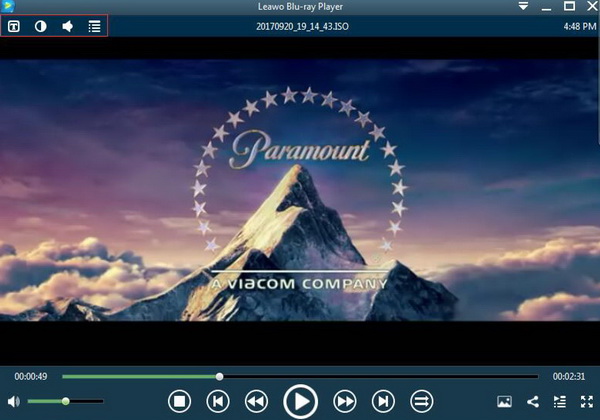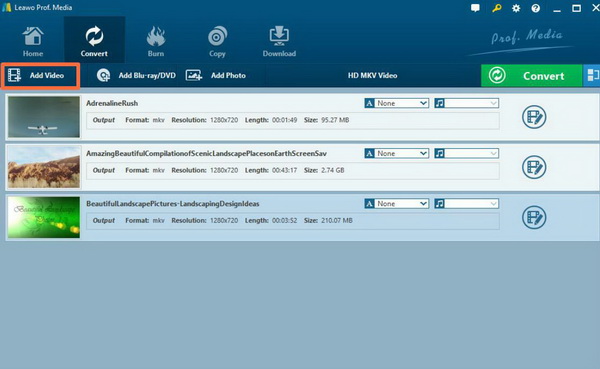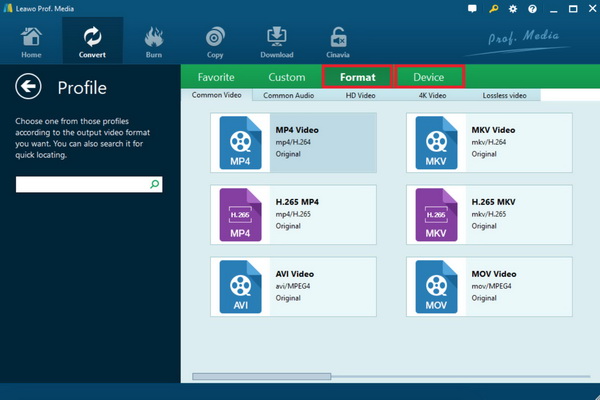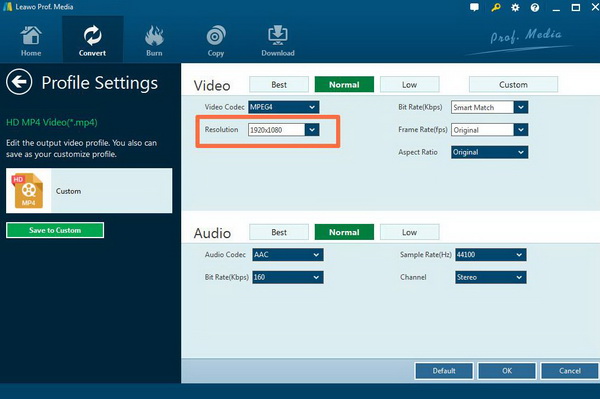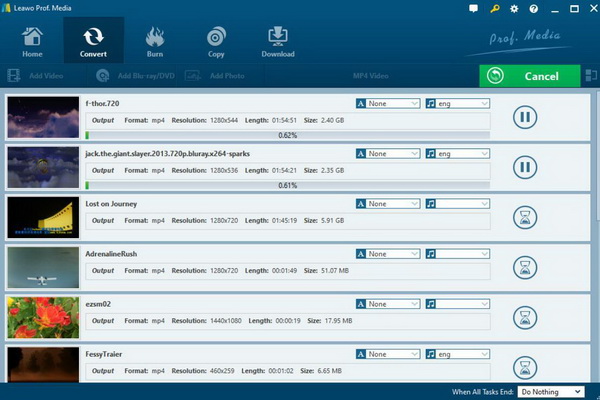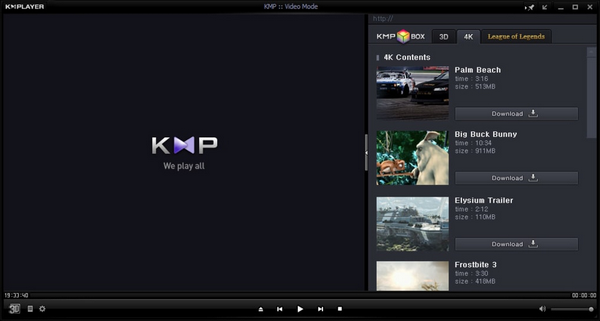If you have taken a try on playing TP files on this player, you may be confused by some failure message showing on the screen. Generally, TP files couldn’t be played in the correct way which can’t lead users to the excellent playing panel. Do you know what TP file actually is? How to play TP files in an efficient way? In today’s post, more information related to TP files.
Part 1: What is TP File
TP file extension is mainly used for a digital video file format. Supported by CyberLink Corporation, TP files are created by satellite receivers, digital recorders and other multimedia TVs from a transport stream. In this way, the transport stream is a communications protocol for transmitting audio and video data. Specifically, the TP files are recorded using a compatible TV tuner card and a television source such as analog or digital cable, satellite, or antenna. Also, TP files are associated with the recorded TV stream.
Then, how to play TP files successfully? Well, there are only a few multimedia players could provide the TP playback solutions with accuracy. Many media players on both Windows and Mac operating systems are not able to play these TP files. But, a small portion of media players can also support TP format, these media players would be mentioned in the following parts. Some users also reflected that with the help some suitable software, like Erosion 3D Relief Parameters, the TP files could be played then. However, in some cases, only converting TP format to other formats could be the way out.
Part 2: Best Free Media Player to Play TP File on Windows & Mac
Just as mentioned above, only several media players could support the TP format. Here the first media player you can trust is Leawo Blu-ray Player. With the capability to support more than 180 types of multimedia formats, Leawo Blu-ray Player can be also able to play TP files on both Windows and Mac. Leawo Blu-ray Player is totally free to be used which could provide users the original media content without any quality losses. With advanced image and audio processing technology, Leawo Blu-ray Player provides you extraordinary movie playback and cinema-like experience. Furthermore, within Leawo Blu-ray Player, you can convert your Blu-ray DVD discs to MKV files without quality loss if you upgrade to the premium. In the following, I will list the detailed tutorial.

Leawo Free Blu-ray Player
☉ 100% free movie player for Windows & Mac users to play Ultra HD 4K, 1080P and 720P videos.
☉ Free Blu-ray/DVD player to play 4K disc, folder and ISO file, regardless of disc protection and region code.
☉ Support multiple audio decoding systems like Dolby, DTS, AAC, TrueHD, DTS-HD, etc.
☉ Adjust subtitles, video and audio during media playback.
☉ Serves as a powerful Blu-ray/DVD to MKV converter to convert Blu-ray/DVD disc, folder and ISO image to MKV with lossless quality and high speed.
Step 1. Download Leawo Blu-ray Player and install it.
Step 2. Enter the main interface and load the TP file on the computer by clicking the “Open File” button on the home interface. Once the TP file has been selected, then you can obtain the TP playback in the media player.
Step 3. Set the personalized parameters. After loading the TP file, you can watch it smoothly. But in order to get the specialized watching experience, you can move your mouse to the left upper corner and then you can see four icons which represent Subtitles Setting, Video Setting, Audio Setting and Playlist Panel respectively.
Part 3: Convert TP File to Common Format
If you don’t download Leawo Blu-ray Player on your computer, instead, Windows Media Player is the only player you have obtained, then how to play TP files on WMP? Here, what you need to do is to convert TP file to other WMP-compatible formats. In order to complete the converting process, you need to refer to some TP file converters for further help.
Leawo Video Converter can be adopted here to convert TP to other digital formats which are much more compatible with your other current media players, such as MP4 etc. With Leawo Video Converter, you can easily convert TP to MP4 with ease and accuracy. By the way, you are allowed to set the personalized parameters accordingly, including file merging, media editing, 3D movie creating, parameter adjusting, etc with the best output quality.
Step 1. Download Leawo Video Converter and install it on your computer.
Step 2. Load the TP file to the program. You can click on the “Add Video” icon to import the file or just drag the TP file directly to the main menu.
Step 3. Select the output format. You can open drop-down box beside the green icon “Convert” to choose “Change” to enter the “Profile” panel where you can set the output video format. Here, you can choose “MP4 Video” (This can chose based on your own requirements).
Step 4. Set the output MP4 video parameters. You can just open the drop-down box to click “Edit” instead of “Change” in the main menu. It includes “Video Codec”, “Bite Rates”, “Resolution”, “Frame Rate” and “Aspect Ratio”.
Step 5. Start converting TP to MP4. Click the big green icon “Convert” on the main interface to start converting process. Before it starts, you need to confirm the “Save to” route. Then just click “Convert” to start. Finally, you just need to wait and the conversion process will be completed in several minutes.
Part 4: Other Programs with TP Playback Support
Asides from Leawo Blu-ray Player, the following two media players can be your options in playing TP files.
No. 1 PowerDVD
PowerDVD is equipped with over 60 powerful new and upgraded functions to make your Blu-ray and HD video beyond HD. PowerDVD brings more intuitive playback controls, and the audio and video experience will be different. It has the most complete DLNA support-operating, controlling, sharing and receiving computers, lithographic devices, smartphones and DLNA TV media content. It supports TP, TPD, TRP, and so many other video formats as well as various audio file formats.
No. 2 KMPlayer
KMPlayer is another one you could play TP files. The all-around audio and video player from South Korea is the same as MPlayer from Linux The transplanted KMPlayer green version can play almost all the audio and video files on your system. KMP can be extended through various plug-ins to support endless new formats. Powerful plug-in functions directly inherited from Winamp, can directly use winamp's audio, input, visual effects plug-ins, and through the unique expansion capabilities.
No. 3 Milkplayer
Milkplayer, a new free video player software that supports HEVC / H.265 video playback! It has the advantages of saving playback records in the small size with simple operation. You would be free of any ads. By the way, it only occupies small memory consumption. It supports AVI, VCD, DVD, MPG, and many other video formats. Milkplayer is optimized for high-definition video files and is a must-have media player for those who want to obtain higher quality video playback enjoyment.
Part 5: Conclusion
It doesn’t matter if this is your first time to encounter TP files. According to the above article, you can easily get the exact way to play the TP files smoothly on your computer. These media players can be your helpful options to provide the TP playback solutions.
Leawo Blu-ray Player is the one you have to keep in mind. By the way, if you still insist on playing TP files with some other media players that can’t play the files, well, converting TP to other more-compatible formats would be great for you. If you prefer to convert the video formats, then Leawo Video Converter can be your way out.