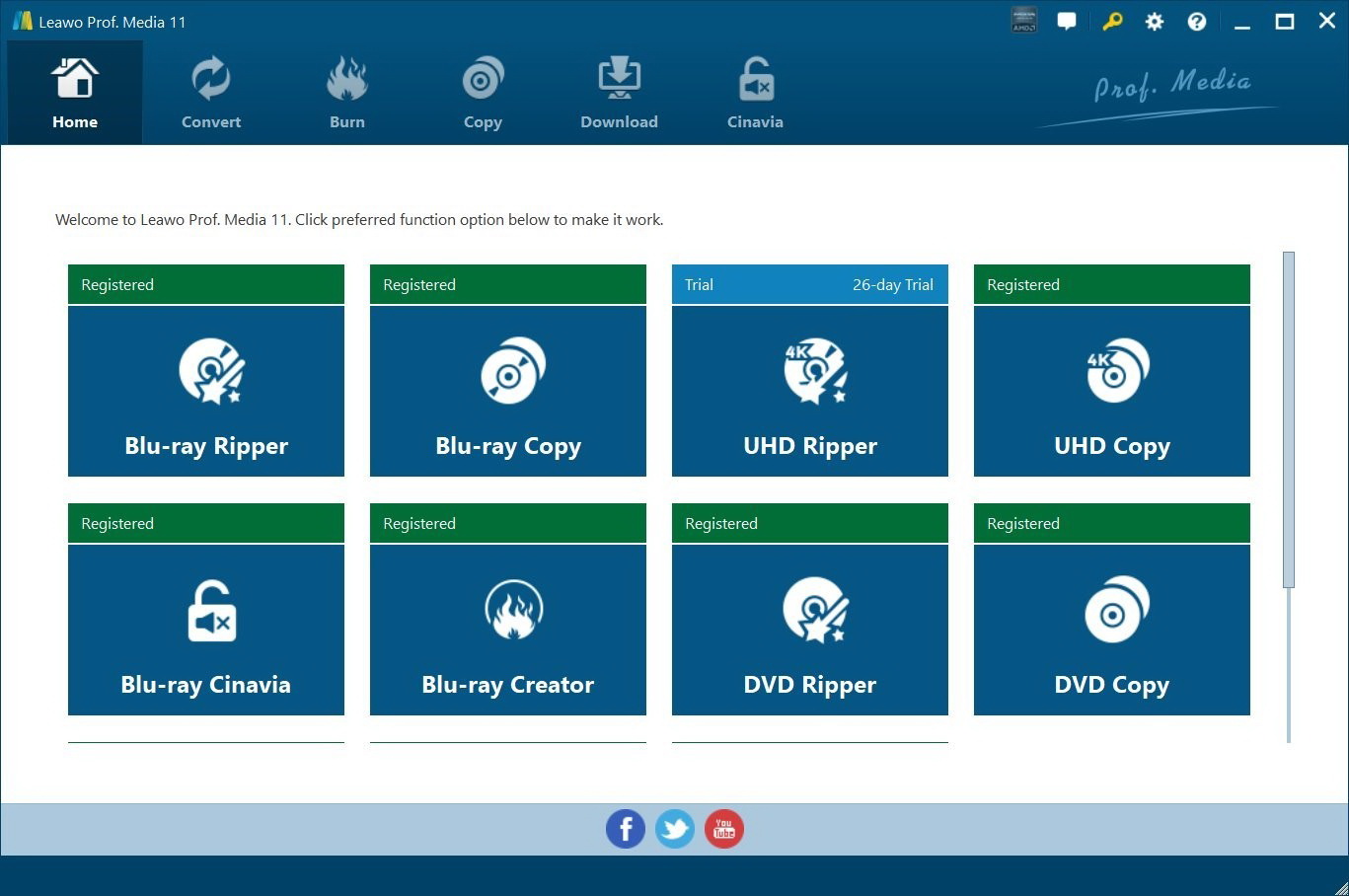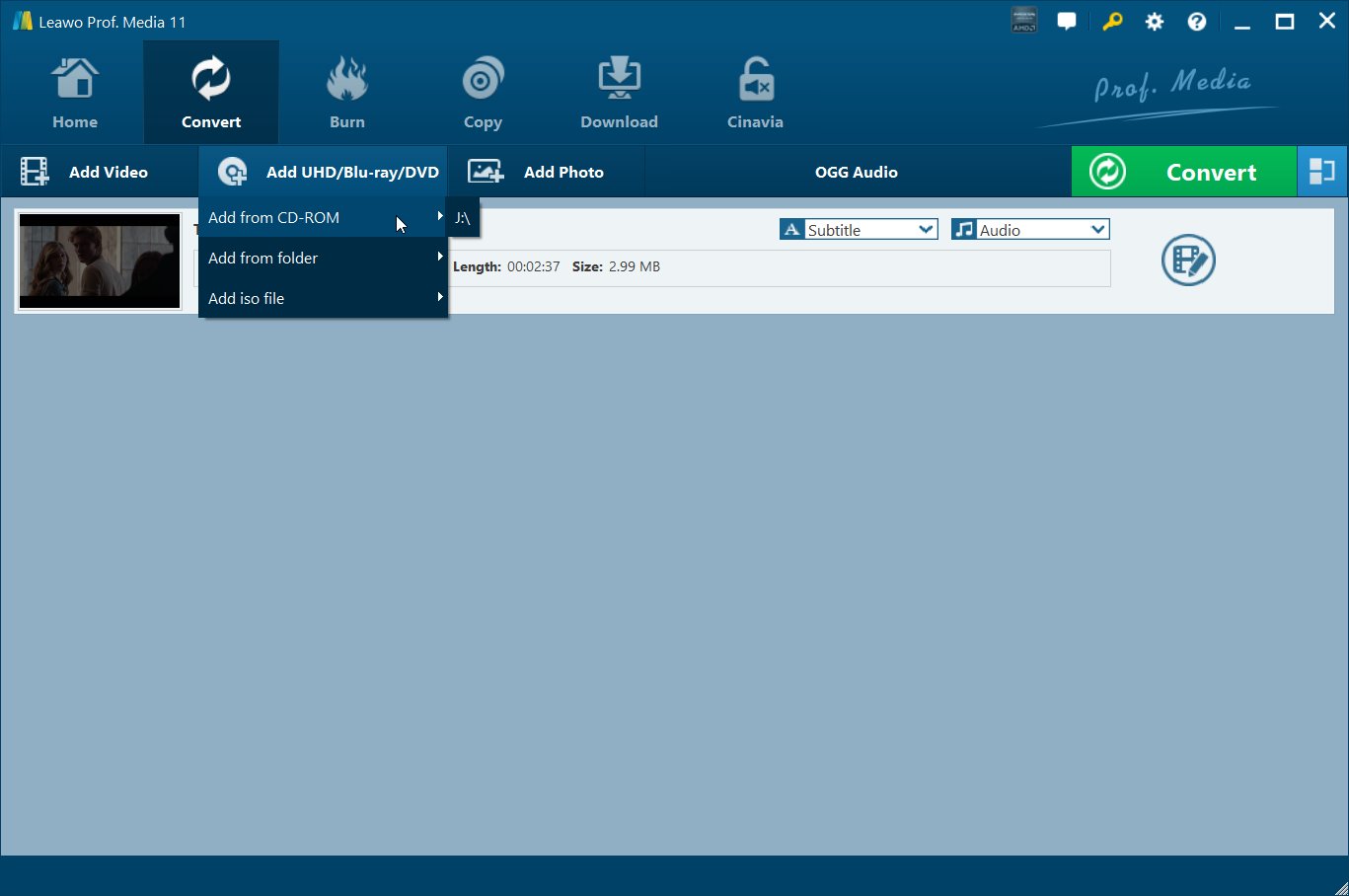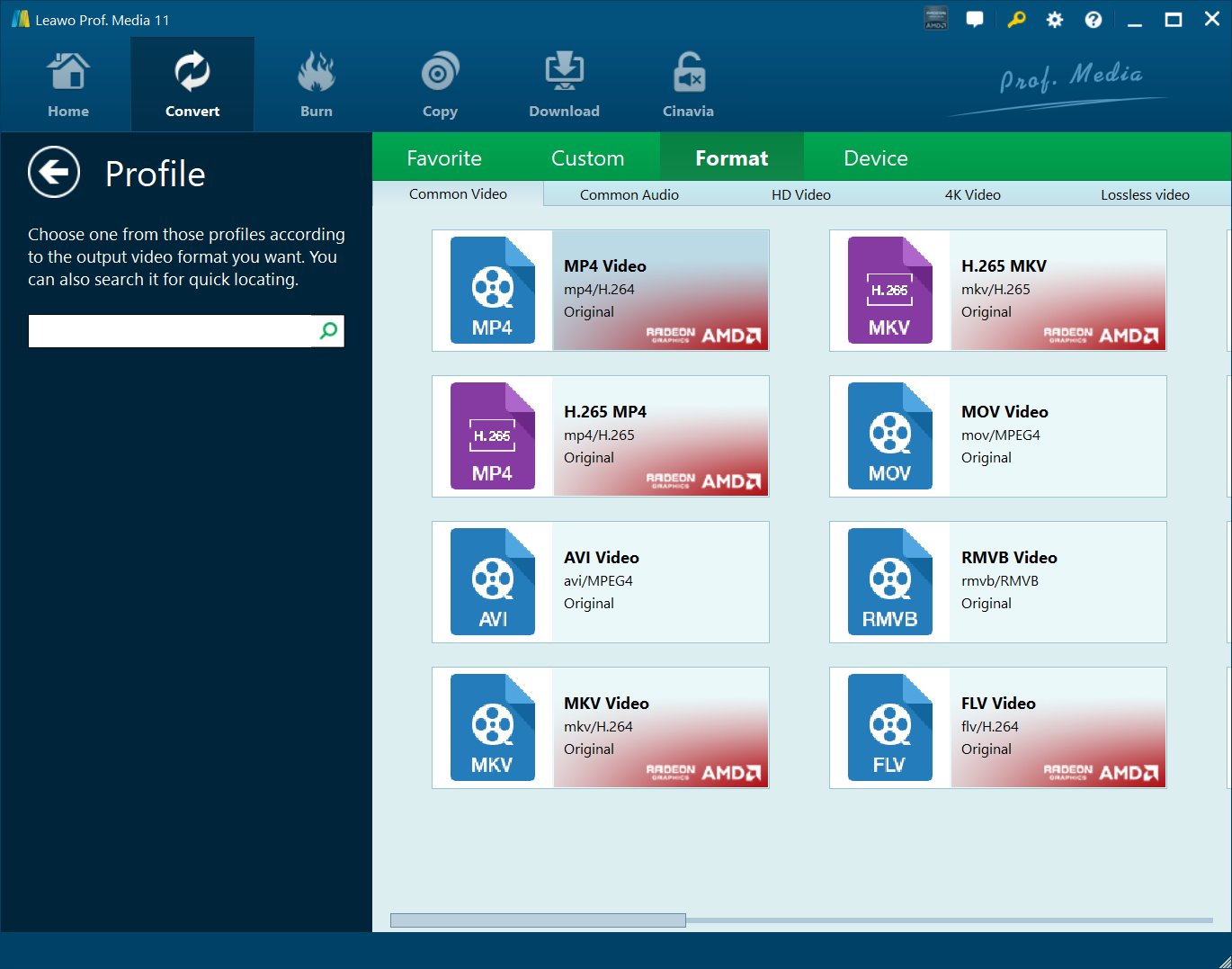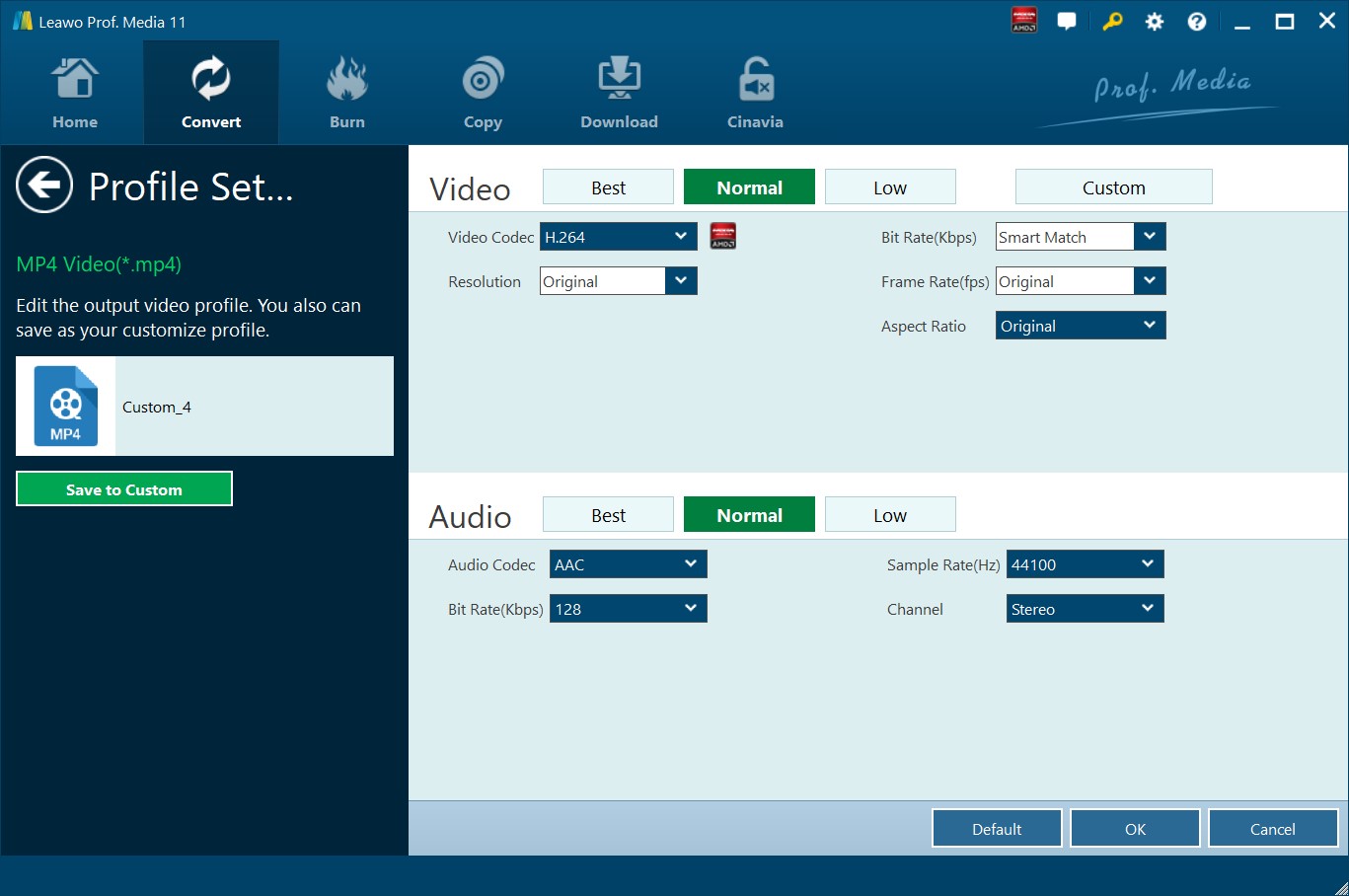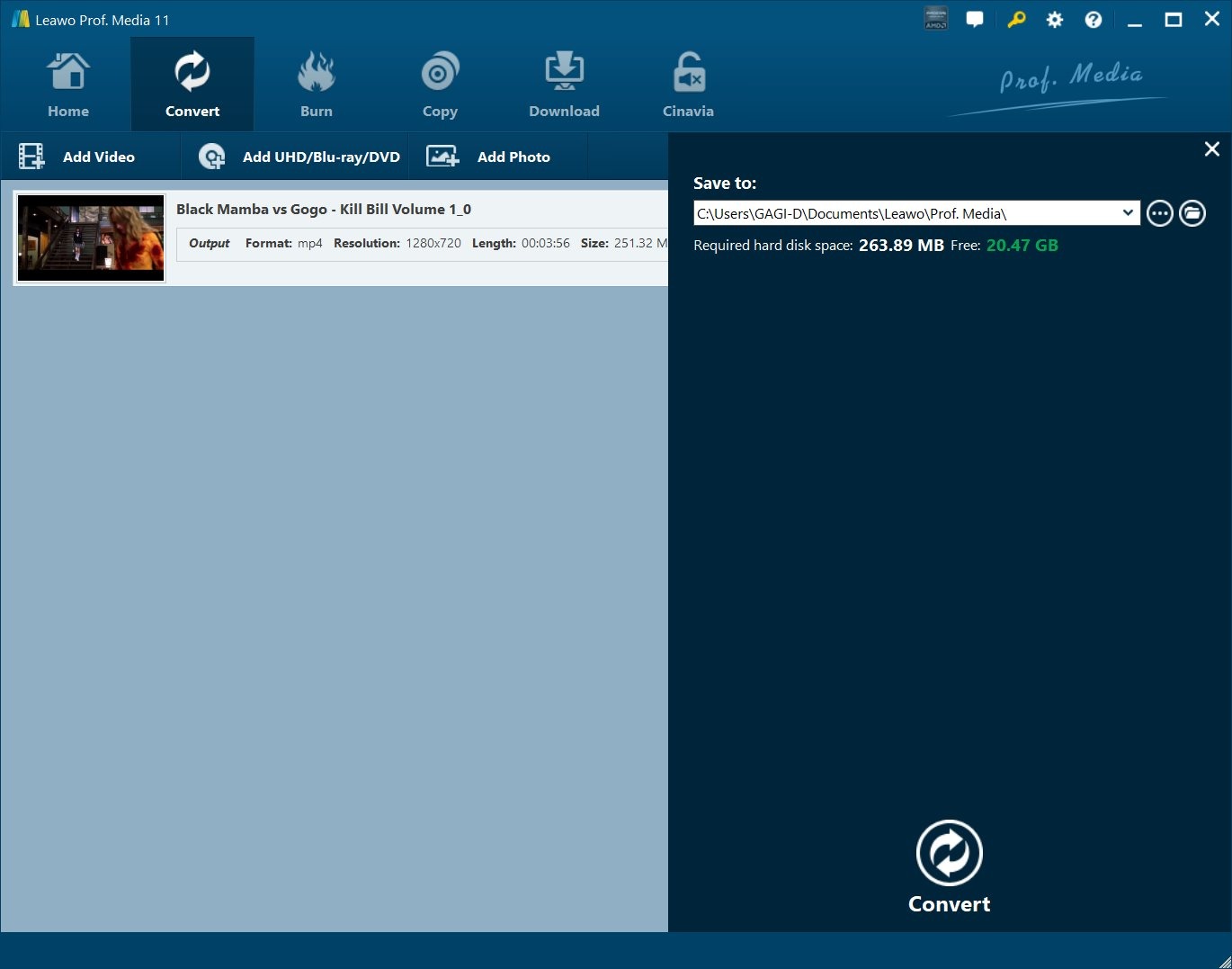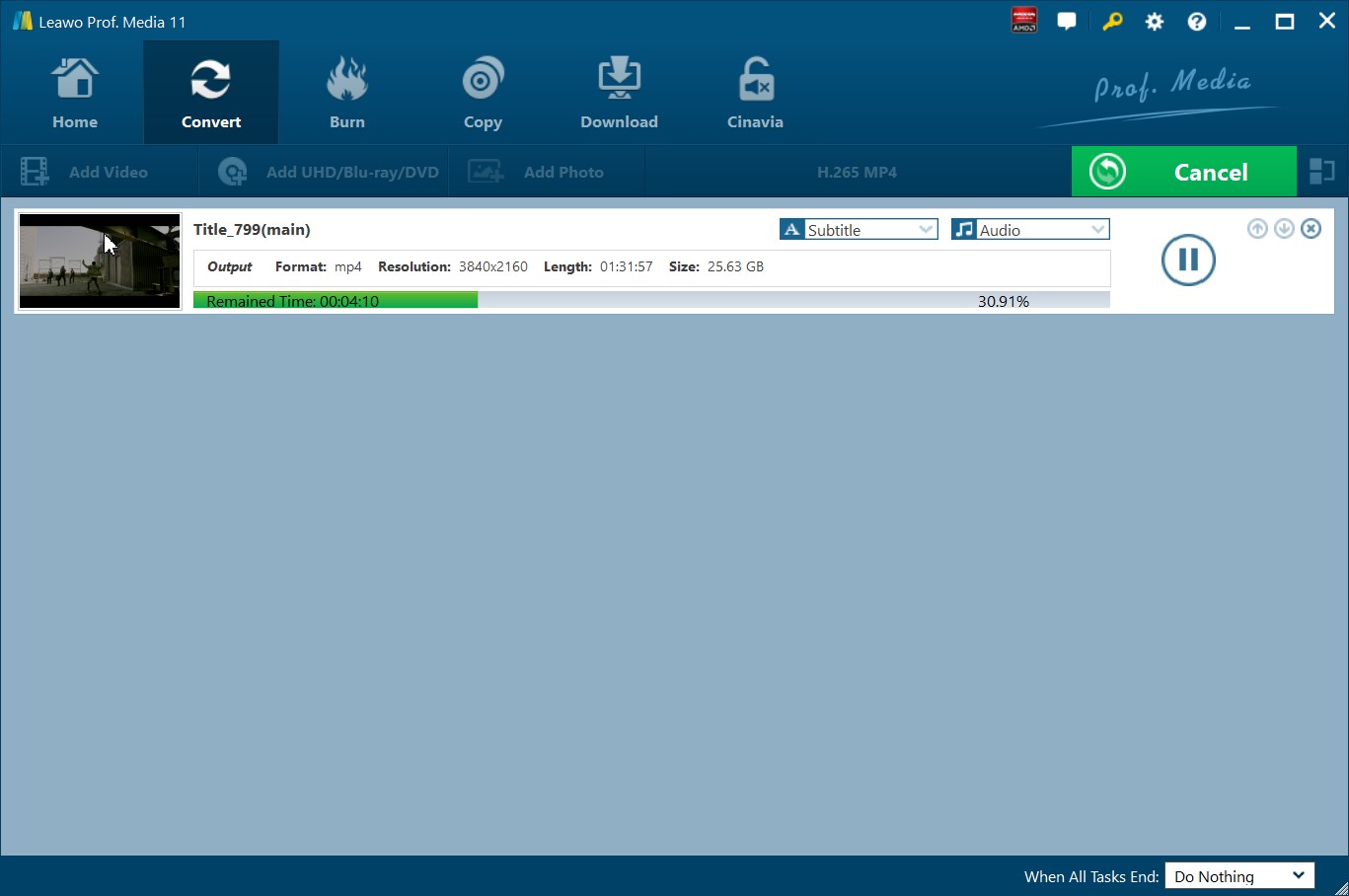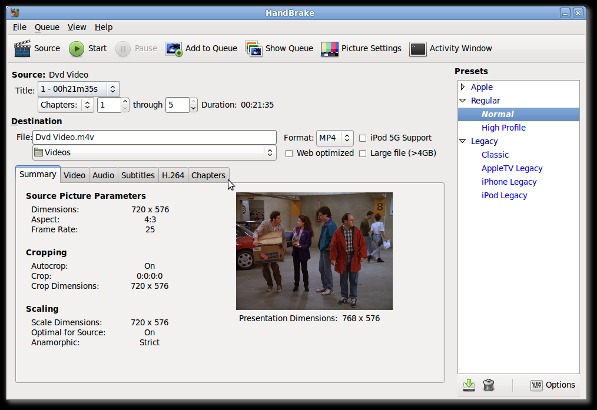DVD has once been a mainstream media for home entertainment. Quite a great number of people have DVD players and a lot of DVD discs. However, since the DVD discs are quite fragile to be scratched or damaged, and the online cloud service has provided a better solution for people to store digital media files, more and more people have been turning to save their DVD collections in digital files online or in local computer drive. Since the DVD discs are copy protected, DVD decryption software tools become vital for handling these physical DVD discs. If you are looking for DVD decryption software to digitize your DVD discs, this guide would be helpful. Here we would like to show you the best DVD decryption software for Mac, Windows and Linux.
The Definition of DVD Decryption
As a high-quality video and audio fan, maybe you are quite fascinated with all kinds of videos in DVDs. What's more, you may desire to keep these videos in another digital formats. However, you will come to find that almost all DVDs are protected in the way of copy protection and encryption for the purpose of preventing from illegal DVD copy and clone. And most DVD discs are region restricted, which means the DVD players are only able to play back the DVD discs released with the same DVD disc region code.
In order to obtain the videos and audios in the DVDs, for either playing back on media players or uploading for sharing, you will need the help of DVD decryption software that could help you firstly remove the DVD copy protection, and then let you rip and convert DVD to digital files for safe keeping or playing on your portable devices.
On the market, there are lots of DVD decryption software tools for your options, including free DVD decryption programs and paid DVD decryption software tools. In the below content, we would like to show you the best DVD decryption software for Mac, Windows and Linux.
Best DVD Decryption Software for Mac and Windows
Leawo DVD Ripper is the best DVD decryption software for Mac and Windows users. First of all, it is powerful in ripping protected DVDs. It could remove the CSS protection upon DVD discs, folders and ISO image files for converting. Secondly, it could help you to rip the DVDs from any region. No matter which DVD disc region your DVD disc belongs to, Leawo DVD Ripper helps you out. Also it could allow you to extract DVDs from any movie studio.
As the best DVD decryption software, Leawo DVD Ripper is able to decrypt, rip and convert DVD discs of any kind to video/audio files in 180+ file formats for almost all media players and devices. You could decrypt, rip and convert DVD to MP4, DVD to AVI, DVD to MKV, DVD to WMV, DVD to MOV, DVD to FLV, DVD to MP3, DVD to AAC, etc. It is fast and guarantee 100% original quality. Besides, Leawo DVD Ripper allows you to set the output effects according to your personal preference.

-
Leawo DVD Ripper
☉ Decrypt and rip DVD discs with disc protection and region code
☉ Convert DVD to MP4, MKV, AVI, MOV, FLV, and other 180+ HD/SD formats
☉ Convert DVD main movie to videos for space saving
☉ Convert 2D DVD movies to 3D movies with 6 different 3D effects
☉ Fast conversion with NVIDIA CUDA, AMD APP and Intel Quick Sync acceleration technologies
The below guide would tell you how to decrypt DVD and convert DVD to video/audio files with the best DVD decryption software - Leawo DVD Ripper. Download and install Leawo DVD Ripper on your computer running Windows XP/Vista/7/8/8.1/10 OS. If you are Mac users, download and install Leawo DVD Ripper for Mac.
Note: Leawo DVD Ripper is a module built in Leawo Prof. Media.
Step 1: Enter Leawo DVD Ripper
Kick off Leawo Prof. Media and then open the “DVD Ripper” option to enter the “Convert” module.
Step 2: Load DVD content
On the “Convert” module, click the “Add UHD/Blu-ray/DVD” button to import DVD disc, folder or ISO image files by clicking “Add from CD-ROM”, “Add from folder”, and “Add iso file” options respectively. You can also just drag the DVD file to the main interface.
Note:
There are three Blu-ray loading modes for you to select: Full Movie, Main Movie and Custom Mode. Full Movie mode loads the entire source DVD content, Main Movie mode loads the longest title by default but allows you to switch to another one, while Custom Mode allows you to select desired titles for loading. After loading, you could select desired subtitle and audio track from source DVD movies.
Step 3: Select output format
Click the drop-down box next to the “Add Photo” button. And you can find three options: Edit, Change and Apply. You can click “Change” option to enter the Profile panel to select the output format from “Format” or “Device” group.
Also, if you want to set the parameters of the video, you can select “Edit” option to enter the Profile Settings panel, including Video Codec, Bite Rate, Resolution, Frame Rate, Aspect Ratio, Audio Codec, Audio Bit Rate, etc.
Step 4: Set converting path
After adjusting the video settings, click OK button and then click the big green “Convert” button. Then you will be required to select final saving route in the “Save to” box.
Step 5: Convert DVD
Finally click the “Convert” button below to start decrypting and converting DVD movies. The DVD decryption process happens in the background. By following the above steps, you can easily decrypt and rip DVD to video/audio files in any format with the help of Leawo DVD ripper. Just try it.
After the DVD conversion completes, you can play the converted DVD in multiple devices like playing DVD on PS4 or playing DVD on facebook. Figure it out and enjoy! If you are using a Mac computer, just turn to Leawo DVD Ripper for Mac to decrypt and convert DVD movie files on Mac.
Best Linux DVD Decryption Software
Leawo DVD Ripper is the best DVD decryption software for Mac and Windows computer owners. What if your computer system is Linux? What is the best DVD decryption software for Linux? HandBrake. HandBrake is an open-source, GPL-licensed, multiplatform, multithreaded video transcoder, available for MacOS X, Linux and Windows. It can rip from any DVD or Bluray-like source such as VIDEO_TS folder, DVD image, real DVD or Blu-ray (unencrypted — removal of copy protection is not supported), and some .VOB, .TS and M2TS files. Of course, you could install libdvdcss for HandBrake to make it be able to decrypt encrypted DVD movies.
You can install HandBrake under Debian or Ubuntu Linux as follows and then use HandBrake to decrypt and convert DVD to MP4/MKV files:
- 1. Download and install HandBrake on your Linux computer from its official website.
- 2. Install codecs and libdvdcss for HandBrake.
- 3. Kick off HandBrake on your computer.
- 4. Insert DVD disc into the DVD drive.
- 5. Open the “Source” button in HandBrake to browse and load source DVD.
- 6. Select “Title“ on HandBrake for converting.
- 7. Click preferred “Preset” – possibly fine tune settings.
- 8. Choose output directory in the “Destination > File” box.
- 9. Choose output format from MP4 and MKV from the “Format” box.
- 10. Click “Start“ button to start converting DVD movies within HandBrake.
Then, drink a cup of coffee and eat a cookie – a.k.a. wait and pretend to be patient. When it’s done, you could then freely import the converted DVD movie files to your device or computer drive.
Conclusion
If you are using Windows or Mac computer, Leawo DVD Ripper would be the best DVD decrypter software tool for you. It could help you not only decrypt DVD movie files and remove DVD disc regions, but also provide other useful bonus features such as editing DVD movie, converting 2D DVD to 3D video, merging DVD files into one, converting DVD movies to video/audio files in various formats. It actually integrates DVD decryption feature and DVD converting feature into one file. HandBrake is also a wonderful DVD decryption software tool when it comes with 3rd-party disc decryption plugins like libdvdcss, especially it’s available on Windows, Mac and Linux. What’s more, though it has very few bonus features compared to Leawo DVD Ripper, it’s totally free.