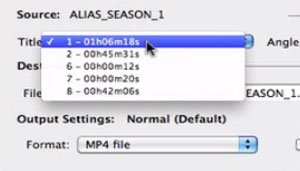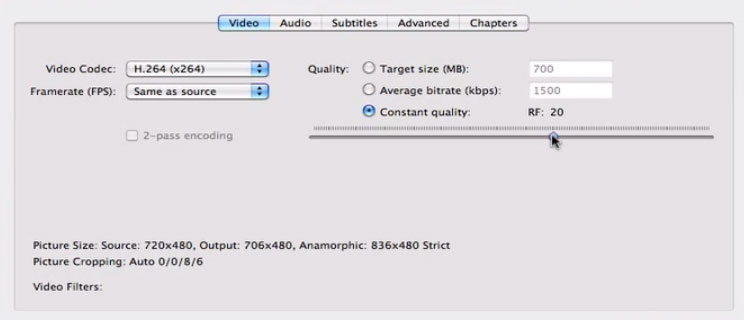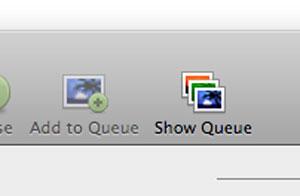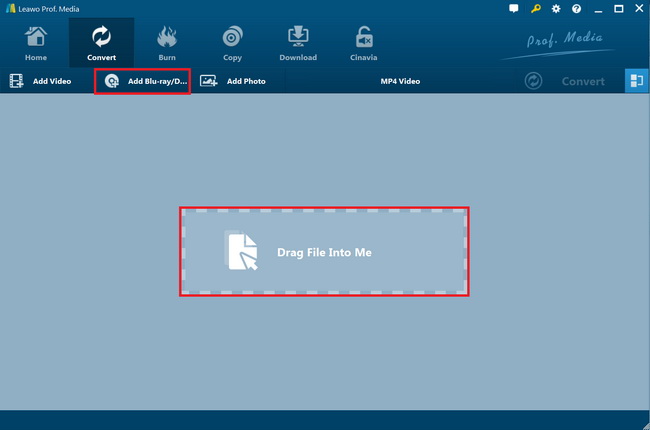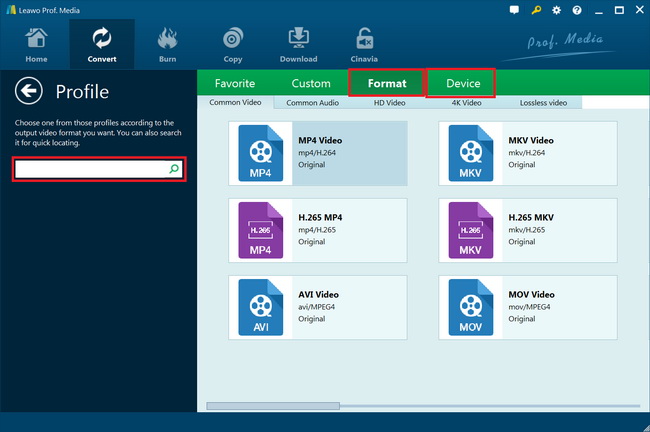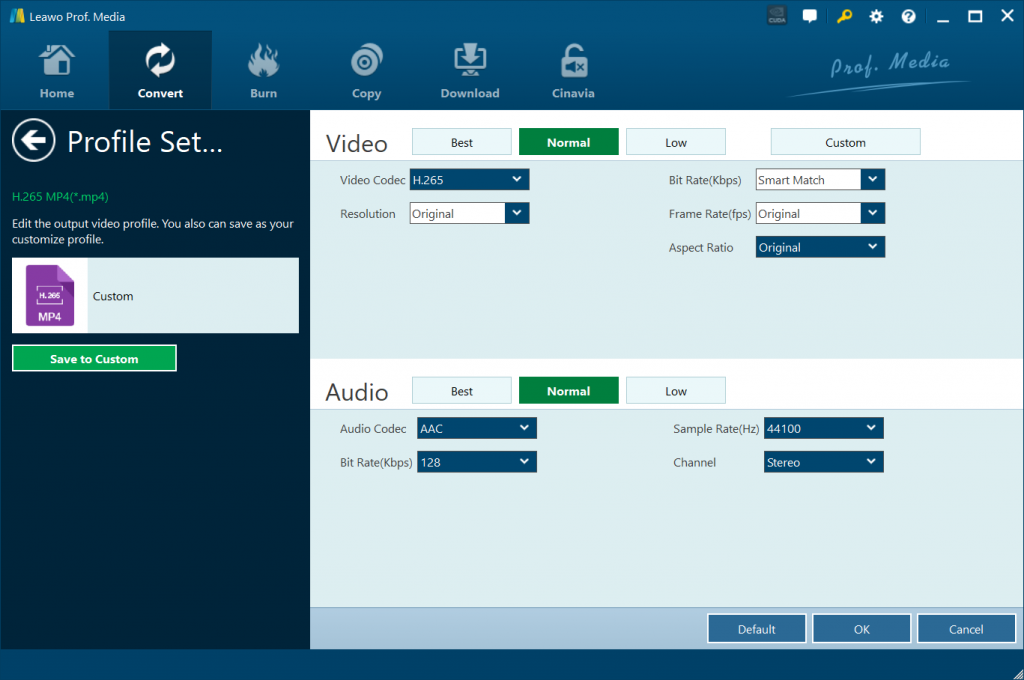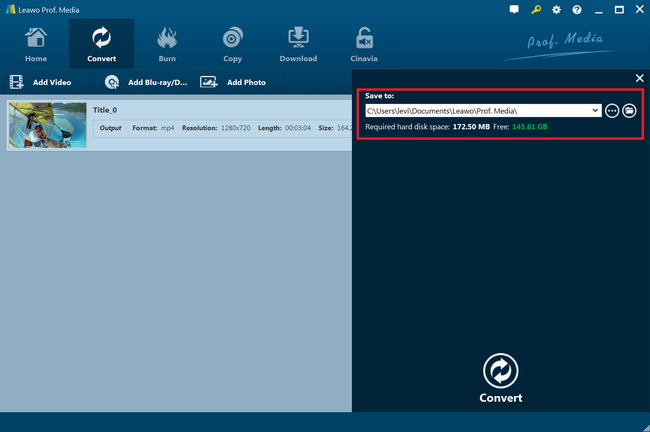"DVDs are actually quite small and take up very little space if stored without their cases. I personally have over 100 DVDs and know that it isn't realistic to keep all those cases in our tiny house. Therefore I decide to convert DVD to digital copy for space saving in our tiny house."
"I watch DVD movies every night before hitting the sack, however, DVD inserting into the DVD drive time and time again makes my precious DVD collections get scratched. Scratched DVDs put me into a bad mood when watching DVD movies incoherently. Therefore I start to look for some solutions to convert DVD collection to digital copy, but I have no idea how to choose a DVD to digital copy converter capable of converting DVD to digital."
The advent of the digital age has liberated your music collection by making it easy to rip CDs for playback on your smartphone, and the same is ture for DVD collection. Converting DVD to digital has also become a popular trend, liberating space occupied by DVD collection box, protecting the precious DVD collection and allowing DVD movies to be watched on the go.
Fortunately, turning your DVD-based movies into high-quality digital files that you can play anywhere is now easier than ever. All you need is a DVD to digital converter.
Outline
Digital File Types
Digital file types describe the types and characteristics of the files produced from the digitization of original record materials, as well as the standard or most common data formats that the Digitization Services Branch uses to store digitized records.

Digital files often refer to image files, aduio files, and video files. But on most of the occasion when we talk about converting DVD to digital, we are simply talking about converting DVD to video files. Digital video files include but not limited to MPEG, MOV, AVI, MP4 and WMV video formats just like what the picture on the right shows.
Table Chart about Digital Video File:
| Digital Video File | |
| MPEG | MPEG stands for the Moving Picture Experts Group. One of the most commonly used MPEG formats is the .mpg or .mpeg. |
| MOV | MOV is a common multimedia container file format developed by Apple and compatible with both Macintosh and Windows platforms; it may contain multiple tracks that store different types of media data; it is often used for saving movies and other video files; it commonly uses the MPEG-4 codec for compression. |
| AVI | AVI is a popular container file format used for watching standard definition video on the PC and is the container used by DivX video versions 3 through 6. AVI files can hold different types of video and audio streams inside, and with the help of DivX® video compression technology, they can display incredible video quality while maintaining a small file size. |
| MP4 | A file with the MP4 file extension is an abbreviation for an MPEG-4 Video file, which is a compressed file format that can contain not only video, but also audio and subtitles. |
| WMV | A file with the WMV file extension is a Windows Media Video file, compressed with one or more of Microsoft's video compression formats. WMV files use Microsoft's Advanced Systems Format (ASF) container format and are therefore very similar to ASF files, which is another file format developed by Microsoft. |
Benefits we can get from converting DVD to digital files:
- Given that DVDs are quite sensitive to surface scratch, you can make a digital copy of DVD so as to backup them in digital format in case your discs get damaged or destroyed.
- Some of you are fond of watching DVD movies on portable mobile devices. By converting DVD to digital files such as MPEG, MOV, AVI, MP4 and WMV, you can then transfer those digital video files to your portable mobile devices like iPhone 6s Plus, iPhone SE, iPad, Samsung Galaxy S7, etc. for on-the-go playback.
- Moreover, after you convert DVD to digital copy, you can upload the digital files to some video-sharing websites for sharing with your family and friends.
As is stated above, in order to convert DVD to digital copy, we need take advantage of a third-party program - a DVD to digital copy converter.
Free DVD to Digital Converter: HandBrake
What is HandBrake?
HandBrake is an incrediably useful and free DVD to digital converter. HandBrake is an open-source video transcoder, originally developed in 2003 to make ripping a film from a DVD to a data storage device easier.
How to convert DVD to digital copy with HandBrake?
Check the below instructions to learn how to convert DVD to digital copy with HandBrake in only a few simple clicks.
Best DVD to Digital Converter
Generally speaking, to convert DVD to digital is for backing up DVD movies you favor. By converting DVD to digital format, you can upload them to portable players to watch them anywhere you go. Thus you have to think what kind of DVD to digital converter you need.
When looking for a good DVD to digital converter, you should look for these features:
1. High Speed
2. High Quality
3. Friendly User Interface
4. Ability to convert different types of DVD (unprotected and copy protected)
5. Ability to choose a large number of output formats
After you find a program with all these features, you should look to see if there is any free trial version. This way you can run the software to see if the software is right for you.

DVD Ripper
☉ Convert DVD to video/audio files like MKV, MP4, AVI, FLV, RMVB, etc
☉ Convert DVD to iPad, iPhone, Android devices
☉ Edit DVD video files with built-in video editor
☉ Add 3D effect with built-in 3D movie creator
☉ Selectable subtitles and audio tracks from source DVD movies for output videos
Converting DVD to digital is extremely easy with the help of Leawo DVD Ripper. With this DVD to digital Converter, you could convert the full movie, main movie or preferred titles of your DVD movie to digital video format for playback on various digital media players or editing in movie editor apps. Only several clicks could help you freely get digital files out of your DVD movies.
How to Convert DVD to Digital with Leawo DVD Ripper?
With the help of Leawo DVD Ripper, converting DVD to digital is very easy. Just get it and convert DVD to digital file in just a few mouse clicks!
The following simple steps will show you how to convert DVD to digital with Leawo DVD Ripper.
Step 1: Locate source DVD
Click "Add Blu-ray/DVD" button to load source DVD.