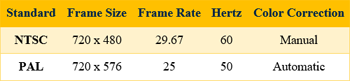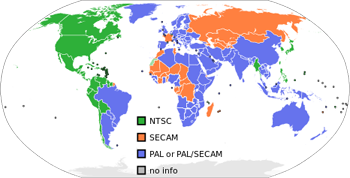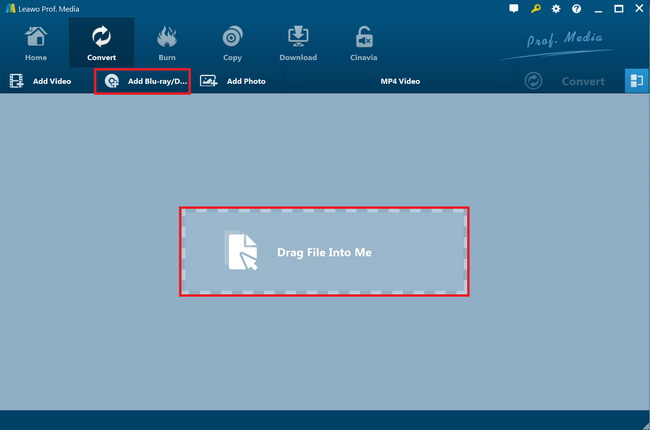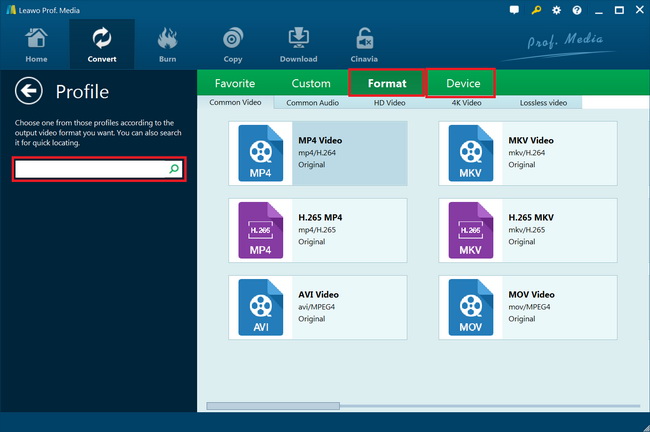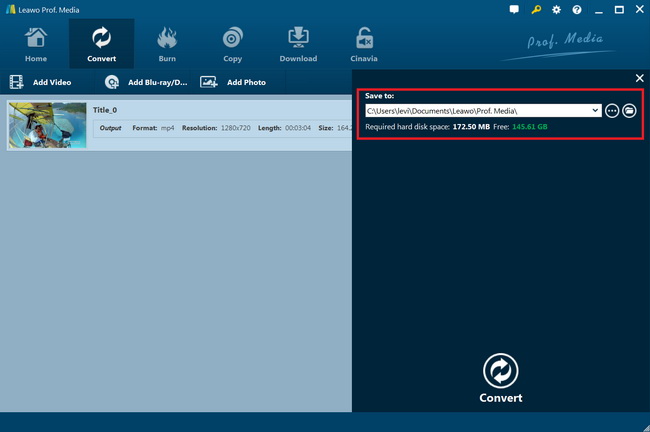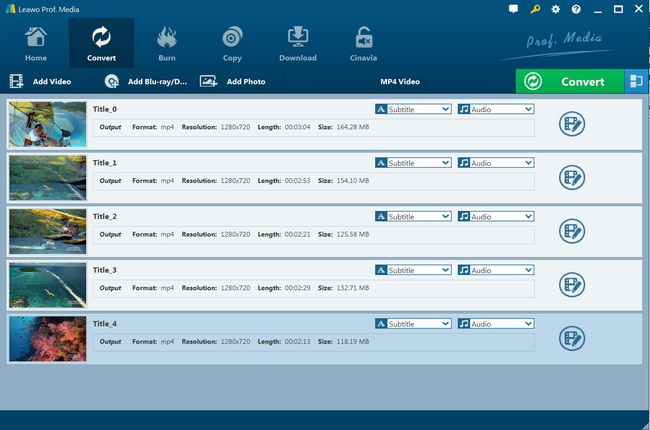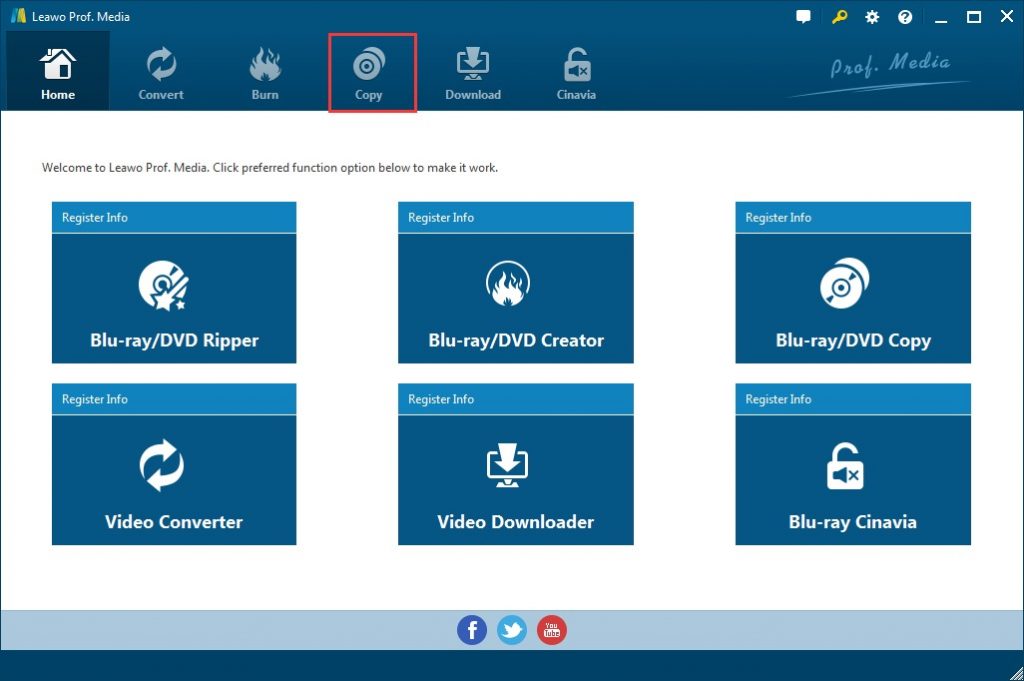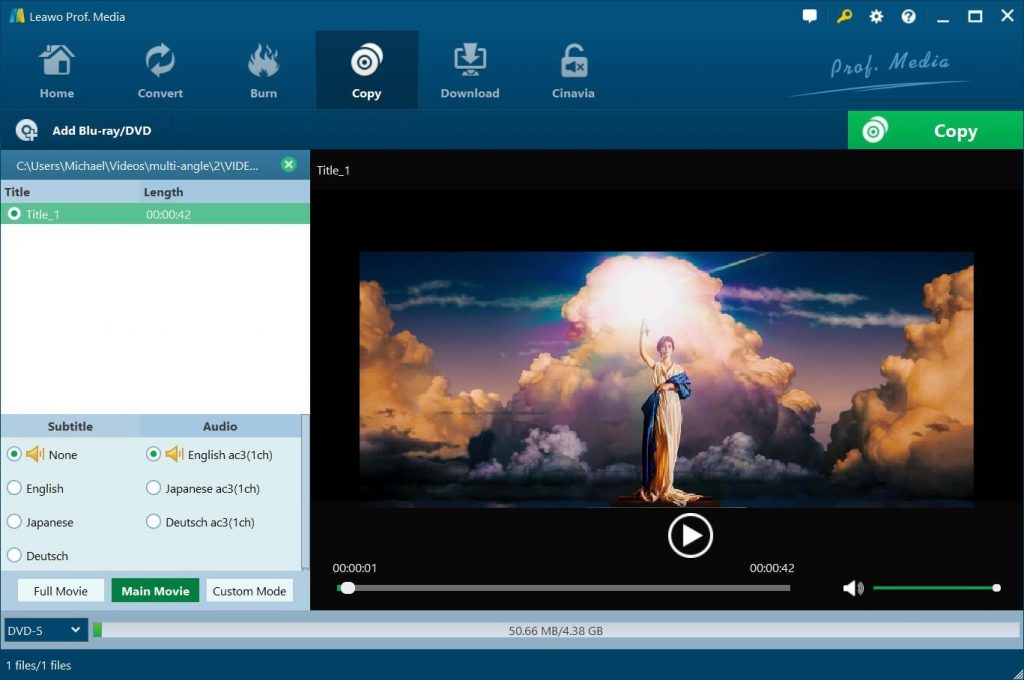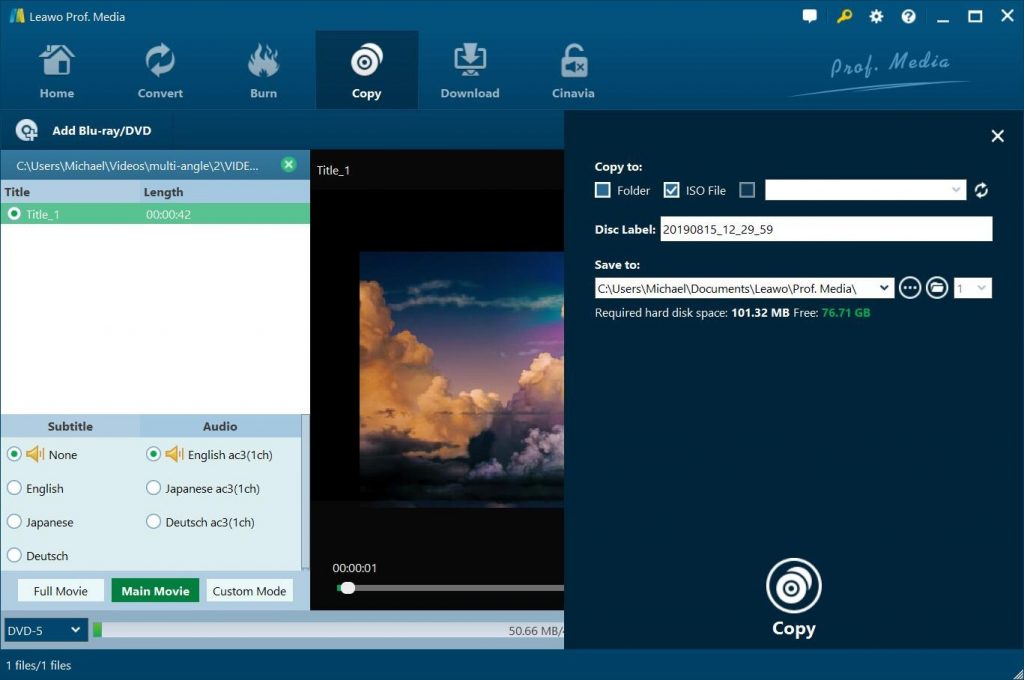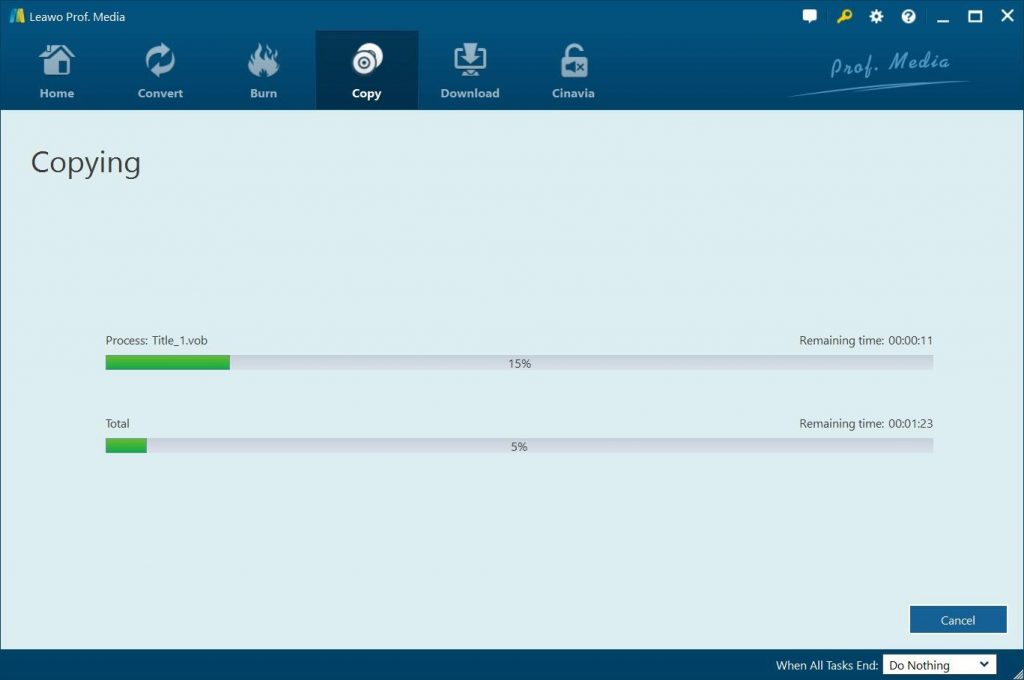"Can i play a pal dvd in the usa? Can anyone shed some light on this important question?
I have always just exported DVD or BluRay using defaults within FCP X which would be NTSC from what I understand. So not sure if it is even possible to export as PAL and vice versa.
Thanks.
Jennifer”
Nowadays, Blu-ray and internet streaming are taking a big bite out of DVD, but there are still some movie enthusiasts prefer to DVD discs, for they can bring experiences of playback. But someone may encounter the problem like Amanda's. Before we answer the question can i play a pal dvd in the usa, we need to figure out what pal dvd format is. In this article, we'll describe ntsc vs pal dvd. We'll also explain some of the concepts beneath these two similar ways to deliver a video signal from one place to another in various parts of the world. And share with you the method to play pal dvd format and convert pal dvd to ntsc.
Part 1: What is PAL DVD Format?
NTSC and PAL as two ways to deliver a moving picture to a display device, such as an old-fashioned television. A moving picture is composed of a series of frames, with each frame functioning like a still life painting. NTSC and PAL also deliver color information, along with the definition of a moving picture. It's important to understand that the terms NTSC and PAL refer to analog video signals, not digital signals.
NTSC Vs PAL DVD
The major difference between NTSC and PAL is the rate at which a broadcast is displayed on a TV screen. NTSC displays at 30 frames per second (fps), while PAL provides 25 fps.
As you can see from the table, NTSC works in areas that use 60 hertz, while pal dvd region use 50 hertz. Here's a map of areas that use each type of signal.
Also, be aware that a picture display is usually made up of a series of horizontal lines and that each line is composed of individual colored pixels or dots. Interestingly, neither NTSC nor PAL pixels are actually square. NTSC and PAL are two different television signal formats, divided into luminance and chrominance, that allow us to send moving pictures from one place to another. NTSC and PAL have been adopted by different parts of the world to address their regional needs, such as the available electrical system or geography.
Part 2: How to Play PAL DVD?
Above we have learned what is pal dvd and pal dvd region. Then how to play PAL DVD? Is there any pal dvd player? In fact, the whole world is divides into six regions when a DVD collection releases, and all DVD movies are marked with a regional code that prevents one region's (DVD's) disks being played on another region's DVD player. Therefore, to play pal dvd format, you need a a region-free pal dvd player.
Many users may recommend Leawo Blu-ray player as the region-free DVD player. Leawo Blu-ray player is a powerful Blu-ray/DVD/Video player that can lift region and encryption limitation of a DVD disc, which enables it to play any DVD movie from any region. With this powerful pal dvd player, you can play Blu-ray/DVD/Video/Audio/ISO Files at ease. It could play videos of up to 1080P in HD MP4, HD AVI, HD MOV, HD TS, etc. and audios in AAC, AC3, MP3, M4A, etc. in lossless quality. Last but not least, being a free DVD player software app, it plays DVD for totally free.
Part 3: Rip PAL DVD to Any Video Format You Want - Leawo DVD Ripper
Now it is time to answer the question can i play a pal dvd in the usa? Nowadays, nearly every DVD has built in with a couple of DRM (Digital rights management) techs to restrict access to copyrighted DVD content. And the most effective way to free DVD content up is ripping DVD with region code. Besides, why not convert DVD to digital during the coronavirus quarantine? For most people leave the store-bought DVDs idle to gather dust and become obsolete. We'll introduce the best DVD to digital converter, the Leawo DVD Ripper, which offers no quality loss & high compatibility with NAS, Plex, TV, hard drive, mobiles, etc.
As a professional DVD ripper, Leawo DVD Ripper allows you to rip and convert DVD to video, to extract audio content from source DVD and save in various audio formats, such as DVD to mp4, DVD to computer etc., and it allows you to directly set device model as output profile. Below we will show you how to rip PAL DVD to any video format you want.

-
Leawo DVD Ripper
☉ Convert DVD to video/audio files like MKV, MP4, AVI, FLV, RMVB, etc
☉ Convert DVD to iPad, iPhone, Android devices
☉ Edit DVD video files with built-in video editor
☉ Add 3D effect with built-in 3D movie creator
☉ Selectable subtitles and audio tracks from source DVD movies for output videos
Step 1. Now input any of your American DVD disc in to DVD drive. Kick off Leawo Prof. Media (DVD Ripper is a module of Prof. Media) to enter the home page, click "DVD Ripper" button in the middle to enter the "Convert" interface. You can directly drag and drop the source DVD of pal dvd format into the "Convert" interface.
Note: Once DVD content is selected, you will be provided three options for you to import DVD file(s): Full Movie, Main Movie and Custom Mode. Choose a mode and click "OK" button to start importing source DVD files.
Step 2. Click a drop-down box named "MP4 Video", and it will pop up a small panel, where you need to click "Change" to enter the "Profile" panel. You can choose video/audio format under "Format" group. Choose a target media format at the output profile. If you don't have any specific needs, you can just convert the region DVD to MP4.
Step 3. After profile settings, go to the "Convert" interface, on which you need to click the green "Convert" button to set output directory for saving the output files.
Step 4. Click the "Convert" button at the bottom of sidebar to start conversion process. During the conversion process, you could click "Cancel" button to call off the process. Then you can watch region-free digital video on computer, TV, mobile devices and so on effortlessly.
Part 4: How to Convert PAL DVD to NTSC?
Is it possible for us to convert pal dvd to ntsc? The answer is Yes. With Leawo DVD Copy, you can convert pal dvd to ntsc at ease. As one of the best DVD copy software, Leawo DVD Copy can remove the CSS protection and region codes applied to the DVD disc thus allowing you to copy protected DVD regardless of the studio it belongs to or the region it’s released in. It could help you copy DVD movie to blank DVD disc, or copy DVD to ISO. The guide will answer the question how to convert PAL DVD to NTSC with Leawo DVD Copy. Dive in below to find out.
Step 1. Download, install and run Prof. Media, click Copy tab to enter DVD Copy module. Next, click "Add from CD-ROM" to import DVD files from your CD-ROM.
Step 2. After importing the source DVD/ISO files, click ”DVD-5” to choose Disc type for the backup between DVD-9 and DVD-5. There are 3 copy modes provided: Full Movie, Main Movie and Custom Mode. Select the mode you need.
Step 3. After all the settings, click the big green "Copy" button on the top-right to call out the sidebar for backup settings. "Copy to" is for copying DVD/ISO file to a blank disc. So you are supposed to insert a writable blank disc into the CD-ROM in your computer and select it as the destination of the backup under "Copy to" option.
Step 4. In the end, just hit the "Copy" button at the bottom of the sidebar to start backing up the DVD contents. Now you have successfully converted PAL DVD to NTSC with just 4 simple steps.
Part 5: Total Solutions about PAL DVD - Leawo Prof. Media
Above, we have show you Leawo Blu-ray player to play PAL DVD, Leawo DVD Ripper to rip PAL DVD to any video format you want and Leawo DVD Copy to convert PAL DVD to NTSC. Could we complete all the tasks with only one program? Yes, of course, with Leawo Prof. Media, the 11-in-1 Media Solution Combo, you can download, convert, copy, burn, play, edit, and more at 6X Higher Speed. Leawo Prof. Media offer you an ultimate media solution to download online videos and music; convert videos, DVDs, and Blu-rays; copy Blu-ray/DVD movies, and remove Cinavia and other protections; burn DVD/Blu-ray from videos and images; edit videos, DVDs, and Blu-rays; play Blu-ray, DVD and video files, and so on. Why not download and have a try?
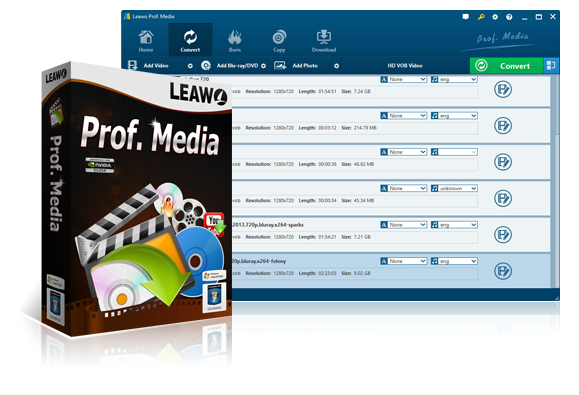
Leawo Prof. Media
☉ Decrypt, rip and convert Blu-ray/DVD to video/audio files.
☉ Convert and burn videos files to Blu-ray/DVD content.
☉ Download videos from YouTube, Facebook, VEVO, and 1000+ other video sites.
☉ Edit Blu-ray/DVD/video files to trim, crop, adjust effect, apply 3D effect, etc.
☉ Remove Cinavia protection upon Blu-ray discs
☉ Play back various media files including Blu-ray, DVD, video, audio files.