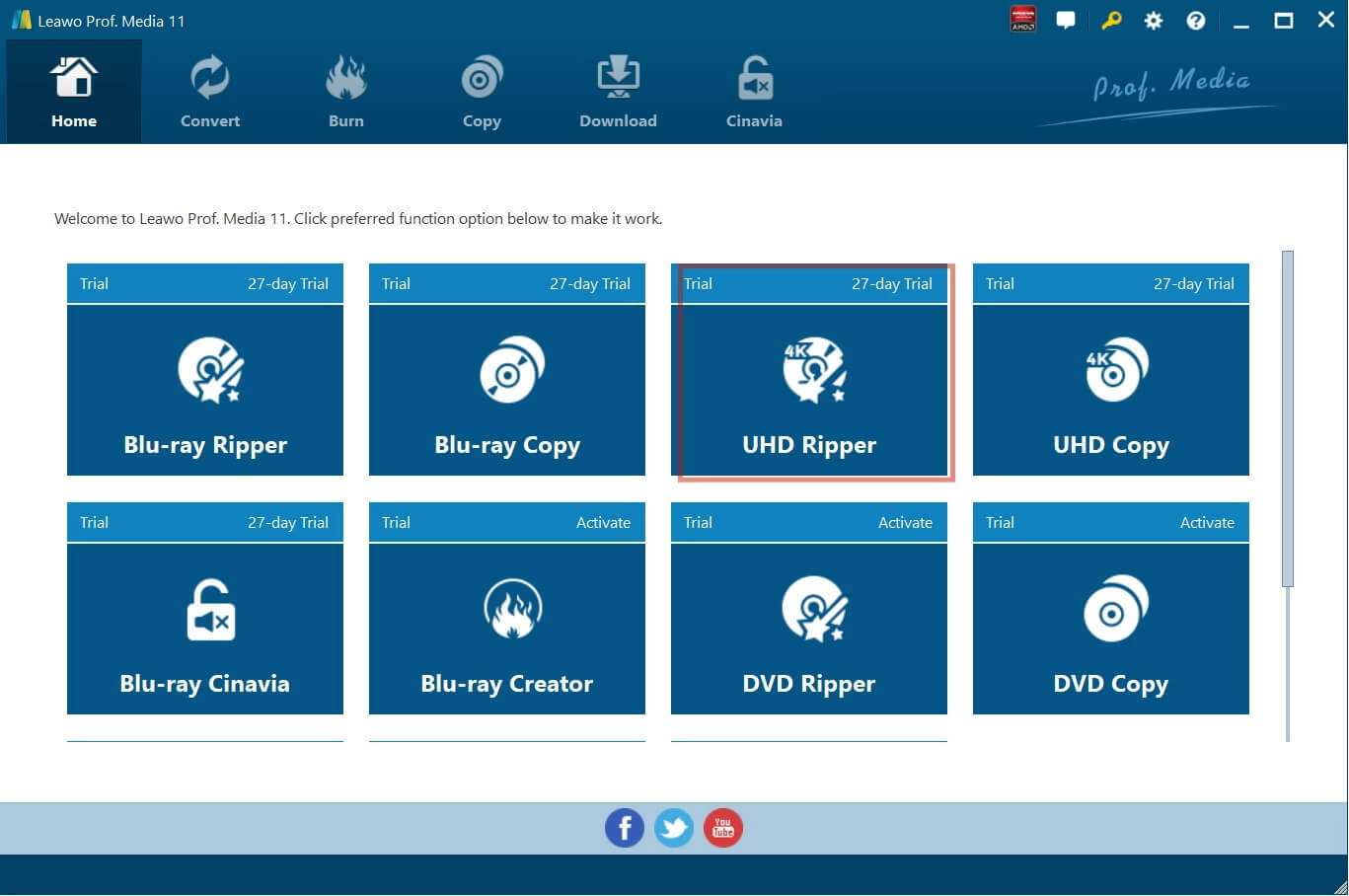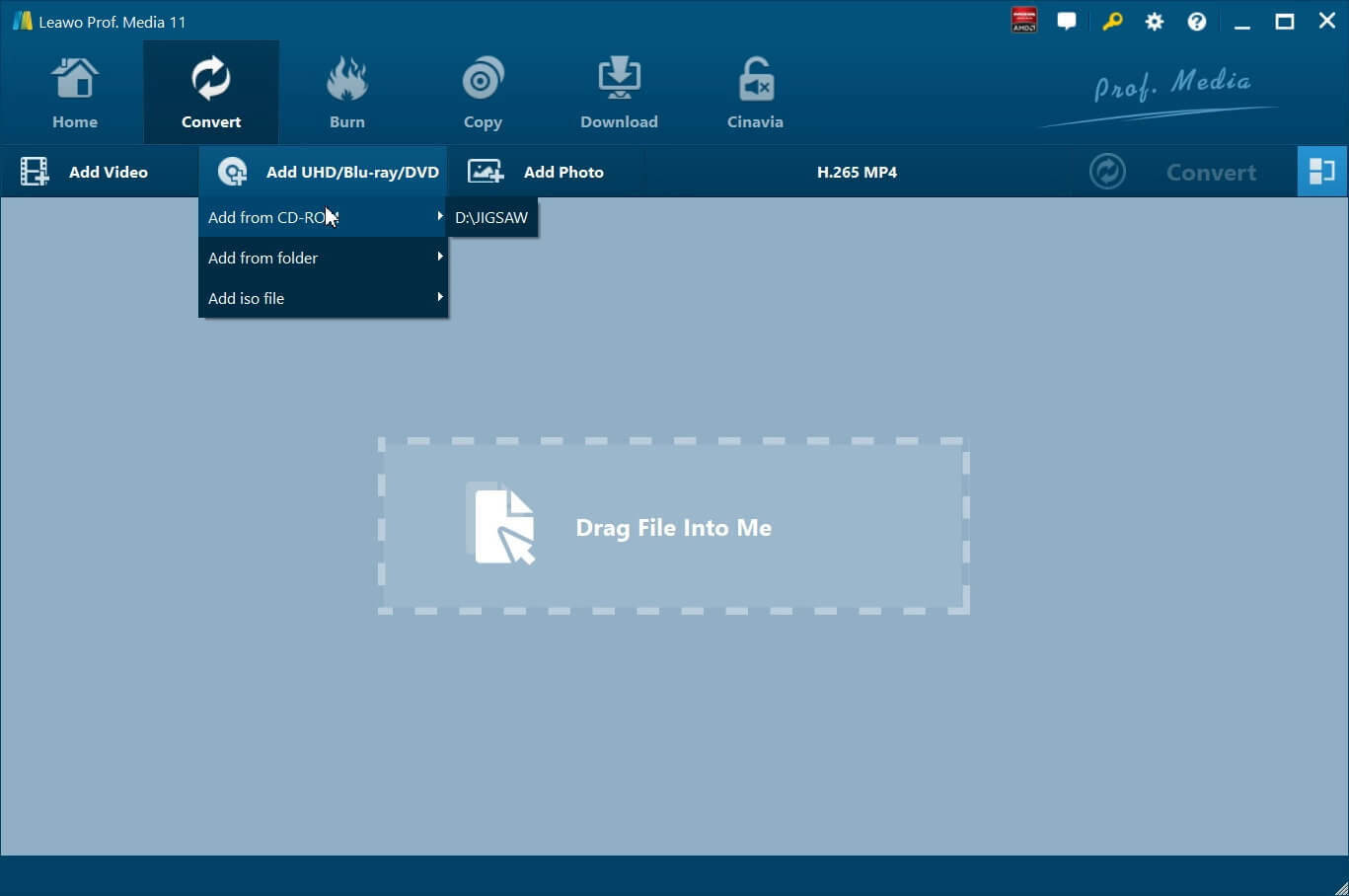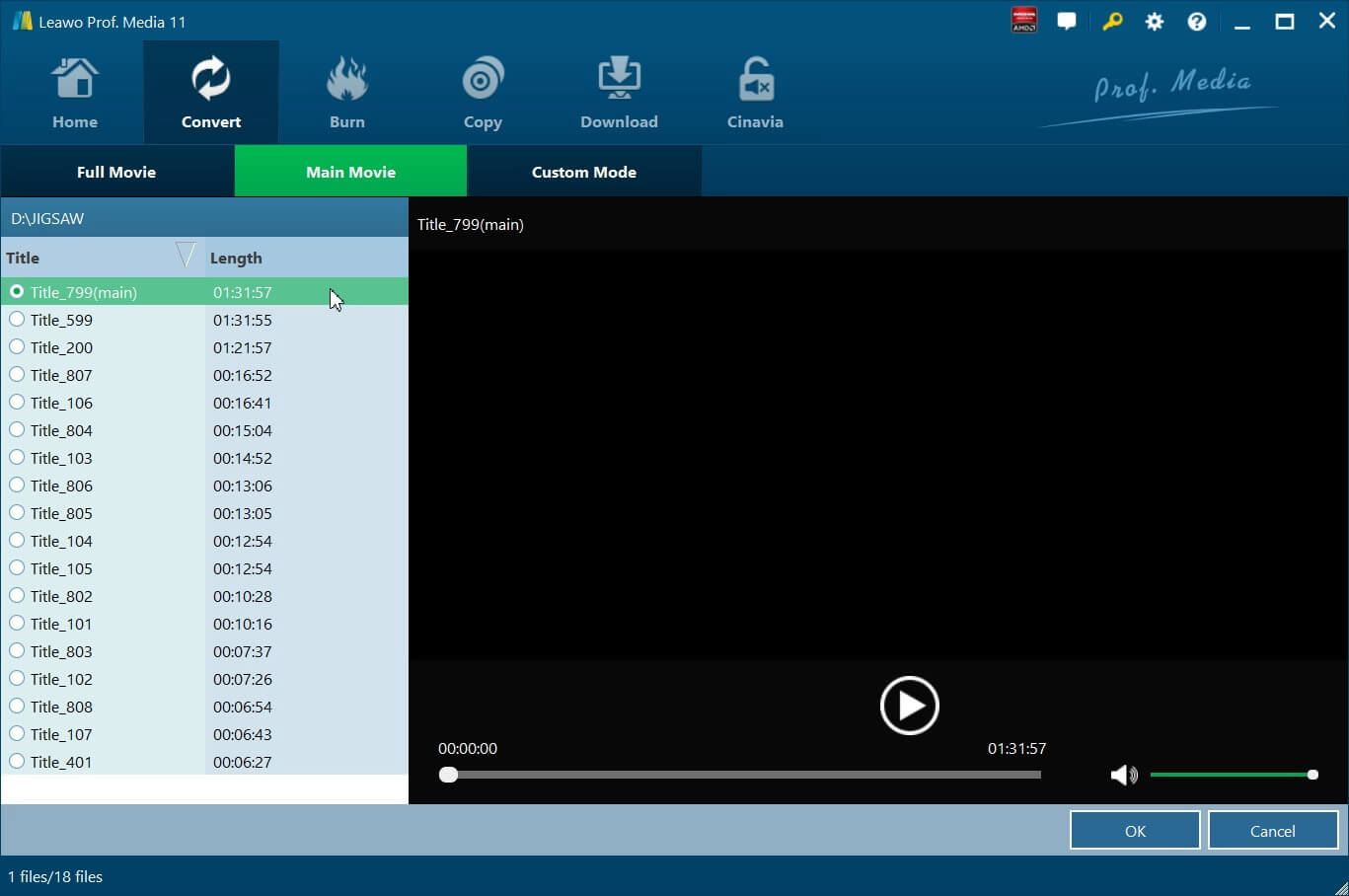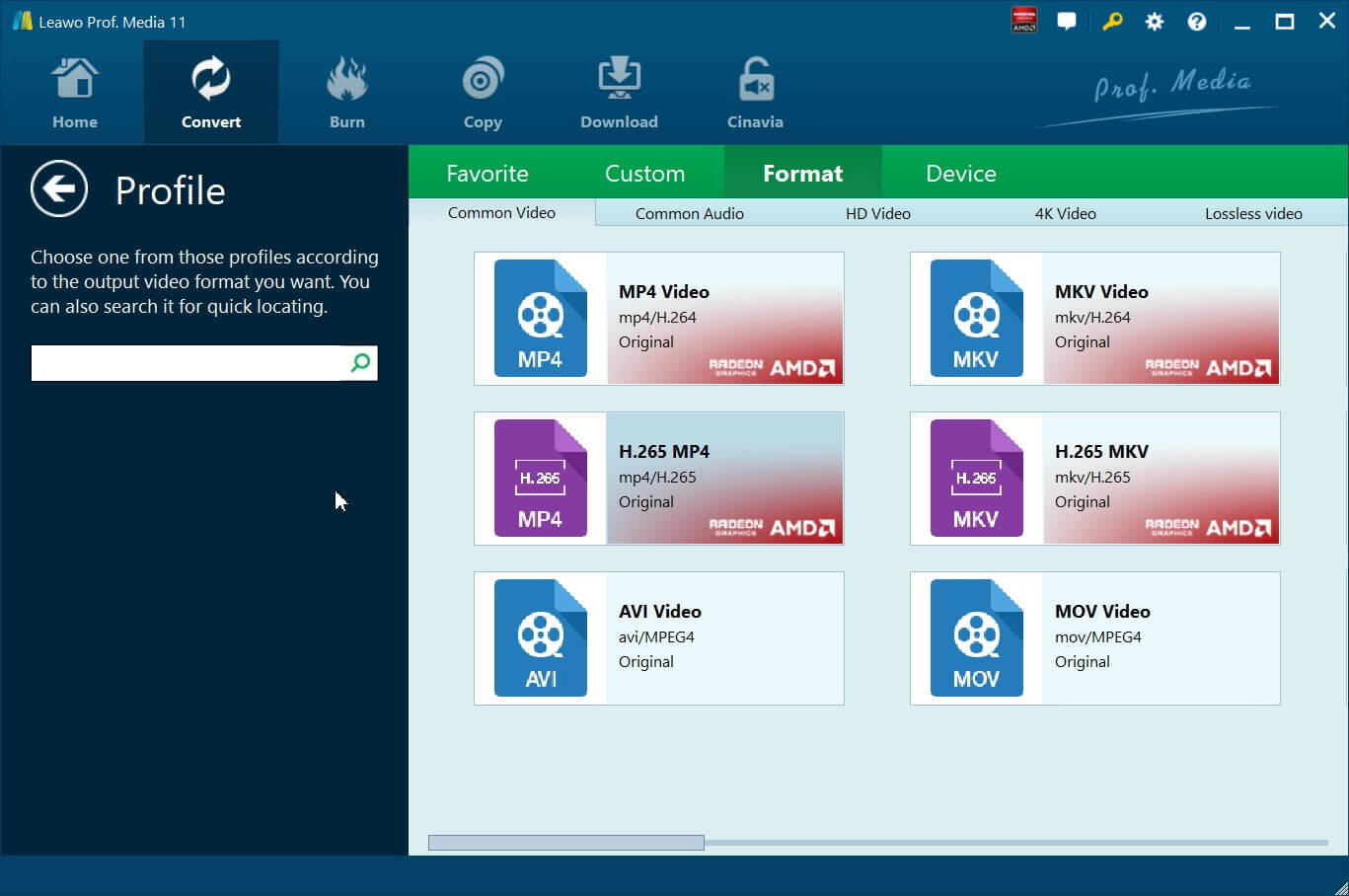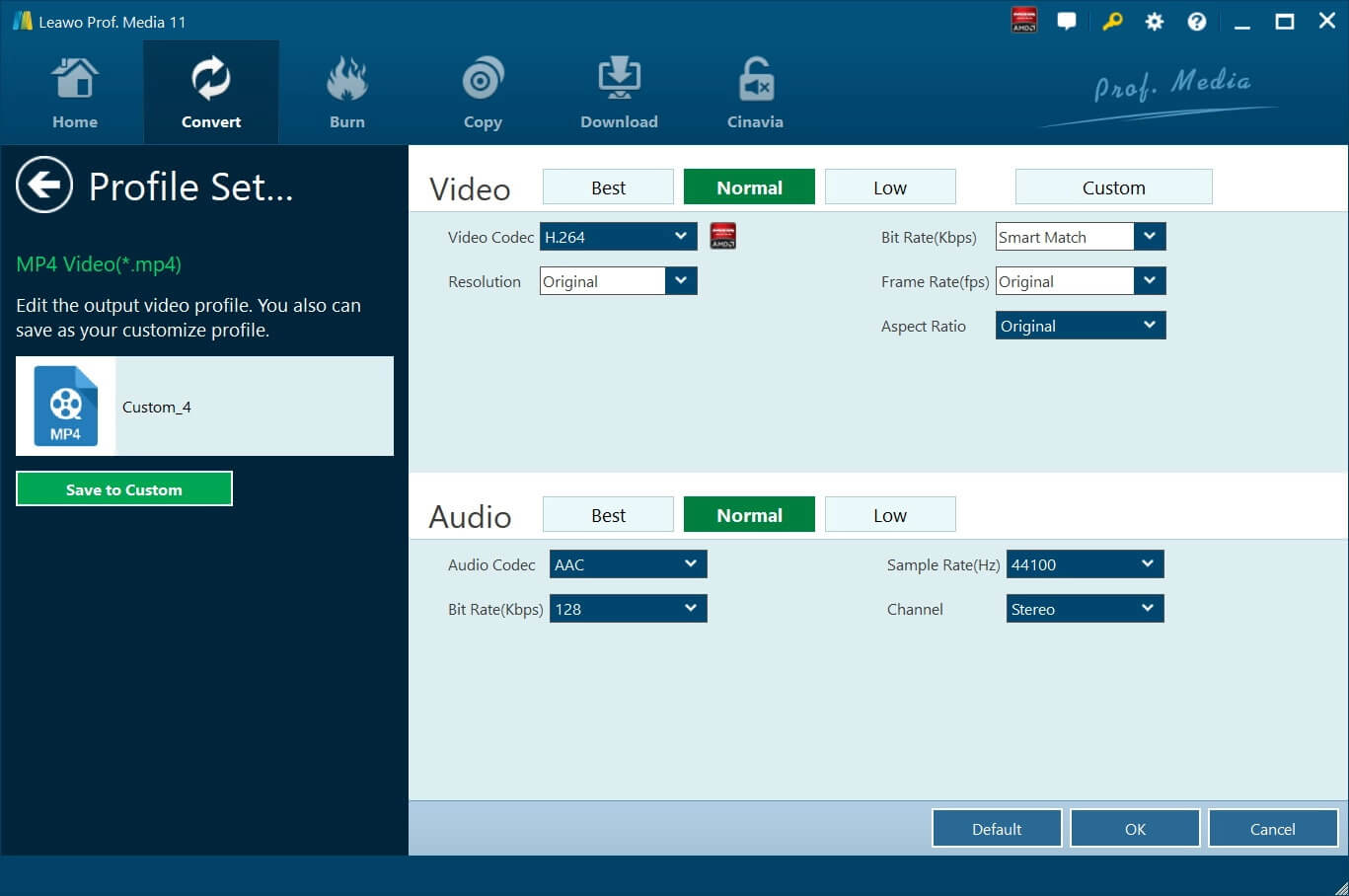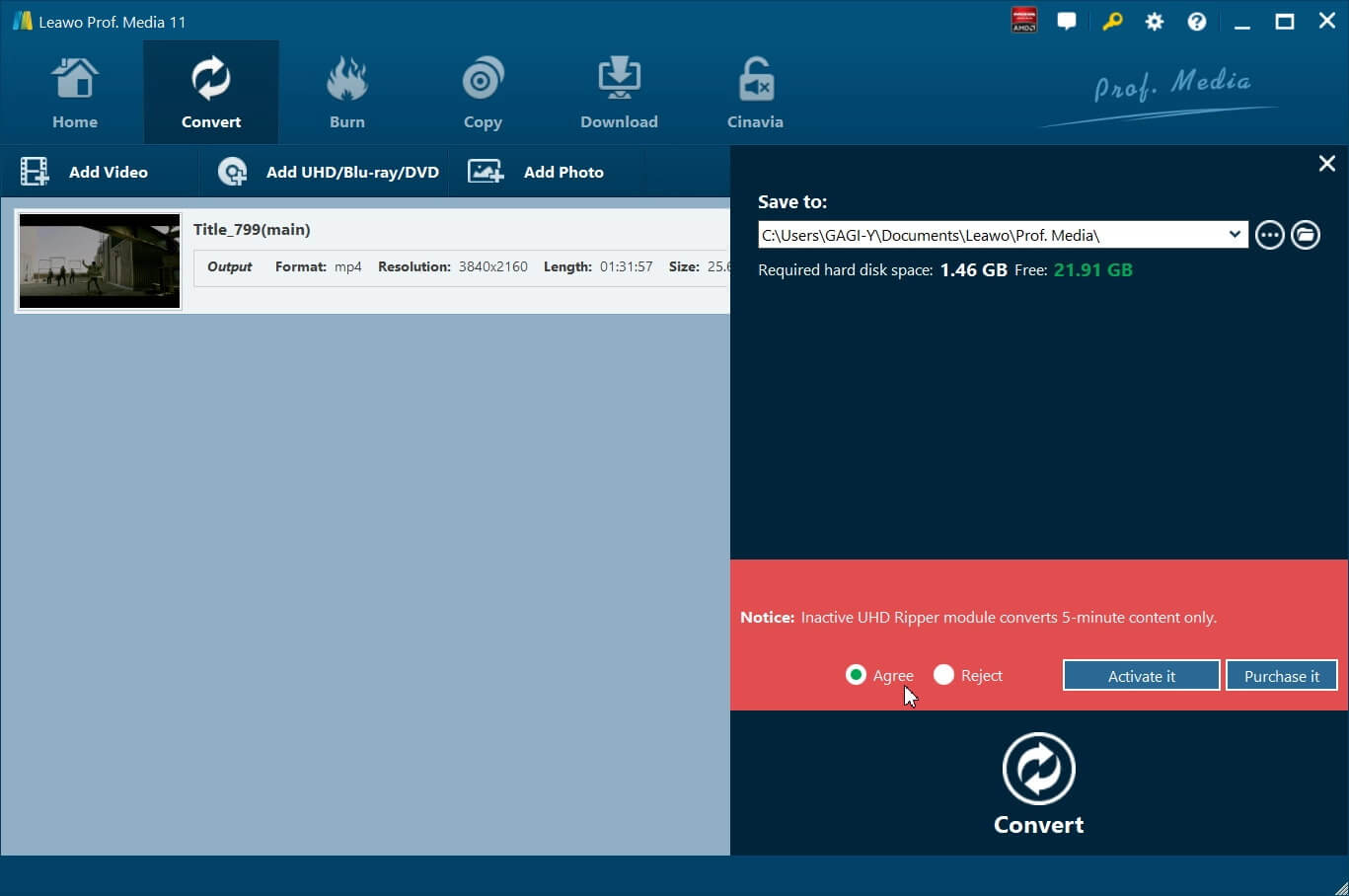Summary:
This blog will introduce all the things you need to know about the LG UHD ThinQ 65 and AI models.
LG UHD ThinQ 65 is a popular model of smart TV, which offers an excellent viewing experience with stunning colors and details. Want to get an LG UHD ThinQ 65 but can't make up your mind? This blog is what you need, which introduces everything you need to know about the smart TV model. Just make sure to continue reading.
Outline
Part 1: What Is LG UHD ThinQ 65?
For anyone who is not familiar with the LG UHD ThinQ 65, you can take a closer look at this part. The smart TV is a model that offers an all-in-one ultra-slim 4K package. Backed by a powerful processor, the LG UHD ThinQ 65 has an Ultra High Definition cinema screen that can deliver the best color, contrast, and details. Plus the affordable pricing, the smart TV model can satisfy the needs of most families.
Here are the main features of the LG UHD ThinQ 65:
Quad Core Processor 4K: Adopting 4K upscaling, the highly advanced core processor offers a smooth and crisp viewing experience. You can enjoy an enhanced contrast and colors.
Real 4K Display/UHD Resolution: The rich 4K displays of LG UHD allow you to see details in every scene, with bright colors and impeccable details.
WebOS Platform: The platform offers a huge content library that covers almost all streaming apps you can think of.
Ultra-slim Design: LG UHD ThinQ 65 is designed with a thinner profile and lightweight frame, which offers a bigger experience with a sleek bezel for more focus on the content.
Great Gaming Companion: Packed with a game optimizer, the LG UHD ThinQ 65 can store your gaming settings, reduce latency, and offer a smoother and more immersive gaming experience.
Part 2: Why Should You Choose LG UHD ThinQ 65?
The LG UHD ThinQ 65 is a powerful smart TV model equipped with tons of sophisticated features. Why should you get a smart TV instead of something else? First off, the pricing of LG UHD ThinQ 65 is around $400, depending on your country and region. Considering its excellent features, the model is reasonably priced. Generally speaking, LG UHD ThinQ 65 is the right fit for users who want to get the best out of it.
Meanwhile, LG UHD ThinQ 65 allows you to enjoy the right colors and high contrast. The picture quality is fantastic and you can start watching your favorite shows straight away without a complicated setup. If you are keen on gaming, the device also delivers immersive gameplay with a bigger screen. Most importantly, the LG UHD ThinQ 65 has received positive reviews on most e-commerce stores, which proves its legibility.
Part 3: What is the Difference Between ThinQ and ThinQ AI?
The previous parts have covered all the specifics of the LG UHD ThinQ 65 review. The model is not the only popular choice out there, today LG has launched a new model to the product line - ThinQ AI. The model comes with artificial intelligence algorithms, which can analyze how users interact with their LG devices. Consequently, it can offer recommendations based on your viewing habits, offering a much more pleasant experience.
This is LG's proprietary technology, which has already been widely used on their smartphones, smart fridges, and smart speakers. The deep learning algorithm can fully understand your needs and make your LG UHD ThinQ 65 work more efficiently. For instance, if you have a preference for certain streaming apps, the LG UHD ThinQ 65 AI will learn this and recommend those services on the homepage.
Simply put, the AI capability is the biggest difference between ThinQ and ThinQ AI. The two models share the same specifications. If you are looking for a smart device experience, then the LG UHD ThinQ 65 AI is a solid choice. For those who want to use the TV for screening, the non-AI model is more than enough. Also, the LG UHD ThinQ 65 is cheaper if you are low on budget.
Part 4: How to Play UHD Blu-ray Freely on LG UHD ThinQ 65?
What is the LG UHD ThinQ 65? Now you should have known all the specifics from the LG UHD ThinQ 65 review in the previous parts. The model is a great product that allows you to enjoy movies and TV shows with the best viewing experience - bright colors, high contrast, and impeccable details. Meanwhile, it's a powerful device that offers ultra-smooth gameplay.
But what if you want to play UHD Blu-ray on your LG UHD ThinQ 65? Then you will need to have an external Blu-ray device to read the discs. Alternatively, you can rip the 4K Ultra HD Blu-ray disc to digital videos and play them directly on any smart TV. Here Leawo UHD Ripper is the best tool you can try, which can help you rip 4K Ultra HD Blu-ray discs with 100% original quality retained.

-
Leawo UHD Ripper
☉ Remove AACS 2.0 protection from UHD Blu-ray discs
☉ Decrypt and rip 4K Blu-ray discs, folders and ISO image files
☉ Convert 4K Blu-ray to MP4, MKV, AVI, MOV, FLV, and other 180+ 4K/1080P/720P/regular files
☉ Convert 4K Blu-ray movies in Full Movie, Main Movie or Custom Mode
☉ Edit 4K Blu-ray movies like trimming, cropping, adding watermark, applying 3D effect, etc.
Leawo UHD Ripper allows you to rip and convert 4K UHD Blu-ray discs, 4K Multi-angle UHD Blu-ray discs, 4K UHD Blu-ray folders, 4K UHD Blu-ray ISO files to video/audio files to 180+ formats such as MP4, MKV, 4K MP4, 4K MKV, and more so that you can play 4K Blu-ray on Blu-ray Player. It's a top-notch 4K UHD ripper that can remove AACS 2.0 protection from UHD Blu-ray discs released in almost all regions and countries. All you need to make sure is your computer has a drive that can read UHD Blu-ray discs.
Moreover, Leawo UHD Ripper can preserve original video and audio including HDR10, HDR10+, or Dolby Vision images and 7.1 audio channels. That means the ripped videos can maintain their original quality perfectly. That's not just it. If your graphics card and computer processors support 4K video decoding and encoding standards, the conversion will be faster than average tools with highly advanced hardware acceleration capabilities.
In addition, Leawo UHD Ripper comes with a built-in editor feature, which allows you to edit the 4K UHD Blu-ray output videos effortlessly. You can trim video length, crop video size, add image/text/watermark, adjust video effects, and even downscale 4K to 1080p and so much more. The converter also allows you to adjust output parameters such as video/audio quality, codecs, bit rate, resolution, frame rate, and more.
Here's how to rip a 4K Blu-ray disc with Leawo UHD Ripper.
◎Step 1. Enter Leawo UHD Ripper module
Leawo UHD Ripper is a module of Leawo Prof. Media. Free download Leawo Prof. Media from the links above. Click on the "UHD Ripper" to enter the Leawo UHD Ripper module.
◎Step 2. Import source 4K Blu-ray
Click on the "Add UHD/Blu-ray/DVD" to import the source 4K UHD Blu-ray movie from the disc, folder, or ISO image file. Or you can drag and drop the 4K Blu-ray file to the interface directly.
◎Step 3. Select 4K Blu-ray Loading Mode
Once the 4K UHD Blu-ray disc is detected, you can see 3 options to import 4K Blu-rays: Full Mode, Main Movie, and Custom Mode. Select a mode and click the "OK" button to start importing. You can preview the imported 4K Blu-ray files by selecting the subtitles and audio track, etc.
◎Step 4. Choose output format
Click on the drop-down box next to the "Add Photo" button and select "Change" to enter the Profile panel to select the output format. Go to Format > Common Video and choose the output format. Here choose MP4 as the output format because it fits almost all devices including the LG UHD ThinQ 65.
You can also adjust the parameters of the output video here. Just click the "Edit" button in the drop-down box to set parameters such as Video Codec, Bit Rate, Resolution, Frame Rate, Aspect Ratio, Audio Codec, Audio Bit Rate, Audio Channel, Audio Sample Rate, etc.
◎Step 5. Set output directory
When you are happy with the adjustments, click on the big green "Convert" button and set the output directory in the "Save to" box. Click on the "Convert" button at the bottom and you are ready to rip a 4K UHD Blu-ray disc and convert it to MP4 files.
FAQs
With the LG UHD ThinQ 65 review and the full guide of Leawo UHD Ripper, you are ready to watch your favorite Blu-ray on smart TVs! But what if you still have questions? Check out the frequently asked ones to learn more.
-
- 1.Where can I buy the LG UHD ThinQ 65?
- You can buy the model from your local stores, or get it from e-commerce platforms like Amazon, Walmart, Best Buy, etc.
-
- 2.What is the difference between LG HD and LG UHD?
- The UHD offers a higher resolution than the full HD. The higher the resolution, the more details and the more riveting viewing experience you can enjoy. UHD provides lifelike images and a more immersive viewing experience.
-
- 3.Can I use the LG UHD ThinQ 65 without Wi-Fi?
- Yes. You can still watch TV channels with your aerial or cable TV box. But if you want to access content on streaming apps like Netflix, Disney Plus, Paramount, etc., then a Wi-Fi connection is always required.




 Try for Free
Try for Free Try for Free
Try for Free