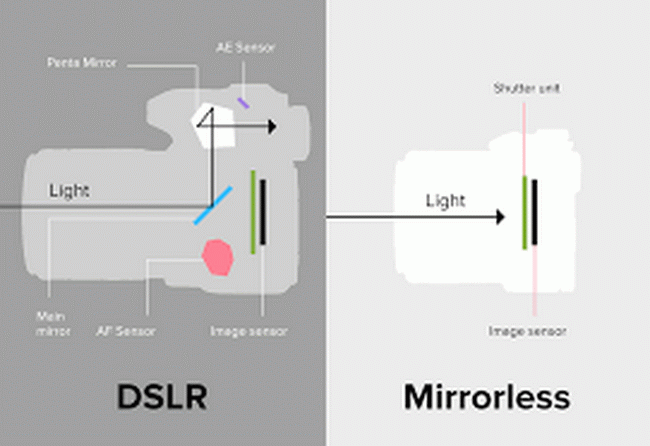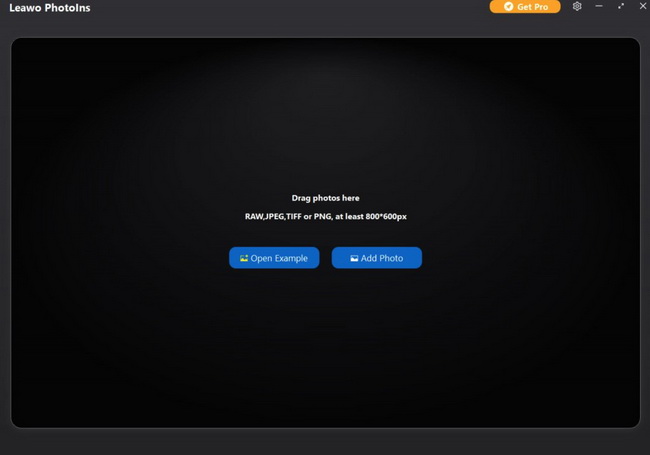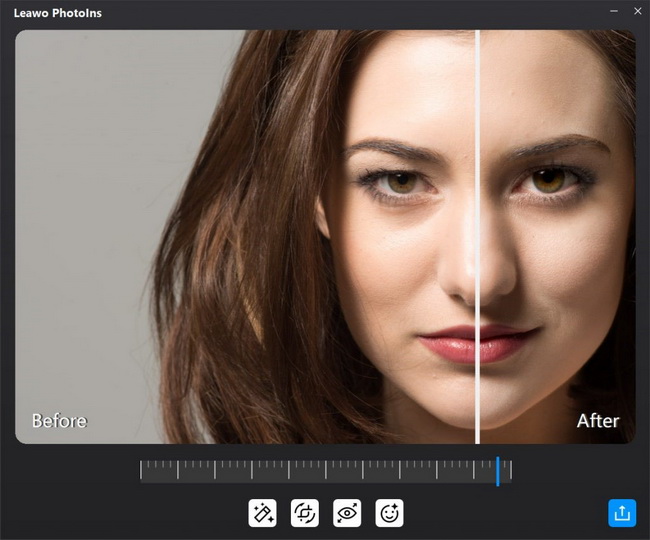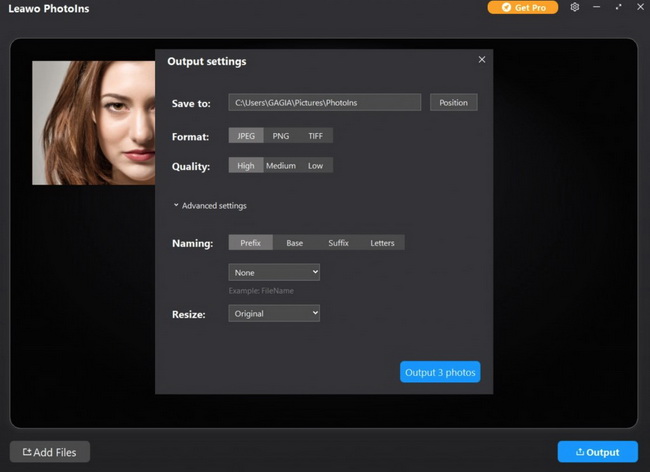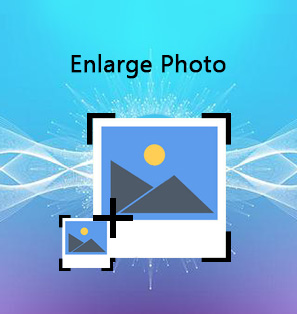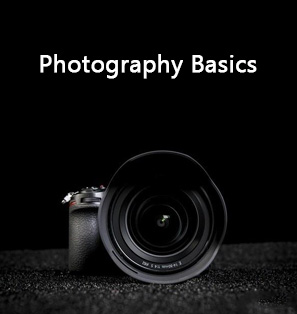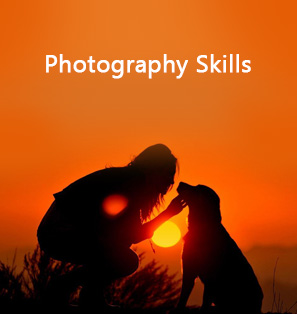Whether you should use a mirrorless camera or a digital SLR camera is a simple question. Simply speaking, if you are a professional, or want to be a professional, or want a camera that can produce the absolute best quality images you can imagine, then you will get a DSLR camera. If you are a consumer who cares more about image quality, then a mirrorless camera is perfect for you. However, you have a tougher choice. There are cheap DSLR cameras, and expensive mirrorless cameras at the high end. How should you choose? Which one is much better? In order to get your problems resolved, in this post, the detailed comparison between mirrorless camera and DSLR camera would be listed below.
Menu
- Part 1: Mirrorless vs. DSLR: Introduction
- Part 2: Mirrorless vs. DSLR: Auto Focus Speed & Stabilization
- Part 3: Mirrorless vs. DSLR: Image & Video Quality
- Part 4: Mirrorless vs. DSLR: Performance
- Part 5: When to Use a Mirrorless Camera or a DSLR?
- Part 6: How to Enhance Photos Taken by Mirrorless Camera or DSLR?
Part 1: Mirrorless vs. DSLR: Introduction
What are mirrorless and DSLR cameras respectively? What are the major differences between the two types of cameras? What are the main features of mirrorless camera while what does DSLR camera stand for? Generally speaking, the difference between the two types of cameras are the name.
DSLR stands for Digital Single Lens Reflex, which means that once light passes through the lens, it hits the mirror at a 45 degree angle. Direct light enters the viewfinder, and when you look at it, you can accurately display what the lens sees at this time. This is a real light path with no digital processing in between. When you take a photo, the tilted mirror will tilt away to reveal the image sensor behind it. This is why the digital SLR machine emits satisfying "ker-chunk" noise.
There is no doubt that a mirrorless camera does not have a mirror. Instead, the light passes through the lens and enters the sensor directly which is processed on the lens, and is displayed almost simultaneously on the monitor on the back of the camera or on a very small monitor-the electronic viewfinder (EVF) on the top. When you press the shutter button, the camera will record the content on the sensor at this time. For the more information about the differences between the two cameras, please refer to the following parts.
Part 2: Mirrorless vs. DSLR: Auto Focus Speed & Stabilization
On the first place, we can pay our attention to the auto focus speed and stabilization factor for the two cameras. For mirrorless cameras, although entry-level models may encounter difficulties, many cameras now have hybrid contrast and phase detection autofocus systems, which are much better. Some systems are as reliable as those on DSLR cameras, or even more reliable than those on SLR cameras. Concerning the auto focus, DSLR camera used to have obvious advantages, but it is not so clear now. In general, they are better for tracking fast subjects, but may be weaker in live view.
In view of the stabilization factor, this is quite an important aspect to be considered for an excellent camera. While talking about optical image stabilization or electronic image stabilization, currently, there are few DSLR cameras on the market that can achieve body stability. Traditional DSLR camera manufacturers such as Canon and Nikon do not have the function either. They can only rely on the lens to prevent vibration. It is believed that many mirrorless cameras from Sony and Oba have added the 5-axis anti-shake function of the body to compensate for the shutter. Some new mirrorless cameras can provide manual lens focal length option and corresponding 5-axis image stabilization functions which are the disadvantages of DSLR cameras. 5-axis anti-shake mirrorless cameras can help users take clear and stable photos in low light conditions.
Part 3: Mirrorless vs. DSLR: Image & Video Quality
Another key factor to influence the strength of a camera is the image and video quality. From the output image and video quality, you can easily tell which camera would bring better effects. For image and video quality, the victory of mirrorless cameras is very obvious. In video mode, even digital single-lens reflex cameras must be set to live view using the rear LCD screen instead of the optical viewfinder. This eliminates the advantage of battery life and the viewfinder becomes useless. However, the electronic viewfinder on mirrorless cameras can still be used in video mode. More importantly, mirrorless cameras, especially Sony and Panasonic, tend to be more active in establishing high-end video capabilities for their cameras. On this stand, traditional DSLR cameras like Canon and Nikon have little competition. Mirrorless usually uses the same sensor, but there are also smaller formats for smaller cameras. DSLR uses APS-C or full frame sensor.
Part 4: Mirrorless vs. DSLR: Performance
Besides the basic parameters for both mirrorless and DSLR cameras, you can also depend on the comparison between other performance parameters, such as the size, battery life and durability.
- Size
- Battery life
- Durability
The size of the DSLR camera is relatively large and heavy, the lens is much longer, and the photosensitive crystal inside is much heavier than a mirrorless mirror. The shape and style of the mirrorless cameras are relatively fashionable, and the color and shape are changeable. It is a product of the integration of commerce and art.
Everyone who has used a DSLR camera knows that a battery can basically shoot all day long. However, since most mirrorless cameras use live view LCD screens or EVF electronic viewfinders for shooting, it will consume electricity to a large extent, and the power consumption will be greatly increased. For friends who need to take photos for a long time or often go out, the electronic endurance of SLR cameras is definitely a big advantage.
DSLR is a mature technology that some companies have decades of experience. In particular, high-end DSLR is rugged and durable, which can provide amazing image quality and extend battery life. However, abandoning traditional mirrors on mirrorless cameras will bring some advantages. Mirrorless cameras do not require complicated optical viewfinders or large mirrors to reflect light, which means they can be smaller and lighter. But concerning the durability, if you prefer the more professional shooting experience, DSLR is your better choice instead of mirrorless cameras.
Part 5: When to Use a Mirrorless Camera or a DSLR?
If you are a self-media person, blogger or VLOG author, then a mirrorless camera like Olympus PEN-EPL9 or Canon EOS M50 is the best choice. They are small in size, light in weight, highly adaptable, and have tilt/variable angle screens that allow you to shoot from various angles. They are great for video and still images, and can easily fit in your daily bag. If you are a professional or semi-professional photographer, then a mirrorless camera is also your ideal choice. Cameras such as Nikon Z6 and Sony A7 III are all available in cameras, lenses, hardware and accessories.
DSLR cameras, in comparison, are bigger, fatter, thicker and more "easy to grasp pictures". They handle better when using a larger lens (the lens is getting bigger every year), and they have a larger external control space, you will spend less time browsing the digital interface, or touch screen (in the fog or when the rain gets wet) or you are not able to control it with gloves; their batteries will last all day instead of just in the morning. If you like large, chunky and stocky cameras, DSLR cameras are still a good choice.
Part 6: How to Enhance Photos Taken by Mirrorless Camera or DSLR?
Mirrorless cameras themselves are not better or worse than DSLRs, although they have advantages in some areas (such as video) and disadvantages in others (such as battery life). Ultimately, it comes down to which type of camera best suits your needs, whether it's a family vacation or professional fashion shooting. Mirrorless cameras, especially smaller cameras, are often the best choice for casual photographers. They may not bother with shorter battery life and do not want a camera to be carried with them.
Once you have purchased your own preferred type of camera, then you may have shot a lot of wonderful pictures with them. If you are still unsatisfied with the shot pictures, you still have chances to enhance them. Here you should not miss Leawo PhotoIns which is able to automatically improve quality of the photos you have taken due to its Artificial Intelligence Enhancer Technology. As a powerful AI enhancer, this program can beautifies photos easily, including enlarging your eyes in the photos. Besides, you can enhance your photos on the retouching skin, removing freckles, adjusting lighting, enlarging eyes and etc. Here are the detailed steps for your references.
Step 1. Download Leawo PhotoIns
Download and install Leawo PhotoIns on your computer.

-
Leawo PhotoIns
- Enhance portrait photos easily with advanced AI technology
- Fix photo exposure and white balance issues automatically
- Optimize photo colors and perfect photo tints
- Make photos perfectly clear with smart dehaze
- Boost photo lighting and color quality
- Process RAW and JPG files
Step 2. Import Source Photos to Leawo PhotoIns
Once you have installed Leawo PhotoIns on your computer, then open it and import source photos you would like to enhance to this program. Enter the main interface of Leawo PhotoIns and you can load preferred photos into the program by clicking the option “Add Photo”. Or you can simply drag and drop your photos to this program directly. By the way, you can also right click on the loaded photos to delete them as you like. Furthermore, Leawo PhotoIns allows users to edit the photos in batch. You only need to click on “Add Files” to load other more photos.
Step 3. Enhance photos
After loading your preferred JPEG photos to the tool, then you can start to enhance the photos. You can click the AI Enhance tab to choose the features, including "Automatic Lens Correction", "Face Enhance" and "Enlarge Eyes". Furthermore, you can find an effect adjuster bar right below the previewer which could allow you to set the degree of each effect.
Step 4. Set output parameters
Once you have chosen your preferred effects and you have applied the AI Enhancer to your chosen JPEG pictures, now you need to click the bottom right output icon to proceed for output settings. On the Output Setting panel, you can complete the following things: “Save to” route, “Format”, “Quality”, “Naming”, “Resizing” and so on. Finally click “Output” to export the enhanced photo to your computer.