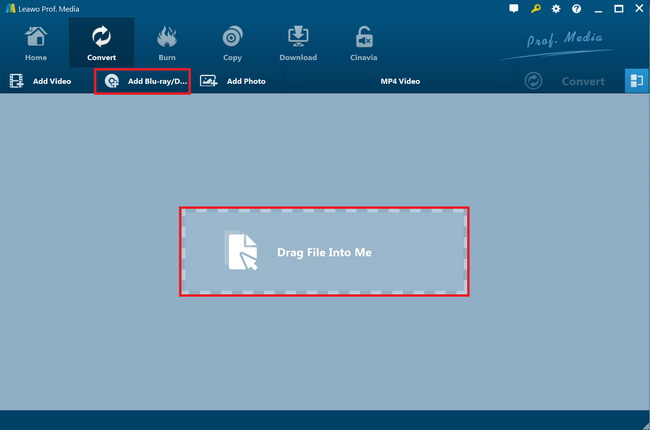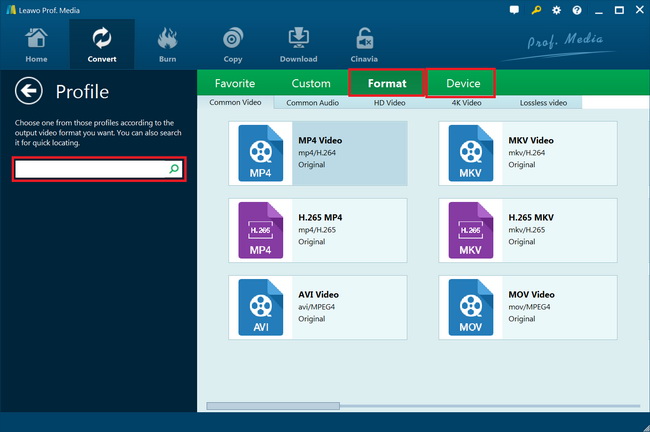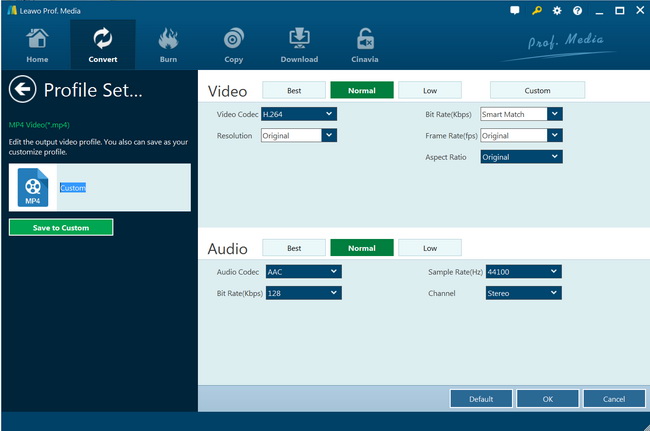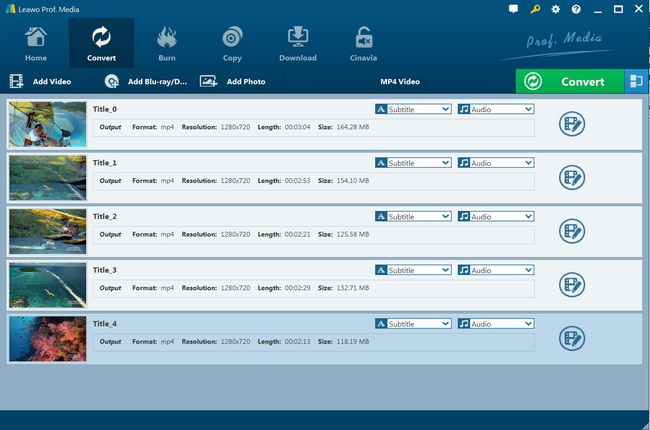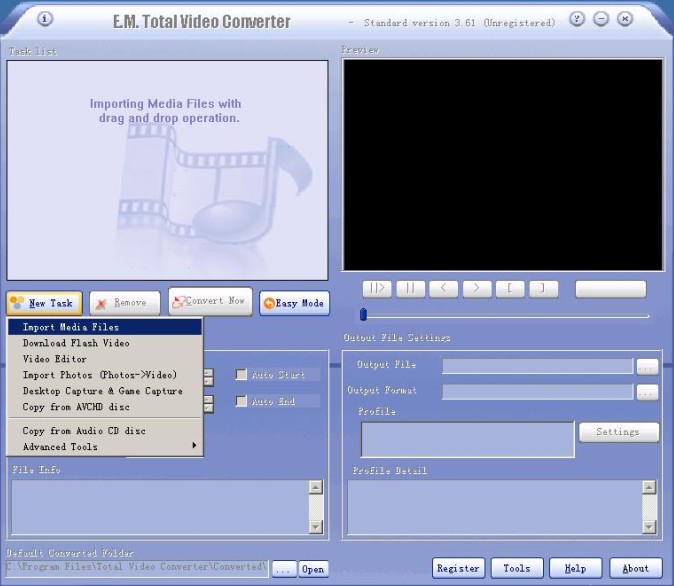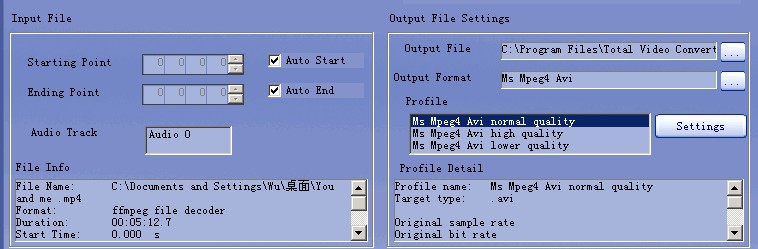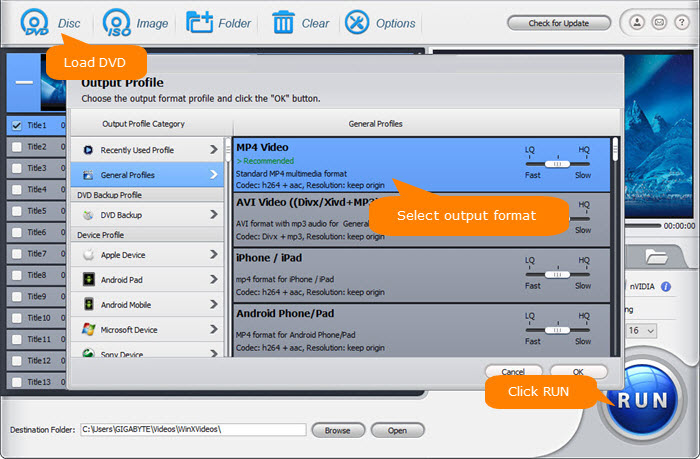DivX is a brand name of products created by DivX, Inc. (formerly DivXNetworks, Inc.), including the DivX Codec. DivX a popular coding nowadays and an increasing number of people have the willing to transfer DVD to DivX for playback on all types of portable devices. It is said that DivX Codec has the ability to compress lengthy video segments into small sizes while maintaining relatively high visual quality. And that's the main reason why we need to convert DVD to Divx format which is easy to play back or edit. Which program converts DVD to Divx in the easiest way? In the post, we will introduce you three tools to convert DVD to Divx, Leawo DVD Ripper, E.M Total Video Converter and Winx DVD Ripper. Just learn more detail about these DVD and methods to rip DVD disc into multiple video formats, and then you can extract DVD content to video formats for any of your device.
Menu
Part 1: Best DVD to Divx Converter for Windows/Mac - Leawo DVD Ripper
Leawo DVD Ripper is powerful and easy-to-use DVD ripping software which helps you rip and convert DVD to DivX, DVD to MP4, DVD to MKV, DVD to WMV, DVD to MP3, etc. for various uses. It's easy to use, even if you are a person with little knowledge of ripping software. And it also has many functions, like fast ripping speed, high quality of ripping videos and comprehensive edit functions of DVD.
Why choose the best DVD to Divx Converter for Windows/Mac?
- Rip DVD to video/audio in 180+ formats
- Decrypt, rip and convert DVD discs of any kind
- 6X-Faster DVD ripping speed and 100% original quality preserved
- Edit videos with different features to enhance the video effects
- Built-in player enables you to preview the videos before you save them
In this guide we will give you step-by-step and precise instructions on how to convert your DVD to DivX. It's very similar with DVD to Xvid. If you use Mac, you could download Leawo DVD Ripper for Mac.

-
Leawo DVD Ripper
☉ Convert DVD to video/audio files like MKV, MP4, AVI, FLV, RMVB, etc
☉ Convert DVD to iPad, iPhone, Android devices
☉ Edit DVD video files with built-in video editor
☉ Add 3D effect with built-in 3D movie creator
☉ Selectable subtitles and audio tracks from source DVD movies for output videos
Note
- Leawo DVD Ripper is a module built in Leawo Prof. Media.
Step 1. On Leawo Prof. Media, open the "Convert" module. Then, click "Add Blu-ray/DVD" button to browse and add source DVD movies from disc drive. Here you will be provided with 3 different content loading modes: Full Movie, Main Movie and Custom Mode. Through Full Movie mode, you could load all content in source ISO file for converting, while Main Movie mode enables you to select one title for loading and converting. In Custom Mode, you will be able to select multiple titles for loading and converting.
Step 2. Click the drop-down box "MP4 Video" right before the big green "Convert" button on the sub-menu bar, and choose "Change" to choose video formats as output format from the "Format > Common Video" group according to your needs.
Step 3. Click the "Edit" button on the drop-down panel after setting output format to adjust video and audio parameters of output format. By the way, you don't need to change any customer setting if you're freshman of this product.
Step 4. Now, click the big green "Convert" button on the sub-menu bar and then set output directory in the "Save to" box. After that, click the bottom "Convert" button on the pop-up sidebar to start converting DVD to Divx. This software provides a perfect balance between video quality and video size. When it's complete, you can watch your DVD movie anytime and anywhere.
By the way, it not only supports format conversion, it also supports optimum presets for many popular devices such as DVD to iPhone7, DVD to iPad , DVD to SAMSUNG, DVD to HDTV, DVD to Xbox 360.
Part 2: Convert DVD to Divx with E.M Total Video Converter
E.M Total Video Converter is a extremely powerful and full-featured converter software that supports almost all video and audio formats. It could help convert video for your mobile video player as 3gp, mp4, PSP, PS3, iPod, iPhone etc and also VCD or DVD player, XBOX360 and burn video to AVCHD, Blu-Ray, DVD, SVCD, VCD. With this powerful video tool, users can effortlessly achieve all multimedia demands.
Step 1. You can download, install and launch this E.M Total Video Converter on your PC. Restart the computer and open the program.
Step 2. Click the "New Task" button, and import the DVD. DVD to DIVX converter supports batch conversion, so you can load several DVD video files at one time.
Step 3. After you have loaded the files successfully, the program will pop a "Please select the format to be converted to" window which allows you to select various output formats, here we will select "video file" and then click "Divx DVD" button.
Step 4. The DVD to DIVX Converter allows you to customize the "Filter" and "Settings" on the left top corner, which helps you set relative "Audio Option", "Video Option", "Video Resize" and "Video Crop& pad".
Step 5. Next, you need to choose the output destination below the preview monitor and setting "profile". You can select normal quality, high quality and lower quality.
Step 6. In the end, you are able to tart the DVD to DIVX conversion by clicking the "Convert Now" button and wait for a few minutes.
Part 3: Convert DVD to Divx with Winx DVD Ripper
To convert DVD to Divx, WinX DVD Ripper is also a good choice. As an excellent Windows-based DVD ripping software, it can convert ISO image or DVD to MP4 (H.264/HEVC), AVI, WMV, FLV, MOV, MPEG, MP3, etc, and you can hardly find the difference between the original DVD and the ripped videos. What is more, the program is capable of ripping any DVD images to hardware. Particularly, Winx DVD Ripper has defeated 95% of rivals for its unmatchable speed, while balancing quality & file size optimally and consuming CPU usage minimally. Below is the guide showing you how to convert DVD to Divx with Winx DVD Ripper.
Step 1. Just download, install and launch WinX DVD Ripper on PC, load DVD, ISO image or DVD folder as per your needs. WinXDVD will auto choose the right title in seconds. You can click the "DVD Disc" icon to navigate to the disc path. Select and press "OK" to load the DVD content.
Step 2. Then you can choose the output format, such as MP4, MPEG, FLV, MOV, music files, iPhone, Apple TV and PSP.
Step 3. If you need, you can also personalize the output settings, select output folder and video/audio quality, sample rate, aspect ratio and video resolution are all available to reset as you prefer.
Step 4. Click Browse button to specify the destination folder where you want to save your ripped file. After all the setting, you can hit the "Start" button with WinX DVD Ripper to begin the DVD ripping process. It takes some time to turn the DVD into video formats. Of course, it also ripping time of the files depends on the size of DVD movies as well as the specification of system.
Part 4: Comparison and Conclusion
In the section, we have compared the above 3 DVD rippers with more detail, you can choose the suitable one accordingly.
|
|
Leawo DVD Ripper |
E.M Total Video Converter |
Winx DVD Ripper |
|
Convert DVD to video |
Yes. 180+ video file formats output |
Yes |
Yes |
|
Convert DVD to audio |
Yes |
Yes |
Yes |
|
Copy DVD to computer or blank disc |
Yes |
Yes |
No |
|
Bypass DVD disc protection |
Yes |
No |
Yes |
|
Remove disc region restriction |
Yes |
No |
Yes |
|
Edit DVD movies |
Yes. Trim, crop, add 3D effect, add watermark, adjust effect, rotate, etc. |
Limited. |
Limited. Adjust video/audio codec, bitrate, frame rate, aspect ratio, resolution |
|
Clone DVD to ISO image |
Yes |
No |
No |
|
Copy DVD to MPEG2 file |
Yes |
Yes |
No |
|
Backup DVD main/full title |
Yes |
Yes |
No |
|
Play back DVD movies |
Yes |
No |
No |
|
Select subtitles and audio tracks |
Yes |
No |
Yes |
|
Merge DVD files into one |
Yes |
Yes |
No |
|
2D to 3D conversion |
Yes |
No |
No |
|
Image quality |
High |
High |
High |
|
Audio quality |
High |
High |
High |
|
Ripping Time |
6X Faster Speed |
Normal |
Normal |
From the chart, you may tell that Leawo DVD Ripper has more advantages than E.M Total Video Converter and WinX DVD Ripper. Apart from the functions and advantages mentioned above, Leawo DVD Ripper, the best DVD to Divx Converter for Windows/Mac has also other features. For example, DVD discs protected by CSS encryption, multi-angle DVD discs, DVD discs from any region, and DVD discs from any movie studio can be imported for DVD ripping. Therefore, if you are not satisfied with E.M Total Video Converter and WinX DVD Ripper, Leawo DVD Ripper software should be the best program for you.