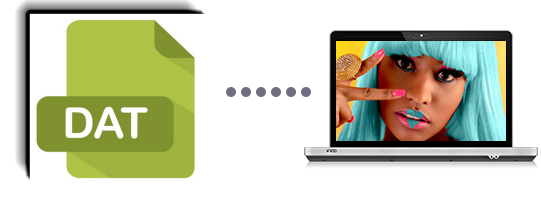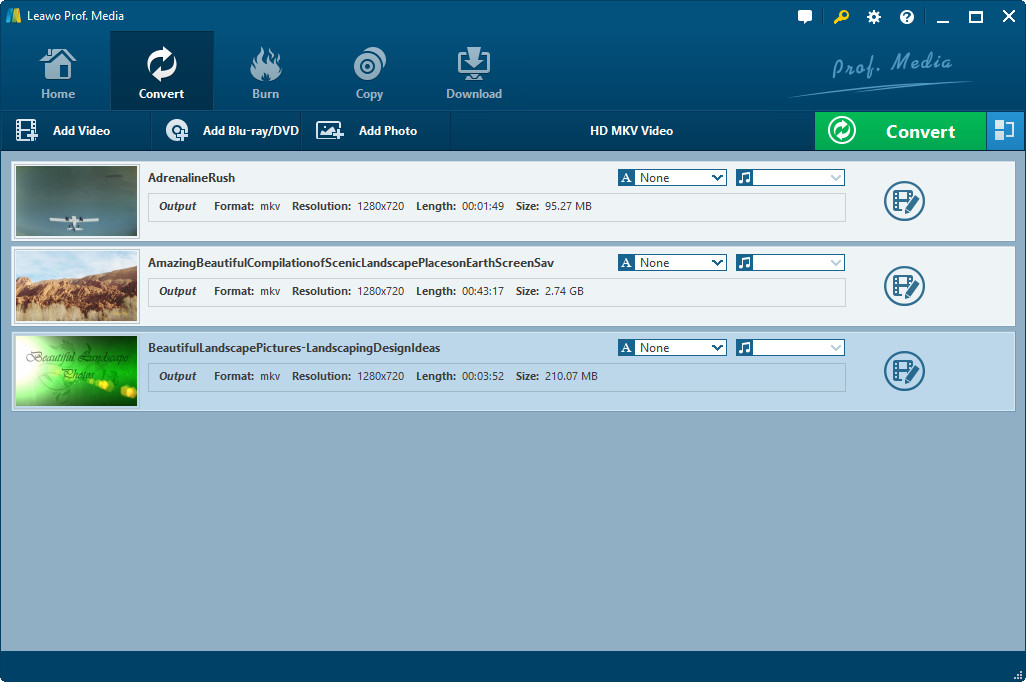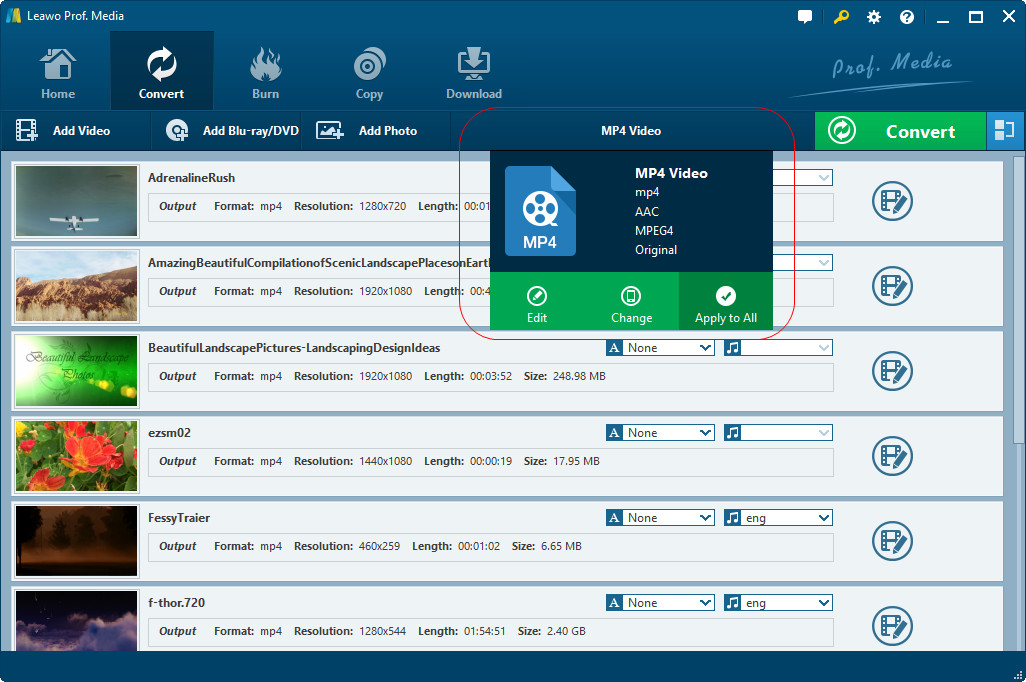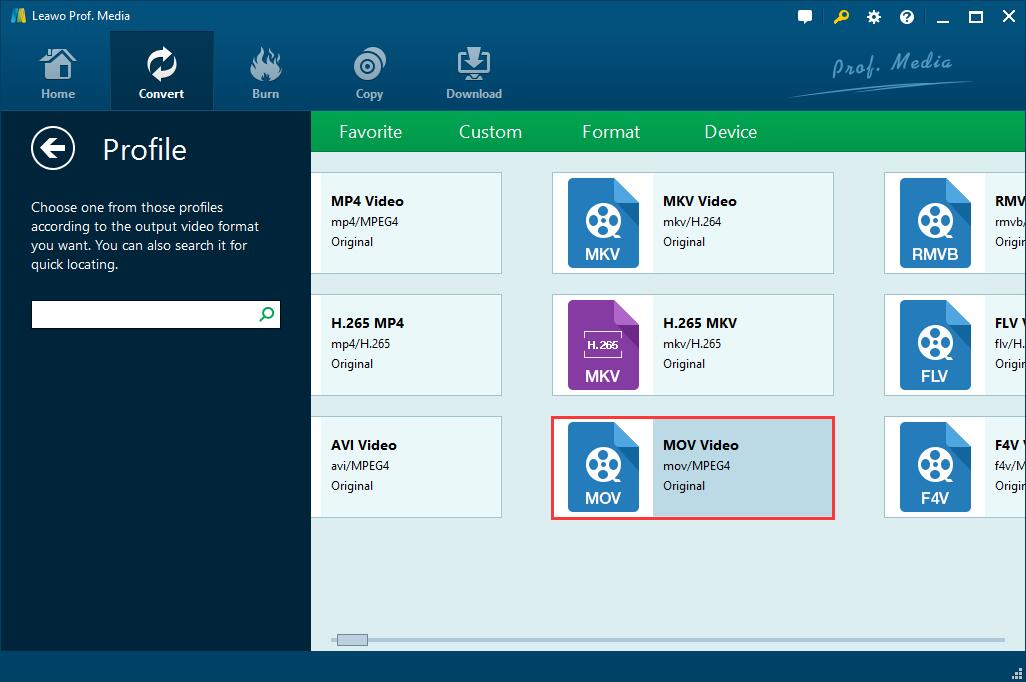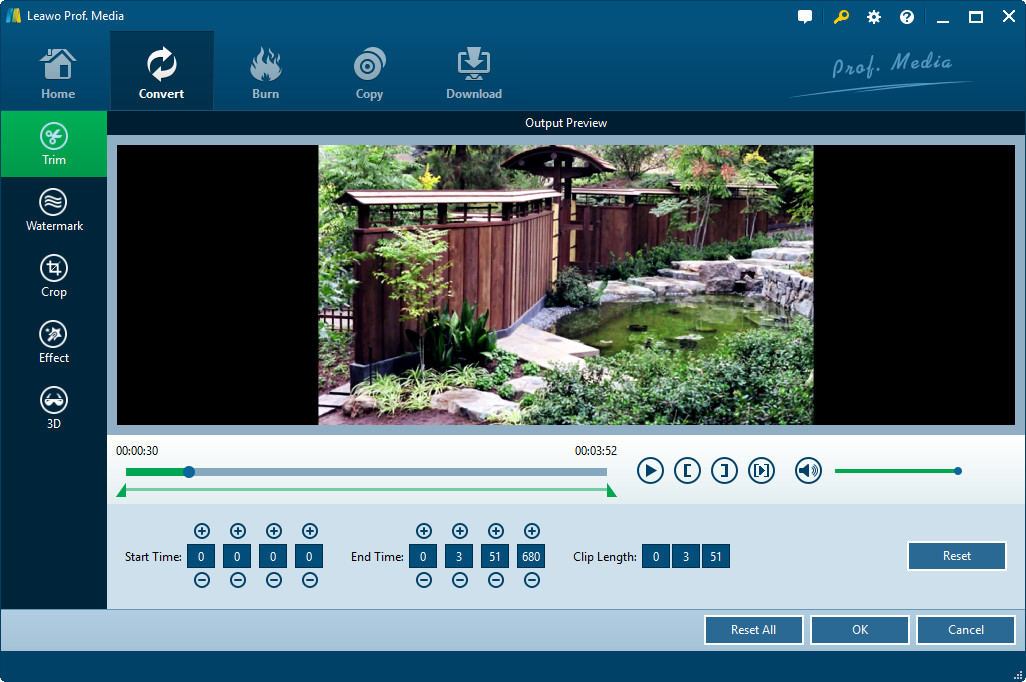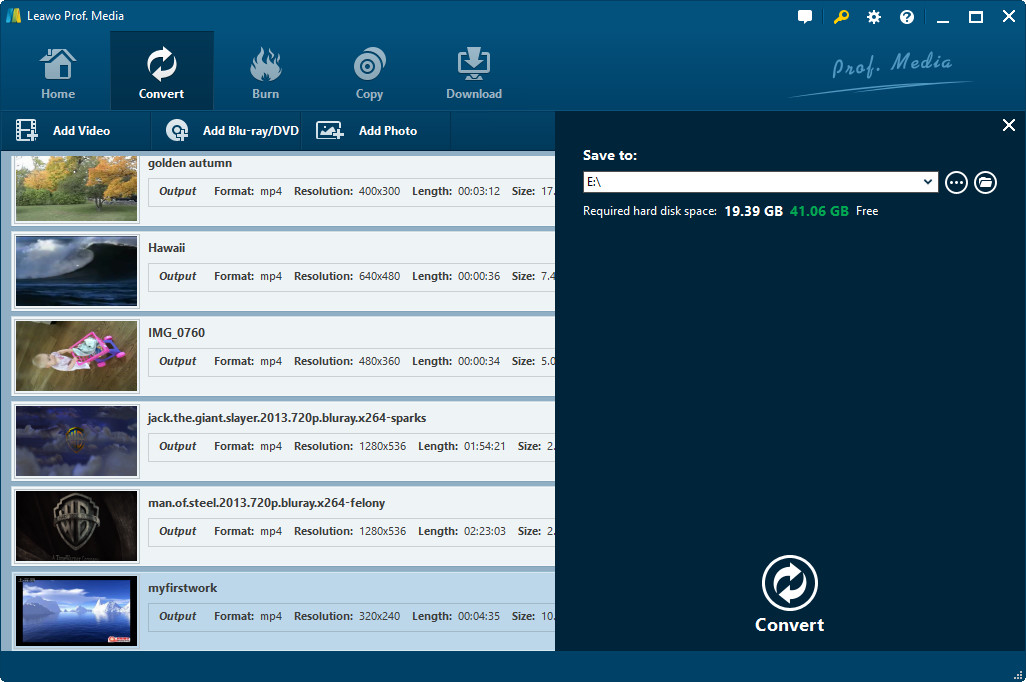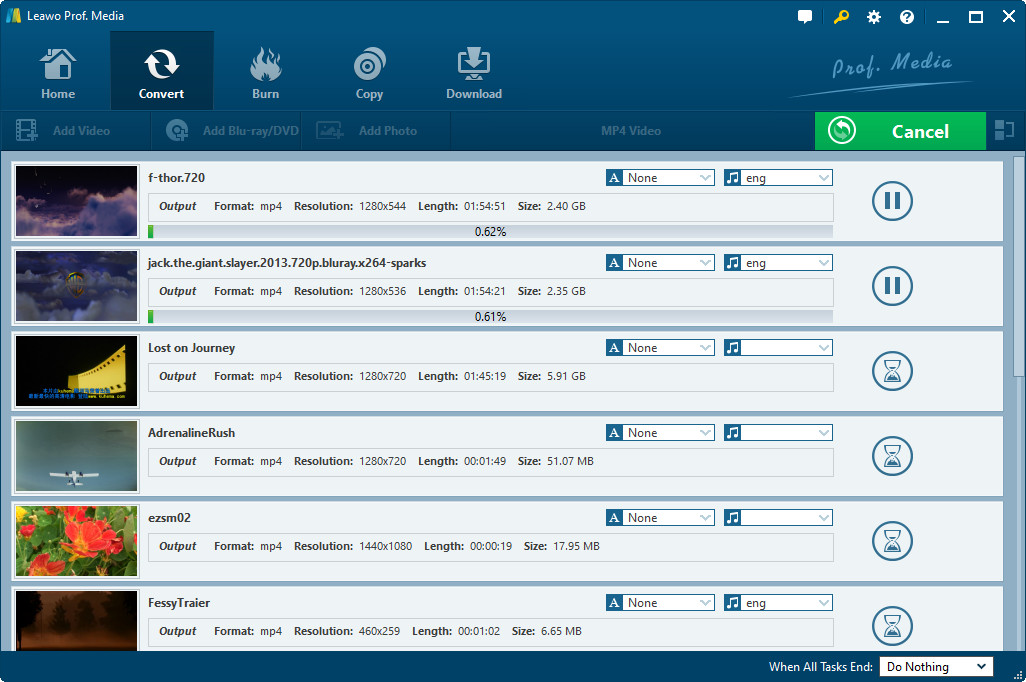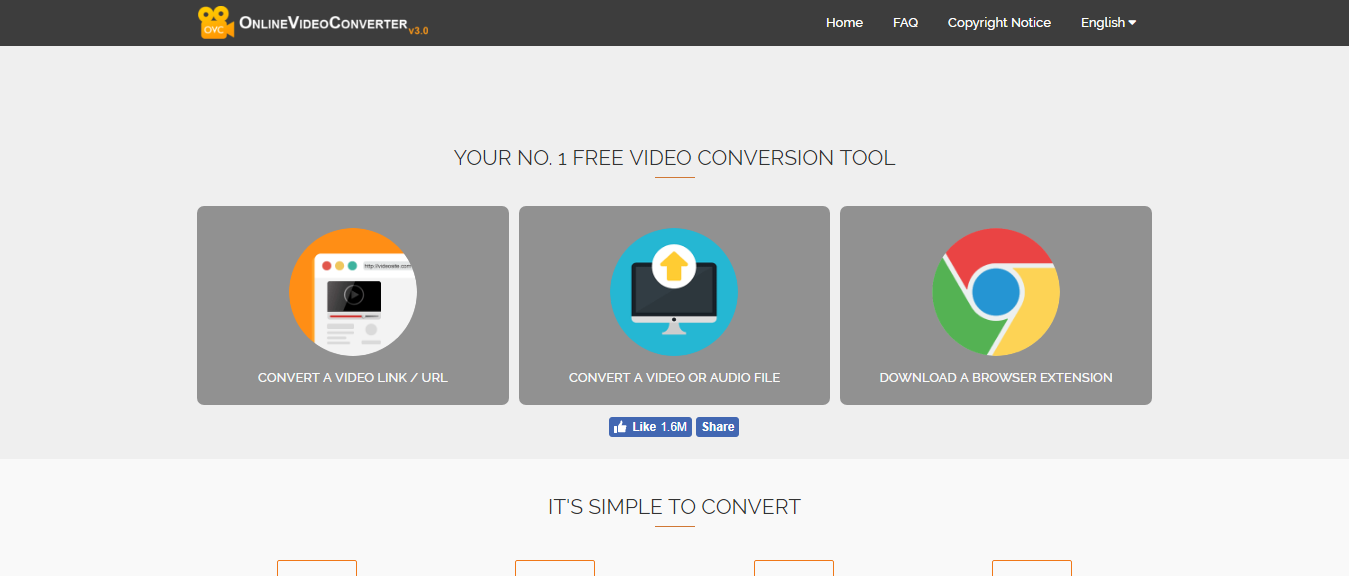"I have some files with .dat extension. I have never met this file extension before. What is DAT format? How can I open DAT files? And, if possible, how can I convert DAT file to MOV for my iPhone? Please help."
Being a rare video format, DAT is indeed not common, at least as MP4 and FLV. Well, this guide would show you what DAT format is, how to open DAT file, and how to convert DAT to MOV with different DAT to MOV converters.
Note: Here we are talking about video DAT files. If you want solutions for data DAT files, this guide might not be the one you need.
Part 1: Brief Introduction to DAT Format
A file with the DAT file extension is usually a generic data file that stores information specific to the application it refers to. Video DAT files are actually video files that are saved from programs like VCDGear or CyberLink PowerDirector, among others, and can, therefore, be opened with one of those programs.
DAT files that are video files can be opened in the video editing software that created it, and then exported or saved as a different format. To open video DAT files, except the video editing software that created DAT files, you could also convert DAT files to other formats like MOV, MP4, FLV, etc. and then watch the converted video DAT files on any player and device. The below content would show you how to convert DAT to MOV so that you could open video DAT files freely.
Part 2: How to Convert DAT to MOV with Leawo Video Converter
There are quite a lot of video converters that could help you convert DAT file to MOV. Leawo Video Converteris the top of all. It supports 180+ video and audio file formats as input and output, including MKV to MP4, AVI to MKV, MP4 to MP3, etc. DAT to MOV conversion is of course included.
Besides being a video converter to convert video and audio files, Leawo Video Converter is also an audio converter, image converter, 3D movie creator, video editor, etc. You could do far more than simple video conversion with it.
Download and install Leawo Video Converter on your computer. Then follow the below steps to learn how to convert DAT to MOV file in detail.
Step 1: Add DAT files
After launching this Video Converter, open the "Convert" module. Then directly drag and drop your DAT files into this program.
Step 2: Set MOV Video as output format
Click the button before the big green “Convert” button. You will see 3 different options. Choose “Change” option.
On the popup “Profile” panel, choose MOV Video under the “Format > Common Video” group as output format. You could also search MOV in the search bar on the left side for quick profile setting.
Note: you could adjust the parameters of output MOV video profile like video codec, bit rate, aspect ratio, frame rate, audio codec, quality, channel, etc. To do these, on the drop-down menu, click the "Edit" button to enter the Profile Settings panel.
Step 3: Edit DAT files (optional)
Right click the loaded DAT file and then choose “Edit” option to enter the editing panel, where you could trim video length, crop video size, add image or text watermark, adjust video effect, apply 3D effect, remove noise, etc.
Step 4: Set output directory
Click the big green "Convert" button on the top right corner. On the popup sidebar, set output directory in the "Save to" box.
Step 5: Convert DAT to MKV
Finally, click the "Convert" button at the bottom of the sidebar. This video converter would start to convert DAT to MOV file immediately.
It would take you some time to finish the DAT to MOV conversion.
Part 3: How to Convert ASF to WAV with Free Online ASF to WAV Converter
Many people wonder if there is free DAT to MOV converter that could convert DAT file to MOV for free. Actually, most desktop video converters provide no free service for video converting. But you could get a bundle of free video converters online. Here we would like to take onlinevideoconverter.com for example to show you how to convert DAT to MOV free.
1. Once you've entered this website, click the middle icon – "CONVERT A VIDEO OR AUDIO FILE".
1. After you enter convert-video-online.com.
2. Then, you will be leaded to the video converter page. Click the "SELECT OR DROP FILE" button to browse and upload DAT file from your computer for converting.
3. This free online DAT to MOV converter would then upload DAT file. You could see the uploading process.
4. Then, the page would guide you to select a format. Choose ".mov" from Video Formats group.
5. Then, click the orange "CONVERT" button to start converting DAT to MOV free online.
6. Then you will see the converting process. Once the conversion is finished, you will be provided a download link to download the converted DAT file.
7. Click the blue "Download" button to download MOV file to your computer.
Once the downloading finishes, you could open the converted DAT file on your computer. Now it's an MOV file already.
Once the downloading finishes, you could open the converted DAT file on your computer. Now it's an MOV file already.
Part 4: Leawo Video Converter vs. Online DAT to MOV Converter
Why do we recommend you Leawo Video Converter first even we have already gotten online free DAT to MOV converters? Well, we would like to show you the reasons through the below table. Compare these two tools carefully and then you will know the reasons.
|
|
Leawo Video Converter |
Online Video Converter |
|
Convert video and audio |
Yes |
Yes |
|
Convert image to video |
Yes |
Partially supported |
|
Adjust output profile parameters |
Yes |
Partially supported |
|
Add 3D effect |
Yes |
No |
|
Trim video length |
Yes |
Partially supported |
|
Add watermark |
Yes |
No |
|
Select subtitles and audio tracks |
Yes |
No |
|
Add external subtitles |
Yes |
No |
|
Play back source video |
Yes |
No |
|
Rotate video |
Yes |
No |
|
Remove noise |
Yes |
No |
|
Internet connection |
No |
Required |
|
Performance |
Stable |
Not stable |
|
File size limitation |
No |
Yes |
|
Batch conversion |
Yes |
Partially supported |
|
Availability |
Windows & Mac |
Windows & Mac |
|
Downloading and installation |
Required |
No |
|
Cost |
$29.99 |
Free |