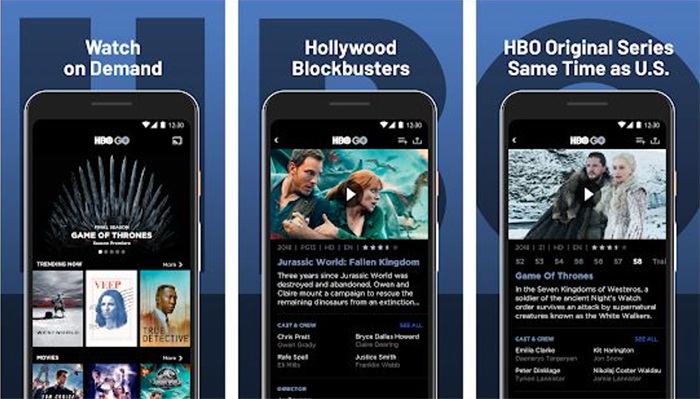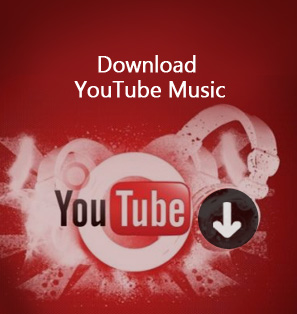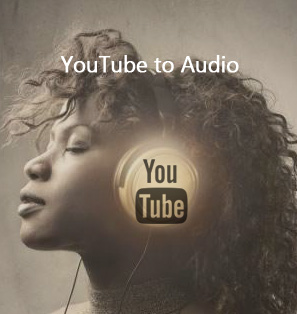As one of the biggest television and cable networks in the US, HBO has created many excellent TV shows that are popular around the world. While streaming services have become increasingly standard for media consumption today, cable networks like HBO have made the shows online available. Besides HBO's streaming app, you can also find HBO on YouTube TV. Want to know more about the subscriptions of HBO and YouTube TV? Read on.
Related
Part 1: HBO on YouTube TV is Available
The best streaming television service, YouTube TV is certainly a good solution if you want to watch live TV channels through the internet. With $64.99 per month, you can enjoy live TV from 85+ channels available in the US. Simply enter the home ZIP and you can find all the lineup available in your area. YouTube TV offers unlimited cloud-based DVR storage space and you can have six accounts for your household. It could be a great streaming solution of choice that is worth taking a look at.
Earlier this year, YouTube announced a new premium add-on bundle called Entertainment Plus, which includes the channels like HBO Max, Showtime, and Starz.
This is optional and you are free to add it to your YouTube TV subscription. In other words, you will have to pay an extra fee of $29.99 monthly on top of the $64.99 subscription. If you have subscribed to all these networks but would like to get them anyway on YouTube TV, that saves you $5 per month for each channel. HBO on YouTube TV will cost you $15 extra, and it's $11, and $9 respectively if you want to watch Showtime and Starz on YouTube TV.
Even though the subscription kept increasing as new channels were added to the platform, starting from $35 to $64.99 today, YouTube is undeniably a strong competitor in the streaming and cable space, with more than 98% of American households owning the service. Plus there are more new features to be expected in 2021, for instance, 4K streaming, but a price hike is for sure when they are rolled out.
Part 2: What does HBO on YouTube TV Offer?
So what do you get out of the HBO package via YouTube TV? Is there any difference between the subscription from HBO Max and YouTube? Technically speaking, there is not much difference, both charged $15 per month, subscribers are allowed to access the same catalog. The only difference is that HBO on YouTube TV is the standard HBO content, which means YouTube TV provides content from the HBO brand only. Content from the HBO brand means the live channels, the HBO video on demand, like those HBO shows.
Part 3: Can You Get All HBO Content on YouTube TV?
In other words, the YouTube TV subscription covers the standard HBO subscription but not the HBO Max subscription. So you don't get all HBO content on YouTube TV with the HBO subscription for an incomplete HBO on YouTube TV. The HBO Max from HBO subscription allows you to access not only the standard content mentioned above but also the shows and movies from many brands that belong to WarnerMedia, for instance, Warner Bros, DC, Cartoon Network, etc.
HBO Max subscription offers a much better value compared to the package you get from YouTube, especially if you are a movie fan. If you want to access the full catalog of HBO, you will need to get an HBO Max subscription from HBO. However, it's meaningless to get loads of subscriptions from different streaming services. That's why most people get a YouTube TV subscription just to enjoy all the cable networks in one place.
While HBO on YouTube TV is not the complete package, what to do if you've got a YouTube TV subscription but want to access all the HBO content? Just read on.
Part 4: Watching all HBO content by Subscribing to YouTube TV
The HBO Max subscription might not get you access to the full catalog on YouTube TV, but that doesn't mean you can't get it from HBO itself. It made competitive sense to stream the full HBO content available on HBO service only but not the third-party app. So if HBO on YouTube TV is far from satisfactory, and you've got a subscription to YouTube TV, just go get an HBO Max streaming app or website, then you can access the full catalog of HBO with your YouTube TV account and information.
Here are the simple steps to sign in to HBO Max with a YouTube TV subscription.
Step 1. Download and launch the HBO Max app.
Step 2. Tap on "Sign in" and select "Sign in with a Provider."
Step 3. Look for YouTube TV and tap on it.
Step 4. Sign in with your account that is linked to YouTube TV.
Step 5. Tap on "Allow" to access HBO Max.
There you go. Now you can skip HBO on YouTube TV but use the HBO streaming app instead if you want to have full access to all the HBO productions. There is just one thing that needs to be noticed: check if your device is HBO Max compatible. If yes, then you can enjoy everything that HBO Max has to offer without an additional fee.
Both HBO Max and YouTube TV apps are not supported on all devices. It's better to find out if your devices are compatible with the apps. Besides mobile and PC, YouTube can be found on a good variety of Smart TVs such as Fire, Hisense, LG, Samsung, and many more. YouTube TV can also be streamed on devices like Apple TV, Chromecast, and Roku.
When it comes to HBO Max, the choices would be fewer. The app is compatible with Android(Android 5.0 or newer) and iPhone (iOS 12.1 or newer), Windows, and Mac computers. HBO Max also comes with Smart TVs like Amazon Fire TV, Android TV, Apple TV, and Roku TV. You can also stream HBO Max on gaming devices like Sony PlayStation 4&5 and Microsoft Xbox One, Series X, and Series S.
Part 5: Watching all HBO content by CleverGet HBO Downloader
Now you know the HBO on YouTube TV is less comprehensive, but you can take the advantage of the YouTube TV subscription and enjoy the full catalog on the HBO streaming app instead. It makes sense that sometimes you don't want to switch the apps for shows, because you want to enjoy the shows all in one place. especially when you have subscribed to YouTube TV but have to watch HBO Max via a different app.
In this case, you can always download HBO content like shows and movies onto your device. Here comes CleverGet HBO Downloader, the downloader that can help you to save shows and movies whether from YouTube TV or HBO Max streaming services, and you can enjoy the shows all in one place without worrying about connection issues.

-
CleverGet HBO Downloader
- Download Movies and Shows from HBO Max and Others
- Up to 1080P HD Video Downloading with 320 kbps Audio Quality
- Save Subtitles as Independent SRT/SUP Files or Remux Into Output Video
- Smarter Downloading Settings
- 1-Click to Play Downloaded Videos
- Provide Precise Video Info
CleverGet downloader software is the most powerful video downloader that can help you download videos from sites of all sorts. Including different downloading modules, it's the best way to keep the shows for future playback, especially when your HBO Max or YouTube TV subscription is gone. Supporting 1000+ video websites can download videos from online video websites like YouTube, Hulu, Facebook, and many more.
With CleverGet Video Downloader, you can watch and download the Comedy Central live stream with the best video quality possible. For people who are interested in dramas from different countries and regions, you may download the 10 best Taiwanese dramas in 2021 with the downloader.
Now let's see how to download HBO shows and movies with CleverGet HBO Downloader.
△Step 1. Download CleverGet Video Downloader
CleverGet HBO Downloader is a module of CleverGet. Download and install CleverGet on your computer.

-
CleverGet HBO Downloader
- Download Video & Music from 1000+ Sites
- Download Movies and Shows from HBO Max and Others
- Up to 1080P HD Video Downloading with 320 kbps Audio Quality
- Save Subtitles as Independent SRT/SUP Files or Remux Into Output Video
- Smarter Downloading Settings
- 1-Click to Play Downloaded Videos
- Provide Precise Video Info
△Step 2. Set Output Directory
Click on the Settings icon to enter the setting panel and set the output directory.
△Step 3. Locate Video Sources
Click on the HBO icon to enter the HBO Downloader. Find the video you want to download and play it within the downloader.
△Step 4. Analyze Video Sources
CleverGet HBO Downloader will detect and analyze the video available for download. Click on the Blue Download icon on the right of the player to download videos.
△Step 5. Download Videos
Choose your preferred quality and format. Click on the "Download" button to download videos from HBO Max.
Note:
- Please note that you are only allowed to download HBO Max movies for personal use. Distributing content offline for financial benefit is not allowed. You can also find the copyright laws in your region for more references.
Wrap Up
While HBO on YouTube TV is available, you can choose to download the shows from YouTube TV or HBO streaming apps with CleverGet HBO Downloader. The downloader is six times faster than other average downloaders, so your shows will be ready within moments. After you download your HBO shows, you may transfer them to any devices you prefer, for instance, Smart TVs, then you can enjoy the show on a big screen. It's also the best solution if you want to take the shows for a holiday without dealing with connection issues.