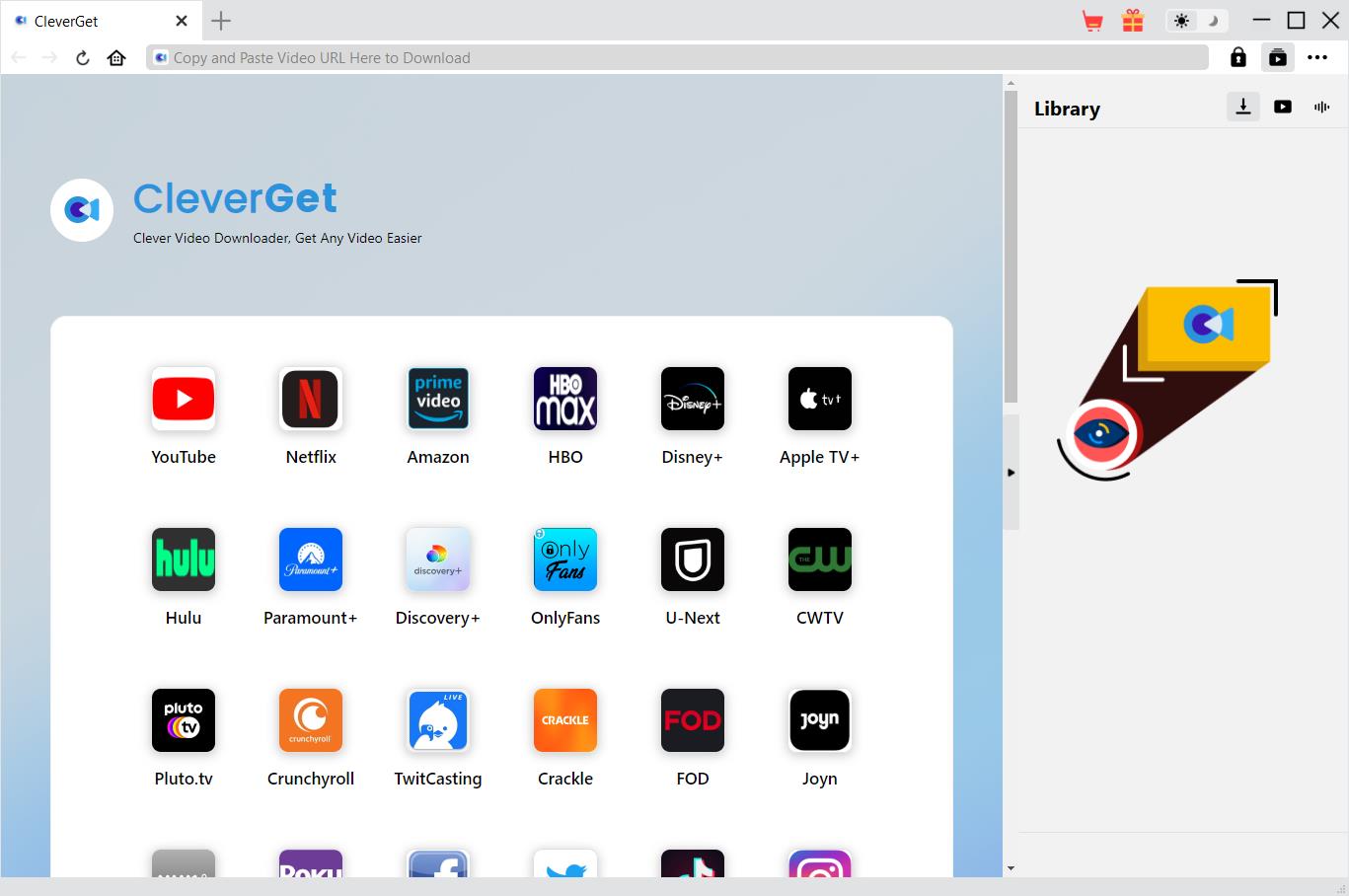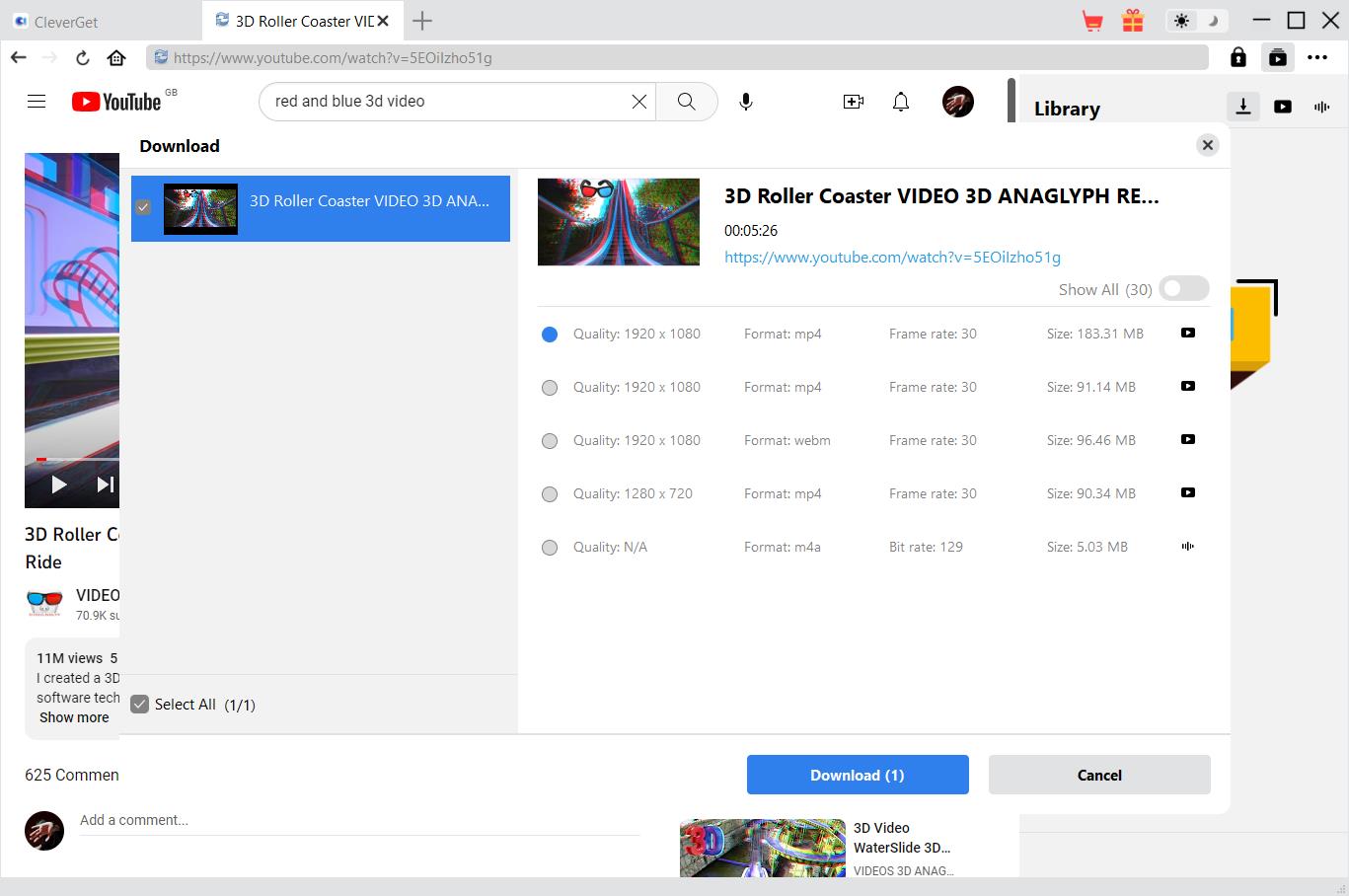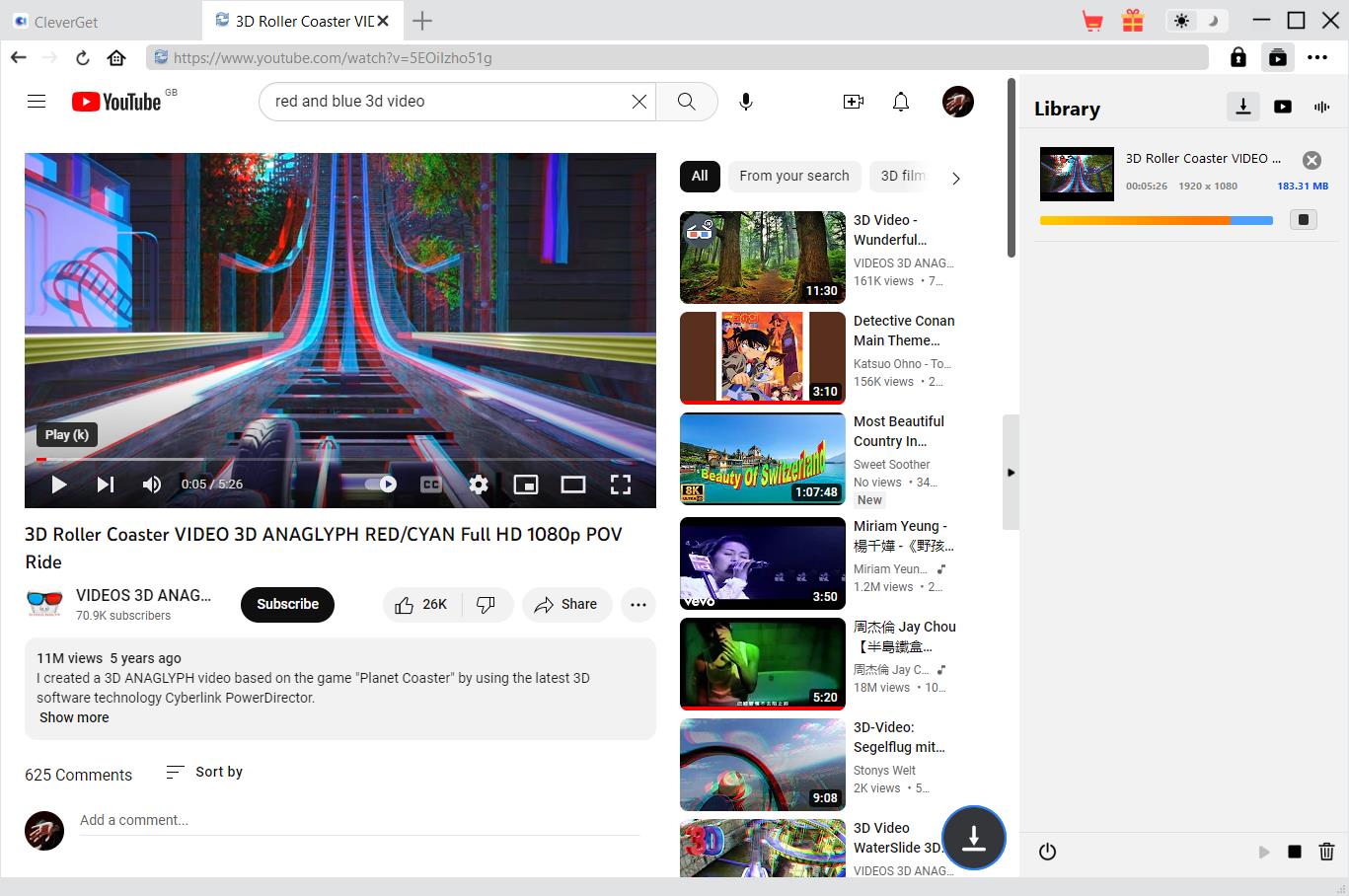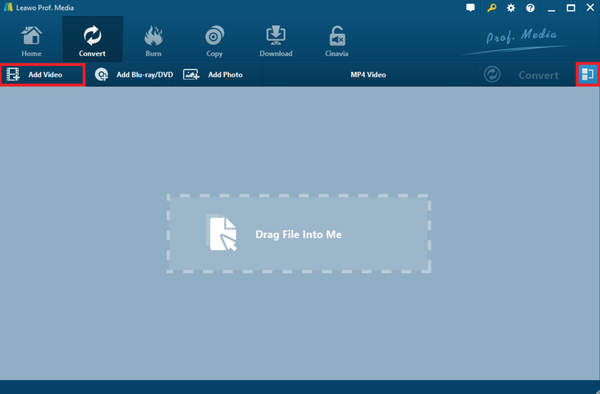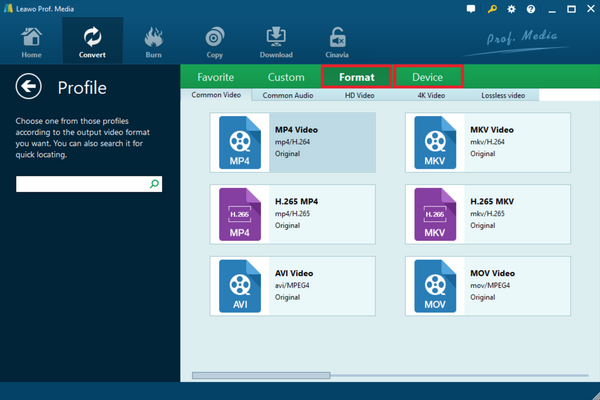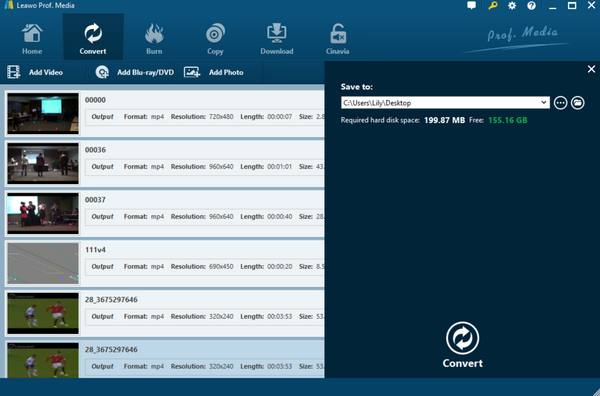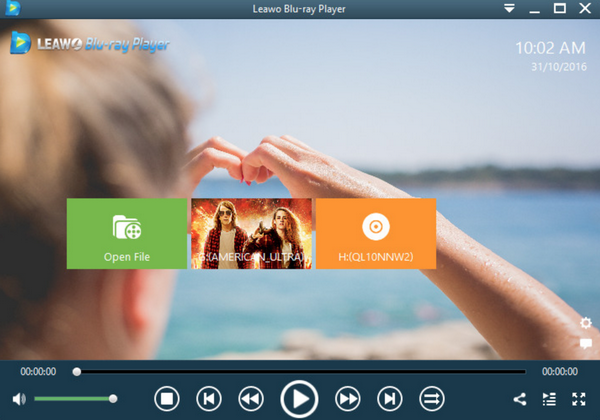A lot of video sources downloaded from the Internet are stored in MP4 format. In our daily life, MP4 videos are quite common to be seen. But, have you ever noticed the various different MP4 extensions?
If you are not familiar with those different MP4 formats, then you may be quite confused about the way to play those files. In this article, you will be introduced more information about MP4 and its variant extensions.
Related Readings:
How to Download MP4 TV Series?
Top 5 Free URL to MP4 Online Converters
Menu
Part 1: What is MP4?
The main uses of the MPEG-4 format are online streaming, optical discs, voice transmission (video telephony), and television broadcasting. MPEG-4 includes the vast majority of MPEG-1 and MPEG-2 features and the strengths of other formats and adds and extends support for Virtual Reality Modeling Language (VRML), object-oriented composite files (including Sound effects, video and VRML objects), as well as digital rights management (DRM) and other interactive features.
One of the more advanced features of MPEG-4 than MPEG-2 is that it no longer uses macroblocks for image analysis, but records the individual changes in the image, so even though the image changes quickly and the code rate is insufficient, The square screen does not appear.
The MP4 video file encapsulation format is defined based on the QuickTime container format, so reference to the QuickTime format definition is helpful for understanding the MP4 file format. The MP4 file format is a very open container that can be used to describe almost all media structures.
The media descriptions in MP4 files are separate from the media data, and the organization of media data is also free, not necessarily in chronological order. Even media data can directly reference other files. At the same time, MP4 also supports streaming media. MP4 is currently widely used to package h.264 video and AAC audio, and is a representative of HD video.
Generally speaking, the main features of MP4 are showed as follows:
Features:
Part 2: Brief Introduction on MP4 Extensions
Even though we can regard MP4 as a kind of video formats, it has been generated into various file extensions. The following file extensions can be your references.
◎ M4A
Like MP3, M4A is also an audio format file, but the general M4A file extension is usually MP4. Due to Apple's iTunes, most music software now supports m4a directly. If you encounter a file with m4a audio format, you can safely change the extension of the M4A file containing only audio to M4A so that it can be played in your favorite player, and vice versa.
The most common M4A files are in AAC format (files), but other formats, such as Apple Lossless music or even MP3, can also be placed in the .m4a container.
◎ M4P
As an audio format of iTunes, m4p files can only be played by a few media players on the computer. Just as we know, MP3 is not limited, however, M4P is similar to MP3 sound format. You can regard M4P as a kind of iTunes protected audio files. If you don’t pay the additional money, you will not obtain the audio files from iTunes in M4P format.
But of course, if you would like to obtain the file for free, you have to use another third-party converter to help you achieve your goal. You can also burn songs to a CD and then copy them to your computer in MP3 format.
◎ M4V
M4V is a standard video file format created by Apple. This format is for iPod, iPhone, and PlayStation Portable, and is based on MPEG-4 Encoding Second Edition. M4V is a video format applied to network video on demand websites and mobile devices. It is a special type of MP4 format. Its suffix is usually.MP4 or .M4V. Its video encoding is H264 or H264/AVC. The audio encoding is adopted. AAC.
With H264 HD encoding, it can achieve higher resolution in a smaller volume than traditional On2 VP6, H263, Divx, etc. The M4V format is also known as Apple's video podcast format.
◎ M4R
M4r is an audio format for iPhone ringtones. On iPhone, you can find 24 original ringtones in total which are all in M4R format. You can set the ringtones based on your own preferences. But remember that M4R is used specifically for iPhone rings.
◎ 3GP
3GP is a common video format, a simplified version of the MP4 format, commonly used in mobile phones. 3GP format video supports resolution 320×240, suitable for all mobile phones supporting 3GP format on the market. 3GP is mainly a video encoding format developed to cope with the high transmission speed of 3G mobile communication network, and is also a video file format commonly used in mobile phones.
It is a very compatible video format that can be opened normally on a computer. Moreover, the 3GP format file also supports video transcoding, which can be converted to commonly used video formats such as MP4, AVI, AWM, etc.
◎ 3G2
3G2 (3GPP2 File Format) is a 3G CDMA2000 3GPP2 definition for multimedia services in multimedia container format. It is very similar to the 3GP file format, but with some newer extensions and limitations.
Part 3: Best Tool to Download MP4
CleverGet is an excellent MP4 downloader designed to download online videos, TV shows, live videos and music videos in up to 8K resolution from 1000+ websites. And then save them as videos in MP4 format. Of course, it also supports other formats, such as MKV, WebM, etc. It downloads videos from video sharing sites as well as reputed social media like YouTube, BBC, Vimeo, Dailymotion, Twitter, Facebook, Instagram, etc. What's more, it comes with a built-in browser and media player, which does an excellent job in searching, downloading and playing videos. It allows you to select available sources in different resolutions and formats and download up to 5 videos at a time.
Step 1: Download and install CleverGet Video Downloader
Click the download button below to download and install CleverGet on your computer. Then, run this MP4 video downloader.

-
CleverGet Video Downloader
- Download videos up to 8K resolution
- Support 1000+ sites
- Support live video M3U8 link downloading
- Multi-task and playlist download
- Built-in browser and player
- Advanced hardware acceleration
- Easy-to-use interface
Step 2: Find the MP4 video you want to download
Copy the link of the video you want to download and paste it in the address bar. Then hit "Enter" on your keyboard and it will quickly direct you to the target video. Of course, the built-in web browser can also let you directly enter the video platform where you want to download MP4 video, and then search for the video you want.
Step 3: Start to download MP4 video
Once the MP4 video is played, the downloadable video sources in different formats, sizes and resolutions will be detected automatically. You can simply select the video in MP4 format and then click “Download” button to start the downloading.
Step 4: Check downloading and downloaded videos
In the Library sidebar, you can view currently downloading and downloaded videos. It allows you to stop or end the download process at any time, as well as play downloaded videos using the built-in video player.
Part 4: Best Tool to Deal with Different Types of MP4
You may encounter all kinds of MP4 file extension in your daily life. If you have never heard about those file extensions and now you have the urgent need to play those files, what would you do? In such a case, the sad thing is that you would not be able to play those files on your current media player, such as VLC or WMP. Well, here you will need the help of a third-party video converter which can be capable of converting these videos in various formats to your own preferred and media player compatible video formats. You should put your faith in Leawo Video Converter.
With this video converter, you can easily convert these MP4 related video formats, including M4R, M4P, 3GP to your own targeted video formats with 100% original quality retained. You can be allowed to set customized converting features as well. You can even further edit these videos before starting converting them. For the detailed steps, you can refer to the following tutorial for more information.
Step 1. Download and install Leawo Video Converter on your computer.

-
Leawo Video Converter
- Convert video and audio files between 180+ formats without quality loss
- Support 720P, 1080P and even real 4K video output
- Create photo slideshows from photos stored on camera, computer, camcorder, etc
- Built-in video editor to trim, crop, add watermark, apply special effect, etc
- 2D to 3D converter with 6 different 3D movie effects available
Step 2. Import your video to this converter. Open the video converter and enter the main interface and take a click on the “Add Video” button to load the video you would like to convert. Once the video has been imported, you can see it on the list then.
Step 3. Set the output format. Click on the “Edit” button on the top of the menu list beside the green icon “Convert”, then you can enter the “Profile” panel where you are allowed to select your own preferred output video formats. This is based on your own preferences.
Step 4. Set the relevant output video parameters. Once you have selected the output video format, you can further set the related video parameters based on your own needs.
Step 5. Start converting the video. Once all the settings have been done, simply click on the big green icon “Convert” to start the conversion process. Before that, you need to confirm the “Save to” route first. Just wait in patience, the video will be converted to your own targeted video formats.
Part 5: Best Free Player to Playback MP4 File
Concerning the best free media player to play the MP4 files, then we have to mention about Leawo Blu-ray Player. With the best audio and video output quality, this media player is powerful and comprehensive in offering all kinds of playback solutions for more than 180 types of video formats as well as Blu-ray, DVD, CD and ISO image files.

-
Leawo Blu-ray Player
- Region-free Blu-ray player software to play Blu-ray disc and DVD disc for free, regardless of disc protection and region restriction.
- Play 4K FLV videos, 4K MKV videos, 4K MP4 videos, etc. without quality loss.
- Play 1080P videos, 720P videos with lossless quality.
You can enjoy the best viewing experience with Leawo Blu-ray Player which can allow you to set your own preferred viewing parameters, including subtitles, audios and videos settings. You can even obtain the cinema-like viewing experience at home with Leawo Blu-ray Player.
Part 6: Conclusion
Grasping more knowledge and information about MP4 can be helpful in the further processing with all kinds of digital video formats. You can keep Leawo Video Converter in mind because it can be your helpful hand when you have the urgent need to convert the video formats to another digital format compatible with your current media players.